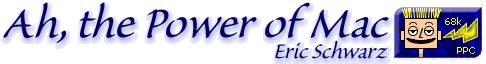Lots of people have 'em. Lots of other people can get them
inexpensively. You might even have one laying on the floor of a closet
or stuffed away somewhere.
What can you do with a first-generation Power Mac?
The first-generation Power Macs - the 6100, 7100, 8100, as well as a few clones -
had a few things in common: NuBus slots (or the possibility to add
one), a PowerPC 601 processor (ranging from speeds from 60 MHz to 110
MHz), and the ability to be G3 upgraded (though expensive).
This article is not about upgrading these Power Macs, per se.
Hardware upgrades are not covered here, but software ones are. You can
squeeze a lot out of these older computers, so I've compiled the top
five things you can do with these (not in any specific order).
1. Make it play MP3s
Download GrayAMP from EckySoft, a freeware MP3 player that
runs quite well even on a 6100 (they even state that in the Read-Me
file). The interface has no real "eye-candy," but it runs very well,
consumes little disk space, and doesn't require tons of RAM. GrayAMP
features include a playlist, the ability to show the time
elapsed/remaining in a song, and other little tweaks that make it a
cool MP3 player. The best thing is that it's free!
2. Turn it into an Internet router
Buy VicomSoft Internet
Gateway or SurfDoubler or Sustainable
Software IPNetRouter. These programs can share any kind of Internet
connection over a network.
3. Use it as an extra Internet terminal
Get a cheap modem (used or new) or use the built-in ethernet port
(for broadband, DSL, cable, etc.) and load on your favorite Web
browser, email client, and/or chat program. Internet Explorer 5 works
quite well and doesn't require tons of RAM (surprisingly!). Its
companion, Outlook Express 5, is also a very usable program. iCab, although in the preview stage, is also
excellent.
4. Upgrade the operating system
Most of these came with System 7.1.2 or 7.5.2. Go ahead and upgrade
to 7.5.5, 8.1, 8.6, or, if RAM permits, 9.1. Versions other than these
usually had bugs that were fixed in these versions. OS 8.1 runs really
well and has lots of Internet tools, but doesn't require too much
memory.
- Correction: I stated that most of the early Power Macs ran
System 7.5.2. After correction from Daniel Decker and some further
investigation, I learned that the 8100/110 shipped with System 7.5,
not 7.5.2. System 7.5.2 was a special version that only ran on a
limited number of Power Macs.
5. Use it as a "messing around" computer
Try some version of Linux or Unix on it just to see how Linux/Unix
works. See what the underpinnings of OS X are really like (by
using one of its relatives), or just run an OS that is all work and no
play....
Whatever you decide to do with one of these old Power Macs, remember
that they still can be useful if you give them the right tasks, and if
you don't have one, well, they can sometimes be had for less than
US$30. You can even get a top-of-the-line 8100/110 for about $100. So,
what are you waiting for? Go get one or dig your old one out and put it
to work!