Last Friday, I proudly walked into the Apple Store near my home
and purchased a shiny new MacBook. To my pleasure, a trial version
of iWork 06 was included (I thought you only received the trials
through online purchases, remember, this is my first time buying a
Mac.)
Upon arriving home and finishing all the registration, I opened
up iWork 06 and started playing around with Keynote 3.
Keynote 3 vs. PowerPoint 2004
At first glance, I was a little confused. After all, every
school project requires
PowerPoint. After a while you get kinda used to it.
Searching around for the effects and transitions, I discovered
what you really can do with Keynote. Something as simple as showing
and hiding the ruler or adding media with just a few clicks makes
all the difference in the world.
Even the littlest of touches can make an impact. Take the
Gradient option under Background: You have the option to rotate the
gradient instead of being forced to pick one. It's really the
little touches that improve the software.
PowerPoint isn't a bad tool, and this isn't meant to be a slam
fest on anything non-Apple. There is one thing I miss, and that's
the ability to right click and create effects instead of having to
go through the Inspector.
Another thing is I'm not used to all the buttons on top such as:
Media, Inspector, Colors etc. But all in all, each has their
advantages and disadvantages.
Other Keynote Users
A couple of years ago (when I was in 8th grade), my humanities
teacher, Mrs. Fitz, had (and still has) a husband who works for
Apple. Throughout the year we talked about Apple things, especially
the two B&W Power Macs she had
brought in loaded with OS X (10.3, I believe).
One day she was telling me how the staff would ask her to make
"another one of those PowerPoints" and how she would get upset that
people couldn't tell she hadn't used PowerPoint.
This past year I had a teacher who grew up on Macs - to the
point where he didn't know how to use the school's Dell laptops.
Throughout the semester-long class, he would make very nice
presentations in Keynote that simple flowed. They had simplicity to
them, something that can be overdone in PowerPoint.
A Few More Thoughts
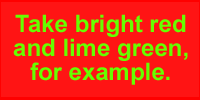 Making presentations
for school or work can be a drag - finding the right backgrounds,
pictures, and fonts - and half the time it is screwed up somehow
with over-stretched pictures or contrasting colors that simply
hurt. (Take bright red and lime green, for example. Trust me, it
isn't the prettiest thing to look at for 20 slides.)
Making presentations
for school or work can be a drag - finding the right backgrounds,
pictures, and fonts - and half the time it is screwed up somehow
with over-stretched pictures or contrasting colors that simply
hurt. (Take bright red and lime green, for example. Trust me, it
isn't the prettiest thing to look at for 20 slides.)
Keynote is easy to use and quick to learn. That makes working
with it a lot easier.
Keynote 3, it simply works. 

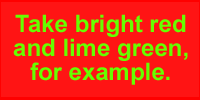 Making presentations
for school or work can be a drag - finding the right backgrounds,
pictures, and fonts - and half the time it is screwed up somehow
with over-stretched pictures or contrasting colors that simply
hurt. (Take bright red and lime green, for example. Trust me, it
isn't the prettiest thing to look at for 20 slides.)
Making presentations
for school or work can be a drag - finding the right backgrounds,
pictures, and fonts - and half the time it is screwed up somehow
with over-stretched pictures or contrasting colors that simply
hurt. (Take bright red and lime green, for example. Trust me, it
isn't the prettiest thing to look at for 20 slides.)
