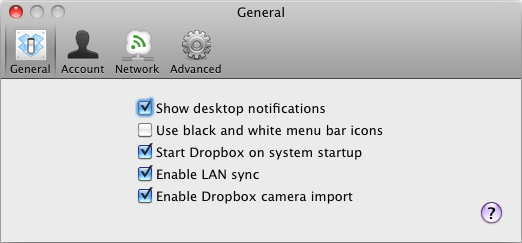Apple has its iCloud service, but only if you use OS X 10.7 Lion (and soon 10.8 Mountain Lion). Dropbox covers
all the Mac bases back to OS X
10.4 Tiger on PowerPC hardware. Some cloud services do a great job
syncing files between devices. Other are better as a way to share files
with others. And some are better suited for backup.
 This week our
staff shares how they use various cloud services - primarily
Dropbox.
This week our
staff shares how they use various cloud services - primarily
Dropbox.
Dan Knight (Mac Musings):
Although I have signed up for accounts with several other services,
Dropbox is the only one I use. I use it to keep a set of files for Low
End Mac synced between three different Macs, and it hasn't let me down.
Best of all, when your Macs are on the same network, Dropbox can sync
files without uploading them to the cloud and then downloading them to
the other computers. It can do that over ethernet or WiFi, which is a
lot faster.
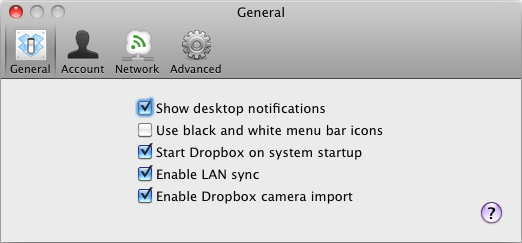
Dropbox lets you sync files on your local area network (LAN) as well as
online.
I would like to backup my iTunes and iPhoto libraries for free, but
each is about 15 GB in size, and most of the free cloud services offer
5 GB for free with only paid options to get more space.
Dan Bashur (Apple, Tech, and
Gaming): I never used a dedicated cloud-based service until Dan
Knight introduced me and several other Low End Mac staffers to Dropbox.
It truly is one of the very best services you could imagine using for
moving files between systems and/or sharing them. The fact that it can
be used across PowerPC and Intel Macs makes it truly one of the best
services for the Mac.
Since I've never used other cloud dedicated backup/syncing services
yet, I can't vouch for them, but the dawn of webmail (such as
Yahoo!) in a way has always provided cloud storage to a degree (albeit
quite limited in it's early years - I think Yahoo! gave 25 MB of
storage before 2000 or so).
Being able to read your email anywhere from any device that accesses
the Web has been something that we may take for granted today, since
these tools have been available in web-based form to the general public
free of cost for more than 15 years. In addition to reading email
itself, you can also download email attachments that you can access on
any computer that can access Web. Sending yourself an email attachment
is an easy way to not take a piece of paper or a USB thumb drive with
you when you just need to access a few items (accessing these
attachments at a company computer can prove troublesome since most data
security policies at companies are stringent on opening attachments not
created within the company system).
At any rate, email attachments are one of the greatest transmittal
mediums of .pdf formatted documents used around the world for quite
some time. Without this free and available cloud storage that our
web-based mail servers provide, sending documents back and forth may
have been a much different process for us today.
Charles Moore (several columns): I'm with the Dans in my
admiration and appreciation of Dropbox, which has to be the model of
how cloud synchronization should work. The fact that its software
supports OS X 10.4 Tiger is icing on the proverbial cake, and indeed
makes eating the cake possible for low-enders like me who still have
older PPC Macs in service. Apple, of course, hasn't even troubled
itself to make iCloud compatible with anything but very recent or
current Macs and iDevices (Lion and iOS 5 respectively). Without
Dropbox, keeping my iPad and Aluminum MacBook in sync with
my two ancient Pismo
PowerBooks would be a major pain. With Dropbox, you hardly have to
think about it.
However, beyond syncing current work-in-progress, I'm not sold on
cloud computing, and for backups of data, I still depend primarily
local hardware media, as I noted in a recent Round Table on that topic.
I did sign up for a free 50 GB Box.com account promotion a while back, but
I have used it mainly for archived file backups.
Alan Zisman (Zis Mac): A big
advantage to Dropbox (at least to me) over some of its competitors -
and I have accounts at Box.com, Microsoft
SkyDrive, and Google
Drive - is that it's integrated into a number of iOS apps that I
use, such as the very good ($5)
GoodReader.
A downside of Dropbox has been the relatively small amounts of free
storage provided - 2 GB plus 250 MB (recently increased to 500 MB with
free accounts) for each person who signs up for the service to access
your shared folders. By comparison, Box.com and Google Drive both offer
5 GB for free accounts, and SkyDrive formerly gave 25 GB but now gives
7 GB to new free users.
An annoyance with Dropbox - they've recently added a photo
uploading/sharing feature, which may be useful but seems a bit too
aggressive to my taste; for instance, I found that when I connected a
digital camera (or an iPad) to my Mac, suddenly rather than opening
iPhoto or Image Capture, it was opening a Dropbox utility - I don't
remember ever agreeing to that!
Austin Leeds (Apple
Everywhere): Pretty sure there's a way to switch it back to
something else in iPhoto.
Alan Zisman: I was able to reset it using the
3rd-party Camera preference pane.
Charles Moore: A couple of other text cruncher iOS
apps I like that feature Dropbox integration are the generically-named
Plain Text and Nebulous Notes - both of which offer free (ad-supported)
versions.
Also worth considering if you need more word processing features are
the German Infovole TextKraft and SchreibKraft - 8 dollars and 3
dollars respectively.
Robert Alpizar:I really only use a couple of cloud
services, and very lazily at that. Dropbox is my main go-to for random
file drops that I don't want to archive properly. I have about 8 gigs
worth there from random free adds, and I keep all my working files in
there, but honestly, it's a total mess. I have my entire iTunes library
(music, anyway) uploaded to Google Play so that I can stream it
from anywhere. I have the requisite Box 50 gig and SkyDrive 25 gig
accounts, but I just can't find a reason to use them. Aside from work,
I don't live in a Microsoft-centric environment, and Box is just too
damn hard to use as-is.
Alan Zisman: One thing to watch out for with the
various cloud storage services is maximum file size - having 25 GB on a
service won't help you post a video file there if there's a 100 MB file
size maximum. (SkyDrive recently upped its maximum to 300 MB from 100
MB; Google Drive claims - by contrast - to support video files up to 10
GB. Dropbox says there is no maximum file size for files uploaded using
the desktop application, but files added through the website are
limited to a maximum of 300 MB.)
Austin Leeds: I've loved Dropbox even before LEM,
but I'm looking forward to AeroFS
(file sync without servers with or without the cloud), as I have plenty
of spare storage space that just needs to be utilized effectively.
Allison Payne (The Budget
Mac): I'm a huge fan of Dropbox, and I'm developing a healthy
respect for the enterprise version of Box.com's service.
Still, I'm first and foremost a Dropbox user. I try to keep the
things I'd really hate to lose in my Dropbox, but I tend to just
archive those to DVD already. It's the sharing and
instant-availability-across-devices that I value.
I use it most extensively for:
- Sharing files across my Macs and office computer
- Auto-saving notes with the previously-mentioned Dropbox-enabled
PlainText for iOS (I can't sing its praises highly enough, and I
use it hourly, every day of the week)
- Sharing fun images and music with my friends across the globe. Sort
of like sending little "thinking of you's" in the snail-mail days.
My favorite "How I use Dropbox" story so far, though, has to be from
my friend, who hosts his website from a Dropbox account.
Dan Knight: I've heard of that (see
Further Reading links at the end of this article for more
information)! I don't archive Photoshop files and the like, but the
archive files for Low End Mac weigh in at just 478.6 MB for 15 years of
content (including images and a few downloads). For a small business
that doesn't need its own domain and the expense of hosting it, Dropbox
publishing sounds like a great idea!
Further Reading on Dropbox Website
Hosting

 This week our
staff shares how they use various cloud services - primarily
Dropbox.
This week our
staff shares how they use various cloud services - primarily
Dropbox.