Bong! . . . :-) . . . Welcome to Macintosh!
As many of you already know after reading some of my earlier
articles, I'm a big fan of good quality, old fashioned,
built-to-last keyboards. I recently reviewed one of the best
keyboards in the business, the Avant
Prime from CVT Inc.
I had the pleasure of interviewing Brandon from clickykeyboards.com. This is
the place to go to find the famed IBM Model M in its many
different iterations, as well as other keyboards and
accessories.
Brandon was even kind enough to provide me with a Zio extension
USB cable as well as a couple of PS/2 to USB adapters guaranteed to
work with the Model M.
Tommy: What was the driving force behind
clickykeyboards.com?
Brandon: I have always been disappointed with the build
quality and tactile feel of the keyboards that are bundled with
today's computers. Over the years, I have had lots of complaints
about Apple's keyboards. I've complained how the current
transparent plastic base and white plastic keys on the keyboard of
my Intel-based Apple Mac Pro
(2006) seems to attract and permanently display accumulated debris
and grime, or about the peculiar key spacing of the 13.1" MacBook keyboard (2006), or the number of
times I have lost and repeatedly had to replace lost keys from my
Apple 12" G4 iBook (2004), or the marks on my PowerBook G4 15"
(2001) LCD screen from its poorly designed keyboard and case
design, or the ridiculously small and cramped keyboard and hockey
puck mouse that was bundled with the
original colored CRT iMacs (1998).
As a young BBS modem-based sysop in nineteen-hundred and eighty
four, I first imprinted on a particular keyboard - and I have been
using it since. Among my first personal computers that I owned was
the IBM PS/2 Model 50 running at 10 MHz with an Intel 80286 CPU.
The original IBM PS/2 computers were built like tanks and were
constructed with a thick, heavy steel chassis and were built as
serious business machines. This was the IBM 101-key "Model M"
enhanced keyboard, and this keyboard format was cloned by many PC
manufacturers.
After creating a simple website related to these vintage
keyboards in 1998, I started to receive emails from other
like-minded enthusiasts who had heard stories or had faint memories
of the 1980s IBM keyboard. Through postings on popular message
boards like slashdot.org and other computer forums and message
boards, I had known that many others of a certain vintage and
technical experience also appreciated the same original IBM Model M
keyboard. It was rewarding to help others share in the interest for
better keyboards and to make these vintage keyboards more widely
available.
Tommy: What do you feel is lacking in today's
keyboards?
Brandon: The average cost of the personal computer has
dropped significantly since they were first introduced in the late
1980s when entry-level personal computers were priced at $3,000 to
$5,000 (about 25% the price of a new car in 1984 dollars). At that
time, PC manufacturers could afford to put a certain amount of
design effort and quality materials into the keyboard that was
bundled with a new PC. However, 20 years later, many PC
manufacturers have focused on providing value computers and
offering PCs with reduced features in order to stay below the magic
$400 to $600 price tag (about 2% the price of new car in 2006
dollars).
One extreme example of this disregard for the keyboard is
Apple's choice to sell the low-priced Mac mini without a keyboard or mouse.
Apple's expectation is that customers don't really care about
keyboards and will reuse the ones they already own or buy any they
choose.
With the growth of graphical based operating systems, the
computer mouse is a much more primary input peripheral than the
keyboard. Typing is no longer a specific and necessary requirement
to use a computer. Many users can get along just fine with the
"free-with-purchase" keyboard while hunting and pecking for
individual keys on the keyboard while online shopping on Amazon,
viewing YouTube videos, and doing online banking and other web
surfing activities. The computer keyboard is treated like any
modern cheap consumable, meant to be thrown out and replaced with a
new unit every 3 years.
In the 1980s, IBM primarily built the IBM PS/2 line of computers
for office and industrial use. The computer keyboard design shared
many features with IBM's traditional electronic typewriters that
they were known for, such as the IBM Selectric electronic
typewriter. Now 20 years later, the average computer keyboard is
treated like any other "standardized" office supply like a $10
stapler or a $3 disposable ball-point pen.
Keyboard manufacturers perfected a low-cost means to produce
functional keyboards. The only way they could differentiate their
product was not to improve on the basic function of the QWERTY
keyboard, but to introduce "enhancements" like extra buttons for
email, sleep, or other mundane tasks. Features like built-in LCD
screens, built-in knobs for volume control, scroll wheels, neon
backlighting, or candy-colored translucent plastics may look good
in a magazine print ad or on a e-commerce web page, but these
features do nothing to enhance the actual tactile experience of
typing. Often times these features are added, but the standard
placement of keys is disregarded and some keys are moved to
irregular or nonstandard locations.
To the experienced full-time computer user, journalist, blogger,
HTML coder, Web programmer, sys admin, or any other any
professional typist or transcriptionist, the computer keyboard is
as critical and instrumental a tool as that specialized implement
used by any other expert craftsman.
Typing is a learned motor skill. Once a person learns how to
touch type, they no longer need to look at the keyboard, and typing
becomes as automated a task as driving a car or playing a musical
instrument. The experienced typist's fingers seem to automatically
"know" where the correct keys are located, how far apart individual
keys are, how much force is required to actuate a key stroke.
Effective typing results from overall typing speed, the accuracy in
finding specific keys, and being able to apply the sufficient, but
not excessive, force in order to register a key stroke.
The problem with most cheap keyboards today is the rubber-dome
membrane mechanisms used inside the keyboard. In order to register
a key stroke, the key on the keyboard has to be depressed so that
the individual key makes contact with the bottom membrane of the
keyboard. Alternately, some keyboards used in laptops are based on
a shorter scissor-switch mechanism, where the key stroke distance
is reduced. This allows for thinner and lighter laptops and for
cheaper mass production, but in our experience, I found the older
IBM mechanical keyboards to be better.
Tommy: Do you provide other services such as repair for
older keyboards?
Brandon: Our primary focus has been to document the
history of these vintage keyboards and to make them more widely
available to today's computer users and to professional typists. We
have been proud to be advocates for these keyboards and to make
them widely available.
The Internet is primarily written and composed in the English
language. We have always known that IBM was a global international
business company and that they sold these keyboards throughout the
world. IBM computers and keyboards were popular and widely sold in
English-speaking countries outside of the United States, such as
Canada, the United Kingdom, and Australia.
We were surprised to find that these keyboards are also popular
in Japan and South Korea. A number of the Web pages have been
created by Japanese keyboard enthusiasts. At first, we did not
understand the phenomenon and thought it was just a passing fad
similar to the preference for vintage "Made in the USA" Levi's
denim jeans or vintage Nike Air Jordan sneakers or other Americana
to consumers outside of the US. However, since then we have found
out that our Japanese buyers prefer these keyboards for the precise
feel and touch qualities of the mechanical switches and for the
initial high quality that was put into their construction when IBM
was still in the business of building and selling personal
computers.
We have found that through the enduring popularity of these IBM
keyboards and the power of Internet searches via Google and the
reduced barriers to international shipping, these keyboards are
popular worldwide. To date we have sold more than a thousand
keyboards to other computer professionals in 26 countries, ranging
from most of the European Union countries to exotic locales as
South Africa, Russia, Brazil, Aruba, Bahrain, Guatemala, and even
to one dedicated computer user stationed on a US military base in
Kabul, Afghanistan.
Tommy: I noticed you're a fan of the IBM Model M
keyboards that were so popular in the 80s and 90s. What makes the
Model M special in your mind?
Brandon: The primary feature of the Model M keyboard that
is preferred by users is the heavy duty construction and tactile
mechanical feel of the keyboard. On the Model M keyboard, the key
switch mechanism is based on a coiled spring. When pressing an
individual key, the operator is physically applying increasing
force (approximately 30 - 40 grams of force) against a coiled
spring. The spring provides slight resistance, so that you can rest
your fingers on the keyboard and not cause an accidental or
inadvertent key press.
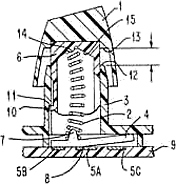 Once the spring travels a particular distance (approx.
2.5 - 3.5mm), the spring reaches the "catastrophic buckling" point
and produces an audible click at the same exact instance that the
computer records the keystroke. The buckling spring switch in the
Model M is finely tuned so that only partial pressure is required
to type, unlike a cheaper keyboard where the key has to be fully
depressed to register a signal.
Once the spring travels a particular distance (approx.
2.5 - 3.5mm), the spring reaches the "catastrophic buckling" point
and produces an audible click at the same exact instance that the
computer records the keystroke. The buckling spring switch in the
Model M is finely tuned so that only partial pressure is required
to type, unlike a cheaper keyboard where the key has to be fully
depressed to register a signal.
Buckling spring key-switch keyboards are technically superior
because they provide visual, tactile, and auditory feedback. Rapid
typing occurs as a result of one finger completing a key stroke,
while another finger is preparing the subsequent key sequence and
other fingers are preparing to convert the user's thoughts into
action. Each key has an individual weight to it, and experienced
typists can apply sufficient, but not extra, force to achieve their
goal of easily and rapidly converting their thoughts into a digital
signal in their computer.
Tommy: How many inquiries and sales do you get from Mac
users?
Brandon: Our website gets about 20,000 unique visitors
per month, and from our stats we know that about 8% Mac users.
There have been two developments which have made it easier for
Mac users to get their older PC keyboards to work.
- Mac OS X built-in support for keyboard remapping. In Mac
OS X 10.4, Apple included a nice utility located under System
Preferences > Keyboard & Mouse > Keyboard > Modifier
Keys. Here the Caps Lock, Control, Option, and Command keys can be
remapped. On my PC based IBM 101-key keyboard, I remap the Apple
command key to the leftmost Ctrl key on the PC keyboard and the
Apple control key to the PC keyboard Alt key. I then assign the
Apple's alt/option key to the Caps Lock key. Then, when using a
standard Mac program and wanting to do a copy and paste, my trained
fingers can make the correct key stroke whether I am using a PC or
Mac based keyboard.
- PS/2 to USB adapter. Older PC based keyboards used a PS/2
connector to connect to the PC. Until recently, PS/2 to USB
adapters were constructed so that they would simply and passively
convert the 4 wires in the PS/2 connector to 4 connections in a USB
connector. With some specifically built keyboards, this can be done
as keyboard manufactures built in logic into the keyboard to
convert from USB to PS/2 signals. However, with older IBM
keyboards, there was no such thing as a design specification for a
USB interface. There are significant voltage and signal differences
with vintage IBM keyboards. For use on most newer PCs and Macs, a
"smarter" active PS/2 to USB converter is required. After doing a
lot of testing of various name brand and no-name converters, I
finally found a good PS/2 to USB adapter that would work with these
IBM keyboards and allowed for their use on an Apple Macintosh. At
about the same time, Apple released their Mac mini (sold without
keyboard), and after a few postings on Mac-friendly tech forums, I
found this adapter to very popular.
Of course, with the growing popularity of such programs as Boot
Camp by Apple and Parallels Desktop
for Mac, I know many
enlightened PC users are starting to switch to the Mac platform,
and many diehard Mac users are trying out Windows. We found that
the switch from Mac to PC is made even easier when users can attach
their favorite two button mouse and their familiar PC-based 101-key
keyboard.
Tommy: Are you a Mac user, PC user, or both?
Brandon: Working in the computer industry for the past 20
years with universities and other higher education institutions, I
have had hands on experience with every Mac since the Mac IIs,
Quadras, beige G3 Power Mac, and color iMacs to the latest
Intel-based Mac Pros, MacBook Pros, and MacBooks.
As a full time computer professional, I am certified as a
Microsoft Certified Systems Engineer (MCSE) and a Microsoft
Certified Systems Administrator (MCSA). I am qualified to design,
operate, and maintain Microsoft-based corporate networks running
Windows NT Server, Windows Server 2000, and Windows Server 2003. In
addition, Apple has recently introduced formal qualification
programs, and I am certified as an Apple Certified Technical
Coordinator (ACTC) for Mac OS X servers.
With the release of Parallels for the Mac and Boot Camp by
Apple, I was happy to get rid of my two separate computers (Dell
Optiplex GX series and an Apple Power Mac G5) and to consolidate
and run all the necessary day-to-day monitoring utilities,
administrative console software, and remote desktop software on my
Intel-based dual-Xeon Apple Mac Pro with dual 30" monitors.
Tommy: What's your opinion of both Microsoft and Apple
past and present?
Brandon: For home use, I have always had two computers
and have always been fluent in Mac OS 9/X and Windows 98/XP. I have
always had an Apple Macintosh portable for day-to-day computing
tasks like email, Web surfing, Word documents, image editing, MP3
files.
However, as an avid computer gamer, I always had to have and
constantly maintain and upgrade a Microsoft Windows PC for computer
gaming. As many Macintosh gamers know, the development cycle for
Windows games is much more robust than the slower release cycle for
Macs.
The Microsoft platform is the de facto standard in corporate
offices and small businesses because it allows for interoperability
when working on documents, presentations, schedules, calendars,
projects, and other office-related tasks. But for the home user, I
think that if it were not for such specialized applications like PC
gaming, many users would rather have a Mac than a PC.
With the adoption of Intel chips by Apple in 2006 and the
development of programs such as Boot Camp and Parallels
virtualization software, many users can finally make the switch and
become primarily Mac users while still having the ability to run
those one or two specialized programs that will only run on a
Windows PC.
...just make the switch and get a Mac.
The popularity of the Mac OS X platform is growing, and it
is good to see that as Microsoft has developed and offered
certification programs for its products, Apple has also introduced
similar certifications for Macintosh professionals. We think that
in the coming years, Apple will continue to gain a much, much wider
acceptance in corporate environments and grow beyond the existing
base of Mac users. Since the release of Intel Macs, as a computer
professional my official recommendations to every virus-infected,
spyware-infected, and Windows blue-screen-of-death user has been to
just make the switch and get a Mac.
Tommy: What is your keyboard of choice?
Brandon: The keyboard that I use on a day-to-day basis on
both my Mac and PC is the IBM Model M keyboard.
However, another preferred keyboard is Apple's original
ADB-based Apple Extended II
keyboard (part number M3501) from 1990 that I think was first
bundled with the Macintosh IIsi and
Mac LC computers (16-20 MHz 68030
processor, 40 MB hard drive, running System 6.0.7). This Apple
keyboard is based on a mechanical switch mechanism that was
originally developed by the Alps corporation (some modern keyboards
such as the Avant Stellar use a similar key switch). The tactile
feel is firm, but not as clicky as the Model M buckling-spring key
switch. The placement of the keys mimics the IBM keyboard in terms
of key size, spacing between keys, and overall keyboard size. With
the proper ADB to USB adapter, these vintage Apple keyboards can
still be used on the modern Mac or PC.
Unfortunately, as many Low End Mac readers and many other
vintage Mac users know, many of these early Apple Macintosh
computers were built with plastics that tended to unevenly fade and
discolor with time. I have heard that this plastic discoloration is
due to exposure to UV light from office lights or from other
environmental oxidation. If it were not for the cosmetic problem,
perhaps the focus of our website would have been these original
Apple Extended II ADB keyboards.
Tommy: Brandon, I have to say that you provide a
wonderful service to all true quality keyboard aficionados out.
Keep up the good work! :-) 

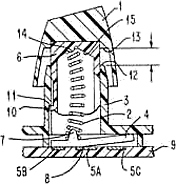 Once the spring travels a particular distance (approx.
2.5 - 3.5mm), the spring reaches the "catastrophic buckling" point
and produces an audible click at the same exact instance that the
computer records the keystroke. The buckling spring switch in the
Model M is finely tuned so that only partial pressure is required
to type, unlike a cheaper keyboard where the key has to be fully
depressed to register a signal.
Once the spring travels a particular distance (approx.
2.5 - 3.5mm), the spring reaches the "catastrophic buckling" point
and produces an audible click at the same exact instance that the
computer records the keystroke. The buckling spring switch in the
Model M is finely tuned so that only partial pressure is required
to type, unlike a cheaper keyboard where the key has to be fully
depressed to register a signal.
