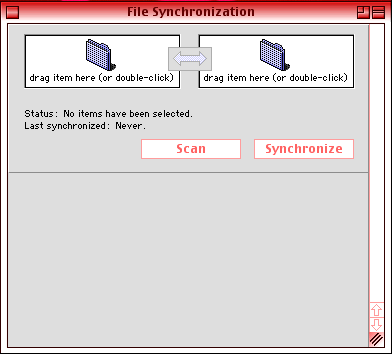Last time I left things with an ebullient
overview of how I learned to stopped worrying and love the
PowerBook 1400 (a bit of word play
may be corny, but it sure is fun).
However, I didn't give too many details about how I set about
customizing and integrating the PowerBook 1400c into my workflow.
The simple goal was to give the PowerBook a bit of flair, a desire
to let it shine through with its own personality.
I couldn't help but notice that my PowerBook came with a photo
of lovely dog placed nicely under the clear cover. The desktop
picture was a predominantly purple and red scene (below). The
imagery depicts a man and his dog in a row boat traveling on their
way towards a mysterious rocky outcropping whence sits a lonely
castle. A glorious setting sun basks the scene with its brilliantly
lush fading light.
The picture comes from MacDesktops.com and is attributed to
Rob Thompson (derived from a work from Georges
Remi, a.k.a. Hergé). Liking the desktop picture enough
to build an entire graphical interface around it, I browsed over to
the ResExcellence
website to peruse their archives of classic Mac OS themes.
Themes and Appearances
One of the nice things about Mac OS 8.5-9.2.2 was the easy way
to apply new themes. Simply unstuff the desired Appearance
(downloaded from ResExcellence or another website) and drag and
drop it into the System Folder. If the System Folder doesn't offer
automatic placement, manually drag and drop the appearance package
into the Theme Files folder found with the Appearance folder.
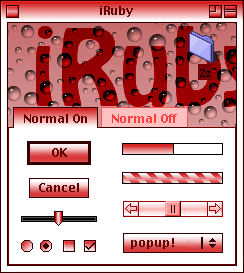 The iRuby
theme designed by Michael Rabe suggests doubling the RAM
allocation of the Appearance Control Panel for better stability.
Desiring a similar look from my preferred browser, iCab, I downloaded an alternate icon set from the
iCab website. I choose the Son Rosas icons for its pink hue to
match the vivid desktop picture and the iRuby theme. Installing the
icons is easy - simply drag the Son Rosas_icons file into the iCab
application folder.
The iRuby
theme designed by Michael Rabe suggests doubling the RAM
allocation of the Appearance Control Panel for better stability.
Desiring a similar look from my preferred browser, iCab, I downloaded an alternate icon set from the
iCab website. I choose the Son Rosas icons for its pink hue to
match the vivid desktop picture and the iRuby theme. Installing the
icons is easy - simply drag the Son Rosas_icons file into the iCab
application folder.
New Icons
I figured a dog icon would suitably compliment the dog theme
given by the PowerBook lid and desktop picture. I installed
CyberDog on my
spare Mac OS partition, and then used "Get Info" to copy the
CyberDog icon and again to paste it over my boot drive icon.
Lacking the creativity or good sense to search for an icon for
my second partition, I simply colored it red by selecting a Label
setting from the File menu. The Trash icon was likewise colored
with the Label command.
I kept the "Browse the Internet" alias and "Mail" alias on the
desktop. I renamed Browse the Internet to "Internet" and pasted the
Opera 5 icon (
Opera 6 is the oldest version currently available for download)
over the stock icon. An added bonus with using the Opera icon was
how nicely it blended into the background with the red O.
While I prefer iCab 3.0, I find Opera feels less heavy and
remains a fun little browser. Ultimately, I may stick with iCab
2.9.9 - or more likely WannaBe - for light browsing
needs.
I pasted the Sweetmail icon over the
stock Mail alias icon. Again, Sweetmail suited the theme nicely
because its icon has red elements.
Customizing the OS
My basic graphical theme now set, I proceeded with configuring
my interface additions. The first order of business was to install
my favorite application/window switching duo, ApplWindows and
LiteSwitch.
Since I had Mac OS 9.1 installed, I went ahead and and
configured the function keys to launch my favorite applications.
When I get settled down a bit, I can streamline \ application
launching by setting the Location Manager to launch those
applications most commonly used in my work flow.
Applications
The only utilities I added to my basic OS 9.1 install were
TomeViewer
for extracting files from installers, Blackwatch
for a screen saver, and the Excalibur
spell checker. Nisus Compact ably
handles all my basic text editing duties and writing management (I
love the network aware File Clerk Catalog).
True to my indecisive ways, Internet duty is performed by
several applications: iCab 3.0, iCab 2.99, Opera 5.0, and WannaBe
PPC combine to give me a flexible view of the World Wide Web, and
Sweetmail is always my standby for email. I may end up adding
applications for reading newsgroups, chatting on IRC, and accessing
FTP servers. Feel free to email any suggestions for those last
three.
Looking Ahead
All in all, I'm very happy with the PowerBook 1400c. So happy,
in fact, that I'm fully set on swapping my Power Mac 7600 for some smaller bits and
pieces of computer gear. I no longer need a desktop or tower
PowerPC Mac, as the PowerBook 1400c is able to perform my most
often used tasks (excepting heavy Web browsing) nearly as well as
the much faster G3-upgraded Power Mac.
Maybe I'm simply happy enough to have something I can cart
around the house or out to the café without too much
trouble. That GV ethernet/56k modem PC card makes all the
difference, as I can now quickly interface with my other computers
for transferring files back and forth. The File Synchronization
control panel makes synching work between computers quite easy.
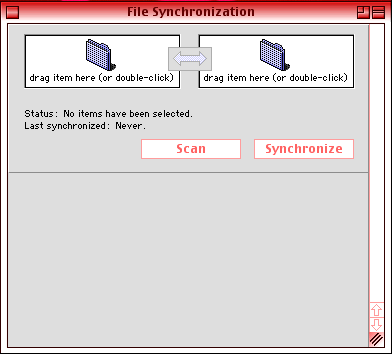
My basic plan is to use either my Celeron box (now running
Xubuntu
6.06) and my G3 iMac for my main Web-related work and more
demanding multimedia tasks . The PowerBook 1400c can make itself at
home by providing me with a gorgeous active matrix display and
solidly built keyboard to perform my email and writing tasks. If I
can fit more of my less demanding Web tasks into the picture,
hurray for me.
As things are today, I think small, quiet computing is
continuously underrated. Power is great, and expandability is
better, but there's something soothing about running a small,
efficient device.
Learning the limits of any given system is one of the keys to
enjoyable computing. The PowerBook 1400c's one glaring limitation
is its relatively low RAM ceiling. RAM Doubler (discontinues) may
be worth a try, and I think I have a lead on acquiring a copy. More
PowerBook 1400c adventures to come in future articles.
Links

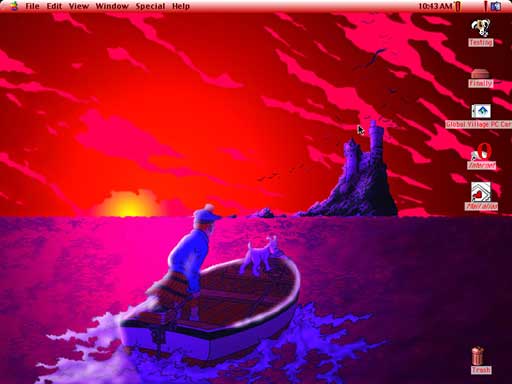
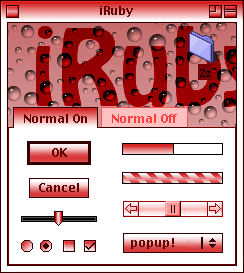 The
The