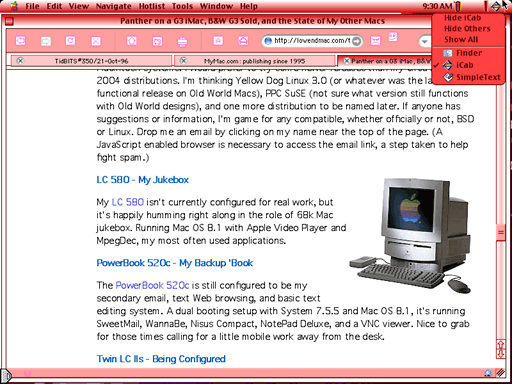About six months ago I stumbled upon a Performa 6400 upgraded to the hilt (see
Low-end Mac Treasure Trove Found on
Craigslist), including the rather rare 500 MHz G3 Sonnet L2 card
(clocked at 400 MHz in the 6400). Initially I was very excited by the
prospect of having a legitimately fast older Mac with a built-in TV
tuner. My digital jukebox project
was in its infancy, and I thought I had found the perfect
candidate.
Quickly realizing the 6400/6500 case was not Apple's best
effort (nor worst, see the Quadra
800/840AV and Power Mac 8100/8500), I decided to take a different
path. If I am to have an upgradeable tower design, my preference is to
have a case that's easy to access. Additionally, a tower tends to take
up a fair bit of space and is harder to integrate into my available
workspace.
A nice desktop design with a flat top fit for stacking a monitor or
other peripherals, such as the very respectably outfitted Power Mac 7600 from the same
Performa 6400 expedition, was a perfect replacement. When compared to
the 6400, the 7600 shone in several ways. Not being limited to
thousands of colors (without a video card upgrade), having built-in
ethernet, one extra PCI slot, OS X compatibility (with XPostFacto, a
great application), and a far greater RAM capacity all contributed to
my choice.
This enthusiasm dampening malaise settling about my feelings for the
6400 only increased upon the further realization that my LC 580 had similar color output and held
more RAM, 136 MB vs. 128 MB.
Enter the PowerBook 1400
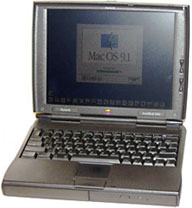 The point of
this article is not to rehash old stories, but to give a backdrop to
the entrance of my beloved PowerBook
1400c/133.
The point of
this article is not to rehash old stories, but to give a backdrop to
the entrance of my beloved PowerBook
1400c/133.
That very same 6400 may not have been up to my expectations,
although it was a decent enough machine otherwise, but trading it
brought forth a collection of Mac goodies - not least of all this
fantastic PowerBook I continue to lavish praise upon.
How embarrassing for me to be so taken my a computer, but I am
greatly impressed. Really, my expectations were set very high after
years of reading how fantastic a PowerBook the 1400 was purported to
be. Indeed, 2006 alone has brought forth five different articles
related to the PowerBook 1400 on Low End Mac - six if you count this
latest one.
What better way to validate my position that the PowerBook 1400 may
be one of the best PowerBooks ever created than to point you to the
cavalcade of authors who have already expressed their admiration.
Please follow the links at the end of this article - all are good
reads, and it's interesting to discover all the various ways we have
come to acquire a PowerBook 1400 and found admiration for mostly the
same reasons.
This particular PowerBook 1400 is a very well kept "c" variety (the
means it has an active matrix display) powered by a 133 MHz 603e
processor. Further particulars as follows: 48 MB RAM, an Apple video
card, 8x CD-ROM module, 1.44 MB floppy drive module, and a lovely
6 GB hard drive.
The plastics are incredibly clean and free from any noticeable
scratches. I am pleasantly surprised to find the active matrix display
remains a crisp, blemish-free jewel, sublimely suited to long hours
typing and reading.
The only quirk of note was the decision of the former owner to leave
the fabulous photo of his dog under the clear plastic upper lid. Some
people love the inherent customizability granted by this design
characteristic, and some find it a bit goofy. Luckily, there was a
normal gray lid for those preferring a touch of the minimalism found in
the calming neutral swathe.
I didn't have the luck to get a choice between the clear and the
gray cover. Still, I rather like the current photo anyway - it reminds
me of my old childhood dog. I wouldn't mind finding a template for
printing off more of these covers, but so far my Google kung fu hasn't
been up to the challenge. If anyone in readerland has a lead, please
shoot me an email.
The Keyboard
Since I already brought up elements of design, I have to make
mention to the fabulous keyboard. All accolades previously written or
spoken about the PowerBook 1400 keyboard are truly worthy. This is the
finest portable computer keyboard I have used, and a far sight better
than the iBook G3 or even the keyboard on my mother's new iBook G4.
The keyboard functionality entails a nice clickety clackety feeling
with excellent tactile feedback. A large enough layout ensures my long,
skinny fingers can tap their way through with great speed for a
portable unit. It may not be up to the very high standard of my Apple
Extended Keyboard II, but I can always plug that hefty thing in when
the PowerBook is stationary.
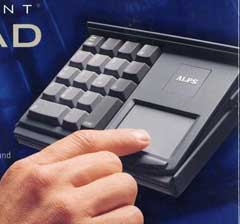 Above all,
the only feature I miss is a numeric keypad, as offered to the far
right on almost any desktop keyboard. I'm debating purchasing a
clearance Alps
GlidePoint Keypad from We Love Macs. For $4.95 plus shipping, I'm
willing to take a chance on this item. I'll report back once I receive
it.
Above all,
the only feature I miss is a numeric keypad, as offered to the far
right on almost any desktop keyboard. I'm debating purchasing a
clearance Alps
GlidePoint Keypad from We Love Macs. For $4.95 plus shipping, I'm
willing to take a chance on this item. I'll report back once I receive
it.
Build Quality
The build quality alluded to carries over to the solid chassis, port
door cover, LCD hinges, battery module, drive module, and various
miscellaneous buttons. Nothing feels terribly creaky or flimsy. The
overall measurements of the 1400 (11.5 x 9.0 x 2.0") are not so
different from my mother's 12" iBook G4 (11.2 x 9.05 x 1.35"). Clearly,
the iBook G4 weighs far less and is much thinner, but the depth and
width are very close in size.
While the 1400 is cased in the familiar mid nineties PowerBook gray
and the iBook has the lovely minimalist white design of new millennium
Macs, I definitely see a family resemblance. It may not be the sexiest
design ever, but I find the 1400 pleasantly simple. Some may apply the
boring label in comparison to more modern AppleDesigns, but I can
appreciate the simple fender flare on either side near the front if one
were commencing to engage the PowerBook for operation.
If one were a simple onlooker from afar, a gander at the nice clear
customizable upper case lid plastic would reveal the lone bout of
whimsy. Again, it's easily hidden if one is of a more dour persuasion
than I, given the possession of the plain gray lid cover.
Not Perfect
All is not perfect with the PowerBook 1400 design; otherwise why
would anyone need to use any other Mac.
Every user has different requirements, and even I will fluctuate
amongst what key features are most sought after in any given portable
computer. To be honest, I'm not terribly picky and often make due with
whatever current computer I have scavenged.
A key goal of mine in using personal computers is to identify any
given one's particular strengths and wring from it the most
productivity possible. For my own use, the 1400's greatest limitation
is not it's tepid processor speed - easily remedied by the expenditure
of a nice chunk of change on a G3 upgrade
(up to 466 MHz).
The lack of CardBus compliant PC Card slots, limited VRAM
(unaccelerated thousands of colors at 800 x 600 resolution is decent
enough for email, typing, the occasional MP3, and a little web
browsing), and even the fairly hefty weight don't bother me. Even the
lack of and internal modem and ethernet was fairly easily rectified
either by an external solution or extra expansion card.
Memory
No, the biggest issues I have is a far too low RAM ceiling. I can
make 64 MB RAM work, but I would prefer 128 MB - even 96 MB would give
me some room to grow. As it is, I'll make due with 48 MB because the
jump to 64 MB doesn't seem that big a gain for the expenditure
required.
I can get Mac OS 9.1 to run, and most of my applications demand very
little in the way of system resources, but Mac OS 8.1 or 8.6 are most
likely better choices - especially for those 1400's lacking at least
the 48 MB RAM my own model was blessed with.
Parting Is Sweet Sorrow
If I love using the PowerBook 1400c/133 so much - how could I
possibly list it for trade on the LEM Swap
List? Two words: LocalTalk networking.
Still confused? How about one more word? Slowwwwww.
No Luck with Asante
The PowerBook 1400c came with an Asante 10Base-T PC Card, but neither the
person who traded the unit nor I could figure out which driver would
make the card function. I tried each one listed on the Asante support
site, but no luck.
When I inserted the card, every version of the Mac OS I attempted
this procedure with was able to see the card and warned me that the
appropriate software was missing. I could only cancel or eject the
card.
Worse yet, I could not accurately identify exactly what card I had
in my possession. None of the numbers on my card corresponded to any
numbers listed on the Asante support site. The PC Card identification
PDF was not wholly useful either. Of the four options listed, the front
of my card matched one of the listed cards - and the back of my card
matched another.
I gave up after the fourth round of installing and removing drivers
didn't yield success.
One of the drivers seemed to be the correct version, because the OS
stopped prompting me for software when the card was inserted. Yet I was
not able to successfully establish a network connection - not with
AppleTalk or TCP/IP over the LAN or with Internet access. Maybe the
dongle or slot where the dongle connects isn't functioning
correctly.
Global Village Frustration
I'm not one to let a single failed attempt set me back, so I
purchased a Global Village combo PC Card with both 56k modem and
10Base-T ethernet. When I inserted the new card, the OS gave me the
same warning when I first inserted it into either of the PC Card slots.
Not yet dismayed - after all, I hadn't installed the software yet - I
proceeded with the installation. Unfortunately, the install didn't
yield success, not with Mac OS 8.1, 8.6, or 9.1.
Now approaching dismay, I backed off and hit the Global Village
legacy support site. Only finding ROM updates, OS 9 updaters, and
fax software updaters, I remained a little perplexed. Where exactly
were the needed software components?
LocalTalk Bridge
Not to be outdone by mere technological hurdles, I approached Plan
C. Dan Knight, aware of my plight, suggested Apple's
LocalTalk bridge software for connecting the PowerBook 1400c to the
rest of my network. I figured why not give it a try. After all, the
software is free, and I would only be transferring a few MBs here and
there.
How bad could this option be? A slow connection was better than no
connection.
The software was easy to find, easy to install, and easy to
configure. I simply choose an appropriate Mac to act as a bridge
between the two networks, a Power Mac 7600 in my case. An ethernet
cable ran from the Power Mac 7600 to my Asante ethernet switch.
While the two computers were shut down, I connected an Apple serial
cable from the PowerBook 1400 to the 7600's printer port. The LocalTalk
bridge software only needs to be installed onto the computer acting as
a bridge.
The LocalTalk Bridge Control Panel is placed in the startup drive's
System Folder. AppleTalk is set to the printer port on the PowerBook
1400c and to ethernet on the 7600. The printer port cannot be active on
the bridge machine or the LocalTalk Bridge software will not function
correctly.
After a couple days of testing, I realized anything greater than 10
MB would take much too long to work effectively. Both the 1400 and 7600
slowed to a crawl while file transfers took place.
Back to Google and Global Village
Back to Google. My aim: to finally uncover the correct software for
my Global Village PC Card. My quest was over. The right jumble of
search terms allowed Google to locate the Global Village FTP server. Lo
and behold, my much sought after software was present and accounted for
- and soon to be downloaded onto the 1400c.
Luckily for me, any of my external serial modems, whether a 56k ADB
powered unit, a v.92 traditional powered Global Village unit, or one of
three other modems, worked wondrously for connecting via my dialup
ISP. Once I installed the correct software, networking was a snap and
reasonably fast for 10Base-T speeds over a 16-bit bus.
The modem side is a little disconnect happy, but I still have
OS 9 and ROM updaters to try before giving up on the modem side.
Even if the modem continues to behave erratically, I can still fall
back to one of my external units.
The key with this card was the ethernet connection. All's well that
ends well, and lucky for anyone out there also looking for the correct
Global village or Asante software (I'm still trying to decode that
puzzle), I have links to their FTP servers at the end of this
article.
With a little luck and a healthy dose of perseverance to set
everything right, the PowerBook 1400c/133 has become my new email and
writing Macintosh of choice. I leave you all, the dedicated Low End Mac
readers, with a little visual candy until my next
article, when I'll explain the methods used to customize my
PowerBook 1400's appearance and usability.
PB 1400 Related Articles
- PowerBook 1400: Dated and a Bit
Slow, It's Still Very Usable, Dan Knight, 2006.01.06
- Replacing or Upgrading the Optical
Drive in Your PowerBook G3 or 1400, Joe Rivera, 2006.01.24
- What's a Good, Inexpensive, Useful,
Older Mac? The PowerBook 1400, Thomas Ahart, 2006.02.01
- System 7.6.1 Is Perfect for Many
Older Macs, John Martorana, 2006.03.24
- PowerBook 1400 Still a Favorite
Nearly 10 Years On, Heather Anne Hurd, 2006.06.07
- The
Volvo Of Laptops, the munchkin wrangler
Other Links

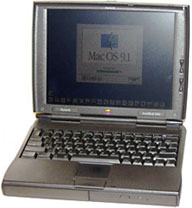 The point of
this article is not to rehash old stories, but to give a backdrop to
the entrance of my beloved
The point of
this article is not to rehash old stories, but to give a backdrop to
the entrance of my beloved 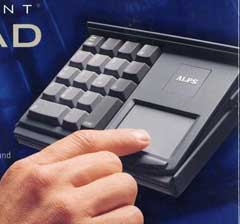 Above all,
the only feature I miss is a numeric keypad, as offered to the far
right on almost any desktop keyboard. I'm debating purchasing a
Above all,
the only feature I miss is a numeric keypad, as offered to the far
right on almost any desktop keyboard. I'm debating purchasing a