 The Apple Silicon steam is rolling, the Intel Macs are in their twilight zone, and PowerPC Macs can still be used in one way or another. Here at Low End Mac, we believe in the long term value of Apple hardware – we want to help elevate your Mac.
The Apple Silicon steam is rolling, the Intel Macs are in their twilight zone, and PowerPC Macs can still be used in one way or another. Here at Low End Mac, we believe in the long term value of Apple hardware – we want to help elevate your Mac.
These apps are already circulated, should be available, and most likely have been covered elsewhere in the last 20 years. We write these articles for our readers here at Low End Mac – where we shine a light on all Apple hardware.
1: Line In
Want to use your Mac as a set of external speakers? Or have you ever wanted to turn your Mac into a sound input/output center using the audio jacks? Well now you can – with Linein! Literally turn your ol’ Power Mac into a sound box.
- Download from the Low End Mac software repository: LineIn_203_PPC_Leopard.dmg.zip (1.5 MB)
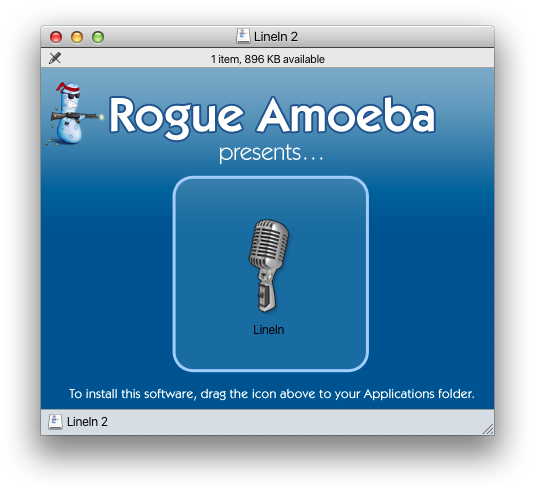
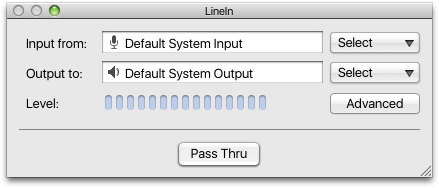
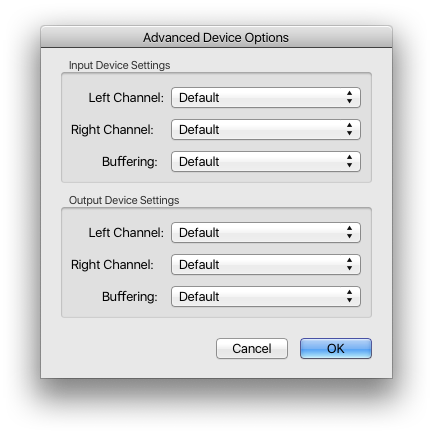
2: VirtualKeyboard 3.8.4
The software is as straightforward as the name – it’s an Aqua-styled/themed on-screen keyboard that acts as an input device, and it runs on Mac OS X Tiger or Leopard. Great if you don’t have a keyboard for some reason, or have a specific use case where an on-screen virtual keyboard would be useful.
- Download from the Low End Mac software repository: VirtualKeyboard-3.8.4.zip (6 MB)
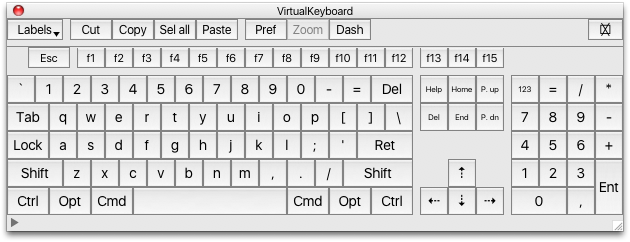
3: Deeper
For all the extra settings you couldn’t get to, and more: Like changing the file path of your saved screenshots, adding an animated desktop background, Extra dock/dashboard settings, etc;
- Download from the Low End Mac software repository: Deeper.zip (2 MB)
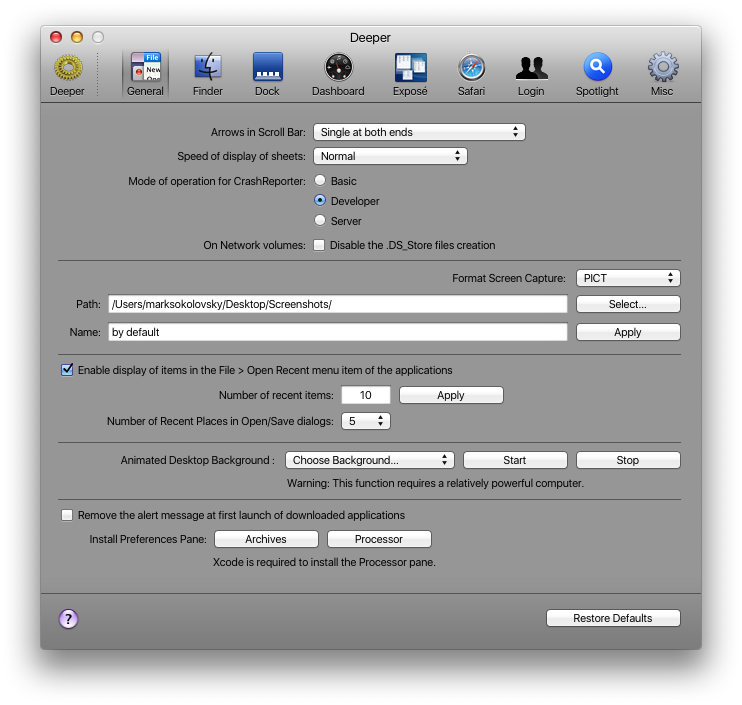
4: Fetch
With the exception of any unknowns I have yet to run into and demonstrate, fetch seems to be a reliable and functional FTP client tool that lets you jump into your website’s server or whichever remote server you have credentials to log into as long as it’s compatible.
- Download from the Low End Mac software repository: Fetch_5.6_.dmg.zip (17.3 MB)
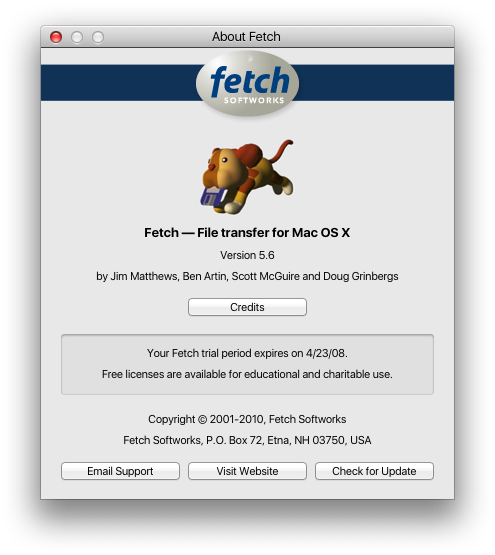
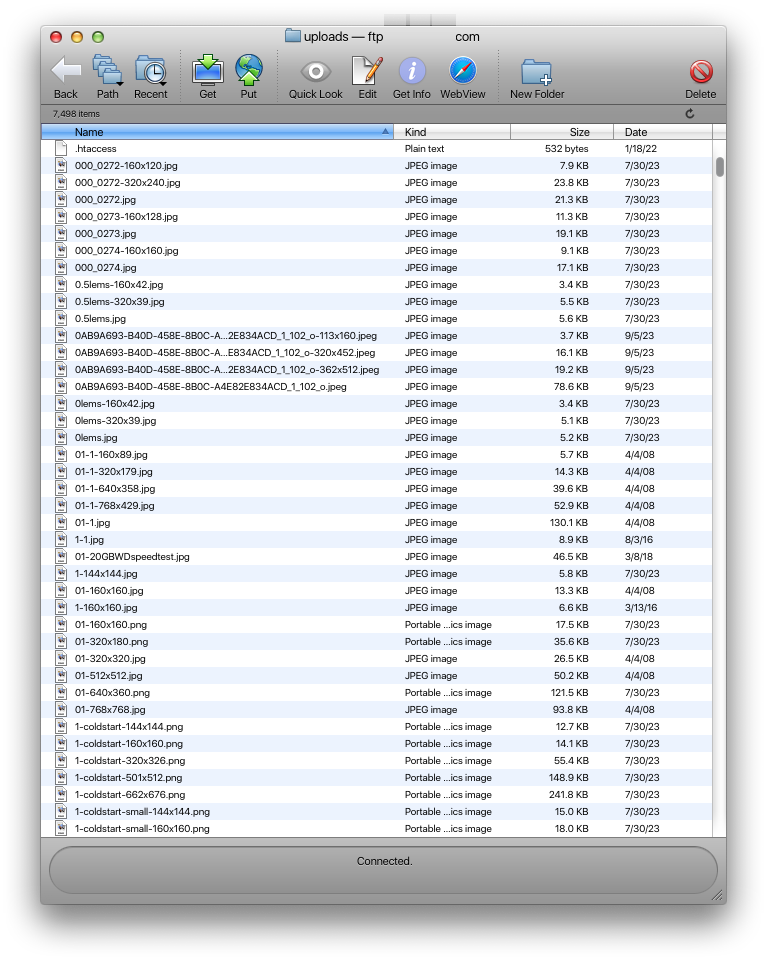
5: Magnifuque
There are more apps than ThemePark to change the look and feel of your PowerPC Mac.. ever heard of Magnifique? This one comes with some preinstalled themes and lets you create your own, too.
- Download from the Low End Mac software repository: Magnifique_2.1.zip (57.7 MB)
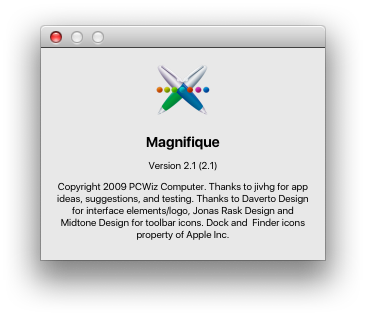
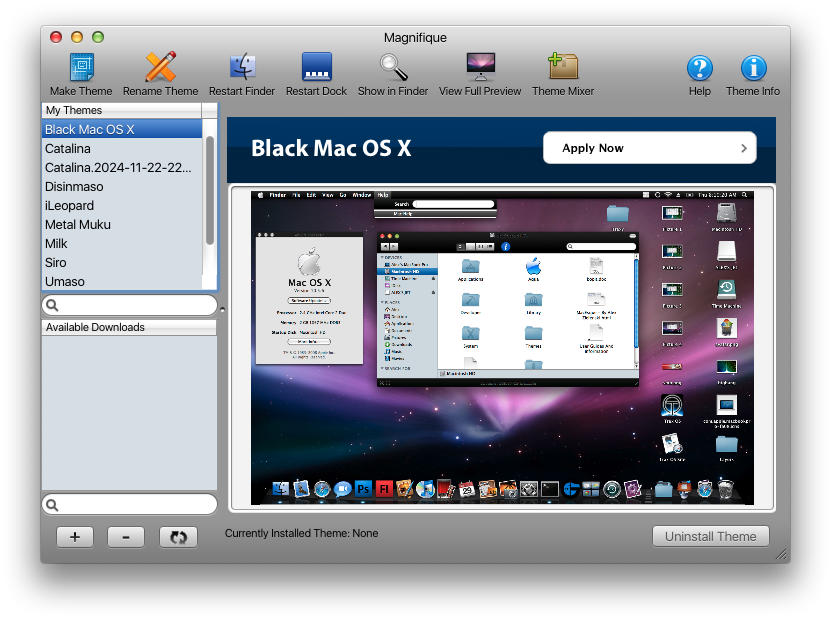 (Tap to enable zooming in above image)
(Tap to enable zooming in above image)
6: OpenMark
If you’ve ever been looking for an app that can put different GPUs from the era head to head – well now you’ve found it. This is the GPU benchmarking app that tests using OpenGL, rendering as many triangles as possible until the graphics card can’t anymore or until you stop the program.. then you’ll really see which card is better!
- Download from the Low End Mac software repository: OpenMarkGPUBenchPPC.zip
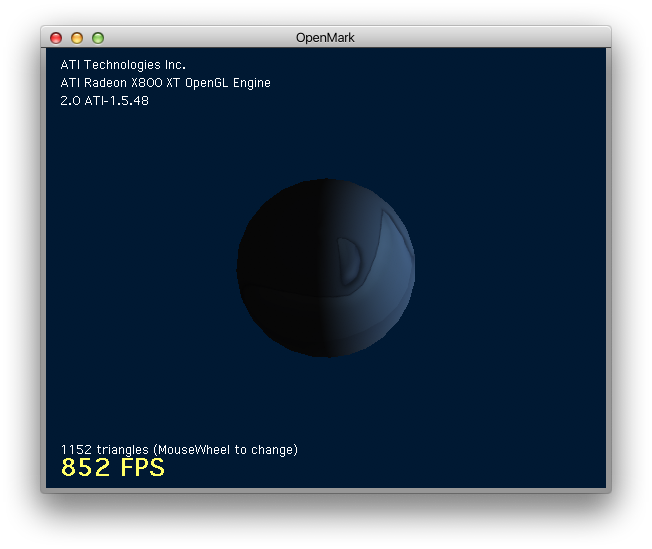
7: TextWrangler
TextWrangler was a free, general-purpose text editor for macOS, primarily known for its use with Unix and server administration, as well as web development. It was developed by Bare Bones Software, the same company behind the professional text editor BBEdit – well turns out, there was a PowerPC version of that app.
- Download from the Macintosh Garden: TextWrangler
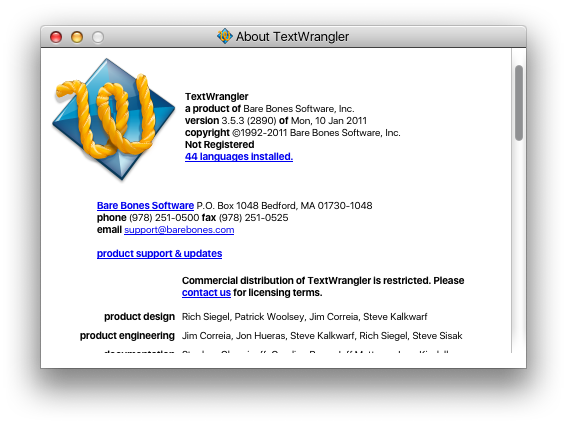
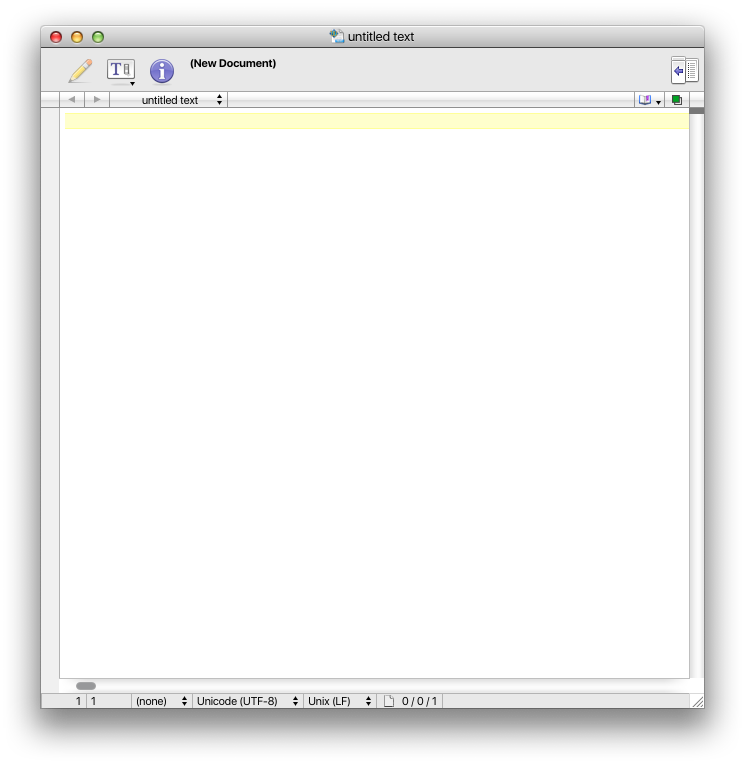
8: MilkyTracker
Ever heard of the Windows app called MadTracker? No? Well here’s another creative way to make music on your Mac, and MilkyTracker is more or less like a Mac version of Madtracker. They’re mostly the same with some of their own differences. If you haven’t already heard of MadTracker, I suggest you check out their website.
- Download from the Low End Mac software repository: MilkyTracker_OSX_universal_2008_04_13.tar (6 MB)
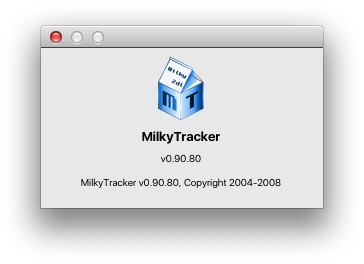
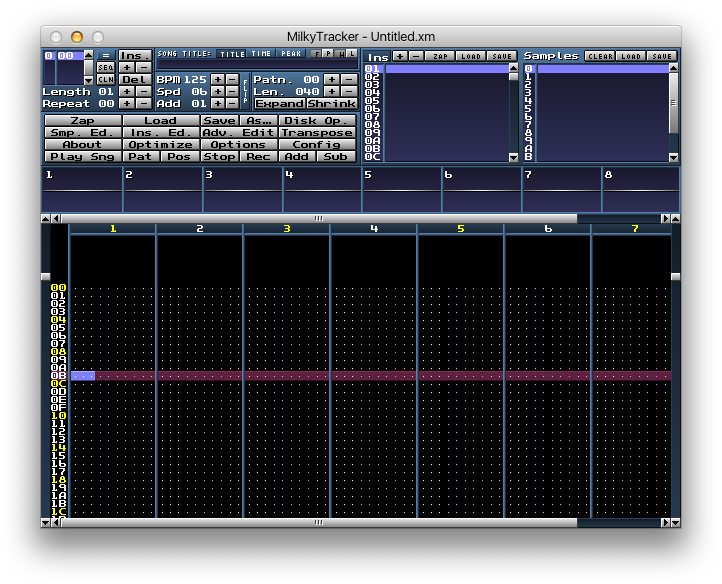
9: StuffIt Destinations / Deluxe
The one-stop archiver and unarchiving app that can do it all – StuffIt Destinations. This turns your PowerPC Mac into a Swiss army knife for unpacking .sitx, .zip, and.rar files.
- Download from the Macintosh Garden: Stuffit Deluxe
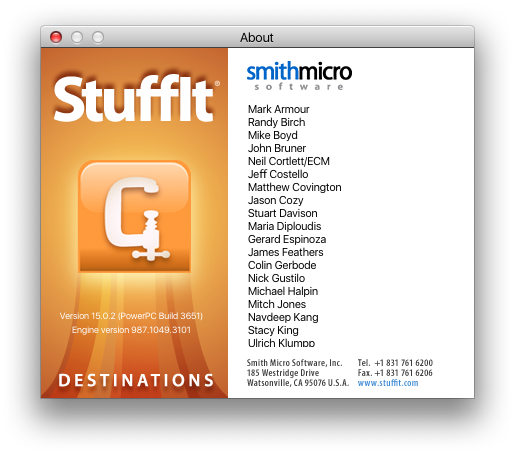

10: DockDoctor
Another theming app for Mac OS X Leopard, you can apply many different types of skins to your Mac. The cool part about this app is how easy it is to access and modify the resource files so that you can make your own theme too.
- Download from the Low End Mac software repository: DockDoctor-1.2.pkg_.zip (5 MB)
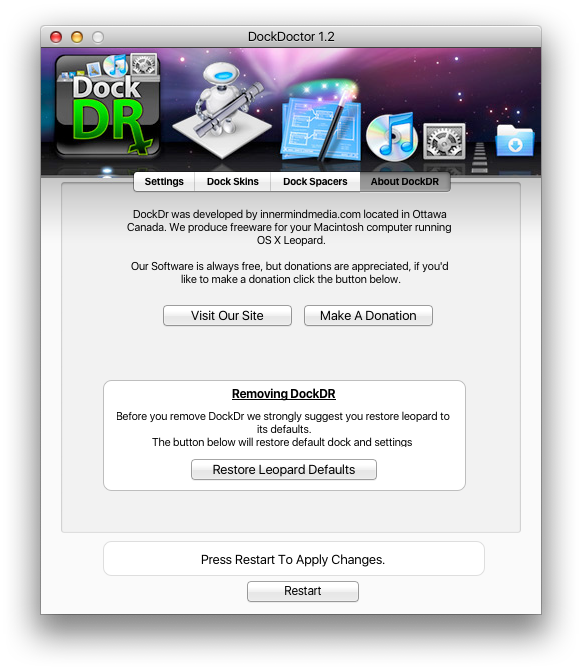
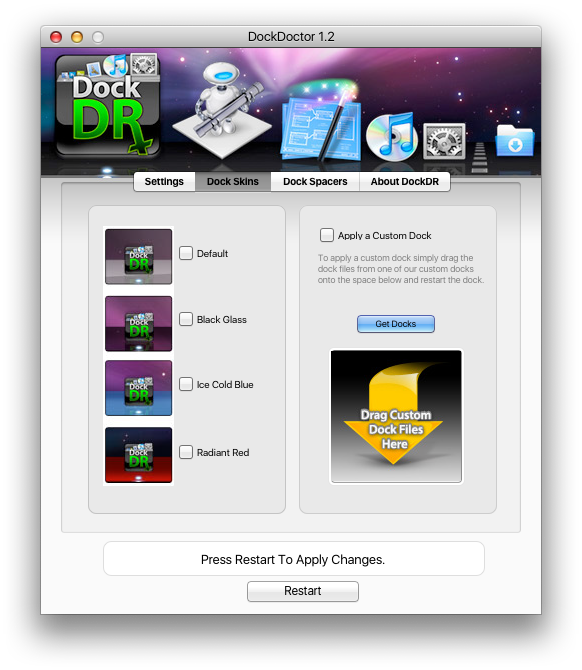
In Conclusion
We believe in the long term value of Apple hardware. You should be able to use your Apple gear as long as it helps you remain productive and meets your needs, upgrading only as necessary. We want to help maximize the life of your Apple gear – so we keep the ball rolling by highlighting PowerPC Mac apps for our readers who may have one.
Whether you know about the app or not, or whether the app has been wiped off the internet and then gets re-uploaded, we want our readers to have a chance to read up about what’s out there even if it’s been covered elsewhere long ago. It’ll make our site more well rounded and an increasingly better resource for the decades-old platform.

