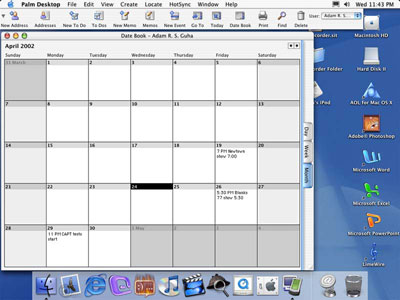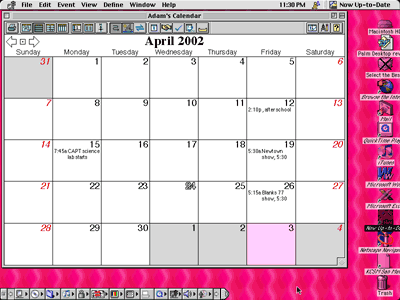This weekend, my Palm Pilot decided to die. I have had it for
almost four years, although I only started using it daily a year
and a half ago.
My Palm Pilot was a Palm III - from back when 3Com still owned
Palm. It shipped with Palm Desktop 1.0, which was a big pain to use
because it was not compatible with the then-new Mac OS 8.5. Of
course, when I got my G4 I could no longer sync my Palm without
buying an adapter, which I didn't do.
On Sunday I turned it on, only to find that the screen would not
accept my tapping of the stylus. It had been doing this on and off
over the past couple weeks, but I just figured it was because
either the stylus or screen was dirty.
Obviously that was not the case, so I decided to hook my old
cradle up to my Power Mac 7500 to see
if I could backup the data that I had on the Palm. I remembered the
long waits I had endured on the phone with 3Com to ask them why
Palm Desktop 1.0 kept freezing on my Mac with OS 8.5, only to find
out that it wasn't compatible --but a new version would be released
"shortly."
So I figured I might as well just download the latest version,
which is currently version 4.0. The biggest features are Mac
OS X and OS 9 compatibility.
Palm Desktop 4.0 is a real pleasure to use. It installed
quickly and runs very well on a 200 MHz 604e processor. I connected
the cradle and pushed the HotSync button. Immediately the computer
started synching my data. Then it proceeded to install an update to
the OS, which I had never previously updated.
Unfortunately that still didn't fix my screen problem, but at
least I now had the data backed up.
I am really impressed with Palm Desktop 4.0 for Mac. I love
products that work the way they are intended, however very few seem
to. Palm Desktop 4.0 really surprised me because not only did it do
what I wanted it to do in a very timely manner, but it also had a
very nice interface with excellent integration into Mac OS 9.1.
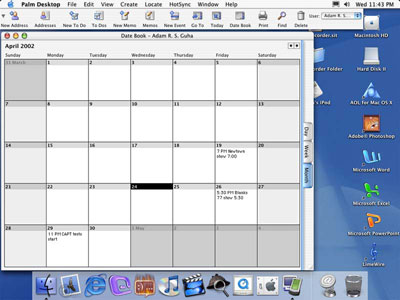
Palm Desktop 4.0 on Mac OS X
You also can't beat the price - it's free. Even if you don't
have a Palm, you can use Palm Desktop, and I highly recommend it.
It's a cinch to use, too. There is a toolbar at the top that lists
the memo pad documents, calendar, and contacts. Clicking on them
will bring up the lists in a window below. The customizable colors
make it even more fun to use. One of the best things about this
application is that it is consistent and looks relatively similar
in Mac OS X and OS 9, which is something I like. It eases
the transition between the OSes, especially if you regularly use
both systems. Palm Desktop 4.0 may replace my obsolete copy of Now
Up-To-Date 3.6, dated 1996 - almost 7 years ago.
Now-Up-To-Date was a very nice application. While it does not
have as many features as Palm Desktop, it does have a nice
interface that really looks like a wall calendar, a look that I
like. You can also customize it to make it look like a desk
calendar. It's also got a nice little feature where you can include
pictures in with your To Do lists. One of the best things about it
is that it runs quickly on any Power Mac. However, it's a little
complicated to enter the data into the days. It's somewhat
integrated with Now Contact, a contact management application, and
comes with a set of utilities that offer an analog menu bar clock
and alarms, which unfortunately don't work well with any system
newer than 7.6.1 (Palm Desktop also has alarms). It does come with
a very useful application for taking down quick notes called
QuickPad (very good if someone calls while you are on the computer
and want to get their phone number and name). You can also add a to
do item or contact through this little application.
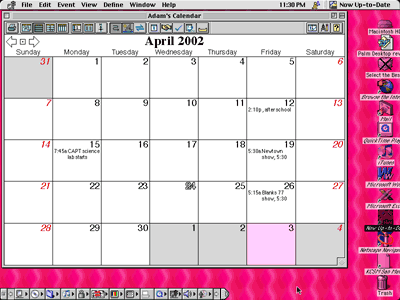
Now Up-To-Date on the classic Mac OS
Now-Up-To-Date does have a number of disadvantages. The toolbar
buttons tend to be a little small and not clearly labeled. The
interface is not exactly consistent, unless you are running it
under System 7.x, since OS 8 and 9 try to apply their Platinum
themes to the menus and windows in the application. The utility
extensions are not consistently compatible with OS 8.1 through 8.6,
and do not seem to work with a machine running OS 9.
While Now-Up-to-Date 3.6 was a good application, but it is now
out of date Palm Desktop offers the same features, and at a much
better price (free). I think Palm Desktop just gained another user.