About a year ago, I got a mobile phone. We figured that it was
about time that I got one in case of an emergency. Until then, my
sister and I would borrow my mom's phone in case we were going
somewhere, but it started getting awkward. I'd try to call my mom,
but she'd be out and unable to answer the phone. My sister would
want to call me, but I'd be somewhere.
The solution seemed obvious. Buy a "family plan" and get each of
us our own mobile phone.
That seemed simple enough - until we were told that not only was
our current plan out of date but also that the family plan required
us to buy three new mobile phones, not just two. Considering that
rebates were available for the phones, it didn't turn out too
badly. And the new phones had color screens, wireless Internet, and
a bunch of other fancy features that the old one didn't have.
I lost mine a couple weeks ago. Thankfully we had insurance on
it and were able to have it replaced fairly easily. Thankfully we
replaced it when we did, since my "new" (new to me) car broke down
twice in three days. It certainly came in handy!
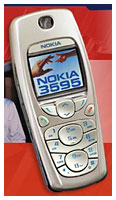 The new phone I got last Friday
appeared to be exactly the same as the one I got last year - both
Nokia
3595s - but a few little things were different. First of
all, the new phone makes noise (the infamous Nokia tune) when you
turn it on (which is not so convenient when you're in a quiet
room). Slightly more useful is the new instant messaging
feature.
The new phone I got last Friday
appeared to be exactly the same as the one I got last year - both
Nokia
3595s - but a few little things were different. First of
all, the new phone makes noise (the infamous Nokia tune) when you
turn it on (which is not so convenient when you're in a quiet
room). Slightly more useful is the new instant messaging
feature.
This feature lets you send messages to AOL Instant Messenger
users - and considering that I do a fair bit of IMing, it's a nice
feature to have. However, getting it to be perfectly compatible
with AOL IM (AIM) on the computer was a bit of a challenge. Since
you can sign on from two locations at once, I can have my phone
signed on as well as my computer. Supposedly, you can sign off your
mobile device from the computer - but only if you have the right
version of Instant Messenger.
Since I have the Mac version, and an older one (4.3) at that,
things aren't so easy. In the Windows version, you can enable or
disable a mobile device right from the preferences box. But if
you're using a Mac, you have to go through AOL's confusing website
and (not that it always seems to work) attempt to do it there.
I thought that perhaps I could do it on my PowerBook with AIM
4.7. The only thing that version gives you is a link to AOL's
fantastically confusing website. That doesn't make things much
easier for me.
It'd be nice if AOL made it a bit easier to access these
features from the Mac version of their application. Considering
that they haven't released a new version of AOL for the Mac in over
a year, they don't seem nearly as committed to Mac development as
they are to development for Windows.
Not that I'm planning on using mobile IM that often, since it is
very difficult to type on a phone. It takes much longer than typing
on a keyboard, even if you are experienced with it. It's still a
nice feature to have, but I just wish that AOL made the integration
between AIM on the computer and on the phone a bit smoother.

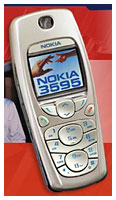 The new phone I got last Friday
appeared to be exactly the same as the one I got last year - both
The new phone I got last Friday
appeared to be exactly the same as the one I got last year - both

