Apple Archive
iPod Changes: Add Video, Subtract Accessories, Beware Scratches
- 2006.01.06
I got a video iPod as a Christmas present. For the second year in a row, it seems that the iPod was "the gift" to buy others for the holidays. Last year's lineup differed considerably from this year's - all but one model had a black and white screen, whereas now a color screen is standard (except for the shuffle, which has no screen).
The iPod mini was last year's trendy model, whereas this year it's the nano. The larger capacity models from last year consisted of the iPod, available in 20 GB and 40 GB capacities, and the iPod photo, which featured a color screen and the ability to store and display photographs.
Cost Cutting
This past year, Apple eliminated the FireWire cable and AC adapter from the standard set of things that come with an iPod. However, you could still purchase the cable from the Apple Store, and all iPods now support USB 2.0.
With the introduction of the video iPod, support for FireWire connections has been dropped completely. In fact, if you attempt to connect a video iPod with a FireWire cable, a message appears on the screen of the iPod that the connection isn't supported and that you must use the USB cable supplied with the iPod.
While this may be great for many PC users, Macs with USB 2.0 have not been out for too long. If your Mac is two years old, chances are it doesn't have USB 2.0, so transferring music to a new iPod will be pretty slow.
I find this ironic, since one of the main features of the original iPod was the fast transfer rates - something that other MP3 players of the time did not have since they used USB 1.1.
- You also lose the ability to boot your Mac from your iPod (after you install the OS, of course), since OS X booting is supported on FireWire but not on USB.
That was obviously a cost-saving measure. While one FireWire cable doesn't cost much, multiply that by 1,000,000 or so and it starts getting more costly. Add onto that the support for the "I'm trying to connect this to my PC, and Windows is saying I need to install some sort of driver, then my computer froze, what do I do?" phone calls that would inevitably result.
The question of which cable you are using would probably lead many current iPod users into confusion. When the iPod first came out, chances are the people who bought them were more technically oriented than many who are buying them today. Besides, the original iPod only worked with FireWire and only worked with Macs.
The dock was also removed beginning with the 30 GB iPod photo, and the remote control was eliminated from the standard package last year as well. It was made available only as an extra-cost option. With the video iPod, there's no longer even a connector for the remote.
The box for the video iPod is even smaller than the older iPod boxes - about half the size, in fact, most likely so they can ship more of them in a case in order to meet demand.
Improvements and Annoyances
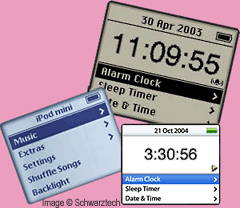 The screen on the new iPod is very clear,
and the backlight is bright. The change in font is welcome - I find
the new Myriad font easier to read than the Chicago used on
previous iPods (with the exception of the mini, which used Espy Sans). The colors on the
interface are tasteful and Mac-like.
The screen on the new iPod is very clear,
and the backlight is bright. The change in font is welcome - I find
the new Myriad font easier to read than the Chicago used on
previous iPods (with the exception of the mini, which used Espy Sans). The colors on the
interface are tasteful and Mac-like.
Unfortunately, unlike with the black and white iPods, you can't see the screen very well at all without the backlight on, which reduces battery life slightly. Also, since the screen is larger to accommodate the video capabilities, the scrollwheel has been reduced in size. The smaller size takes a bit of getting used to, but it's not too uncomfortable.
The newer iPods tend to feel a lot more delicate than the older models. The thinner size and less plastic over the screen make the video iPod seem fragile. This is why I purchased a rubber case (made by zCover, a competitor to the iSkin cases, whose parent company interestingly enough had at one point actually made some iSkin products) with both a clickwheel and screen protector before I even used it.
The iSkin case I had purchased for my previous iPod kept the unit in good condition - it still has no scratches on it - and I'm hoping that this case will do the job, too.
To Apple's credit, they do provide a very thin slipcase with both the iPod and iPod nano, but this really serves more as a reminder to buy a real case.
Next week I'll talk about playing videos on the iPod and look at some of the different options one has for converting their own MPEG files for use on the video iPod.
- Farewell, Chicago, SchwarzTech. Looking at Chicago, Espy Sans, and Myriad on the iPod.
- Macintosh System Fonts, Jonathan Ploudre. Includes discussion of Chicago and Espy Sans.
- Using the Espy Font, Jonathan Ploudre
