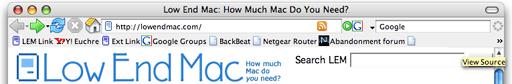Earlier this week, Mozilla released its upgraded version of
Firefox.
Interestingly enough, Firefox 2.0 comes just after Microsoft
upgraded Internet Explorer to version 7.0. While the new version of
Internet Explorer doesn't run on the Mac, it's important in the
overall context of the browser marketplace.
Internet Explorer 7 includes "innovations" such as tabbed
browsing, which Firefox and Safari have had for some time. IE 7 now
includes protection against phishing attacks by directing you away
from websites that are on a list of known malicious sites, as well
as - finally - an RSS reader.
However, IE 7's main issue is that it only runs on Windows XP
SP2. While many Windows users run XP, there are a significant
number of corporate customers who still use Windows 2000 (I run
2000 on my ThinkPad, so no IE 7 for me).
Microsoft also requires you to go through a
"validation" process before you can even install the browser -
to make sure that your copy of Windows is "genuine". In my opinion,
it's not a very respectful way to treat customers, assuming that
they're criminals just because they're running the software and
want to download a so-called "free" update.
Anyway, this brings me to Firefox 2.0. Version 2 has much
improved handling of tabs (each tab has a close box, as in Safari),
a better RSS reader (which lets you subscribe to feeds right from a
link on a page), built-in spell checking, and protection against
phishing, just like IE 7. Firefox is also truly cross-platform -
it's compatible with Windows 98/Me, 2000, and XP, as well as Linux
and Mac OS X 10.2 and later - and there's no software
validation to go through.
I don't know how I lived without the spell checking is
something. It's bringing Web-based applications closer to
practicality by integrating a central feature of desktop
applications (such as Microsoft Word and Apple's Mail) into website
text boxes. At the same time, it's making life much easier for
those of us who post on forums, blogs, or even just to send an
email using a Web-based email service. Instead of relying on
Gmail's spelling tools, I can automatically see misspelled words
underlined in red when using Firefox 2.0.
Phishing protection in Firefox is interesting. There are two
different options, one of which is to use a central list to check
the site you're on, to make sure it doesn't correspond with a list
of known phishing sites. The other option is where Firefox sends
all of the URLs that you visit to Google, to have them verify that
it's not a phishing site. While I would imagine that Google's list
may be more up-to-date, I also find it a bit scary sending such
personal information and essentially asking Google's permission
whether I can visit a given site. That's putting a lot of trust in
a large company.
How does Firefox 2.0 run on the Mac? On my dual 1.8 GHz Power
Mac G5, it seems to load sites slightly faster than Firefox 1.5.
However, it still eats up RAM as badly as all previous
versions.
If you open too many tabs at once, the whole computer slows
down, and the only way to regain system performance is to quit
Firefox and reopen it. Given that Firefox 2.0 gives you the option
of reopening all the tabs you previously had open, that may not be
too bad. Still, keeping tabs to a minimum is probably the best
idea.
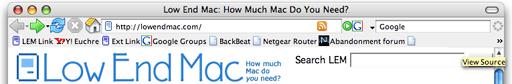
Firefox 2.0 is still relatively un-Mac-like. The radio buttons
and dialogue boxes look like those on a Windows machine, though
Firefoxy, an
application that adds Mac-like "widgets", can help fix that
problem. As for the appearance of the application, I like
the "pinstripe" theme, though there are several others that
attempt to be Mac-like.
Don't forget that there's still support for extensions in
Firefox, such as AdBlock Plus, Viamatic foXpose (Exposé for
Firefox tabs), and Forecastfox. Neither IE 7 nor Safari have the
capability for such add-ons.
I still like Firefox. It's not perfect, but it's a solid browser
with a lot of nice features. Version 2.0 isn't a huge upgrade, but
it's a nice one that, in my opinion, still lets it keep its edge
over Internet Explorer.
Whether you're using Windows, Linux, or a Mac, it's worth a try.