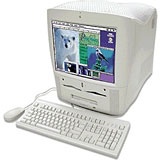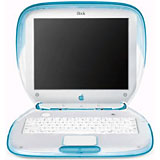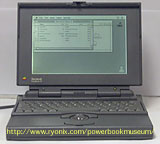Ask Engadget recently featured a question by a reader who wanted to
know what other readers thought was the "best desktop OS for kids." I
didn't respond to that question, since I'm not a parent, but I have had
some experience with children and computers (including my own
childhood).
My findings?
A low-end Mac might be the perfect kids computer.
The Days of Yore
Back in the hoary days of my youth (the 1990s), I was not taught how
to use a Macintosh computer. I was taught how to use a Windows PC
running Windows 3.1, and my elementary school teachers would probably
have preferred to leave it at that. After all, with Windows having a
majority share of the market by that point, I would go into the working
world fully prepared if I knew how to operate Windows.
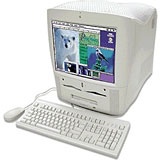
Power Mac G3 All-in-One
Well, from my point of view as a 7-year-old, Windows was boring.
Worse yet, it couldn't do anything fun! I must have done something to
earn me some time on the school library's brand new Power Mac G3 All-in-One
(running some version of Mac OS 8), which I found infinitely more
enjoyable to use.
I knew how to work Windows, but that proved to be a problem - I
ended up damaging the system files of not one but two PCs within a few
years, all because I wanted them to do things that should have been
simple but ended up being decidedly otherwise. Things like playing
X-Plane 5, for example, which our old 1999 Compaq Presario couldn't do
without decent drivers for its SiS 530 video chipset (the first Windows
98 install was mostly ruined by that experiment...).
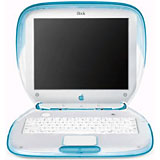
Clamshell iBook
I also knew how to operate a Mac, which proved much more fruitful. I
didn't know where the system files were (and the way they were designed
makes it much more difficult to totally ruin a Mac by deleting a few
system files), and I didn't have to mess with them anyway, since most
of the driver updates and whatnot were automated. My Clamshell iBook G3 was able
to run X-Plane 5 right out of its shipping box.
Nowadays, I can operate any version of Windows from 3.1 to 7, any
version of Mac OS from 7.0.1 to 10.7, and several Linux distributions,
not to mention iOS. I'd say most of my computing ability stems from my
ability to explore the classic Mac OS without worrying about destroying
anything.
Prodigies
Most of my brothers and sisters have also learned how to use
Windows, but not nearly as much as I have. They barely know how to
install applications or where to find documents, but they know how to
run their PC games and fire up Google Chrome. On the other hand, they
have a firm grasp on the Mac OS in both its classic and OS X
versions. (The exception is my 19-year-old brother Cainon, who
absolutely adores Fedora Linux.)
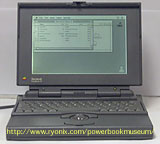
PowerBook 180
My sister Ashley (15) has my hot-rodded Clamshell iBook and can
switch from OS 9 to OS X 10.4
Tiger when most people her age don't even know how to dual-boot
Windows. My brother Cavin (14) feels equally at home with the PowerBook 180 (System 7.1) and the family
iMac G4 (Mac OS X Tiger).
Even my sister Alaura (9) can quickly comprehend how to find
applications and run them in Mac OS X. She especially enjoys the old
Jumpstart educational games.
The Hardware
Okay, a new Mac might not be the thing to give a kid - but neither
is a new PC, if you'd like to see it survive for more than a few weeks.
Thing is, kids don't need new computers. The new is based on the old,
and if you give them the opportunity to learn how software improves and
progresses over time, it will open their minds to new possibilities,
new ways of thinking and learning. I believe that our current
educational system of only teaching the new is fundamentally flawed -
it only shows kids how to live in the present moment and doesn't give
them the crucial adaptability that is so lacking in our modern
society.
That said, I'd feel perfectly fine giving a kid an SSD-equipped
Clamshell iBook to mess around on. It's almost impossible to break it
without resorting to extreme violence (or spilling something on it),
and with a little instruction, he might actually start to enjoy the
quirks of the old Mac OSes and start to explore. Once he's a little
more mature, move him up to a G4 with Tiger or OS X 10.5 Leopard, and he'll
immediately recognize the old interface and may start to explore the
new features.

Original G3 iMac
If he's the type that would destroy a laptop, give him a
never-say-die iMac G3 - they're
dirt cheap but can serve as great learning tools.
In Short
Old Macs can be the perfect computers for kids - both their hardware
and software is dependable and solid, and they will learn to gradually
expand and explore new things. Isn't that all we've wanted children to
learn from computers? 
Austin Leeds is a Mac and iPad user - and a college student in Iowa.