I've been fighting a losing battle on both my Intel and PowerPC
laptops trying to keep the cooling fans spooled down. Nostalgically, I
recall the days of mostly silent computing, running my old Mac Plus booted from a floppy disk
and, later on, my blessedly fanless PowerBook 5300 from a RAM disk with the
hard drive spun down. That was blissful - at least the lack of fan and
hard disk noise.
Performance is another matter. Speed generally means more heat
generated, although there are notable exceptions, such as with solid
state drives.
Quiet with Leopard
Actually, my current Unibody Core 2 Duo MacBook was
the quietest laptop I'd had since the RAM disk happy 5300 - but only as
long as I ran Mac OS X 10.5
Leopard on it. Booted from Leopard, it typically ran well below the
cooling fan tip-in threshold, and its 160 GB 4200 RPM hard disk drive
buried in the sound-deadening slab of its unibody aluminum chassis was
barely audible.
However, since upgrading to OS X 10.6 Snow Leopard, it's been a
constant struggle to keep the MacBook's cooling fan quiet. A least it's
not as raucous as fans in older Mac laptops (maybe the unibody effect
again), but with my typical suite of production applications open, it
idles at about 78° to 79° C, just a degree or two below the
fan-toggling point, so it only takes a minimal intensification of
processor activity to trigger a fan spool-up.
I had hoped in vain that this issue might improve with Snow Leopard
incremental updates, but the converse obtains, if anything. It seems to
run a bit hotter in versions 10.6.6 and 10.6.7.
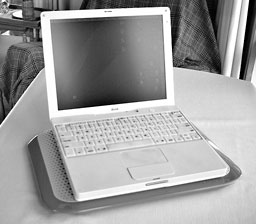 Cooling Assistance
Cooling Assistance
I've resorted to keeping a Targus AWE41US Chill Mat for Mac (under
$20 from Amazon.com) fan-assisted cooling stand/lapdesk running
under the MacBook full-time to try to cool things down.
 Still fans, you say? Yes, but the Chill Mat's two USB-powered,
large-diameter, slow-turning cooling fans are much quieter than the
MacBook's internal fan, making about the same amount of noise as some
hard drives and at a lower, less irritating frequency.
Still fans, you say? Yes, but the Chill Mat's two USB-powered,
large-diameter, slow-turning cooling fans are much quieter than the
MacBook's internal fan, making about the same amount of noise as some
hard drives and at a lower, less irritating frequency.
 The latest iteration of the Targus Chill Mat for
Mac is faced top and bottom with soft, breathable nylon mesh that is
comfortably gentle on your laptop's bottom-side and to your lap - or
whatever other support surface upon which it rests - protecting from
scratching and chafing as well as insulating from and reducing
heat.
The latest iteration of the Targus Chill Mat for
Mac is faced top and bottom with soft, breathable nylon mesh that is
comfortably gentle on your laptop's bottom-side and to your lap - or
whatever other support surface upon which it rests - protecting from
scratching and chafing as well as insulating from and reducing
heat.
 In terms of looks, the Targus Chill Mat for Mac unit is
quite aesthetically attractive with its mirror-smooth "Lunar Grey"
high-gloss plastic finish and understated styling that nicely
compliments Mac laptops' industrial design
In terms of looks, the Targus Chill Mat for Mac unit is
quite aesthetically attractive with its mirror-smooth "Lunar Grey"
high-gloss plastic finish and understated styling that nicely
compliments Mac laptops' industrial design
Measuring 15.16" x 11.22" x 1.45" and weighing 1.6 lb., the Chill
Mat for Mac can comfortably accommodate all Apple laptop models up to
the 17" MacBook
Pro and including older 17"
PowerBook G4s.
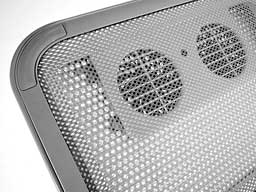 Its two single-speed fans, controlled by a pushbutton on/off
switch, push cooling air upward toward the bottom of the laptop,
targeted, according to Targus, at Mac notebook hotspots revealed by
engineering studies.
Its two single-speed fans, controlled by a pushbutton on/off
switch, push cooling air upward toward the bottom of the laptop,
targeted, according to Targus, at Mac notebook hotspots revealed by
engineering studies.
Power is supplied by one of the computer's USB ports via a supplied
28" USB cable that plugs into a port on the back of the Chill
Mat. The fans don't draw a whole lot of power and are claimed to
diminish a battery charge life cycle by roughly 15 minutes, and that's
no issue at all when plugged in to wall current.
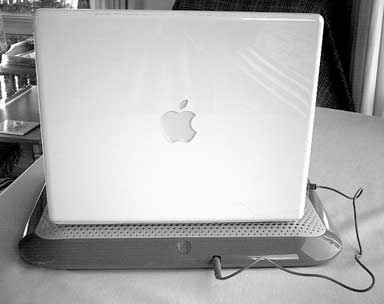 The Targus Chill Mat for Mac
fulfills its intended roles. The cooling fans can lower the operating
temperature of the notebook noticeably, and when used in lap desk mode,
it's much more comfortable than operating the laptop directly on your
thighs - for enhanced comfort and stability as well as thermal
benefits. It adds another layer of complexity, but it beats listening
to the MacBook's internal fan and is a relatively low-cost solution
The Targus Chill Mat for Mac
fulfills its intended roles. The cooling fans can lower the operating
temperature of the notebook noticeably, and when used in lap desk mode,
it's much more comfortable than operating the laptop directly on your
thighs - for enhanced comfort and stability as well as thermal
benefits. It adds another layer of complexity, but it beats listening
to the MacBook's internal fan and is a relatively low-cost solution
The Targus Chill Mat for Mac lists for $34.99 and is covered by a
1-Year Warranty.
Heat from PowerPC 'Books
Moving along, it's no longer blissful silence with my workhorse
Pismo either. Back in
the day, the Pismo's cooling fan might have cut in once in a while on
the very hottest summer days, but most of the year, at least here in
Nova Scotia, you wouldn't have known that the computer had a fan.
No longer. Now that the Pismo is hot-rodded with a FastMac 550 MHz G4
processor upgrade, 768 MB of RAM, and a 5400 RPM Toshiba hard drive,
the fan is heard from nearly daily, and it's much noisier when it does
run than the fan in the MacBook.
Part of the problem is browsers. I usually have three open. I love
TenFourFox
for its speed and feature set, and it has extended the useful Internet
life of our old PowerPC machines for a bit longer, but it does seem to
be a bit of a resource hog. OmniWeb 5.10.3 is
evidently less covetous of RAM than TenFourFox, but it is also slower,
and Opera is fast but no longer a
happy camper on PowerPC, so it seems I'm stuck with the intermittent
fan cacophony.
Actually, I still find old Netscape Navigator 9 to be
the most satisfactory browser for OS X 10.4 Tiger on PowerPC. It's
decently speedy, stable, and not especially resource-hungry, has lively
Finder response, but with development having been terminated more than
three years ago, I'm leery about potential security deficiencies.
The browser issue in general is what's probably going to sink
PowerPC Macs as production platforms eventually. Even the TenFourFox
folks concede that the future is limited and the curtain is dropping on
the PowerPC era.
Hard to say exactly when the accretion of quotidian hassles,
incompatibilities, and annoyances like the fan cycling will reach the
point that I'll abandon my beloved Pismos, but I perceive that it's
likely not far off now.

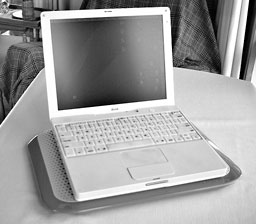 Cooling Assistance
Cooling Assistance Still fans, you say? Yes, but the Chill Mat's two USB-powered,
large-diameter, slow-turning cooling fans are much quieter than the
MacBook's internal fan, making about the same amount of noise as some
hard drives and at a lower, less irritating frequency.
Still fans, you say? Yes, but the Chill Mat's two USB-powered,
large-diameter, slow-turning cooling fans are much quieter than the
MacBook's internal fan, making about the same amount of noise as some
hard drives and at a lower, less irritating frequency. The latest iteration of the Targus Chill Mat for
Mac is faced top and bottom with soft, breathable nylon mesh that is
comfortably gentle on your laptop's bottom-side and to your lap - or
whatever other support surface upon which it rests - protecting from
scratching and chafing as well as insulating from and reducing
heat.
The latest iteration of the Targus Chill Mat for
Mac is faced top and bottom with soft, breathable nylon mesh that is
comfortably gentle on your laptop's bottom-side and to your lap - or
whatever other support surface upon which it rests - protecting from
scratching and chafing as well as insulating from and reducing
heat. In terms of looks, the Targus Chill Mat for Mac unit is
quite aesthetically attractive with its mirror-smooth "Lunar Grey"
high-gloss plastic finish and understated styling that nicely
compliments Mac laptops' industrial design
In terms of looks, the Targus Chill Mat for Mac unit is
quite aesthetically attractive with its mirror-smooth "Lunar Grey"
high-gloss plastic finish and understated styling that nicely
compliments Mac laptops' industrial design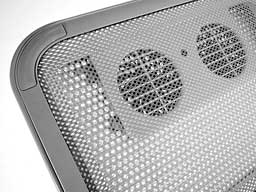 Its two single-speed fans, controlled by a pushbutton on/off
switch, push cooling air upward toward the bottom of the laptop,
targeted, according to Targus, at Mac notebook hotspots revealed by
engineering studies.
Its two single-speed fans, controlled by a pushbutton on/off
switch, push cooling air upward toward the bottom of the laptop,
targeted, according to Targus, at Mac notebook hotspots revealed by
engineering studies.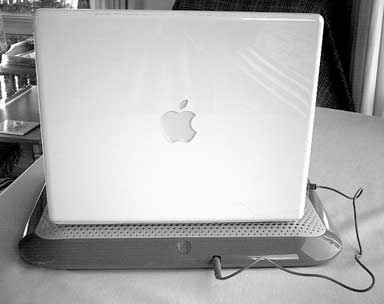 The Targus Chill Mat for Mac
fulfills its intended roles. The cooling fans can lower the operating
temperature of the notebook noticeably, and when used in lap desk mode,
it's much more comfortable than operating the laptop directly on your
thighs - for enhanced comfort and stability as well as thermal
benefits. It adds another layer of complexity, but it beats listening
to the MacBook's internal fan and is a relatively low-cost solution
The Targus Chill Mat for Mac
fulfills its intended roles. The cooling fans can lower the operating
temperature of the notebook noticeably, and when used in lap desk mode,
it's much more comfortable than operating the laptop directly on your
thighs - for enhanced comfort and stability as well as thermal
benefits. It adds another layer of complexity, but it beats listening
to the MacBook's internal fan and is a relatively low-cost solution
