As I noted earlier this week, there's just been an explosion of iPod
accessories. Docks were everywhere (many with video output), as
were perhaps hundreds of different speaker systems, maybe over a
thousand iPod cases, and even some keyboard designed especially for
iPod users.
Keyboards
You're probably already familiar with the Matias USB 2.0
Keyboard (recently reviewed by
Charles W Moore). This was the first keyboard to support USB
2.0 and includes a single USB 2.0 port above the keys where you can
plug in an iPod shuffle. (It's also a very nice keyboard.)
Others have taken the concept a step further. I saw two
(possibly three) different keyboards with iPod dock connectors so
you can plug in a 3G or later iPod. Like the Matias keyboards, all
of these keyboards are white to match current Macs, and one of
these keyboards uses modules so you can remove the iPod dock and
put in a flash card reader.
On the subject of keyboards, DS International showed a very nice
Mini Mac Keyboard. As you'd expect, it's white and has all the
usual Mac keys. What you might not expect is the compact size -
it's only two keys wider than the main part of a regular keyboard.
This keyboard uses Cherry keyswitches, one of the better brands on
the market.
 Another nice keyboard
is part of the new wireless combo from Logitech, a product that was
used in a lot more places than just the Logitech booth. The
Logitech Cordless Desktop S 530 Laser for Mac includes a very
nice keyboard and an excellent mouse. Personally, I've been using
Logitech's better wireless keyboard/mouse combos for years and love
'em.
Another nice keyboard
is part of the new wireless combo from Logitech, a product that was
used in a lot more places than just the Logitech booth. The
Logitech Cordless Desktop S 530 Laser for Mac includes a very
nice keyboard and an excellent mouse. Personally, I've been using
Logitech's better wireless keyboard/mouse combos for years and love
'em.
The most unusual keyboard I saw was the fabric keyboard from
Eleksen. It's intended for
PDAs and cell phones, and it's less than 1mm thin. You can roll it
up, spill coffee on it, and even include the equivalent of a
scrollwheel in the design. Models support Bluetooth and USB, and
Eleksen offer a wide range of custom options.
You'll also be seeing this technology in clothing, like the
Kenpo Jacket with built-in iPod controls.
OCR
 I saw some nice,
low-cost graphic tablets, but the most intriguing input device I
found was the IRISpen,
which is available in both express and executive versions. IRISpen
is part of a whole series of OCR devices from IRIS that also
includes business card readers and OCR software (it's the standard
software that comes with HP scanners).
I saw some nice,
low-cost graphic tablets, but the most intriguing input device I
found was the IRISpen,
which is available in both express and executive versions. IRISpen
is part of a whole series of OCR devices from IRIS that also
includes business card readers and OCR software (it's the standard
software that comes with HP scanners).
The IRISpen is a handheld USB device that scans a line or so of
text at a time, up to 22 point type. The executive version ads bar
codes and printed handwriting. The IRISpen can scan text right into
your favorite word processor, database program, etc.
You need a Mac with a G3 or later CPU, a USB port, and Mac OS
9.0 or later. If you're looking for a small device that can quickly
scan in, recognize, and output a few lines or paragraphs of text,
this looks like a winner.
I also saw their IRIScard business card scanner demonstrated,
and it can automagically distinguish URLs, email addresses, phone
numbers, and the like. It can also export the information to
Address Book, Outlook, and Palm Desktop. IRIS makes black &
white and color versions.
The Readiris Pro software applies the same kind of thinking to
text recognition on the printed page. The software can
automatically identify different blocks of text on the page and
even recreate the page - graphics and all - in Word, RTF, and other
formats. I can't say how accurate it is (most OCR is good, but not
good enough that you shouldn't proofread what they've read).
WorkStrip
I also saw what appears to be one fantastic piece of software
for OS X users, WorkStrip 3.2
from Softchaos. WorkStrip is much more than a superior Dock
replacement, it also lets you create custom workspaces with
different workstrips and even different desktop images. WorkStrip
also lets you quickly preview any type of file - text, images,
sound, video - without launching an application.
That's just the tip of the iceberg. From what I saw, I'm pretty
sure WorkStrip can make any Mac user more productive. This is what
the Dock should have been, and it works nicely in conjunction with
the Dock. I hope to review is in the near future.
1.2 GHz TiBook Upgrades
Speaking of productive, what would you say to a 1.2 GHz
upgrade for a titanium PowerBook G4? If you have a 550 MHz or
667 MHz TiBook with VGA output, that's how fast you can go. The
US$500 price includes installation by Sonnet Technologies.
The Hardcover Case
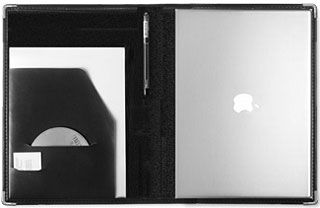 I've seen a
lot of laptop cases and sleeves, but now I've seen a great idea.
The Hardcover
Case looks like a thick portfolio, but when you open it up you
find you 1" thin PowerBook inside. It's available in 12", 15", and
17" sizes.
I've seen a
lot of laptop cases and sleeves, but now I've seen a great idea.
The Hardcover
Case looks like a thick portfolio, but when you open it up you
find you 1" thin PowerBook inside. It's available in 12", 15", and
17" sizes.
This won't replace a case for travel, since you'll want you AC
adapter, some cables, maybe a mouse and some other accessories.
Instead, it's designed to replace sleeves, which have two
drawbacks. First, they provide very limited impact protection.
Second, you have to put them somewhere.
With the Hardcover Case, you have padded hard covers to protect
your 'Book from impact and scratches, and since it's attached to
your 'Book with four small round Velcro pads, it stays on your
notebook while you work. You can even fold the top underneath and
use it as a laptop stand. There's also room for a CD, business
cards, paper, and a pen.
Highly recommended at US$40. If my TiBook weren't already so
beat up, I'd probably have one today.
More Power
 Another
intriguing notebook accessory is myPower
ALL from Tekkeon. This compact external battery (3.3" x 6.8" x
0.9") weighs just 11.8 oz. and outputs up to 4A. The myPower ALL
can be set from 3V to 14V and uses a range of power adapters for
all sorts of different products - Apple's 'Books, iPods, portable
DVD players, Windows laptops, and more.
Another
intriguing notebook accessory is myPower
ALL from Tekkeon. This compact external battery (3.3" x 6.8" x
0.9") weighs just 11.8 oz. and outputs up to 4A. The myPower ALL
can be set from 3V to 14V and uses a range of power adapters for
all sorts of different products - Apple's 'Books, iPods, portable
DVD players, Windows laptops, and more.
The lithium polymer battery keeps myPower All lightweight, and
Tekkeon estimates 3 hours of use with a notebook computer. An
external battery isn't an ideal solution for notebook users, but if
you need extra power or have an older laptop where replacement
batteries are unavaible or prohibitively expensive, this US$120
battery might be a perfect solution. It's certainly lighter than
carrying a second 'Book battery.
We may also see a higher capacity battery in the future.
I can't see this as a particularly practical iPod battery -
although it promises about 100 hours - but there were plenty of
other iPod batteries (replacment internal batteries and external
packs) at the show.
iPod Accessories
One iPod nano accessory I really liked was the ABT iJet for nano,
which has a tiny built-in FM transmitter, a clear protective cover,
and small remote control. It also has a pass-through dock
connector. That's right - scratch protection and an FM transmitter
for use in the car in one device.
ABT also makes iJet with Dock Connector and an iJet that fits on
the top of 3G and 4G iPods and the iPod mini. All of the iJets
support wireless remote control up to 150' away. The Dock version
has a pass-through Dock connector, and the regular iJet has a
pass-through for the iPod's headphone jack or video cable.
I hope to review the iJet after I get home, and I've already had
some fun experimenting with it.
I finally got my hands on the iLanyard from iDiddy, a device
that lets you hang your iPod around your neck and manages the
earbud wires. Clever. If you're tired of tangled wires, worth a
look. It's designed to work with iDiddy's cases for the shuffle,
mini, G3, G4, and nano.
Another interesting product from iDiddy is the Commuter Case,
which has room for an iPod, the earbuds, business cards, credit
cards, and more. I'm not sure how practical this would be in daily
use, but it's a clever idea.
Finally, there are a couple of neat products from Macally. Their
FM Cup holds any iPod with a dock connector, charges the iPod, and
includes an FM transmitter.
Macally's Icetune speaker system is very cool. When it's not in
use, the two cylendrical speakers stack, and the dock goes on top
of the stack. To listen to your music, separate the two speakers,
put your iPod in the dock, and enjoy. 

 Another nice keyboard
is part of the new wireless combo from Logitech, a product that was
used in a lot more places than just the Logitech booth. The
Another nice keyboard
is part of the new wireless combo from Logitech, a product that was
used in a lot more places than just the Logitech booth. The
 I saw some nice,
low-cost graphic tablets, but the most intriguing input device I
found was the
I saw some nice,
low-cost graphic tablets, but the most intriguing input device I
found was the 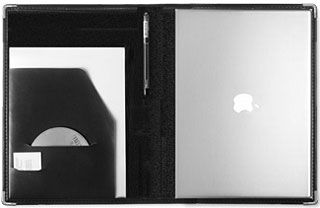 I've seen a
lot of laptop cases and sleeves, but now I've seen a great idea.
The
I've seen a
lot of laptop cases and sleeves, but now I've seen a great idea.
The  Another
intriguing notebook accessory is
Another
intriguing notebook accessory is 
