A criminal lawyer I know is a great fan of pen-based computers
and bought a Tablet PC the day they hit the market.
This is a guy who owned an ancient IBM ThinkPad with a
touchscreen, bought almost every variety of Newton, and used an
aging IBM
TransNote far longer than its technology would normally permit
- all because he considers a pen to be the input method of
choice for portable computers.
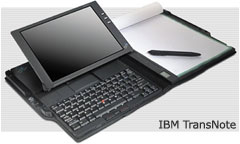
His first Tablet PC was
Toshiba's Portegé 3505, an ultra-portable Pentium IIIM
model with a 12" touchscreen and no built-in optical drive. Last
week, he replaced the nearly 3-year-old Portegé with a new
Portegé M400, which is the direct descendant of his first
one.
I've never been all that interested in pen-based computing, but
the one time when a tablet would come in handy for me is when
waiting in line. I often spend a lot of time waiting in front of
various federal buildings, intake windows for various courts, and
occasionally even at my local Starbucks. How I would love to
eliminate some of my email backlog during that otherwise useless
time, or perhaps read an article or even proof read a motion or
brief.
With a conventional laptop, that's just too dangerous to try,
but with a Tablet PC, it's a piece of cake.
Try It, Maybe You'll Like It
My friend buying a new tablet meant that his old one was in need
of a new home. Since he's been pushing the concept on me for a few
years, he made me an offer. If I prepped his old Portegé for
sale by zeroing the drive and then reinstalling the factory default
software, he'd let me use the machine for a week or two to see if I
liked it before listing it on eBay. On eBay,
machines like his sell for between US$500-650 depending on
condition and specifications, and he offered to sell me his
Portegé for $500 (it's very highly optioned and in near-new
condition) if I wanted it.
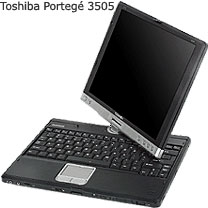 I'd been playing with it for a
week and was still undecided. I finally got to use it while waiting
in line this morning, and sure enough, I read (well, skimmed and
deleted) over 100 emails and replied to about 30 - all in the 30
minutes that I was standing in front of the intake window. It was
easy to do, comfortable, and despite my never having used a
touchscreen computer (other than various PDAs), it was totally
intuitive.
I'd been playing with it for a
week and was still undecided. I finally got to use it while waiting
in line this morning, and sure enough, I read (well, skimmed and
deleted) over 100 emails and replied to about 30 - all in the 30
minutes that I was standing in front of the intake window. It was
easy to do, comfortable, and despite my never having used a
touchscreen computer (other than various PDAs), it was totally
intuitive.
Let me take a step back and describe this machine, and then I'll
get into why it's a great thing for those who need it - and a waste
of money for those who don't.
The Portegé 3505 was one of the first generation of
Tablet PCs that came out in 2003. It has since been superseded
twice, but it was so much closer to the ideal than its initial
field of poorly designed competitors that almost all "convertible"
Tablet PCs have come to resemble it.
Simply put, all sorts of strange designs emerged in 2003,
including add-on keyboards, screens that pivoted on arms, and
screens that were physically built into the bottom of the computer
without any hinge (or keyboard) at all. Nowadays there remain a few
of the keyboardless models (called "slates"), but most of the
market has moved to convertibles, which switch between tablet and
conventional laptop mode by rotating the display on a center
rotating hinge that works like a conventional laptop hinge to allow
a clamshell form-factor and allows the screen to twist so that it
would face away from the user on a conventional laptop. With the
screen reversed, you close the display (the screen is now facing up
instead of down as on a regular laptop), and it locks into place,
duplicating the function of a slate.
It's much simpler than it sounds, and it's by far the most
popular format for tablets today. The Portegé also came with
a 12" 1024 x 768 display (like the 12" iBook) which, except for
some new 14" models which I find too large and heavy to use while
standing in line, has become the most popular size for tablets as
well.
In fact, the only areas where the Portegé shows its age
is in the spec sheet and a button for display orientation. The
laptop has a Pentium IIIM at 1.33 GHz and a 133 MHz system bus.
These are ancient standards in the PC world, but surprisingly
current in the level of performance. My current PC is a 1.6 GHz
Centrino with a 533 MHz system bus, but basic computing tasks feel
almost the same.
As for screen orientation, modern tablets use a system much like
Apple's hard drive motion detector to detect how you are holding
the tablet and automatically switch the image on the screen. Hold a
current model vertically, and the display goes to portrait mode.
Prefer to hold your tablet upside-down? The image will flip
vertically, all in less than a second.
On the older units you press a button to rotate the display
orientation in 90 degree intervals. It's slower and less intuitive,
but still a simple and elegant solution.
One area where this machine remains state-of-the-art in Tablet
terms is its industrial design. The new M400 includes a built-in
optical drive in a computer that weighs the same but is thicker.
Still, the old Portegé is about the same size as a 12" iBook
when used as a conventional laptop (it's also a full pound lighter
than an iBook at 3.9 lb.) and feels much like an over-thick legal
pad when used in tablet mode.
It's totally comfortable to use either way and has no
compromises compared to a conventional laptop or slate-style tablet
except for perhaps a pound of weight and a half-inch of thickness.
Otherwise its just like any 12" slate in tablet mode and just like
any 12" laptop in laptop mode.
Oh yeah, its got modern USB 2.0 ports instead of the USB 1.1
standard found on all the other first-generation Tablet PCs.
Why Should I Care?
So now that you know what a Tablet PC is generally and the
first-generation Portegé 3505 specifically, why should you
care?
Well, perhaps you shouldn't. I ignored the technology completely
for three years, but now that I've used one, I'm seriously thinking
about buying in. Like most things, it's a very personal decision
based on how you actually use technology and what you want it to do
for you.
Personally, I prefer a keyboard to a pen for generating text. My
handwriting is horribly messy - so bad that I can barely read it,
not to mention that I'm a far faster typist than I am when writing
longhand.
For writing legal briefs, term papers, or the great American
novel, a tablet PC makes no real sense. Where it works well is for
smaller tasks: I can write a letter, for example, and rather than
print, sign, and then scan, I can just sign it directly in many
applications, including Word. Checking boxes and writing simple
biographic information into a PDF form is also far more intuitive
on a tablet than with a keyboard and mouse.
I already mentioned working while standing up.
What I've learned is that touchscreen portables have a definite
place, and it's not only for salesmen and doctors making notations
as they walk, which is what I thought before trying it for myself.
A machine like a modern convertible tablet lets you have the best
of both worlds in a single machine.
Not Ready to Switch
Am I going to switch to a tablet? That's the big question, and
one that at present I must answer "not yet". I won't switch, but I
will supplement. I currently use a Lenovo (IBM) X41 laptop, and
Lenovo has
a tablet version that would use some of my accessories
including the extended battery.
 An X41
tablet would do everything my X41 laptop does, including its
stellar 9-hour battery life, but at a cost in size and weight. A
tablet PC is smaller than an iBook or 12" PowerBook, but it's much
larger than the smallest and lightest ultraportables. I'm spoiled
by carrying only 2.7 lb. in my bag, and I won't give that up.
Someday we'll have a 3 lb. convertible tablet, and that's when I'll
make the move.
An X41
tablet would do everything my X41 laptop does, including its
stellar 9-hour battery life, but at a cost in size and weight. A
tablet PC is smaller than an iBook or 12" PowerBook, but it's much
larger than the smallest and lightest ultraportables. I'm spoiled
by carrying only 2.7 lb. in my bag, and I won't give that up.
Someday we'll have a 3 lb. convertible tablet, and that's when I'll
make the move.
There is another downside to the tablet computer, and that's
speed. Tablets do everything regular computers do, but they aren't
quite as responsive. I think it's the handwriting recognition,
which is amazingly accurate in the new 2005 version - and also very
resource heavy.
Looking at Lenovo X41s, the non-tablet model takes about 2
minutes to boot into Windows with the standard software load (which
can be shortened greatly), whereas the tablet model with the same
specs requires a minute and a half longer to do the same thing.
Ultraportables are already bottom-feeders when it comes to
performance, so I hesitate to give up too much. The X41 tablet is
the only current tablet that could serve as my only laptop on
account of its eraser head mouse and superior keyboard, but it's
very slow (1.8" iPod-style) hard drive is already overwhelmed
before adding the tablet goodies to the load. Again, other than the
X41 tablet, other models use modern, fast SATA hard drives. While
slow with its small iPod-like drive, an X41 tablet would be
downright speedy with a fast 7200 RPM drive. Lenovo's upcoming X60
tablet should do the trick.
For Now, the Portegé
That brings me back to the old Portegé. I'll be writing a
check for it next week. I'm intrigued enough to want to play with
it more, but I just can't see spending the money for a cutting-edge
tablet at this time.
I may make a cutting edge tablet my next primary computer -
perhaps Apple will offer one as a replacement for the 12"
PowerBooks I loved so much. A convertible Mac Tablet at or under 4
lb. would be a dream come true. Absent an Apple tablet, Lenovo is
due to release a tablet version of their X60s, which would solve
all of the X41's performance issues with a large and fast hard
drive while giving me a long-running tablet with an eraser head
mouse.
Strangely, in using the Portegé I've not once wished for
more performance, as the Portegé has a large, fast drive.
The Portegé's one Achilles' heal (and the only reason I'd
never adopt it as my primary computer) is its very low-end graphics
card. If you've read my previous article
about cheap older laptop PCs as glorified network terminals,
you know about the poor video card performance of the Toshiba
Portegé 4000 laptops I bought for temp employees to use.
The Portegé 3505 has a slightly newer version of the same
card, and it performs just as poorly here as it does in the older
laptops. DVD movies are fine (must use a PC card or USB drive), but
even older games grind the graphics to a halt. In simple terms, the
poor video performance means that only games from around the year
2000 will play with any degree of smoothness, making the
Portegé 3505 a work-only proposition.
That's not a bad thing for the role I will use it in, but it
doesn't satisfy my desire for gaming while traveling that my
primary computer must handle. A newer tablet from either Lenovo or
Toshiba would, however.
What About an Apple Tablet?
So what would an Apple tablet be like, and should they build
it?
Apple would likely base any tablet computer on the same
architecture as the next generation MacBook. That means Core 2 Duo
processors, integrated Intel graphics, and a fast SATA hard drive.
Hopefully they'd go back to a standard aspect ratio screen, which
works better for a table than a wide screen that will have a lot of
wasted space at the top and bottom of each page in tablet mode.
12" screen size would be ideal, and while I doubt Apple would
leave the optical drive off (they'd use a dual layer SuperDrive),
I'd prefer that they did. Actually, my prediction is that Apple
wouldn't go the convertible route and would instead offer a slate
model.
Either way, I'd buy it. 
Andrew J Fishkin, Esq, is a laptop using attorney in Los Angeles, CA.

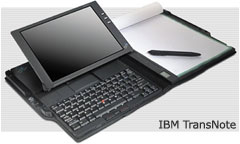
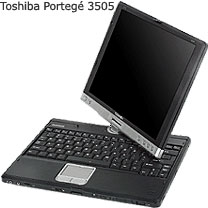 I'd been playing with it for a
week and was still undecided. I finally got to use it while waiting
in line this morning, and sure enough, I read (well, skimmed and
deleted) over 100 emails and replied to about 30 - all in the 30
minutes that I was standing in front of the intake window. It was
easy to do, comfortable, and despite my never having used a
touchscreen computer (other than various PDAs), it was totally
intuitive.
I'd been playing with it for a
week and was still undecided. I finally got to use it while waiting
in line this morning, and sure enough, I read (well, skimmed and
deleted) over 100 emails and replied to about 30 - all in the 30
minutes that I was standing in front of the intake window. It was
easy to do, comfortable, and despite my never having used a
touchscreen computer (other than various PDAs), it was totally
intuitive. An X41
tablet would do everything my X41 laptop does, including its
stellar 9-hour battery life, but at a cost in size and weight. A
tablet PC is smaller than an iBook or 12" PowerBook, but it's much
larger than the smallest and lightest ultraportables. I'm spoiled
by carrying only 2.7 lb. in my bag, and I won't give that up.
Someday we'll have a 3 lb. convertible tablet, and that's when I'll
make the move.
An X41
tablet would do everything my X41 laptop does, including its
stellar 9-hour battery life, but at a cost in size and weight. A
tablet PC is smaller than an iBook or 12" PowerBook, but it's much
larger than the smallest and lightest ultraportables. I'm spoiled
by carrying only 2.7 lb. in my bag, and I won't give that up.
Someday we'll have a 3 lb. convertible tablet, and that's when I'll
make the move.
