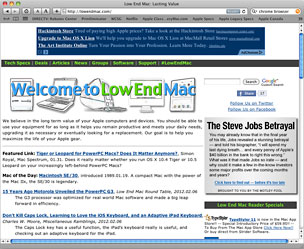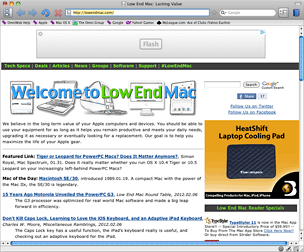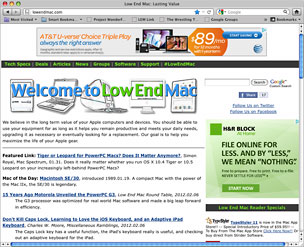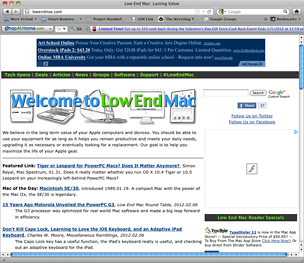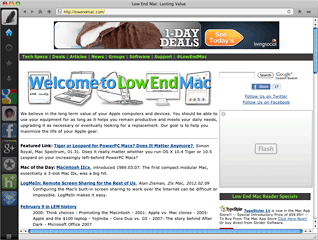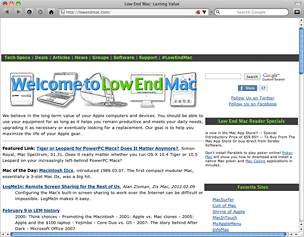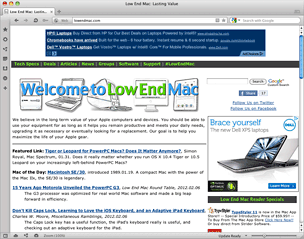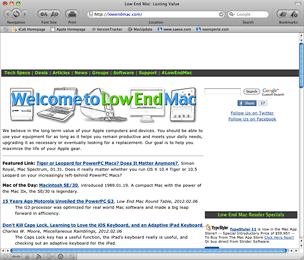A lot of websites publish lists of "12 Applications Every Mac
Owner Should Use" or "The 10 Most Useful Mac Apps" or "Freeware That
Should Be on Every Mac" - to which our response is, "C'mon, how many
people really need an FTP client, a text editor, or whatever. Every Mac
user has different needs, and just because we geeks and nerds at Low
End Mac, technophiles and writers, love a specific app doesn't mean
it's the right one for you.
In coming week's we're going to look at different categories of
software, such as writing tools and Photoshop alternatives, and talk
about the tools we use on our Macs and our iDevices. Not because we are
experts, but because we are real world Mac (and iOS) users with
specific needs, work styles, and habits.
This week we're looking at browsers, which is probably the most
important software category of all, since so much of what we do takes
place on the Web.
Before we begin, a list of current OS X browsers with links, as well
as their most recent versions with PowerPC support, sorted by their
popularity among visitors to Low End Mac:
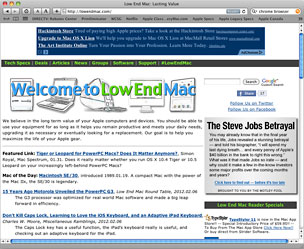
Safari is the top choice among Mac users.
- Safari, 5.0.6 last
for PPC and requires OS X 10.5 Leopard, 4.1.3 last for OS X 10.4
Tiger, 32.41% of all visitors in the past month
- Firefox, 3.6.26 was
the last for PPC, 10.98%
- Chrome, Intel only,
8.58%
- Camino, 2.1 still supports
PPC and OS X 10.4, 0.73%
- Opera, 10.6.3 last to support
PPC and OS X 10.4, 0.32%
- Internet
Explorer, 5.2.3 last for Mac, 0.18%
- Mozilla Compatible Agent - perhaps TenFourFox,
0.13%
- SeaMonkey, 2.0.14 last for
PPC, 0.04%
- RockMelt, Intel only, social
orientation, requires use of a Facebook account, 0.03%
- Netscape, long
discontinued, 0.02%
Browsers that score less than 0.01% include OmniWeb (5.11 still
supports PPC and OS X 10.4), iCab (4.8 still supports PPC, and 4.8a
is a 64-bit version with G5 and Intel support), Shiira (last update August
2009), Flock
(discontinued Feb. 2011), and Stainless (no update since July
2011).
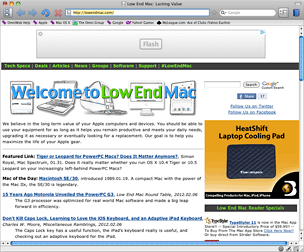
OmniWeb traces its roots back to NeXT Computers
Simon Royal (Mac
Spectrum): Browsers have always been a soft spot of mine, I have
been through every Mac browser released for the PowerPC (PPC) platform,
from big players such as Firefox, SeaMonkey, iCab, Safari, and Internet
Explorer to small ones like Flock, Shiira, and Stainless, and I always
come back to the same select few.
Before the world called time on the PowerPC platform, it was a tie
up between Firefox, which was the best all Around browser but a bit
sluggish on older Macs, and Safari, which from version 4 was perfectly
useable as a day-to-day browser and, was lightning quick but still had
a few rendering issues.
If you wanted a Gecko-based browser, but Firefox was too slow, then
Camino (version 2.1 still supports PPC and OS X 10.4) was great - fast,
slick, and exclusive to OS X.
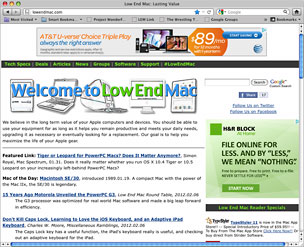
TenFourFox brings Firefox 10 to PowerPC Macs.
However, all support has been dropped and as the months go on,
current browsers will become more and more obsolete. There is only one
contender left running, TenFourFox - the PPC port of Firefox by Cameron
Kaiser and his team.
With regards to iPhone browsers, my experience is limited. Safari is
one of the best mobile browsers I have ever used, pushing aside the
mobile versions and trying to create the closest thing to a desktop
browser on a mobile device.
I have an original iPhone, and when not in a WiFi area, browsing
over 2G can be sluggish.
Opera Mini makes a great alternative and has a long history of
bringing fast Internet for devices with slower connections or even
non-smartphones.
Alan Zisman (Zis Mac): I
like Safari on Mac OS X a lot (but don't much care for Safari on
Windows - I'm not quite sure why, but it just doesn't look/feel right
on that platform - maybe it's because the replacement screen fonts that
Apple uses look spindly).
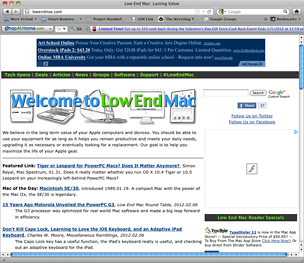
Firefox is the #2 choice among Mac users.
But Safari freezes/crashes on my system too often to be a reliable
tool - perhaps from my habit of keeping 8 tabs open by default and
often adding tabs and windows to that.
For a while, I was using Firefox as my secondary browser, but
somehow Firefox (FF) on my system started being unable to display Gmail
(which is one of my key browser tabs) properly; this somehow survived
uninstalling/reinstalling/updating/etc. several tines. Moreover,
despite keeping FF up to date, several sites persist in claiming I've
got an old, unsupported version.
(It's always possible that I manually set an about:config
option to report a different browser version and that this has survived
over the years despite my totally forgetting!)

Some find Google Chrome uglier than Safari.
So instead, I've been switching back and forth between Safari and
Chrome. Chrome is uglier, and I don't care for its bookmark manager,
but it seems more stable than Safari on my system, and that's worth a
lot!
On my iPad, I was looking at several multitab replacements for the
default Safari (and planning on writing about them for Low End Mac)
until the iOS 5 update added multiple tabs to Safari, making it
superior to the replacements I was looking at (iCab
and
Terra). However, my wife uses Yahoo Mail, and Terra displays that
in a mobile version that is much more fingertip friendly for her than
how Safari displays it, so we keep that browser for her use. Downside
of Terra - it seems to have problems displaying attachments that
display fine in Safari.
So nothing's perfect. At least not yet.
Charles Moore (several columns): I'm a browser junkie. I
love Web browsers and sort of collect them, although I mainly use three
on the Mac - which these days are Opera, Chrome, and Firefox on my
Intel machine, a Late 2008
Aluminum Unibody MacBook, and TenFourFox, OmniWeb, and Opera on my
old PowerPC Pismos
running Mac OS X 10.4 Tiger. I
usually also have a fourth browser up and running on the MacBook, and
lately that has been either the indie and innovative Raven, Roccat, or
occasionally Stainless.
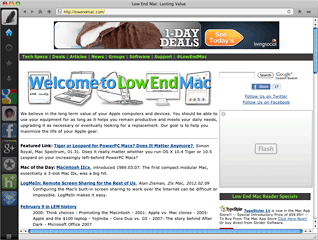
Raven, in beta, has a social networking orientation.
Stainless is a nice, no-frills lightweight browser, while Raven (beta, OS X 10.6 and newer) and Roccat (Intel, OS X 10.4.5
and newer) are more feature-laden and have very attractive interfaces
IMHO. I'm not particularly interested in Raven's social networking
orientation, although that may appeal to aficionados of the erstwhile
Flock social media browser. However, it's quick, slick, and I like its
look. On that topic, I have to say I remain abidingly mystified as to
the virtually boilerplate complaining about Chrome's user interface
being allegedly "ugly". In the eye of he beholder, I guess. I like the
Chrome UI. And I love the no-hassle integration of Google Translate
into Chrome.
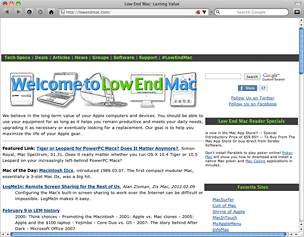
Roccat gets its speed by not showing display ads.
I've used Apple's Safari many times in the past but have never been
a fan (although I do like the Reader feature), and I dislike having to
reboot my computer to install updates. However, Safari on the iPad is
another matter, which I will get to in a moment. With OS X 10.5 and later, I can assign each
browser it's own Space environment (see Why Spaces Is My Favorite Leopard [and
Snow Leopard] Feature), which makes switching back and forth
slicker.
Of this bunch, I would be hard-pressed to name my overall favorite.
I do love Opera which is a bit of an acquired taste - it has become an
addiction for me. I like the way it renders text, and little touches
like a zoom slider on the main interface window margin keep me roped
in.
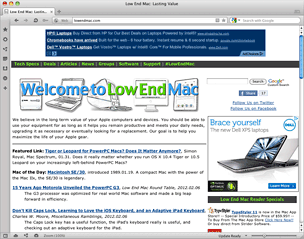
Opera is one of the oldest multiplatform browsers.
For quick reference and raw speed, I usually turn to Chrome, and I
do most of my Web searches with it. However, for workaday stuff -
posting content on the Web and when reliable, predictable, compatible
performance is the priority, Firefox gets the nod. And by proxy,
TenFourFox, an open source port of FireFox to PowerPC, has literally
extended the useful production service life of my cherished old Pismos
by probably years.
Unfortunately, on the iPad, iOS doesn't support Spaces or, for that
matter, real multitasking at all, but I still usually have four or even
more browsers "up and running" and populated with open tabs on the iPad
as well. I likewise find that different iOS browsers are best suited to
various particular tasks.
As I noted above, on the Mac I like Google's Chrome browser a lot
more than I do Apple's Safari, but the iOS version of Safari holds up a
lot better in comparison with other iOS browsers, like Opera Mini,
Dolphin,
Diigo,
Terra,
Mercury, and more than does regular OS X Safari against its
competition. Indeed, Safari may be the best of the iOS browser pack,
ahead of my other favorites Dolphin, Diigo, and Terra, especially now
that the iOS 5 version has real tabs. On the other hand, while I much
prefer Opera to Safari in their respective OS X versions, Opera Mini on
the iPad has been a disappointment, with a clunky user interface and
distinctly less lively performance than any of the aforementioned
competitors, and the very speedy Dolphin especially. These are all
pretty good Web browsers.
However, for general Web surfing and searching, my favorite iOS
browser isn't really a Web browser at all, strictly speaking, but
rather the closest approximation of Chrome that's available on the iOS
- the
Google Search app. In fact, I find Google Search more useful and
satisfying than I probably would an iOS port of the Chrome browser,
were one available.
Google Search for iOS is simply outstanding - a lovely piece of
work, obviously carefully optimized for iOS, and it works with the same
speediness, fluidity, and smoothness I've come to expect from the
Chrome browser for OS X. Even Chrome's one-click ease of machine
translation for other language Web pages is supported. Someone at
Google evidently likes the iPad. Within its capabilities, Google Search
for iOS lets you search the web faster, easier, and more efficiently
than you can with a regular Web browser.
It displays search results and websites side-by-side so you can
quickly browse pages and results, and it lets you wipe through its
image carousel to see image results in full-size. You can also compare
search results as webpage snapshots in Instant Previews mode,
and use Google Instant and search suggestions to find you
desired search results faster. Revisiting past searches is facilitated
with Visual Search History, and you can highlight what you
want to see on a webpage with the app's new Find button,
easily share pages and +1 sites, and have quick access to other Google
apps like Gmail, Calendar, Docs, and more. And if you need the features
of a full Web browser, a handy Open In Safari button makes
that option just a tap away.
As for actual browsers, after Safari, I'm quite pleased with
Dolphin HD, which by my seat of the pants estimation is probably
the fastest iOS Web browser, although it's not necessarily faster than
Google Search. My most disliked Dolphin HD aspect is that on my poor 16
GB iPad 2, where I tend to keep a
couple of dozen apps started up, Dolphin tends to dump loaded Web page
content in open tabs when it's running in the background. Page
restorations are fast, as long as there aren't too many, which
mitigates the aggravation somewhat, but I haven't found this an issue
with most other iOS browsers (it is also a problem with Opera
Mini).
Diigo (formerly known as iChromy) claims to bring the best of
Chrome's interface, speed, and web annotation features to the iPad, and
it does a pretty good job of that, although not quite as good as Google
Search does for Web search-based surfing. Diigo is also very stable,
and like its Chrome inspiration, it's a good, no-nonsense workaday
browser with a useful feature set. And once loaded up, tabs stay loaded
until you dismiss them.
Terra is another fast browser with unlimited tabs, full screen
browsing, text search, and ability to save pages for offline reading. I
like Terra too. I find it stable and comparable in speed to Safari, and
like Safari (and Diigo), it happily holds on to open tabs when idling
in the background. The downside of that with Diigo and Terra is a lag
in coming forward as the tab pages refresh, and I'll give Safari the
nod as best of the bunch for graceful handling of open tabs, since it's
unafflicted by any similar lag on most sites.
As I mentioned, Opera MIni is not my favorite alternative iOS
browser, which was a surprise, because its big sibling, Opera for OS X,
in many respects is my favorite OS X browser. However, Opera Mini does
have one unique advantage - compression. This is handy for times you
find yourself on a slow, crowded network, away from WiFi, or when data
roaming. Opera's servers compress data by up to 90% before sending the
page to your iPhone or iPad, so page loads don't take forever. On the
other hand, under normal circumstances, I find Opera Mini consistently
slower than Safari, Google Search, Dolphin HD, and the others.
One gripe I have about iOS browsers is really a general complaint
about the iOS way of doing things: I really miss having bookmarks in a
pull-down menu. None of these iOS browsers has anything as convenient.
Also, the absence of Flash is a royal pain and frequent irritant, and
I'm amazed that some folks say they're not inconvenienced by it.
Seriously?! It's just one of the dismayingly long list of issues that
render the iPad a non-contender as an adequate work tool, or even in
some instances a satisfactory online shopping platform.

Sleipnir lets you sync bookmarks between Mac and iOS.
While I'm at it, there's a new browser called Sleipnir that looks
interesting. It is available in both OS X and
iOS versions. I've downloaded both but haven't used either enough
yet to form any firm impressions. In brief, Sleipnir has a lot of
features and functionality, with an accent on data sharing and syncing
among various devices, but with a simple interface.
Dan Knight (Mac Musings):
It's hard to remember a time when we didn't have the World-Wide Web,
but some of us longtime Mac users remember when we had slow dial-up
Internet access, or maybe a 56k to 128k connection at work. At that
point, how your browser worked could make a big
difference.
Like most people who cut their teeth on the Net in the 1990s, I
started with Netscape Navigator, which was technically a commercial
application with an educational use clause that meant that most of us
used it without ever paying for it. I used Netscape faithfully until
one day when we had a horribly slow Internet connection at work.
In those days, I would often print out an article for future
reference or to share, and that day I learned that Netscape could not
print without reloading the entire page from the Internet. When your
connection is slow, that gets frustrating very quickly. I ended up
switching to Internet Explorer, Microsoft's free-for-all browser, which
was not afflicted by this bone-headed printing issue, and I never went
back to Netscape except for testing purposes. I believe this was around
the time of Netscape 4 and IE 4.5.
Like Charles Moore, I'm a bit of a browser junkie, and I have a wide
range of browsers and browser versions on all three of my production
Macs (one running OS X 10.4 Tiger, another 10.5 Leopard, and the only
Intel-based one running 10.6 Snow Leopard). I like to try new browsers,
see if there's some reason to switch or go back to it on occasion, and
then get back to work.
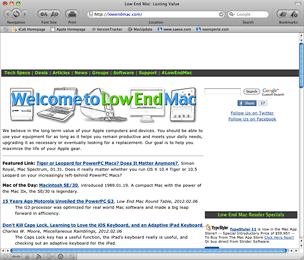
iCab is a Mac-only browser with Atari roots.
I remember the excitement when iCab first arrived, a whole different
browser with some unique features, like archiving pages for future
viewing. iCab was a one-man project, always quirky and different, and
unfortunately shareware, which it makes clear every time you launch it.
With so many free options, no surprise that iCab is almost
unknown.

iCab is shareware, as this notice makes clear.
I used Internet Explorer for the longest time, and I can report that
version 5.2.3 still works with OS X 10.6, although with its lack of
support for Cascading Style Sheets (CSS) and other modern conveniences,
it's not particularly useful any longer. I used Safari and Firefox, but
neither really clicked with me.

Camino tunes Mozilla specifically for Mac OS X.
And then came Camino. Starting with the Mozilla code underlying
Firefox, the Camino team developed a more Mac-like browser. It felt
faster and more like a Mac app than Firefox, and its wasn't weighted
down with Safari's ugly brushed metal interface. Something about it
just felt right, and I've been using it through versions 1.5, 1.6, 2.0,
and 2.1. The latest version still supports PowerPC and OS X
10.4.
Unfortunately, the
future of Camino is uncertain. Camino has always been based on the
same Gecko rendering engine as Firefox, although often a version or
more behind. Camino 2.1 uses the same rendering engine used in Firefox
3.6, and without support for embedding, it won't be possible to use a
more up-to-date version of Gecko in Camino. One possibility is
that Camino will move to the same WebKit rendering engine used by
Safari and Chrome, although nothing official has yet been
announced.
Here's hoping Camino, an open source project with no paid staff,
continues under development for those of us who prefer it to Safari,
Firefox, and Chrome.

RockMelt is a successor to Flock, an early social browser.
I have the latest version of Safari that each version of OS X
supports, and I use them regularly. I have TenFourFox on my G4 Power
Macs and use them even more frequently. I have genuine Firefox 10 on my
Intel Mac mini, and I use it fairly regularly as well.
One excuse for buying this 2007 Mac mini last March was so I
could become familiar with Intel-only software, particularly the free
Google Chrome browser. I have it installed, but I don't use it very
often - but still often enough that it's my #4 browser after Camino,
Safari, and Firefox/TenFourFox. Opera holds fifth place, mostly because
I use it with Google Docs, which isn't very often. I couldn't even rank
the other browsers on my Macs. Some of them I launched for the first
time in a year or more to create the screen shots with this article,
and some I had to download for the first time so I could make screen
shots.
On my iPhone, Safari is my most frequently used browser. Like
Charles Moore, I gave Opera Mini a good try, but it just never
displaced Safari for me. Kudos to Apple for creating a browser that's
good enough for default use (unlike, say, IE on Windows, where for
years it was such a security hole and so noncompliant with Web
standards that Firefox ate it for lunch).
I've been using the Dolphin browser on my iPhone, and I like it. It
may displace Safari as my top choice. I will have to give Google Search
a try, but for the little browsing I do on my iPhone, I think Safari
and Dolphin are going to do the trick.