Mac notebook and other portable computing is covered
in The 'Book Review, and general Mac
news is in Mac News Review.
All prices are in US dollars unless otherwise noted.
iPhone News, Reviews, & Opinion
iPod News, Reviews, & Opinion
iPhone Add-ons
iPod Add-ons
iPod and iPhone Deals
iPhone News, Reviews, & Opinion
Next iPhone Update Will Break Third-party Apps,
Bust Unlocks
Computerworld's Gregg Keizer reports:
"The next upgrade for Apple Inc.'s iPhone will again relock unlocked
phones and disable any third-party applications installed on the
device, according to claims made by a noted iPhone hacker.
"Citing 'natetrue,' creator of the iBrickr utility, as its source,
the Gizmodo blog posted a 10-second video clip that showed one of the
changes purportedly included in the iPhone 1.1.3 firmware upgrade: the
ability to rearrange application icons on the iPhone's home
screen."
Link:
Reports: Next iPhone Update Will Break Third-party Apps, Bust
Unlocks
VOIP Comes to iPhone, iPod touch
9to5Mac's
Quincy Pince-Nez reports:
"2007 was a monumental year for iPod hacking and a major milestone
looks to be accomplished just before the year ends. The first SIP
compatible VOIP solution for the iPod touch (and hopefully soon the
iPhone) should be coming our way in the next 10 hours (as we write
this)."
Link: VOIP Comes
to the iPhone - iPod touch
Ruggedize Your iPhone for Winter
The Boston
Globe's Mark Baard says:
"Congratulations: Santa has rewarded your good behavior with an
iPhone. Now it's up to you to keep it clean and pristine, through icy,
salty, and sandy New England winters.
"My favorite products for ruggedizing Apple's delicate devices come
from OtterBox, which makes travel cases for smartphone and PDA
users."
Link:
Ruggedize Your iPhone for Winter
How to Install Third-Party Apps on Your iPhone or
iPod touch
Lifehacker.com
says:
"If a new iPhone or iPod touch found its way under your tree and you
just can't wait until Apple officially supports third-party application
development to extend its functionality (who can wait until February?),
it's time you jailbreak your favorite new portable device. We've
covered two methods for doing so already, but that feisty Apple keeps
on changing things up, and the latest firmware (which all of you new
owners are likely running) requires a bit more finesse before you gain
access to the throng of great apps that have already been developed for
the iPhone. So today we're jailbreaking that iPhone or iTouch of yours
to open it up to the wonderful world of third-party software."
Link:
How to Install Third-Party Apps on Your New iPhone or iPod
touch
iPod News, Reviews, & Opinion
Apple to Launch iPod with Automatic Volume Control
to Protect Hearing
The Daily
Mail's Paul Sims reports:
"Listening to music non-stop has never been easier since the iPod
came along.
"But future versions of Apple's MP3 player are to be adapted to
prevent users from playing tracks at full blast through their earphones
for too long.
"Amid growing fears that listeners could cause irreversible damage
to their hearing - the highest setting is as loud as a chainsaw - Apple
is developing an automatic volume control.
"A new patent reveals that the next iPods and iPhones could
automatically calculate how long a person has been listening and at
what volume, before gradually reducing the sound level."
Link:
Apple to Launch iPod with Automatic Volume Control That Can Protect
Your Hearing
United First to Tout iPod Integration with IFE
System
Flight
International's Mary Kirby reports:
"United Airlines has become the first airline to publicly tout its
ability to let premium passengers play music and video content from
their own Apple iPod personal electronic devices (PEDs) over the
carrier's Panasonic Avionics-made in-flight entertainment systems."
Link:
United First to Tout iPod Integration with IFE System
How to Install Wikipedia on Your iPod
makeuseof.com's Mark O'Neill says:
"I have an old 20 GB iPod and even though I have a lot of music on
there, I am only taking up half of the space available. So there's
another 10 GB kicking around doing nothing and so I decided to start
putting some useful iPod tools on there for when I'm on the move. Some
of that space was allocated for installing one of my favourite websites
- Wikipedia.
"Yes that's right. Thanks to iPodLinux, you can now have the entire
Wikipedia encyclopedia on your iPod...."
Link: How
to Install Wikipedia on Your iPod
iPhone Add-ons
iPod Access Photo v1.3 with iPhone Support
PR: Findley Designs, Inc. announces the immediate
availability of iPod Access Photo v1.3 for Mac OS X and Windows
Vista/XP/2000. iPod Access Photo is the complete solution to viewing
and retrieving photos stored on iPod players. New features in v1.3
include iPhone and iPod touch support, improved iPod Classic/Nano 3G
support and Leopard OS X 10.5 support.
Features include:
- Support For Mac OS X 10.3.9 or higher (Universal Binary)
- Support for 10.5 (Leopard)
- Support for Windows Vista, Windows 2000 and Win XP
- Works with all iPods that support photos
- Works with iPhone and iPod touch
- Disable iTunes Photo Sync
- Automatically uses highest resolution available
- View Photos by Album
- Full Size preview in application
- Copy all your photos with one click
- Easy to use interface
- Ability to override photo names
- Support for Multiple iPods
Need to get photos off your iPod and back onto your computer? If so
you have probably realized that the iPod stores photos in files with a
"ithmb" extension. These files contain all the photo data for your iPod
but cannot be read by regular photo programs. iPod Access Photo solves
this problem by allowing you to select individual photos and albums to
be moved back onto your computer or to an external hard drive.
When iTunes transfers photos to the iPod it creates each photo in
multiple sizes. The iPod uses these different size photos to display
thumbnails, full screen images and television formatted images. iPod
Access Photo always selects the highest resolution file available on
the iPod. If the "full resolution" option was selected in iTunes then
iPod Access Photo will use those files by default.
iPod Access Photo v1 is the perfect companion to iPod Access v4.
With both programs installed on your computer you have complete control
over all the media on your iPod that is important to you.
Link: iPod Access
Photo for Mac OS X
JAVOHolster for the iPhone
 PR: The
JAVOHolster for the Apple iPhone is a holster accessory solution for
the on-the-go professionals. This stylish, yet durable JAVOedge Holster
Belt Clip designed to quickly secure and release your Apple iPhone with
no hassle. Easily clips to your belt or inside your pant pocket. Or
even attach to a bag or a purse.
PR: The
JAVOHolster for the Apple iPhone is a holster accessory solution for
the on-the-go professionals. This stylish, yet durable JAVOedge Holster
Belt Clip designed to quickly secure and release your Apple iPhone with
no hassle. Easily clips to your belt or inside your pant pocket. Or
even attach to a bag or a purse.
Features:
- Designed to protect your device's touch screen fully.
- Soft rubber pads the inside of holster cushioning your device.
- Face-in design to provide paramount frontal protection.
- Made out of high impact performance PC - Polycarbonate
plastic.
- Swivel belt clip allows maximum comfort while sitting or
standing.
- Belt clip is attached to the JAVOHolster via a strong metal
ring.
- Locking clip is engineered to snap your device on and off with one
hand.
 JAVOHolster is
specifically designed for convenience and brisk functionality. It
features soft rubber insulation to prevent scratching of your device
when snapping it on and off the holster, and also a heavy duty locking
swivel belt clip which gives your device the mobility you require. Your
device will face inwards while snapped on to the holster to protect its
sensitive touch screen. With the JAVOHolster, you can literally snap
your device on and off with one hand.
JAVOHolster is
specifically designed for convenience and brisk functionality. It
features soft rubber insulation to prevent scratching of your device
when snapping it on and off the holster, and also a heavy duty locking
swivel belt clip which gives your device the mobility you require. Your
device will face inwards while snapped on to the holster to protect its
sensitive touch screen. With the JAVOHolster, you can literally snap
your device on and off with one hand.
Link:
JAVOedge
iPod Add-ons
iSkin Introduces New Classic iPod Protector
PR: iSkin, a leading provider of protectors and accessories
for the iPod and other cutting edge consumer electronics, today
announced the release of its famed eVo3 protector for the iPod classic.
The all-new iSkin eVo3 classic continues the regn as the first silicone
protector for iPod to feature an ultra-clear, scratch resistant screen
and face guard (ViSOR).
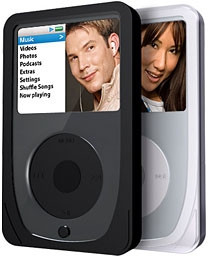 As with all
iSkin products, the eVo3 classic is precision-molded with premium
silicone to provide the ultimate fit with a high-quality finish. The
protector is designed to provide maximum 360-degree protection without
added bulk and to enhance the look and feel of the iPod. The eVo3
classic is available in two popular color options, Eclipse (solid
black) and Arctic (clear frosted), and features click wheel protection
and an anti-dust finish.
As with all
iSkin products, the eVo3 classic is precision-molded with premium
silicone to provide the ultimate fit with a high-quality finish. The
protector is designed to provide maximum 360-degree protection without
added bulk and to enhance the look and feel of the iPod. The eVo3
classic is available in two popular color options, Eclipse (solid
black) and Arctic (clear frosted), and features click wheel protection
and an anti-dust finish.
The new eVo3 classic's full-frontal ViSOR™ is specially coated
with an optical finish leaving the iPod's screen fully viewable while
protecting it against scratches and impact. It also features a
micro-textured surface provides a enhanced feel and confident grip for
the iPod. It has an integrated port cover helps to keep dust, dirt and
other impurities from entering the iPod's dock connector when it's not
being used.
The eVo3 classic also includes a updated version of the
revoClip.
The new eVo3 classic iPod protector is priced at $34.99. It is
available online now at iSkin.com, and scheduled to arrive in retail
stores in the coming weeks. More information regarding this and other
iSkin products can be found online at iSkin.com
iSkin Inc. introduced its first iSkin iPod protector in September
2002, creating a new and fashionable way to protect the iPod without
sacrificing the functionality and aesthetics of the device. Today,
iSkin is highly favored among iPod owners. With a growing line of
innovative protective solutions for the iPod, iPhone, MacBook and other
Apple products, iSkin is committed to delivering the best protection
using the most advanced technology available. For more information
about iSkin, visit iSkin.com.
Link: eVo3 classic
 PR: The
JAVOHolster for the Apple iPhone is a holster accessory solution for
the on-the-go professionals. This stylish, yet durable JAVOedge Holster
Belt Clip designed to quickly secure and release your Apple iPhone with
no hassle. Easily clips to your belt or inside your pant pocket. Or
even attach to a bag or a purse.
PR: The
JAVOHolster for the Apple iPhone is a holster accessory solution for
the on-the-go professionals. This stylish, yet durable JAVOedge Holster
Belt Clip designed to quickly secure and release your Apple iPhone with
no hassle. Easily clips to your belt or inside your pant pocket. Or
even attach to a bag or a purse. JAVOHolster is
specifically designed for convenience and brisk functionality. It
features soft rubber insulation to prevent scratching of your device
when snapping it on and off the holster, and also a heavy duty locking
swivel belt clip which gives your device the mobility you require. Your
device will face inwards while snapped on to the holster to protect its
sensitive touch screen. With the JAVOHolster, you can literally snap
your device on and off with one hand.
JAVOHolster is
specifically designed for convenience and brisk functionality. It
features soft rubber insulation to prevent scratching of your device
when snapping it on and off the holster, and also a heavy duty locking
swivel belt clip which gives your device the mobility you require. Your
device will face inwards while snapped on to the holster to protect its
sensitive touch screen. With the JAVOHolster, you can literally snap
your device on and off with one hand.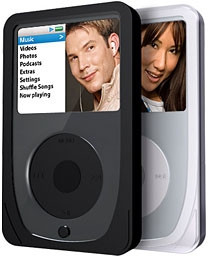 As with all
iSkin products, the eVo3 classic is precision-molded with premium
silicone to provide the ultimate fit with a high-quality finish. The
protector is designed to provide maximum 360-degree protection without
added bulk and to enhance the look and feel of the iPod. The eVo3
classic is available in two popular color options, Eclipse (solid
black) and Arctic (clear frosted), and features click wheel protection
and an anti-dust finish.
As with all
iSkin products, the eVo3 classic is precision-molded with premium
silicone to provide the ultimate fit with a high-quality finish. The
protector is designed to provide maximum 360-degree protection without
added bulk and to enhance the look and feel of the iPod. The eVo3
classic is available in two popular color options, Eclipse (solid
black) and Arctic (clear frosted), and features click wheel protection
and an anti-dust finish.
