Mac notebook and other portable computing is covered
in The 'Book Review, and general Mac
news is in Mac News Review.
All prices are in US dollars unless otherwise noted.
News, Reviews, & Opinion
For iPods and iPhones
iPod and iPhone Deals
These price trackers are updated regularly.
News, Reviews, & Opinion
Original iPhone Owners Have Upgrade Options
newsfactor's Patricia Resende says:
"Early adopters waited in lines overnight to buy Apple's
first-generation iPhone when it became available. And now they're
looking for ways to swap it for Apple's latest iPhone 3G with GPS
capability.
"David Chen, founder of NextWorth Solutions in Massachusetts, is
ready to buy the old iPhones for as much as the new iPhone 3G costs
while also helping the environment. 'There is a huge demand for the
first-generation iPhones because the battery for the older iPhones is
stronger,' Chen told us."
Link: Original iPhone
Owners Have Options to Upgrade
What to Do With That Old iPhone?
MacNewsWorld's Chris Maxcer says:
"Those who have an original, first-generation iPhone may be tempted
to buy the new iPhone 3G. When someone does that, what's the best way
to put the old model out to pasture? There are plenty of options,
depending on what your situation is. You can give it away, sell it to
an eager buyer, or de-phone it and use it as an iPod touch."
Link: What to Do With That
Old iPhone?
5 Reasons Not to Upgrade to the iPhone 3G
Seeking
Alpha's Thomas Hawk says:
"I've had my new 3G Apple iPhone for about a month now and I thought
I'd take a few minutes to write some of my thoughts and reflections on
the experience for people who might be considering upgrading to the new
3G iPhone.
"...My experience with the new phone so far is that it is very
similar to old phone. But for people with a working first generation
iPhone I do not feel that upgrading is worth it after a month of hands
on experience and here are my reasons why...."
Link:
5 Reasons Not to Upgrade to the New iPhone 3G
3G Connection on iPhone Not Up to Expectations
The Register's
Bill Ray reports:
"Eager punters cooing over their 3G iPhones are finding the third
generation connectivity not quite what they had hoped, and according to
some reports Apple's super-phone is failing to meet the requirements of
the 3G standard.
"Apple took a lot of stick when the original iPhone lacked 3G, a
decision that forced UK operator O2 to deploy an EDGE network just to
support the 2.5G technology the iPhone did have. The new version does
support WCDMA (Wideband Code Division Multiple Access - the 3G standard
used by GSM networks) but it seems the quality of that support isn't up
to much.
"At first the networks looked to be at fault, but the global nature
of the problem belies that, and T-Mobile Netherlands has gone so far as
to post information on the subject squarely blaming Apple's handset for
the problems."
Link: iPhone 3G
Isn't Necessarily
3G iPhone Connection Problems Chip-Related?
GigaOM's
Stacey Higginbotham says:
"Om has complained about his frustration with the 3G iPhone, which
has poor reception and forces him to spend more time on the 2.5G EDGE
network than he thought, but the issue may be with Infineon's 3G chip,
according to Richard Windsor, an analyst with Nomura Securities. In a
research note today, he said: 'We believe that these issues are typical
of an immature chipset and radio protocol stack where we are almost
certain Infineon is the 3G supplier.' That comment might cheer
AT&T, but it's bad news for Infineon, and perhaps a warning to the
chip industry about quality control."
Link:
3G iPhone Connection Problems Chip-Related?
iPhone's Mobile Internet Isn't Always On
Jupiter
Research's IanFogg says:
"Mobile Internet and Mobile Broadband is not an always-on experience
and this isn't going to change soon. Near term, there will always be
places or situations where the cellular data network doesn't reach or
where only a poor slow 2G signal is present (+). Product managers must
design around it.
"The best current mobile applications and devices understand this,
and download what content/messages they can as soon as they can. SMS
works this way: messages are delivered direct to the handset.
Blackberry push email's main benefit is that when a user opens their
email, there is no wait while messages download....
"But Apple has made a strategic decision with the iPhone to target
always-on behaviours."
Link:
iPhone Achilles Heel - Mobile Internet Is not Always-On
Gartner OKs iPhone for Business (with Some
Reservations)
InformationWeek's Antone Gonsalves reports:
"The Apple iPhone meets the minimum requirements for use on a
corporate network, but companies that deploy the device will need to
take a number of steps to prepare it for business use, IT research firm
Gartner said this week.
"The iPhone can be safely used for a narrow set of applications,
such as voice, e-mail, personal information manager and Web browsing,
Gartner said in a report. However, the firm advised businesses to
deploy the iPhone slowly and assess trade-offs in hardware design and
functionality relative to other options in use, such as Research In
Motion's BlackBerry or devices running Microsoft's Windows Mobile."
Link:
Gartner OKs iPhone for Business, with Some Reservations
Jobs Confirms iPhone App Blacklist
Feature
Cnet's
Jonathan Skillings reports:
"Straight from the horse's mouth: Apple's iPhones do indeed have the
capability to check for, and potentially defang, software that Apple
deems unfit for the iPhone.
"Apple CEO Steve Jobs confirmed the existence of the so-called 'kill
switch' capability, following last week's ruckus over early reports of
just such a function. The word from Jobs was tucked at the bottom of a
story in The Wall Street Journal about Apple's hot-as-a-pistol first
month of sales at its App Store."
Link:
Jobs Confirms iPhone App Blacklist Feature
Is the iPhone Sexist?
CenterNetworks'
Hank Williams says:
"For those of you who have been following along, my mom was seduced
by Steve Jobs' iPhone. This was and is an astonishing thing, since my
mom is very far away from being a techie.
"On the day of the iPhone launch, she waited in line at an AT&T
store (and I waited with her) to get her new phone.
"My mom loves her phone, but one issue came up which triggered an
interesting thought. She had a hard time using the phone initially
because of her fingernails....
"Now in reality, my mom clipped her nails and everything was fine.
But I guess my question is whether that is a reasonable expectation in
the product design. Were there any women on the product team? We're
there any *girly* women on the product team - women that like the idea
of painted fingernails that extend a bit beyond the fingertip?"
Link: Is the iPhone
Sexist?
Why Cell Phone Health Concerns Persist
Sci-Tech
Today's Jay Yarow reports:
"People use their cell phones in ways that make them hard to study.
We make phone calls on the go, from the grocery store or in our cars.
That makes it difficult to reap the precise details important to
scientific study, like how long we used the phone or which side of the
head it was pressed against. The topic also falls between areas of
scientific study.
"Why can't we get a definitive answer about cell phones and
health?"
Editor's note: Good question. cm
Link: Why
Cell-Phone Health Concerns Persist
Vendor Ships Hardware-based iPhone 3G Unlock
iPhone
Atlas reports:
"While a software-based unlock (allowing use on unauthorized
carriers) for the iPhone 3G has yet to materialize, one recognized
vendor says it plans to ship a hardware-based SIM unlock for the device
on August 20th.
"USB Fever, which offers a number of cases, cables and other
accessories for various iPhone and iPod models, says it will ship a SIM
unlock made of a very thin piece of FPC (0.10mm) with a mounted
micro-controller that fits between an an operators SIM card and the
phone's SIM socket."
Link:
Vendor Ships Hardware-based iPhone 3G Unlock
Easy iPhone 3G Unlocking for $30?
Register Hardware's
James Sherwood reports:
"Brando already sells a SIM card gadget that's claimed to unlock the
original iPhone for use on any network, but now the online retailer's
launched an iPhone 3G version.
"This card unlocks your iPhone 3G, it's claimed
"Yes, that's right, according to Brando this little plastic SIM card
sized device unties the iPhone 3G from O2 in the UK, or whichever
carrier you're tied into elsewhere."
Link: Easy
iPhone 3G Unlocking for $30?
What's the Point of the iPhone?
NewWest.Net's
Jonathan Weber says:
"I have confession to make: I couldn't give a hoot about the
iPhone.
"As a technology pundit and entrepreneur, I'm not supposed to say
that. On the contrary, I'm supposed to be 1) wowed by Steve Jobs'
brilliance; 2) awed by the iPhone's cool technology and sleek
packaging; 3) eagerly analysing how the device is going to change the
world; 4) racing to make my own web business mobile-friendly (read:
iPhone-friendly); 5) tut-tutting about Apple's command-and-control
approach the business, just to keep by critical credentials up; and, of
course, 6) rushing out to get one of my own.
"But I don't care about the iPhone...."
Link:
What's the Point of the iPhone?
Call It Apple's iEverything
The
Courier-Journal's Ric Manning says:
"A story last week in a trade magazine for the consumer electronics
industry said manufacturers of portable devices such as music and video
players, game machines and handheld GPS units are concerned that the
Apple iPhone is poised to cut into their business.
"They have good reason to worry. Not long after Apple opened the
iPhone platform to let third-party developers build new software, the
list of new applications and games jumped to more than 1,000.
"The iPhone is steadily morphing into a pocket computer that just
happens to include a phone.
"After spending the past few weeks in the company of Apple's newest
iPhone 3G, I decided that Apple picked the wrong name for the
device.
"It should have been the iComputer or maybe the iTool."
Link:
What Phone? Call It Apple's iEverything
Get Ready for the iPhone nano
9 To 5 Mac's
Andy Space says:
"True or false, this year or next, whatever - the rumoured iPhone
nano story just won't go away, and now it looks like at least one third
party developer's working away at products custom-built for such a
device.
"The Daily Mail this week broke news that Apple plans to introduce a
smaller, less well-featured iPhone nano, proposing this would appear in
time for Christmas and would be made available to O2's pay-as-you-go
customers...."
Link: Get
Ready for the iPhone nano
For iPods and iPhones
Olive Tree Brings a Decent Bible App to the
iPhone
This Lamp's
Rick Mansfield reports:
"With the advent of iPhone 2.0 software last month, we were finally
able to obtain true third party applications on our iPhones. But as I
had previously written, I had been enormously underwhelmed by initial
offerings because they were either lackluster or required internet
connectivity to function.
"Yesterday, Olive Tree launched its first offerings for the iPhone:
its BibleReader and ESV Study Bundle for Bible Reader.
"The BibleReader by itself is free and the ESV Study Bundle costs
$24.99. In the past, Olive Tree has always offered its BibleReader
software for free as a standalone product for hosting various modules
available for purchase. The iPhone BibleReader comes with nine versions
of the Bible included:
- American Standard Version
- Darby's New Translation
- French Darby 1991
- German Luther Bible 1912
- Modern King James Version
- New English Translation (without notes)
- Spanish Reina Valera
- Weymouth New Testament
- Young's Literal Translation
"I was surprised to see that the basic 1611 King James Version was
not included. The ESV Bundle includes the ESV (obviously), KJV, the
Phillips NT, the nine Bibles listed above that are part of the basic
package, the Matthew Henry Concise Commentary, the
Jamieson-Fausset-Brown Commentary, and the Treasury of Scripture
Knowledge."
DataCase Turns iPhone Into a Wireless Storage Unit
and File Accessor
PR: DataCase turns an iPhone into a storage device that can
be accessed by any other device that is connected to the same WiFi
network.
 Browse, view,
upload, and download your files from finder on a Mac or from your
favorite web browser on a PC. You can even save files to your iPhone or
iPod touch using industry standard FTP. DataCase has you covered, no
matter what kind of computer you use.
Browse, view,
upload, and download your files from finder on a Mac or from your
favorite web browser on a PC. You can even save files to your iPhone or
iPod touch using industry standard FTP. DataCase has you covered, no
matter what kind of computer you use.
Save Your Data
The iPhone and iPod touch keep your media close, but what about the
rest of your data? DataCase keeps your files close by turning your
iPhone or iPod touch into a hand held wireless drive. Keep your data
with you wherever you go and access it when and where you need, on any
available computer (Mac, PC, Linux), no upload program or server
configuration necessary.
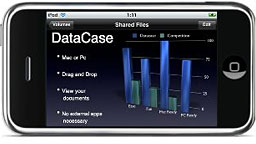 Uploader apps are
limiting and server configurations are painful. That's why DataCase
works directly with Finder and Bonjour to make saving files to your
iPhone easy. Start DataCase and your Mac already knows that it's there.
Drag and drop files just like it was another hard drive. File transfer
made easy: just drag and drop.
Uploader apps are
limiting and server configurations are painful. That's why DataCase
works directly with Finder and Bonjour to make saving files to your
iPhone easy. Start DataCase and your Mac already knows that it's there.
Drag and drop files just like it was another hard drive. File transfer
made easy: just drag and drop.
View Your Files
No computer available? Why not view your files on your iPhone!
DataCase makes it easy to view your Documents, Audio, Video, and
Photos. Sneak a peak at your PowerPoint Document, reread your Word
Document, Review that PDF, Check your Excel spreadsheet. View your
files, no computer necessary.
Mac or PC: Nothing to Install
DataCase works with any computer that has wireless capabilities or
is connected to a wireless network. Browse, view, upload, and download
your files from finder on a Mac or from your favorite web browser on a
PC. You can even save files to your iPhone or iPod touch using industry
standard FTP. DataCase has you covered, no matter what kind of computer
you use.
Speaks Your Language
DataCase is fully internationalized for English, French, German,
Chinese, and Korean, with more languages on the way. File and folder
names are fully UTF-8 compliant, so even if DataCase doesn't speak your
native language yet, your files can be named in any language you
want.
Control Access
 DataCase allows
you to create multiple volumes to separate your data any way you like.
Each volume is independent and allows you to define how it can be
accessed. You can set read, write, and browse permissions for each, or
even make it invisible to anyone but you. Volumes can also be set up to
alert you before allowing a connection over the network. With DataCase,
you're in control of your data.
DataCase allows
you to create multiple volumes to separate your data any way you like.
Each volume is independent and allows you to define how it can be
accessed. You can set read, write, and browse permissions for each, or
even make it invisible to anyone but you. Volumes can also be set up to
alert you before allowing a connection over the network. With DataCase,
you're in control of your data.
Mac OS X: Connect the iPhone to a wireless network you can
access from your Mac and launch DataCase. You should see your iPhone
appear in the list of shared computers in the finder toolbar (for 10.4
and 10.3 users you will need to browse the list of network servers to
find your iPhone). Once connected, click on the volume you wish to
browse, accept the connection, and use as a normal hard drive.
Windows: From Windows you will need to go to windows explorer (not
to be confused with Internet Explorer, if in doubt double click on "My
Computer" and it should take you to windows explorer), in the path
field at the top of the window were it has the path to the displayed
folder you should put the URL on the DataCase UI that starts with
"ftp://" and press enter. This should let you browse your files and
upload/download as expected.
Main Features
- Store your files on your iPhone
- View stored files on your iPhone
- Browse and Delete your files from the iPhone
Network Support
- Support for Apple File Protocol (AFP) file transfers on Mac OS X
10.3 and later
- Supports Bonjour zero-configuration networking for AFP
connections
- Supports FTP
- Supports HTTP for browsing and download
File Browser
- Browse by directory
- Browse by File Types:
Documents
- Audio
- Video
- Photos
- Text search for file names
- Delete Files
- Rotatable Interface helps with long file names
Visualize
- Capacity bar breaks down memory usage by file type
- File transfers represented graphically
Volumes
- Up to 16 individually configurable volumes
- Per volume configuration for:
Volume Visibility
- Volume Browse Access (Show Volume Contents)
- File Read Access
- File Write Access
- Pre-Connect Confirmation
- Backing up to iTunes on sync
System requirements:
- Phone or iPod touch with Version 2.0 OS
- A computer (Mac, Windows, Linux, Other) with a web browser
- Mac OS 10.3+ for AFP integration
- A wireless network connection
System support: Intel
Price - $6.99
Link: DataCase can
only be purchased through the
iTunes App Store
PhoneView - Use Your iPhone for File Storage
PR: PhoneView (formerly MegaPhone) is the desktop companion
for iPhone and iPod touch. This Mac OS X application which lets you use
your iPhone or iPod touch for file storage, provides note adding and
editing, and easy access to your iTunes, iPhoto and notes, SMS,
contacts and call history data. Convert your text, Word or PDF files
into iPhone notes. It features drag and drop, making it fast and easy
to move files back and forth between the Mac and iPhone.
Features:
- Simple interface.
- Store any type of files.
- Access music, videos, podcasts and photos.
- Instant access to Notes.
- Easily create new Notes.
- Export iPhone SMS and recent calls.
- Use your iPhone for backup.
- Bring your data between home and office.
MegaPhone is now PhoneView
With PhoneView on your Mac, you can:
- Use your iPhone as a Disk
- Access, Edit and Create Notes
- Access Music and Movies
- View and Export Call History
- View and Export SMS
- View Synched Photos
- Download Camera Photos
- Access Contacts
Just a few more things your iPhone does. Use your iPhone or iPod
touch for file storage, ensuring that you always have your important
data backed up.
Send text files, PDFs, or Word files to the iPhone Notes application
for reading and editing on the go.
PhoneView also provides easy access to your iTunes media, photos,
notes, SMS messages, call history and contacts. Drag and drop music,
videos, notes and phone data from the iPhone to your desktop or just
double-click to copy.
File Storage Made Easy
PhoneView's familiar Mac OS X interface makes it simple to transfer
files between your Mac and your iPhone. Use your iPhone's unused
storage space as a disk drive to backup data or transfer between
Macs.
Note: Files stored on the iPhone using PhoneView cannot be viewed on
the iPhone screen.
Play Your iPhone's Music on any Mac
Simply double-click music stored on the iPhone or iPod touch to play
it on your Mac To add the song to iTunes with the click of one
button.
Powerful Notes Access
PhoneView is the easiest and quickest way to add, view and edit your
iPhone's Notes on your Mac desktop. Simply connect any iPhone and view
your existing notes, or drag new notes right onto your iPhone or iPod
touch.
Export SMS Messages and Recent Calls
Need access to the call history or your SMS messages stored on your
iPhone? Simply drag it from PhoneView to your desktop. The information
can be viewed in your favorite text editor or spreadsheet program.
Recover from Disaster
In the event of a Mac disk crash, if your music, photos and contacts
are safely stored on your phone, PhoneView is the easiest path to
recovery.
New in version 2.0.4:
- Adds improved SMS mode view.
- Adds support for accessing screenshots in Camera mode.
- Fixes an issue where photos with an unknown date would be listed
with today's date.
- Increases timeout for data retrieval.
- Fixes a possible error -4210 when adding notes after upgrading to
iPhone OS 2.0.
- Changed default font for Notes mode display to Helvetica.
- Other minor fixes and enhancements.
System requirements:
- iPhone or iPod touch,
- Mac OS X 10.4.11 or later
- iTunes 7.3 or later
System support: PPC/Intel
$19.95 demoware
Link: PhoneView
Free iOnce Application - 'a Personal Assistant
2.0'
PR: Since June launch Pageonce member accounts have grown
500% to over 300,000 accounts
Pageonce, the first Personal Internet Assistant, released a fully
mobile version of its free iPhone application, iOnce. iOnce version 2.0
offers significant security enhancements, for use in the event that the
mobile devices become lost or stolen, and enables consumers to register
with Pageonce, and add and manage all accounts directly from their
iPhone or iPod touch. iOnce by Pageonce, is a new free, easy and secure
consumer utility that allows users to access and view all of their
personal online accounts from a single mobile service.
Within 10 days of launch in the Apple App Store, the first version
of Pageonce's iOnce Personal Assistant application ranked in the top 3
applications in the Productivity category. Closely ranked with other
iPhone applications, such as Yelp, Twitter, Last.fm and PayPal, the
iOnce Personal Assistant also ranked in the top 50 in the Popularity
category out of all free iPhone applications.
"We are very pleased with the growth we have seen since the launch
of our free iPhone application a few weeks ago," said Guy Goldstein,
CEO and Cofounder of Pageonce. "We have grown our accounts by 500%
since our launch just two months ago and we continue to see very strong
growth on a daily basis. We have heard from customers that our
application is truly addictive and have some users who check their data
over 10 times a day."
iOnce version 2.0 offers significant enhancements from a security
perspective with its mobile destruct feature that instantly deletes all
account information upon activation if an iPhone or iPod touch is lost
or stolen. Additionally, version 2.0 enables users to register their
device by serial number, allowing that device and that device alone
access to their Pageonce account data. The most anticipated of the
version 2.0 features, which Pageonce is pleased to announce has now
been implemented, is the ability for users to register, add accounts
and fully manage their Pageonce account directly from their iPhone or
iPod touch.
Why a Mobile Personal Internet Assistant is a MUST HAVE
Managing all one's personal online accounts on the computer is
time-consuming and tedious. However, it's next to impossible to perform
these necessary tasks via your iPhone or iPod touch - with the
incessant scrolling, clicking, and on-the-go password memorization you
have to do on your mobile, the process that takes 15 minutes at home or
in the office can take forever when on the move. This is why Pageonce
has created the new fully mobile iOnce Personal Assistant, a free
iPhone application designed to help ease the pain of managing your
online life on your mobile.
"Because our service is so broad, our free iPhone application works
equally well for those looking for an iPhone finance application, for
example, as those looking for an iPhone travel application," said
Ahikam Kaufman, cofounder and COO of Pageonce. "The beauty of Pageonce
is that, in addition to the two categories I just mentioned, users can
also access email, social, shopping and utilities all in one app."
iOnce by Pageonce provides access to thousands of Internet accounts
from the following categories: email, finance, social networking,
utilities, travel, and shopping. Users also have the option to receive
timely notifications via the mobile app or email alerts when important
changes occur in their accounts - new travel itineraries, mileage
points earned, flight status updates, approaching cell minute limits,
package delivery dates and important balance changes - all without ever
having to surf multiple websites, login or remember various passwords.
Pageonce employs military-level security and is certified by TRUSTe,
McAfee Hacker Safe and VeriSign. With Pageonce, users can actually
increase their Internet and mobile security by assigning different user
names and passwords to each of their accounts and simply managing them
all directly from Pageonce.
Pageonce, the first Personal Internet Assistant, provides a new
fast, free and easy consumer service that allows users to access, view
and manage all of their personal online accounts from a single secure
web page and via an Apple application for the iPhone and iPod touch.
Founded in 2007 in Palo Alto, California, Pageonce is led by industry
veterans from HP and Mercury Interactive. The company has attracted
funding from former Ariba and CommerceOne rivals Bobby Lent and Liron
Petrushka. The Pageonce core technology operates at military-level
security and is certified by TRUSTe, McAfee Hacker Safe, and
VeriSign.
Link: Pageonce
(iOnce can only be purchased through the
iTunes App Store)
iPDA Transfers PIM Data to iPod
PR: Who needs a PDA when you have an iPod? iPDA can transfer
your PIM data to your iPod so it's available whenever you need it; iPDA
supports transferring information from Entourage, Gmail, Stickies,
Mail, Address Book and iCal (including Google calendars)
Who needs a PDA when you have an iPod? iPDA is the perfect companion
to the iPod by serving as a replacement PDA. Word, PDF, Apple Pages,
RTF or text documents may be easily transferred to iPod so data is
available for quick access, any time. Download RSS feeds, weather
forecasts, driving directions and news headlines directly to the iPod.
iPDA supports transferring information from Entourage, Stickies, Mail,
Address Book and iCal, making it simple to put the information users
need on their iPods.
Note that iPDA does not support the iPhone or iPod touch.
Features
- Transfer all or a subset of your Entourage events, contacts,
messages, notes and tasks to your iPod.
- Select Entourage information by category (or folder for
messages).
- Transfer all or a subset of your Stickies, Mail messages, Address
Book contacts, and iCal calendars and To Do's. With Leopard (OS X
10.5), transfer Mail Notes and To Do's.
- Download your Google calendars (or any web based calendaring system
that supports the iCal standard) directly to your iPod.
- Download your Gmail conversations and contacts to your iPod.
- Automatically backup folders from your Mac to your iPod to ensure
that your most important files are always up-to-date and on your
iPod.
- Transfer Word, PDF, Pages, RTF and text documents for reading on
your iPod.
- Download RSS feeds. iPDA ensures that only unread articles are
transferred to your iPod.
- Download weather forecasts, driving directions and news.
- Subscribe to Internet published iCals for direct download and
transfer to your iPod.
- Includes all of your Calendar and Contact information. Fields not
supported by the iPod (e.g. meeting locations and IM addresses) are
included within the event/contact notes.
- Advanced filtering to control the information that gets
transferred. Examples include date ranges for events, flagged contacts,
unread (and/or flagged) messages and tasks based on whether or not they
have been completed.
- Supports all iPod versions:
- Messages, notes/stickies, tasks, news and weather forecasts can be
transferred into your iPod's Notes. The information is organized by
type and category to allow for easy navigation to all of your
information. Notes longer than 4 KB are split into multiple notes.
Notes are organized and linked to allow for easy navigation while
reading.
- Events, tasks, weather forecasts and iCals can be transferred into
your iPod's Calendar. Your calendar information will be organized into
separate calendars based on category. Tasks can also be transferred to
the To Do list.
- For older iPods, iCal To Do items can be transferred as entries in
a "To Do" calendar.
- For original iPods, contacts, messages, notes, tasks, news and
weather forecasts appear as Contact entries. Long entries are logically
split into multiple contacts.
- Sync all (or a subset) of your information to your iPod with a
single click. Uses your filter settings to determine what information
gets synched.
- Automate the synching of your information by selecting automatic
synching on launch and automatic exit following a sync. Use iPod
Launcher and connecting your iPod is all you'll ever have to do!
- Provides for manual transferring of information if you need more
control over what gets transferred to your iPod.
- Locates your iPod and transfers information to the correct location
within your iPod without asking you where it should go.
- Clean your iPod of all information within given iPDA
categories.
New in version 4.1.4:
- This release updates Driving Directions to work with Google's new
mapping features.
System requirements: Mac OS X 10.4 or later, Apple iPod.
Shareware - $19.95
Link: iPDA
BdTranslator for iPhone and iPod touch
PR: Bad Dog Apps, is a Mac OS X Software house with over 10
years experience with the Mac OS X and precursor NeXTstep/OpenStep
technologies, today are announcing the availability of BdTranslator for
the iPhone on Apple's App Store and extend our already shipping
productivity menu bar based applications BdContacts, BdCalendar and
BdTranslator, to include our first of many new iPhone applications.
BdTranslator is the perfect companion utility for all your holiday
and business trips abroad. Translate your own sentences or modify one
of the 250 stored common sentences that are categorized for quick
browsing and searching. In addition you can store any translation for
future use by creating your own favorites list.
BdTranslator works in both portrait and landscape mode and includes
a translation viewer to easily show the translation to someone in large
text. Using the custom settings you can adjust font sizes for both text
and tables, which make seeing your translations a snap, even without
your glasses.
Easy navigation includes intelligent one touch translations for
common sentences and favorite phrases. This software includes features
that allow the user to swap languages and change the in or out
translation languages. BdTranslator can work natively in English,
French, German, Italian, Japanese, Portuguese and Spanish.
BdTranslator supports 16 languages for two way translation: English,
Croatian, Danish, Dutch, Finnish, French, German, Greek, Italian,
Japanese, Norwegian, Polish, Portuguese, Romanian, Spanish and
Swedish.
Note: Warning a WiFi or Cell 3G connection is required to run
BdTranslator, also the Japanese and Greek languages have some
restrictions on their language translations.
Link: BdTranslator
can only be purchased through the
iTunes App Store
GTS World Racing for iPhone
PR: Handmark has announced the release of GTS World Racing
for iPhone and iPod touch users. It is immediately available through
the Apple App Store.
GTS World Racing offers a unique mobile gaming experience utilizing
the iPhone built-in accelerometer feature. Players can accelerate,
brake and steer the car by moving and turning the device itself. The
game includes 64 track layouts and offers a choice of multiple car
types and difficulty levels, as well as 4 exciting play modes - Single
Race, Challenge Cup, Grand Tour, and Championship.
"We are excited to continue releasing the finest in mobile content,
taking advantage of the unique capabilities of our partners like
Apple," said Paul Reddick, Handmark CEO. "We bring the highest quality
mobile applications to the market for our partners and endusers, making
the mobile experience both fun and productive."
In addition to the unique interface and use of the accelerometer
feature, GTS World Racing offers players a choice of music options.
Users can select the exhilarating music soundtrack or use the music
from their iPod to create their own customized racing soundtrack.
GTS World Racing was jointly developed by Astraware, the Handmark
Game Studio, and Pazzazz Games.
"We have a long-standing relationship with Pazzazz Games and are
delighted to bring GTS World Racing to the App Store," said Howard
Tomlinson, Director of Game Development, Astraware. "I love that I can
control the game holding and turning my iPhone just like a steering
wheel, which really shows off how well the device's accelerometer
works. This is classic arcade racing fun!"
GTS World Racing is available exclusively from Handmark through the
App Store for a one-time purchase of $7.99.
Link: GTS World Racing can only
be purchased through the
iTunes App Store
Apple Says Yes to FMTouch
FMWebschool Inc., announced the availability of FMTouch. FMTouch
enables you to deploy FileMaker Pro
on your iPhone or your iPod touch.
FMTouch runs locally on your iPhone and does not require internet
connection. FMTouch is available in the Business section of the App
Store.
In the Olympics, steroids are definitely a bad idea. However when
used in the context of an incredible software application we think that
enhanced performance is what everyone needs. FMTouch replaces an old
athlete (FileMaker Mobile) that as of last year was retired by
FileMaker Inc. FileMaker Mobile could only handle a single non
relational flat file. You could say that it had problems with
relationships and in today's world relational data is key. This is
where the power house FMTouch stepped in to more than fill its
predecessor's shoes.
For those of you that have never heard of FileMaker Mobile, you may
be wondering just what is it that FMTouch can do for me? I applaud your
curiosity. If you use FileMaker Pro and you have an Apple iPhone or
iPod touch you can transfer that fully relational database to your
iPhone or iPod. Yes you can run FileMaker locally on your iPhone.
FMTouch supports multiple databases. Imagine having your contacts
database, your inventory database, all with you on your iPhone. You can
access your data anywhere and never have to worry about internet
connections. While everyone else is suffering from the "no bars"
crisis, you can be the hero by having all of your FileMaker data
running locally on your iPhone. If you add, edit or delete records from
your FMTouch database, you can easily sync to your main FileMaker
database on your local or served file with our secure sync plugin.
FMTouch works equally well on both Macintosh and Windows.
The great thing is you never have to worry about not having your
FileMaker data with you. It's like having FileMaker in your pocket.
FMTouch includes a beautiful design interface and is rich with features
only available on the iPhone or iTouch. Simply tapping a phone number
in a field and it automatically dials the phone, or tapping an email
address and you are instantly presented with your email
application.
FMTouch supports multiple related tables, layouts, portals and value
lists. You can add records, edit records, delete records, delete found
sets, sort records, edit portal rows, search, find all records and even
use FileMaker generated runtimes.
FMTouch requires FileMaker 8 or FileMaker 9. FileMaker Advanced is
needed to generate a one-time report to transfer the layout objects and
table data to the iPhone. If you don't have FileMaker Advanced, don't
worry! FMWebschool is providing an automated way to upload your
database files and generate the DDR for you.
If you want the ability to harvest the power of FileMaker from
anywhere in the world in an instant, then FMTouch is what you need. You
can rely on FMTouch to help you win gold in the FileMaker Arena.
Link: FMTouch can
only be purchased through the
iTunes App Store
iPhoneNotes - View, Edit, Add, Remove Your iPhone
Notes on Your Mac
PR: Requires Jailbroken iPhone
iPhoneNotes; View, edit, add, and remove your iPhone notes on your
Mac.
New in version 0.8:
- Firmware 2.0 compatibility (still only with jailbreak)
- 1.1.2 and older compatibility upload/download problem fixed
System requirements:
- Mac OS 10.5,
- Jailbroken iPhone
System Support: PPC/Intel
Free
Link: iPhoneNotes

 Browse, view,
upload, and download your files from finder on a Mac or from your
favorite web browser on a PC. You can even save files to your iPhone or
iPod touch using industry standard FTP. DataCase has you covered, no
matter what kind of computer you use.
Browse, view,
upload, and download your files from finder on a Mac or from your
favorite web browser on a PC. You can even save files to your iPhone or
iPod touch using industry standard FTP. DataCase has you covered, no
matter what kind of computer you use.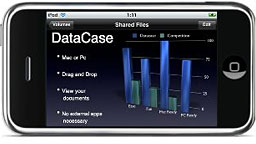 Uploader apps are
limiting and server configurations are painful. That's why DataCase
works directly with Finder and Bonjour to make saving files to your
iPhone easy. Start DataCase and your Mac already knows that it's there.
Drag and drop files just like it was another hard drive. File transfer
made easy: just drag and drop.
Uploader apps are
limiting and server configurations are painful. That's why DataCase
works directly with Finder and Bonjour to make saving files to your
iPhone easy. Start DataCase and your Mac already knows that it's there.
Drag and drop files just like it was another hard drive. File transfer
made easy: just drag and drop. DataCase allows
you to create multiple volumes to separate your data any way you like.
Each volume is independent and allows you to define how it can be
accessed. You can set read, write, and browse permissions for each, or
even make it invisible to anyone but you. Volumes can also be set up to
alert you before allowing a connection over the network. With DataCase,
you're in control of your data.
DataCase allows
you to create multiple volumes to separate your data any way you like.
Each volume is independent and allows you to define how it can be
accessed. You can set read, write, and browse permissions for each, or
even make it invisible to anyone but you. Volumes can also be set up to
alert you before allowing a connection over the network. With DataCase,
you're in control of your data.
