Mac notebook and other portable computing is covered
in The 'Book Review, and general Mac
news is in Mac News Review.
All prices are in US dollars unless otherwise noted.
News, Reviews, & Opinion
Apps
Accessories
iPod and iPhone Deals
These price trackers are updated regularly.
News, Reviews, & Opinion
Cell Phones and Cancer: More Research Needed
BusinessWeek's
Olga Kharif reports:
"On Sept. 25, while many legislators on Capitol Hill were debating
how best to confront potential dangers of the financial crisis, a
handful of lawmakers and physicians were airing concerns over a
different would-be danger: prolonged use of cell phones. Their
conclusion is that more research is needed, especially when it comes to
kids.
"During a hearing before the House subcommittee on domestic policy,
Ronald Herberman, director of the University of Pittsburgh Cancer
Institute, used visual aids to drive his point home. Herberman held up
model brains, one of an adult and another of a 5-year-old, each with a
cell phone held to a corresponding ear.
"Cell-phone radiation travels about two inches into an adult brain,
but penetrates beyond the center of a child's brain, Herberman
explained. 'I cannot tell this committee that cell phones are
dangerous, but I certainly can't tell you they are safe,' said
Herberman, who in July issued a memo (BusinessWeek.com, 8/5/08) urging
his 3,000 staffers to limit cell-phone use among themselves and their
children...."
Link:
Cell Phones and Cancer: More Research Needed
US Congress Debates Cellphone Cancer Risk
The Register's
Bill Ray reports:
"The House Subcommittee on Domestic Policy has been hearing from
cancer researchers - and the wife of a cancer-sufferer - about the
dangers of uncontrolled mobile phone use and how more research is
needed.
"Citing the usual comparison with tobacco - everyone thought it was
safe but it really was causing cancer - researchers from the University
of Albany and the University of Pittsburgh Cancer Institute called for
more research and warnings to the public that using mobile phones might
be unsafe....
"Dr. David Carpenter of the University of Albany being most stark in
his warnings:
"'The evidence available now poses the frightening strong
possibility [sic] that we are facing an epidemic of brain cancer and
other cancers in the future as a result of the uncontrolled use of cell
phones.'"
Link: US
Congress Debates Cellphone Cancer Risk
Apple Drops NDA Requirement for App Store
Developers
A message posted on Apple's
iPhone developer site says:
"To Our Developers
"We have decided to drop the non-disclosure agreement (NDA) for
released iPhone software.
"We put the NDA in place because the iPhone OS includes many Apple
inventions and innovations that we would like to protect, so that
others don't steal our work. It has happened before. While we have
filed for hundreds of patents on iPhone technology, the NDA added yet
another level of protection. We put it in place as one more way to help
protect the iPhone from being ripped off by others.
"However, the NDA has created too much of a burden on developers,
authors and others interested in helping further the iPhone's success,
so we are dropping it for released software. Developers will receive a
new agreement without an NDA covering released software within a week
or so. Please note that unreleased software and features will remain
under NDA until they are released.
"Thanks to everyone who provided us constructive feedback on this
matter."
Link: Apple Drops NDA
Requirement for App Store Developers
Your Next Computer May Be a Smartphone
TechNewsWorld's Rob Enderle says:
"The next big technology battle is looming, and it's going to be
Google vs. Microsoft, writes columnist Rob Enderle. Google is gearing
up with its Android smartphone platform and its Chrome browser to take
on the big kid from Redmond. It's even using some of Microsoft's own
tricks against it.
"With the launch of the G1 from Google, the coming introduction of
the BlackBerry Bold and the maturation of the iPhone, more and more of
us will be living off this new mobile platform. A recent study by ABI
research is predicting the crossover between notebooks and smartphones
will happen in 2013 - or 5 years from now, which agrees with my own
projections. This will mean a significant shift. The last shift like
this was when we moved from mainframes to PCs and IBM was replaced by
Microsoft at the top of the IT pile....
"By the way, we have two concepts running at each other: The
smartphone, led by the G1, Blackberry and iPhone on one side, and the
netbook running at it from the other. Smartphones are drifting larger
and netbooks smaller, and we may be waiting for the ideal middle
ground."
Link:
Your Next Computer May Be a Smartphone
Automotive Performance Apps for the iPhone
Macworld's Rob
Griffiths reports:
"The iPhone 3G, with its accelerometers and GPS chip, has spawned a
unique category of programs in the App Store: automobile performance
measurement tools. These programs use the iPhone's GPS chip to measure
your vehicle's acceleration and speed (and via this data, horsepower),
and the accelerometers to measure the g-forces applied while turning
and braking or accelerating. If you're an auto enthusiast, the
opportunity to measure these things using your iPhone and a relatively
cheap piece of software is quite appealing - dedicated performance
monitoring tools can be quite expensive. Since there are now quite a
few programs in this niche, varying in both cost and feature sets, I
set out to find the best of the best."
Link: Profile:
Automotive Performance Apps for the iPhone
iPhone Developers Should Defect to Android
Cnet's Don
Reisinger says:
"Quite a bit has been made lately over Apple's treatment of
developers who want to create apps for the iPhone and iPod touch. The
company has consistently played games with developers by keeping them
in the dark and ensuring that each time an app is rejected they're
given as little information as possible.
"Of course, this doesn't come as a surprise to those of us who have
followed Apple all these years. The company has always been suspect of
third-party developers and has consistently failed to do the right
thing even when it's faced with a PR firestorm. After all, if the
mainstream doesn't pay attention, who cares?
"But it's that kind of mentality that could get Apple into trouble.
Sure, it worked fine for the company with Mac OS X and it has every
right in the world to stop apps from getting into its store if they're
undesirable, but that doesn't stop the onslaught of complaints that
Apple is acting in a way that's more than a little 'wrong.'
"Let's see if I can capture the main points...."
Link:
Why iPhone Developers Should Defect to Android
Apple's iPhone Is Closed. Google's G1 Is Open.
Which Is Better?
Slate's Farhad Manjoo says:
"In August, a programmer named Alex Sokirynsky wrote a clever app to
let iPhone users stream or download podcasts straight from their
phones. (Ordinarily, the iPhone can play only the podcasts you've
downloaded through your computer.) Sokirynsky submitted the program,
called Podcaster, for inclusion in Apple's iPhone App Store the only
way for third-party developers to distribute their programs to iPhone
users. Weeks passed; Sokirynsky heard nothing from Apple. Then, on
Sept. 11, the company sent him a note. Apple had rejected Podcaster
because 'it duplicates the functionality of the podcast section of
iTunes,' an Apple rep told Sokirynsky.
"Apple's explanation didn't make any sense. The iPhone App Store
carries many programs - for instance, calculators and instant-messenger
apps - that mimic desktop software. And anyway, why is 'duplicating
functionality' so bad - isn't that the soul of competition?
Sokirynsky's program didn't seem to violate any written guidelines that
Apple had put out for iPhone apps. So why was Apple banning
Podcaster?"
Link: Apple's iPhone Is Closed. Google's
G1 Is Open. Which Is Better?
Kelby Training Announces iPhone Photo Contest
PR: Kelby Training has announced that it will be launching an
iPhone Photo Contest to celebrate the upcoming release of the second
edition of The iPhone Book.
You could win a $500 Apple Store Gift Card or a $100 iTunes Gift
Card along with a copy of the new iPhone Book, Second Edition! Enter up
to 3 photos choosing from 5 categories: Friends, Pets, Family, Fine
Art, and Office.
Contest Runs: October 1-24, Public voting: October 28-30, Winners
Announced November 3rd.
JPEG (.jpg) only. 1Mb or less. 1600 pixels max.
Prizes Courtesy of Kelby Training
- One grand prize winner will receive a $500 Apple Store Gift Card
and a copy of The iPhone Book, Second Edition
- Five winners (one from each category) will receive a $100 iTunes
Gift Card and a copy of The iPhone Book Second Edition
Winners will be notified on November 3 by email.
Link: Kelby Training Announces
iPhone Photo Contest
Apps
New Air Sharing File-Sharing App from Avatron
Software
PR: With 1 million downloads, Air Sharing App fills "gap" in
iPhone functionality; Avatron's next update to include eight more
languages
iPhone users recently discovered another use for the
mobile-computing device, and at least one in 10 of them now plans to
view everyday documents on their phones and use them as external hard
drives to store files, according to Avatron Software, developers of
software for the device.
A new file-sharing program in the iPhone App Store's productivity
category, Air Sharing(TM) from startup Avatron Software, was downloaded
by more than 1 million users in its first two weeks at the store - from
Sept. 8 to Sept. 22, according to the company's president and CEO, Dave
Howell, who received the numbers from Apple as an App Store developer.
Reviews of the app are at http://www.avatron.com/mw/
Howell, a former Apple software engineering manager, said the iPhone
isn't set up for users to view documents in common file types such as
Word or Excel or to transfer files, including videos or music, between
the device and their computers. The new Air Sharing app effectively
retrofits the iPhone and iPod touch to perform the tasks.
"It was basically a gap in functionality for what is - from a
developer standpoint - a groundbreaking platform that's clearly
evolving," Howell said.
The workaround, he said, for millions of iPhone users is essentially
to e-mail files to themselves and view them while they're at the top of
their abridged inbox on the handheld - or to search the App Store
library for file-sharing programs.
Air Sharing was introduced as a free application in the App Store
and was the store's most downloaded app 10 days in a row. The app has
remained a top seller since it began life as a paid program for $6.99
and was named Apple's App Store Pick of the Week on Sept. 24.
iPhone users have downloaded Air Sharing to view documents such as
recipes, presentations, travel itineraries and lecture notes and to
share their creative portfolios, Howell said.
Howell and his team of "veteran" Mac OS X programmers developed Air
Sharing to "introduce ourselves to the community by filling an
immediate user need," he said.
"Apple has really opened up a whole new feature set and
design-aesthetic standard for software developers to explore and build
on, and, for us, the possibilities are extremely exciting," Howell
said.
The Air Sharing app allows iPhone and iPod touch users to view
documents and operate their devices as wireless hard drives or thumb
drives to store and transfer files.
Users wirelessly connect their devices to their computers as an
external drive and drag and drop files between the machines.
Reviews of Air Sharing at the App Store and elsewhere online,
including the blogosphere, have been positive.
The app was termed a "godsend" and a "must-download" with "an
unparalleled set of instructions" in a five-star
review by Michael Simon at MacLife.com.
The reviews editor at iPodObserver.com, Bob LeVitus, also gave Air
Sharing an
"outstanding" five-earphone rating this month.
Avatron plans to offer Air Sharing in eight languages as part of its
next upgrade to the app. The languages will include French, Italian,
Spanish, German, Korean, Japanese, Traditional Chinese and Simplified
Chinese.
"This is really just the beginning for us, so stay tuned," Howell
said.
Air Sharing is compatible with any Mac OS X (Tiger and Leopard),
Windows (XP and Vista) or Linux (GNOME and KDE) operating system and
any Web browser.
Features:
The app's key features include a familiar Finder-like file browser,
prominent display of available space, use of Bonjour and WebDAV (like
iDisk) for easy connection, optional password protection, public folder
for guest access, extensive inline Help with detailed and simple
instructions, controls to prevent, or to delay, iPhone auto-lock, Mac
OS X applications displayed with their own icons in file browser and
color-coded formatting of source code files, fast-scrolling features
and pinch-to-zoom ability in the file browser to reveal more or less
file information.
Viewable Formats:
Air Sharing can view files in the following formats: iWork (Pages,
Numbers and Keynote), full resolution if saved with preview; Microsoft
Office (Word, Excel and PowerPoint), with limited support for XML
formats; Web Archive (webpage downloads packaged by Safari); Web page;
PDF; HTML; RTF (Rich Text Format); RTFD (TextEdit documents with
embedded images); Plain text (many different file extensions), with
Unicode support; Source code (C/C++, Objective C/C++, C#, Java,
JavaScript, XML, shell scripts, Perl, Ruby, Python and more), with
color-coded formatting; Movie (standard iPhone formats: H.264, MPEG-4,
3GPP, etc.); Audio (standard iPhone formats: MP3 VBR, AAC, Audible,
Apple Lossless, AIFF, WAV, CAF, etc.) and Image (standard iPhone
formats: GIF, PNG, JPG, TIFF, etc.).
Avatron Software, Inc. is based in the Silicon Forest in Vancouver,
Wash.
Link: Air
Sharing (only available through the
Apple App Store)
6 BibleReader for iPhone Apps from Olive Tree
Bible Software
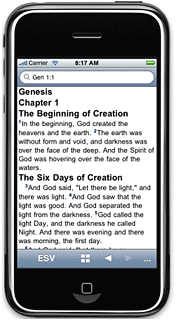 PR: Olive Tree Software announces that there are now six
BibleReader for iPhone products available on iTunes. (You must have
iTunes installed to follow these links.)
PR: Olive Tree Software announces that there are now six
BibleReader for iPhone products available on iTunes. (You must have
iTunes installed to follow these links.)
- NAB Bible for BibleReader NEW!
- Amplified Bible for BibleReader NEW!
- NKJV Bible for BibleReader NEW!
- ESV Study Bundle - 12 Bible translations, plus Bible study
tools
- ESV Bible For BibleReader NEW!
- BibleReader - 9 Bible translations - Free
And Olive Tree have recently submitted 2 more titles to Apple.
Pending Apple's approval, the New International Version Bible (NIV) and
the NIV Family Bundle, including the NIV, Today's New International
Version (TNIV), and New International Reader's Version (NIrV), will
appear for sale on iTunes.
Visit Apple iTunes to see all Olive Tree Applications for iPhone.
Like all iPhone Applications, BibleReader™ for iPhone can only be
purchased through Apple iTunes. To learn more about BibleReader on
iPhone, check out Olive Tree's iPhone webpage. You'll find a clear
comparison of BibleReader features and functionality on iPhone versus
other platforms.
Remember, you can only purchase iPhone titles from Apple iTunes.
Titles purchased at OliveTree.com are not compatible with iPhone.
Link: mobile
BibleReader for iPhone (only available through the
Apple App Store)
Free AirMe App Creates iPhone Link to Picasa,
Facebook, and Flickr
PR: AirMe, an innovative, free, mobile photo sharing
application that premiered alongside the opening of Apple's App Store,
now enables all iPhone users to instantly send their photos live to
Picasa, Facebook, and Flickr. All photos are auto-tagged with location,
time, weather and any user customized information. AirMe also provides
an easy auto-post to Twitter.
Wired Blog Network called AirMe "a great iPhone app for parents,"
and "so far . . . the best app I've found to snap pictures
and automatically upload them..."
PC World included AirMe in their Top List as an "app you need right
now," while Macworld called AirMe a "cool upload utility."
"With this new release, iPhone users can now choose to have their
photos instantly captured, tagged and sent live to their Picasa
account, instead of taking the time and effort to figure it out later,"
said Mark Haverkate, AirMe CEO. "AirMe has also just streamlined the
user sign-up process, so getting started with AirMe is now as easy as
using it."
In its first two months, AirMe has already been used in more than 90
countries. Users have already auto-uploaded approximately a quarter
million photos from just the iPhone alone. Upcoming AirMe releases will
include photo and video versions for Sony Ericsson, Nokia and
Blackberry mobile phones, and auto-links to many other popular
sites.
Link: AirMe (only
available through the
Apple App Store)
Findley Designs Releases iPod Access Photo 1.6
with 4G nano Support
PR: Findley Designs, Inc. announces the immediate
availability of iPod Access Photo 1.6 for Mac OS X and Windows
Vista/XP. iPod Access Photo is the complete solution to viewing and
retrieving photos stored on iPod players. New features in v1.6 include
Support for Nano 4G, improved photo cropping, improved photo resolution
stats display, faster application load times and numerous bug
fixes.
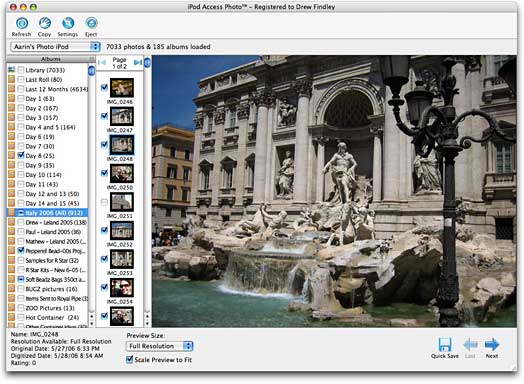
Findley Designs, Inc. announces the immediate availability of iPod
Access Photo v1.6 for Mac OS X and Windows Vista/XP. iPod Access
Photo is the complete solution to viewing and retrieving photos stored
on iPod players. New features in v1.6 include Support for Nano 4G,
improved photo cropping, improved photo resolution stats display,
faster application load times and numerous bug fixes.
Features include:
- Support For Mac OS X 10.3.9 or higher (Universal Binary)
- Support for 10.5 (Leopard)
- Support for Windows Vista and Windows XP
- Works with all iPods that support photos
- Works with iPhone and iPod touch
- Disable iTunes Photo Sync
- Automatically uses highest resolution available
- View Photos by Album
- Full Size preview in application
- Copy all your photos with one click
- Easy to use interface
- Ability to override photo names
- Support for Multiple iPods
Need to get photos off your iPod and back onto your computer? If so
you have probably realized that the iPod stores photos in files with a
"ithmb" extension. These files contain all the photo data for your iPod
but cannot be read by regular photo programs. iPod Access Photo solves
this problem by allowing you to select individual photos and albums to
be moved back onto your computer or to an external hard drive.
When iTunes transfers photos to the iPod it creates each photo in
multiple sizes. The iPod uses these different size photos to display
thumbnails, full screen images and television formatted images. iPod
Access Photo always selects the highest resolution file available on
the iPod. If the "full resolution" option was selected in iTunes then
iPod Access Photo will use those files by default.
iPod Access Photo v1 is the perfect companion to iPod Access v4.
With both programs installed on your computer you have complete control
over all the media on your iPod that is important to you.
BigOven Releases Free Recipe Search for iPhone
Users
PR: BigOven.com, a rapidly growing social network about food
with 150,000+ members from around the world, announced the immediate
availability of free recipe search for iPhone users. People can post
their favorite recipes and photos to the website for free, then access
them Now, if you're at the grocery store, and don't know what
ingredients you need to make Chicken Cacciatore, simply visit
BigOven.com from anywhere - including the grocery store and their own
kitchen. Now, if you're at the grocery store, and don't know what
ingredients you need to make Chicken Cacciatore, simply visit
BigOven.com.
 BigOven.com, a rapidly growing social network about food with
150,000+ members from around the world, announced the immediate
availability of free recipe search for iPhone users. People can post
their favorite recipes and photos to the site for free, and access them
from anywhere.
BigOven.com, a rapidly growing social network about food with
150,000+ members from around the world, announced the immediate
availability of free recipe search for iPhone users. People can post
their favorite recipes and photos to the site for free, and access them
from anywhere.
"Now, if you're at the grocery store, and don't know what
ingredients you need to make Chicken Cacciatore, simply visit
BigOven.com. "You can enter general search terms like 'easy breakfast
eggs' or ingredients from your fridge, and get some great suggestions".
BigOven for iPhone has specially tailored the interface to be clear and
uncluttered for smaller cellphone displays.
Publish Your Favorites, Carry Them With You
It's free to join BigOven.com, and members can easily build "Try
Soon" and "Favorite" lists from a PC or Mac, then access them from
their iPhone, Blackberry or web-enabled cellphone at the address
http://www.bigoven.com/m.
Seattle-based BigOven.com is a rapidly growing social network about
food, with over 160,000+ recipes and about 150,000 members from around
the world. Cooks can post recipes, photos, how-to cooking videos, and
tips for free and search recipes in a variety of ways, including
"what's fresh", "leftover wizard", flavor tags and more.
First released in 2004, BigOven.com now serves nearly 1.5 million
unique visitors every month, up more than fourfold over last year. The
founder, Steve Murch, has over three decades of experience in the
personal computing industry, including executive-level experience at
both Microsoft Corporation and Expedia, Inc.
Link: BigOven.com
Apartment Guide Launches App on Apple App
Store
PR: Apartment Guide, a leading apartment resource for
searching apartment communities nationwide, today announced that its
application that allows users to search, view, call and e-mail
apartment listings directly from their iPhones or iPod touch, is
available on the Apple App Store. This launch stands as an apartment
industry-first.
"Using their iPhone or iPod touch, people searching for an apartment
have immediate access to quality listing information, no matter where
they are," said Arlene Mayfield, president, Apartment Guide. "We
believe that these revolutionary devices, combined with the rich media
of our apartment app, will drive valuable interactions between
apartment shoppers and property managers."
Now users can search ApartmentGuide.com listings from their iPhone
and iPod touch based on city and state, and zip code or use the
location feature to pull listings from the surrounding area. Users can
also save results to their favorites and continue the apartment search
from where they last left off, scroll through photos, map specific
locations and get driving directions, call or e-mail a listing agent
for the property directly from the application, and sort based on
criteria like pricing that helps zero-in on apartments best suited to a
user's taste or preference.
"Providing relevant, localized information to consumers through
these mediums as they search for an apartment demonstrates our
commitment to helping renters find a place to live," said John DeLatte,
vice president, ApartmentGuide.com. "Future updates of the application
will include new home, property rentals and foreclosure data feeds. The
plan is to evolve the application to pull content across our other real
estate assets, NewHomeGuide.com and Rentals.com. We have a significant
amount of data to leverage that will help deliver a seamless user
experience and leads to our customers."
The Apartment Guide application is free to download from Apple's App
Store on iPhone and iPod touch or at www.itunes.com/appstore/. Visitors
to www.ApartmentGuide.com will also be directed to a link to quickly
and easily initiate the download.
Thirty-three years old, Apartment Guide is the flagship product for
and division of Consumer Source Inc., a wholly owned subsidiary of
PRIMEDIA Inc. Apartment Guide delivers rental information to consumers
via print, Internet and mobile devices. Apartments for rent are
displayed and distributed in 77 publications in 74 markets and through
ApartmentGuide.com, which is available nationwide. The Printernet
(print and online) blended media product provided by Apartment Guide is
the consumer's primary apartment search resource, offering renters
content-rich apartment listings.
Link: Apartment Guide (only available
through the
Apple App Store)
Uclick Delivers USA Today Crosswords on the
iPhone
PR: America's #1 national newspaper, USA Today, is home to
one of the most popular word games, the daily USA Today Crossword. USA
Today Crossword for the iPhone is a brand-new application available for
download directly on the iTunes App Store. Uclick is the #1 provider of
word and number puzzles on the web and on mobile.
The new iPhone version of the USA Today Crossword features the same
15x15 puzzles highlighted every weekday in print and online editions of
USA Today. The new mobile application features an easy-to-use interface
designed specifically for the iPhone and automatically downloads new
puzzles daily, with puzzles becoming more challenging as the week
progresses. Users can also search hundreds of archived daily puzzles
and download, save, and play anytime offline.
The iTunes download includes a special two-for-one bonus with the
Uclick-created Quick Cross, a fast-action crossword designed for
players on the run. Quick Cross players are given eight clues to solve
a 4x4 grid in which every answer is a four-letter word, acronym, name,
prefix or abbreviation. A timer encourages puzzle players to beat their
best times and improve on top scores.
In USA Today Crossword and Quick Cross, iPhone users get a one-two
punch of puzzle-solving fun featuring two of the most popular word
games from America's most widely read newspaper.
USA Today Crossword and Quick Cross for iPhone features include:
- Solve the same puzzles that appear in USA Today
- Intuitive and easy-to-use interface
- Tilt screen sideways to display clues in the right or left
margin
- Track progress with organized list views by date or when last
played
- Track Quick Cross scores and number of moves it takes to
complete
- Sort, read and solve puzzle clues while keeping eyes on the
grid
- Access networked calendar archives with hundreds of puzzles
- Save and play puzzles offline
- Beautiful, uncluttered layout with letter and full word hints
- Puzzle-loving iPhone users can download the USA Today Crossword
with Quick Cross directly on the iPhone App Store for $4.99.
"Uclick puzzle creators and editors work with USA Today to bring the
absolute best daily play to word games in print, online, and now to the
iPhone," said Uclick CEO Douglas Edwards. "The iPhone is a fabulous
device for this experience, and with both classic crosswords and Quick
Cross anyone can play anytime."
Link: Uclick
(only available through the
Apple App Store)
Zones for iPhone and iPod touch Controls Sonos
Music Systems
PR: Kupuk has announced the release of Zones 1.2, their Sonos
remote control utility for iPhone and iPod touch. Designed exclusively
to leverage the iPhone's unique abilities and interface, Zones is a
remote control for the Sonos multi-room music system. By using the
iPhone WiFi connection, Zones lets anyone control their music from
every room of the house and offers a convenient way to change songs,
pause or adjust the volume. Version 1.2 includes a host of new features
and improvements.
Kupuk has released Zones 1.2, an update to their Sonos remote
control utility for iPhone and iPod touch. Designed exclusively to
leverage the iPhone's unique abilities and interface, Zones is a remote
control for the Sonos multi-room music system.
Zones uses the open standard UPnP over a WiFi network to discover
and control Sonos players. Zones lets anyone control their music from
every room of the house. Wherever you are, Zones offers a convenient
way to change songs, pause or adjust the volume.
Version 1.2 sports many new features. Users can now browse and play
their favorite list of internet Radio stations. Zones also adds support
for Playlists, and displays album art while playing. Simply select the
Playlist that fits any mood. Whether 2,000 songs or 20,000, easily
scroll through music with a flick of the finger as Zones catalogs a
complete collection.
Additionally, Zones includes support for selecting Line-In to take
advantage of other equipment, such as DVD players and computers, that
may be connected to Sonos players.
Feature highlights include:
- Uses UPnP over a local WiFi network
- Browse music by Artist, Album and Song
- Play, Pause, move to Next and Previous Tracks
- Control Volume in each Zone
- View the Queue of upcoming Songs
- Play Internet Radio Stations
- Select Playlists
- Switch Line-In sources
Supported Languages: US English
System Requirements: iPhone or iPod touch 2.0
Zones 1.2 is priced at $14.99 and available exclusively through
Apple's App Store.
Link: Zones (only
available through the
Apple App Store)
Accessories
Macally Powers Up iPhone and iPod with 3 Unique
Products
PR: Macally has announced the availability of three
innovative products - the Macally PowerLink, PowerPal and JboxMini -
all of which extend iPhone and iPod battery life and improve these
devices' functionality through unique design features.
"With the multiple features now found on iPods and iPhones, the
batteries are being taxed more than ever, and consumers are looking for
new power options," said Andrew Saldana, vice president of sales and
marketing, Macally. "Our new PowerLink, PowerPal and JboxMini are not
only fulfilling that need but are also offering out-of-the-box
functionality for storage, international travel and improved
portability."
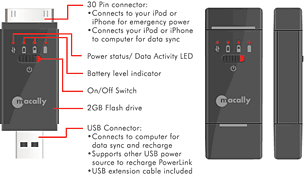 These new
innovative accessories for the iPod and iPhone devices include the
following:
These new
innovative accessories for the iPod and iPhone devices include the
following:
PowerLink
 This
exceptionally functional device is the ultimate goto gadget for iPhone
and iPod customers. It has a standard 30-pin dock connector and can act
as a mobile emergency external battery pack for an iPod or iPhone. It
also adds a critical 1 hour of talk time to an iPhone that's been
completely drained. It can be used as a synching and charging device
for an iPod or iPhone via a connection to a computer while also
recharging the PowerLink itself. The PowerLink is also a fully
functional 2 GB flash drive, so iPod and iPhone users can
conveniently store and transport files while synching and charging.
This
exceptionally functional device is the ultimate goto gadget for iPhone
and iPod customers. It has a standard 30-pin dock connector and can act
as a mobile emergency external battery pack for an iPod or iPhone. It
also adds a critical 1 hour of talk time to an iPhone that's been
completely drained. It can be used as a synching and charging device
for an iPod or iPhone via a connection to a computer while also
recharging the PowerLink itself. The PowerLink is also a fully
functional 2 GB flash drive, so iPod and iPhone users can
conveniently store and transport files while synching and charging.
A USB extension cable is included. The Manufacturer's Suggested
Retail Price for the PowerLink is $49.99. The device is shipping
now.
PowerPal
 A must-have
product for international travelers, the PowerPal is a combination USB,
AC charger and universal power adapter that can charging virtually any
USB device such as an iPhone, iPod, camera and PDA. It provides
interchangeable plugs for North and South America, Taiwan, Japan,
Europe, China, Middle East, Russia, United Kingdom, Singapore, Hang
Kong, Africa, Australia and New Zealand. It also offers a fuse
compartment (including and extra fuse) and a Universal pass through
outlet - so users still have access to a plug, even when the adapter
plugged into an outlet. It comes with a standard iPod 30-pin to USB
charging cable and a carrying pouch. The MSRP for the PowerPal is
$29.99. The device is shipping now.
A must-have
product for international travelers, the PowerPal is a combination USB,
AC charger and universal power adapter that can charging virtually any
USB device such as an iPhone, iPod, camera and PDA. It provides
interchangeable plugs for North and South America, Taiwan, Japan,
Europe, China, Middle East, Russia, United Kingdom, Singapore, Hang
Kong, Africa, Australia and New Zealand. It also offers a fuse
compartment (including and extra fuse) and a Universal pass through
outlet - so users still have access to a plug, even when the adapter
plugged into an outlet. It comes with a standard iPod 30-pin to USB
charging cable and a carrying pouch. The MSRP for the PowerPal is
$29.99. The device is shipping now.
JBoxMini
 Compact and
portable, the JBoxMini is an external high capacity Li-Ion battery for
iPod and iPhones, ideal for long flights, outdoor activities, or
anywhere these devices might be used long enough to run out of power.
The compact device not only increases the usage time of iPhone and iPod
by up to four hours, it can also power other USB-based portable devices
while on the go. Features include a built-in battery tester button, a
battery level LED indicator and a power on/off switch to save the
battery power when not in use.
Compact and
portable, the JBoxMini is an external high capacity Li-Ion battery for
iPod and iPhones, ideal for long flights, outdoor activities, or
anywhere these devices might be used long enough to run out of power.
The compact device not only increases the usage time of iPhone and iPod
by up to four hours, it can also power other USB-based portable devices
while on the go. Features include a built-in battery tester button, a
battery level LED indicator and a power on/off switch to save the
battery power when not in use.
Recommended for: iPod nano 2nd generation, iPod nano 1st generation,
iPod 5G, iPod photo, iPod with color display, iPod 4G, iPod mini, iPod
shuffle 1G, iPod nano 3G, iPod classic, iPod touch, iPhone, cell phone,
PDA and MP3 with USB charging capability or any products that can be
charged with USB ports.
Features:
- Ideal for long flights, outdoor activities, or anytime your devices
might run out of power
- High capacity Li-Ion battery cell increases devices usage time
approx. 3-4 hrs
- Supports most portable devices with USB charging capability such as
iPod, Cell Phone, PDA and MP3 player
- Compact size
- Standard USB ports and ON/OFF switch
- Recharge from computer's USB port conveniently with included
cable
- Built-in battery tester button with battery level LED
indicator
- Power On/Off switch to save battery when not in use
- Includes one USB A to mini B male cable
Warranty: 1 year warranty
Specifications:
- Output Voltage: DC 5V
- Output Current: 1000 mA max.
The MSRP for the JBoxMini is $29.99. The device is shipping now.
iPhone 3G Docks Easily in Your Vehicle with iPhone
Holder from ProClip USA
PR: Consumer installable mounting solutions make iPhone 3G
easier to view, access, charge and connect to your stereo while in the
car
ProClip USA, Inc. has announced the launch of a new device holder
with tilt swivel and pass-through connector designed to securely mount
iPhones to car, truck and SUV dashboards and consoles. The pass-through
connector creates a docking station to which you can connect your
stereo cable, charging cable or any other 30 pin dock connector
cable.
 These holders,
designed and manufactured by Brodit AB in Sweden, are custom made for
the new iPhone 3G and attach to vehicle specific ProClip dashboard
mounts. Once this two part solution (Device Holder plus Vehicle Mount)
is attached, to the vehicle dashboard, the solution provides better
viewing and easier access. ProClip holders may also be attached to
other manufacturers' vehicle mounts or any other flat surface.
These holders,
designed and manufactured by Brodit AB in Sweden, are custom made for
the new iPhone 3G and attach to vehicle specific ProClip dashboard
mounts. Once this two part solution (Device Holder plus Vehicle Mount)
is attached, to the vehicle dashboard, the solution provides better
viewing and easier access. ProClip holders may also be attached to
other manufacturers' vehicle mounts or any other flat surface.
"Securely and conveniently mounting handheld devices like the
iPhone, without damaging a vehicle's interior, is what we do best,"
says Bjorn Spilling, president of ProClip USA. "We offer mounting
solutions that are custom designed for virtually every car in the
world, and all popular handheld devices."
The Holder with Tilt Swivel and Pass-Through Connector will make
docking and undocking, your iPhone, easier and more convenient. Attach
your stereo cable, charging cable or other iPhone dock connector cable,
to the bottom of the Holder, to create a docking station for your
iPhone. You no longer need to plug and unplug the cable each time. Your
iPhone is conveniently on the dash within easy reach and slides in and
out of the holder with one hand. The holder is custom made with a neat
and discreet design. It tilts 15 degrees in any direction for optimal
viewing.
The ProClip Vehicle Mount is the only vehicle specific, consumer
installable mounting bracket in today's global market. The mount clips
into the dashboard seams, providing a very sturdy and tight fit.
Average installation time is 2 minutes. No dismantling of the dashboard
is required and there is no damage to the vehicle's interior.
Other holders are also available for first generation iPhones and
iPods.
Link: ProClip
USA

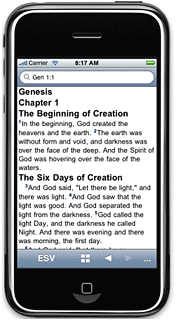 PR: Olive Tree Software announces that there are now six
BibleReader for iPhone products available on iTunes. (You must have
iTunes installed to follow these links.)
PR: Olive Tree Software announces that there are now six
BibleReader for iPhone products available on iTunes. (You must have
iTunes installed to follow these links.)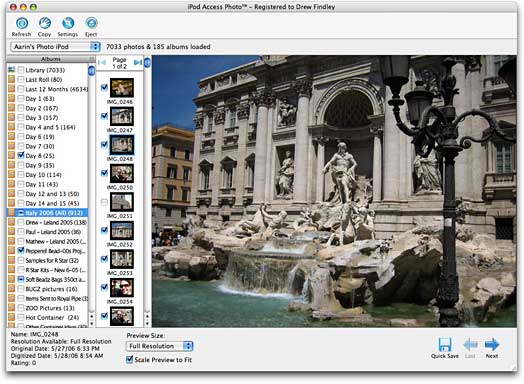
 BigOven.com, a rapidly growing social network about food with
150,000+ members from around the world, announced the immediate
availability of free recipe search for iPhone users. People can post
their favorite recipes and photos to the site for free, and access them
from anywhere.
BigOven.com, a rapidly growing social network about food with
150,000+ members from around the world, announced the immediate
availability of free recipe search for iPhone users. People can post
their favorite recipes and photos to the site for free, and access them
from anywhere.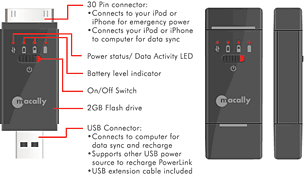 These new
innovative accessories for the iPod and iPhone devices include the
following:
These new
innovative accessories for the iPod and iPhone devices include the
following: This
exceptionally functional device is the ultimate goto gadget for iPhone
and iPod customers. It has a standard 30-pin dock connector and can act
as a mobile emergency external battery pack for an iPod or iPhone. It
also adds a critical 1 hour of talk time to an iPhone that's been
completely drained. It can be used as a synching and charging device
for an iPod or iPhone via a connection to a computer while also
recharging the PowerLink itself. The PowerLink is also a fully
functional 2 GB flash drive, so iPod and iPhone users can
conveniently store and transport files while synching and charging.
This
exceptionally functional device is the ultimate goto gadget for iPhone
and iPod customers. It has a standard 30-pin dock connector and can act
as a mobile emergency external battery pack for an iPod or iPhone. It
also adds a critical 1 hour of talk time to an iPhone that's been
completely drained. It can be used as a synching and charging device
for an iPod or iPhone via a connection to a computer while also
recharging the PowerLink itself. The PowerLink is also a fully
functional 2 GB flash drive, so iPod and iPhone users can
conveniently store and transport files while synching and charging. A must-have
product for international travelers, the PowerPal is a combination USB,
AC charger and universal power adapter that can charging virtually any
USB device such as an iPhone, iPod, camera and PDA. It provides
interchangeable plugs for North and South America, Taiwan, Japan,
Europe, China, Middle East, Russia, United Kingdom, Singapore, Hang
Kong, Africa, Australia and New Zealand. It also offers a fuse
compartment (including and extra fuse) and a Universal pass through
outlet - so users still have access to a plug, even when the adapter
plugged into an outlet. It comes with a standard iPod 30-pin to USB
charging cable and a carrying pouch. The MSRP for the PowerPal is
$29.99. The device is shipping now.
A must-have
product for international travelers, the PowerPal is a combination USB,
AC charger and universal power adapter that can charging virtually any
USB device such as an iPhone, iPod, camera and PDA. It provides
interchangeable plugs for North and South America, Taiwan, Japan,
Europe, China, Middle East, Russia, United Kingdom, Singapore, Hang
Kong, Africa, Australia and New Zealand. It also offers a fuse
compartment (including and extra fuse) and a Universal pass through
outlet - so users still have access to a plug, even when the adapter
plugged into an outlet. It comes with a standard iPod 30-pin to USB
charging cable and a carrying pouch. The MSRP for the PowerPal is
$29.99. The device is shipping now. Compact and
portable, the JBoxMini is an external high capacity Li-Ion battery for
iPod and iPhones, ideal for long flights, outdoor activities, or
anywhere these devices might be used long enough to run out of power.
The compact device not only increases the usage time of iPhone and iPod
by up to four hours, it can also power other USB-based portable devices
while on the go. Features include a built-in battery tester button, a
battery level LED indicator and a power on/off switch to save the
battery power when not in use.
Compact and
portable, the JBoxMini is an external high capacity Li-Ion battery for
iPod and iPhones, ideal for long flights, outdoor activities, or
anywhere these devices might be used long enough to run out of power.
The compact device not only increases the usage time of iPhone and iPod
by up to four hours, it can also power other USB-based portable devices
while on the go. Features include a built-in battery tester button, a
battery level LED indicator and a power on/off switch to save the
battery power when not in use. These holders,
designed and manufactured by Brodit AB in Sweden, are custom made for
the new iPhone 3G and attach to vehicle specific ProClip dashboard
mounts. Once this two part solution (Device Holder plus Vehicle Mount)
is attached, to the vehicle dashboard, the solution provides better
viewing and easier access. ProClip holders may also be attached to
other manufacturers' vehicle mounts or any other flat surface.
These holders,
designed and manufactured by Brodit AB in Sweden, are custom made for
the new iPhone 3G and attach to vehicle specific ProClip dashboard
mounts. Once this two part solution (Device Holder plus Vehicle Mount)
is attached, to the vehicle dashboard, the solution provides better
viewing and easier access. ProClip holders may also be attached to
other manufacturers' vehicle mounts or any other flat surface.
