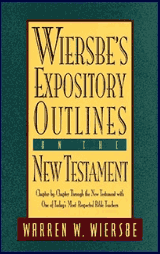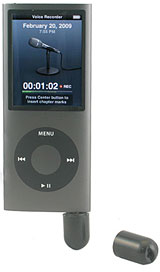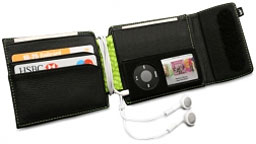Mac notebook and other portable computing is covered
in The 'Book Review, and general Mac
news is in Mac News Review.
All prices are in US dollars unless otherwise noted.
News, Reviews, & Opinion
Apps & Services
Accessories
iPod and iPhone Deals
These price trackers are updated regularly.
News, Reviews, & Opinion
Apple Rethinking iPhone Price Strategy
AppleInsider's
Aidan Malley reports:
"While the likelihood of Apple releasing new iPhones this year is
all but certain, a discussion between analysts and Apple's top brass
has also dropped clues that the iPhone's pricing may not be static this
year.
"Toni Sacconaghi of Bernstein Research mentions in a research note
that a discussion with Apple COO Tim Cook, CFO Petter Oppenheimer and
worldwide marketing senior VP Phil Schiller point both to an upgrade to
the touchscreen device as well as to the possibility of 'different
pricing/price points' this year, with Cook 'examining iPhone's business
model' for possible changes...."
Link:
Apple Execs Rethinking iPhone Pricing Strategy for 2009
Google Shows Offline Gmail App on iPhone
AppleInsider's
Slash Lane reports:
"Google on Wednesday demonstrated how a future version of Gmail
could soon run offline on mobile browsers compatible with HTML5,
including the iPhone's mobile Safari browser...."
Link:
Google Shows Offline Gmail App Running on iPhone
Japanese Newspapers Trying to Save Themselves Using
iPhone Apps
ReadWriteWeb's
Sarah Perez reports:
"The newspaper industry is in a downward death spiral, having been
severely impacted by new technologies, the ubiquity of internet access,
and a rise in citizen journalism. Here in the US, some papers are
filing for bankruptcy, others are close to doing the same, and there's
even a proposal to give the newspaper industry a bailout plan of its
own. Elsewhere in the world, it's more of the same. In Japan though,
the country's high population of elderly citizens is keeping the papers
afloat . . . for now, at least. But like everywhere else,
they will soon have to face the future: young people don't do
newsprint....
"[Some Japanese] papers have . . . collaborated on a new
effort to bring their content to the tech-obsessed youth. Last week,
the three collectively introduced an iPhone/iPod touch application
which delivers the cover stories, city news items, editorials, and
pictures to the owners of Apple's smartphone.
"The application is unique as it lets consumers browse and compare
the coverage of news stories by the different papers all within one
single interface...."
Link:
How Japanese Newspapers Are Trying to Save Themselves - Using iPhone
Apps
25,000 Saudi iPhone Subscribers Within Hours of
Launch
ArabianBusiness.com's Andy Sambidge reports:
"Saudi mobile operator Mobily notched up 25,000 subscribers within
hours of its launch of Apple's iPhone 3G in the kingdom.
"'In just a few hours of launch the number of walk-in customers and
those who applied online reached 25,000,' said Ali S Al-Dakhee,
Mobily's youth segment manager in comments published by Saudi Gazette
on Monday...."
Link: 25,000
Saudi iPhone Subscribers Within Hours of Launch
Apple Wireless Keyboard Used with an iPhone
Short video showing the interacting devices (Apple wireless
keyboard, iPhone, communicating over Bluetooth) in operation.
Link: Apple
Wireless Keyboard Used with an iPhone
How to Use a 1G iPod touch as a WiFi Phone
Low End Mac's John Hatchett reports:
"...I received a first generation (1G) iPod touch from my beloved
wife. At the time, the only bummer was the fact that the second
generation (2G) touch had the ability to use a microphone.
"My dreams of using a WiFi phone to lower my cell phone bills would
have to wait.
"Not so fast, pilgrim. Last night I talked to my brother (six states
away) over Skype
using my iPod touch. The conversation lasted over a
half an hour.
"It was not without flaws. I could hear him fine, but my low voice
wasn't as audible to him. Due to some delay issues, we had to be
careful not to talk over each other. But since the call was mucho,
mucho less expensive than using a landline or cell connection, I can't
complain much.
"How did I set up my 1G touch for Internet phoning?"
Link: How to Use a 1G iPod touch as
a WiFi Phone
The Presidents of the United States of America
Unleash Multiple-Album iPhone App
Wired's Eliot Van Buskirk
reports:
"Dave Dederer, former singer and guitarist for nineties hitmakers
The Presidents of the United States of America, has fashioned quite a
second career for himself as the vice president of business development
for Melodeo, which makes nuTsie, a software application that can stream
your iTunes playlists to any web-connected PC, your Blackberry and your
Facebook profile.
"Dederer has neatly dovetailed his past and present with Melodeo's
release of a $3 app for iPhone and iPod touch, which contains the four
Presidents of the United States of America albums whose rights are
owned by the band. The app includes rare, exclusive material that can
be updated from the server side."
Link: The
Presidents of the United States of America Unleash Multiple-Album
iPhone App
Satellite Phone Almost the Same Price as an
iPhone
TGDaily's
Wolfgang Gruener says:
"You have an iPhone? Good for you. I have a satellite phone, so
how's that? Some claim that not all iPhone owners bought their
smartphone because of its fancy user interface or because of its
ergonomics, but simply for bragging rights instead. And for those
users, the iPhone may soon be old: Iridium has launched a new promotion
targeted at rival Globalstar that brings a satellite phone within reach
of average consumers for the very first time. The question is: Will the
mainstream market bite?"
Link: Looking for Bragging
Rights? Ditch Your iPhone, Get a Satellite Phone (for Almost the Same
Price)
Apps & Services
The Bailout on Your iPhone

Link: PR: Angered by the million dollar bonuses, corporate
jets, fancy junkets, and other executive perks funded by the Bank
Bailout? Wish you could stop this "Bailout Bonanza"? An upcoming iPhone
game will give you the opportunity to do just that, and in the process,
provide a real helping hand for people in need.

Link: PlayScreen has created "Bailout Bonanza," a fast, fun and
furious arcade-action game where you try to catch bundles of cash being
thrown by a greedy executive. Taking advantage of the iPhone's cool
control features, "Bailout Bonanza" gives you the option to play by
swiping your finger across the screen or by tilting the phone. Watch
out for the occasional shoe toss! If you miss a moneybag or get hit by
a shoe you lose one of your baskets and make the greedy exec very
happy.
PlayScreen is pledging to donate 5% of each sale to The United Way.
With "Bailout Bonanza" you can channel your frustration over Bailout
abuse into helping the people hit hardest by this economic crisis.
Link: Bailout Bonanza (available
through the
iPhone App Store)
iPhone App Simulates Political Corruption
The Register's
Rik Myslewski reports:
"You now can practice the skills of a corrupt Chicago politician,
thanks to a new game that appeared Thursday on Apple's iTunes App
Store.
"Inspired by the saga of the ex-Grifter Governor of Illinois,
Milorad 'Rod' R. Blagojevich, Yanki.jp's iPhone and iPod touch game,
Pay2Play, gives you 30 days to 'pay back the unions, make tons of cash,
and get out of town before getting impeached.'"
Link: iPhone App
Simulates Political Corruption (Pay2Play available through the
iPhone App Store)
Property Evaluator 2.3 for iPhone/iPod touch
PR: PropertyTracker announces Property Evaluator 2.3, an
update to their real estate analysis tool for iPhone and iPod touch.
Designed to leverage the iPhone's unique abilities and interface,
Property Evaluator is a powerful analysis tool for investors, real
estate agents, lenders or anyone who needs to take the guesswork out of
evaluating investment properties.
The polished design of Property Evaluator makes it incredibly easy
to evaluate a property. Enter some basic information about the property
in four easy steps, and then view performance projections that show a
true apples-to-apples comparison between properties. The performance
projections include many financial metrics, such as net operating
income, cash flow, capitalization rate, return on investment, return on
equity, and potential cash-out refinance. You can slide your finger to
change the holding period from 1 to 30 years, and all of the numbers
instantly update. Users can store multiple properties and what-if
scenarios to do comparisons.
Property Evaluator is especially useful for real estate agents and
lenders who want to create performance projections for their clients.
The projections can be emailed to clients as a beautifully formatted
PDF file directly from the iPhone. Individual investors use this
feature to send projections to their investment partners while they're
driving around looking at properties. You can even include a photo with
the property using the iPhone's camera.
Feature highlights include:
- Input the property information in 4 easy steps
- Look at the First-Year Projection to flip the property
- Look at the Multi-Year Projection to buy and hold
- Email a performance projection to clients or investment partners as
a beautifully formatted PDF file
- Take a photo and store it with the property
- Save multiple properties or what-if scenarios
- AutoFill helps estimate expenses
- View complete payment schedules for mortgages
- Slide your finger to change the holding period from 1 to 30 years -
numbers instantly update
- View a map of the property with Google Maps
System Requirements:
iPhone or iPod touch 2.0 or later
Property Evaluator 2.3 is currently on sale for $4.99 (reg. $9.99)
through the end of February and available exclusively through Apple's
App Store.
Link: Property Evaluator
(available through the
iPhone App Store)
Canvas 1.0 for iPhone and iPod touch
PR: wuonm introduces Canvas 1.0, their first in a painting
lessons series for iPhone and iPod touch. Designed specifically to
leverage the iPhone's unique abilities and interface, Canvas is a
series of step-by-step painting lessons. Discover the process of
creating a real painting. Renowned artist Manuel Sosa guides users
through every step in the creation of works of art, from outline to
finished stage.
The artist has added captions to the images explaining the thoughts
and techniques used. Zoom in to see every detail of every stroke. The
final result can even be expanded to almost life size. In each phase,
users can change the transparency of the frame and observe the
evolution from the previous one. Canvas also offers a slide show with
original music - just sit back and watch the whole sequence.
Step-by-Step painting lessons the iPhone way.
Feature highlights include:
- Swipe left-right to move between steps, with commentary by the
artist
- Double tap toolbar arrows to quickly go to first or last step
- Swipe up-down to change the transparency of each stage
- Pinch in each step to zoom in
- Double tap to zoom 2x up to 4x of every stage
- Final work can be expanded to 8x to see every brush stroke
- Slideshow the whole sequence of the full picture or just a
section.
- Turn off the music or text captions
Available now in the App Store, wuonm's first release features "by a
feather" and "through meadows", with "great gray owl", "pines in love"
in upcoming subsequent releases, with more to follow.
Supported Languages: US English and Spanish
System Requirements: iPhone 2.1, iPod touch 2.1 or later
Canvas 1.0 for iPhone is $2.99 and available exclusively through
Apple's App Store.
Link: Canvas
(available through the
iPhone App Store)
The iPhone Has Been Drafted
PR: The iPhone has now evolved in to a fully featured defense
weapon. With Diversion from Marvel Apps, LLC, users can distract others
with over twenty five different sounds varying from ear piercing tones,
sirens, horns, and the useful fake phone call.
Add some humor and excitement wherever you are with Diversion,
recently released for Apple's iPhone by software developer Marvel Apps,
LLC. Diversion contains a library of over twenty five unique sounds
that enable the user to distract or annoy people on demand. The app
also can be used as a motion alarm to prevent theft and also features a
fake phone call feature to help you get out of that tough spot.
The application features many different sound effects including ear
piercing tones, buzzes, whistles, alarms, sirens and more. Lighten up
class, a business meeting, or use the LED countdown timer to set
Diversion to go off and walk away to scare an unsuspecting victim. Bill
Leisenring, President of Marvel Apps, said "This app has more depth
than similar apps that are available. We wanted to provide more than
just a grenade in the user's sound arsenal. These sounds range from
funny to truly disturbing." Leisenring also commented on the different
features of the app, "The app has a lot of depth for this price point
as it also can be used as a motion alarm for thief protection, has a
fake phone call feature, and a countdown timer feature. Finally, we
wanted a design that invoked panic and I'm sure Jack Bauer could
definitely put this to good use. A demo of the app is featured on our
company's web site and the feedback has been great." The application is
50% off in the month of February and is available for $0.99.
This is the second sound effects app for Marvel Apps. Diversion
utilizes some of the code from the first sound app, Golf Smak! "We
leveraged Golf Smak!'s randomness logic in order to avoid the sense of
repeats." said Leisenring. "We also added the ability to select a sound
directly which has been requested for Golf Smak!" The Smak! franchise
has more in the works as well with Office Smak! currently in Apple's
approval process. In addition to these applications, Marvel Apps has
also released Fandora's Box 2008 Summer Games, iLove Fantasy Football
'08 and iLove College Football '08. Their applications are available in
Apple's iPhone App Store.
This app has more depth than similar apps that are available. We
wanted to provide more than just a grenade in the user's sound arsenal.
These sounds range from funny to truly disturbing.
Marvel Apps, LLC's mission is to create the best user experience in
web and mobile applications. In doing so, customers can 'Expect the
Extraordinary'. This is not a tag line. Rather, it is the Marvel Apps
corporate identity that is fueled by the knowledge, experience, and
passion of the Marvel Apps team. Copyright 2009 Marvel Apps, LLC. All
Rights Reserved. Apple, the Apple logo, iPhone and iPod are registered
trademarks of Apple Computer in the US and/or other countries.
Link: Diversion
(available through the
iPhone App Store)
Strong's Numbers and New Commentaries for iPhone
from Olive Tree Bible Software
PR: Olive Tree Bible Software announces a new
commentary,Strong's numbers on iPhone and BlackBerry, and updated files
for two Bibles this month.
2009 is the 500th birthday of Protestant theologian John Calvin.
Celebrate by downloading Calvin's Institutes of the Christian Religion
for free.
New Bible Commentaries
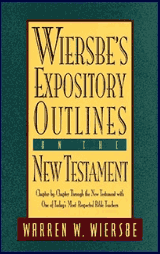
Link: Wiersbe Expository Outlines on the Old and New Testaments (2
volumes in one)
Olive Tree introduces two new commentaries by pastor and prolific
Bible study author Dr. Warren Wiersbe.
Wiersbe's Expository Outlines on the Old Testament and New Testament
offer rich textual study that leads a reader through all parts of the
Bible.
Readers who have used Dr. Wiersbe's popular Bible Exposition series
will recognize Dr. Wiersbe's simple and practical method of study that
stays close to the biblical text, offering outlines that are perfect
for teaching, preaching, and personal or corporate study. Together,
these two volumes offer:
- Introductions and/or outlines for every Old Testament book
- In-depth exposition on every chapter in every book of the New
Testament
- Special studies on key topics, relating the Old Testament to the
New Testament
- Encouragement and information on how to share the truth of God's
Word with others
- Easy-to-understand expositions that are practical, preachable, and
teachable
- The "big picture" of Christ and His redemptive work in both the Old
and New Testaments
This title is new this month for all major Olive Tree platforms:
iPhone, Palm, Windows Mobile Classic (Pocket PC), Windows Mobile
Smartphone, Symbian, and BlackBerry.
Are you interested deepening your understanding of God's Word, even
amidst a hectic schedule? Check out these Bible commentaries and study
tools for your mobile device - perfect for reading and study, even when
you're on the go.
- Bible Knowledge Commentary (BKC)
- Complete Bible Discussion Guide - Old Testament & New
Testament
- Parallel Classic Commentary on the Psalms
- Parallel Commentary on the New Testament
- Matthew Henry's Concise Commentary on the Whole Bible - Free
- Matthew Henry's Complete Commentary on the Whole Bible
- See the complete list of Bible Commentaries available at Olive
Tree.
Strong's Numbers on iPhone BibleReader
The newest version of BibleReader for iPhone is now available on the
iTunes store! Version 4.05 supports Strong's numbers. We're also proud
to release two Bibles with Strong's numbers for iPhone! You can
purchase them exclusively at OliveTree.com or download them from your
Personal Library if you've purchased them in the past.
- King James Version (KJV) with Strong's Numbers for iPhone
- New American Standard Bible (NASB) with Strong's Numbers for
iPhone
Along with Strong's numbers, Version 4.05 also features popup
windows that you can use to show publisher's notes, Strong's
hyperlinks, and Bible hyperlinks. Popups are great because they let you
read additional information about the text without navigating away from
the page and losing your place. They're also easy to dismiss. Turn
popups on or off, change the colors, and choose which items open in
popups and which don't. This feature is fully adjustable, so you can
display information in whatever way suits you best!
Interested in upgrading your iPhone BibleReader to version 4.05? All
BibleReader Apps on iTunes have been updated to version 4.05. Visit
iTunes if you'd like to upgrade your previously purchased Apps for
free.
Want to get a feel for what these new features look like on your
iPhone? We've created a free demo so you can test out Strong's
numbers.
What BibleReader features do you want on your iPhone?
Help shape the future developments for BibleReader on iPhone
by taking this survey.
You can also read the blog article from engineer Stephen J. to learn
more about Olive Tree's plans for future development and to hear why we
need your input. We'd love to know your opinion!
Strong's Numbers Demo for iPhone and BlackBerry - Free!
Want to try out the newest feature of BibleReader 4.0 for free? With
this demo, you can test how Strong's numbers work on your iPhone or
BlackBerry!
Download
New American Standard Bible (NASB) Free Demo with Strong's Numbers.
It contains the book of Galatians, along with all the Strong's
Dictionary entries corresponding to that portion of Bible text. See
what Strong's numbers can add to your study of the Bible and experience
this new feature on your handheld device.
New to Strong's numbers? Named for their creator, Dr. James Strong,
and first published in 1890, the Strong's number system maps every word
in the Bible to its original language - a root word in Greek or Hebrew.
This tool can reveal similarities in words or ideas and layers of
meaning in the original text that aren't always apparent in
modern-language translations.
Download Bibles directly to your iPhone by following these
step-by-step iPhone instructions.
Accessories
Mini Microphone for iPhone 3G/iPod touch 2G/iPod
nano 4G
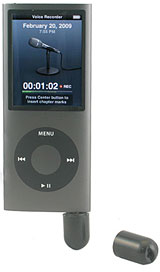
Link: PR: If you are a journalist and using iPhone 3G, you
probably would like to small gadget.
Features:
- Plug and Play
- High Quality Microphone, Fine sensibility
- Small and portable
- No need battery
- So convenient, you can wear it as a necklace
- As a capsule, so compact and lightweight
This accessory is compatible with:
- iPhone 3G (you need to download software and install to your iPhone
e.g. iTalk Recorder or Easy Recorder)
- iPod touch 2G (you need to download software and install to your
iPod touch 2nd Gen e.g. iTalk Recorder or Easy Recorder)
- iPod nano 4G (you may use its preloaded software for
recordings)
- iPod classic 120G version (you may use its preloaded software for
recordings)
$14.99
Link: Mini
Microphone for iPhone 3G/iPod touch 2G/iPod nano 4G
Danglet Wrist and Neck Strap System for iPhone and
iPod

Link: PR: Collins America has begun accepting orders for its
patent pending Danglet wrist and neck strap system for Apple's iPhone
and iPod products. Our warehouses in the United States and Europe are
stocked and ready to ship orders placed from the Collins America web
site to buyers in the US, Canada, and EU countries.
Priced at $14.99 (plus shipping), the Danglet is the world's only
strap adapter for Apple's iPhone or iPod that allows use of any
standard clip-on, snap, or string-tied wrist or neck strap. Danglet
orders include the rugged Danglet adapter which clips securely into the
iProduct's dock connector jack, and two sturdy black Nylon with metal
clips straps, one a 7-inch wrist strap, the other a 17-inch neck strap.
Additional product information can be found on the Collins America web
site.
Collins America is seeking resellers for the Danglet located in the
USA, Canada, and EU markets. For reseller information please email
Collins America at info@collinsamerica.com. Press inquiries can also be
directed by email to info@collinsamerica.com.
Collins America designs, manufactures, and markets exciting, unique
new consumer products, with its headquarters located in Nashville,
Tennessee, and with shipping operations based in the United States and
Europe.
Link: Danglet
iFlyz Secures Mobile Electronics for Handsfree
Viewing During Airplane Travel

Link: PR: Up to now, travelers were forced to hold their
electronic devices or get creative with some crude, off-balance way to
try to position it for viewing. There's even a
blog article & video circulating the Internet showing how
people are using barf bags on airplanes as shoddy, makeshift holsters
for their electronic devices. The iFlyz eliminates the need for such
makeshift efforts
It's a unique product that offers a helping hand for those trying to
juggle a mobile electronic device while trying to relax on a plane
trip. The iFlyz device is an in-flight, handsfree solution designed
specifically for air travelers. The iFlyz's suction cup firmly grasps
any device relieving the strain of holding it for long periods of time
while watching a movie, surfing through music or reading online. The
iFlyz device uses an adjustable clamp to attach to either an upright
and locked seat tray or one that is open during drink or dinner service
and has a flexible gooseneck that allows the attached mobile device to
be turned any angle or direction.

Link: iFlyz has a simple three step process: attach your phone or
media player to the iFlyz suction cup; clamp it to a meal tray in
either the stowed and locked position or unlocked and down position;
and simply adjust the flexible gooseneck to the ideal angle. The
product is simple, durable and compact; ideal for anyone constantly on
the go. It is compatible with iPhones, iTouches, iPods, BlackBerrys,
SmartPhones, and PMPs of various brands. The iFlyz is 5.5 inches long
and 2.5 inches wide, and weighs only two ounces.
The iFlyz eliminates the need for such makeshift efforts. The idea
for iFlyz came as a way to make life easier for travelers trying to
relax. "Being an early iPhone adopter and frequent flyer, I took note
of all the other users on my weekly flights taking advantage of their
time in the air to catch up on their favorite movies and TV shows,"
said Alastair MacGregor, iFlyz International CEO. "It was immediately
evident that I wasn't the only person loving the new technology but
hating that I had to hold my device to be able to watch any video
content." MacGregor says that while there are a few multipurpose device
mounts or cradles on the market, the iFlyz is the only one designed
specifically for air travel and the only one that works with the tray
up or down. iFlyz sells for $29.99.
Link: iFlyz
Proporta Wallaby Wallet (4G iPod nano)
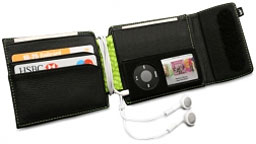
Link: PR: Exclusively designed by Proporta, the Wallaby
Wallet (4G iPod nano) offers everything you'd expect from a high
quality wallet, with some intelligent little extras. A custom made
pouch helps keep your 4G iPod nano safe and sound, whilst clever
cutouts mean you can use your device without having to take it out of
the wallet.
Handcrafted from the finest quality black leather, the unique
Proporta Wallaby Wallet features an attractive lime green lining and
elegant contrast overstitching. Underneath the beautiful exterior,
there are sections for all your bank notes and cards, a custom made
pouch for your iPod nano, and a special design so that you can wrap
your headphones around the spine of the wallet to keep them knot-free.
It's a stylish and simple way to keep all those valuable essentials
close to hand, and it looks great too.

Link: Key Features
- Attractive lime green contrast stitching and lining
- Secure Velcro closure system
- Semicircular cutouts to keep headphones tidy
- Custom designed pouch for your 4G iPod nano
$36.95
And If you' re a regular jet-setter or even just a casual traveler,
protect your passport from scuffs and bending with the stylish Proporta
Passport Holder, and be the envy of everyone in the departure
lounge.
Link: Proporta
Wallaby Wallet (4G iPod nano)