Mac notebook and other portable computing is covered
in The 'Book Review, and general Mac
news is in Mac News Review.
All prices are in US dollars unless otherwise noted.
News, Reviews, & Opinion
Apps & Services
Accessories
Protection
iPod and iPhone Deals
These price trackers are updated regularly.
News, Reviews, & Opinion
iPhone 'Way, Way Ahead' of the Smartphone Pack
Read Write
Web's Sarah Perez says a new industry report from mobile analytics firm
Flurry reveals some unique insights into the smartphone industry as of
right now, confirming that the iPhone is king, smartphones are the new
laptops, and iPhone applications can and do make money.
Link:
The State of the Smartphone: iPhone is Way, Way Ahead
22 Ways to Make Your iPhone a Better Camera
PC Mag' Michael
Muchmore says:
"The iPhone's biggest weakness is its 2-megapixel camera. Not to
worry, though we've put together a whopping 22 tips and apps to help
you get the most out of Apple's underpowered shooter."
Link: 22 Ways to Make
Your iPhone a Better Camera
8 Handy iPhone Camera Add-Ons
PC Mag's
Jennifer L. DeLeo says:
"Enhance your iPhone's mediocre built-in camera with a 6X zoom lens,
flash, tripod, and more."
Link: Eight Handy
iPhone Camera Add-Ons
Replacing iPod Battery Isn't Cheap or Easy
Hartford Courant's Kevin Hunt says:
"The $165 million in bonuses dished out to AIG executives last month
was a national-scale raw deal. Today, I return to a more palatable,
personal-scale raw deal: the exorbitant price ($49 and up!) that Apple
wants to replace an iPod battery...."
Editor's note: Third-party
replacement batteries are 60% less expensive - for those willing to
spend a few minutes and replace the battery. dk
Link: Replacing
iPod Battery Isn't Cheap or Easy
Using an iPhone Abroad
Mac Information's Simon Spence has posted a PDF guide on roaming
changes for data and how best to avoid huge data bills when venturing
abroad with your iPhone - how to use WiFi-only when roaming, and how to
change your settings before stepping on that plane.
Link: Mac
Information Guide: Using an iPhone Abroad
Make Your iPhone or iPod touch an Audio
Receiver
Tidbits' Doug
McLean reports that audio software developer Rogue Amoeba has announced
the release of AirFoil Speakers Touch, an app for the iPhone and iPod
touch that extends the capabilities of the previously available AirFoil
application. AirFoil, available for the Mac and Windows, enables users
to share audio from their computers to AirPort Express base stations,
Apple TVs, Macs, PCs, and Linux boxes.
Link: Make Your iPhone or iPod touch an
Audio Receiver
Apps & Services
DialX 1.0 - Sight-Free Dialing for iPhone
PR: iPhone development firm AFK Studio announced today the
release of DialX 1.0, the first sight-free dialing application for
iPhone OS. Through a combination of gestures and auditory feedback
cues, DialX makes it possible to dial phone numbers without looking
directly at the screen.
The application, works by univocally mapping simple, easy and
imprecise gestures to a series of commands, such as dialing a number or
removing the last digit entered. To assist the user in performing all
the available tasks, DialX provides constant auditory feedback, reading
back individual digits, commands and whole numbers. Through a simple
series of taps, the user can then passed the phone number it has
composed directly to the iPhone's built in phone application.
DialX was designed to be easy to use. Users will not need to learn
complex gestures, and every command is reachable with a single finger.
It is ideal for users who often need to dial without being able to look
at the screen, and its professionally-designed high-contrast interface
provides a valuable dialing aid for the visually impaired.
Minimum Requirements: First and Second Generation iPhone 2.2 or
later
DialX is available exclusively in the iTunes App Store worldwide at
a price of $1.99 or the local-currency equivalent. More information
about the product, including a complete review guide, demo and
creative, can be found on the DialX's website.
Link: DialX
(available through the
iPhone App Store)
Vopium for iPhone Eliminates Outrageous
International Calling Fees
PR: Vopium, an international mobile communications company,
has announced that it is extending its high-quality, versatile
communication application to the iPhone. Powered by mobile VoIP and
WiFi technology, Vopium enables users to easily make free and
heavily-discounted international calls, saving up to 90% off
traditional international mobile and landline costs. Consumers and
businesses that download and register the application, which is now
available in Apple's App StoreSM, will receive 30 minutes of free calls
and 30 text messages (SMS) to get started. To view a step-by-step
registration guide for the iPhone, visit http://vopium.com/iphone_landing.
Vopium's award-winning technology leverages mobile VoIP and WiFi to
greatly reduce the cost of international calls made from mobile phones
while also maintaining excellent call quality. Free and easy to
download, Vopium integrates directly with the user's mobile address
book, automatically rerouting all international calls via the least
expensive method available. In addition to heavily discounted
international calls, Vopium users can also slash the costs of sending
text messages (SMS) abroad as each message costs only GBP 0.09.
"Vopium aims to deliver low-cost international calling to the masses
and we currently support more than 500 devices to ensure that mobile
subscribers everywhere can use our innovative technology," said Tanveer
Sharif, Vopium's CEO. "To that end, we're extending support to the
iPhone to enable millions of consumers and businesses to transform the
powerful mobile device into the only solution they'll ever need to call
the world at a fraction of traditional mobile operator costs."
Once the Vopium application is downloaded to the iPhone, it is
tightly integrated with the user's address book. When an international
number is dialed, the call is made using the cheapest method available
while preserving the highest call quality. When using WiFi, Vopium
iPhone users can call other Vopium WiFi users for free, regardless of
the brand/model of their device.
Vopium: The Key Facts
- Vopium is free to download at www.vopium.com; iPhone users can
download the application directly from the Apple App Store
- Vopium reroutes international calls as a local call to a Vopium
gateway and then via global traffic carriers as ordinary voice traffic
in order to ensure voice quality
- All new users are given 30 minutes of talk time and 30
international SMS for free
- Vopium is compatible with more than 500 handsets across Java,
Symbian, BlackBerry RIM, and Windows Mobile, as well as offering a
complete iPhone solution
- Calling internationally with Vopium can result in up to 90 percent
savings versus traditional carrier rates; for an overview of current
pricing, visit: http://vopium.com/tariff
- Calls made through Vopium are always routed using the cheapest
method while preserving the highest quality
- Vopium WiFi users can call each other around the world for
free
- Vopium users keep their own mobile number and SIM card, and
maintain their numeric identity when making calls
- When a user calls from their home country, a local rate may be
applied by their operator
- When calling from abroad a roaming charge will be applied by the
subscriber's operator
- WiFi calls made with Vopium will not incur additional charges from
a subscriber's operator
Vopium is a carrier-grade mobile telephony service designed to offer
affordable and reliable international calls from any mobile handset. By
using the Vopium application on their mobile to make calls from their
home country, consumers and businesses alike can save up to 90% on
international mobile and landline calls. Unlike more restrictive mobile
VoIP solutions, Vopium supports hundreds of handsets across Java,
Symbian, RIM, Windows Mobile and iPhone. Vopium uses intelligent
routing and connection technology which automatically and seamlessly
delivers the lowest cost connection for any international call. Vopium
has offices in London, Copenhagen, Luxembourg and Pakistan. Vopium was
recently awarded the Frost & Sullivan Technology Innovation
Award.
Link: Vopium
(available through the
iPhone App Store)
My-Cast OneLook: Intuitive Weather Application for
the iPhone
PR: Digital CycloneSM, Inc., a subsidiary of Garmin Ltd., the
global leader in satellite navigation, announced today an addition to
its popular product suite is now available on the iPhone. My-Cast
OneLook is the most concise weather application available for the
iPhone and lets users view animated radar, clouds and severe weather
information.
My-Cast OneLook presents real-time weather data in a user-friendly
and intuitive format:
- Unique weather information that displays current conditions, hourly
and extended forecasts
- Animated NEXRAD radar and cloud imagery in high-resolution
detail
- StormWatch notifies users of watches, warnings and advisories from
the National Weather Service
- Almanac data plotted in relation to forecast
- My-Cast OneLook leverages the iPhone's touch interface and location
capability, which allows users to see weather for their current
location or anywhere in the United States. Multiple locations are
remembered for quick recall.
"Weather has a daily impact on our lives. With My-Cast OneLook,
users can quickly understand the most critical weather information, in
just one glance," said Craig Burfeind, president of Digital Cyclone,
Inc.
My-Cast OneLook is available immediately for an introductory price
of $1.99.
Link: My-Cast
OneLook (available through the
iPhone App Store)
Beauty & Health Online Network Introduces
First Free 'Deals' App for iPhone and iPod touch
PR: Now you can find the latest in beauty and health bargains
and resources in your local community while on the go, thanks to the
new free iPhone and iPod touch application called Beauty & Health
Deals from HealthNews.org, an
Irvine, California online health information referral network. The free
app is available from the Apple iTunes App Store.
Mobile, one touch access to local health and beauty resources that
are offering discounts is also enhanced by a search button that will
locate health care and fitness experts based on your current or
customized location, according to officials with HealthNews.org.
Profiles and bios of local health and fitness experts are also featured
as well as directions and direct contact information.
"For those on the go, this app can provide the most up to the minute
deals in the beauty and health industry, from the nearest yoga studio,
day spas or personal trainer to tattoo removal, pilates, beauty and
fitness pros," said Ali Jahangiri, chief executive officer of
HealthNews.org, which counts thousands of local and regional health and
beauty experts on its search applications.
Also featured on the iPhone and iTouch app are the site's built-in
glossary and a customized "favorites" section for easy access.
Link: Beauty & Health Deals is available through the
iPhone App Store
NIV Study Bible Notes - New for BibleReader
4.0
PR: April showers bring new Olive Tree offerings, in
resources and in BibleReader features! The NIV Study Bible Notes are
now available for BibleReader 4.0. We are pleased to make this
important Bible study resource available for your iPhone or BlackBerry.
You can also learn about the newest BibleReader feature: split screens
on iPhone.
Compiled by an international team of scholars from five
English-speaking countries, the NIV (New International Version) Bible
is the world's best-selling Bible translation.
The NIV Study Bible, crafted by the same acclaimed translation team,
is a best-selling study Bible based on the NIV Bible.
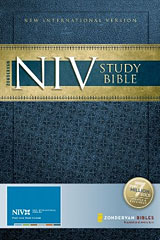 Now available for iPhone and BlackBerry for the first time, the
NIV Study Bible Notes will transform your mobile NIV Bible into a
treasury of instant commentary from today's top evangelical scholars.
The NIV Study Bible Notes include:
Now available for iPhone and BlackBerry for the first time, the
NIV Study Bible Notes will transform your mobile NIV Bible into a
treasury of instant commentary from today's top evangelical scholars.
The NIV Study Bible Notes include:
- over 20,000 notes, including 800 new notes since the 1996
edition
- introductions and outlines for each Bible book
- numerous charts, diagrams, and illustrations integrated into the
text
- 16 full-color maps
- 900 character profiles of important Biblical figures
- 425 archaeology notes and other historical information
- Index to Subjects - find Bible verses on particular topics
- Index to Notes - find NIV Study Bible Notes commentary on
particular topics
- almost 3,000 Personal Application notes
Split Screens for iPhone BibleReader Version 4.06
BibleReader 4.06 for iPhone supports split screens!
Instead of opening and closing books to compare alternate
translations, read textual notes, and check commentary resources, you
can now read Bibles and other books side-by-side.
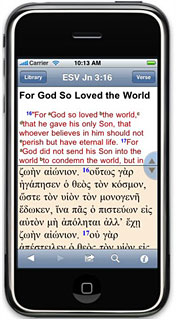 First, make sure you've downloaded an updated version of
BibleReader from iTunes. Then, use the blue slider button to drag the
screen border wherever you want it. As you scroll, the two windows will
stay in sync based on Bible verse, which means the notes or commentary
you need are always visible. The split-screen feature comes with fully
adjustable settings: turn synching on and off or move the slider button
to different locations (if you're left handed, for example, or if your
iPhone is in a protective case). Split screens are fully functional in
landscape view as well.
First, make sure you've downloaded an updated version of
BibleReader from iTunes. Then, use the blue slider button to drag the
screen border wherever you want it. As you scroll, the two windows will
stay in sync based on Bible verse, which means the notes or commentary
you need are always visible. The split-screen feature comes with fully
adjustable settings: turn synching on and off or move the slider button
to different locations (if you're left handed, for example, or if your
iPhone is in a protective case). Split screens are fully functional in
landscape view as well.
Want to learn more?
At the Olive Tree Blog,
you can check out a short instructional video by StephenJ, one of Olive
Tree's engineers, on how to use the split-screen feature to enhance
your Bible reading and study.
All BibleReader Apps on iTunes have been updated to version 4.06.
You can update your BibleReader for free! Are you new to the iPhone
platform? Download our Free BibleReader app from iTunes to explore its
features.
Remember, the iPhone BibleReader and all iPhone books and Bibles
also work on iPod touch.
Link: Olive
Tree (available through the
iPhone App Store)
ColorSplash 1.2 for iPhone and iPod touch Adds
Online Image Sharing
PR: Hendrik Kueck announces the release of ColorSplash 1.2,
an update to his highly popular image editing app for the iPhone and
iPod touch. Now users can easily upload and share their edited images
on social networking sites Facebook, Flickr, and Twitter. ColorSplash
lets users give photos a dramatic look by converting them to black and
white while keeping chosen details in color. ColorSplash's intuitive
and responsive user interface makes photo editing and sharing easy and
fun.
 ColorSplash
lets users interact directly with the photo via the device's touch
screen. The user's finger acts as a brush that removes (or restores)
color from the original image. The application's seamless zoom allows
for smoothly zooming in and out using a two finger pinching gesture,
enabling detail-work with pixel-accuracy.
ColorSplash
lets users interact directly with the photo via the device's touch
screen. The user's finger acts as a brush that removes (or restores)
color from the original image. The application's seamless zoom allows
for smoothly zooming in and out using a two finger pinching gesture,
enabling detail-work with pixel-accuracy.
Users can now upload their ColorSplash pictures directly from the
program to Facebook, Flickr, or Twitter accounts. This is accomplished
easily and effectively from a menu in the program. A short tutorial
video coaches users through the process, if they wish.
Feature Highlights:
- In addition to saving the new images to the users' photo album,
ColorSplash supports saving multiple sessions so users can resume work
on an image at a later point
- Transparent brushes can be used to partially de-saturate regions of
an image, and users can choose between hard- and soft-edged
brushes
- An alternative display mode shows colored regions tinted in a
vibrant red, making it easier to see and adjust the boundaries between
color and black & white regions
- ColorSplash supports both portrait and landscape orientation, and
users can switch to and from full-screen mode with the tap of a
finger
- ColorSplash features unlimited undo, detailed in-program help, and
lets users configure several advanced options in the Settings
application
- Users can upload pictures directly from ColorSplash to their
Facebook, Flickr, or Twitter accounts
- Short tutorial videos clearly explain the use of the app's image
editing and sharing features
System Requirements: Any iPhone or iPod touch with firmware version
2.0 or higher
ColorSplash is available now for purchase at a price of $1.99,
distributed exclusively through Apple's App Store. Review copies are
available to the media upon request.
Link: ColorSplash
(available through the
iPhone App Store)
Accessories
Charge Your iPod or iPhone with 2 AA Cells
Blogger Terry White observes that if you're an iPhone user you can
probably always use some more juice. Especially if you're a traveler,
and reviews the Energizer Energi To Go portable power for iPod - a
simple device that you pop 2 AA batteries (included) into it and flip
out the 30 pin dock connector and sit your iPod or iPhone on it to
begin charging.
Editor's note: You can buy Energizer Energi To Go for the iPhone and
iPod from
Buy.com for $9.99 with free ground shipping. dk
Link: Charge Your iPod or iPhone
with a Couple of AA's
Belkin's New Micro Auto Charger and Dual Auto
Charger
PR: Keep your iPhone, iPod, BlackBerry, or other USB charging
device, charged while in the car - Micro Auto Charger's design adds no
extra bulk as it sits nearly flush with your dashboard
Belkin's new Micro Auto Charger and Dual Auto Charger charge your
iPod or iPhone battery in your car, making it convenient to power up a
dead phone or iPod.
 Micro Auto Charger is packaged in a compact design and adds no
extra bulk to your dashboard. Sitting nearly flush with your dashboard,
the Micro Auto Charger still allows room on its lip for you to easily
detach it from your dashboard. It also charges at 1 amp - ideal for
iPhone devices and certain GPS systems in that it will charge at the
device's fullest power.
Micro Auto Charger is packaged in a compact design and adds no
extra bulk to your dashboard. Sitting nearly flush with your dashboard,
the Micro Auto Charger still allows room on its lip for you to easily
detach it from your dashboard. It also charges at 1 amp - ideal for
iPhone devices and certain GPS systems in that it will charge at the
device's fullest power.
With its two USB ports, the Dual Auto Charger lets you charge your
iPod through one port while charging your cell phone in the other,
simultaneously. One quick-charge port powers at 1 amp for your iPhone,
and the second port charges at 500 milliamps, which will support iPod
devices and cell phones such as BlackBerry phones.
iPod/iPhone Micro Auto Charger
Low-profile charger sits flush in your dash and charges your iPhone
at the fastest possible speed
- Quick-charge port for fastest possible charge
- Sits nearly flush with car dashboard
$14.99
iPod/iPhone Micro Auto Charger with Charge Sync Cable
 Low-profile charger sits flush in your dash
and charges your iPhone at the fastest possible speed.
Low-profile charger sits flush in your dash
and charges your iPhone at the fastest possible speed.
- Quick-charge port for fastest possible charge
- Sits nearly flush with car dashboard
- Charge Sync Cable for iPhone and iPod, 3 ft.
$19.99
Dual Auto Charger for iPhone and iPod
Keep your iPhone and iPod, or other USB charging device, charged
while in the car. The Dual Auto Charger provides unlimited play, call,
and standby time.
iPhone 3G/iPod Compatible
 CLA includes 2 USB ports (1-amp, 500Mah) to charge
multiple devices at the same time:
CLA includes 2 USB ports (1-amp, 500Mah) to charge
multiple devices at the same time:
- 1A of power (for iPhones and GPS units),
- 500mA (for iPods and most mobile phones
1-amp USB outlet allows for faster charging on iPhone 3G
- Charge-and-sync cable for iPhone and iPod, 3 ft.
- Works with Motorola®, BlackBerry, and any mobile phone using a
mini-USB connection
- Features 2 USB ports (one port at 1A and one port at 500mA)
- Quick-charge port for fastest possible charge
$29.99
D & H Distributing to Offer Speakal's Full
Line of iPod Docking Stations
 PR: Speakal announces it has entered into a recent
partnership with D&H Distributing. D&H will be representing
Speakal's entire product line, including products scheduled to be
released through the end of 2009, with plans to distribute the products
to retailers and e-tailers throughout the United States and Canada.
Speakal's tremendous media coverage and consumer approval has required
the company to accelerate delivery to distributors in efforts to
satisfy requests from retailers.
PR: Speakal announces it has entered into a recent
partnership with D&H Distributing. D&H will be representing
Speakal's entire product line, including products scheduled to be
released through the end of 2009, with plans to distribute the products
to retailers and e-tailers throughout the United States and Canada.
Speakal's tremendous media coverage and consumer approval has required
the company to accelerate delivery to distributors in efforts to
satisfy requests from retailers.
"Our rapidly growing product line has begun to appeal to more and
more distributors seeking new and exciting multi-product companies,"
said CEO David Solomon. "As an industry leader armed with our entire
line of products, D&H is poised to deliver the Speakal experience
to the masses," added Solomon.
D&H has built its business on servicing the channel with
individualized attention for customers and manufacturer partners alike.
Its broad reach and breadth of product have contributed to D&H's
ability to cater to businesses of all sizes, from small independents to
large national accounts. These core focuses have afforded D&H
recognition from the industry for both performance and loyalty.
To request additional information or product images, please contact
Press Contact Greg Mondshein at (305) 576-1171 x22 or at
gregmondshein@maxborgesagency.com.
Protection
SwitchEasy Launches ChocoShuffle for iPod shuffle
3G
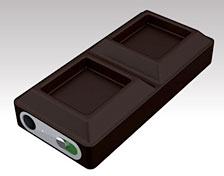 PR: Embrace your iPod shuffle 3G with a delectable
outfit - it's mouthwatering good!
PR: Embrace your iPod shuffle 3G with a delectable
outfit - it's mouthwatering good!
SwitchEasy Limited announces the immediate availability of its
latest creation, ChocoShuffle silicon protection solution for iPod
shuffle 3G.
The first thing you'll notice about ChocoShuffle is that it looks
exactly like your favorite chocolate. This Unique design feature not
only looks great, but is also the perfect shape to protect your iPod
shuffle 3G from accidental bumps. ChocoShuffle are designed to be shock
proof and fun to use! It's just our playful and delectable way to add
some spark to your already cool iPod shuffle 3G.
 Grip with Ease
Grip with Ease
Your iPod shuffle 3G is a very tiny player and is prone to slip in
your hands. With our unique non-slip thumb grip design, your worries
are over. Just set your thumbs in one of the grooves and you can
securely hold your shuffle.
Flavorful Selection
ChocoShuffle comes in three great luscious flavors. You can pick
either our chocolatey Milk Chocolate, our creamy White Chocolate, or
our sweet Strawberry Chocolate.
One of them will definitely fulfill your taste.
 Key Features:
Key Features:
- Shock proof silicon design
- Unique non-slip thumb grip design
- Easy access to power button
- Unique delectable "Chocolate" design
The suggested retail price of SwitchEasy ChocoShuffle is $8.99 +
$3.00 S&H in US and Canada, and open price for the rest of the
world.
Link: SwitchEasy

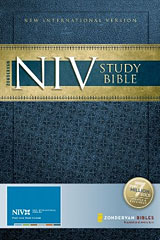 Now available for iPhone and BlackBerry for the first time, the
NIV Study Bible Notes will transform your mobile NIV Bible into a
treasury of instant commentary from today's top evangelical scholars.
The NIV Study Bible Notes include:
Now available for iPhone and BlackBerry for the first time, the
NIV Study Bible Notes will transform your mobile NIV Bible into a
treasury of instant commentary from today's top evangelical scholars.
The NIV Study Bible Notes include: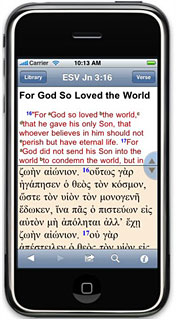 First, make sure you've downloaded an updated version of
BibleReader from iTunes. Then, use the blue slider button to drag the
screen border wherever you want it. As you scroll, the two windows will
stay in sync based on Bible verse, which means the notes or commentary
you need are always visible. The split-screen feature comes with fully
adjustable settings: turn synching on and off or move the slider button
to different locations (if you're left handed, for example, or if your
iPhone is in a protective case). Split screens are fully functional in
landscape view as well.
First, make sure you've downloaded an updated version of
BibleReader from iTunes. Then, use the blue slider button to drag the
screen border wherever you want it. As you scroll, the two windows will
stay in sync based on Bible verse, which means the notes or commentary
you need are always visible. The split-screen feature comes with fully
adjustable settings: turn synching on and off or move the slider button
to different locations (if you're left handed, for example, or if your
iPhone is in a protective case). Split screens are fully functional in
landscape view as well. ColorSplash
lets users interact directly with the photo via the device's touch
screen. The user's finger acts as a brush that removes (or restores)
color from the original image. The application's seamless zoom allows
for smoothly zooming in and out using a two finger pinching gesture,
enabling detail-work with pixel-accuracy.
ColorSplash
lets users interact directly with the photo via the device's touch
screen. The user's finger acts as a brush that removes (or restores)
color from the original image. The application's seamless zoom allows
for smoothly zooming in and out using a two finger pinching gesture,
enabling detail-work with pixel-accuracy. Micro Auto Charger is packaged in a compact design and adds no
extra bulk to your dashboard. Sitting nearly flush with your dashboard,
the Micro Auto Charger still allows room on its lip for you to easily
detach it from your dashboard. It also charges at 1 amp - ideal for
iPhone devices and certain GPS systems in that it will charge at the
device's fullest power.
Micro Auto Charger is packaged in a compact design and adds no
extra bulk to your dashboard. Sitting nearly flush with your dashboard,
the Micro Auto Charger still allows room on its lip for you to easily
detach it from your dashboard. It also charges at 1 amp - ideal for
iPhone devices and certain GPS systems in that it will charge at the
device's fullest power. Low-profile charger sits flush in your dash
and charges your iPhone at the fastest possible speed.
Low-profile charger sits flush in your dash
and charges your iPhone at the fastest possible speed. CLA includes 2 USB ports (1-amp, 500Mah) to charge
multiple devices at the same time:
CLA includes 2 USB ports (1-amp, 500Mah) to charge
multiple devices at the same time: PR: Speakal announces it has entered into a recent
partnership with D&H Distributing. D&H will be representing
Speakal's entire product line, including products scheduled to be
released through the end of 2009, with plans to distribute the products
to retailers and e-tailers throughout the United States and Canada.
Speakal's tremendous media coverage and consumer approval has required
the company to accelerate delivery to distributors in efforts to
satisfy requests from retailers.
PR: Speakal announces it has entered into a recent
partnership with D&H Distributing. D&H will be representing
Speakal's entire product line, including products scheduled to be
released through the end of 2009, with plans to distribute the products
to retailers and e-tailers throughout the United States and Canada.
Speakal's tremendous media coverage and consumer approval has required
the company to accelerate delivery to distributors in efforts to
satisfy requests from retailers.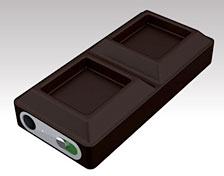 PR: Embrace your iPod shuffle 3G with a delectable
outfit - it's mouthwatering good!
PR: Embrace your iPod shuffle 3G with a delectable
outfit - it's mouthwatering good! Grip with Ease
Grip with Ease Key Features:
Key Features:
