Mac notebook and other portable computing is covered
in The 'Book Review, and general Mac
news is in Mac News Review.
All prices are in US dollars unless otherwise noted.
News, Reviews, & Opinion
Apps & Services
Accessories
iPod and iPhone Deals
These price trackers are updated regularly.
News, Reviews, & Opinion
6 Things I Learned from Losing My iPhone
TUAW's Steven Sande says:
"A couple of weeks ago, I was on a two-day business trip to Kansas
City. As usual, the moment my plane landed I turned on my iPhone and
gave my wife call to let her know that I had made it to my destination
safely. I told her I'd text her as I got my rental car, and then call
when I got to my hotel.
"Heading out the door of the terminal to catch the rental car
shuttle, I reached into my pocket for my iPhone only to find that it
was gone...
"Read on to see what I learned from this experience."
Link:
Six Things I Learned from Losing My iPhone 3G
Apple Changes Wet iPhone Replacement Policy
Tidbits' Doug
McLean reports:
"Apple has recently revised its replacement policy regarding
water-damaged iPhones. The company still won't replace your damaged
device for free if its Liquid Submersion Indicator has been activated
(see 'Liquid Submersion
Indicators Reveal Accidental Dips,' 2009-02-17), but you can now
purchase a $199 replacement phone. While $199 isn't cheap, it's still
$400 to $500 less than purchasing a new iPhone without a 2-year
contract."
Link: Apple Refreshes Wet iPhone
Replacement Policy

iPhone 2.2.1 vs. 3.0 beta low light image quality.
iPhone 3.0 Firmware Capable of Better Photos
MacNN reports:
"Apple has tweaked the developer iPhone 3.0 camera software to
produce better images, claim two different sources. iPhones.ru notes that
. . . [T]he clarity and overall quality of the v3.0 photos is
better . . . A briefer test run by
Gizmodo concentrates on dim lighting, and is described as showing
not only clearer images but less murky shadow detail."
Link: iPhone
3.0 Firmware Capable of Better Photos?
DIY Solar-Powered iPhone or iPod Charger
Lifehacker's
Adam Pash says:
"We've already shown you MintyBoost, a battery-powered USB charger
built from an Altoids tin; now feast your eyes on MightyMintyBoost, a
rechargeable, solar-powered MintyBoost charger . . . a
USB charger that feeds off the power of the sun...."
Link:
DIY Solar-Powered iPhone or iPod Charger
People Pay for Kraft iPhone App, Even Though It's
An Ad
mocoNews'
Tricia Duryee reports:
"The iPhone is emerging as one of the leading mobile advertising
platforms because of its ability to display rich media applications,
like video . . . leading consumers to download - and in some
cases even buy - branded applications because they are not considered
ads.
"Perhaps, the best example is Kraft's iFood Assistant application,
which comes loaded with 7,000 recipes and allows users to create
shopping lists. The application has made it into the top 100
applications - despite the fact that it costs 99 cents...."
Link:
People Pay for Kraft iPhone App - Even Though It's An Ad
Using Your iPhone to Get Closer to God
The
National Post's Sarah Efron says that while the iPhone is associated
with music and games, it's actually an ideal tool to help believers
follow their faiths, with more than 100 applications in Apple's App
Store aimed at devout Christians, Jews, or Muslims.
Link:
Using Your iPhone to Get Closer to God
 iPhone Doormat for the True Apple Geek
iPhone Doormat for the True Apple Geek
Macworld's David Dahlquist says:
"You have the Apple T-shirt, bumper sticker, coffee mug, and your
license plate spells 'MACDADDY', but nevertheless, something is
missing. You still can't shake that nagging urge to prove your fondness
for all things Apple. And then it hits you - what you need is a welcome
mat! And not just one with a plain old Apple logo, either. You need a
witty Apple doormat...."
Link: iPhone
Doormat for the True Apple Geek
J.D. Power and Associates Finds Apple Ranks Highest
Among Smartphone Users
PR: As customer satisfaction with feature-rich smartphones
increases, satisfaction with traditional mobile phones remains steady
with LG ranking highest among traditional mobile phone consumers
Apple ranks highest in customer satisfaction with smartphone
manufacturers, while LG ranks highest among traditional mobile phone
users, according to the J.D. Power and Associates 2009 Wireless
Consumer Smartphone Customer Satisfaction StudySM - Volume 1 and the J.D. Power and Associates
2009 Wireless Traditional Mobile Phone Satisfaction StudySM - Volume 1 released today.
The studies measure customer satisfaction with traditional wireless
handsets and smartphones across several key factors. In order of
importance, key factors in examining traditional wireless handsets are
operation (30%); physical design (30%); features (20%); and battery
function (20%). Among residential smartphone owners, key factors are
ease of operation (30%); operating system (22%); features (21%);
physical design (18%); and battery function (9%).
Apple ranks highest among smartphone manufacturers with a score of
791 on a 1,000-point scale, performing particularly well in ease of
operation, operating system, features and physical design. LG (772) and
Samsung (759) follow Apple in the rankings.
Among traditional handsets, LG ranks highest in overall wireless
customer satisfaction with a score of 733, performing well across all
factors. Sony Ericsson follows with 712.
Wireless Consumer Smartphone Customer Satisfaction
Among smartphone users, overall satisfaction has increased
considerably, compared with the US Wireless Mobile Phone Evaluation
Study - Volume 2, released in November 2008. Smartphone users report
sending and receiving an average of 17 emails per day on their phone,
and 82% of smartphone owners report regularly using their phone's
personal information management (PIM) capabilities - such as address
books and to-do lists - to stay better organized.
"As consumers continuously upgrade to mobile phones that allow a
full mobile-Web experience, advanced multimedia programs and 3G data
downloads, overall handset satisfaction should continue to rise, as
these devices tend to make our lives more convenient and prove
entertaining," said Kirk Parsons, senior director of wireless services
at J.D. Power and Associates. "It is crucial, however, that
manufacturers ensure these features are intuitive and that wireless
carriers educate customers to maximize their wireless experience. While
manufacturers continue to develop advanced features, they must also
continue to provide a high-quality calling experience for their
users."
Wireless Traditional Mobile Phone Satisfaction
Overall satisfaction among traditional mobile phone owners has
remained stable since November 2008, despite heightened awareness among
traditional mobile phone owners of advanced features available on
smartphones. On average, traditional handset owners pay $28 less per
month for their wireless service, compared with smartphone owners.
Traditional wireless users also pay $111 less when they initially
purchase their mobile phone, compared with smartphone owners.
"Many owners of traditional handsets do not believe that the service
cost associated with owning a smartphone is justified, as they indicate
they would not take full advantage of the advanced features," said
Parsons. "Given the current economic climate, consumers are very aware
of the extra cost associated with owning a smartphone that they may not
use for more than basic calling and texting."
The study also finds several key wireless handset usage
patterns:
More than 40% of smartphone users report entirely replacing landline
calling with mobile phone calling, while only 28% of traditional
handset owners have done the same.
One-third of traditional mobile phone owners indicate they would
like to have some type of GPS software or capability on their next
phone.
42% of traditional mobile phones owners received their phone for
free after rebates and discounts, compared with just 32% in the 2008
Volume 2 study.
The 2009 Wireless Consumer Smartphone Customer Satisfaction Study
-Volume 1 and the 2009 Wireless Traditional Mobile Phone Evaluation
Study - Volume 1 are based on experiences reported by 15,270
traditional mobile phone and 2,648 smartphone users who have owned
their current mobile phone for less than two years. The studies were
fielded between July and December 2008. Visit JDPower.com to read an
article or view customer satisfaction ratings for wireless service and
carrier performance, call quality, customer care, retail sales and
mobile phone handsets.
Link:
Wireless Consumer Smartphone Ratings (Volume 1)
RIM Unseats Apple in the NPD Group's Latest
Smartphone Ranking
According to The NPD Group, a leader in wireless industry market
research, an aggressive "buy-one-get-one" promotion by Verizon Wireless
helped RIM's BlackBerry Curve move past Apple's iPhone to become the
best-selling consumer smartphone in the US in the first quarter (Q1) of
2009. RIM's consumer smartphone market share increased 15% to nearly
50% of the smartphone market in Q1 2009 versus the prior quarter, as
Apple's and Palm's share both declined 10% each.
Based on US consumer sales of smartphone handsets in NPD's
"Smartphone Market Update" report, the first-quarter 2009 ranking of
the top-five best-selling smartphones is as follows:
- RIM BlackBerry Curve (all 83XX models)
- Apple iPhone 3G (all models)
- RIM BlackBerry Storm
- RIM BlackBerry Pearl (all models, except flip)
- T-Mobile G1
"Verizon Wireless's aggressive marketing of the BlackBerry Storm and
its buy-one-get-one BlackBerry promotion to its large customer base
contributed to RIM capturing three of the top five positions," said
Ross Rubin, director of industry analysis at The NPD Group. "The more
familiar, and less expensive, Curve benefited from these giveaways and
was able to leapfrog the iPhone, due to its broader availability on the
four major US national carriers."
Smartphones, which represented just 17% of handset sales volume in
Q1 2008, now make up 23% of sales. "Even in this challenging economy,
consumers are migrating toward Web-capable handsets and their
supporting data plans to access more information and entertainment on
the go." Rubin said.
Methodology: The NPD Group compiles and analyzes mobile device sales
data based on more than 150,000 completed online consumer research
surveys each month. Surveys are based on a nationally balanced and
demographically representative sample, and results are projected to
represent the entire population of US consumers. Note: Sales figures do
not include corporate/enterprise mobile phone sales.
Link: RIM Unseats Apple
in The NPD Group's Latest Smartphone Ranking
Apps & Services
Grackl 1.0, Social Mobile Messaging
PR: The Grackle. A bird known for its persistent squawk and
profound gift for gab. It's also the namesake for Grackl, a totally
unique group chat tool that delivers the power of social networking
with the privacy of personal IM. Grackl is built on breakthrough mobile
technology that connects whole groups. No CC'ing. No mass text messages
and emails. No more public posts on social networking pages. Simply
touch a button and start squawking with your flock and even send images
with your comments.
Plus, Grackl lets you organize your fellow flock into private groups
that reflect your real-life social networks. Blab with your softball
buddies in one session. Yack with your classmates in another. Share
only what you want with the people you want. Grackl puts control of the
conversation in your hands. Grackl has a full set of cool features that
let you stay in touch on the go in a new way:
 Grackl Chat:
Grackl Chat:
- Simplify and socialize with an intuitive Grackl chat interface
- Post photos to ongoing Grackl conversations
- Keep fellow Gracklers close with one-touch access to a convenient
address book
- Catch up on the convo or go back to a previous comment with
automatic conversation archiving
Group Grackl:
- Contact and converse with whole groups at once - anytime,
anywhere
- Socialize selectively by chatting with different groups separately
and privately
- Mingle freely with seamless switching between ongoing
conversations
- Add as many - or as few - friends as you want to your
conversations
- Manage your conversations with privacy settings, invitations, and
user blocking
Availability:
Grackl is available for free from the App Store.
Link: Grackl
(available through the
iPhone App Store)
Bento for iPhone and iPod touch Now Available
PR: FileMaker, Inc. has unveiled Bento for iPhone and iPod
touch, the portable version of the popular personal database that's as
easy to use as the iPhone or iPod touch. With Bento for iPhone and iPod
touch, it's never been easier to organize all the details of a busy
life - in one exciting new iPhone application. The new software is now
available for download for just $4.99 from the Apple App Store.
 Start
tackling any area of your busy business or personal life right away by
adding information to any of the 25 built-in templates within Bento for
iPhone and iPod touch:
Start
tackling any area of your busy business or personal life right away by
adding information to any of the 25 built-in templates within Bento for
iPhone and iPod touch:
For Business: Issue Tracking, Time Billing, Customers, Expenses,
Products for Sale, Inventory, Projects, Event Planning, Items Sold, and
Equipment.
Personal Uses: Contacts, To Dos, Diet Log, Expenses, Classes,
Recipes, Digital Media, Vehicle Maintenance, Projects, Home Inventory,
Event Planning, Membership Lists, Notes, and Donations.
The new iPhone App also includes a Blank template for creating an
unlimited number of customized templates.
More than a bare-bones database or super to-do list organizer or
even a replacement for your built-in iPhone Contacts, Bento for iPhone
and iPod touch links together your contacts and keeps track of anything
from business-related sales to digital media and recipes. You can keep
client information with you, organize an event or party, and make
changes right on your iPhone or iPod touch that can also be
synchronized wirelessly with Bento 2.0v4 for Mac desktop software.
You can stay organized by creating "collections" (like playlists in
iTunes) of records in any library. If you have a library of digital
photos in Bento 2 for Mac, for example, you can create organized
collections that store landscapes, animals or architecture favorites.
If you have a library of tasks, you can create collections that store
your work, personal and volunteer tasks.
Bento to Go
With Bento for iPhone and iPod touch, you can:
- Start adding information into any of 25 predesigned, ready-to-use
templates that can be quickly customized with a few taps. You can also
create your own forms to organize virtually any data on an iPhone or
iPod touch.
- Tap to call a contact, view a Web site, send an email or display a
map all while in a Bento library or collection.
- Manage anything from contacts and club members to projects,
parties, medical bills and vehicle maintenance.
- View libraries and collections, create new records, edit details,
sort data, modify forms - even use the iTunes-style search to find
information quickly on the go.
- Select from 15 field types including text, numbers, choice,
checkbox, media, time, date, durations, currency, rating, address,
phone number, email, URL and IM Account.
- Wireless Synchronization between Bento for iPhone and iPod touch
and Bento 2 for Mac
Bento for iPhone and iPod touch can be used as a standalone
application, and it also synchronizes wirelessly with Bento 2.0v4 for
Mac. The update allows users to automatically keep desktop and mobile
devices up-to-date whether information is edited on the Mac or the
mobile device.
Works with Existing Information and Applications
Bento for iPhone and iPod touch works with existing information and
iPhone applications such as Contacts, Safari, Phone Dialing, Mail and
Google Maps for a truly integrated iPhone experience.
Update for Bento 2 Desktop Software Now Available
Today, FileMaker is also releasing Bento 2.0v4, a free update to its
desktop software that can be downloaded by all existing Bento 2 for Mac
users. The new Bento 2.0v4 for Mac provides synchronization
compatibility with Bento for iPhone and iPod, and addresses other
issues.
Key Part of the FileMaker iPhone Strategy
FileMaker now offers iPhone users a choice of databases. In addition
to the new Bento for iPhone and iPod touch for individual users,
corporate workgroups can access and update critical business
information live using their iPhones thanks to the FileMaker PHP iPhone
Site Assistant offered with FileMaker Server 10 or FileMaker Server 10
Advanced. FileMaker Server PHP Site Assistant for iPhone can be used to
distribute a wide variety of business data via the iPhone including
schedules, service tickets, field data collection, images, sales leads,
order histories, asset management, inventory status and more.
Link: Bento for
iPhone (available through the
iPhone App Store)
Quicken Online Mobile Now Available in Apple's App
Store
 PR: Intuit Inc. has announced its Quicken Online Mobile
application is available on the Apple App Store. This free personal
finance app for iPhone and iPod touch works directly with the free
Quicken Online service which helps more than 1 Million Americans
automatically track their spending and helps them know where to
save.
PR: Intuit Inc. has announced its Quicken Online Mobile
application is available on the Apple App Store. This free personal
finance app for iPhone and iPod touch works directly with the free
Quicken Online service which helps more than 1 Million Americans
automatically track their spending and helps them know where to
save.
"We're excited to again lead the way with a completely unique and
unmatched personal finance application available for the iPhone," said
Todd Stanley, vice president and general manager of Quicken. "No one
knows personal finance like Quicken. We're using our 25 years as the
leader to again deliver the easiest way to keep tabs on your money. We
believe our app for the iPhone and iPod touch sets a new bar for what
people will expect of managing their money on the go."
 Quicken Online Mobile brings
together a rich set of features to help people more easily manage their
money from paycheck to paycheck and on the go, including:
Quicken Online Mobile brings
together a rich set of features to help people more easily manage their
money from paycheck to paycheck and on the go, including:
- A dynamic, "tilt and turn," Spending Money Forecaster provides
users with a forward-looking visual representation of their cash so
they know if they can spend what they want and still have enough to pay
the bills.
- Quicken Online Mobile makes it simple to track spending on the go.
Users simply enter their cash or other transactions and they'll be
updated real-time with Quicken Online so they have the most current
view of their money.
- Helps users avoid unwanted ATM fees with the built-in GPS-enabled
ATM Finder. The app points users to the closest ATM from their own bank
so they don't have to pay to withdraw money.
Used in conjunction with the free Quicken Online, Quicken Online
Mobile gives consumers:
- Updated balances from all of their accounts: Includes checking,
savings, investments and loans - in one place from over 8,500 financial
institutions.
- Secure mobile access to their account information: Quicken Online
goes beyond what's standard with an extra layer of security to keep
personal finances personal.
- The only personal finance application on the iPhone that gives
consumers a forward-looking view of their money so they can avoid
costly mistakes before they happen.
- Easy Budgeting on the Go: Set budget goals so people can track how
they're doing before they're at the register making a purchase.
The Quicken Online Mobile application is available for free from
Apple's App Store on iPhone and iPod touch.
Link: Quicken Online Mobile
(available through the
iPhone App Store)
E*Trade Launches Mobile Pro App for iPhone and
iPod touch
 PR: E*Trade Financial Corp. has announced that E*Trade
Securities LLC has introduced E*Trade Mobile Pro for Apple's iPhone and
iPod touch, expanding customer access to on-the-go, real-time
investment, market and account information. The application provides
many of the same interface, security, trading and banking features
available on etrade.com to customers via their iPhone or iPod touch.
The application is available at no additional cost to all E*Trade
Securities customers via the Apple App Store.
PR: E*Trade Financial Corp. has announced that E*Trade
Securities LLC has introduced E*Trade Mobile Pro for Apple's iPhone and
iPod touch, expanding customer access to on-the-go, real-time
investment, market and account information. The application provides
many of the same interface, security, trading and banking features
available on etrade.com to customers via their iPhone or iPod touch.
The application is available at no additional cost to all E*Trade
Securities customers via the Apple App Store.
"Right now, consumers are especially concerned about the state of
the markets. More and more, individual investors want regular and
immediate access to market information," said Michael Curcio,
President, E*Trade Securities LLC. "By extending the Mobile Pro
application to iPhone and iPod touch, we continue to empower our
customers to take advantage of leading technology to access their
accounts and information that can help them stay on top of their
investments."
Designed with streamlined navigation providing an experience similar
to etrade.com, Mobile Pro reduces the steps needed to perform various
tasks and provides customers with confirmation of transactions before
they are completed.
Mobile Pro functionality for iPhone and iPod touch includes:
- Access to bank and brokerage account details
- New charting and enhanced watch list capabilities
- Free real-time streaming stock and options quotes
- Ability to trade stocks and options, including conditional
orders
- Ability to transfer funds between brokerage and bank accounts,
including transfers from outside financial institutions
- Live watch lists and portfolios
- CompleteView of all E*Trade accounts on one screen
- Secure transactions backed by the E*Trade Complete Protection
Guarantee
Link: E*Trade
Mobile Pro (available through the
iPhone App Store)
Sad Scale 1.0 for iPhone and iPod touch
PR: Deep Pocket Series LLC introduces Sad Scale 1.0, their
depression screening solution for iPhone and iPod touch. Designed to
take advantage of the iPhone's unique abilities and interface, Sad
Scale is created to help screen for depression in the General
Population, Postpartum Depression and Geriatric depression.
The application has 3 screening test and it tracks your scores and
graphs your results. The user then can email their Primary care doctor,
OB/Gyn doctor or health care provider. The test can be taken multiple
times and the user can track for depression. It also takes you to
different online resources for additional help.
Sad Scale is an iPhone application to help your health care provider
follow your care. It is not a substitute for seeing a health care
provider. This application contains to self screening test. The Zung
depression test, Geriatric Depression scale and the Edinburgh Postnatal
Depression Scale are in this application. The application is easy to
use and will store your scores on your iPhone.
This application should be used with your health care provider. It
does not replace the judgment of a professional health care provider.
Please discuss using this app with your health care provider. Dr.
Castro states his goal is to increase awareness of depression. He hopes
this app will cause patients to seek professional help and make a
difference in someone's life.
System Requirements: iPhone or iPod touch 2.0 or later
Sad Scale 1.0 for iPhone is only 99¢ and available exclusively
through Apple's App Store.
Link: Sad Scale for iPhone
and iPod touch (available through the
iPhone App Store)
Swine Flu Tracker for iPhone
 PR: TheCarrot provides tools to track health statistics
in a calendar format and instantly integrates your data into a complete
and clear report that you can share with whomever you like.
PR: TheCarrot provides tools to track health statistics
in a calendar format and instantly integrates your data into a complete
and clear report that you can share with whomever you like.
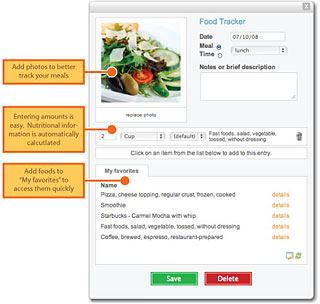 TheCarrot has
trackers for most common health questions including diet, weight,
exercise, and medicines. It also allows you to track vital statistics
such as temperature, heart rate and blood pressure. But what makes The
Carrot different is that it allows you to track and correlate multiple
factors at the same time.
TheCarrot has
trackers for most common health questions including diet, weight,
exercise, and medicines. It also allows you to track vital statistics
such as temperature, heart rate and blood pressure. But what makes The
Carrot different is that it allows you to track and correlate multiple
factors at the same time.
When you hit save, your data automatically saves to the calendar. If
you need to change an entry, you can access it though the calendar or
by calling up the food tracker again.
You can enter data from your iPhone. You can also snap a pic from
your cell phone. The date and time stamp from your camera will make
sure the photo goes in the right spot in your calendar.
TheCarrot's newest tracker is for Swine Flu. The federal government
has declared a public health emergency in the United States as have
governments in other countries. This tracker will help you keep track
of your symptoms to share with your doctor, as well as give you a place
to put in notes about where you've been and who you've been with so
they can be contacted if you have a confirmed case.
 There is also a tracker for
regular seasonal Flu. If you've started having flu symptoms, keep track
of their severity. If you end up needing to see a doctor or health
professional, having this accurate information will help make sure you
get the best care.
There is also a tracker for
regular seasonal Flu. If you've started having flu symptoms, keep track
of their severity. If you end up needing to see a doctor or health
professional, having this accurate information will help make sure you
get the best care.
Other TheCarrot Trackers
- Energy Level - Feeling zippy? Or sluggish? Keep track of your
energy levels and you can use the data to compare against other areas
like your food and exercise to see where you want to make changes.
- Exercise - Regular exercise plays a major role in good health. It
improves your mood, helps you fight chronic diseases, helps you sleep
better, and even puts the spark back in your sex life. Our Exercise
database has thousands of activities to choose from so you can easily
see how many calories you're burning.
- Food - Breakfast. Lunch. Dinner. Snacks. This tracker is where you
enter the food you eat each day. Our Food database has thousands of
items to choose from, each with nutritional info like calorie and carb
counts to eliminate the guesswork.
- Job Satisfaction - Are you whistling while you work today or
counting the hours until 5 p.m. Use this tracker to see how satisfying
your job is.
- Medication - If you take medications every day, this tracker makes
it easy to stay on schedule. Search our powerful Meds database to add
all of your medications to your Favorites list for easy entering.
- Meditation - Whether you are at home or with a group, use this
tracker to chart the time you spend in quiet contemplation.
- Mood - Trying to figure out what's giving you the blues? Our mood
tracker helps you see patterns you might otherwise miss, like how
certain foods affect your mental state.
- Notes - Looking to track something else? Use this tracker to record
notes and a photo for anything you want
- Sex - Though it may sound counterintuitive at first, keeping track
of when you have sex might actually bring the spark back to your love
life.
- Sleep - A good night's sleep is one of the best ways to support
healthy brain function and mood. Use this tracker to see how your sleep
stacks up.
- Smoking - Looking to quit smoking? Here's an easy way to keep track
of your progress.
- Symptoms - Sometimes getting healthy means you have to play the
part of a detective. Here's the tracker to use to keep notes on all the
symptoms you're experiencing so you and your health professional can
hone in possible solutions.
- TV - What did you watch?
- Wake Ups - If you have trouble sleeping through the night, use this
tracker to record your wake ups to help you pinpoint the problem.
- Blood Pressure - Monitoring your blood pressure can help determine
whether you really have high blood pressure-and if you do, whether your
current treatment plan is working.
- Heart Rate - Here's where you can keep track of your heart rate -
after your morning run or a busy day at work.
- Body Height - Keep track of your kid's growth spurts with this
unsmudgeable version of the old-fashioned "pencil on the doorjamb"
technique you used when you were growing up.
- Body Temperature - Feeling a bit under the weather? Track your
temperature using a standard oral thermometer and record it here.
- Body Weight - Whether you're trying to lose, gain, or maintain your
weight, use this tracker to keep your daily log.
- Cholesterol - Keeping track of your cholesterol levels will help
you see if your lifestyle changes and any medications that you're
taking are working
- HbA1c - Track your glucose management effectiveness over the
previous few months with your glycosylated hemoglobin lab results.
- Asthma - Monitor your peak flow and other asthma related symptoms
with this easy to use tracker.
- Diabetes - Keeping your blood glucose level (also called blood
sugar) close to normal helps prevent or delay some diabetes problems
such as kidney disease and nerve damage. Use this tracker to keep an
easy-to-monitor log of your daily levels and your diabetes meds.
- Hypertension - If you're worried about chronic high blood pressure
(or hypertension), use this one tracker to keep tabs on your blood
pressure and heart rate.
- Menopause - Menopause is a natural part of growing older, but it
still often brings up a complex set of emotions and physical responses
in women. Use this tracker to track menopause symptoms to help you
navigate the "change of life."
- Menstrual Cycle - Keep track of all things related to your period:
number of days, flow, mood, and symptoms.
- Ovulation - Keeping track of your cycle can help you pinpoint the
best days to try to conceive. This tracker gathers all of your info
together in one easy place.
- Pregnancy - Congratulations! The journey of pregnancy is
fascinating, mysterious, and joyous. Keep track of all the exciting
changes in your body and spirit along the way
Register for free.
Link:
TheCarrot.com Trackers for iPhone (available through the
iPhone App Store)
 Arkansas First State to Launch Free
iPhone App for Recovery Projects
Arkansas First State to Launch Free
iPhone App for Recovery Projects
PR: Arkansas.gov, the official Web site of the state of
Arkansas, announced today the release of the free "Arkansas.gov
Recovery Project Search" application, available immediately through the
Apple iTunes Store. Arkansas is the first state government in the
nation to develop and release an iPhone application with the ability to
search projects funded with the American Recovery and Reinvestment Act
(ARRA) stimulus funds.
The Arkansas.Gov application can be used with the iPhone or iPod
touch and is available for download at
www.recovery.arkansas.gov/iphone
Features of the Arkansas.Gov iPhone application include:
- Keyword Lookup - Quickly find projects by keyword search. Displays
project name and description information including location, total
dollar allocation, project start date, total expenditure to date and
the ability to track the project in a saved list.
- Location Lookup - Easily search by county or city name to see
projects in your area. Displays project information and also allows
tracking for later retrieval.
- Near Me - Uses iPhone GPS Location Services to find where you are
and retrieve projects in the city and county you are currently
located.
 "We are very pleased to offer another way for Arkansans to find
projects receiving funding in their community. This continues our
support of Governor Mike Beebe's transparency directive for Recovery
stimulus funds in Arkansas," said Chris Masingill, State Recovery
Office.
"We are very pleased to offer another way for Arkansans to find
projects receiving funding in their community. This continues our
support of Governor Mike Beebe's transparency directive for Recovery
stimulus funds in Arkansas," said Chris Masingill, State Recovery
Office.
"One of our goals with state technology efforts is to ensure we are
easily accessible for all Arkansans. Through mobile technology,
information will now be available on demand from your smart phone,"
said Claire Bailey, Arkansas's Chief Technology Officer.
The Arkansas.Gov application makes it easy to locate ARRA projects
funded in Arkansas through a simple search interface, topical browsing
or using the iPhone's GPS location services for projects funded in your
community. The iPhone application is the newest addition to the
www.Recovery.Arkansas.Gov Web site that also supports a mobile version
and online mapping interface for viewing ARRA project information. The
new iPhone application provides yet another gateway for citizens to
interact with government.
Link: Arkansas.gov (available through the
iPhone App Store)
RealSnowGlobe 1.0 - Gorgeous Snow Globes
PR: Hyperdevbox Japan announces the release of
"RealSnowGlobe", a collection of gorgeous snow globe applications for
iPhone and iPod touch. Now you can turn your iPhone and iPod touch into
a very relaxing and entertaining Snow Globe using state of the art
technology used in video game including ZBuffer occlusion, 3D particles
and fluid physic simulation.
The whole collection is bringing a large set of different atmosphere
you can choose from, be your mood be romantic, relaxing, preparing Xmas
or already dreaming of vacation. Every single edition of "Real
SnowGlobe" is a fully interactive animated Snow Globe which include a
theme tune, a "sleep" timer (perfect for Mother who wants children to
fall asleep) and a beautiful clock and calendar matching the theme
(perfect for any Stand or Docking station at home or office desk).
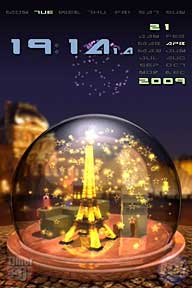 Feature
Highlights:
Feature
Highlights:
- Realistic smooth fluid physic
- Interactive; shake, rotate, tilt, the snowflake will react as the
real one
- Gorgeous Photorealistic graphic with realtime reflection, tilt your
device and look how the sun reflection on the Globe is changing
- Auto Shake ON/OFF; perfect for Stand or Docking station
- SnowGlobe Auto Rotation ON/OFF
- Music ON/OFF; when set to OFF you can play any song from your
iPod
- Master Volume for sound effect and theme tune
- Beautiful Clock and Calendar
- Auto Sleep Timer; 15, 30 and 45 min
- There are five editions available at the launch of the
collection:
- "Paris" edition, a trip to Paris, Eiffel Tower, Moulin Rouge and
... fireworks in the Parisian sky.
- "Hawaii" edition, wonderful vacation, beach, sun and
farniente.
- "Sakura" edition, beautiful Cherry Blossom scene, peaceful
serenity.
- "Snow" edition, the classical one. Is Xmas coming or do you simply
miss Xmas time? Here is the perfect little house in the mountain snow
scene.
- "Venice" edition, everybody dreams of an honeymoon in Venice, this
is the most romantic edition, love , Italy, sunset, "o sole mio" and
gondola.
Every single edition of "RealSnowGlobe" for iPhone/iPod touch is
only 99¢ and available exclusively through Apple's App Store.
Link: RealSnowGlobe (available
through the
iPhone App Store)
HoloSnaps 1.0 for iPhone and iPod touch
PR: Embraceware Software announces HoloSnaps 1.0 for iPhone
and iPod touch. Add a new angle to your photos with HoloSnaps. Select
any 3 of your photos to create a holographic card that responds to
tilting your iPhone or iPod touch. Cards are saved in a glass display
case for later viewing. Tap on a card to have the robotic arm lift it
out of the case for you.
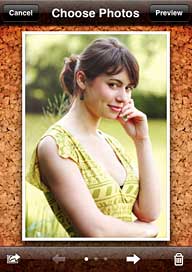 iPhone users can
utilize the built-in camera to take photos within HoloSnaps or select
existing photos stored on the device. iPod touch users can select from
existing photos. HoloSnaps utilizes the accelerometer built into the
iPhone and iPod touch to achieve the response of tilting the device for
the hologram card effect.
iPhone users can
utilize the built-in camera to take photos within HoloSnaps or select
existing photos stored on the device. iPod touch users can select from
existing photos. HoloSnaps utilizes the accelerometer built into the
iPhone and iPod touch to achieve the response of tilting the device for
the hologram card effect.
Feature Highlights:
- Fully animated UI with sound effects
- Simple 3 step work flow guides the process
- Compatible with the iPhone camera
- Drag to rearrange cards
Language Support: English, French, Spanish, German, Swedish,
Finnish, Dutch, Czech, and Arabic
System Requirements: iPhone or iPod touch 2.2 or later
HoloSnaps 1.0 for iPhone is 99¢ and available exclusively
through Apple's App Store. HoloSnaps can be found in the photography
category and is available in all 70 countries. iTunes promo codes
available upon request for product review purposes.
Link: HoloSnaps
(available through the
iPhone App Store)
miniMusic Releases Innovative Pianofly for iPhone
and iPod touch
PR: miniMusic has released Pianofly, a music synthesizer and
piano keyboard application for Apple's iPhone platform. Pianofly
includes never before seen features like a scrolling, multitouch
keyboard. Sound is generated by a powerful FM synthesizer, with an
elegant interface allowing anyone to create and edit instrument sounds
easily. Make quick adjustments while performing, altering sounds on the
fly.
 The
first feature you notice in Pianofly is the keyboard. Other piano
applications for the iPhone generally show just one octave of keys,
then use tiny arrow buttons to shift up or down an octave. Hogwash.
That's the kind of piano you'd use with a mouse. The keyboard in
Pianofly moves with you, scrolling as you play; let your fingers fly up
and down the full 88 key piano, This is how onscreen pianos always
wanted to work, but didn't know how.
The
first feature you notice in Pianofly is the keyboard. Other piano
applications for the iPhone generally show just one octave of keys,
then use tiny arrow buttons to shift up or down an octave. Hogwash.
That's the kind of piano you'd use with a mouse. The keyboard in
Pianofly moves with you, scrolling as you play; let your fingers fly up
and down the full 88 key piano, This is how onscreen pianos always
wanted to work, but didn't know how.
Then you notice the sounds. Eight pages full of customizable
instrument icons. Just tap one and start playing. Want to design your
own instrument timbre? Of course you do; double tap on an icon and the
editor is revealed. You actually see the waves and adjust their lengths
to set frequencies and change waveforms. Rewire the nodes for
modulation. Double tap on a node and edit its ADSR envelope for smooth
amplitude changes: give it a hard, fast attack or fade it in slowly,
rising gently on the breeze. Don't forget to use any photo or image to
make the perfect icon for your new instrument.
Pianofly can make a huge variety of sounds. You can play them alone,
or jam with a song from your music library. A great way for DJs to add
cool effects over their playlist or for students to practice. Come out
of your musical cocoon; make music anywhere with Pianofly in your
pocket.
Planned improvements include multitrack recording and additional
wave types and effects like reverb or flange to design even more
elaborate sounds. The sky is the limit for Pianofly (are you getting
all of these puns?).
Pianofly is available now from the Apple App Store at an
introductory price of $1.99. After the introductory period, the normal
price will be $2.99 or higher as additional features are added.
Visit www.miniMusic.com for more information, video demonstrations,
and documentation
Link: Pianofly (available through
the
iPhone App Store)
One Click Text Messaging and Dialing for Your
Mac
PR: nova media has updated its Phone plugins software to
version 2.3, offering an improved Bluetooth wizard and support for cell
phones from LGE. Phone plugins will connect a Macintosh computer and a
cell phone in one easy step to add text message and dialing
functionality to the Mac OS X system. Phone plugins is compatible to
more than 200 cell phone models, including LGE, Motorola, Nokia,
Samsung and Sony Ericsson brands.
To use Phone plugins it is sufficient to select a number in any
document or application and to choose either "Dial number" or "Send
text message". There is no need to have to launch a dedicated program.
When calling a number, Phone plugins will display the appropriate name
and picture if the selected phone number is known to Address Book. When
sending a text message, a new window will open on the screen to enter
the message. The built-in error correction of Mac OS X can be activated
and multipart messages are supported as well.
Phone plugins is available today for $9.95 (Euro 11.84 including
VAT) on nova media's website. A demo version is provided online. The
update to version 2.3 is free for current owners of a Phone plugins 2.0
license. Phone plugins requires Mac OS X 10.5.2 or higher and a
compatible cell phone from LGE, Motorola, Nokia, Samsung, or Sony
Ericsson.
Link: Phone
Plugins
FMSmallBusiness Adds FileMaker 10's iPhone Web
Interface
PR: CampSoftware has released version 1.3.1 of
FMSmallBusiness (FMSB) which includes twenty five updates. The most
exciting update is the use of the FileMaker 10 Server PHP Site
Assistant which generates iPhone interfaces for FileMaker databases,
like FMSmallBusiness. Videos and Screenshots of FMSB are available
including screenshots of the updated iPhone interface. FMSmallBusiness
is a FileMaker based database great for managing the contacts,
calendars, invoice, and more for small businesses.
 FMSB is a
complete solution, specifically designed for small businesses. Now you
can easily track and manage all your contacts as well as your entire
calendar of events and activities. FMSB also integrates your documents,
schedules, projects, letters, invoices, and more. FMSB is a cross
platform database which runs on Mac and Windows using the award winning
FileMaker Pro database platform.
FMSB is a
complete solution, specifically designed for small businesses. Now you
can easily track and manage all your contacts as well as your entire
calendar of events and activities. FMSB also integrates your documents,
schedules, projects, letters, invoices, and more. FMSB is a cross
platform database which runs on Mac and Windows using the award winning
FileMaker Pro database platform.
An Agenda View in the Calendar module has been added which produces
a list of events over any day, week, month, or any range of dates.
Printable versions of the Agenda, Month, Week, and Day views are also
now available. Each view containing events have also been colorized
based on the event category color to make identifying events much
easier. Also, access to To Do lists have been added to the Calendar
module views as well as the Home module. A printable To Do List has
also been added.
FMSmallBusiness utilizes several extensions which need to be
installed before FMSB can be used. We now utilize two methods to
install extensions. First, we use FileMaker Server 10's AutoUpdate
feature. AutoUpdate will automatically download, install, and activate
the extensions over the internet. It's fantastic. However, if internet
access is not available, the extensions are installed
semi-automatically using FMExtensionsInstaller (FMEI). FMEI extracts
the extensions from the FMSB database, but this requires FileMaker to
be quit and relaunched since the extensions cannot be activated
automatically.
What is FMSmallBusiness?
FMSmallBusiness (FMSB) is a complete solution for running a small
business that tracks Contacts, Calendars, Schedules, Activities,
Projects, Documents, Letters, Products, Invoices, and more. Think of it
as a CRM (customer relationship manager) with more power.
Can I access my data on Mac or Windows?
FMSmallBusiness is a cross platform solution built using the award
winning FileMaker Pro database platform. You can run it on Mac,
Windows, or a combination of both. We've designed it to work as either
a single or multiple user solution on up to 250 workstations.
Do you have an iPhone?
FMSB also provides a web based iPhone interface to Contact and
Calendar Events data. In addition, desktop and web based address books
and calendars can be updated via vCards and vCal subscriptions also
available for iPhone synching.
What are the benefits?
We developed FMSB to run our own business. In fact, we run the
latest version ourselves as we believe in 'eating our own dog food'.
Using this approach, we are able to make the product better simply by
using it. We think FMSB is the best solution to run a small business.
Here are a few benefits:
- Customizable - FMSB is built on FileMaker Pro and developed from
the start with individual customizing in mind. FMSB has a 'main' file
and a 'custom' file. The custom file is designed in an open fashion so
that anyone with FileMaker experience can make changes or even add
functionality.
- Shared Contacts - Access your Contacts in one centralized location.
When you change the details for a contact, everyone in your company
will benefit from the updated information.
- Shared Calendar - Calendar events function in a similar manner as
Contacts. Whenever an event is edited, the changes are automatically
made for everyone in your company.
- Projects & Activities - FMSB makes task management easy because
it has the ability to store your activities with the option of
assigning them to a project - Great when it's billing time. Projects
and Activities can be assigned to a contact and staff member It can
also include billable items, such as labor, attached for later
invoicing.
- Income Catching - Track your time and and stop loosing income by
tracking your time and items using FMSB's built in Timers, Activities,
and Events.
- Invoices & Products - FMSB has built in Invoicing as well as a
Products modules which can help with reordering levels.
- Shared Documents - In many small businesses, you have documents
that are related to your contacts and activities. FMSB has the same
functionality. Each contact or activity can store as many documents and
letters as you'd like - And they can be accessible to everyone in your
company.
- Mail/Email Merging - Track all correspondence with your contacts.
We've created easy to use Document generation and Merging assistants to
make document storage simple.
- Data Availability - Access your data at your desk, on the road, or
on your phone. Your data can be accessed via your computer anywhere in
the world via the internet over a secure connection. Plus you can use
your iPhone to access Contacts an Events.
- Desktop Integration - Easily update your contact and calendar data
to Mac OS X's Address Book and iCal. FMSB can create a vCard for your
contacts and iCal subscriptions for your calendars. Any application
that support vCard and vCal files can use the data.
FMSmallBusiness 1.3.1 is $295 per user, with discounts for multiple
licenses. FMSmallBusiness requires FileMaker 10 which works on Mac and
Windows. There's much, much more that has been added to this version.
Details are listed the FM Small Business Version History page.
Link: FMSmallBusiness
(available through the
iPhone App Store)
Accessories
Privacy Film/Screen Protector for iPhone 3G
PR: Ever wonder how to keep prying eyes away, then check out
the iPhone 3G Privacy Screen Protector. Its got everything you need to
keep your portable device in-style and at the same time, it screens
your phone from random people from checking out whatever it is you are
doing. So rest at ease knowing that the next time you're looking at
stocks, Facebook, emails, and bank accounts that no one is minding your
business.
This privacy film can protect your privacy by having one 120°r;
(60°r; in the upper, 60°r; in the bottom side) visible and rule
out the other people in the rest of 240°r;.
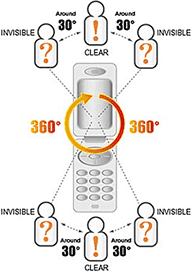 Features:
Features:
- Unlike conventional screen protectors, this screen shields off
audience vision from multiple angles. Unless user's peripherals are
directly aimed toward the screen, image will cease to show up creating
the ultimate discreet atmosphere for the user
- ±30°r; tilt both horizontal and vertical
- Customised to protect iPhone, no need for any cuttings and
resizings.
- Ultra-thin and highly durable
- Anti-Finger print
- No glue or adhesive is required for placement
- Washable and reusable
- Bubble free
- Dust Free
- Antiscrach
- Resistance to erosion
$12.99
Link: iPhone
3G Privacy Screen Protector
Grantwood Technology Ships Updated QuickFlipCase
for iPhone 3G
PR: Grantwood Technology, LLC has announced the release of an
updated QuickFlipCase for iPhone 3G, a premium leather case designed to
comfortably secure the iPhone in place on your belt or waist. The
QuickFlipCase features a horizontally designed case with a smooth
leather exterior with classic contrast stitching and a sturdy permanent
belt clip.
 The belt clip now includes a metallic tip for durability and
two internal rivets that attach the belt clip to the case. It also uses
a secure magnetic enclosure for the lid, and simple center push-up hole
to allow easy removal of your iPhone 3G. When the iPhone 3G is inside
the QuickFlipCase, you can still access the headphone jack and
sleep/wake button. Furthermore, the iPhone speakers are not covered
when inside the QuickFlipCase to allow full speaker volume.
The belt clip now includes a metallic tip for durability and
two internal rivets that attach the belt clip to the case. It also uses
a secure magnetic enclosure for the lid, and simple center push-up hole
to allow easy removal of your iPhone 3G. When the iPhone 3G is inside
the QuickFlipCase, you can still access the headphone jack and
sleep/wake button. Furthermore, the iPhone speakers are not covered
when inside the QuickFlipCase to allow full speaker volume.
The sizing of the case not only allows easy removal of the iPhone 3G
but it can accommodate an iPhone with a thin silicone skin or cover
similar to our Tuneband products. The magnetic closure is strong but
not overpowering and unlike Velcro, it quietly opens and will not wear
out. Simply open the lid and slide out the iPhone with ease. Every
aspect of the QuickFlipCase was designed for durability, comfort and
style.
"Building on the success of our original QuickFlipCase for the
iPhone," states Michael Banks, cofounder and CEO of Grantwood
Technology, LLC, "we added specific enhancements to improve the
durability and function of the QuickFlipCase for iPhone 3G."
The QuickFlipCase for the iPhone 3G is compatible with both iPhone
3G and the original iPhone, and retails for $14.99.
Link: QuickFlipCase
for iPhone 3G



 Grackl Chat:
Grackl Chat: Start
tackling any area of your busy business or personal life right away by
adding information to any of the 25 built-in templates within Bento for
iPhone and iPod touch:
Start
tackling any area of your busy business or personal life right away by
adding information to any of the 25 built-in templates within Bento for
iPhone and iPod touch: PR: Intuit Inc. has announced its Quicken Online Mobile
application is available on the Apple App Store. This free personal
finance app for iPhone and iPod touch works directly with the free
Quicken Online service which helps more than 1 Million Americans
automatically track their spending and helps them know where to
save.
PR: Intuit Inc. has announced its Quicken Online Mobile
application is available on the Apple App Store. This free personal
finance app for iPhone and iPod touch works directly with the free
Quicken Online service which helps more than 1 Million Americans
automatically track their spending and helps them know where to
save. Quicken Online Mobile brings
together a rich set of features to help people more easily manage their
money from paycheck to paycheck and on the go, including:
Quicken Online Mobile brings
together a rich set of features to help people more easily manage their
money from paycheck to paycheck and on the go, including: PR: E*Trade Financial Corp. has announced that E*Trade
Securities LLC has introduced E*Trade Mobile Pro for Apple's iPhone and
iPod touch, expanding customer access to on-the-go, real-time
investment, market and account information. The application provides
many of the same interface, security, trading and banking features
available on etrade.com to customers via their iPhone or iPod touch.
The application is available at no additional cost to all E*Trade
Securities customers via the Apple App Store.
PR: E*Trade Financial Corp. has announced that E*Trade
Securities LLC has introduced E*Trade Mobile Pro for Apple's iPhone and
iPod touch, expanding customer access to on-the-go, real-time
investment, market and account information. The application provides
many of the same interface, security, trading and banking features
available on etrade.com to customers via their iPhone or iPod touch.
The application is available at no additional cost to all E*Trade
Securities customers via the Apple App Store. PR: TheCarrot provides tools to track health statistics
in a calendar format and instantly integrates your data into a complete
and clear report that you can share with whomever you like.
PR: TheCarrot provides tools to track health statistics
in a calendar format and instantly integrates your data into a complete
and clear report that you can share with whomever you like. There is also a tracker for
regular seasonal Flu. If you've started having flu symptoms, keep track
of their severity. If you end up needing to see a doctor or health
professional, having this accurate information will help make sure you
get the best care.
There is also a tracker for
regular seasonal Flu. If you've started having flu symptoms, keep track
of their severity. If you end up needing to see a doctor or health
professional, having this accurate information will help make sure you
get the best care.
 "We are very pleased to offer another way for Arkansans to find
projects receiving funding in their community. This continues our
support of Governor Mike Beebe's transparency directive for Recovery
stimulus funds in Arkansas," said Chris Masingill, State Recovery
Office.
"We are very pleased to offer another way for Arkansans to find
projects receiving funding in their community. This continues our
support of Governor Mike Beebe's transparency directive for Recovery
stimulus funds in Arkansas," said Chris Masingill, State Recovery
Office.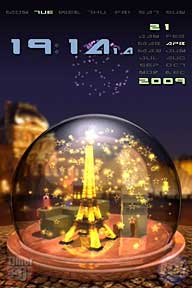 Feature
Highlights:
Feature
Highlights: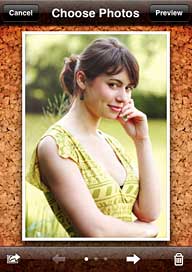 iPhone users can
utilize the built-in camera to take photos within HoloSnaps or select
existing photos stored on the device. iPod touch users can select from
existing photos. HoloSnaps utilizes the accelerometer built into the
iPhone and iPod touch to achieve the response of tilting the device for
the hologram card effect.
iPhone users can
utilize the built-in camera to take photos within HoloSnaps or select
existing photos stored on the device. iPod touch users can select from
existing photos. HoloSnaps utilizes the accelerometer built into the
iPhone and iPod touch to achieve the response of tilting the device for
the hologram card effect. The
first feature you notice in Pianofly is the keyboard. Other piano
applications for the iPhone generally show just one octave of keys,
then use tiny arrow buttons to shift up or down an octave. Hogwash.
That's the kind of piano you'd use with a mouse. The keyboard in
Pianofly moves with you, scrolling as you play; let your fingers fly up
and down the full 88 key piano, This is how onscreen pianos always
wanted to work, but didn't know how.
The
first feature you notice in Pianofly is the keyboard. Other piano
applications for the iPhone generally show just one octave of keys,
then use tiny arrow buttons to shift up or down an octave. Hogwash.
That's the kind of piano you'd use with a mouse. The keyboard in
Pianofly moves with you, scrolling as you play; let your fingers fly up
and down the full 88 key piano, This is how onscreen pianos always
wanted to work, but didn't know how. FMSB is a
complete solution, specifically designed for small businesses. Now you
can easily track and manage all your contacts as well as your entire
calendar of events and activities. FMSB also integrates your documents,
schedules, projects, letters, invoices, and more. FMSB is a cross
platform database which runs on Mac and Windows using the award winning
FileMaker Pro database platform.
FMSB is a
complete solution, specifically designed for small businesses. Now you
can easily track and manage all your contacts as well as your entire
calendar of events and activities. FMSB also integrates your documents,
schedules, projects, letters, invoices, and more. FMSB is a cross
platform database which runs on Mac and Windows using the award winning
FileMaker Pro database platform.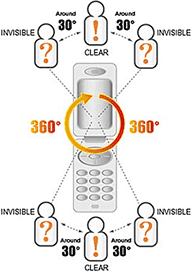 Features:
Features: The belt clip now includes a metallic tip for durability and
two internal rivets that attach the belt clip to the case. It also uses
a secure magnetic enclosure for the lid, and simple center push-up hole
to allow easy removal of your iPhone 3G. When the iPhone 3G is inside
the QuickFlipCase, you can still access the headphone jack and
sleep/wake button. Furthermore, the iPhone speakers are not covered
when inside the QuickFlipCase to allow full speaker volume.
The belt clip now includes a metallic tip for durability and
two internal rivets that attach the belt clip to the case. It also uses
a secure magnetic enclosure for the lid, and simple center push-up hole
to allow easy removal of your iPhone 3G. When the iPhone 3G is inside
the QuickFlipCase, you can still access the headphone jack and
sleep/wake button. Furthermore, the iPhone speakers are not covered
when inside the QuickFlipCase to allow full speaker volume.
