Mac notebook and other portable computing is covered
in The 'Book Review, and general Mac
news is in Mac News Review.
All prices are in US dollars unless otherwise noted.
News, Reviews, & Opinion
Apps & Services
Accessories
Protection
iPod Deals
These price trackers are updated every month.
News, Reviews, & Opinion
iPhone Tops Cell Phones Service & Reliability
Survey
PC Mag's Sascha Segan reports:
"Like the dude, our readers' love affair with the Apple iPhone
abides, as it was the only phone brand they rated significantly better
than average, making it the clear Readers' Choice with a SBA 9.0 out of
10. Amusingly, the iPhone's overall score went up between 2008 and 2009
even though individual ratings for coverage, call quality, and sound
quality all went down! The iPhone didn't rate spectacularly as a phone,
but it received great scores as a messaging device, music player, video
player, and gaming device."
Link: Cell Phones
Service & Reliability Survey 2009
iPhone OS 3.1.2 Released
PR: The free iPhone OS 3.1 Software Update includes some
great new features, as well as all the features from previous updates.
iPhone OS 3.1 gives you Genius recommendations for apps, lets you
download ringtones wirelessly, offers a new way to organize apps on
your iPhone, and more.
Genius Recommendations for Apps
Get recommendations for apps you might like based on apps you've
already downloaded.
Genius Mixes
Have iTunes automatically create mixes based on what's already in
your library. You don't even have to choose a sample song.1
Download Ringtones Wirelessly
Choose from thousands of iPhone ringtones on the iTunes Store and
buy them with a tap.
Organize Apps in iTunes
Use iTunes on your computer to drag apps onto virtual Home screens,
then sync them to your iPhone.1
iPhone OS 3.1 also includes these features and updates:
- Improved syncing for music, movies, TV shows, podcasts, and
photos1
iTunes U content organization1
- Redeem iTunes Gift Cards, codes, and certificates in the App
Store
- Display available iTunes account credits in the App Store and
iTunes Store
- Save video from Mail and MMS into Camera Roll
- Option to "Save as new clip" when trimming a video on iPhone
3GS
- Better iPhone 3G WiFi performance when Bluetooth is turned on
- Remotely lock iPhone with a passcode via MobileMe
- Use Voice Control on iPhone 3GS with Bluetooth headsets
- Paste phone numbers into the keypad
- Option to use Home button to turn on accessibility features on
iPhone 3GS
- Warn when visiting fraudulent websites in Safari
(anti-phishing)
- Improved Exchange calendar syncing and invitation handling
- Fixes issue that cause some app icons to display incorrectly
iPhone OS 3.1 also includes these features from iPhone OS 3.0:
Cut, Copy & Paste
Quickly and easily cut, copy, and paste text from application to
application. Select entire blocks of web text with a tap. Copy and
paste images from the web, too.
 Landscape Keyboard
Landscape Keyboard
Want more room to type? Rotate iPhone to landscape to use a larger
keyboard in Mail, Messages, Notes, and Safari.
MMS
Send MMS messages and include photos, audio, and contact info.2 Even
tap to snap a picture right inside Messages.
Spotlight Search
Find what you're looking for across your iPhone, all from one place.
Spotlight searches all your contacts, email, calendars, and notes, as
well as everything in your iPod.
Voice Memos
Capture a memo, a meeting, or any audio recording on the go. Voice
Memos works with the built-in iPhone microphone or with the mic on your
headset.
Improved Calendar
Create meetings via Microsoft Exchange ActiveSync and subscribe to
calendars with new CalDAV support.
Buy Movies, TV Shows, and Audiobooks
Download movies, TV shows, music videos, and audiobooks from the
iTunes Store on your iPhone.3
Enhanced Stocks Application
Get more at-a-glance information and view charts in landscape.
Safari Improvements
Enjoy faster performance, autofill user names and passwords, and
more.
Internet Tethering
Share your Internet connection with your laptop with Internet
tethering via Bluetooth or USB.4
Not currently offered in the US and some other countries. See your
carrier for availability.
Stereo BLUETOOTH
Connect compatible Bluetooth stereo headphones, car kits, or other
accessories.
Automatic WiFi Login
Log in to a WiFi hotspot and iPhone automatically logs you in when
you connect again.
Sync Notes
Never leave a note behind. Now you can sync all the notes you write
on your iPhone back to your Mac or PC.
Parental Controls
Decide what music, videos, and apps your kids can access.
iTunes Store Account
Create and log in to one or more iTunes Store accounts directly from
your iPhone.
YouTube Login
Log in to your YouTube account to save and sync bookmarks and rate
favorites.
Shake to Shuffle
Give iPhone a shake and it shuffles to a different song in your
music library.
New Languages
iPhone supports 30 languages and more than 40 keyboard layouts.
MobileMe Find My iPhone and Remote Wipe
Find your iPhone if you lose it and protect your privacy with Remote
Wipe.
Run the Latest Apps
Run the next generation of iPhone apps, like peer-to-peer games and
more.
Apple iPhone OS can be downloaded from iTunes by connecting your
iPhone and clicking the Update button.
New in version 3.1.2:
- Resolves sporadic issue that may cause iPhone to not wake from
sleep
- Resolves intermittent issue that may interrupt cellular network
services until restart
- Fixes bug that could cause occasional crash during video
streaming
System requirements: iPhone
Apple Breaks Jailbreakers' Hearts with iPhone 3GS
Patch
The Register's Kelly Fiveash says:
"Apple has reportedly tweaked the way its iPhone is coded in an
effort to freeze out users who jailbreak the company's handsets."
Link:
Apple Breaks Jailbreakers' Hearts with iPhone 3GS Patch
 Make an Easy iPhone Alarm
Clock Stand
Make an Easy iPhone Alarm
Clock Stand
instructables.com says:
"This is a one piece flat stand to use with your iPhone when it is
charging from the cable. For me it means I can use it as an alarm clock
by my bed whilst being able to see it. Its also a one piece design so
its very easy to make. I got the idea from a Kensington stand that I
had seen on the Internet, obviously this is less technical, uses less
materials, does exactly the same."
Link:
How to Make an Easy iPhone Alarm Clock Stand
Apps & Services
Photoshop.com Mobile for iPhone
PR: Adobe Systems Incorporated has introduced Photoshop.com
Mobile for iPhone application, delivering Adobe industry-leading
digital-imaging technology to users on the go. Photoshop.com Mobile
provides consumers a convenient way to edit photos, apply effects and
share images instantly with friends - all with the flick of a finger.
Seamless integration with users' free Photoshop.com accounts enables
photo sharing and data back-up, saving them valuable space on their
iPhones. The application is available free of charge at Apple's App
Store.
 "As
the digital imaging leader, Adobe is excited to bring Photoshop.com
Mobile to iPhone users," said Doug Mack, vice president and general
manager of Consumer and Hosted Solutions at Adobe. "Now, with access to
powerful editing and sharing tools, iPhone users are armed with the
resources to document all of life's unexpected moments, make them look
their best and then relive those memories with friends and family."
"As
the digital imaging leader, Adobe is excited to bring Photoshop.com
Mobile to iPhone users," said Doug Mack, vice president and general
manager of Consumer and Hosted Solutions at Adobe. "Now, with access to
powerful editing and sharing tools, iPhone users are armed with the
resources to document all of life's unexpected moments, make them look
their best and then relive those memories with friends and family."
Photoshop.com Mobile for iPhone provides a fun, seamless experience
to view photos with full-screen previews and edit images with
gesture-based editing. Consumers can transform their photos with
essential edits like crop, rotate and flip. Users can correct and play
with color by adjusting the saturation and tint, enhancing the exposure
and vibrancy and converting images to black and white.
Photoshop.com Mobile for iPhone also offers eye-catching special
effects. The Sketch tool helps photos look like drawings, and Soft
Focus can give photos a subtle blur for artistic effect. With just one
click, users can also apply dramatic changes to the look and feel of
their photos with effects such as Warm Vintage, Vignette and Pop. Edits
or changes can be undone or redone so users can experiment without the
worry of losing the original photo.
After making personalized edits, users can upload photos from their
iPhone to their Photoshop.com account to view and retrieve their images
at a later time from any Internet-connected computer. In addition,
Photoshop.com Mobile for iPhone provides the ultimate digital photo
wallet, giving users access to their entire Photoshop.com library
directly from their iPhone. Photoshop.com offers 2 GB of free
online photo storage, which equates to over 1,500 photos.
Adobe Photoshop Family
Adobe Photoshop CS4 and Photoshop CS4 Extended are at the heart of
the Photoshop family, joined by solutions for users at every level who
want to bring out the best in their digital images. Photoshop Lightroom
addresses the workflow needs of professional and serious amateur
photographers. Photoshop Elements provides exciting tools and sharing
options for photo enthusiasts. Lastly, snap shooters can access
Photoshop.com for free online photo editing to simply fix and enhance
photos and quickly share those images on social-networking sites or
through Photoshop.com online galleries.
Pricing and Availability
The Adobe Photoshop.com Mobile for iPhone application is available
as a free download from Apple's App Store on iPhone and iPod touch. The
application is available in the US and Canada only.
Link:
Photoshop.com Mobile for iPhone
Conservative Talking Points on Your iPhone
The Atlantic Monthly's Chris Good says that if you find yourself
discussing the merits of health care policy with a conservative friend,
and he pulls out his iPhone and starts thumbing around on it, he's
probably purchased the Conservative Talking Points iPhone app (below),
approved by Apple for sale and now available for $1.99 at the App
Store.
Link:
Conservative Talking Points on Your iPhone
Conservative Talking Points App
PR: America's culture war has hit the Apple iPhone with the
new and one-of-a-kind Conservative Talking Points (CTP) iPhone
application A shot over the liberal bow has been fired with this
political debate tool for the iPhone
Those of the conservative persuasion can now arm themselves with the
Conservative Talking Points (CTP) iPhone App as a powerful arsenal to
debate those "emotional and ill-prepared liberals." This collection of
sourced facts, historic data, direct quotes, and common sense knowledge
is organized in a quick reference format for easy lookups during a
spirited discussion or a heated argument.
The CTP iPhone App is loaded with 50 political topics with filled
with 205 talking points backed by over 965 supporting facts and
figures. It will be updated often to reflect the political headlines
and subject matters to keep conservatives armed with the data points
and factual weaponry to conduct this war on what conservatives consider
ignorance and liberal idiocy.
Since liberals are known to frequently resort to ad hominem attacks
or shift focus to another subject, CTP users can hold their feet to the
fire with these Conservative Talking Points to help win debates on any
subject they wish to engage.
The CTP iPhone App is specifically designed for immediate access to
short and concise informational ammo organized under debate topics and
subtopics. For example, when lefties trot out the boilerplate about the
rich not paying their fair share, CTP users can immediately access the
conservative data points on how producers are already being soaked to
support the non-producers as they have been for decades now.
Conservatives can contribute to the Conservative Talking Points
database arsenal by emailing information and suggestions to the
developers. Also, you can get additional information on conservative
activism at the CTP
website.
Now available at iTunes App Store Reference Category for $1.99
Link:
Conservative Talking Points
Scanner Pro Transforms iPhone into Portable PDF
Scanner
PR: Readdle announces the release of Scanner Pro 1.0, an
iPhone application that transforms the device into portable scanner. It
lets iPhone owners scan multi page documents into PDF files, send them
by email, access over WiFi and even upload to MobileMe iDisk or any
other WebDAV enabled server. Scanner Pro is available exclusively on
the Apple App Store at USD $6.99.
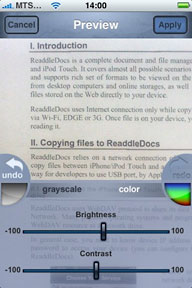 Scanner Pro is designed to scan multi page documents and
transform them into industry standard PDF files. It allows people to
set password on PDF document to protect data with 40-bit RC4 level
encryption. This feature is very important for those who use iPhones
for work since many business documents contain sensible information
that should be protected from unauthorised access after scanning.
Scanner Pro is designed to scan multi page documents and
transform them into industry standard PDF files. It allows people to
set password on PDF document to protect data with 40-bit RC4 level
encryption. This feature is very important for those who use iPhones
for work since many business documents contain sensible information
that should be protected from unauthorised access after scanning.
To overcome weaknesses of the iPhone camera, Scanner Pro uses
special algorithms to enhance image quality. Additionally, users can
manually adjust brightness and contrast to make text look even better.
Also, since major documents are text based, Scanner Pro can
automatically convert all documents into grayscale thus greatly
reducing size of the resulting document.
Scanner Pro supports a number of ways to share PDF documents after
scanning. The file can be uploaded to MobileMe iDisk, Box.Net, Humyo
and any other WebDAV enabled file storage; sent by email using current
iPhone Mail account and even transferred to Mac or PC computer over
WiFi.
"Situations when there is printed document that should be send by
email and there is no scanner nearby is familiar to many business
people including myself," explains Alexander Tyagulsky, Readdle CMO.
"Scanner Pro is made to save the day when this happens to you."
Scanner Pro 1.0 is available exclusively on the Apple App Store at
$6.99 (USD) in the Business category. The application is compatible
with iPhones running iPhone OS 2.2.1 and later.
Link: Scanner Pro
iGmail, a Native Gmail App for the iPhone
iPhoneFreak's Robert Nelson reports:
"I hit up the App Store yesterday in search of the name of a push
notification app for Gmail, and naturally I did a search for Gmail.
Well to my surprise, there was an app that appears to have been
recently (August 24, 2009) released called iGmail. Of course, this is
not what I was looking for, but instead something that I found to be a
little more interesting - it is actually a native Gmail app for the
iPhone."
Link: iGmail, a
Native Gmail App for the iPhone, Now Available in the App Store
Smart Mobile Solutions Launches New iPhone App for
DocuSign
PR: DocuSign, provider of on-demand electronic signature
solutions, today announced the release of ESIGNControl, a new Apple
iPhone application from Smart Mobile Solutions. Available now from the
iTunes store, ESIGNControl enables DocuSign customers to use their
iPhone to track, view and control documents sent for electronic
signature. Smart Mobile Solutions, an ISV that specializes in
applications for mobile devices, created ESIGNControl using DocuSign's
software development kit (SDK) and through active participation in the
DocuSign DevCenter. By using DocuSign's developer resources Smart
Mobile Solutions blended its expertise in mobile computing to create a
powerful utility for DocuSign users.
With DocuSign's award-winning electronic signature service,
businesses can accelerate their sales cycles and obtain complete
visibility into their agreement process. ESIGNControl extends the value
of DocuSign to the iPhone handset, empowering busy professionals to run
reports on their DocuSign transactions, view details of documents in
process, and even make corrections on the fly right from their iPhone.
DocuSign, combined with ESIGNControl, supercharges business development
and operational professionals, sales teams, real estate agents and
mortgage brokers who rely on the DocuSign e-signature service to close
deals online in minutes.
The iPhone is quickly becoming a must-have business productivity
tool and ESIGNControl makes it easy for DocuSign clients to remain
equally productive when away from the office as they are at work, said
Tony Tonchev, founder of Smart Mobile Solutions. Using DocuSign's SDK
and developer account, we created ESIGNControl control to offer
DocuSign's customers a fast, convenient and mobile method to use
DocuSign from any iPhone.
How It Works
ESIGNControl ( www.esigncontrol.com ) is a DocuSign transaction
remote control that lets users manage documents sent for signature from
any iPhone. ESIGNControl makes it fast and easy for DocuSign users
to:
- See time based reports about documents in process
- Track and access documents in process
- View document signing status
- Download and view sent documents on the iPhone
- Revise and resend documents
ESIGNControl is available now from iTunes for $6.99.
With DocuSign, businesses save time, cut costs and eliminate errors
by automating the signing process, said Tom Gonser, founder and vice
president of product strategy at DocuSign. ESIGNControl takes
electronic signature document management to the next level by letting
users quickly and easily access their documents and manage business at
a moment's notice from any location. This new application is a
testament to the power of DocuSign's DevCenter in arming developers
with the resources and support to launch new products and services
using DocuSign's APIs. ESIGNControl, combined with DocuSign's recently
released Designed for Mobile web signing experience, means iPhone users
have 100 percent of what they need to manage their business anywhere,
anytime.
The DocuSign DevCenter
The DocuSign Developer Center provides developers access to the most
robust and flexible electronic signature and electronic contract
execution APIs available today that can be used to reduce costs
associated with contract execution processes, while driving untapped
business opportunities. DocuSign APIs adhere to the latest version of
the WS-Security (Web services security) protocol to ensure the
integrity and confidentiality of DocuSign-powered Web services
messaging. The cornerstone of the Developer Center is DocuSign Connect,
a suite of integration services designed to extend DocuSign service
capabilities into existing systems or new applications.
DocuSign Connect includes:
- DocuSign Connect API Enables the exchange of information between
the DocuSign platform and enterprise business applications, allowing
developers to create custom DocuSign enterprise Web applications.
- DocuSign Connect Service A standards-based Web service that pushes
DocuSign contract transaction data into disparate applications over
HTTPS protocol.
To learn how DocuSign can accelerate your business, visit
www.docusign.com or call (866) 219-4318. Subscribe to company's blog at
docusign.com/blog
Link: ESIGNControl
Nissan's iPhone App Encourages Better Driving
IDG News Service's Sumner Lemon reports:
"Nissan and the Japanese city of Yokohama plan to offer an iPhone
application that's intended to encourage local residents to drive more
efficiently, hoping to help them save gas and go easy on the
environment.
"Developed by Nissan, the iPhone eco-driving application links to
the car over a WiFi connection and monitors the acceleration, cruising
speed and deceleration of the vehicle. The data is then uploaded to a
central server, where it's compared to optimal driving profiles to rate
the user's driving in these three areas on a scale from one to
five...."
Link: Nissan's
iPhone App Encourages Better Driving
Hands on with Nissan's Eco-driving System
IDG News Service's Martyn Williams reports:
"If my driving and the environment were together in a room they
probably wouldn't get on very well. I don't drive at steady speeds, I
wait too late to brake and my acceleration isn't up to scratch - or so
Nissan's iPhone eco-driving application told me when I took it for a
test drive on Wednesday...."
Link: Hands on
with Nissan's Eco-driving System
Accessories
Zoom Shipping 3G Wireless-N Travel Router
PR: Zoom Telephonics, Inc. has announced the first volume
shipments of the Zoom 3G Wireless-N Travel Router, Model 4506. Almost
any 3G mobile broadband modem can be plugged into the router to
instantly create a WiFi compatible Hotspot for a wide range of devices
including Windows and Macintosh computers, the iTouch and Blackberry,
mobile phones, barcode readers, and game stations. The
shirt-pocket-sized router operates on either its rechargeable batteries
or its AC adapter.
Model 4506 has an estimated US retail of $99 and represents a
significant new price point for 3G wireless-N travel routers.
The Travel Router provides easy sharing of a 3G connection anywhere
a 3G mobile broadband modem works - office, home, work site, trade
show, airport, hotel, park, beach, or almost anywhere. The Travel
Router connects to the Internet through a plugin 3G USB modem, and
provides Internet access for up to 253 devices simultaneously through
the Router's wireless n/g/b network or a wired Ethernet connection.
Zoom's Travel Router even lets a user's WiFi compatible devices go
where 3G signal strength is low. A user can put the Travel Router and
3G modem where 3G signal strength is high, and then connect to WiFi
compatible devices through the router's extended-range wireless-N
capability.
Model 4506 is compatible with almost every USB mobile broadband
modem model ever built. A modem compatibility list is at http://www.zoom.com/travelrouter/comp
When powered by its built-in rechargeable lithium-ion batteries, the
Travel Router lets a user stay on-line for 3 hours or more, depending
on usage. Model 4506 also works and recharges when its small power cube
is plugged into a power outlet.
The Travel Router can even be used as a router for DSL and Cable
modems, with automatic broadband backup if a 3G USB modem is plugged
in.
Link: Zoom
3G Wireless-N Travel Router
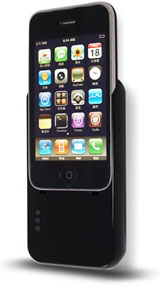 USB Fever Super Chargers for iPhone
3G/iPhone 3GS
USB Fever Super Chargers for iPhone
3G/iPhone 3GS
PR: Are there bigger capacity iPhone batteries out there?
The lithium powered rechargeable battery extender for iPhone that
has a whopping 3000 mAh capacity. It will extend your talk time 8.5 hr,
online time 8.5 hr and video playback time 40 hr (estimated). It is not
bulky either as it just extends a little at the bottom, it would be
great for flights or long car rides.
No more shutting down applications, fully utilize your iPhone 3G,
3GS functions.
Features:
- Super Capacity - 3000 mAh, make your iPhone as a whole day
partner.
- LED indicators (see notes below)
- No bulky, it extends a litt at the bottom
- A great assistant to boost your iPhone 3G/iPhone 3GS
- Protects your iPhone while extending your battery life
- Uses your own Apple cable (USB - Dock cable) to charge battery
- Black high-gloss finish (same material as your iPhone)
 Options: Color
Options: Color
- Black
- White (currently white version is not available to order, but if
you would like a white one, please send us an email after checking out,
we will be able to ship to you in 7 days after receiving your
order)
Specifications:
- NET Weight: 3.6 oz (105g)
- Capacity: 3000 mAh
- Measures: 4.5 x 2.6 x 0.9 (11.5 cm x 6.6 cm x 2.4 cm)
- Measures: 6.3" long with iPhone attached
- Output voltage: DC 5.5V
- Output current: 500 mA
Estimate use time:
- Standby time: Up to 500 hours
- Talk time: Up to 8.5 hours
- Internet use: Up to 8.5 hours
- WiFi: Up to 10 hours
- Audio play: Up to 40 hours
- Video play: Up to 11 hours
This accessory is suitable for:
$59.99
Link: USB
Fever Super Chargers for iPhone 3G/iPhone 3GS
Protection
New SeeThru for iPhone 3G & 3GS
 PR: Speck has launched its
completely redesigned one-piece polycarbonate SeeThru hard shell case
for the iPhone 3G and 3GS. Expanding upon the already immensely popular
SeeThru designs, these stylishly sleek patent-pending cases offer
iPhone 3G and 3GS owners the ultimate defensive buffer from the abuse
of the normal daily hectic lifestyle
PR: Speck has launched its
completely redesigned one-piece polycarbonate SeeThru hard shell case
for the iPhone 3G and 3GS. Expanding upon the already immensely popular
SeeThru designs, these stylishly sleek patent-pending cases offer
iPhone 3G and 3GS owners the ultimate defensive buffer from the abuse
of the normal daily hectic lifestyle
"If you were a fan of our initial SeeThru release for the iPhone 3G,
you'll fall head over heels in love with our new single-piece design,"
says Irene Baran, CEO of Speck. "The new cases maintain the sleek looks
of the iPhone while adding the simplicity of a more flexible one-piece
design and extra level of comfort and grip to help keep your phone
scuff and scratch free."
 The stylish and translucent,
form-fitting case features all the protective benefits from the
previous generation SeeThru, but has been updated to an easy-to-use
single-piece design that also includes an integrated rubberized grip
ring around the entire front bezel of the case for superior grip and
increased shock-absorption. And true to SeeThru's minimalist,
lightweight mission, the case also protects without adding bulk and
offers complete access to all controls, buttons and sensors. The new
SeeThru cases come in a variety of colors to please any iPhone user,
including clear, black and pink. The additional colors of aqua blue and
red are available exclusively through AT&T online and retail
stores. Red is also available internationally. All new SeeThru cases
for iPhone 3G and 3GS are $29.95 MSRP (USD).
The stylish and translucent,
form-fitting case features all the protective benefits from the
previous generation SeeThru, but has been updated to an easy-to-use
single-piece design that also includes an integrated rubberized grip
ring around the entire front bezel of the case for superior grip and
increased shock-absorption. And true to SeeThru's minimalist,
lightweight mission, the case also protects without adding bulk and
offers complete access to all controls, buttons and sensors. The new
SeeThru cases come in a variety of colors to please any iPhone user,
including clear, black and pink. The additional colors of aqua blue and
red are available exclusively through AT&T online and retail
stores. Red is also available internationally. All new SeeThru cases
for iPhone 3G and 3GS are $29.95 MSRP (USD).
Founded in 2001, Palo Alto-based Speck is a leading designer and
maker of original, high quality cases for the latest popular portable
electronic devices. The company is best-known for its focus on creating
refreshing designs that offer quality, thoughtful features, and
distinctive style. For more information, visit:
http://www.speckproducts.com
Link:
SeeThru for iPhone 3G & 3GS

 Landscape Keyboard
Landscape Keyboard
 "As
the digital imaging leader, Adobe is excited to bring Photoshop.com
Mobile to iPhone users," said Doug Mack, vice president and general
manager of Consumer and Hosted Solutions at Adobe. "Now, with access to
powerful editing and sharing tools, iPhone users are armed with the
resources to document all of life's unexpected moments, make them look
their best and then relive those memories with friends and family."
"As
the digital imaging leader, Adobe is excited to bring Photoshop.com
Mobile to iPhone users," said Doug Mack, vice president and general
manager of Consumer and Hosted Solutions at Adobe. "Now, with access to
powerful editing and sharing tools, iPhone users are armed with the
resources to document all of life's unexpected moments, make them look
their best and then relive those memories with friends and family."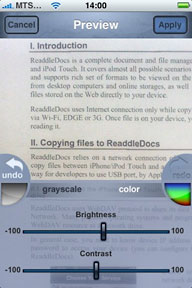 Scanner Pro is designed to scan multi page documents and
transform them into industry standard PDF files. It allows people to
set password on PDF document to protect data with 40-bit RC4 level
encryption. This feature is very important for those who use iPhones
for work since many business documents contain sensible information
that should be protected from unauthorised access after scanning.
Scanner Pro is designed to scan multi page documents and
transform them into industry standard PDF files. It allows people to
set password on PDF document to protect data with 40-bit RC4 level
encryption. This feature is very important for those who use iPhones
for work since many business documents contain sensible information
that should be protected from unauthorised access after scanning.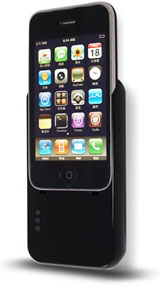
 Options: Color
Options: Color PR: Speck has launched its
completely redesigned one-piece polycarbonate SeeThru hard shell case
for the iPhone 3G and 3GS. Expanding upon the already immensely popular
SeeThru designs, these stylishly sleek patent-pending cases offer
iPhone 3G and 3GS owners the ultimate defensive buffer from the abuse
of the normal daily hectic lifestyle
PR: Speck has launched its
completely redesigned one-piece polycarbonate SeeThru hard shell case
for the iPhone 3G and 3GS. Expanding upon the already immensely popular
SeeThru designs, these stylishly sleek patent-pending cases offer
iPhone 3G and 3GS owners the ultimate defensive buffer from the abuse
of the normal daily hectic lifestyle The stylish and translucent,
form-fitting case features all the protective benefits from the
previous generation SeeThru, but has been updated to an easy-to-use
single-piece design that also includes an integrated rubberized grip
ring around the entire front bezel of the case for superior grip and
increased shock-absorption. And true to SeeThru's minimalist,
lightweight mission, the case also protects without adding bulk and
offers complete access to all controls, buttons and sensors. The new
SeeThru cases come in a variety of colors to please any iPhone user,
including clear, black and pink. The additional colors of aqua blue and
red are available exclusively through AT&T online and retail
stores. Red is also available internationally. All new SeeThru cases
for iPhone 3G and 3GS are $29.95 MSRP (USD).
The stylish and translucent,
form-fitting case features all the protective benefits from the
previous generation SeeThru, but has been updated to an easy-to-use
single-piece design that also includes an integrated rubberized grip
ring around the entire front bezel of the case for superior grip and
increased shock-absorption. And true to SeeThru's minimalist,
lightweight mission, the case also protects without adding bulk and
offers complete access to all controls, buttons and sensors. The new
SeeThru cases come in a variety of colors to please any iPhone user,
including clear, black and pink. The additional colors of aqua blue and
red are available exclusively through AT&T online and retail
stores. Red is also available internationally. All new SeeThru cases
for iPhone 3G and 3GS are $29.95 MSRP (USD).
