Mac notebook and other portable computing is covered
in The 'Book Review, and general Mac
news is in Mac News Review.
All prices are in US dollars unless otherwise noted.
News, Reviews, & Opinion
Apps & Services
Accessories
iPod Deals
These price trackers are updated every month.
News, Reviews, & Opinion
Use Your Touchscreen in the Cold with Modified
Gloves
Life Hacker's Kevin Purdy says:
"It's getting cold outside in many regions, and gloves are becoming
the norm. If you want to control your touchscreen phone without
exposing your hands, or paying for specialty gloves, Instructables suggests grabbing a
needle, and some conductive thread.
"Conductive thread no, we'd never heard of it, either. Instructables
user Grathio points us to
this explanation at Fashioning Technology, which also suggests
where to grab some of it. You won't need to be skilled at sewing to
pull off this glove modification, but you will need to take the time to
test out what works with your screen. Grathio suggests leaving a wider,
messier spread of thread on the inside of the glove to facilitate
contact with your finger, but limiting the thread exposed on the
outside to a tightly wound circle, about a quarter inch in
diameter.
"If you are good with a needle, you'll likely be able to make the
end result look a little neater. And if you're really good and want to
offer notes to anyone else looking to tackle this project, drop the
advice (or link) in the comments."
Link: Make Any
Pair of Gloves Work with a Touchscreen
Publishers Say Apple Tablet Will 'Come Out Top' in
eBook Wars
9 to 5 Mac's Jonny Evans reports:
"Evidence that the book trade is taking renewed interest in eBook
publishing has emerged, with professionals from within the sector
agreeing Apple to be the most likely company to lead the new publishing
charge.
"Bookseller.com has published findings from a recent survey
conducted among 1,000 people from within the book trade. 50% of the
survey responses came from publishers with the remainder coming from
booksellers, librarians, agents and authors."
Link: Book
Publishers Say Apple Tablet Will 'Come Out Top' in eBook Wars
Apps & Services
iFotoGuide Launches Interactive Photography Guides
for the iPhone
PR: iFotoGuide has released the first and only iPhone app
& digital guide to on-location nature photography. It is available
through the Apple App Store.
"iFotoGuide: Arches" is the first in a series of digital guides for
the iPhone providing nature photographers with a comprehensive resource
for planning every aspect of a photography trip. Use "iFotoGuide:
Arches" to locate the nearest airport, find lodging and a rental car,
and determine what weather to expect during your visit. Users of
"iFotoGuide: Arches" can learn about park entrance fees, permits, flora
and fauna, safety considerations and best times to visit for fall
colors or wildflower blooms.
"iFotoGuide: Arches" goes beyond the ordinary photo guidebook by
providing three innovative ways for iPhone users to find a dynamic
location for photography. An interactive park map allows users to zoom,
pan and select photography locations by name. Images in the photo
gallery serve to inspire and are also interactive - one touch provides
detailed instructions for getting to and photographing each location.
"iFotoGuide: Arches" even allows users to search for locations to
photograph at sunrise, sunset or in midday light.
Unlike guidebooks and newsletters which may be several years out of
date, "iFotoGuide: Arches" is easily updated to ensure accurate and
fresh content. "iFotoGuide: Arches" sells for $4.99 in the Apple App
Store. Updates will include additional locations within Arches National
Park and will be available at no cost to "iFotoGuide: Arches"
users.
Created by photographers for photographers "iFotoGuide: Arches" is
designed to provide users with all the tools necessary for a successful
and productive photo trip. The developers of "iFotoGuide: Arches" are
expanding park coverage, with Canyonlands and Yosemite National Parks
available on iTunes in the first quarter of 2010.
"iFotoGuide" was founded in 2009 by photographers Dan Baumbach and
Bret Edge to provide the only digital photo guides available on the
Apple iPhone.
Link: iFotoGuide (download links: iFotoGuide:
Arches National Park, iFotoGuide:
Yosemite Valley)
Compass/GPS/Camera/Inclinometer App Debuts for
iPhone
PR: Hunter Research and Technology today announces the
immediate worldwide availability of Theodolite 1.0 on the iTunes App
Store. This multifunction augmented reality app for the iPhone serves
as a compass, GPS, map, zoom camera, and two-axis inclinometer.

Theodolite 1.0 on the iPhone.
Based on the concept of a centuries-old astronomical instrument,
Theodolite overlays real-time information about position, altitude,
bearing, and horizontal/vertical inclination on the iPhone's live
camera image, turning the iPhone into a sophisticated location-aware
viewfinder. Uses are endless, from land surveying to basic navigation,
and the app is great for hiking, boating, sightseeing, photography, and
sports.
Theodolite lets users take camera images directly from the app, with
2X and 4X digital zoom options. Geographical data can be stamped on the
saved image for later reference. Current position can be viewed on the
built-in map, with standard, satellite, and hybrid modes. On an iPhone
3GS, bearing is updated live on the map with both fixed view and world
rotation.
Theodolite 1.0 runs on any generation iPhone with OS 3.1 or later
and is available for 99¢ on the iTunes App Store. GPS
functionality requires an iPhone 3G or 3GS (first generation iPhones
can triangulate position using cell towers and WiFi hotspots in lieu of
GPS). Compass functionality requires an iPhone 3GS. More information,
including screenshots, is available on the Hunter Research and
Technology website. Media professionals interested in reviewing
Theodolite can request a promotional code to download the app from
iTunes at no cost.
Link: Theodolite (download link)
TrueHDR: High Dynamic Range Comes to iPhone
Photography
PR: Pictional LLC has released TrueHDR 1.0.1 - an iPhone
photography app for creating high dynamic range (HDR) images. TrueHDR
is the first app for the iPhone that does HDR in the true sense, in
that it combines two photos taken at different exposures and presents a
higher dynamic range than a single photo can capture.
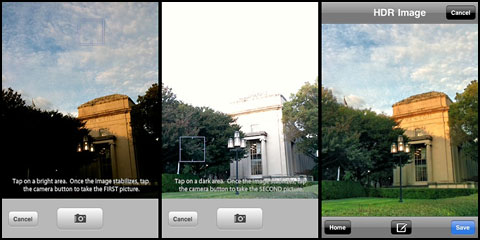
TrueHDR creates high dynamic range photos.
TrueHDR is designed to address the issue that cameras can only
capture limited dynamic range in a single photo. In other words, when
people take photos of a scene that has a large range from bright to
dark, they often have to choose between the bright areas and the dark
areas - if a picture is appropriately exposed for the bright areas
(e.g., a sunny sky with clouds), then the dark areas (e.g., a person
standing in the shade under a tree) often become gray or black blobs
with no details. Vice versa, if a picture is correctly exposed for the
dark areas, the bright areas get washed out and look like white
haze.
TrueHDR allows users to take two photos on an iPhone 3GS with the
in-app autofocus camera, tapping on a bright area to adjust exposure
for the first image and tapping on a dark area to adjust exposure for
the second image. TrueHDR then uses sophisticated computational
techniques to automatically align, merge, and optimize the resulting
image for display. It also allows users to select a pair of saved
images, taken with the iPhone 3GS or another camera with variable
exposure settings, and merge them into one HDR image.
The output is a photo with vivid colors and details in both the
bright and the dark areas. It is often much closer to what users' eyes
originally saw. In the current release of TrueHDR, output resolution
(max 960x960) is ideal for posting to Facebook, Flickr, blogs, etc.
Higher resolution is a priority for the company and Pictional is
working to increase the output resolution for future releases.
Features:
- In-app camera - streamlines the process by allowing users to
capture starting images at different exposures with the iPhone 3GS
autofocus camera without ever leaving the app (NOTE: only applies for
iPhone 3GS).
- Photo albums integration - users can select saved images, taken
with the iPhone 3GS or another camera with variable exposures, as
starting images for creating an HDR image.
- No tripod necessary - as long as users make an effort to keep the
camera pointing in the same direction, it's OK to have some hand
movement between shots. The app will align the images and match up the
details.
- Sophisticated algorithms - TrueHDR uses state of the art techniques
behind the scenes, resulting in the final HDR image.
- Inspect results - users can pinch, zoom and pan around in portrait
or landscape to check out the resulting HDR photo.
- Share results - the results screen lets users directly compose and
send emails with result photos.
- Detailed instructions page with videos - accessible within the
app.
System Requirements: Camera functionality requires minimum iPhone OS
3.1 and iPhone 3GS. Merging functionality with saved images may be used
on iPhone or iPod touch.
TrueHDR is available now for purchase at a price of $1.99,
distributed exclusively through the App Store in the Photography
category.
Link: TrueHDR (download link)
Photoshop.com Mobile for iPhone Now Available in
All Countries with App Stores
PR: Adobe Photoshop.com Mobile for iPhone, released on Oct.
9, 2009, is now available worldwide in all countries with iPhone App
Stores, providing users with a quick and easy way to edit, upload, view
and share photos directly on their iPhones. Holding the No. 1 position
for all "Top Free" applications for nearly three weeks and remaining
the "Top Free" spot in the Apple App Store Photography category,
Photoshop.com Mobile for iPhone has been downloaded over 3 million
times in the US and Canada. Essential editing tools, such as crop and
rotate along with creative one-touch effects and filters, are now
available in supported countries. In addition, the application gives
users access to their entire online collection of photos from
Photoshop.com and allows them to share them directly within the
application.
The Adobe Photoshop.com Mobile for iPhone application is now
available as a free download in all countries with iPhone App Stores.
The application is initially available in English only.
Users can also connect with Adobe via Facebook or Twitter.
Link: Photoshop.com Mobile for iPhone
The SMS Language Bible for iPhone and iPod
touch
PR: Apimac has announced SMS Language Bible is the world's
first dictionary app for the iPhone and iPod touch that defines short
abbreviations used in online chat and text messaging. The programs do
not require an Internet connection.
Crack the code! The SMS Language Bible is the world's first
dictionary app for the iPhone and iPod touch that defines short
abbreviations used in online chat and text messaging. An Internet
connection is not required to access the main features of this
program.
Imagine it's 2 am. You have your cell phone buried under your
pillow. You are waiting for the most important news of your life.
Suddenly drrring. Your best friend sends you a message and you don't
understand it. OMG! If you don't know an "LOL" from a "BFF" then this
app is for you. But even the most hard-core texter sometimes comes
across unfamiliar abbreviations. Armed with this app you can decipher
anything and dazzle your friends with the latest letter buzz.
Device Requirements: iPhone or iPod touch 2.2.1 or later
Pricing and Availability: The SMS Language Bible 1.2 is only
99¢ and available worldwide exclusively through the App Store in
the Lifestyle category. Review copies are available upon request.
Link: The SMS Language Bible for
the iPhone (download link)
Cyclists Can Use Interactive Route Descriptions on
Their iPod classics
PR: TimeStream Software, along with River City Bicycles,
announces the new "Rubber to the Road" Notescast for the iPod classic,
iPod video, and iPod nano. Available as a free download from the
Notescast website, Portland bike riders can now explore 44 stunning new
bike rides throughout Portland, Oregon, using their iPods as a guide to
read interactive route descriptions and turn-by-turn directions,
complete with photos.
"Since many riders bring their iPods with them when they ride, we
realized this would be a perfect application of the Notescast concept,"
said Mike Westby of Portland's TimeStream Software. "Now riders can use
that same iPod as an interactive guide to explore new bike rides
throughout the Portland metro area." The new "Rubber to the Road"
Notescast presents 44 classic Portland bike rides to such destinations
as:
- Council Crest
- Multnomah Falls
- Columbia River Gorge
- Boring
- Lake Oswego
- Mt. Scott
- Happy Valley
- Canby
- Oregon City
- Bull Run
- St. Johns
- Larch Mountain
- And more
Developed by TimeStream Software and presented by River City
Bicycles, the new "Rubber to the Road" Notescast is based upon the
popular "Rubber to the Road" bicycle ride guide by David Guettler,
Jacob Erker, Peter Marsh, and Otis Rubottom.
Device Requirements: Compatible with iPod classic, iPod video and
iPod nano - Windows and Macintosh formatted.
About Notescasts: What the App Store is for the iPhone, the
Notescast website is to the iPod classic and iPod nano. iPod owners can
download (and post) many different Notescasts from a growing list of
titles at the Notescast website. Available Notescast titles include
Walt Disney World Guide, Walt Disney World Secrets, Disneyland Park,
Disney at Work, Alice in Wonderland, The Adventures of Tom Sawyer,
Pride and Prejudice, Top 10 Yosemite Hikes, Glacier National Park,
Sheraton Maui Resort and more. Notescasts download to the iPod Notes
feature found on nearly every iPod in use worldwide today and turn your
iPod into an eBook eReader, like the Kindle, Sony eReader and new
Barnes & Noble nook. These Notescasts, and more, are also available
for the iPhone and iPod touch on the App Store. Free downloads are
available at the Notescast website.
Link: Rubber to the Road
Notescast
eBuddy Pro for iPhone and iPod touch
 PR: eBuddy, the world's leading independent web and
mobile instant messaging (IM) service, today announced the global
launch of eBuddy Pro for iPhone and iPod touch, the company's new
premium, advertisement-free, multinetwork mobile instant messaging
application. eBuddy's new, premium mobile IM application enables iPhone
and iPod touch owners with AIM, Facebook Chat, ICQ, Gtalk, MySpace,
Windows Live Messenger or Yahoo Messenger to have multiple chats in
one, aggregated interface, and provides a fast, reliable, 'on-the-go'
chat experience with great features including picture sending and 3-day
push notification for incoming messages. eBuddy Pro for iPhone and iPod
touch is available for sale via Apple's App Store for $4.99 .
PR: eBuddy, the world's leading independent web and
mobile instant messaging (IM) service, today announced the global
launch of eBuddy Pro for iPhone and iPod touch, the company's new
premium, advertisement-free, multinetwork mobile instant messaging
application. eBuddy's new, premium mobile IM application enables iPhone
and iPod touch owners with AIM, Facebook Chat, ICQ, Gtalk, MySpace,
Windows Live Messenger or Yahoo Messenger to have multiple chats in
one, aggregated interface, and provides a fast, reliable, 'on-the-go'
chat experience with great features including picture sending and 3-day
push notification for incoming messages. eBuddy Pro for iPhone and iPod
touch is available for sale via Apple's App Store for $4.99 .
"Over 2.5 million unique monthly users currently use our free
version of eBuddy for iPhone and iPod touch, and we believe a
significant number of our users will upgrade to eBuddy Pro for iPhone
and iPod touch to take advantage of key features including pi
eBuddy, the world's leading independent web and mobile instant
messaging (IM) service, today announced the global launch of eBuddy Pro
for iPhone and iPod touch, the company's new, premium, ad-free,
multinetwork mobile instant messenger application available for sale
now via Apple's App Store for $4.99 (€3.99 Euro).
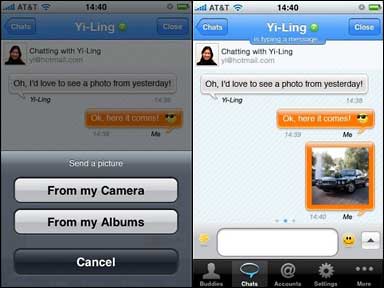 News
Image eBuddy Pro for iPhone and iPod touch is a premium mobile instant
messaging application that enables iPhone and iPod touch owners with
AIM, Facebook Chat, ICQ, Gtalk, MySpace, Windows Live Messenger or
Yahoo Messenger to have multiple chats in one, aggregated interface,
and provides a fast, reliable, and high quality 'on-the-go' chat
experience with features including:
News
Image eBuddy Pro for iPhone and iPod touch is a premium mobile instant
messaging application that enables iPhone and iPod touch owners with
AIM, Facebook Chat, ICQ, Gtalk, MySpace, Windows Live Messenger or
Yahoo Messenger to have multiple chats in one, aggregated interface,
and provides a fast, reliable, and high quality 'on-the-go' chat
experience with features including:
- Push notifications for incoming messages when you exit the app for
up to 3 days*
- Set your display picture from your camera or photo library*
- Send pictures to friends*
- Advertisement free*
- Easily switch between chats by swiping your screen
- Shake your iPhone or iPod touch to send a buzzer
- Exclusive to eBuddy Pro for iPhone and iPod touch
"Over 2.5 million unique monthly users currently use our free
version of eBuddy for iPhone and iPod touch, and we believe a
significant number of our users will upgrade to eBuddy Pro for iPhone
and iPod touch to take advantage of key features including picture
sending, three-day push notification and an advertising-free chat
environment," states Jan-Joost "JJ" Rueb, CEO and cofounder of eBuddy.
"Our eBuddy Pro for iPhone and iPod touch users will also be happy to
know that we plan to release frequent version updates with more new
features soon - including landscape mode."
eBuddy for iPhone and iPod touch has ranked as a top 10 social
networking app in 76 of 77 of Apple App Store countries since launching
in July 2009, according to app store analytics company, Distimo.
 More
than 30 million iPhone and 20 million iPod touch devices have been sold
to date, and iPhone applications have been downloaded over 2 billion
times since the launch of Apple's App Store in July 2008. Apple's App
Store currently features over 100,000 mobile applications.
More
than 30 million iPhone and 20 million iPod touch devices have been sold
to date, and iPhone applications have been downloaded over 2 billion
times since the launch of Apple's App Store in July 2008. Apple's App
Store currently features over 100,000 mobile applications.
eBuddy is web and mobile messaging for everyone, everywhere! eBuddy
processes over 11 billion messages per month and enables more than 30
million unique monthly visitors to chat in one interface across all
major IM networks including AIM, Facebook Chat, Gtalk, ICQ, MySpace,
Windows Live Messenger and Yahoo! eBuddy is one of the world's fastest
growing mobile IM services with over 10 million unique monthly mobile
users, and offers four, free mobile IM versions: eBuddy for iPhone and
iPod touch, eBuddy for Android, eBuddy Mobile Messenger (J2ME) and
eBuddy Lite Messenger (mobile Web). eBuddy's premium native
application, eBuddy Pro for iPhone and iPod touch with additional
exclusive features is for sale via Apple's App Store.
Based in Amsterdam, London and San Francisco, eBuddy is privately
held company backed by Prime Technology Ventures and Lowland Capital
Partners
Link: eBuddy (download links: eBuddy, eBuddy Pro)
NoteLife for iPhone and iPod touch
PR: Chronos Inc. has announced the release and immediate
availability of NoteLife 1.0 for iPhone and iPod touch devices.
According to Robert McCullough, Vice President of Development at
Chronos, "NoteLife is a media-rich note manager for iPhone devices. It
offers professional features not found in other note managers including
subfolders, a Cover Flow-like view, and support for 10 different note
types. Plus, it's the coolest-looking and most secure note manager on
the iPhone."
Class-Leading Features
NoteLife includes a comprehensive set of features in an easy-to-use
interface including:
- Store media notes including rich text, image, PDF, audio, etc.
- Cover Flow-like view to visually navigate folders and notes
- Assign custom previews to notes to visually identify them
- Geotagging automatically stores WHERE a note was created
- Assign unlimited tags to notes to organize & make
searchable
- Supports portrait and landscape modes for browsing &
editing
- Use the built-in voice recorder to record notes
- Create notes using photos or movies already on your iPhone
- Securely store confidential info using AES 256-bit Encryption
- Two-way synchronization with Mac computers running SOHO Notes over
WiFi
- Organize notes into unlimited folders and subfolders
- Rearrange folders and subfolders using drag & drop
- Easily mark favorite notes and view in the special Favorites
folder
- Quickly insert the current date and time into notes
- Add comments to notes such as thoughts, reminders, etc.
- Super-fast searches of note titles, contents, tags, comments,
etc.
- Customize a note with a font, text color, and paper color
- View rich text notes with fonts, styles, and embedded pictures
- View the number of characters and words in notes
- Previews are automatically created for each note for visual
browsing
- Sort notes by title or date in List or Cover Flow modes
- View notes in full screen mode to see as much as possible
- Deleted notes are moved to the Trash as an extra precaution
- Email notes to family, friends, and associates with one touch
- Move Notes between folders/subfolders
- Built on a rock-solid database engine
- Turn on/off auto-correction for assisted note editing
- Auto-capitalization options including all-caps
- Top 10 Notes: the top 10 notes appear in order at the top of a
folder
- More...
Detailed product information and screen shots are available at the
Chronos website and on the App Store.
System Requirements: NoteLife requires iPhone OS 3.0 or later and is
compatible with iPhone and iPod touch devices.
NoteLife is available immediately from Apple's App Store for
$4.99.
Link: NoteLife (download link)
Free Translate Now! App
PR: Renkara Media Group announces the release of Translate
Now!, a free translation application for the iPhone and iPod touch.
Translate Now! is powered by Google Translate and enables users to
translate between 36 languages.
Features of Translate Now! include:
- Beautiful and highly animated user interface
- Email the translated text without leaving the application
- Easily paste text into the translation window
- Copy the translated text onto the clipboard
- Application automatically increases text size for symbolic
languages such as Japanese or Hindi
- Language selection and current text are preserved between
sessions
Translate Now! translates between all of the following languages:
Arabic, Bulgarian, Catalan, Croatian, Czech, Danish, Dutch, English,
Filipino, Finnish, French, German, Greek, Hebrew, Hindi, Indonesian,
Italian, Japanese, Korean, Latvian, Lithuanian, Norwegian, Polish,
Portuguese, Romanian, Russian, Serbian, Simplified Chinese, Slovak,
Slovenian, Spanish, Swedish, Traditional Chinese, Turkish, Ukrainian,
and Vietnamese.
System Requirements:
- iPhone or iPod touch with the 3.0 OS installed
- Application requires an active Internet connection
Translate Now! is free and is available for immediate download
exclusively through Apple's App Store.
AccelaStudy provides an extensive set of language vocabulary tools
for serious students and leads the competition with offerings in
Chinese, Dutch, English, French, German, Greek, Italian, Japanese,
Korean, Polish, Portuguese, Romanian, Russian, Spanish, Turkish, and
Ukrainian.
Link: Translate Now! (download link)
Near Real Time Traffic and Weather Data from
Traffic Info Map USA 1.2
PR: Announcing that c0deart LLC, the developers of Traffic
Info Map USA, has released the latest updated version of the
application. The app is a portable traffic and weather report with near
real time data for any zip code in the country. This helps users to
avoid road closures, accidents, detours and other traffic related
snafus on their travel route. With this newest version, the app does
even more.
Traffic Info Map USA was designed to quickly deliver text-based
traffic information. The app uses Yahoo! Traffic RSS feed API to
retrieve traffic data for most metropolitan areas in the United
States.
While most cities get near real-time coverage, others are less
frequently updated, depending on their location. C0deart has resolved
this by supplying a convenient zip code checker on their website that
details what coverage is available for the zip code a traveler is going
to. Coverage is then known before hitting the road.
Regardless of traffic coverage, Traffic Info Map USA delivers real
time reporting of a user's speed, direction, altitude and
coordinates.
In fact, Traffic Info Map USA has a list of great useful features
beyond simple traffic and weather reporting:
- Highly customizable (more than 6 types of preference)
- You can access to any traffic and weather report at the ZIP code
level for the US Only
- A ZIP Finder is implemented for any city name that you want access
beside your current position
- You can access at Traffic and Weather report in the same area for a
better analysis of your current conditions
- The map toolbar allows you to handle any map navigation faster than
ever
- The landscape format of the map screen is optimized to visualize
more information
- You can choose your starting mode screen (List or Map) in the
Options menu
- Even if your traffic and weather data are not available at your
current time and preferences, you can still use the app for your
current position real time data (Altitude, Speed, Direction,
Coordinates)
- XML Sync with Yahoo Traffic
- XML Sync with Yahoo Weather
- Embedded map (Mapkit Framework)
- Location awareness capability of OS 3.0 (Core Location
Framework)
- iPhone/iPod OS 3.0 with an Internet connection. Works fine even at
Edge level
Traffic Info Map USA uses an easy color coded system for instant
information relay.
Traffic Info Map USA is a near real-time portable traffic and
weather report you carry with you everywhere you go. With Traffic Info
Map USA on your iPhone or iPod touch, you can know what others don't
and avoid that traffic tie-up, know the weather at your destination and
receive real time data about your speed, direction, altitude and
coordinates.
Device Requirements: iPhone or iPod touch 3.0 or later
Traffic Info Map USA 1.2 is 99¢ and available worldwide
exclusively through the App Store in the Navigation category. Promo
codes are available for qualified reviewers. Please specify the website
or blog you represent when making your request.
Link: Traffic Info
Map USA (download link)
Accessories
RedEye Universal Remote Control System for iPhone
and iPod touch
 PR: ThinkFlood announced availability of the
RedEye personal remote control for iPhone and iPod touch. RedEye is the
only complete universal remote control system for the iPhone and iPod
touch that allows users to control virtually any home entertainment
device from any room in the home.
PR: ThinkFlood announced availability of the
RedEye personal remote control for iPhone and iPod touch. RedEye is the
only complete universal remote control system for the iPhone and iPod
touch that allows users to control virtually any home entertainment
device from any room in the home.
The RedEye system is easy to use, and set up is simple. Customers
download the free RedEye app from the iTunes App Store, and place the
RedEye base station in the same room as the equipment it will control.
The iPhone or iPod touch communicates with the RedEye base station
through the customer's wireless network to control TVs, DVRs, stereos,
gaming equipment and more.
Customers can download codes from RedEye's global code database,
which is updated regularly. RedEye also has a learning function, which
allows users to program commands using an existing device remote.
"We wanted to create something more than just another remote
control," said Matt Eagar, president and cofounder of ThinkFlood.
"Internet connectivity and future software updates give us a lot of
room to think big."
 Why choose RedEye instead of a traditional
universal remote or home automation system?
Why choose RedEye instead of a traditional
universal remote or home automation system?
- For only $188, RedEye offers benefits that were previously
available only in full home automation systems and high-end universal
remotes. Systems that offer similar levels of control require
professional installation, technical know-how, or an entire day of
frustration. The RedEye base station also doubles as a charging
dock.
- Instead of having one remote for every device - or even an
oversized universal remote with too many buttons - RedEye customers
only need to handle an iPhone or iPod touch.
- RedEye supports multiple rooms, controllers, and users
simultaneously. It controls a virtually unlimited number of devices and
can store a virtually unlimited number of commands, far exceeding
competitive product offerings.
- RedEye offers activity-based control, meaning users can program
RedEye to execute a series of commands with only one touch.
Additionally, only the buttons appropriate to the activity appear on
the screen.
- RedEye users can customize the way they control their equipment
with touchscreen buttons, Apple's Multi-Touch gestures, and
accelerometer controls. For example swiping two fingers down the screen
can reduce volume and flicking the iPhone forward can change the
channel (watch
accelerometer gestures demo).
RedEye is available through the ThinkFlood website, which also lists
participating dealers and retail locations.
Getting started video: https://thinkflood.com/products/redeye/getting-started/
Link: RedEye
Universal Remote Control System for iPhone and iPod touch
3 Port USB Hub with Dock Connector for iPhone and
iPod
PR: USB hub is a common product!
iPhone is a hot product.
We have a reinvention; we combine the USB Hub and the USB Hub in 1
and you don't need to have one USB Hub and a spare USB Socket for your
iPhone/iPod.
 Features:
Features:
- USB 3 Port Hub and Dock cable in 1
- Dock cable is capable for Data HotSync and Charging
- LED Power indicator
Suitable for following device:
- Apple iPhone 3G (or iPhone 2nd Generation)
- Apple iPhone 3GS
- Apple iPhone 1(or 1st generation)
- iPod touch 3rd Gen
- iPod touch 2nd
- iPod touch 1st
- iPod classic (6G)
- iPod Nano 5th Gen
- iPod Nano 4th Gen
Compatible:
Options: Color
- White
- Black (out of stock)
Notice: You may not use the USB Hub while you are synching your
iPhone/iPod with your computer
$14.99
Link: USB
Fever 3 Port USB Hub with Line-In Dock Connector for iPhone/iPod (Data
Sync & Charging)
SteelSeries Mobile Device Adapter for iPhone and
iPod touch
 PR: SteelSeries, a leading manufacturer of gaming
peripherals and accessories, today introduced the SteelSeries Adapter
for mobile devices. Designed to be used with any PC Headset, such as
the new Siberia v2, the SteelSeries Adapter can be used with most
mobile devices with a 3.5 mm adapter such as the iPhone, iPod touch 3G,
and more.
PR: SteelSeries, a leading manufacturer of gaming
peripherals and accessories, today introduced the SteelSeries Adapter
for mobile devices. Designed to be used with any PC Headset, such as
the new Siberia v2, the SteelSeries Adapter can be used with most
mobile devices with a 3.5 mm adapter such as the iPhone, iPod touch 3G,
and more.
"With the ever increasing popularity of gaming and Internet
communication tools being accessible from beyond the home and onto
multifunctional mobile devices, we wanted to provide our customers with
the opportunity to use their audio gear no matter if they're on their
desktop PC at home or on the go with their mobile device," said Bruce
Hawver, CEO of SteelSeries.
The glossy white adapter connects to the microphone in and audio out
from any standard two plug headset. Mobile Device Adapter users can
utilize any standard headset with 3.5mm plugs such as the full product
line of SteelSeries audio including the SteelSeries 5Hv2, SteelSeries
Siberia v2, SteelSeries Siberia Neckband, and SteelSeries Siberia
In-Ear Headset.
The SteelSeries Adapter for mobile devices is available now at
Newegg.com
and Amazon.com
for $14.99.
Link:
SteelSeries Mobile Device Adapter
 Lighter Socket Mount with Dual USB Charging Ports for
iPhone
Lighter Socket Mount with Dual USB Charging Ports for
iPhone
PR: Features:
- Allows you to hold your iPhone/iPhone 3G/3GS above your cigarette
lighter port, a place that within your eye-vision in a very
user-friendly way.
- Dual USB Port - Provides 2 USB Ports for charging your iPhone/iPod
and one more USB powered device
- Keeps your cable as short as possible and the power cable can go
with the gooseneck, no more cable management problems
- Keeps your cigarette lighter socket still available
- 360" Swivel tip allows any angle you need which allows landscape
(horizontal) or portrait (vertical) viewing
 Wide Texture Finished
Wide Texture Finished- Lightweight
- Superior Quality
Suitable for the following devices.
- Original iPhone
- iPhone 3G
- iPhone 3GS
$23.99
Link: USB
Fever Custom Made Power Cigarette Socket Mount with Dual USB Charging
Ports for iPhone
45° Windshield Mount for iPhone
PR: Features:
- Mount firmly on car Windshield Glass
 360"
Swivel tip allows any angle you need which allows landscape or portrait
viewing
360"
Swivel tip allows any angle you need which allows landscape or portrait
viewing- Keep your iPhone at your fingertip
- Customized to 100% fit iPhone, iPhone 3G/3GS
- Mount to Handlebar
- Wide Texture Finished
- Lightweight
- Superior Quality
Suitable for:
- Original iPhone
- iPhone 3G
- iPhone 3GS
$15.99
Link: USB
Fever 45° Firm Arm in-car Windshield Mount for iPhone/iPhone
3G/3GS
Bicycle Handlebar Mount for iPhone
 Features:
Features:
- 360" Swivel tip allows any angle you need which allows landscape or
portrait viewing
- Keep your iPhone at your fingertip
- Customized to 100% fit
- Mount to Windshield Window
- Specially designed for iPhone, iPhone 3G/3GS
- Wide Texture Finished
- Lightweight
- Superior Quality
Suitable for:
- Original iPhone
- iPhone 3G
- iPhone 3GS
$11.99
Link: USB
Fever Custom-made Belt-Tightened Bike Handlebar Mount for iPhone/iPhone
3G/3GS


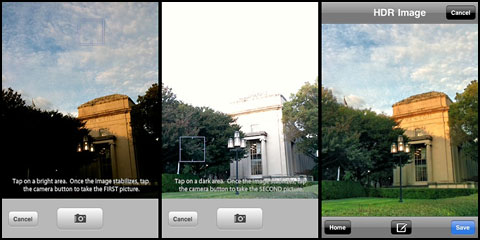
 PR: eBuddy, the world's leading independent web and
mobile instant messaging (IM) service, today announced the global
launch of eBuddy Pro for iPhone and iPod touch, the company's new
premium, advertisement-free, multinetwork mobile instant messaging
application. eBuddy's new, premium mobile IM application enables iPhone
and iPod touch owners with AIM, Facebook Chat, ICQ, Gtalk, MySpace,
Windows Live Messenger or Yahoo Messenger to have multiple chats in
one, aggregated interface, and provides a fast, reliable, 'on-the-go'
chat experience with great features including picture sending and 3-day
push notification for incoming messages. eBuddy Pro for iPhone and iPod
touch is available for sale via Apple's App Store for $4.99 .
PR: eBuddy, the world's leading independent web and
mobile instant messaging (IM) service, today announced the global
launch of eBuddy Pro for iPhone and iPod touch, the company's new
premium, advertisement-free, multinetwork mobile instant messaging
application. eBuddy's new, premium mobile IM application enables iPhone
and iPod touch owners with AIM, Facebook Chat, ICQ, Gtalk, MySpace,
Windows Live Messenger or Yahoo Messenger to have multiple chats in
one, aggregated interface, and provides a fast, reliable, 'on-the-go'
chat experience with great features including picture sending and 3-day
push notification for incoming messages. eBuddy Pro for iPhone and iPod
touch is available for sale via Apple's App Store for $4.99 .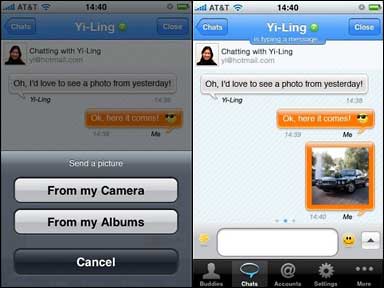 News
Image eBuddy Pro for iPhone and iPod touch is a premium mobile instant
messaging application that enables iPhone and iPod touch owners with
AIM, Facebook Chat, ICQ, Gtalk, MySpace, Windows Live Messenger or
Yahoo Messenger to have multiple chats in one, aggregated interface,
and provides a fast, reliable, and high quality 'on-the-go' chat
experience with features including:
News
Image eBuddy Pro for iPhone and iPod touch is a premium mobile instant
messaging application that enables iPhone and iPod touch owners with
AIM, Facebook Chat, ICQ, Gtalk, MySpace, Windows Live Messenger or
Yahoo Messenger to have multiple chats in one, aggregated interface,
and provides a fast, reliable, and high quality 'on-the-go' chat
experience with features including: More
than 30 million iPhone and 20 million iPod touch devices have been sold
to date, and iPhone applications have been downloaded over 2 billion
times since the launch of Apple's App Store in July 2008. Apple's App
Store currently features over 100,000 mobile applications.
More
than 30 million iPhone and 20 million iPod touch devices have been sold
to date, and iPhone applications have been downloaded over 2 billion
times since the launch of Apple's App Store in July 2008. Apple's App
Store currently features over 100,000 mobile applications. PR: ThinkFlood announced availability of the
RedEye personal remote control for iPhone and iPod touch. RedEye is the
only complete universal remote control system for the iPhone and iPod
touch that allows users to control virtually any home entertainment
device from any room in the home.
PR: ThinkFlood announced availability of the
RedEye personal remote control for iPhone and iPod touch. RedEye is the
only complete universal remote control system for the iPhone and iPod
touch that allows users to control virtually any home entertainment
device from any room in the home. Why choose RedEye instead of a traditional
universal remote or home automation system?
Why choose RedEye instead of a traditional
universal remote or home automation system? Features:
Features: PR: SteelSeries, a leading manufacturer of gaming
peripherals and accessories, today introduced the SteelSeries Adapter
for mobile devices. Designed to be used with any PC Headset, such as
the new Siberia v2, the SteelSeries Adapter can be used with most
mobile devices with a 3.5 mm adapter such as the iPhone, iPod touch 3G,
and more.
PR: SteelSeries, a leading manufacturer of gaming
peripherals and accessories, today introduced the SteelSeries Adapter
for mobile devices. Designed to be used with any PC Headset, such as
the new Siberia v2, the SteelSeries Adapter can be used with most
mobile devices with a 3.5 mm adapter such as the iPhone, iPod touch 3G,
and more.
 Wide Texture Finished
Wide Texture Finished 360"
Swivel tip allows any angle you need which allows landscape or portrait
viewing
360"
Swivel tip allows any angle you need which allows landscape or portrait
viewing Features:
Features:
