One huge drawback to depending on our Internet connections: When
they go down, you can't Google for information, check links, download
images, upload articles, watch streaming videos, and, if you use an
Internet-based phone service, make or receive phone calls. Comcast's
broadband cable service has been flaky in our area since sometime this
past weekend, and we're spending a lot of time just spinning our wheels
waiting for Comcast to fix things.
Or for AT&T to finally get U-verse in our neighborhood. We'd
switch in a hearbeat. Dan Knight, publisher, Low End Mac
Mac notebook and other portable computing is covered
in The 'Book Review, and general Mac
news is in Mac News Review.
All prices are in US dollars unless otherwise noted.
iPhone 4/iOS 4 News
News, Reviews, & Opinion
Apps & Services
Accessories
Protection
iPod Deals
These price trackers are updated every month.
iPhone 4/iOS 4 News
Apple Introduces iPhone 4, iOS 4
PR: At the WWDC keynote, Apple CEO Steve Jobs presented the
new iPhone 4 featuring FaceTime, which makes the dream of video calling
a reality, and Apple's new Retina display, claimed to be the highest
resolution display ever built into a phone, resulting in super crisp
text, images and video.
In addition, iPhone 4 features a 5 megapixel camera with LED flash,
HD video recording, Apple's A4 processor, a 3-axis gyro, and up to 40%
longer talk time - in a beautiful all-new design of glass and stainless
steel that Apple says is the thinnest smartphone in the world. iPhone 4
comes with iOS 4, the newest version of the iPhone operating
system, which includes over 100 new features and 1,500 new APIs for
developers. iOS 4 features Multitasking, Folders, enhanced Mail,
deeper Enterprise support and Apple's new iAd mobile advertising
platform (see below). iPhone 4 will be available in the US, UK, France,
Germany and Japan on June 24, starting in the US at just $199 for
qualified buyers with a two year contract.1
 "iPhone 4 is
the biggest leap since the original iPhone," commented Steve Jobs.
"FaceTime video calling sets a new standard for mobile communication,
and our new Retina display is the highest resolution display ever in a
phone, with text looking like it does on a fine printed page. We have
been dreaming about both of these breakthroughs for decades."
"iPhone 4 is
the biggest leap since the original iPhone," commented Steve Jobs.
"FaceTime video calling sets a new standard for mobile communication,
and our new Retina display is the highest resolution display ever in a
phone, with text looking like it does on a fine printed page. We have
been dreaming about both of these breakthroughs for decades."
FaceTime is as mobile as your phone, so you can see your loved ones
and friends anywhere there is WiFi. Using FaceTime is as easy as making
a regular voice call, with no setup required, and you can instantly
switch to the rear camera to show others what you are seeing with just
a tap.
 Apple's
new 3.5" Retina display has 960 x 640 pixels - four times as many
pixels as the iPhone 3GS and 78% as many pixels as an iPad. The
resulting 326 pixels per inch is so dense that the human eye is unable
to distinguish individual pixels when the phone is held at a normal
distance, making text, images, and video look sharper, smoother, and
more realistic than ever before on an electronic display.
Apple's
new 3.5" Retina display has 960 x 640 pixels - four times as many
pixels as the iPhone 3GS and 78% as many pixels as an iPad. The
resulting 326 pixels per inch is so dense that the human eye is unable
to distinguish individual pixels when the phone is held at a normal
distance, making text, images, and video look sharper, smoother, and
more realistic than ever before on an electronic display.
iPhone 4 is thinner than ever - 9.3 millimeters - with an all-new
design, and Apple claims build quality like no other mobile device. The
front and back are made of aluminosilcate glass, chemically
strengthened to be 30 times harder than plastic, more scratch resistant
and more durable than ever. The front and back glass have an
oil-resistant coating that helps keep it clean, and encircling iPhone 4
is a highly finished stainless steel band made of a custom alloy that
is forged to be five times stronger than standard steel.
 iPhone 4
features a new 5 megapixel autofocus camera with a 5x digital zoom, a
backside illuminated sensor, and built-in LED flash that allows you to
take photos even in low light and dark environments. iPhone 4 lets you
record and edit HD video, and the tap to focus feature now works while
recording video. You can use the iPhone 4's LED flash for both still
photography and video recording. The new iMovie app for iPhone lets you
combine movie clips, add dynamic transitions and themes, and include
photos and music, and users can buy it for just $4.99 through the App
Store right on their phone.
iPhone 4
features a new 5 megapixel autofocus camera with a 5x digital zoom, a
backside illuminated sensor, and built-in LED flash that allows you to
take photos even in low light and dark environments. iPhone 4 lets you
record and edit HD video, and the tap to focus feature now works while
recording video. You can use the iPhone 4's LED flash for both still
photography and video recording. The new iMovie app for iPhone lets you
combine movie clips, add dynamic transitions and themes, and include
photos and music, and users can buy it for just $4.99 through the App
Store right on their phone.
iPhone 4 is the best mobile device ever for games and entertainment,
with access to tens of thousands of games and entertainment apps on the
App Store. Every iPhone 4 has a built-in 3-axis gyro that, when
combined with the accelerometer, provides 6-axis motion sensing such as
up and down, side to side, forward and backward, and pitch and roll,
making it perfect for gaming. Developers can access the gyro using the
new CoreMotion API to make games and other apps that go well beyond
what other mobile devices offer.
The new iOS 4 boasts over 100 new features, including Multitasking,
Folders, enhanced Mail, deeper Enterprise support, and Apple's new iAd
mobile advertising platform. With Multitasking, users can now instantly
switch between any of their apps while preserving battery life. With
Folders, users can easily organize their apps into collections by
simply dragging one app on top of another. A folder is automatically
created and named based on the category of apps selected. Users can
change the name of any folder at any time. In addition, users can now
customize their lock and home screens with an array of supplied
wallpapers or with any of the photos on their phone.
The new iBooks app will be available for iPhone 4 as a free download
from the App Store and includes Apple's new iBookstore, allowing users
to browse, buy, and read books on a mobile device. The iBooks app will
sync your current place in a book, along with any bookmarks,
highlights, and notes you have created, between copies of the same book
on your iPad, iPhone, or iPod touch. iBooks users can also now read and
store PDFs right in iBooks. There are now over 60,000 books available
in the iBookstore, and users have downloaded over five million books in
the first two months.
Apple says more than five billion apps have been downloaded from the
App Store and more than 225,000 apps are available to consumers in 90
countries. Almost 100 million iPhone and iPod touch users around the
world can choose from an incredible range of apps in 20 categories,
including games, business, news, sports, health, reference, and
travel.
iPhone 4 delivers a claimed seven hours of talk time on 3G networks,
up to 10 hours of Web browsing on WiFi and up to six hours on 3G, up to
10 hours of video playback, and up to 40 hours of audio
playback.2 iPhone 4 is powered by Apple's new A4 processor
that provides exceptional processor and graphic performance along with
long battery life. iPhone 4 features a second microphone and advanced
software to suppress unwanted background noise for improved call
quality when in loud places. iPhone 4 also offers 802.11n WiFi
networking and adds quad-band HSUPA to provide 7.2 Mbps downlink and
5.8 Mbps uplink capability.3
iPhone 4 comes in either black or white and will be available in the
US for a suggested retail price of $199 for the 16 GB model and $299
for the 32 GB model in both Apple and AT&T's retail and online
stores, Best Buy, and Wal-Mart stores. iPhone 4 will be available in
the US, France, Germany, Japan, and the UK on June 24, and customers
can preorder their iPhone 4 beginning Tuesday, June 15 from the Apple
Online Store or reserve an iPhone 4 to pick up at an Apple Retail
Store. iMovie for iPhone will be available on the App Store for just
$4.99.
Also on June 24, a new iPhone 3GS 8 GB model will be available for
just $99. iOS 4 software will be available on June 21 as a free
software update via iTunes 9.2 or later for iPhone and iPod touch
customers.4
iPhone 4 will roll out worldwide to 88 countries by the end of
September. iPhone 4 will be available by the end of July in Australia,
Austria, Belgium, Canada, Denmark, Finland, Hong Kong, Ireland, Italy,
Luxembourg, Netherlands, Norway, New Zealand, Singapore, South Korea,
Spain, Sweden, and Switzerland.
- Qualified customers only. Requires a new two year AT&T rate
plan, sold separately.
- Battery life depends on device settings, usage and other factors.
Actual results vary.
- Speed is dependent on cellular network capability.
- iOS 4 is compatible with iPhone 3G, iPhone 3GS, iPhone 4,
second and third generation iPod touch (late 2009 models with 32 GB or
64 GB). Some features may not be available on all products. For
example, Multitasking requires iPhone 3GS, iPhone 4 or third generation
iPod touch (late 2009 models with 32 GB or 64 GB).
iPhone 4, iOS 4 Improve Enterprise Support, but
BlackBerry Still the 'Gold Standard'
Computerworld's Matt Hamblen says:
"Apple CEO Steve Jobs promised deeper enterprise support with its
iPhone 4 and its iOS 4 software, noting that it will offer better
data protection, wireless application distribution and support for
multiple Exchange e-mail accounts, as well as SSL VPN security.
"But all of that still might not be enough for some industry
analysts to give IT shops a green light for full iPhone deployments, at
least when the iPhone is compared with BlackBerry devices, which are
backed by the BlackBerry Enterprise Server and used by many large
companies."
Link: iPhone 4, iOS 4
Offer Deeper Enterprise Support
iOS 4 Jailbroken within a Day of First Release
Gizmodo reports:
"A Gold Master release of iOS 4 (née iPhone OS) was
seeded to developers yesterday. And the next iPhone's software has been
surprisingly accommodating to jailbreakers' attempts to crack it wide
open."
Link:
iOS 4 Jailbroken within a Day of First Release
News, Reviews, & Opinion
Help Avoid Hitting the Limit on AT&T's New
iPhone Data Plan
Mac OS X Hints' contributor soulbarn says:
"This is a lesson that I learned the hard way when using an iPhone
overseas with a 200 MB data plan. That's the same amount of data
offered by the new AT&T $15 scheme.
"You likely know that you'll need to avoid many high-bandwidth
activities - watching video, streaming music - when you're using a
cellular connection if you don't want to max out your plan. Here's a
gotcha that isn't immediately evident: updating your apps."
"Better to wait until you're on a WiFi connection to get the latest
software updates."
Link: Help
Avoid Hitting the Limit on the New iPhone Data Plan
The Coming Apple-Android Wars
Seeking Alpha's Edward Harrison says:
"Right now, we are watching what I believe is a game changing power
struggle in the technology world as we move to a cloud computing,
platform-independent world. It pits Google and its ubiquitous presence
on the Net against Apple and its tentacled reach into sundry platforms
both in hardware and operating systems and Microsoft because of its
legacy position in desktop operating systems. I see the Apple - Android
wars as central to this shift."
Link: The Future of
Computing and the Coming Apple-Android Wars
10 Things Android Does Better than iPhone OS
Maximum PC's Paul Escallier says:
"The initial Android platform bested the iPhone OS on several
levels, but lacked some key functionalities that the iPhone could
provide. Since then, Android has grown - not only meeting all of the
functionalities of the iPhone, but besting it in nearly all aspects
from an extensive list of devices to a growing Android Marketplace.
Here is our list of the top 10 things Android does better than the
iPhone...."
Editor's note: iOS 4 (more above), which will be
available as a free update for iPhone 3G and 3GS users on June 21,
eliminates Escallier's first item - multitasking. dk
Link:
10 Things Android Does Better than iPhone OS
Switching from iPhone to Android
Computerworld's Mitch Wagner says:
"After three years as a loyal iPhone user, I'm thinking about making
the switch to a phone running Google Android. I'm looking for something
new, Android is looking good nowadays, and Apple's creepy corporate
culture is wearing me down."
Link: Switching from
iPhone to Android
Prisoner of iTunes: The iPad File Transfer
Horror
The Register's John Lettice notes that the iPad is light, compact,
reasonably capable for typing, and has very decent battery life, which
would be enough to convince him to take the device seriously for note
taking and document viewing and manipulation. In fact, he could stop
carrying his MacBook Air
around all the time, were it not for the "you can check out, but you
can't leave" dynamic that obtains.
"The iPad is a conflicted machine," Lettice opines - a media
consumption device and potential productivity tool, but also
considerable potential to become an infuriating device to use - in
particular, the difficulty in exchanging files, the iTunes tether, and
the iPad's status as a big iPhone that can't make phone calls.
The author observes, "It's possible to work around some of the
iPad's insane file sharing restrictions using Avatron Software's Air
Sharing HD, which is as essential from the point of view of sanity
preservation as it is for getting stuff done."
Editor's note: Some of these issues appear to be addressed by iOS 4,
which Steve Jobs announced recently, but not the file import/export
constipation. cm
Link: Prisoner
of iTunes - The iPad File Transfer Horror
Hello iPad, Good-bye Netbook
Fortune's Philip Elmer-DeWitt notes that as if Steve Jobs wasn't
getting enough attention after his iPhone 4 keynote Monday, Morgan
Stanley's Katy Huberty issued a note to clients Monday night that's
basically a love song to his iPad, noting that the device iPad is on
track to become the fastest ramping mobile Internet device out of the
gate and at least partially responsible for a sharp drop in the growth
of netbook sales. Huberty thinks the netbook phenomenon may have peaked
and expects tablet sales to overtake netbooks by 2012.
Link: Hello
iPad, Goodbye Netbook
Was the A4 CPU Really Designed Exclusively by
Apple?
Hardmac's Lionel says:
"During the presentation of the iPad, Apple was ecstatic (for good
reasons) on its first ARM CPU, a.k.a. A4, announcing it as a internally
developed product packed with high performance capabilities. A recent
discovery from specialist of CPU dissection seems to give the story a
different tone."
"...it seems that Apple got inspired by the Samsung CPU, and at the
same time difficult not to say that Apple got inspired by Samsung
design. It is even possible that both companies have been working
together on this CPU and brand it with different name depending on the
device it powers.
"So, the A4, similarly to the Samsung CPU, is based on a Cortex A8
clocked at 1 GHz with 512 KB of cache L2 associated with a PowerVR SGX
3-D unit."
Link: Is the A4 CPU
Really Exclusively Designed by Apple?
Following Apple's Example, Windows Phone 7 to Ban
Porn Apps
LifeSiteNews' Thaddeus M. Baklinski reports:
"Following Apple's lead in trying to keep pornography off its iPad
and iPhone products, Microsoft has announced a new set of policies for
the Windows Phone 7 Marketplace that will not allow porn or sexually
suggestive content.
"The application certification requirements for Windows Phone 7
program developers states that Microsoft will no longer allow content
such as 'Images that are sexually suggestive or provocative, Content
that generally falls under the category of pornography, or Content that
a reasonable person would consider to be adult or borderline adult
content.'
"In February, Apple began blocking 'adult' applications and sexually
suggestive screen shots from its online stores in response to 'numerous
complaints from our customers about this type of content.'
"In May Apple CEO Steve Jobs said his company would not be a party
to the pornography industry and hoped that the iPad and iPhone
revolution would help create a porn-free world.
"'We do believe we have a moral responsibility to keep porn off the
iPhone. Folks who want porn can buy [an] Android phone,' Jobs said,
referring to the product of competitor Google, which has permitted a
pornography store app for its smartphone."
Link: Following
iPhone's Example Windows Phone 7 to Ban Porn Apps
iPad vs. iPhone: A Deeper Look at How the iPad
Compares to iPhone
Into Mobile's Will Park says:
"There are a good number of people out there that will tell you the
Apple iPad is little more than a giant iPhone or iPod touch, and that
you'd be better off buying yourself said iPhone or iPod touch and
saving yourself a good amount of green. But, the iPad is more (and
sometimes less) than just another iDevice. There are a lot of
differences and similarities between the Apple phone and the Apple
tablet. Let us explain that point with this handy infographic...."
Link: iPad vs. iPhone -
An Infographic
Lotus Notes Brings Secure Email to the iPad
Network World's Jon Brodkin says:
"IBM is trying to ride Apple's iPad momentum with a free download
that lets Lotus Notes customers receive secure access to email,
calendar, and other collaboration tools on the touch-screen tablet
computer."
Link:
IBM's Lotus Notes Brings Secure Email to the iPad
Americans' Overall Cell Phone Use Dropping
banktech.com's Penny Crosman reports:
"Surprising news from Javelin Research today - 23 million Americans
have given up their cell phones to save money, according to a survey it
conducted between April 2009 and March 2010 from three random-sample
panels totaling more than 10,990 consumers. According to the
researchers, consumers are canceling cell phone contracts to save
money; overall mobile phone adoption dropped from 85% in 2009 to 74% in
2010."
Editor's note: In plain English, this means that 85% of US adults
had mobile phones in 2009, but only 74% do this year - about 13% of
those who used cell phones in 2009 no longer do. At the same time, 20%
of US adults now use smartphones, up from 13% in 2009. dk
Link: Americans' Overall
Cell Phone Use Dropping
Klipsch Speakers Presents 'Step off the Sidelines'
Headphone Giveaway
PR: On July 14, all-star athletes and entertainers will
attend the 2010 ESPY Awards at the Nokia Theatre in Los Angeles to
commemorate the best in sports; both individual players and teams will
be recognized for excellence. Klipsch will provide a pair of limited
edition; cobranded Klipsch Image X10i headphones to this coveted group
in their ESPYs gift bag.
Klipsch and Explicit Events & Marketing are also making it
possible for five first place winners to score a pair of these
sports-themed headphones through a special Klipsch "Step off the
Sidelines" giveaway. Klipsch is inviting participants to submit witty
photos of them posing with any Klipsch product for a chance to score a
pair of these cobranded headphones as well as a Klipsch iGroove SXT
iPod speaker to five second place winners.
Link: Klipsch
Speakers 'Step off the Sidelines' Headphone Giveaway
Apps & Services
Free 'Take Control of iPad Basics' Ebook Anchors
5-volume Set of iPad Documentation
PR: TidBITS Publishing Inc. has released a five-volume set of
ebooks about the iPad, including the free Take Control of iPad
Basics.
Although the iPad is easy to pick up and start tapping on, it can be
harder to avoid newbie mistakes, do useful work, enjoy your media, use
email effectively, and set up secure network connections. To help iPad
users solve all those problems and many more, TidBITS Publishing Inc.
has released a five-volume set of ebooks comprising over 500 pages of
real-world advice about the iPad. In contrast with traditional print
books, these - and all other - Take Control ebooks can be read on the
iPad or on any computer, and readers will receive free and discounted
updates as the topics covered evolve.
The first ebook in the set, the 109-page Take Control of iPad
Basics, by Tonya Engst, is available for free to help new users
become comfortable with their iPads. The remaining ebooks go beyond the
basics to focus on subtle details and provide the expert advice that
sets the Take Control series apart. They can be purchased individually
or together for $30 in an "Improve Your iPad IQ" bundle. The bundle is
available at http://www.takecontrolbooks.com/news/ipad-iq
Here's what the new ebooks are about:
- Take Control of iPad Basics, by Tonya Engst: The ebook helps
readers decide which iPad and accessories to buy, points out the iPad's
buttons and ports, and explains the iPad's multitouch gestures. Engst
also covers how to download apps, sync data and media, find your stuff,
and avoid newbie mistakes. The ebook wraps up with a discussion of how
to demo an iPad to interested friends and colleagues. In a blog post,
technology consultant Tony Lawrence wrote, "I strongly recommend 'Take
Control of iPad Basics' for all new and prospective iPad owners. I've
been using my iPad night and day for weeks and I still learned things!"
109 pages, free.
- Take Control of Working with Your iPad, by Joe Kissell: In
this ebook, Kissell covers what you can do with Apple's iWork suite -
Pages, Numbers, and Keynote - and with many third-party apps. Readers
will learn to manage contacts and calendars, take notes and write
documents, create spreadsheets and presentations, and much more.
Special topics include printing from the iPad and moving documents
among apps and devices. 111 pages, $10
- Take Control of Media on Your iPad, by Jeff Carlson: This
ebook goes beyond the basics while explaining how to download and read
ebooks in iBooks, useful tricks for listening to audio in the iPod app,
and how to use an iPad as a remote control for iTunes, the Apple TV, or
consumer electronics. A free update will soon add coverage of videos,
photos, and more. 65 pages, $10
- Take Control of Mail on the iPad, iPhone, and iPod touch, by
Joe Kissell: For this title, Kissell provides real-world advice about
using the Mail app on an iPad, iPhone, or iPod touch. He covers various
email account options including Exchange, MobileMe, and Gmail; helps
readers develop a real-world mobile email strategy that integrates with
multiple devices and computers; explains the mechanics of sending and
receiving mobile email; and provides essential troubleshooting advice.
96 pages, $10
- Take Control of iPad Networking & Security, by Glenn
Fleishman: In this detailed and practical ebook, Fleishman looks deeply
at how to network an iPad and keep its data safe from prying eyes.
Along with WiFi, 3G, and Bluetooth network advice, he explains how to
transfer documents to and from an iPad, control remote computers, and
reduce the chance of an iPad being hacked or stolen. 152 pages,
$15
Take Control publisher Adam Engst comments, "Creating this
five-volume set of ebooks about the iPad has been a huge collaborative
effort, with all our authors helping one another throughout the
process. We're especially happy that we're publishing ebooks, given how
fast the world of the iPad is changing, since that will enable us to
keep these titles fresh as print books about the iPad become
increasingly dated."
Book Details
-
Take Control of iPad Basics
- Tonya Engst
- PDF format
- 109 pages
- available for free download Publication date: June 2, 2010
- Price: Free! (PDF)
- ISBN: 978-1-61542-051-3
-
-
Take Control of Working with Your iPad
- Joe Kissell
- PDF format
- 111 pages
- free sample available
- Publication date: June 2, 2010
- Price: $10 (PDF)
- ISBN: 978-1-61542-052-0
-
-
Take Control of Media on Your iPad
- Jeff Carlson
- PDF format
- 65 pages
- free sample available
- Publication date: June 2, 2010
- Price: $10 (PDF)
- ISBN: 978-1-61542-053-7
-
-
Take Control of Mail on the iPad, iPhone, and iPod
touch
- Joe Kissell
- PDF format
- 96 pages
- free sample available
- Publication date: May 6, 2010
- Price: $10 (PDF), $19.99 (Print)
- ISBN: 978-1-61542-050-6
-
-
Take Control of iPad Networking & Security
- Glenn Fleishman
- PDF format
- 152 pages
- free sample available
- Publication date: June 2, 2010
- Price: $10 (PDF)
- ISBN: 978-1-61542-054-4
NextWorth Trade-In Program Provides iPhone Owners
a Free Upgrade to iPhone
PR: NextWorth announces its new trade-in program for Apple
iPhone owners that covers the full subsidized price of upgrading from
the current iPhone 3GS to the new iPhone 4.
Currently, NextWorth customers can receive between $208 and $260 for
their 16 GB iPhone 3GS1 when trading in their iPhone through
the service. With the new 16 GB iPhone 4 prices starting at
$1992, trade-in amounts will fully cover the cost of an
upgrade - plus extra cash for accessories.
"Existing iPhone owners have no excuse not to upgrade today.
However, they shouldn't wait too long, as prices are dynamic and are
subject to change," said Dave Chen, CEO of NextWorth. "Consumers can
lock in our high trade-in prices with NextWorth for up to 21 days and
upgrade to the coolest and most functional iPhone yet when it is
released for preorder on June 15th."
NextWorth provides attractive trade-in value for every Apple iPhone
model - new or used. iPhones purchased by NextWorth in any condition
will be refurbished and resold by NextWorth, keeping the used devices
out of the waste stream, thereby promoting reuse and recycle.
Trading in an old iPhone is simple, with current market values and
the condition of the device determining the trade-in value. NextWorth
customers visit NextWorth.com, enter the model, condition and any
original accessories that may be included in the trade, and a value is
instantly displayed. If customers accept this value and completes the
trade-in process, a free shipping label is provided to ship the iPhone
to NextWorth. Once received, NextWorth examines the product, verifies
the estimate and sends the customer payment in the form of a check,
PayPal, or a Target Gift Card, normally within seven to fourteen days
after examination. Customers can also trade-in their iPhones at major
participating online retailers managed by NextWorth, such as Target.com
and J&R.com. Military personnel can utilize the AAFES online store
managed by NextWorth to trade-in their current iPhone. For customers
located in NYC metropolitan area, they can receive instant payment, for
their iPhones trade-ins at J&R Music and Computer World's store
conveniently located in downtown Manhattan.
A list of additional participating retailers and more information on
NextWorth can be found on the company's website. In addition to iPhone
trade-ins, NextWorth also offers trade-in services for Apple iPods and
iPads, cell phones, Ebook readers, Laptops, digital cameras, GPS
systems, movie DVDs, video games and video game consoles.
- Prices for 16 GB 3GS iPhone listed in "Normal Wear" and "Like New"
condition, respectively, with all of the original accessories. These
two categories account for the vast majority of all phones traded-in.
Trades are also accepted for more heavily worn, broken, and "New in
Box" iPhones as well. Prices are dynamically generated based on market
conditions. Quoted buy price reflected as of 6/8/10 and are subject to
change.
- Requires new two-year AT&T wireless service contract. Existing
AT&T customers should use www.apple.com/iphone/buy to find
out if they are eligible for early upgrade pricing.
Link: NextWorth
Kazaa Creators Open Legal Music Service for
iPhone
Electronista reports:
"The former founders of Kazaa today launched Rdio (link ready soon), their first fully
legal music service. Like some of its competitors, it promises
per-track streaming both on the Web and on mobile devices like the
BlackBerry and iPhone for a fee."
Link:
Kazaa Creators Open Legal Music Service for iPhone
ActivePrint 7.5: iPad and iPhone Printing
Simplified
PR: Texas based Pocket Watch, LLC. is announces that
ActivePrint 7.5 is now finished and being reviewed by Apple for release
on the AppStore for the iPhone as well as the iPad. With ActivePrint,
you can print to any printer that your PC can print to through your
WiFi network or over the Internet using the iPhone or iPad's 3G
network. Customers have the ability to print office documents from the
iPhone or the iPad such as word processor documents, spreadsheets,
presentations, and PDF files.
In April, Apple released their revolutionary iPad. Since then, sales
of ActivePrint have soared creating a whole new community of
ActivePrint users. This new community brought us numerous suggestions
on how to make ActivePrint better for iPhone and iPad users alike. We
are thrilled to announce that we have implemented a substantial number
of these suggestions in the new ActivePrint 7.5.
One of the highlights of these new features includes the ability to
print documents from your cloud storage account. ActivePrint 7.5 allows
you to print documents stored in your Box.net account no matter where
you are. Some of these document types include word processor documents
(.doc, .docx, and others), spreadsheets (.xls, .xlsx, and others),
presentations (.ppt, pptx, and others), and PDF Files. Now you can save
your documents to your Box.net account from your favorite app and then
easily print them using ActivePrint!
We will be adding support for additional cloud storage services in
the future such as Google Docs.
Here are some of the other features available in this new version of
ActivePrint 7.5:
- Print documents from your Box.net cloud account
- Print photos from your photo album or your device's camera
- Print the contents of your device's clipboard, letting you easily
print content from other apps
- Print contacts from your address book and web pages
- Print plain text from a built in notepad screen
- Support for multiple copies, portrait/landscape printing, different
quality of printing, and color or black/white printing
- Print via any Internet connection (WiFi or EDGE/3G network)
- Support for practically any printer available in the market
- Parental control password lock for the built in Internet
browser
Device Requirements:
- iPad: iPhone OS 3.2
- iPhone/iPod touch: iPhone OS 3.1
- 3.1 MB
Other Requirements:
- A printer connected to a Windows PC via USB/WiFi/Network
Demo Video: http://dailyappshow.com/activeprint
Link: ActivePrint (download link)
ACTPrinter 2.0: Print from Mac/Windows to iPhone,
iPad, and iPod touch
PR: Houdah Software, publisher of HoudahSpot and HoudahGeo,
announces the release and immediate availability of ACTPrinter 2.0 for
iPad, iPhone and iPod touch. With ACTPrinter, all your documents travel
with you - on your iPhone. Ever wondered why you always end up printing
those so-called electronic tickets, boarding passes, bar codes, and
more?
Wasted a sheet of paper to remember that "will call" pickup number?
No more! Beyond serving as a medium for tickets and the like,
ACTPrinter is also a document reader. Take emails, web pages, letters,
and more with you for reading on the go.
ACTPrinter serves a printer for "virtual paper" stored on iPhone or
iPod touch. Documents finally become mobile. Electronic tickets attain
ultimate convenience. Bar codes may be scanned right off the display of
your iPhone or iPod touch.
ACTPrinter 2.0 finally adds full support for Microsoft Windows XP,
Vista and 7. Customers may now print from their Windows PC to iPad,
iPhone and iPod touch. An AppCraver review once read "A Must-Have For
Every iPhone With a Mac". The same should now hold true for Windows
PC.
Feature Highlights:
- Print from any Mac / PC application to iPad, iPhone or iPod
touch
- Integration with Mac OS X PDF Services. PDF service is installed on
first launch of ACTPrinter Mac
- Installed as a virtual printer on Windows PC
- Mac / PC and iPhone pair seamlessly using Bonjour a.k.a.
ZeroConf
- Portrait and landscape viewing. Pinch zoom
- Compatible with Tiger and Leopard and Snow Leopard. Some features
require Leopard or better.
- Compatible with Windows XP, Vista & 7
System Requirements:
- iPhone OS 3.1.2 or better
- Mac with AirPort card. Mac OS X Tiger, Leopard or Snow Leopard
- PC with WiFi card. Windows XP, Vista or 7
ACTPrinter is priced at 99¢ and available exclusively through
Apple's App Store. The Mac client software, ACTPrinter Mac, is
available for free from the Houdah Software website. The Windows client
software, ACTPrinter Win, is available for free from the Houdah
Software website.
Link: ACTPrinter (purchase link)
MasterCard Launches MoneySend for the iPhone and
iPad
PR: MasterCard Worldwide has announced the availability of
the MasterCard MoneySend service for iPhone and iPad users, a
convenient way to transfer money in the United States from person to
person by combining the power of your iPhone or iPad with your banking
relationship. MasterCard MoneySend is available for free download at
the iPhone App Store.
"MasterCard MoneySend allows users to 'Send,' 'Pay' or 'Request
Funds' for a wide range of reasons including the everyday 'IOU,'
informal services purchased from friends and family, payments to a
personal trainer, roommate, babysitter, gardener, housekeeper or
repairman," says Joshua Peirez, Chief Innovation Officer, MasterCard
Worldwide. "With MoneySend, users avoid the hassle of making payments
with cash, check or money orders and collecting funds is as simple as a
text message with the 'Request Funds' feature of the app."
How it Works
MasterCard MoneySend allows users in the US to send or request money
via their iPhone through participating banks and credit unions, or when
they create a virtual prepaid account through Bancorp Bank that is
linked to an existing MasterCard payment card or checking account. The
designated account funds the MoneySend transaction, and users can
manage and trigger the exchanges through the app. Personal and
financial information is never stored on the iPhone or iPad.
Registered MoneySend users have the ability to:
- Accept credit or debit card payments
- Send money to family members (*bank sending fees may apply)
- Pay for informal goods and services (*bank sending fees may
apply)
- Request money from people who owe you money
- Simplify your business or nonprofit collection effort the Request
Funds feature
- Manage your MoneySend transaction history from your iPhone or
iPad
The MasterCard MoneySend Prepaid Card and Virtual Account are issued
by The Bancorp Bank pursuant to license from MasterCard. The card and
virtual account is administered by Obopay Inc., Member Service
Provider, ("MSP") pursuant to an agreement with The Bancorp Bank. The
MasterCard MoneySend Prepaid Card can be used anywhere Debit MasterCard
is accepted.
Link: MasterCard MoneySend
ColorSplash for iPad
 PR:
Vancouver based Pocket Pixels announces that ColorSplash, the popular
and celebrated iPhone photo manipulation app, is now available in a
version specially adapted for the iPad. ColorSplash allows users to
quickly and easily give photos a dramatic look by converting them to
black and white, while keeping chosen details in color. The user's
finger acts as a brush that removes, or restores, color from the
original image.
PR:
Vancouver based Pocket Pixels announces that ColorSplash, the popular
and celebrated iPhone photo manipulation app, is now available in a
version specially adapted for the iPad. ColorSplash allows users to
quickly and easily give photos a dramatic look by converting them to
black and white, while keeping chosen details in color. The user's
finger acts as a brush that removes, or restores, color from the
original image.
Pocket Pixels announces that ColorSplash, the popular and celebrated
iPhone photo manipulation app, is now available in a version specially
adapted for the iPad. ColorSplash allows users to quickly and easily
give photos a dramatic look by converting them to black and white,
while keeping chosen details in color.
The iPhone version of ColorSplash has been in the top 100 paid apps
in the US for over one year uninterrupted, and even reached #3 of top
paid apps. Featured by Apple as one of 2009's best apps and selected as
an App Store staff pick, it also garnered the 2009 Best Photo
Manipulation App Award from "The Best App Ever" contest.
The iPad is the ideal device for ColorSplash. It is fun and easy to
do precise work on the large touch screen. Thanks to the iPad's fast
processor, the app is quick and responsive. A helpful tutorial video
and the app's intuitive user interface mean users will get dramatic and
satisfying results from their very first try.
Device Requirements:
- Compatible with iPad
- Requires iPhone OS 3.2 or later
- 14.9 MB
Color Splash for iPad 1.0 is $1.99 (or equivalent amount in other
currencies) and available worldwide exclusively through the App Store
in the Photography category. Promo codes for review purposes are
available by request. Pocket Pixels will be at Apple's WWDC conference
(June 7-11) and is happy to arrange interviews or meetings with
interested members of the press.
Link: ColorSplash
(download link)
Layers for iPhone:- Layer Transparency, Brush
Offset, and More
PR: Gotow.net has announced the immediate availability of
Layers 2.2 for the iPhone and iPod touch. Layers is a powerful painting
tool for the iPhone that allows you to draw on multiple layers - taking
your mobile painting experience to the next level. Use up to five
layers in your drawings and create a masterpiece with fifteen
high-quality brushes, a full range of color and transparency and rich
undo support. Then transfer your work to the desktop as a
high-resolution Photoshop file with the layers intact! Version 2.2 is a
major upgrade to Layers incorporating several new features developed
for the iPad version including per-layer transparency controls,
adjustable brush tip offset and five new brushes.
Layer transparency has been a requested feature since the app was
released and it's finally here. Add a photo layer to your work and
lower its transparency to draw on the layer beneath, or compare the
contents of multiple layers by making them semitransparent. Check out
the "More" menu in the layer toolbar of the app to adjust the
transparency of an individual layer.
The iPhone's touch sensitive screen is great for drawing, but thin
lines are often hidden by your finger on the screen. A new brush offset
feature in Layers 2.2 makes it easy to see the lines you're drawing.
Instead of brush strokes appearing beneath your finger, you can
position them up to 80px away in any direction.
Version 2.2 also includes a number of performance improvements.
Please see the Layers web site for screenshots and additional feature
information. Promotional codes and review copies are available upon
request.
Device Requirements:
- iPhone, iPod touch, and iPad
- Requires iPhone OS 3.0 or later
- 2.0 MB
Layers 2.2 is $4.99 (or equivalent amount in other currencies) and
available worldwide exclusively through the App Store in the
Entertainment category.
Link: Layers for
iPhone (Layers - Gotow.netdownload
link)
Ruler for iPad and iPhone, a Digital Ruler
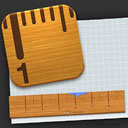 PR: Independent
developer Andrew Kazmierski announces the release and immediate
availability of Ruler 1.0, his new digital ruler for iPhone, iPad, and
iPod touch devices. Beautifully crafted, Ruler is designed for
intuitive, natural usage. Despite a size disadvantage, Ruler mirrors
the practicality and ease of a physical ruler. To accurately measure
objects larger than your device, the app features a movable marker that
snaps.
PR: Independent
developer Andrew Kazmierski announces the release and immediate
availability of Ruler 1.0, his new digital ruler for iPhone, iPad, and
iPod touch devices. Beautifully crafted, Ruler is designed for
intuitive, natural usage. Despite a size disadvantage, Ruler mirrors
the practicality and ease of a physical ruler. To accurately measure
objects larger than your device, the app features a movable marker that
snaps.
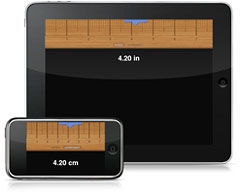 "My wife
Alexa was cutting a Peruvian Torch cactus, and we didn't have a real
ruler," commented Andrew. "We thought for sure our new iPad would offer
a decent solution. We were wrong, so following the mescaline
experience, we set out to carve our own Ruler." Andrew Kaz co-created
Classics for iPhone in 2008. Classics peaked at #4 on the US charts and
became the inspiration for Apple's recent revolution in digital
reading, iBooks.
"My wife
Alexa was cutting a Peruvian Torch cactus, and we didn't have a real
ruler," commented Andrew. "We thought for sure our new iPad would offer
a decent solution. We were wrong, so following the mescaline
experience, we set out to carve our own Ruler." Andrew Kaz co-created
Classics for iPhone in 2008. Classics peaked at #4 on the US charts and
became the inspiration for Apple's recent revolution in digital
reading, iBooks.
Supported Languages:
- US English, Chinese, Dutch, French, German, Italian, Japanese,
Korean, Portuguese, Russian, Spanish and Swedish
Device Requirements:
- Universally created for iPhone, iPod touch, and iPad
- Requires iPhone OS 3.0 or later
- 0.8 MB
Ruler 1.0 is 99¢ (or equivalent amount in other currencies) and
available worldwide exclusively through the App Store in the Utilities
category. If you are interested in a promotional copy of Ruler as a
member of the press let us know. Definitely let us know if you decide
to write about Ruler as well. We're eager to hear feedback.
Link: Ruler
(Ruler ~ better than wood - Andrew Kaz & Phill Ryudownload
link)
iWatermark: Photography App on Sale for One
Week
PR: In honor of the release of the iPhone 4 with a 5
Megapixel camera, Plum Amazing announces that iWatermark 1.4 will be
available for one week at only 0.99 cents. iWatermark is essential
because it easily secures and protects your photos and artwork with a
visible personal watermark. Once added to a photo or graphic, this
visible watermark displays your creation and ownership.
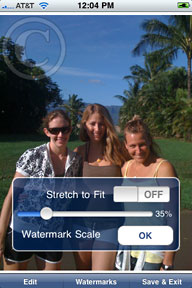 If you are a
photographer or artist, iWatermark works for you by adding a visible
graphic (logo or signature) or text watermark. It's like signing your
intellectual property. Don't have your IP ripped off. Be recognized for
your photos and other artwork by using iWatermark. Digitally sign your
photos/artwork with iWatermark to claim, secure and maintain your
intellectual property and reputation.
If you are a
photographer or artist, iWatermark works for you by adding a visible
graphic (logo or signature) or text watermark. It's like signing your
intellectual property. Don't have your IP ripped off. Be recognized for
your photos and other artwork by using iWatermark. Digitally sign your
photos/artwork with iWatermark to claim, secure and maintain your
intellectual property and reputation.
- Build your company brand, by having your company logo on all your
images
- Avoid the surprise of seeing your photos and/or artwork elsewhere
on the web or in an ad
- Avoid the conflicts and headaches with plagiarists who claim they
didn't know that you created it
- Avoid the costly litigation that can be involved in these cases of
misuse of intellectual property (IP)
- Avoid intellectual property (IP) squabbles.
iWatermark maintains meta tags, uses many input/output formats and
can also create thumbnails. Can process single files or folders of
hundreds or thousands of photos. Version 1.4 adds the ability to
watermark multiple photos.
iWatermark will grow in usefulness as the cameras in iPhones become
more powerful and replace regular cameras. It remains the only
watermarking cross platform tool available for iPhone, Mac and Windows.
iWatermark is the worlds number 1 most popular utility to watermark
photos. For 1 week (till 6/14) iWatermark is available for only
99¢, then the price rises to $8.99.
"The beauty of iWatermark is its combination of ease of use and
functionality. If you've ever wanted to give watermarking a try, or if
you're already doing it and you'd welcome a way to do it quickly and
easily, iWatermark is an inexpensive and impressive utility. I've yet
to see a better solution." - Dan Frakes, Macworld, 4.5 of 5 mice.
Device Requirements:
- iPhone, iPod touch, and iPad
- Requires iPhone OS 3.1.2 or later
- 1.8 MB
iWatermark 1.4 is is on sale for 99¢ (or equivalent amount in
other currencies) and available worldwide exclusively through the App
Store in the Photography category. The Mac and Win version of
iWatermark can also be downloaded from our site. iWatermark works
together with Lightroom, Aperture, iPhoto and other photo browsers.
Link: iWatermark (download
link)
MonoPhix HD Black and White Photography Tool for
iPad
PR: Phoenxsoftware announces the release of a completely
rebuilt version of their black & white iPhone app MonoPhix for the
iPad. The iPad version isn't just a simple interface update but
features a completely new app with a huge amount of added functionality
in a package which benefits from all new capabilities of a bigger and
more powerful device.
 The iPhone
version of MonoPhix has already proven to be the most powerful black
and white tool in the App Store and one of the most popular ones. It
uses a unique black & white filter which is even more optimized for
MonoPhix HD to provide a highly adjustable way to turn any picture on
your iPad in a high quality, high contrast monochrome image. The
outcome is fully customizable by using multiple Lightroom-like sliders.
Unique is that dark and light tones can be set separately to really
bring out certain objects.
The iPhone
version of MonoPhix has already proven to be the most powerful black
and white tool in the App Store and one of the most popular ones. It
uses a unique black & white filter which is even more optimized for
MonoPhix HD to provide a highly adjustable way to turn any picture on
your iPad in a high quality, high contrast monochrome image. The
outcome is fully customizable by using multiple Lightroom-like sliders.
Unique is that dark and light tones can be set separately to really
bring out certain objects.
MonoPhix HD is an entirely new app and is at this moment the first
black & white app available for iPad. During the testing period we
already received great feedback from testers and renowned
reviewers.
The features of the iPad version include:
- Intuitive interface which is very pleasant to use
- Big real time preview of your changes
- High speed filters, so you don't have to wait constantly
- Great tools to enhance the bright and dark parts of your picture
separately
- Ability to custom color a monochrome picture
- Ability to set an Alpha to blend your monochrome with the original
picture
- Ability to enhance the exposure of your picture
- Ability to apply 2 types of adjustable vignetting effects to your
picture
- Ability to choose for a more raw classic monochrome filter
- Supports high resolution pictures, up to 3000x3000 pixels and
higher
Device Requirements:
- Compatible with iPad (the iPhone version is also available in the
App Store)
- Requires iPhone OS 3.2 or later
- 2.2 MB
MonoPhix HD 1.0 is $1.99 and available exclusively through the App
Store in the Photography or productivity categories. Interested
writers, reviewers and editors can always request a promo code to check
it out for themselves.
Link: MonoPhix HD
(download
link)
OmniSketch Makes Drawing Pictures on Your iPad
Easy
PR: Independent developer Richard Taylor announces immediate
availability of OmniSketch 1.1, his new procedural drawing tool
developed specifically for the iPad device. Drawing on your iPad has
never been easier. OmniSketch allows you to create dazzling and dynamic
full color creations. Use 18 amazing procedural brushes to create
stunning pictures with ease.
Unlock your inner artist with one of the best drawing tools
available for the Apple iPad. With OmniSketch, store a nearly unlimited
number of pictures in your local gallery and show them off to your
friends and family with the slide show feature. Show off your creations
to the world by submitting them to the online photo gallery. Mirrored
drawing modes allow you to create beautiful symmetrical and even
kaleidoscopic paintings.
 Features:
Features:
- 18 amazing brushes draw shapes and patterns automatically
- Intuitive user interface
- Eraser
- Mirrored Drawing - Vertical, Horizontal and Kaleidoscope mode
- Line width adjustment
- Opacity adjustment
- Brush custom adjustments
- Full color support with an intuitive color picker
- Selectable background color
- Gallery allows you to view, add, edit, delete and export your
artwork
- Built in slide show feature lets you show off your creations
- Online gallery lets you share your pictures with friends, family
and the world
- Full undo/redo is supported
Device Requirements:
- Compatible with iPad
- Requires iPhone OS 3.2 or later
- 1.6 MB
OmniSketch 1.1 is $1.99 (or equivalent amount in other currencies)
and available worldwide exclusively through the App Store in the
Entertainment category.
Link: OmniSketch
(download
link)
BA Financial Calculator Emulates Classic TI BA II
Plus
PR: Vicinno Soft, LLC announces the release and immediate
availability of BA Financial Calculator 2.0 for the iPhone and iPod
touch, a major update to their best-selling emulator for the classic
Texas Instruments BA II Plus. Identical in every aspect, the app
provides a perfect emulation of the layout, functions, algorithms,
capabilities, and key sequences of the venerable TI workhorse. Ideal
for courses in Accounting, Economics, Finance, Marketing, Mathematics,
Sciences, Real Estate, and Statistics, it is an ideal financial
calculator for the iPhone.
Released in 1978, the Texas Instruments Business Analyst II Plus
calculator quickly became a standard among finance and accounting
professionals. The device incorporates a vast array of functions, yet
remains simple to learn and use. The model is one of only two
calculators permitted on the Chartered Financial Analyst exam and the
Society of Actuaries exam. Perhaps in tribute to its heritage, the
read-out's simple black alphanumerics on a gray background maintain the
blocky, LCD font of the original device.
Feature Highlights:
- Time-Value-of-Money calculations
- Amortization schedules
- Cash-Flow Analysis, Net Present Value, and Internal Rate of
Return
- Depreciation with four different methodologies
- Break even, profit, and percent difference calculations
- Bond prices and yields "to maturity" or "to call" calculations
- 10 Memories for storage
- Choice of Chain and Algebraic Operating System methods
- Scientific capabilities, including log, sin, cos, etc.
- Key click sounds enabled via Settings
Just as the TI calculator, the app has two modes of operation:
standard calculator and worksheet. The standard mode accommodates
common mathematical operations, plus problems involving the time value
of money, such as mortgages and annuities where payments are equal and
evenly spaced. Trigonometric functions are also supported in standard
mode.
The more complex worksheet mode provides step-by-step instructions
for calculating amortization, depreciation, bond, and compound
interest. All entries and results are saved in working memory, so
recurring values are easily accessed. Basic interest and payment
periods are well within the capabilities of the average user.
The version 2 update includes a complete redesign of the graphical
representation of the calculator. The numerical keypad is now light
gray with white numerals, function keys are black with white symbols,
and alternate characters are above each key in orange. Four colors:
white, black, light gray, and orange make for excellent ergonomics, and
an optional click sound with each tap provides additional feedback. And
while the face and keyboard support only US English, operating manuals
are available on the Vicinno website for the following languages:
English, French, Italian, German, Spanish, Portuguese, Swedish, Dutch,
Danish, and Finnish, and are all accessible from within the app.
"Version 1.3 has been a great success on the App Store," commented
CEO Liping Yang. "With the 2.0 update it is definitely easier to use
than the HP-12C and other financial calculators. Compared to TI's own
financial calculator app whose price is $14.99, our emulator is truly a
good deal, at only 99¢ now for limited time."
Device Requirements:
- iPhone or iPod touch
- iPhone OS 2.0 or later
- 0.7 MB
The BA Financial Calculator 2.0 for iPhone and iPod touch is now 80%
off for limited time, only 99¢ ( or equivalent in other
currencies), and available worldwide exclusively through the App Store
in the Finance category. The BA Financial Calculator Lite model is
free. Review copies are available upon request.
Link: BA Financial Calculator
(download
link)
Skobbler Makes iPhone Navigation Free
PR: Upstart Berlin developers rock the billion dollar
navigation establishment with the release of Skobbler, the first truly
free turn by turn navigation system available to anyone with an
iPhone.
If you ask fifty people what the most expensive mobile application
they have ever purchased was, the vast majority of them will have the
same answer - their navigation app. While games and entertainment apps
engaged in a race to the bottom with more and more of them becoming
either free or priced as low as 99¢, navigation apps from big
players either kept their premium prices (e.g. TomTom) or lured
customers with cheap entry apps that needed to be updated (e.g.
MapQuest) or subscribed to (e.g. AT&T Navigator and MotionX) to be
fully usable. Until now. A small firm from Germany has taken the open
source mapping system known as OpenStreetMap and adapted it into a
full-fledged turn by turn navigation system with voice directions
. . . and made it free.
How does Skobbler keep their application free? Through the
revolutionary use of what has been called the Wikipedia of road maps,
an open source map project called "OpenStreetMap" that has for years
been allowing users to map their own neighborhoods and motorways to
create a gigantic ever evolving source of mapping data.
OpenStreetMap has already more than 250,000 active mappers worldwide
and has been increasing its members tenfold every 18 months since 2004.
"It's really an amazing setup" said Marcus Thielking, cofounder and CMO
of Skobbler. "If you find an error in the system, perhaps because of
changed road conditions, you can report the change directly to the
OpenStreetMap community from within the Skobbler app or edit it
yourself by using one of the free map editors on the web. "
With Skobbler you will never have to pay for costly and sluggish map
updates as you become the map updater yourself! The goal of Skobbler is
to show what's already possible on the OpenStreetMap and engage the
audience to further its perfection. With maps evolving at the current
rate and more people editing their neighborhoods every day, the
OpenStreetMap will evolve into the most accurate and up to date mapping
system available to anyone, anywhere. "This is already the future of
digital maps. And it will be the future of navigation as well," said
Thielking.
The backlash from the established navigation industry was immediate
and severe ranging from obviously fake reviews right after the app's
launch to drastic price cuts in order to divert attention away. It's no
surprise that the establishment is worried. In the wake of Google's
industry-shaking announcement of introducing their Navigator software
for free on Android phones in the US, Skobbler has enjoyed great
success and media attention in its home country Germany: The app has
topped the iTunes navigation category for six months straight and sold
more than 150,000 units (at an average price of more than $5) to date
there.
Skobbler maintains that the app in its current form of functionality
will remain free in the US. While there are a few companies now
offering "freemium" navigation systems including AT&T's own
"AT&T Navigator", they all have hidden costs tied to them in the
form of a monthly subscription that is needed after a trial period or
an in-app purchase to get a full . Skobbler is a free download that
comes fully equipped with voice directions and turn by turn navigation
that will be as free a year from now as it is today.
Skobbler runs on the iPhone 3G and 3GS over the cellular connection
and does not require WiFi to operate. The app is small enough (2.3 MB)
to download over the air and is optimized for any device running OS 3.0
or later. The small install size saves you plenty of storage capacity
to use for your favorite music, photos or other apps.
Skobbler's easy visual navigation interface runs in both 2D and 3D,
and has both daytime and night time operating modes. Travelers on foot
or bike can switch to the pedestrian navigation mode for direct
routing.
Device Requirements:
- iPhone, iPod touch, and iPad
- Requires iPhone OS 3.0 or later
- 2.3 MB
Skobbler US 2.1.1 is free and available worldwide exclusively
through the App Store in the Navigation category.
Link: Skobbler (download
link)
CoPilot Live USA: Premium GPS Navigation for
iPhone Launches
PR: To kick off the summer travel season, ALK Technologies is
introducing CoPilot Live USA, a full-featured, voice-guided GPS
navigation app for iPhones at the amazingly low price of $4.99 for
lifetime use.
This introductory price is a breakthrough for premium quality
turn-by-turn navigation - costing less than most paper-based maps or
even a couple gallons of gas! CoPilot Live USA includes detailed
digital street-level maps stored directly on the iPhone so there's no
need to rely on the mobile network for navigation. The app is packed
with advanced navigation features including integrated Live Local
Search, 3D and 2D maps, Lane Assist arrows, multi-stop trip planning
and more.
Customers also have access to the free ALK MapSure service, a
feature exclusive to all the brand's customers that provides monthly
map improvement updates downloaded directly to the iPhone and a
complete new updated map of USA every quarter, through the end of the
year.
"Some of the 222 billion miles Americans drove in 2009 were due to
getting lost which, with gas prices up almost 13 percent since last
year, adds up and affects people planning staycations and vacations in
the current economy," said Michael Kornhauser, Managing Director at ALK
Technologies. "At this introductory price we are making premium-quality
GPS navigation affordable to all, so there's simply no need for any
iPhone user to lose their way again."
Device Requirements:
- Compatible with iPhone 3G, iPhone 3GS, and iPad WiFi + 3G
- Requires iPhone OS 3.0 or later
CoPilot Live USA is available in the iPhone App Store at the
introductory price of $4.99 for unlimited use. Customers can enhance
their GPS system through in-app purchases, including Live Traffic and
Live Fuel Prices for $19.99, lifetime Text-to-Speech voice navigation
for $2.99 and Canadian maps for $15.99. Find out more at CoPilotLive
online.
Link: CoPilot Live USA (download link)
Musicnotes Sheet Music Viewer for iPad
PR: Stop lugging around stacks of sheet music. Access your
Musicnotes sheet music library on your iPad instead! Just download this
free app, link it to your existing Musicnotes account and we'll
instantly import all of your previously purchased Musicnotes.com sheet
music files* so you can display them on your iPad. Or, if you're new to
Musicnotes, try one of the five free sheet music selections
included.
 Features:
Features:
- Access to your entire library of Musicnotes sheet music and guitar
tablature files.*
- High resolution, professional arrangements and engravings.
- Built-in type tool to write notes on your sheet music.
- Easy page turns: just swipe your finger to flip pages.
- Quickly jump to any page.
- Zoom in on your notation.
- Buy from the world's largest selection of legal, downloadable sheet
music and guitar tab.
- Pen and highlight tools.
- Options for different paper types.
- Options for different page change methods (swipe or tap).
- Includes five free bonus songs: The Entertainer, All the Pretty
Little Horses, The Big Rock Candy Mountain, and Prelude in Db Major
(Raindrop Prelude).
Coming Soon:
- Transpose Your Notation.
- Metronome.
- Bookmark specific pages.
- Organize your sheet music into set lists.
Musicnotes, Inc. Web Site Musicnotes Sheet Music Viewer for iPad
Support
New in Version 1.1
- pen markup tool
- highlighter markup tool
- updated markup tool menu to support new tools
- tap to change page option
- alternative background paper choices
- linked support email
- updated about section with details on new tools and options
- other small minor bug fixes
System requirements:
- Compatible with iPad.
- Requires iPhone OS 3.2 or later.
Link: Musicnotes (download
link)
Scorecerer Transforms Your iPad into a Musician's
Score Pad
PR: Load a song and a clean, uncluttered user interface shows
you your sheet music. The screen area is maximized so that you don't
waste any screen real estate on unnecessary information or
controls.
To flip the pages back and forth - simply tap on the left or right
hand side of your screen respectively. An unobtrusive bar will display
your current position at the top of the screen and disappear quickly to
minimize distractions.
Scorecerer for iPad comes with some built-in public domain songs so
you can start using it right away.
We will be adding new songs in upcoming updates.
The real power of Scorecerer for iPad is its ability to display
songs managed and prepared by our Scorecerer desktop application
(available for both OS X and Windows).
Scorecerer Desktop is about workflow, its job being to make your
music scores available as efficiently and painlessly as possible.
Scorecerer Desktop can import scanned images of your sheet music,
automatically clean them up into "songs" and then publish them directly
to the iPad.
It also allows you to add annotations to your scanned music which
will be visible while you play.
You can download Scorecerer for your desktop computer from the
website.
New in Version 1.1
- Synching your songs from Scorecerer Desktop now works (Make sure
you update Scorecerer Desktop to the latest version as well)
- Fixed a problem where setting the transparency level of the buttons
to 0 renders the buttons unusable.
System requirements: Compatible with iPad. Requires iPhone OS 3.2 or
later
Link: Scorecerer
(download
link)
Accessories
QuickerTek Adds External Battery for the iPad

 PR: QuickerTek announced the Apple
Juicz external battery for the iPad. This product design uses the Apple
10 watt USB charger that comes with the iPad to charge the battery. No
extra AC power wall wart adapter to lug around. The Apple Juicz
External Battery for the iPad offers recharging in 3 hours and features
two female USB ports that can simultaneously charge any USB device as
well as having the propriety circuitry for the iPhone, iPod touch, or
any 30-pin iPod.
PR: QuickerTek announced the Apple
Juicz external battery for the iPad. This product design uses the Apple
10 watt USB charger that comes with the iPad to charge the battery. No
extra AC power wall wart adapter to lug around. The Apple Juicz
External Battery for the iPad offers recharging in 3 hours and features
two female USB ports that can simultaneously charge any USB device as
well as having the propriety circuitry for the iPhone, iPod touch, or
any 30-pin iPod.
Another feature is that the Apple Juicz External Battery recharges
the iPad in 3 hours and has two female USB ports that can
simultaneously charge any USB device as well as having the propriety
circuitry for the iPhone, iPod touch or any 30-pin iPod while being
used to charge and power all models of the iPad.
 QuickerTek uses industrial grade Li-ion Polymer
high capacity 9400 mAh batteries, which will recharge in access of 2000
times. With advanced safety circuitry for fail-safe protection along
with temperature and charge/discharge rates, cell balancing and a fuel
gauge with 5 LED indicator showing how much Juicz is left in the
battery.
QuickerTek uses industrial grade Li-ion Polymer
high capacity 9400 mAh batteries, which will recharge in access of 2000
times. With advanced safety circuitry for fail-safe protection along
with temperature and charge/discharge rates, cell balancing and a fuel
gauge with 5 LED indicator showing how much Juicz is left in the
battery.
The Apple Juicz External Battery for the iPad is available from
QuickerTek's website and resellers like Tekserve for $249.95. Like most
QuickerTek products, the Apple Juicz External Battery for the iPad is
backed with a one-year warranty on parts and labor.
Link: QuickerTek
iPad Accessories
Etón Soulra: Innovative Solar-Powered Sound
System for iPod and iPhone
PR: Etón, a leading emergency preparedness company and
creator of green-powered electronics for everyday adventures, announces
Soulra - the new innovative, portable, solar-powered sound system for
iPod and iPhone. Featuring a large solar panel and a rubberized
exterior, the Soulra provides a portable sound solution that you may
never have to plug in - providing hours of sound powered by the
sun.
 "There has been a void in the consumer market for a
quality, green-powered digital music player and we are excited to make
this never-been-seen introduction with the Soulra"
"There has been a void in the consumer market for a
quality, green-powered digital music player and we are excited to make
this never-been-seen introduction with the Soulra"
Power
As a new self-sustaining sound system on the market, the Soulra
provides portability for an on-the-go lifestyle. The Soulra contains a
large, high-efficiency solar panel and a rechargeable lithium-ion
battery that delivers power to charge and play your iPod or iPhone. In
addition, the battery charge indicator alerts you when you need to
recharge the Soulra in direct sunlight or via an AC outlet.
Protect
To provide a solution for all-weather use outdoors, the Soulra has
an aluminum and rubberized body providing ultimate durability, while
maintaining a modern, sleek design. Its rugged case is IPX-4 splash
proof and the speakers are sealed on the inside - providing protection
from sand, water and other outdoor elements.
Play
Soulra's full-range speaker drivers provide crisp highs, balanced
mids and bass-boosted lows. The Soulra also contains an audio line
input for added flexibility.
"There has been a void in the consumer market for a quality,
green-powered digital music player and we are excited to make this
never-been-seen introduction with the Soulra," said Esmail Amid-Hozour,
CEO of Etón Corporation. "Not only does Soulra offer an
unmatched level of performance and technology, but it also comes to
market with rugged good looks. Whether you are camping, spending a day
at the beach or tailgating - the Soulra will be a mainstay at any
outdoors event."
Available now in black for retail $199, Soulra comes packaged with
an AC adapter, remote control, and user manual.
Link: Etón
Soulra
Protection
iPhone/iPod/iPad Screen Protectors
PR: iKlenz Cleaner Solution for iPad, iPhone 3GS, iPhone 3G,
iPhone, iPod touch 2G, iPod touch
The average person will use "cleaning" materials such as a shirt,
Windex®, or even hot breath that is potentially damaging and most
of the time useless in removing smudges, smears and fingerprints.
This solution is a scientifically engineered cleansing formula
designed to restore shine, remove fingerprints, repel dust and leave
your device streak-free. iKlenz also works as a disinfectant to destroy
harmful bacteria and kill contagious germs, while addressing the safety
and care of the iPad, iPhone 3GS, iPhone 3G, iPhone, iPod touch 2G, or
iPod touch high quality optical glass display.
This cleansing solution is easy to use, just spray up to five times
directly on the microfiber cloth, included (not directly on the device)
in one specific spot until noticeably damp then wipe the screen with
moderate to light pressure. You will notice the solution evaporating
rather quickly. Once clean, flip the cloth over to the dry side and
wipe gently to polish.
The microfiber cloth is hand washable and can be reused many times.
Just clean with warm water and use a mild bleach-free detergent, rinse
thoroughly, and air dry. This kit also includes a soft microfiber case
to keep your iPad, iPhone 3GS, iPhone 3G, iPhone, iPod touch 2G, or
iPod touch clean and scratch free.
This solution is a powerful, effective way to cleanse, remove
smudges, fingerprints, bacteria, and grime while restoring your display
to a brilliant shine.
Works with: iPad, iPhone 3GS, iPhone 3G, iPhone, iPod touch 2G, iPod
touch
30-day 100% Money Back Guarantee
$19.95
Link: iKlenz
iPhone/iPod/iPad Screen Protectors
Caze Announces the First Ultra Slim Silicone Case
for iPhone 4
PR: Caze introduces its first Ultra Slim Silicone case for
iPhone 4. The new case is made from 100% silicone and features an
anti-dust treatment, impact protection, and access to all ports and
controls. Made from TPU, it is lightweight and resistance to chemical,
fire and tearing. This ultra thin case is suitable for those who don't
want to add extra bulky to an iPhone.
 This new product does not
only bring a fashionable outlook to your iPhone 4 but also good
protection to the chrome edges, front/ back and LED flash of an iPhone.
Caze silicone case for iPhone 4 comes with two screen protectors and a
wallet size iPhone stand. It will begin shipping on June 24, the same
day as Apple iPhone 4 released.
This new product does not
only bring a fashionable outlook to your iPhone 4 but also good
protection to the chrome edges, front/ back and LED flash of an iPhone.
Caze silicone case for iPhone 4 comes with two screen protectors and a
wallet size iPhone stand. It will begin shipping on June 24, the same
day as Apple iPhone 4 released.
iPhone Caze designs and manufactures high quality, fashionable and
unique iPhone cases for iPhone 3G/3GS in a wide assortment of styles
and colors. iPhone Caze offers a variety of cases of different
materials from leather, metallic, fabric, silicone to Swarovski
crystal. Products will be shipped within 24 hours during weekday and 30
Days Money Back Guarantee is provided. Other cases include Zero 5, Jade
Shine, Jade Polish, S Stripe, Butterfly Swarovski and Simple Swarovski
cases.
Link:
Caze Ultra Slim Silicone Case for iPhone 4
Marware Announces Full Line of Cases for iPhone
4
PR: Marware Inc., designer and manufacturer of innovative
products for the Apple market, announces a full line of cases for the
iPhone 4. These fourteen cases offer a unique selection of materials,
colors and carrying options. Our lines include hard-shell cases,
executive leather cases, women's leather cases and a colorful soft
lineup.
The hard shell family of cases includes the following: The
SportShell Convertible (delivers 4 cases in 1), the MicroShell
(provides the ultimate in low-profile protection), and the CustomShell
(allows you the freedom to completely customize the back of your
iPhone, while still maintaining the protection of a traditional
polycarbonate case).
The leather family of cases includes the following: The CEO Premiere
(a premium genuine leather hip case with a low profile clip), the CEO
Premiere Plus (includes a MicroShell for an extra layer of protection),
the CEO Flip-Vue (a slim, genuine leather flip-top holster that
provides the perfect balance between total protection and convenient
access), and the Glide (an elegant premium leather sleeve).
The women's leather family of cases includes the following: The
Accent (stylish, genuine leather flip-top case), the Duo-Glide (premium
leather sleeve with the ability to insert the iPhone into either side),
the Emmie (genuine leather clutch purse), the SoBe (genuine leather
vertical purse with extra storage), and the Uni-Vue (genuine leather
jacket that provides open-faced access) round out our women's leather
pocket, purse and wrist solutions for the iPhone 4.
The soft family of cases includes the SportGrip and the SportGrip
Edge. The SportGrip offers a top-quality smooth, slip-free silicone
carrying solution in various colors. The SportGrip Edge is a soft band
that stretches to fit tightly around the edges of the new iPhone and
includes a clear sheet of film protection for the front and back.
Marware's line of iPhone 4 cases will be available at retail
locations and Marware's website for the release of the new iPhone 4.
For more information about Marware's full line of iPhone 4 cases,
please visit Marware online. Marware is a leading provider of software
and eco-conscious accessory solutions for Apple iPhones, iPads, iPods,
and Notebooks.
Link: Marware Cases for iPhone
4

 "iPhone 4 is
the biggest leap since the original iPhone," commented Steve Jobs.
"FaceTime video calling sets a new standard for mobile communication,
and our new Retina display is the highest resolution display ever in a
phone, with text looking like it does on a fine printed page. We have
been dreaming about both of these breakthroughs for decades."
"iPhone 4 is
the biggest leap since the original iPhone," commented Steve Jobs.
"FaceTime video calling sets a new standard for mobile communication,
and our new Retina display is the highest resolution display ever in a
phone, with text looking like it does on a fine printed page. We have
been dreaming about both of these breakthroughs for decades." Apple's
new 3.5" Retina display has 960 x 640 pixels - four times as many
pixels as the iPhone 3GS and 78% as many pixels as an iPad. The
resulting 326 pixels per inch is so dense that the human eye is unable
to distinguish individual pixels when the phone is held at a normal
distance, making text, images, and video look sharper, smoother, and
more realistic than ever before on an electronic display.
Apple's
new 3.5" Retina display has 960 x 640 pixels - four times as many
pixels as the iPhone 3GS and 78% as many pixels as an iPad. The
resulting 326 pixels per inch is so dense that the human eye is unable
to distinguish individual pixels when the phone is held at a normal
distance, making text, images, and video look sharper, smoother, and
more realistic than ever before on an electronic display. iPhone 4
features a new 5 megapixel autofocus camera with a 5x digital zoom, a
backside illuminated sensor, and built-in LED flash that allows you to
take photos even in low light and dark environments. iPhone 4 lets you
record and edit HD video, and the tap to focus feature now works while
recording video. You can use the iPhone 4's LED flash for both still
photography and video recording. The new iMovie app for iPhone lets you
combine movie clips, add dynamic transitions and themes, and include
photos and music, and users can buy it for just $4.99 through the App
Store right on their phone.
iPhone 4
features a new 5 megapixel autofocus camera with a 5x digital zoom, a
backside illuminated sensor, and built-in LED flash that allows you to
take photos even in low light and dark environments. iPhone 4 lets you
record and edit HD video, and the tap to focus feature now works while
recording video. You can use the iPhone 4's LED flash for both still
photography and video recording. The new iMovie app for iPhone lets you
combine movie clips, add dynamic transitions and themes, and include
photos and music, and users can buy it for just $4.99 through the App
Store right on their phone. PR:
Vancouver based Pocket Pixels announces that ColorSplash, the popular
and celebrated iPhone photo manipulation app, is now available in a
version specially adapted for the iPad. ColorSplash allows users to
quickly and easily give photos a dramatic look by converting them to
black and white, while keeping chosen details in color. The user's
finger acts as a brush that removes, or restores, color from the
original image.
PR:
Vancouver based Pocket Pixels announces that ColorSplash, the popular
and celebrated iPhone photo manipulation app, is now available in a
version specially adapted for the iPad. ColorSplash allows users to
quickly and easily give photos a dramatic look by converting them to
black and white, while keeping chosen details in color. The user's
finger acts as a brush that removes, or restores, color from the
original image.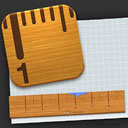 PR: Independent
developer Andrew Kazmierski announces the release and immediate
availability of Ruler 1.0, his new digital ruler for iPhone, iPad, and
iPod touch devices. Beautifully crafted, Ruler is designed for
intuitive, natural usage. Despite a size disadvantage, Ruler mirrors
the practicality and ease of a physical ruler. To accurately measure
objects larger than your device, the app features a movable marker that
snaps.
PR: Independent
developer Andrew Kazmierski announces the release and immediate
availability of Ruler 1.0, his new digital ruler for iPhone, iPad, and
iPod touch devices. Beautifully crafted, Ruler is designed for
intuitive, natural usage. Despite a size disadvantage, Ruler mirrors
the practicality and ease of a physical ruler. To accurately measure
objects larger than your device, the app features a movable marker that
snaps.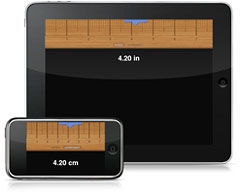 "My wife
Alexa was cutting a Peruvian Torch cactus, and we didn't have a real
ruler," commented Andrew. "We thought for sure our new iPad would offer
a decent solution. We were wrong, so following the mescaline
experience, we set out to carve our own Ruler." Andrew Kaz co-created
Classics for iPhone in 2008. Classics peaked at #4 on the US charts and
became the inspiration for Apple's recent revolution in digital
reading, iBooks.
"My wife
Alexa was cutting a Peruvian Torch cactus, and we didn't have a real
ruler," commented Andrew. "We thought for sure our new iPad would offer
a decent solution. We were wrong, so following the mescaline
experience, we set out to carve our own Ruler." Andrew Kaz co-created
Classics for iPhone in 2008. Classics peaked at #4 on the US charts and
became the inspiration for Apple's recent revolution in digital
reading, iBooks.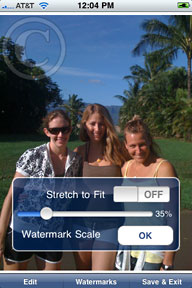 If you are a
photographer or artist, iWatermark works for you by adding a visible
graphic (logo or signature) or text watermark. It's like signing your
intellectual property. Don't have your IP ripped off. Be recognized for
your photos and other artwork by using iWatermark. Digitally sign your
photos/artwork with iWatermark to claim, secure and maintain your
intellectual property and reputation.
If you are a
photographer or artist, iWatermark works for you by adding a visible
graphic (logo or signature) or text watermark. It's like signing your
intellectual property. Don't have your IP ripped off. Be recognized for
your photos and other artwork by using iWatermark. Digitally sign your
photos/artwork with iWatermark to claim, secure and maintain your
intellectual property and reputation. The iPhone
version of MonoPhix has already proven to be the most powerful black
and white tool in the App Store and one of the most popular ones. It
uses a unique black & white filter which is even more optimized for
MonoPhix HD to provide a highly adjustable way to turn any picture on
your iPad in a high quality, high contrast monochrome image. The
outcome is fully customizable by using multiple Lightroom-like sliders.
Unique is that dark and light tones can be set separately to really
bring out certain objects.
The iPhone
version of MonoPhix has already proven to be the most powerful black
and white tool in the App Store and one of the most popular ones. It
uses a unique black & white filter which is even more optimized for
MonoPhix HD to provide a highly adjustable way to turn any picture on
your iPad in a high quality, high contrast monochrome image. The
outcome is fully customizable by using multiple Lightroom-like sliders.
Unique is that dark and light tones can be set separately to really
bring out certain objects. Features:
Features: Features:
Features:
 PR: QuickerTek announced the Apple
Juicz external battery for the iPad. This product design uses the Apple
10 watt USB charger that comes with the iPad to charge the battery. No
extra AC power wall wart adapter to lug around. The Apple Juicz
External Battery for the iPad offers recharging in 3 hours and features
two female USB ports that can simultaneously charge any USB device as
well as having the propriety circuitry for the iPhone, iPod touch, or
any 30-pin iPod.
PR: QuickerTek announced the Apple
Juicz external battery for the iPad. This product design uses the Apple
10 watt USB charger that comes with the iPad to charge the battery. No
extra AC power wall wart adapter to lug around. The Apple Juicz
External Battery for the iPad offers recharging in 3 hours and features
two female USB ports that can simultaneously charge any USB device as
well as having the propriety circuitry for the iPhone, iPod touch, or
any 30-pin iPod. QuickerTek uses industrial grade Li-ion Polymer
high capacity 9400 mAh batteries, which will recharge in access of 2000
times. With advanced safety circuitry for fail-safe protection along
with temperature and charge/discharge rates, cell balancing and a fuel
gauge with 5 LED indicator showing how much Juicz is left in the
battery.
QuickerTek uses industrial grade Li-ion Polymer
high capacity 9400 mAh batteries, which will recharge in access of 2000
times. With advanced safety circuitry for fail-safe protection along
with temperature and charge/discharge rates, cell balancing and a fuel
gauge with 5 LED indicator showing how much Juicz is left in the
battery. "There has been a void in the consumer market for a
quality, green-powered digital music player and we are excited to make
this never-been-seen introduction with the Soulra"
"There has been a void in the consumer market for a
quality, green-powered digital music player and we are excited to make
this never-been-seen introduction with the Soulra"
