Mac notebook and other portable computing is covered
in The 'Book Review, and general Mac
news is in Mac News Review.
All prices are in US dollars unless otherwise noted.
News, Reviews, & Opinion
Apps & Services
Presentation
iPod Deals
These price trackers are updated every month.
News, Reviews, & Opinion
Apple Releases iOS 4.0.1 for iPhone, iPod
touch
New in version 4.0.1:
- Improves the formula to determine how many bars of signal strength
to display.
This update contains over 100 new features, including the
following:
- Multitasking support for third-party apps
- Multitasking user interface to quickly move between apps
- Support for audio apps to play in the background
- VoIP apps can receive and maintain calls in the background or when
device is asleep
- Apps can monitor location and take action while running in the
background
- Alerts and messages can be pushed to apps using push and local
notifications
- Apps can complete tasks in the background
- Folders to better organize and access apps
- Home screen Wallpaper
- Mail improvements
- Unified inbox to view emails from all accounts in one place
- Fast inbox switching to quickly switch between different email
accounts
- Threaded messages to view multiple emails from the same
conversation
- Attachments can be opened with compatible third-party apps
- Search results can now be filed or deleted
- Option to select size of photo attachments
- Messages in the Outbox can be edited or deleted
- Support for iBooks and iBookstore (available from the App
Store)
- Photo and Camera improvements
- 5x digital zoom when taking a photo
- Tap to focus during video recording
- Ability to sync Faces from iPhoto
- Geo-tagged photos appear on a map in Photos
- Ability to create and edit playlists on device
- Calendar invitations can be sent and accepted wirelessly with
supported CalDAV servers
- Support for MobileMe calendar sharing
- Suggestions and recent searches appear during a web search
- Searchable SMS/MMS messages
- Spotlight search can be continued on web and Wikipedia
- Enhanced location privacy
- New Location Services icon in the status bar
- Indication of which apps have requested your location in the last
24 hours
- Location Services can be toggled on or off for individual apps
- Automatic spellcheck
- Support for Bluetooth keyboards
- iPod out to navigate music, podcasts and audiobooks through an iPod
interface with compatible cars
- Support for iTunes gifting of apps
- Wireless notes syncing with IMAP-based mail accounts
- Persistent WiFi connection to receive push notifications
- New setting for turning on/off cellular data only
- Option to display the character count while composing new
SMS/MMS
- Visual Voicemail messages can be kept locally even if they have
been deleted from the server
- Control to lock portrait orientation
- Audio playback controls for iPod and third-party audio apps
- New languages, dictionaries and keyboards
- Accessibility enhancements
- Bluetooth improvements
- Better data protection using the device passcode as an encryption
key (Requires full restore.)
- Support for third-party Mobile Device Management solutions
- Enables wireless distribution of enterprise applications
- Exchange Server 2010 compatibility
- Support for multiple Exchange ActiveSync accounts
- Support for Juniper Junos Pulse and Cisco AnyConnect SSL VPN apps
(available from the App Store)
- More than 1,500 new developer APIs
- Bug fixes
Products compatible with this software update:
- iPhone 3G
- iPhone 3GS
- iPhone 4
- iPod touch 2nd generation
- iPod touch 3rd generation (late 2009 models with 32 GB or 64
GB)
System Requirements:
- iPhone 4, iPhone 3GS, iPhone 3G, or iPod touch 3G or 2G.
- Mac computer with USB 2.0 port
- Mac OS X v10.5.8 or later
- iTunes 9.1 or later
- Not all features are compatible with all devices. For example,
multitasking is available only with iPhone 4 and iPhone 3GS.
Download within iTunes 9.2
Link: iOS 4 Software
Update
Apple Releases iOS 3.2.1 for iPad
New in iOS for iPad Version 3.2.1:
- Improved WiFi connectivity
- Fixed an issue that could prevent copy and paste of single-page PDF
attachments in Mail
- Addressed an issue that could cause video playback to freeze
- Improved reliability of video-out when using iPad Dock Connector to
VGA Adapter
- Added Bing as an option for Safari's search field
System Requirements: iPad (WiFi and WiFi + 3G).
Download within iTunes 9.2
Link: iOS 3.2.1 Update
for iPad
iPad in Half of Fortune 100 Companies, Making Deep
Inroads into Business
Electronista reports:
"The iPad already has a footprint in half of the companies in the
Fortune 100, Apple said in the call discussing its spring results.
About 50 percent of the top companies are already either using or
testing the tablet for corporate use. Chief operating officer Tim Cook
didn't have specific adoption rates but characterized the early
acceptance at the workplace as 'incredible.'"
Link: iPads Already in
50 Percent of Fortune 100 Companies
Apple 'Stunned' by iProduct Demand
The Register's Rik Myslewski reports:
"Apple doesn't have enough iPads and iPhone 4s to meet consumer
demand, doesn't know when it will, and doesn't know how many more it
needs.
"And, no, it didn't create an artificial shortage of either device
to hype up a buzz storm.
"'We do not purposely create a shortage for buzz,' Apple COO Tim
Cook to analysts and reporters after announcing Cupertino's $15.7bn
third fiscal quarter on Monday. 'I'm not sure where that comes from,
but that is not our objective. We would like to fill every customer's
orders as quickly as we can.'
"But they can't."
Link:
Apple 'Stunned' by iProduct Demand
iPad Outselling Apple Desktops, iPods
Forbes' Brian Caulfield notes that while it took a decade for
Microsoft to build up a business around its Xbox big enough to make a
serious impact, Apple has done the same with the iPad in just three
months, selling 3.2 million iPads over the course of its first quarter
on the market. It already represents 13.8% of Apple's revenues - a
bigger chunk of Apple's business than desktop computers and iPods
Link: That Was Fast:
iPad Outselling Apple Desktops, iPod
iPad Shaping Up to Be the 'Tickle Me Elmo' of the
2010 Holiday Season
iSuppli reports:
"Amid indications that Apple Inc. is ratcheting up its iPad production targets to meet booming demand,
iSuppli Corp. is ratcheting up its shipment forecast as well.
"iSuppli now predicts Apple will ship 12.9 million iPads in 2010, an
increase from the previous forecast issued April 2nd of 7.1 million
units. Shipments will rise to 36.5 million in 2011 and 50.4 million in
2012.
"'The iPad is shaping up to be the "Tickle Me Elmo" of the 2010
holiday season, with product demand expected to vastly exceed available
supply,' says Rhoda Alexander, director of monitor research for
iSuppli. 'Apple has hiked its iPad manufacturing goals to suppliers
across Asia. As iSuppli stated in its initial forecast, the key to
continuing success will be how quickly Apple responds to issues as they
arise and whether the company can align suppliers to meet demand needs.
Apple's acceleration of its component demand indicates that the company
has raised its iPad production target for 2010. Our latest research
indicates there is much higher production than previously expected for
two key components: LCD panels and NAND flash.'"
Link:
iSuppli Hikes iPad Forecast
Next iPod touch Will Be a True Phone-Free
iPhone
Hardmac's Lionel reports:
"Historically, the iPod touch have always been very close to the
iPhone in their design and conception, except the lack of camera for
the model released last year due to last minute technical issues. The
future model of the iPod touch will be very close to the iPhone,
Besides the 3 MPixels camera (5 Mpixels for the iPhone), it should also
be powered by the A4 CPU, and would include a gyroscope and a
compass."
Link: Next iPod touch
Will Be a True Phone-Free iPhone
Whoopi Goldberg Frustrated with Her iPhone 4, So
She Destroys It
On ABC's The View, Whoopi Goldberg vented her frustration
with the new iPhone, which was so great she was compelled to "murder"
it by smashing it to smithereens with her car door.
A longtime Apple fan, Whoopi says she loves her iPad and has
replaced the problematical iPhone 4 with a tried and true iPhone
3G.
Link:
Whoopi Goldberg Hated Her iPhone 4 So Much That She Destroyed
It
Apple Says Only 0.55% of iPhone Owners Have
Reported Antenna Problems
AppleInsider Staff reports:
"Just 0.55 percent of all iPhone owners have called AppleCare with
an antenna issue, and the return rate for the iPhone 4 has been 1.7
percent - much less than the 6 percent seen with last year's iPhone
3GS, Apple said Friday."
Editor's note: Of course, that doesn't count iPhone owners who went
to AT&T or an Apple Store with their problems.... dk
Link: Apple Says Just
0.55% of iPhone Owners Have Reported Antenna Problems
Even with Free Case, Consumer Reports Won't
Recommend iPhone 4
Electronista reports:
"Consumer Reports has already shot down Apple's offer of free
iPhone 4 cases to solve the phone's reception issues. The testing
magazine still declined to give a recommendation as it didn't believe
the program reached far enough. It was a 'good first step' but wasn't
universal and had a set expiry date, CR said...."
Link: Consumer
Reports Still Won't Recommend iPhone 4
Apple Compares Smartphone Antennas
Apple says:
"Every smartphone has a cellular antenna. And nearly every
smartphone can lose signal strength if you hold it in a certain way. To
demonstrate this, we tested iPhone 4 alongside other smartphones."
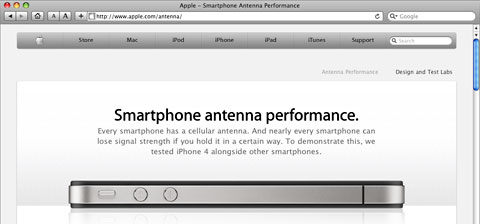
Apple's page about smartphone antennas.
Link: Smartphone Antennas
RIM Objects to Jobs' Comments Regarding Their
Smartphone Antennas
Research In Motion principals Mike Lazaridis and Jim Balsillie have
issued a statement protesting Steve Jobs' comments on Blackberry
antenna performance in his presentation to the press.
"Apple's attempt to draw RIM into Apple's self-made debacle is
unacceptable. Apple's claims about RIM products appear to be deliberate
attempts to distort the public's understanding of an antenna design
issue and to deflect attention from Apple's difficult situation.
"RIM is a global leader in antenna design and has been successfully
designing industry-leading wireless data products with efficient and
effective radio performance for over 20 years. During that time, RIM
has avoided designs like the one Apple used in the iPhone 4 and instead
has used innovative designs which reduce the risk for dropped calls,
especially in areas of lower coverage.
"One thing is for certain, RIM's customers don't need to use a case
for their BlackBerry smartphone to maintain proper connectivity. Apple
clearly made certain design decisions and it should take responsibility
for these decisions rather than trying to draw RIM and others into a
situation that relates specifically to Apple."
Link: Official
Statement from Research In Motion in Response to Apple's iPhone 4
Antennagate Propaganda!
Nokia Also Objects to Jobs' Comments Regarding
Their Smartphone Antennas
Nokia also took umbrage, saying in a statement:
"Antenna design is a complex subject and has been a core competence
at Nokia for decades, across hundreds of phone models. Nokia was the
pioneer in internal antennas; the Nokia 8810, launched in 1998, was the
first commercial phone with this feature.
"Nokia has invested thousands of man hours in studying human
behavior, including how people hold their phones for calls, music
playing, web browsing and so on. As you would expect from a company
focused on connecting people, we prioritize antenna performance over
physical design if they are ever in conflict.
"In general, antenna performance of a mobile device/phone may be
affected with a tight grip, depending on how the device is held. That's
why Nokia designs our phones to ensure acceptable performance in all
real life cases, for example when the phone is held in either hand.
Nokia has invested thousands of man hours in studying how people hold
their phones and allows for this in designs, for example by having
antennas both at the top and bottom of the phone and by careful
selection of materials and their use in the mechanical design."
Link: Nokia
Responds to Steve Jobs' iPhone 4 Antenna Press Conference
iPhone DSLR Prototype
 iPhone DSLR's Jeremy Salvador says:
iPhone DSLR's Jeremy Salvador says:
"Here are Photos/Pictures of my iPhone DSLR Prototype 1.0 This is my
first attempt at putting together an iPhone DSLR. You might ask &
Why pair an iPhone 3G, iPhone 3GS, or iPhone 4 with a DSLR lens? Why
not!
"Apple has updated its iPhone 4 camera and now has 5-megapixels
still frames, HD video, and an LED flash. Put that together with a DSLR
lens, and you've got a device that can shoot amazing images/video with
SLR lenses, edit them on the fly, and share them on the Internet all in
one device....
"The mount currently fits only Canon EF lenses. Eventually, with the
right adaptors, I should be able to fit Canon FD lenses, Nikon lenses,
and M42 lenses....
"The housing is a solid piece of anodized billet aluminum. It
weigths [sic] about 1.1 lbs, has two handle grips, and 4 x 1/4
3-20 female threaded mounting holes so you can actually screw this
thing into a standard tripod. The housing can fit any iPhone 3G, iPhone
3GS, or iPhone 4."
Link: iPhone DSLR Prototype
1.0
Apps & Services
New App Turns iPad Into a Second Monitor for
Windows PCs
 Bartels Media GmbH announces
MaxiVista 4.0, the multi monitor App that can turn an iPad into an
additional monitor for Windows computers. MaxiVista is a pure software
solution and requires no further Hardware. Instead of using a cable
connection, MaxiVista transmits the expanded virtual desktop, digitally
and without loss of quality, over a normal Wireless LAN network
connection to the iPad. Swapping between portrait and landscape can be
done by turning the iPad.
Bartels Media GmbH announces
MaxiVista 4.0, the multi monitor App that can turn an iPad into an
additional monitor for Windows computers. MaxiVista is a pure software
solution and requires no further Hardware. Instead of using a cable
connection, MaxiVista transmits the expanded virtual desktop, digitally
and without loss of quality, over a normal Wireless LAN network
connection to the iPad. Swapping between portrait and landscape can be
done by turning the iPad.
Program windows can be shifted seamlessly from PC and on to the
high-end screen of the iPad to alleviate the hassle of swapping between
overlapping applications.  Photoshop color palettes, toolbars,
messenger programs and file folders windows can be moved to the iPad
screen to create room on the main monitor.
Photoshop color palettes, toolbars,
messenger programs and file folders windows can be moved to the iPad
screen to create room on the main monitor.
MaxiVista offers a portable Dual Monitor Solution for Mobile PC
users underway. The application offers a display frame rate that,
although wireless, closely matches that of a conventional monitor. Due
to a special data compression, the CPU and network load stay mostly
within single digits.
The new graphic card standard, WDDM, that was introduced with
Windows Vista prohibited the use of multiple graphic cards from
different manufacturers on one computer. MaxiVista is the first
application of its kind to  overcome these limitations and functions with Windows XP as
well as with Windows Vista and Windows 7. The MaxiVista video drivers
are digitally signed and therefore compatible with 32 and 64 Bit
operating systems. Swapping between portrait and landscape can be done
by turning the iPad.
overcome these limitations and functions with Windows XP as
well as with Windows Vista and Windows 7. The MaxiVista video drivers
are digitally signed and therefore compatible with 32 and 64 Bit
operating systems. Swapping between portrait and landscape can be done
by turning the iPad.
Supported Languages: US English and German
Device Requirements:
- Compatible with iPad
- Requires iOS 3.2 or later
- 0.2 MB
MaxiVista 4.0 is $9.99 (or equivalent amount in other currencies)
and available worldwide exclusively through the App Store in the
Utilities category. An OS X version is on the way.
Link: MaxiVista (download
link)
Britannica Concise Encyclopedia 2010 Available for
iPhone, iPod touch, and iPad
One of the world's most trusted encyclopedias with newly updated
content and hundreds of new images and maps, faster article search, a
host of new features and learning tools directly on the latest Apple
mobile devices.
Educational publisher Paragon Software Group announces the immediate
release of Britannica Concise Encyclopedia 2010 2.0 for iPhone, iPod
touch and iPad. The new concise version of one of the world's most
trusted encyclopedias includes the latest content, nearly 2,000 new
maps and images, categorization of search results, new search options,
and new interface features. The Britannica Concise Encyclopedia 2010
for iPhone, iPod touch, and iPad is the most reliable and comprehensive
learning and reference source of information on the go, requiring no
Internet access and minimal memory space.
Prepared by the editors of the Encyclopaedia Britannica, the
Britannica Concise Encyclopedia 2010 delivers over 25,000 thoroughly
researched and fact-checked entries covering art, history, geography,
politics, technology, science, sports, pop culture, and other subjects.
Watch topics come to life with thousands of colorful images and maps.
Whether you are wondering where Wall Street got its name or when the
excavation of Pompeii began, you will find that Britannica Concise
Encyclopedia 2010 is the perfect information resource for home, school
and the office. Don't remember the exact spelling of a name, place or
event? The advanced wildcard search feature allows you to replace
unknown letters with symbols, and instantly find the word you re
looking for.
New in Version 2.0:
- Enhanced search results
- Nearly 2,000 additional images
- Categorization of search results
- New interface features
Additional Features:
- No Internet connection required information accessible anywhere,
anytime
- On this Day feature highlights what happened on any calendar day in
history
- Browser-like user interface
- Share articles with friends via e-mail
- View hyperlinks between articles
- Receive random articles by shaking your device
- Instant access to all your Favorite articles
- Suggested Searches appear at startup screen
- Search History for last 100 articles
Compatibility: iOS 3 - iOS 4
The Britannica Concise Encyclopedia 2010 for iPhone/iPod touch/iPad
is available for 19.99 (15.99 EUR) via download from the AppStore.
Link: Britannica
Concise Encyclopedia 2010 (download
link)
SpotACop for iPhone Helps Users Avoid Tickets -
Guaranteed
Announcing that SpotACop LLC, the developers of SpotACop 2.1, has
release the latest update for iPhone 3G and 3GS users. The company is
offering the only guarantee in existence for a social network radar
detector. SpotACop, as the name implies, offers police and law
enforcement location data, with information gained from a network of
drivers sharing information. The cost to users is around twenty cents
per day but SpotACop.com will reimburse the price of any ticket
received while using the app.
The application alerts drivers to speed traps and will issue
warnings to slow down. While that is what this app is mainly used for,
it also offers a myriad of other notifications, as well. Users are also
able to discover other avoidable locations, such as places where weigh
stations, stoplight and speed cams are positioned. Toll booths are also
noted, along with the price for that particular toll. Sometimes, people
need to find a police station and SpotACop can direct drivers to the
closest one. All they have to do is check the built-in map.
Some of the features offered in SpotACop:
- See locations of police officers, police stations, stoplight cams,
speed cams, toll booths and weigh stations
- Know ahead of time how much is needed for upcoming toll booths
- Find out which side of the highway the weigh station is on
- Easy touch technology
- Community driven data - the information comes from real people
- See report time - when the cop, etc. was spotted
- Avoid getting tickets
- Purchase premium package to get ironclad guarantee
As a community driven data collector, SpotACop and its available
information grows as its membership does. The app consists of user
input, which makes the company's proffered guarantee an extra added
bonus. Anyone who gets a ticket while using the SpotACop app will be
refunded the cost of their ticket.
SpotACop costs ninety-nine cents to download from iTunes, however to
be eligible for ticket reimbursement, users must purchase the premium
package that is available through the website. Cost to users for this
added piece of mind is about twenty cents per day and they are billed
monthly. Well worth the small price when compared to even one speeding
ticket. Learn more about how to get your ticket free guarantee by
visiting the SpotACop website.
Device Requirements:
- iPhone 3G/3GS/4
- Requires iOS 4.0 or later
- 0.5 MB
SpotACop 2.1 is 99¢ and available worldwide exclusively through
the App Store in the Navigation category. Promo codes are available for
qualified reviewers. Please specify the website or blog you represent
when making your request.
Link: SpotACop
(download
link)
Tips & Tricks - Free iPhone Secrets Lite Now
with iOS 4 Tips
Intelligenti have released an update to their popular Tips &
Tricks - iPhone Secrets Lite to include new iOS 4 tips. With the
app having been downloaded over 2 million times worldwide, version 4.0
offers new tips that will help all users. With this being a free app,
it aims to be used by all getting acquainted with their device or those
looking to learn some more.
The new update includes over 25 tips all presented in a book like
app. The app is controlled by swiping from right to left to turn each
page and users can also easily swap between chapters or go to
individual pages. Each tip is presented with examples relevant to the
user along with most tips including a picture illustration of how the
tip works.
The app includes tips related to iOS 4 including how to access
multitasking, how to use spell check, how to unify the Mail inbox, and
more. The guide is also updated with a bonus chapter that gives the
user three new and different tips every month to further their
knowledge.
"This is a nice app for people who aren't tech savvy. I know several
people who have but don't know all they can do. So I'm constantly
showing them things. Now I will just recommend this app of the full
version." - Sweetie-K, iTunes App Store 5 Star Review.
Device Requirements:
- Compatible with iPhone, iPod touch, and iPad
- Requires iOS 3.0 or later
- 2.7 MB
Tips & Tricks - iPhone Secrets Lite 4.0 is free to download and
available worldwide exclusively through the iTunes App Store in the
Productivity category.
Link: Tips
& Tricks - iPhone Secrets Lite (download
link)
Presentation
Tilt iPhone 4 Stand: Give Props to Your Phone
 Your shiny new iPhone 4 deserves only the coolest accessories.
Look no further than the Quirky Tilt, a funky new bumper-style case and
stand that protects your phone in style, while offering cool details to
boot.
Your shiny new iPhone 4 deserves only the coolest accessories.
Look no further than the Quirky Tilt, a funky new bumper-style case and
stand that protects your phone in style, while offering cool details to
boot.
Features:
- Protects the sensitive sides and edges of your iPhone.
- Modern cutout design.
- Durable plastic body, with soft rubber front face.
- Faceted, easy-to-grip sides, pinched in for easy horizontal cord
wrapping.
- Easy-to-use stand function: bottom portion of the case hinges back
and snaps at 90 degrees to hold your phone in landscape and portrait
modes perfect for watching media or using the new FaceTime
feature.
Available in classic black and a fun white/purple combo.
MSRP $30
Presale: $28
Link: Tilt
iPhone 4 Stand

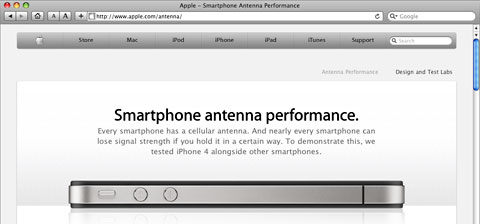
 iPhone DSLR's Jeremy Salvador says:
iPhone DSLR's Jeremy Salvador says: Bartels Media GmbH announces
MaxiVista 4.0, the multi monitor App that can turn an iPad into an
additional monitor for Windows computers. MaxiVista is a pure software
solution and requires no further Hardware. Instead of using a cable
connection, MaxiVista transmits the expanded virtual desktop, digitally
and without loss of quality, over a normal Wireless LAN network
connection to the iPad. Swapping between portrait and landscape can be
done by turning the iPad.
Bartels Media GmbH announces
MaxiVista 4.0, the multi monitor App that can turn an iPad into an
additional monitor for Windows computers. MaxiVista is a pure software
solution and requires no further Hardware. Instead of using a cable
connection, MaxiVista transmits the expanded virtual desktop, digitally
and without loss of quality, over a normal Wireless LAN network
connection to the iPad. Swapping between portrait and landscape can be
done by turning the iPad. Photoshop color palettes, toolbars,
messenger programs and file folders windows can be moved to the iPad
screen to create room on the main monitor.
Photoshop color palettes, toolbars,
messenger programs and file folders windows can be moved to the iPad
screen to create room on the main monitor. overcome these limitations and functions with Windows XP as
well as with Windows Vista and Windows 7. The MaxiVista video drivers
are digitally signed and therefore compatible with 32 and 64 Bit
operating systems. Swapping between portrait and landscape can be done
by turning the iPad.
overcome these limitations and functions with Windows XP as
well as with Windows Vista and Windows 7. The MaxiVista video drivers
are digitally signed and therefore compatible with 32 and 64 Bit
operating systems. Swapping between portrait and landscape can be done
by turning the iPad. Your shiny new iPhone 4 deserves only the coolest accessories.
Look no further than the Quirky Tilt, a funky new bumper-style case and
stand that protects your phone in style, while offering cool details to
boot.
Your shiny new iPhone 4 deserves only the coolest accessories.
Look no further than the Quirky Tilt, a funky new bumper-style case and
stand that protects your phone in style, while offering cool details to
boot.
