Mac notebook and other portable computing is covered
in The 'Book Review, and general Mac
news is in Mac News Review.
All prices are in US dollars unless otherwise noted.
News, Reviews, & Opinion
Apps & Services
Accessories
Presentation
Protection
iPod Deals
These price trackers are updated every month.
News, Reviews, & Opinion
iPad Users Prefer iPad over Hard Copy (Not so Much
for Browsing)
According to a poll by Cooper Murphy Webb, the copywriters, Apple's
åiPad is the preferred method of
reading newspapers and magazines among consumers already owning the
device. The poll also found that a plurality of iPad owners prefer the
device for reading books and gaming.
Cooper Murphy Webb's poll of 1034 UK iPad owners has provided an
insight into how consumers use the device. The poll revealed:
43% use the device for more than 10 hours per week
- 0-2 hours 17%
- 2-5 hours 16%
- 5-10 hours 24%
- 10-20 hours 28%
- 20+ hours 15%
Consumers most often use the device within their home
- Never 27%
- Rarely 35%
- Sometimes 22%
- Mostly 11%
- Always 5%
24% use their iPad as their primary entertainment device
- iPad 24%
- Laptop/Computer 33%
- TV 19%
- Mobile phone 22%
- Other 2%
iPad preferred method of reading newspapers and magazines
- iPad 31%
- Laptop/Computer 26%
- Mobile phone 12%
- Print 24%
- E-reader 7%
iPad preferred method of reading books
- iPad 41%
- Laptop/Computer 12%
- Mobile phone 4%
- Print 36%
- E-reader 7%
38% prefer iPad for Internet browsing
- iPad 38%
- Laptop/Computer 55%
- Mobile phone 7%
Plurality prefer iPad for gaming
- iPad 37%
- Laptop/Computer 22%
- Mobile phone 6%
- Games console 35%
1034 UK iPad owners were questioned via a research-administered
telephone poll between July 28, 2010 to August 10, 2010.
Link: iPad Consumer
Usage Study
Americans Prefer to Stay Organized with Checklists
and Calendars, Not Electronic Devices
PR: Americans prefer to make a list and check it twice to
stay organized, according to a recent national poll that found nearly
two-thirds of those surveyed use wall calendars or checklists to stay
organized while only one-fourth use electronic devices, according to
the Operation Organomics Survey, developed by Smead, which also found
that Americans are 85% more likely to do the things that are listed on
a 'to-do' list and a majority of Americans (72%) use checklists at
least once a week (28% use checklists 2-3 times per week; 23% use
checklists daily; and 21% use them once a week). Smead is a leading
national provider of filing and organizational products.
"While Americans have embraced technology in many areas of their
lives, they have yet to make the switch when it comes to keeping up
with everyday activities such as shopping, vacations, school activities
and life events," said Michelle Santaferraro, a professional organizer
who works with Smead. "For most, the process of checking something off
a list offers just as much satisfaction as completing the task."
Specifically, the survey found that 35% of those surveyed use wall
calendars to stay organized; 28% use checklists; 26% use electronic
devices and 11% use a filing system. It also found that women were much
more likely to use a wall calendar (41% of women respondents versus 29%
of men), while men were more likely to use electronic devices (32% of
male respondents versus 21% of female respondents).
Organizational Stress Impacted by Time of Year
The Smead Operation Organomics Survey also examined the time of year
that Americans feel the most stress to be organized and found the
holiday months of October - December ranked highest with nearly 50%.
However, the second most stressful time of the year was a tie as 20% of
Americans chose April - June (spring cleaning/end of school/summer
planning), while another 20% chose January - March (New Year and tax
time.) July - September received 11% of the vote. Interestingly, men
found the time period of January - March to be more stressful than
women; women found October - December to be more stressful than
men.
The survey also found that if given the choice, Americans would
organize their bills and important documents first (55%), family
schedules second (13%), home office third (12%), school work and
projects fourth (11%), and photos fifth (10%).
Operation Organomics is a new effort, led by Smead Organomics,
dedicated to helping people get their lives organized. Operation
Organomics will kick-off in September and will offer monthly practical
ideas and advice including the latest trends and solutions to common
organizing challenges. The Smead experts will teach people how to
organize anything in three simple steps, and include monthly topics and
projects on blogs, online community forums, Facebook and Twitter.
In addition, Operation Organomics will provide practical checklists
on Smead Organomics, a free interactive "how to" web site that can
identify a person's organization style and offer tools to match that
style. The web site also provides an "Organomics Calculator" that
calculates actual time and money lost to individuals and companies due
to disorganization.
The online survey of 1,000 adults age 18 and older was conducted
June 18-June 22 by eNation.
To find your personal organizing style, visit Smead Organomics.
Editor's note: That squares with my personal organizational mode
which involves wall calendar notions, notes, and phone numbers
scribbled on random scraps of paper, and a real, paper, "little black
book" I carry with me. cm
Link: Smead
Organomics
How to Downgrade Your iPhone 3G from iOS 4 to
3.1.3
iFixit's Topher Kessler says:
"While the iOS 4 update brings a number of enhancements to the
iPhone 3G as well as the iPhone 4, a few iPhone 3G owners have had
enough problems that they want to restore the phones to their original
states. There are ways to try resetting and restoring the new operating
system to get it working, but sometimes the easiest solution is to
downgrade.
"Unfortunately Apple does not provide a supported way to downgrade
its operating systems; however, with the iPhone 3G specifically there
is a utility that enables this when coupled with the iTunes 'Restore'
function.
"Here's how to do it...."
Link: How-to:
Downgrade the iPhone 3G to iOS 3.1.3 from iOS 4
OLED iPad Rumors Resurface
DigiTimes' Monica Chen and Joseph Tsai report that according to
their industry sources, Apple plans to launch its second-generation
iPad, using 5.6" and 7" OLED panels, as soon as Q4 2010, noting that
they're told Apple has recently placed new iPad orders to Taiwan-based
component makers for Q4 2010 and Q1 2011 with 9.7", 5.6", and 7" models
included.
Chen and Tsai relay that the 9.7" model will see minor changes,
while the new 5.6" and 7" iPads will mainly target the ebook reader
market.
Their sources also say that with Samsung Electronics and LG Display
recently throwing heavy resources into OLED panel development, costs
are dropping, and suggest that with Apple's premium brand image and
high average selling price (ASP) the fruit company should have no
problem adopting OLED panels into its devices, although they also quote
DigiTimes Research senior analyst Mingchi Kuo pointing out that even
the largest OLED maker, Samsung, has insufficient OLED capacity to
supply the company's own handset products, and thinks OLED availability
may not ease until the second half of 2011.
Interpretation: Perhaps we should take these OLED iPad rumors with a
big grain of salt.
Link: OLED iPad Rumors
Resurface
Apple iPad 2 on Way for Christmas?
TechWorld's Dan Nystedt says Apple is readying another tablet
similar to the iPad but with a 7" touchscreen for launch as early as
the end of this year, according to a major Taiwanese newspaper, noting
that this is the second report of an iPad 2 sighting in Taiwan. It
comes from the island's Chinese-language Economic Daily News
financial newspaper, which was among the first to correctly report that
Apple was making a tablet when other news sources said it would be a
netbook.
Link: Apple iPad 2 on
Way for Christmas: Reports
Experts Debate Merits of a 7" iPad
Computerworld's Gregg Keizer reports:
"Analysts split today over reports that Apple may be readying a
smaller iPad for launch later this year, noting that a story published
Tuesday in Taiwan's Chinese-language Economic Daily News
financial newspaper, says Apple is prepping a 7-in. iPad for a holiday
launch later in 2010."
Link: Experts Argue Over
Merits of a 7-inch iPad
Rivals Seek to Beat iPhone with 2 Keyboards:
Onscreen and Real
Computerworld's Matt Hamblen reports:
"The Motorola Droid 2 smartphone Droid 2 [sic], an Android
smartphone, which Verizon Wireless put on sale last Thursday, is a
prime example of how major US wireless carriers are trying to broaden
the appeal of smartphones to business users and consumers alike by
offering devices that have both touchscreens and physical
keyboards."
Link: Rivals Seek to
Beat iPhone by Offering Two Keyboards
Axon Logic's Haptic Tablet Runs Multiple OSes, Has
Full Array of I/O Ports
PR: Axon's new Haptic tablet computer gives you the choice of
which OS you want to boot into - perhaps Linux one day, Windows the
next, but the developers say they anticipate that you'll be using
Darwin the
most, and have installed the Darwin kernel and system specific kexts on
a hidden EFI partition allowing users to easily install their favorite
Darwin OS, such as pure Darwin.
 While
Apple Inc.'s Snow Leopard is a "darling OS" (and a Darwin variant
dontchaknow?), unfortunately Apple's EULA specifically prohibits
installation on "non-Apple branded" computers.
While
Apple Inc.'s Snow Leopard is a "darling OS" (and a Darwin variant
dontchaknow?), unfortunately Apple's EULA specifically prohibits
installation on "non-Apple branded" computers.
The Axon Haptic tablet lets you connect via WiFi (a/b/g/n), CDMA 3G
(AT&T and other GSM networks support claimed to be coming soon),
and ethernet.
You can also video chat with the front-facing 1.3 megapixel webcam,
and the Axon Haptic comes with three USB 2.0 ports, an SD Card
multicard reader, ethernet, a mic-in jack, a headphone jack, stereo
output, a built-in microphone, and a VGA video port. Also, the
Bluetooth can be used to hook up to a GPS, and there's 3G support as
well.
 The
Haptic display is a 10", 1024 x 600 resolution touchscreen unit. Input
via the machine's built-in stylus or your fingers (even gloved).
The
Haptic display is a 10", 1024 x 600 resolution touchscreen unit. Input
via the machine's built-in stylus or your fingers (even gloved).
There's also upgradable RAM (2 GB standard in two slots), a standard
320 GB 2.5" laptop hard drive, and a user-swappable battery.
Powered by a 1.6 GHz Intel Atom N270 netbook CPU, The Haptic is
expected to sell in the $750 - $800 range.
Axon Haptic Specs. include:
- 1.6 GHz Intel Atom N270 CPU
- 10" 1024 x 600 res. LED-backlit LCD
- Resistive touchscreen w/ built-in stylus
- 2 200-pin SO-DIMM slots (2 GB standard)
- 2.5" HDD bay (320 GB standard)
- 1.3 MP webcam
- WiFi (A/B/G/N)
- 3G SIM slot (AT&T or Verizon)
- Built-in speaker
- 3x USB, Headphone, mic, Ethernet, VGA ports, card reader
- Onscreen keyboard and handwriting recognition
- Removable battery (3000 mAh, ~3 hours)
- Weight: 0.9kg (just under 2 lb.)
Link: Axon Haptic
Apps & Services
Yahoo! Delivers Mail Optimized for iPad
PR: Here at Yahoo! we're focused on reaching consumers
wherever they are - across PC, mobile, TV and increasingly across
tablet devices like iPad.
On the heels of our recently launched HTML5 mobile web mail for
iPhone you'll feel right at home with this experience. We're keeping
all the things users love about our new mobile Web mail, while
optimizing it for the gorgeous large screen of the iPad.
The iPad experience is:
- Faster and more reliable: If you're offline, Yahoo! Mail uses local
caching capabilities to help you access and search your messages even
without an Internet connection.
- Smart: You can find and organize your messages using Full Search,
personal folders and Smart Folders with messages from your most
important contacts and optimized views for photos and file
attachments.
- Feature Rich: View rich photo attachments in their full form, or as
previews directly in the inbox view. Also includes a dual-pane view to
make reading and organizing a breeze.
- The new Yahoo! Mail experience is available globally to anyone who
has an iPad. To check out Yahoo! Mail on your iPad, simply open up
Safari and head on over to mail.yahoo.com.
- Of course this is just the first version, and we be constantly
iterating to add new features, improve performance, and make Yahoo!
Mail for iPad the best it can possibly be. And please let us know what
you think.
- Enjoy!
Lee Parry
Product Manager, Yahoo! Mail
Link: Yahoo! 'Delivers'
Mail Optimized for iPad (connect
to Yahoo! Mail)
New Stacked Cards Interface for Gmail on iPad
PR: In April 2009, we announced a new version of Gmail for
mobile for iOS and Android. Among the improvements was a complete
redesign of the web application's underlying code, which allows us to
more rapidly develop and release new features that users have been
asking for, as explained in our first post. Today's topic for the The
Iterative Web App, a series where we continue to release features for
Gmail for mobile, is the Stacked Cards Interface on the iPad.
 When we announced our new interface for Gmail on
the iPad, we requested feedback on how we could improve this experience
for tablet devices. In June, we responded with a new compose screen.
Today, we're addressing the top feedback by launching a new "stacked
card" interface for selecting and managing multiple conversations.
When we announced our new interface for Gmail on
the iPad, we requested feedback on how we could improve this experience
for tablet devices. In June, we responded with a new compose screen.
Today, we're addressing the top feedback by launching a new "stacked
card" interface for selecting and managing multiple conversations.
In the past, performing actions on selected conversations was
awkward. There were two similar toolbars on the screen: one on the
bottom left and the other on the top right. The former affected the
selected conversations, while the latter affected the currently open
conversation. Since the toolbars' buttons looked similar, it was easy
to mistakenly use the wrong toolbar. Sound confusing? It was.
In the new interface, selected conversations are displayed stacked
on the right panel for easy organizing, archiving or deleting. The
second toolbar is gone so it's always clear which conversations you're
working with.
This new interface has also been an opportunity for our team to
experiment with CSS3 transitions, which give mobile web applications a
similar look and feel to native applications. More details on the
implementation are posted on the code blog.
To try the Gmail webapp on the iPad, just go to gmail.com in Safari.
For quick access, create a homescreen link. Please note that the new
interface is only available in US English for now.
Link: The Iterative Web
App: New Stacked Cards Interface for Gmail on iPad (go to Gmail)
Adobe Photoshop Express Now Available for iPad and
iPhone
PR: Adobe has announced the immediate availability of
Photoshop Express for iPad and iPhone. Formerly known as Photoshop.com
Mobile, the newly branded application brings quick and easy photo
editing, organizing, and sharing technology to the iPad.
Photoshop Express for iPad delivers popular photo-editing features
iPhone users have enjoyed, such as Crop, Rotate and Flip, as well as
fun and eye-catching effects like Vibrant, Pop, Border, and Vignette.
With one touch, adjustments to exposure, saturation, tint and black
& white can instantly improve the look of a photo before posting to
Facebook or sharing with family and friends.
Photoshop Express also offers features specific for iPad users, such
as the ability to easily change screen orientation from landscape to
portrait views of photos, as well as redesigned workflows for
organizing, editing, and uploading photos. For example, you can now
edit multiple images in sequence, and then simultaneously upload each
photo to Photoshop.com and Facebook. The new Organizer also simplifies
album sharing.
Adobe Photoshop Express for iPad and iPhone is now available
worldwide in English as a free download from Apple's iTunes store. The
iPhone application, originally announced in October 2009, includes
minor updates with this release including its new name.
Adobe has also released a Photoshop Express update for Android
users, available on the Android Marketplace.
Link: Adobe
Photoshop Express (download
link)
Prizmo Scanning and OCR for iPhone
PR: Prizmo for iPhone is an All-in-One Mobile Scanning &
OCR Solution. The app scans documents, and applies a specific
processing.
4 choices are available at this time:
- Business Cards - Add to the address book
- Bills - Split the bill between several people
- Whiteboards - Taking down notes at meetings is over
- Regular Text - Ask Prizmo to read texts for you
Main Features
- Voice Command for taking pictures (so you can avoid blurry pictures
which can't be used for OCR)
- Image Processing: rotate, crop, white picker, perspective
correction...
- Optical Character Recognition (OCR) in 10 languages (English,
German, Dutch, French, Italian, Spanish, Portuguese, Danish, Swedish
and Norwegian)
- Many output options: vCards, CSV files, original images, processed
images...
- Export to Dropbox and CloudApp
- Translation using Google Translate service
- Document Viewer for storing processed documents for later use
- VoiceOver support for people with impaired vision
- Text-to-Speech Technology for reading OCRed texts - 35 male and
female voices available in 10 languages
- Optimized for Retina display (iPhone 4)
The application costs $9.99, and a speech synthesis voice is
available as an In-App Purchase for $2.99 (i.e. respectively
€7,99 and €2,39).
Link: Prizmo for iPhone
(download
link)
Accessories
EFO iPazzPort Mini Bluetooth Keyboard for iPad,
iPhone, Smartphones
 PR: The EFO Bluetooth keyboard is a credit
card-sized analog 'board that can be easily carried in wallet or purse.
It can also be used as a remote control for your smartphone or handheld
device, for controlling music or video playback.
PR: The EFO Bluetooth keyboard is a credit
card-sized analog 'board that can be easily carried in wallet or purse.
It can also be used as a remote control for your smartphone or handheld
device, for controlling music or video playback.
A special discount is offered for the Pre-launch booking of the new
card size Bluetooth keyboard with the price of $32. The price will
revert back to a normal of $40 once the product is normal shipped at
early September.
(Note: Additional software is required for iPhone 3 and Smartphone.
iPad and iPhone 4 not required.
Features:
 Easy To Use
Easy To Use- With Full Function Keys (F1 to F12), Tab and Ctrl+Alt+Del keys
- Multimedia Key (Play, Pause, Next, Previous, Mute, Volume Up,
Volume Down)
- Tailor-made for handheld device, backlit buttons
- Bluetooth, for iPad and iPhone (Successfully tested on iPad and
iPhone 4)
- Mini and Portable
- Wireless remote control of your handheld devices including your
iPad, iPhone and Smartphone
- Bluetooth wireless
- Enhances handheld device control with Remote Control, just like
your TV Remote Control
- Adds a professional lecturing and teaching tool to
presentations
- Convenient size
- Plug and play
- Backlit keyboard for comfortable operation in darkened room.
Specifications:
- Bluetooth transceiver, 10M Max. distance
- Dimensions: 56mm(*)81mm(*)10mm
- Weight: 40g
Link: EFO
iPazzPort
$5 iPad USB Charging Adapter
PR: Xmultiple Technologies, Inc., a manufacturer of
connectivity products, has released their iXP1-500 iPad adapter which
solves problems iPad users have charging from their USB port on their
desktop and laptop computers.
 iPad Charging with a USB port is in most cases not a
feasible solution - The iXP1-500 solves this problem. The iPad has some
cable charging issues which have not been fully resolved. There is a
problem related the way the iPad charges with a computers USB port.
Users of non Apple computer and some Apple computers cannot charge the
iPad unless they use an electrical wallplate. The 10W Power Adapter
which is packaged with the iPad is required if a user wants to charge
the iPad. Therefore, to charge the iPad you have to be a slave to a
wall outlet.
iPad Charging with a USB port is in most cases not a
feasible solution - The iXP1-500 solves this problem. The iPad has some
cable charging issues which have not been fully resolved. There is a
problem related the way the iPad charges with a computers USB port.
Users of non Apple computer and some Apple computers cannot charge the
iPad unless they use an electrical wallplate. The 10W Power Adapter
which is packaged with the iPad is required if a user wants to charge
the iPad. Therefore, to charge the iPad you have to be a slave to a
wall outlet.
Unless you have a 2.0 USB connector on your laptop or desktop which
will operate with the iPad for charging. Apple states on their website
that some USB 2.0 ports and accessories do not provide enough power to
charge iPad. When this occurs the message "Not Charging" appears in the
status bar next to the battery icon. This appears to happen in most
cases. As it turns out the iPad will not charge through USB ports on
non-Apple computers. iPad charges just fine through the wall-charging
brick and accompanying USB data cable. The iPad charges just fine when
connected to USB ports on iMac, MacBook Pro. However the non-Apple as a
whole have a problem.
- The iPad does not charge correctly when connected to a PC.
- The iPad does not charge correctly when connected to an older
MacBook Pro (pre-Unibody).
- The iPad does not charge through USB hubs, regardless of what the
hub is connected to (PC or Mac)
The iXP1-500 adapter has been designed to solve the USB power with
an inexpensive solution. Simply attach the iXP1-500 adapter to your
existing Apple charge/sync cable and your iPad will charge from your
computer's USB port - Guaranteed. The iXP1-500 charges the iPad using
the USB port on the users computer. No need for a wall outlet. No more
frustration.
iXP1-500 Adapter Features and Advantages
- Female USB Type A connector to attach to your existing Apple
charge/sync cable's male USB Type A connector
- Male USB Type A connector to attach to your computer •
Integrated logic to Solve the iPads power requirement ? White Color to
match your white Apple charge/sync cable • Small compact form
factor
- iXP1-500 Adapter is available in high volumes with inexpensive
pricing
- The iXP-500 is packaged in a 2 inch by 6 inch blister packing
design.
XP1Power suggested retail pricing is $4.99.
Link: iXP1-500 iPad
Charging Adapter
Presentation
 iEcoStand Wooden iPad and Laptop Stand
iEcoStand Wooden iPad and Laptop Stand
PR: Ah, wood; beautiful, natural wood.
Crafted out of hardwood by local craftsmen.
This clean, elegant stand supports landscape, portrait, and keyboard
use. It is lightweight but stable. Sturdy as all get out. The hinged
arm swings out for stability but folds into the stand for portability.
Eco-friendly is the name of the game.
Minimal packaging is used, and, each sale includes a donation to
American Forests to plant a tree.
 Features:
Features:
- Eco-friendly.
- Made from hardwood.
- Locally crafted.
- Supports landscape, portrait and keyboard usage.
- Non-slip rubber pads protect surfaces and iPad.
For every purchase, $1 will go toward American Forests to plant a
tree.
iEcostand sells for $17.95.
Link: iEcoStand
Steel Stand for iPad
 PR: Features:
PR: Features:
- Clip-on, sleek looking table and desktop stand for your iPad
- Solid and strong aluminum base
- Precision molded polycarbonate frame to hold the iPad securely
- Hold the iPad in both landscape and portrait orientation
- Multiple viewing angles for surfing, reading or movie viewing
- Cutout gives access to iPad's dock connector for charging and
syncing

Suitable for Apple iPad
$41.99
Link: Steel
Stand for Apple iPad
Protection
Dodo iPad Case Saves Bookbinding in San
Francisco
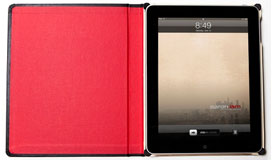
 PR: The Dodo iPad case
is made by an endangered breed, the San Francisco bookbinder. As the
popularity of iPads, Kindles, and e-books grows many are lamenting the
end of the traditional paper book. Dodocase is doing its small part to
help protect the art of bookbinding from extinction by adapting the art
form to a new niche, the iPad case.
PR: The Dodo iPad case
is made by an endangered breed, the San Francisco bookbinder. As the
popularity of iPads, Kindles, and e-books grows many are lamenting the
end of the traditional paper book. Dodocase is doing its small part to
help protect the art of bookbinding from extinction by adapting the art
form to a new niche, the iPad case.
 The Dodo
iPad case is built by hand using traditional bookbinding techniques so
it looks and feels just like a paper book. At last count there were
only three commercial bookbinders left in San Francisco. Dodocase is
helping these last remaining San Francisco bookbinders rise from the
ashes by making its iPad case locally.
The Dodo
iPad case is built by hand using traditional bookbinding techniques so
it looks and feels just like a paper book. At last count there were
only three commercial bookbinders left in San Francisco. Dodocase is
helping these last remaining San Francisco bookbinders rise from the
ashes by making its iPad case locally.
 Gabi Hanoun,
Owner of Cardoza-James Binding has been a book binder for 40 years and
has witnessed first hand the fall of the bookbinding and print industry
in San Francisco. "We started this business in 1958, and at our peak
had 75 employees, but in the 80's and 90's we had to downsize because
we lost a lot of business. We were at five employees, including me,
until we landed the Dodocase business."
Gabi Hanoun,
Owner of Cardoza-James Binding has been a book binder for 40 years and
has witnessed first hand the fall of the bookbinding and print industry
in San Francisco. "We started this business in 1958, and at our peak
had 75 employees, but in the 80's and 90's we had to downsize because
we lost a lot of business. We were at five employees, including me,
until we landed the Dodocase business."
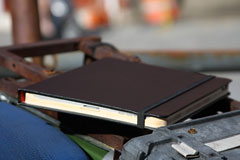 Now Cardoza
and James is hiring with a staff of over 15 bookbinders. Gabi sees a
bright future for his business and the bookbinding industry in San
Francisco. He recently started teaching his daughters the family
business so one more generation will carry the art of bookbinding into
the future. If you love technology and books get yourself a Dodo iPad
Case and do your part to save the art of bookbinding from
extinction.
Now Cardoza
and James is hiring with a staff of over 15 bookbinders. Gabi sees a
bright future for his business and the bookbinding industry in San
Francisco. He recently started teaching his daughters the family
business so one more generation will carry the art of bookbinding into
the future. If you love technology and books get yourself a Dodo iPad
Case and do your part to save the art of bookbinding from
extinction.
The Dodo iPad Case is built using traditional book binding
techniques by master binders in San Francisco whose mission is to
protect from extinction while blending the beauty of tradition and
technology.
Link: Dodo iPad
Cases (Facebook page)
NewerTech Adds 9 New Colors to iFolio Custom
Handcrafted Premium Leather Protective Carrying Case for iPad
 PR:
Newer Technology, Inc. (NewerTech) announces that it has added nine new
color choices to the highly acclaimed NewerTech iFolio custom
handcrafted premium Brazilian leather carrying case for the Apple iPad.
Previously offered in only Red and Black colors for $129.99 MSRP,
NewerTech's nine new colors for the iFolio expands the protective
case's style palette to 11 total to meet strong consumer demand for
additional fashion complementing colors.
PR:
Newer Technology, Inc. (NewerTech) announces that it has added nine new
color choices to the highly acclaimed NewerTech iFolio custom
handcrafted premium Brazilian leather carrying case for the Apple iPad.
Previously offered in only Red and Black colors for $129.99 MSRP,
NewerTech's nine new colors for the iFolio expands the protective
case's style palette to 11 total to meet strong consumer demand for
additional fashion complementing colors.
The NewerTech iFolio is now available in Dark Red, Cream, Yellow,
Orange, Lite Green, Dark Green, and Blue with a MSRP of $149.99; as
well as two custom leather finishes, cognac and tan, with a MSRP of
$179.99.
All eleven iFolio color choices are available immediately starting
at $99 from NewerTech's exclusive distributor, Other World Computing
(OWC), as well as through the retail channel.
Luxury Protection Backed by Lifetime Warranty
The NewerTech iFolio is made in the USA with meticulous
craftsmanship to offer the ultimate in luxury protection and
transportation for the iPad, and comes backed by a lifetime warranty.
Features include:
- Collapsible elastic-backed, double stitched leather handle.
- Removable double stitched leather shoulder strap (adjustable from
24" to 42").
- Durable nickel-plated hardware to secure handles.
- Genuine USA Made YKK pull tab, and soft-touch nylon zipper.
- Elastic-backed, double stitched interior leather loop for writing
or pointing device.
- 7" W x 10" H hard backed document sleeve.
- Two interior personal ID holders for business cards, debit/credit
cards, etc.
- Taffeta interior lining.
- Non-marring, double stitched leather retaining straps allow full
access to all iPad ports and functions.
Lifetime guaranteed carrying/protection case for the iPad is made in
the US from imported Brazilian leather. Now available in 11 different
color choices to suit personal fashion tastes starting at $129.99
MSRP
Link: NewerTech iFolio
IvySkin Adds New Colors to iPhone 4 New Reception
Case
 PR: Be smart this school year and protect your iPhone 4
with IvySkin Reception Case now in color offered at introductory price
of $19.99.
PR: Be smart this school year and protect your iPhone 4
with IvySkin Reception Case now in color offered at introductory price
of $19.99.
After much anticipation, IvySkin has just revealed the new COLOR
Reception Case for iPhone 4. Featuring an innovative overmold color
design, that incorporates crisp colors into the polycarbonate shell of
the Reception case.
The IvySkin Reception Case is a reception friendly way to guard and
enhance the Apple iPhone 4. It is an ultra thin protection solution
unlike any other in the market. Measuring in at a tiny 0.6mm thin, it
is the world's thinnest iPhone 4 case.
 This
clever solution conceals the new iPhone 4's built-in antenna that
captures more of the available wireless signal and clears the internal
antenna of your new iPhone 4 in a crystal clear case. The result is a
clear signal, especially in border areas - which translates to fewer
dropped calls, wider coverage areas, and faster downloads when browsing
through your cellular connection.
This
clever solution conceals the new iPhone 4's built-in antenna that
captures more of the available wireless signal and clears the internal
antenna of your new iPhone 4 in a crystal clear case. The result is a
clear signal, especially in border areas - which translates to fewer
dropped calls, wider coverage areas, and faster downloads when browsing
through your cellular connection.
As the market pioneer in delivering enhanced Polycarbonate
protection for digital devices, IvySkin continues to provide superior
and cutting edge solution for the new iPhone 4. With the introduction
of the world's first SmartCase for iPhone 3G/3GS, IvySkin continues to
raise the bar. In the coming weeks, the all new Quattro4 and SmartCase
will become available for the iPhone 4.
The Reception case Color now available in 10 bright colors to liven
up the iPhone 4: Phantom black, Avalanche white, USA red, USA Blue, Hot
Pink, Aqua, Speed Yellow, Go Green, Pinkberry, and Platinum Silver.
The package includes both front and back scratch-free body armors in
addition to the Polycarbonate shell that snaps on the back of the
iPhone 4. MSRP 19.99.
Link: IvySkin Reception
Case
Fresh Apple iPhone 4 Protection, OtterBox Commuter
Series Now Available
PR: Hot on the heels of the highly anticipated release of
Defender Series cases, OtterBox announces protection in a fresh new
design with the Commuter Series for the Apple iPhone 4.
"The iPhone 4 offers so many different custom features," says
OtterBox founder and CEO Curt Richardson. "With Commuter Series cases
now available, OtterBox lets users choose the case design that best
fits their personality and style."
 The OtterBox Commuter Series offers three sleek layers of
security to complement the iPhone 4's thin design. First, a
self-adhering screen protector keeps the Multi-Touch display screen
safe from scratches. Next, a silicone mid-layer absorbs shock, keeping
the glass panels safe from bumps and shock. Finally, a polycarbonate
shell provides added strength and helps the device slide easily in and
out of a pocket or purse.
The OtterBox Commuter Series offers three sleek layers of
security to complement the iPhone 4's thin design. First, a
self-adhering screen protector keeps the Multi-Touch display screen
safe from scratches. Next, a silicone mid-layer absorbs shock, keeping
the glass panels safe from bumps and shock. Finally, a polycarbonate
shell provides added strength and helps the device slide easily in and
out of a pocket or purse.
The Commuter Series offers coverage for the iPhone 4 power button,
volume rocker and home button, while silicone plugs for the charging
port and headphone jack keep out dust and dirt but flip open for easy
access.(*)
Included with each Commuter Series case is a microfiber cleaning
cloth and installation card for smooth application of the screen
protector.
Give the Apple iPhone 4 fresh and stylish protection with Commuter
Series cases from OtterBox. Or, if you're looking for extra-rugged
protection, check out the OtterBox Defender Series to safeguard against
all of life's mishaps. Impact Series cases coming soon.
Dimensions (case only): 4.73" (120.18 mm) x 2.50" (63.58 mm) x 0.55"
(14.00 mm)
Approximate Weight (case only): 0.96 oz (28 g)
Link:
OtterBox Commuter Series for iPhone 4

 While
Apple Inc.'s Snow Leopard is a "darling OS" (and a Darwin variant
dontchaknow?), unfortunately Apple's EULA specifically prohibits
installation on "non-Apple branded" computers.
While
Apple Inc.'s Snow Leopard is a "darling OS" (and a Darwin variant
dontchaknow?), unfortunately Apple's EULA specifically prohibits
installation on "non-Apple branded" computers. The
Haptic display is a 10", 1024 x 600 resolution touchscreen unit. Input
via the machine's built-in stylus or your fingers (even gloved).
The
Haptic display is a 10", 1024 x 600 resolution touchscreen unit. Input
via the machine's built-in stylus or your fingers (even gloved). When we announced our new interface for Gmail on
the iPad, we requested feedback on how we could improve this experience
for tablet devices. In June, we responded with a new compose screen.
Today, we're addressing the top feedback by launching a new "stacked
card" interface for selecting and managing multiple conversations.
When we announced our new interface for Gmail on
the iPad, we requested feedback on how we could improve this experience
for tablet devices. In June, we responded with a new compose screen.
Today, we're addressing the top feedback by launching a new "stacked
card" interface for selecting and managing multiple conversations. PR: The EFO Bluetooth keyboard is a credit
card-sized analog 'board that can be easily carried in wallet or purse.
It can also be used as a remote control for your smartphone or handheld
device, for controlling music or video playback.
PR: The EFO Bluetooth keyboard is a credit
card-sized analog 'board that can be easily carried in wallet or purse.
It can also be used as a remote control for your smartphone or handheld
device, for controlling music or video playback. Easy To Use
Easy To Use iPad Charging with a USB port is in most cases not a
feasible solution - The iXP1-500 solves this problem. The iPad has some
cable charging issues which have not been fully resolved. There is a
problem related the way the iPad charges with a computers USB port.
Users of non Apple computer and some Apple computers cannot charge the
iPad unless they use an electrical wallplate. The 10W Power Adapter
which is packaged with the iPad is required if a user wants to charge
the iPad. Therefore, to charge the iPad you have to be a slave to a
wall outlet.
iPad Charging with a USB port is in most cases not a
feasible solution - The iXP1-500 solves this problem. The iPad has some
cable charging issues which have not been fully resolved. There is a
problem related the way the iPad charges with a computers USB port.
Users of non Apple computer and some Apple computers cannot charge the
iPad unless they use an electrical wallplate. The 10W Power Adapter
which is packaged with the iPad is required if a user wants to charge
the iPad. Therefore, to charge the iPad you have to be a slave to a
wall outlet.
 Features:
Features: PR: Features:
PR: Features:
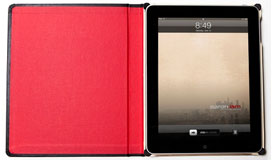
 PR: The Dodo iPad case
is made by an endangered breed, the San Francisco bookbinder. As the
popularity of iPads, Kindles, and e-books grows many are lamenting the
end of the traditional paper book. Dodocase is doing its small part to
help protect the art of bookbinding from extinction by adapting the art
form to a new niche, the iPad case.
PR: The Dodo iPad case
is made by an endangered breed, the San Francisco bookbinder. As the
popularity of iPads, Kindles, and e-books grows many are lamenting the
end of the traditional paper book. Dodocase is doing its small part to
help protect the art of bookbinding from extinction by adapting the art
form to a new niche, the iPad case. The Dodo
iPad case is built by hand using traditional bookbinding techniques so
it looks and feels just like a paper book. At last count there were
only three commercial bookbinders left in San Francisco. Dodocase is
helping these last remaining San Francisco bookbinders rise from the
ashes by making its iPad case locally.
The Dodo
iPad case is built by hand using traditional bookbinding techniques so
it looks and feels just like a paper book. At last count there were
only three commercial bookbinders left in San Francisco. Dodocase is
helping these last remaining San Francisco bookbinders rise from the
ashes by making its iPad case locally. Gabi Hanoun,
Owner of Cardoza-James Binding has been a book binder for 40 years and
has witnessed first hand the fall of the bookbinding and print industry
in San Francisco. "We started this business in 1958, and at our peak
had 75 employees, but in the 80's and 90's we had to downsize because
we lost a lot of business. We were at five employees, including me,
until we landed the Dodocase business."
Gabi Hanoun,
Owner of Cardoza-James Binding has been a book binder for 40 years and
has witnessed first hand the fall of the bookbinding and print industry
in San Francisco. "We started this business in 1958, and at our peak
had 75 employees, but in the 80's and 90's we had to downsize because
we lost a lot of business. We were at five employees, including me,
until we landed the Dodocase business."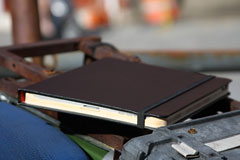 Now Cardoza
and James is hiring with a staff of over 15 bookbinders. Gabi sees a
bright future for his business and the bookbinding industry in San
Francisco. He recently started teaching his daughters the family
business so one more generation will carry the art of bookbinding into
the future. If you love technology and books get yourself a Dodo iPad
Case and do your part to save the art of bookbinding from
extinction.
Now Cardoza
and James is hiring with a staff of over 15 bookbinders. Gabi sees a
bright future for his business and the bookbinding industry in San
Francisco. He recently started teaching his daughters the family
business so one more generation will carry the art of bookbinding into
the future. If you love technology and books get yourself a Dodo iPad
Case and do your part to save the art of bookbinding from
extinction. PR:
Newer Technology, Inc. (NewerTech) announces that it has added nine new
color choices to the highly acclaimed NewerTech iFolio custom
handcrafted premium Brazilian leather carrying case for the Apple iPad.
Previously offered in only Red and Black colors for $129.99 MSRP,
NewerTech's nine new colors for the iFolio expands the protective
case's style palette to 11 total to meet strong consumer demand for
additional fashion complementing colors.
PR:
Newer Technology, Inc. (NewerTech) announces that it has added nine new
color choices to the highly acclaimed NewerTech iFolio custom
handcrafted premium Brazilian leather carrying case for the Apple iPad.
Previously offered in only Red and Black colors for $129.99 MSRP,
NewerTech's nine new colors for the iFolio expands the protective
case's style palette to 11 total to meet strong consumer demand for
additional fashion complementing colors. PR: Be smart this school year and protect your iPhone 4
with IvySkin Reception Case now in color offered at introductory price
of $19.99.
PR: Be smart this school year and protect your iPhone 4
with IvySkin Reception Case now in color offered at introductory price
of $19.99. This
clever solution conceals the new iPhone 4's built-in antenna that
captures more of the available wireless signal and clears the internal
antenna of your new iPhone 4 in a crystal clear case. The result is a
clear signal, especially in border areas - which translates to fewer
dropped calls, wider coverage areas, and faster downloads when browsing
through your cellular connection.
This
clever solution conceals the new iPhone 4's built-in antenna that
captures more of the available wireless signal and clears the internal
antenna of your new iPhone 4 in a crystal clear case. The result is a
clear signal, especially in border areas - which translates to fewer
dropped calls, wider coverage areas, and faster downloads when browsing
through your cellular connection. The OtterBox Commuter Series offers three sleek layers of
security to complement the iPhone 4's thin design. First, a
self-adhering screen protector keeps the Multi-Touch display screen
safe from scratches. Next, a silicone mid-layer absorbs shock, keeping
the glass panels safe from bumps and shock. Finally, a polycarbonate
shell provides added strength and helps the device slide easily in and
out of a pocket or purse.
The OtterBox Commuter Series offers three sleek layers of
security to complement the iPhone 4's thin design. First, a
self-adhering screen protector keeps the Multi-Touch display screen
safe from scratches. Next, a silicone mid-layer absorbs shock, keeping
the glass panels safe from bumps and shock. Finally, a polycarbonate
shell provides added strength and helps the device slide easily in and
out of a pocket or purse.
