Mac notebook and other portable computing is covered
in The 'Book Review, and general Mac
news is in Mac News Review.
All prices are in US dollars unless otherwise noted.
News, Reviews, & Opinion
Driving Safer
Apps & Services
Accessories
iPod Deals
These price trackers are updated every month.
News, Reviews, & Opinion
DigiTimes: Apple Preparing 3 Versions of iPad
2
DigiTimes' Joseph Tsai reports that Apple is expected to release
three versions of iPad 2 for 2011, supporting a combination of WiFi,
UMTS, and CDMA wireless connectivity, with production to begin as soon
as the later half of January and initial shipments of 500,000 to
530,000 units in a 3:4:3 ratio of WiFi, UMTS, and CDMA, according to
sources at component makers.
With some 60-65% of current iPad shipments being 3G models, users
evidently prefer being able to connect to the Internet all the time.
Tsai reports that iPad 2 will feature enhanced anti-smudge and
antireflective display treatments, and that sources estimate some 2 to
3 million iPad 1 remain in the channels to tide over demand going into
2011, with production of the original version ending after January, and
the iPad 2 launch to come around the end of Q1 or the beginning of Q2,
and that sources estimate iPad 2011 shipments will reach 40 million
units, accounting for 65-75% of the global tablet PC market.
Link: Apple Preparing
Three Versions of iPad 2 for 2011 - Report (subscription
required)
Rumor: Apple to Add USB Port to Next iPad
AppleInsider's Sam Oliver reports:
"A well-connected industry insider has relayed a rumor that Apple's
second-generation iPad will include a built-in USB port when it
launches in 2011."
Link: Apple to Add USB
Port to Next-generation iPad - Rumor
Rumor: iPad 2 May Include USB Port
9 to 5 Mac's Cleve Nettles reports that the latest rumors point to
the iPad 2 being equipped with either a mini USB or a full USB
port.
Link: iPad 2 Mold: Back
Camera, Tapered Edges, New Side Port?
iPad 2 to Sport Improved Speaker, No USB Port or SD
Slot
The Register's Tony Smith says:
"Apple's iPad 2 will be slightly smaller than the current model, be
a little less curvy - think of the latest, flat-backed iPod touch
rather than the angular iPhone 4 - but don't expect it to sport either
the rumoured USB port or SD card slot.
"So claims Japanese website Macotakara, citing Chinese moles. The
big gaps seen on shots of upcoming cases for the iPad 2 are not there
to make room for said portage but for a 'wide-range' speaker.... "
Link: Apple
iPad 2 Said to Sport Über Speaker
7 New Things You Maybe Be Able to Do with iPad
2
TCGeeks' Shane says it's a pretty safe bet that Apple will announce
the iPad 2 near the end of January, and based on what he deems the most
factual information from the rumor mills, he offers a list of seven
guesses on things you'll be able to do with iPad 2 that you aren't able
to do with iPad 1.
- Hold it better
- Use More Accessories
- Web Conferencing
- Choose Carriers
- Run Bigger Apps
- Video/Photo Editing
- Read Easier
Link: 7 New Things You'll
Be Able to Do with iPad 2
5 Mac Features Apple Should Bring to iOS
T-GAAP's Karl Johnson predicts that in 2011 Apple will bringing the
best iOS features to the Mac in OS X 10.7 Lion, such as the App Store,
App Home Screens, Auto Save, Full Screen Apps, and App Resume on
Launch, modified for the Mac interface.
However, he also notes that iOS can benefit from Mac features as
much as the Mac can benefit from iOS features, proposing the top five
features that Apple should move to the iOS from the Mac first:
- The Finder
- iPhoto
- Real Safari with plugins
- TextEdit
- Print to PDF
Johnson says adding these features to iOS device would create a
platform rivaling any desktop computer.
Link: Bring
Mac Features to the iOS
Popular Science: iPad Is Top Tablet
Popular Science has picked the iPad as the top tablet in the Gadgets
category of its Best Of What's New 2010 Innovation Of The Year Grand
Awards roundup, noting that after years of companies trying to cram a
computer into a tablet, the resulting boxes had been too heavy, the
software too sparse, and the screen too small. Apple made what everyone
wanted: a sleek device with a gorgeous screen and a dead-simple
interface that makes you want to sit back and play.
Link: Apple iPad
Make Your Own $3 IKEA iPad Stand
Life Hacker's Adam Dachis says:
"Maybe you consider the iPad expensive or maybe you consider it a
good deal, but there's no question that buying an iPad stand is a very
overpriced purchase, so instead of dropping upwards of $30, just spend
$3 on IKEA parts and make one yourself."
Link: Make a DIY
IKEA iPad Stand for $3
Apple: Traditional Christian Morality 'Potentially
Harmful to Others'
On December 23, The Manhattan Declaration posted a note saying:
"We received notice from Apple last evening regarding their
rejection of our resubmission of the Manhattan Declaration iPhone/iPad
app to the Apple App Store. This is an appalling response from Apple.
Nearly 500,000 Christians have signed the Manhattan Declaration
including representatives from many major Protestant denominations,
leading Catholic Bishops and leaders of the Orthodox Church.
"Apple is telling us that the apps' content is considered 'likely to
expose a group to harm' and 'to be objectionable and potentially
harmful to others.' Inasmuch as the Manhattan Declaration simply
reaffirms the moral teachings of our Christian faith on the sanctity of
human life, marriage and sexual morality, and religious freedom and the
rights of conscience, Apple's statement amounts to the charge that our
faith is 'potentially harmful to others.'
"It is difficult to see how this is anything other than a statement
of animus by a major American corporation against the beliefs of
millions of Protestant, Catholic and Orthodox citizens. It is our
sincere hope that Apple will draw back from this divisive and deeply
offensive position. The corporation's leaders must be made to
understand that they do the country no good service in capitulating to
efforts to stigmatize, marginalize or defame people on one side or the
other in important moral debates.
"We will be taking this to Apple's App Review Board after they come
back from the Christmas and New Year's holiday observances they
mention. If Apple is in good faith, perhaps they will be willing to
submit this matter to arbitration. We will keep you informed. Until
there is more to report, we will not be making further comments on this
matter."
Link: Apple Says 'No' to
Manhattan Declaration App 2.0
Driving Safer
AT&T Aims to Reach Millions with Powerful
Anti-Texting While Driving Message
PR: AT&T has announced the release of a powerful new
documentary featuring stories from individuals whose lives have been
altered by texting while driving.
The 10-minute piece will be distributed nationwide to schools,
safety organizations, government agencies and more as part of
AT&T's It Can Wait campaign. Each of the eight individuals included
in the full-length reel volunteered their stories to help AT&T
educate wireless customers particularly youth on the risks of tapping
away on their cell phones in the car. The documentary can be viewed
online at no charge on AT&T's It Can Wait website and on AT&T's
YouTube page.
"Distracted driving is an epidemic, particularly among teens who are
confident in their ability to text or talk while driving," commented US
Transportation Secretary Ray LaHood. "Of the 5,500 people killed last
year due to distracted driving, the largest proportion of fatalities
occurred among young people under the age of 20. I hope teens will take
this powerful video to heart and realize that when you're behind the
wheel, no text message or phone call is worth the risk."
"This documentary is a raw look at the reality and hazards of
texting while driving, and we hope it will make wireless customers
think twice before pulling out their cell phones in the driver's seat,"
says Cathy Coughlin, senior executive vice president and global
marketing officer for AT&T. "As a global telecommunications
company, it is our responsibility to bring these risks to light,
especially now during the holiday season and as we approach New Year's
Eve."
The documentary is supported by CTIA. The Wireless Association, The
National Safety Council (NSC), National Organizations for Youth Safety
(NOYS) and Family, Career and Community Leaders of America (FCCLA).
AT&T is working to distribute the video to numerous government
agencies and safety organizations around the country, as well as to
educators, students and policy makers to put real faces to the growing
problem and spread the message.
It will also appear on the websites and communication channels such
as newsletters and social media pages of NOYS, along with tens of
thousands of schools affiliated with the organization.
In addition, AT&T will share the documentary with its wireless
customers, employees and families through:
AT&T's Teen Advisory Council - 10 teens of AT&T employees
from across the country - and their schools
AT&T U-verse Mobile, AT&T U-verse Online and AT&T
U-verse TV On Demand (airing continuously beginning this week on a
dedicated channel at no cost to subscribers)
The AT&T employee Defensive Driving courses required for all
company employees who drive as part of their job;
AT&T's Smart
ControlsSM page, an all-in-one destination with
information and tools for parents and children on how to stay safe with
technology, and tips to manage content, spending, time and location
AT&T's It Can Wait campaign launched in March 2010, and to date,
more than 21,600 consumers have taken the pledge not to text and drive
on AT&T's Facebook page, in addition to more than 16,700 AT&T
employees through its internal social media channel. More than 10,000
pledges have also been made on the AT&T Friends & Family page
an employee-led initiative encouraging others to commit to the
cause.
AT&T continues to raise awareness about the issue of texting and
driving through a multifaceted initiative. The campaign spans print,
radio, TV and online advertising, in-store signage, collateral and
online billing. In addition, parents, high school educators and, most
importantly, youth, can visit AT&T's online resource center. The
site includes downloadable information about texting while driving such
as a parent-teen pledge, a teen-teen pledge, a poster, a brochure,
safety tips and more.
Since 2009, the company has revised its wireless and motor vehicle
policies to more clearly and explicitly prohibit texting and driving,
impacting its more than 265,000 employees; incorporated a
don't-text-and-drive message on the plastic clings that protect handset
screens on the majority of new devices sold in AT&T's more than
company-owned 2,200 stores; and has integrated campaign messaging in
AT&T catalogs, in-store signage and collateral, bills, e-mails,
newsletters and more.
As one of the nation's leading employers and with one of the largest
commercial fleets, AT&T has also incorporated a section on the
hazards of texting and driving in its defensive driving classes, which
all employees who drive as part of their job are required to take.
The documentary can be viewed online on AT&T's It Can Wait
website and on AT&T's YouTube page.
Link: It Can
Wait
Link: It Can Wait Resource
Center
Link: AT&T's
YouTube Page
Dial Your iPhone with Your Nose
PR: No more taking off your gloves and freezing. Now you can
dial your iPhone with your nose with NoseDial.

NoseDial isn't just a favorites list you can style individually. The
app also shows you pictures of your friends and allows you to navigate
through your contacts by tilting your iPhone and to then call them
using your nose.
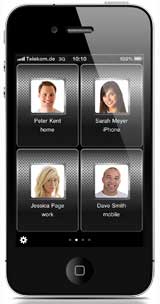 You can forget
about special touchscreen gloves and iPhone input pens, and just call
using your nose.
You can forget
about special touchscreen gloves and iPhone input pens, and just call
using your nose.
 Unlike with the iPhone
favorites list, NoseDial shows you all your contacts along with the
corresponding photo. You can also decide for yourself how many contacts
or dialing buttons you wish to have displayed on the screen and also
select their size. You can easily set the difficulty level to
"Specialist" when using your fingers to navigate your iPhone. You
should probably start off using "Beginner" for your first attempts at
dialing with your nose.
Unlike with the iPhone
favorites list, NoseDial shows you all your contacts along with the
corresponding photo. You can also decide for yourself how many contacts
or dialing buttons you wish to have displayed on the screen and also
select their size. You can easily set the difficulty level to
"Specialist" when using your fingers to navigate your iPhone. You
should probably start off using "Beginner" for your first attempts at
dialing with your nose.
To make sure you really fall in love with NoseDial, you can even
change the dialing buttons' appearance. Whether you prefer the cool
look of steel or pink snake leather you can choose your own style. And
new styles are constantly being added.
NoseDial is optimized for the Retina display and requires iOS 4.0 or
newer.
System requirements: Compatible with iPhone, iPod touch, and iPad.
Requires iOS 3.2 or later
99¢
Link: NoseDial
(download
link)
PhoneGuard Anti-Texting While Driving
Software
 PR: PhoneGuard Drive Safe is a new
software suite specifically designed to safeguard mobile phone/PDA or
smartphone users from the temptation to text while driving. Drive Safe
software, can completely eliminate the potential for drivers to ignore
anti-text warnings by disabling texting, emailing and keyboard function
of a mobile phone in a vehicle moving faster than 10 miles per
hour.
PR: PhoneGuard Drive Safe is a new
software suite specifically designed to safeguard mobile phone/PDA or
smartphone users from the temptation to text while driving. Drive Safe
software, can completely eliminate the potential for drivers to ignore
anti-text warnings by disabling texting, emailing and keyboard function
of a mobile phone in a vehicle moving faster than 10 miles per
hour.
 By
using GPS to track speed and coordinates, Drive Safe Software
automatically turns off a mobile phone's texting capabilities when the
phone is in a moving vehicle. Differentiators of PhoneGuard's Drive
Safe Software:
By
using GPS to track speed and coordinates, Drive Safe Software
automatically turns off a mobile phone's texting capabilities when the
phone is in a moving vehicle. Differentiators of PhoneGuard's Drive
Safe Software:
- Disables texting, emailing and other distractions while driving a
vehicle. If the phone is moving more than 10 mph, the application
automatically disables texting, emailing, surfing the web and instant
messaging.
- Knows when a driver is moving at an unsafe speed. By setting the
software's SpeedAlert, the administrator of the phone (parent,
employer) is notified when the phone has gone over a certain speed
limit by receiving a text message with the speed and location on a map.
Exclusive solution to PhoneGuard.
- Puts the phone in Phone TimeOut. The software's time-out feature
can be used by parents to control the hours when kids can text, email
or surf the web, such as school or work hours.
Drive Safe Software is tamper proof, allowing a parent or employer
to change settings with use of a password. If a child or employee is a
passenger in a moving vehicle, they can press a specified button to
request permission from parent or employer to use the text function.
Permission can be granted or denied from the parent's or employer's
cell phone. The software also features Phone TimeOut, which allows
parent to specify the time of day texting should be disabled, and
SpeedAlert, which sends an email if the driver goes over a certain
speed.
Drive Safe Software is available in English, Spanish, and Portuguese
for $29.99 for a single driver and $69.99 for a family three-pack
online and at selected retailers.
PhoneGuard is available for Android, BlackBerry, and Windows Mobile.
There is no iPhone version at present.
Link: PhoneGuard
Apps & Services
Skype Brings Video Calling to iPhone
PR: Skype has announced the new version of its iPhone
application that brings video calling to millions of mobile users
around the globe over both 3G and WiFi networks. Available to download
from the Apple App Store today, the new Skype for iPhone App allows
iPhone, iPad and iPod touch owners to make and/or receive free(*) Skype
video calls for the first time. Users can now see their family, friends
and colleagues around the world while talking to them. With
approximately 25 million concurrent users logged into Skype at any
given time, the new Skype for iPhone makes it easier than ever to share
moments wherever you are.
 Video
calling significantly enhances the user experience of Skype for iPhone,
which is one of the top five free iPhone apps in 2010 according to
Apple. Now, users can make and receive free Skype-to-Skype calls, call
mobiles and landlines around the world at very low rates, and now share
more moments together with video on Skype for iPhone.
Video
calling significantly enhances the user experience of Skype for iPhone,
which is one of the top five free iPhone apps in 2010 according to
Apple. Now, users can make and receive free Skype-to-Skype calls, call
mobiles and landlines around the world at very low rates, and now share
more moments together with video on Skype for iPhone.
"With video calling representing approximately 40% of all
Skype-to-Skype minutes for the first six months of 2010, our users have
been eager to get Skype video calling on their mobile phones," says
Neil Stevens, general manager of Skype's consumer business. "By
bringing video to mainstream users at their home or work via their
desktops, on the go with their mobiles, or into their living room via
their TV, Skype has made it possible for millions of people to share
video moments wherever they are."
A video call evolves communication beyond transactional experiences
to a shared experience where people can share any occasion with others
wherever they are. Whether this is a military father watching the birth
of his child while deployed abroad, loved ones communicating via sign
language or work colleagues collaborating around the globe the
opportunities are endless.
Users can place Skype video calls with their iPhone over both a 3G
data connection* or WiFi. The new Skype for iPhone app is compatible
with the iPhone 4, iPhone 3GS, and iPod touch 4th generation with i0S
4.0 or above. Video receiving capabilities are available on the iPod
touch 3rd generation and iPad. Calls can be made between devices using
the new Skype for iPhone app and desktops including Skype for Windows
4.2 and above, Skype for Mac 2.8 and above, Skype for Linux and ASUS
Videophone.
The Skype for iPhone application is available for free download from
the App Store.
About Skype
Skype is a communications platform provider whose purpose is to
break down barriers to communication. With an Internet-connected
device, families, friends and colleagues can get together for free with
messaging, voice and video. At low cost, they can also call landlines
or mobiles virtually anywhere in the world. Skype has recently
introduced group video, allowing groups of more than two people to do
things together whenever they're apart.
Founded in 2003 and based in Luxembourg. Skype can be downloaded
onto computers, mobile phones and other connected devices for free at
skype.com.
Skype Version 3.0 for iOS
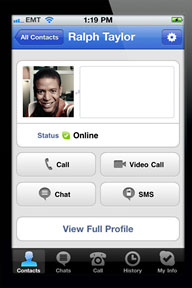 With Skype
on your iPhone, iPod touch or iPad, you can make and receive calls, and
instant message anyone else on Skype, wherever they are in the world.
You can also save on international calls and text messages to phones.
Skype is free to download and easy to use. With the latest version, you
can now call over 3G (operator data charges may apply), and keep Skype
running in the background.
With Skype
on your iPhone, iPod touch or iPad, you can make and receive calls, and
instant message anyone else on Skype, wherever they are in the world.
You can also save on international calls and text messages to phones.
Skype is free to download and easy to use. With the latest version, you
can now call over 3G (operator data charges may apply), and keep Skype
running in the background.
Call Skype-to-Skype, wherever you are
Call your Skype contacts wherever you may be, either on 3G or WiFi,
with near CD quality sound. It's completely free to call people on
Skype over WiFi or 3G(*).
Great value international calls and text messages
If your contacts abroad aren't on Skype, you can still reach them
and save with Skype's great rates. Call and text phones anywhere in the
world directly from your phonebook.
Instant message for an instant response
With Skype for iPhone, you can instant message one or many people on
Skype at the same time, wherever, and whenever the mood strikes.
- This version works on iPhone, iPhone 3G, iPhone 3GS, iPhone 4,
iPad, and iPod touch. Skype requires iPhone OS version 3.0 or
above.
- Calling functionality is available on iPhone, iPhone 3G, iPhone
3GS, iPhone 4, iPad and 2nd generation iPod touch onwards. iPod touch
requires a compatible headset with a microphone.
- Near CD quality sound for Skype-to-Skype calls using wideband audio
(SILK codec) on iPhone 4, iPhone 3GS, iPad and 2nd & 3rd generation
iPod touch.
New in version 3.0
Improvements:
- Make Skype to Skype video calls on WiFi and 3G
- Call Skype desktop users (Mac OS X or Windows) and other iPhone
users.
- Two-way video calls supported on iPhone 4, iPhone 3GS and iPod
touch 4th gen.
- Receive only video supported on iPad and iPod touch 3rd gen, with
no camera.
- Make video calls in portrait and landscape.
- Skype video calling requires iOS 4.0 or above.
Languages: English, Chinese, Danish, Dutch, Finnish, French, German,
Italian, Japanese, Korean, Norwegian, Polish, Portuguese, Russian,
Spanish, Swedish
System requirements:
- Compatible with iPhone, iPod touch, and iPad.
- Requires iOS 3.0 or later
Link: Skype
(download
link)
iFixit on iPad: Let's Kick-Start a Mobile Repair
Revolution
PR: We need to make repair accessible to everyone. That means
repair documentation needs to go with people to where the broken things
are. Computers aren't very good at the whole mobility thing but the
iPad sure is!
iFixit is now native on the iPad and live in the app store. Just
like all of our repair manuals, it's free and has no ads.
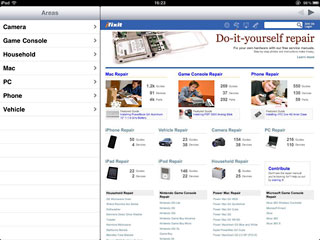 The iPad is
an impressively rugged device. I expected that we would be inundated
with tales of cracked screens the moment Apple started shipping them
but it hasn't happened. That's not because people aren't dropping them,
but because the well-engineered aluminum frame combined with
thicker-than-iPhone Gorilla glass are incredibly robust...
The iPad is
an impressively rugged device. I expected that we would be inundated
with tales of cracked screens the moment Apple started shipping them
but it hasn't happened. That's not because people aren't dropping them,
but because the well-engineered aluminum frame combined with
thicker-than-iPhone Gorilla glass are incredibly robust...
I think mobile repair could be a killer app for the iPad. I could
see buying an iPad just for fixing things. Unlike the repair manuals of
yore, iFixit on iPad gets better when you're not using it because
thousands of people all over the world are constantly editing and
making our manuals better.....
Right now, the app blends a native, fullscreen guide view with web
views for navigating the site. We kept the app focused on performing
repairs, so we don't have native support for much of iFixit including
Answers and guide editing. You can still do just about everything in
the app's web view that you can on a computer, and I think it works
quite nicely. Over time we'll learn what works well on iPad and how
people are using it.....
Performing a repair with the app is a phenomenal experience. It
really feels like the future. Follow a step. Swipe to the next step.
Tap to zoom in on a photo, and pinch to zoom to see the itty-bitty
details of an individual screw head. Tap to close, swipe for the next
step. The iPad completely disappears, and the photo manual is all that
you experience. This really is a quantum leap forward in making online
knowledge seamlessly useful....
We have lots of ideas for improving the app storing guides locally
so you can follow them offline, adding commenting, and integrating more
interactive features so you can share what repairs you've completed.
But we've got a small development team, and we just don't have time to
do everything. So if you want to pitch in and add your own code to the
app, we'd love your help.
Link: iFixit Repair
Manual (download
link)
iDevices to Launch iGrill at CES, World's First
Wireless Bluetooth Cooking Thermometer
 PR: iDevices
has announced that iGrill, the world's first wireless cooking
thermometer for iPod touch, iPhone, and iPad via a long-range Bluetooth
(over 200 feet) and app-enabled connection, will be introduced at the
Consumer Electronics Show (CES), Booth #4435 in Las Vegas, January 6-9,
2011, iGrill turns your iPhone, iPod touch, or iPad into your own
personal sous-chef, enabling you to multitask between your grill or
oven and guests with the peace of mind that your food is perfectly
cooked, at target temperature and safe for consumption.
PR: iDevices
has announced that iGrill, the world's first wireless cooking
thermometer for iPod touch, iPhone, and iPad via a long-range Bluetooth
(over 200 feet) and app-enabled connection, will be introduced at the
Consumer Electronics Show (CES), Booth #4435 in Las Vegas, January 6-9,
2011, iGrill turns your iPhone, iPod touch, or iPad into your own
personal sous-chef, enabling you to multitask between your grill or
oven and guests with the peace of mind that your food is perfectly
cooked, at target temperature and safe for consumption.
 The first Bluetooth
and App enabled device on the market today, iGrill consists of:
The first Bluetooth
and App enabled device on the market today, iGrill consists of:
- iGrill Thermometer with Projection Display and Probe features
easy-to-clean touch interface and multiple probe options.
- iGrill App for iPod, iPhone, & iPad - tells you status of food
via Bluetooth.
Spend Time Socializing Instead of Cooking - Never Burn Your Turkey
Again
iGrill does much more than simply redefining how we cook and grill;
it can change the way you socialize - taking the labor-intensity out of
meal preparation and offering back the most valuable commodity of all:
Time. Its secure, long-range Bluetooth connection lets you enjoy time
with family and friends without compromising the quality of your
cuisine.
iGrill Chosen by Apple for Made for iPod, iPhone, iPad Developers
Program, Finalist for Bluetooth.org's 6th Annual Best of CES 2011
Awards
Finalist for the Bluetooth.org's 6th Annual Best of CES 2011 Awards
- Innovator of the Year (winner to be announced at CES), iGrill's
Bluetooth-enabled grilling thermometer has garnered the attention of
Apple, who choose the product to participate in Apple's Made For iPod,
iPhone, iPad Developers Program. Apple saw the potential of a device
that is so perfectly paired with their product line and features a
seamlessly integrated, feature-rich App. Because of Apple's open
architecture, iDevices was able to develop a free App designed to not
only enhance the iGrill experience, but also the cooking experience
itself.
 iGrill Thermometer
Features:
iGrill Thermometer
Features:
- Bluetooth-enabled with 200 foot+ range.
- Compatible with iPod touch, iPhone and iPad.
- Features touch interface and projection display.
- Stand-alone thermometer.
- Multi-probe capacity.
- Integrated probe storage.
- Alarm settings.
- Multiple positions for extra flexibility and easy storage:
standing, laying and hanging.
- Capable of tracking temperatures up to 400F (204C).
iGrill App Features:
- iGrill connectability.
- Food temperature option.
- Multiple-probe support.
- Shows remaining cooking-time.
- Multiple view options.
- Recipe browsing/sharing.
- Kitchen timer.
"We are extremely excited by the launch of iDevices first product,
iGrill, which is already up for a Best of CES Innovator of the Year
award," says iDevices Inc. CEO Christopher Allen. "iGrill is the first
of an entire suite of home and lifestyle oriented products that
iDevices will be developing in 2011 to enhance Apple products' user
experience."
Priced at $99.99, iGrill is available immediately through
igrillinc.com and Apple Stores across North America. It comes with one
iGrill probe and display equipped with long-range Bluetooth, useful
Apps, and four AA batteries. iGrill is the first in a line of products
created by iDevices geared towards the Apple lifestyle
Link: iGrill
(download
link)
What Women Auto Know
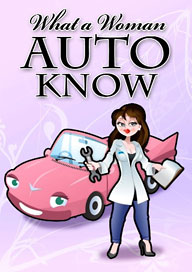 PR: Great Bear Auto Repair & Body Shop, a tech savvy
automotive garage involved with the creation of automotive education
products, has announced a sale on their popular women's mobile
automotive resource "What Women Auto Know" for the iPhone, iPad, and
iPod touch.
PR: Great Bear Auto Repair & Body Shop, a tech savvy
automotive garage involved with the creation of automotive education
products, has announced a sale on their popular women's mobile
automotive resource "What Women Auto Know" for the iPhone, iPad, and
iPod touch.
Though geared towards women, this app offers any automotive novice a
full mobile reference point to learn automotive terms, as well as
diagnose and solve simple mechanical problems among many other things.
What Women Auto Know is currently available for download at a 50%
discount for $1.99 on the iTunes App Store.
 Developed to be a general use automotive tool, this app helps
women - or anyone else who is car illiterate - do anything from find
definitions of automotive terms to learning how to change a flat tire
straight from their mobile devices. What Women Auto Know includes a
full automotive glossary as well as a handy acronym guide to help
novice users decode and understand the many abbreviations apparent in
the automotive industry (i.e. ABS, SRS). The app also includes an
in-depth step by step guide to help users navigate the perilous world
of the automotive industry such as choosing good mechanics, finding
good used cars, as well as many other useful hints and tips.
Developed to be a general use automotive tool, this app helps
women - or anyone else who is car illiterate - do anything from find
definitions of automotive terms to learning how to change a flat tire
straight from their mobile devices. What Women Auto Know includes a
full automotive glossary as well as a handy acronym guide to help
novice users decode and understand the many abbreviations apparent in
the automotive industry (i.e. ABS, SRS). The app also includes an
in-depth step by step guide to help users navigate the perilous world
of the automotive industry such as choosing good mechanics, finding
good used cars, as well as many other useful hints and tips.
What Women Auto Know isn't simply an educational tool. The app
features a full set of interactive guides that explain how to conduct
simply automotive maintenance and on-the-go repairs. Users are also
provided with a virtual documentation tool to help document their
vehicle's maintenance history. Furthermore, to help weary users
accurately describe various car problems to mechanics, What Women Auto
Know includes an audio clip catalog of common auto noises that users
can play for mechanics instead of relying on their own shaky verbal
descriptions. A perfect companion for any woman or novice car owner,
What Women Auto Know offers anyone the power of automotive knowledge
always at their fingertips.
Link: What Women Auto Know
(download
link)
Free Merriam-Webster Dictionary App Includes Voice
Search
PR: Merriam-Webster now offers its dictionary as a free
iPhone app, including one feature that word-lovers will be talking
about - or perhaps talking to. It's the first free dictionary app with
voice search, allowing users to look up a word by speaking it directly
into the phone without having to spell it out. Voice search
capabilities are powered by Nuance Communications' renowned Dragon
voice recognition technology.
Along with voice search, the free app offers more than 225,000
definitions from Merriam-Webster's Collegiate Dictionary and 300,000
synonyms and antonyms from Merriam-Webster's Collegiate Thesaurus.
Additional features include the popular Word of the Day, example
sentences, audio pronunciations, and recent lookup history.
Link: Merriam-Webster (download
link)
Nuance Defines Innovative Voice Search on
Merriam-Webster App
PR: Nuance Communications, Inc. has announced that its voice
technology now powers the voice search capabilities behind the new
Merriam-Webster app for iPhone. Merriam-Webster is the latest mobile
app to take advantage of the powerful voice recognition capabilities at
the heart of the Dragon Dictation and Dragon Search apps downloaded by
millions around the world.
The free Merriam-Webster app brings America's most useful and
respected dictionary right to your iPhone. In addition to all the
definitions from Merriam-Webster's Collegiate Dictionary, the app's
voice search capabilities let consumers look up a word by simply saying
it, versus trying to spell out difficult or unfamiliar words. The app
also provides users with synonyms, antonyms, example sentences, audio
pronunciations, Word of the Day, and more.
"For 150 years, Merriam-Webster has been working on making
dictionaries easier to use. Integrating Nuance's voice recognition
capabilities into our app contributes to that evolution, and makes
looking up a word more intuitive and for a lot of people more
enjoyable," says Miles Kronby, Merriam-Webster's Chief Product Officer
of Digital.
"Mobile consumers need a quick, easy and effective way to access
information and data, and nothing is more intuitive or natural than the
human voice. We've made it incredibly easy for developers like
Merriam-Webster to optimize their app experience with our core Dragon
voice technology, creating an ecosystem of voice-enabled applications
that let consumers get the most out their mobile devices," comments
Michael Thompson, Senior Vice President and General Manager, Nuance
Mobile.
Link: Merriam-Webster (download
link)
DiskAid 4.5: Use Your iPad, iPhone or iPod touch
as an External Drive
PR: DiskAid is a tool for PC and Mac that enables the use of
iPhone, iPad, or iPod touch as an external mass storage device. DiskAid
gives access to the device's file system, transfers text messages (SMS)
to computer, allows copy, edit or renaming of files and folders on the
iPhone, iPad or iPod touch directly from the desktop. Using a USB
connection, it is the safest and most reliable way to access device's
files and folders. Used with FileApp or FileApp Pro transferred files
and documents can easily being accessed on the device.
 Features:
Features:
- USB file transfer
- Copy Files & Folders between your iPhone, iPad, or iPod touch
and your computer
- Transfer Text Messages (SMS) from iPhone to computer
- View files on iPhone, iPod touch, and iPad with FileApp &
FileApp Pro
- Automatic applications and folder discovery
- File Sharing support with all compatible applications on iPhone,
iPod touch, and iPad
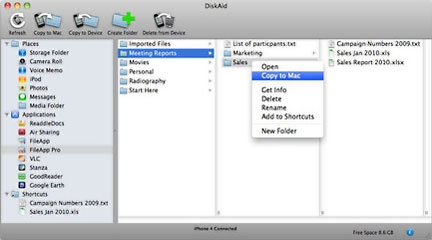 More:
More:
- Auto detection feature, just plugin it in
- Files and Folders Browser
- Drag & Drop files and folders
- Double click on files for quick view (launches appropriate
application)
- Device's free memory displayed
- Create shortcut to any file or folder
- Feature rich file organization including internal move, folder
creation, renaming... etc.
- File & Folder information window
- Access any application supporting File Sharing
- No jailbreak needed (except for Root folder access)
- Supports iTunes 10
- Supported iPhone OS versions : 3.0 to 3.2, iOS 4.x
- New: iOS 4 compatible
New in version 4.5:
- Copy text messages (SMS) from iPhone to Mac OS X or PC Windows
computer
Interface improvements
- Displays icon from every app available to DiskAid (with advanced
option to show non 'File Sharing' Apps too)
- Displays creation and last modification date of files
- Toggle alert message warnings
- Toggle display on the device a 'Sync in Progress' message while
data is being transferred to and from the device
- Toggle views of DiskAid's Toolbar and Navigation pane
Bug Fixes
- Fixes an issue where some images were missing when copying a large
Camera roll
- Fixes an issue when long file paths were used when copying from a
Windows machine
- Allows resetting message warnings in Settings
- Plus a lot of minor bug fixes and stability improvements
Developer's comment: Upgrade to DiskAid 4.5 is a must for every
iPhone user, as it brings text message (SMS) transfer to computer. The
wealth of fixes and improvements makes it worth for every other user.
adds iPhone SMS transfer, enhancements to data transfer controls, file
creation and modification date display, toggling of Toolbar and
Navigation views, and other changes.
System Requirements
- Mac OS X (Leopard, Snow Leopard)
- PC Windows (XP, Vista, 7)
- Supports iPhone V1, 3G, 3G S and 4
- Supports iPod touch V1, V2 and V3
- Supports iPad
DiskAid sells for $9.90
Link: DiskAid
iPhone Configuration Utility 3.2 for Mac OS X
PR: iPhone Configuration Utility lets you easily create,
maintain, encrypt, and install configuration profiles, track and
install provisioning profiles and authorized applications, and capture
device information including console logs.
Configuration profiles are XML files that contain device security
policies, VPN configuration information, WiFi settings, APN settings,
Exchange account settings, mail settings, and certificates that permit
iPhone and iPod touch to work with your enterprise systems.
System Requirements: Mac OS X 10.6
Link: iPhone Configuration Utility 3.2
for Mac OS X
Royal Bank of Canada Launches Mobile Banking App
for iPhone and Blackberry
PR: Taking banking convenience to the next level, the Royal
Bank of Canada (RBC) has announced the launch of its mobile banking app
for both iPhone and BlackBerry, becoming the first Canadian bank to
offer a smartphone banking app.
According to a recent RBC poll,* most Canadians (80%) own a mobile
device (cell phone 61%, BlackBerry 9%, and iPhone 5%), with 44% of
those expressing interest in mobile banking.
Topping the list of what mobile device users would like to be able
to do, the RBC poll found that Canadians want the ability to check
account balances (34%), pay bills (32%), view transaction history (28%)
and transfer funds between accounts (26%).
RBC's mobile banking app, which is now available for download onto
iPhone and BlackBerry smartphones, enables personal and business
clients to do all that and more - on-the-go, anywhere, anytime.
"In an era of long work days and short weekends, getting all the
errands done has become more and more challenging," says James McGuire,
VP, Digital Strategy & Experience, RBC. "We are taking convenience
and control to a new level by providing customers with the ability to
stay connected with their finances on their schedule. Mobile banking is
the way of the future and this is just the tip of the iceberg."
Canadian mobile device users who have already tried mobile banking
cite convenience (70%) as the main reason for using mobile banking.
However, the poll found that concern over security (24%) is one of the
main reasons cited for hesitation to try mobile banking.
"We understand how important information security and privacy are
and we are providing customers with the same safety and security
guarantee that's offered with our online banking services," says
McGuire. "If an unauthorized transaction is conducted through an RBC
mobile banking service, clients will be reimbursed for any resulting
losses to those accounts."
The RBC mobile app allows clients to access a full range of
services, including the ability to:
- View account balances for all personal and business accounts.
- View account details for accounts such as credit lines, credit
cards, mortgages and loans.
- Pay bills (Nonrecurring, current and future dated) for all existing
online banking payees.
- View transaction history and payment history.
- Transfer funds between all RBC accounts.
- Send Internet email money transfers.
- Send third-party payments.
- Locate RBC branches and ATMs.
Downloading the app is very simple: Turn on your mobile device,
launch the browser, and then go to www.rbc.com/mobileapp and select the
download for your device, either Apple iPhone or Blackberry. Once you
install the app, use your RBC Royal Bank Online Banking client card or
username and password and start banking right away,
Link: RBC
Mobile Apps (download
link)
Dual Browser for iPad
PR: Dual Browser is an iPad application that allows browsing
two webpages at the same time.
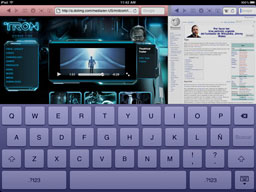 Dual
Browser's features and options make it unique.
Dual
Browser's features and options make it unique.
- Two simultaneous windows to navigate independently.
- Full screen: Option to make full screen each window and hide the
navigation bar.
- Private browsing: Option to clear all the cookies, bookmarks and
configuration every time the application loads or closes.
- Save all cookies: Can store session cookies permanently.
- Full or selective options clear: The application settings can be
reset from the iPads system settings.
- 8 different User Agents: Allows viewing web pages as a different
browser including mobile and desktop versions.
- Brightness control with higher rank than the system minimum.
- Internet connection loss/recovery notification.
- Screen rotation lock.
- Save and view images.
- Dual Browser can be run from Safari and vice versa.
- Secure web access: Warning in case of a invalid certificate.
- Bookmarks with folders option.
- Configurable interface color: Each window can have a different
color (including keyboard color).
New in version 1.3.0:
- Search now uses Unicode, supporting character based languages.
- The brightness control is applied to all elements (keyboard
included).
- Reset options on system settings.
- Option to disable multitasking on iOS 4.
- Memory handling optimization.
Link: Dual
Browser for iPad (download links:
Dual Browser Free,
Dual Browser, 99¢)
360 Web Browser Brings Firefox Sync, Flash, and
Download Manager to iOS
 PR:
Dallas based Digital Poke announces the release and immediate
availability of 360 Web Browser 2.0, an update to their popular mobile
browser for iOS. 360 Web Browser is a feature rich, intelligent and
highly praised, and recommended by Macworld, App Advice, 148 Apps,
Appolicious among various others. 360 Web Browser has also been the
winner of the prestigious mFWA awards. It offers more features to offer
than any other browsers out there with a refreshing, non-monotonous
interface.
PR:
Dallas based Digital Poke announces the release and immediate
availability of 360 Web Browser 2.0, an update to their popular mobile
browser for iOS. 360 Web Browser is a feature rich, intelligent and
highly praised, and recommended by Macworld, App Advice, 148 Apps,
Appolicious among various others. 360 Web Browser has also been the
winner of the prestigious mFWA awards. It offers more features to offer
than any other browsers out there with a refreshing, non-monotonous
interface.
Version 2.0 brings Firefox Sync, Download Manager and the ability to
view and download Flash Videos using Clip Converter. Get ready for the
360 Experience!
Clip Converter currently supports: YouTube, Sevenload, MySpace,
Dailymotion, Vimeo, Metacafe, MyVideo, Veoh. Head to plugins to know
more about how to Convert Videos from their Servers and watch them.
Among an insanely huge feature list of 360 Web Browser, you will
find:
- Firefox Sync - View and Import your desktop Tabs, Bookmarks and
History
- Download Manager - Easily download and view your files from 360
Browser, You can transfer you files also from your iOS Device to your
iPhone
- Play and Download Flash - Easily Play and Download Flash through
Clip Converter Plugin of 360 Web Browser
- 360 Arcs and 360 FS(Full Screen) Arcs - Access over 25 features in
just a tap
- Quick Access List maintains Recently Visited / Most Famous /
Recently Bookmarked
- Fully Custom Made Themes Tab Themes
- Intelligent Tabbing - Tabs are Intelligent They have their own
preference & privacy mode
- Offline Mode - Save your Bandwidth on roaming, doesn't cascade its
effect to outside of the App
- Address Bar Commands - Terminal Commands to Perform Things
faster
- Remember Passwords - Saves you the Trouble of entering them
again
- Social Browsing - Share on Twitter, Facebook, Digg, Wave and more
in a single Tap
- Full Screen Mode - Experience True Full Screen, Access every
feature of your browser without ever going out of full screen, with the
revolutionary 360 Arcs™ and Address Bar Commands. Customize your
Full Screen in whichever way you want
- Plugins - 360 Browser gives you the ability to add and manage the
plugins according to your needs. Choose from an ever growing list of
Plugins including Instapaper, Firebug Lite, Track This, Evernote among
several others
- Bookmarks - Create/Rename/Move bookmarks as you want them to be.
Bookmarks Finder provides a quick and efficient way for you to navigate
and jump between the bookmark folders
- Long Tap to Reveal More - Themes, History, Bookmarks, Sync,
Downloads supports Long Tap to reveal advance options
- Smart Search and Search Suggest
- Password Lock and Ad Block
- Hyper-Scroll and Persistent Full Screen
What's New in Version 2.0
- Download Manager
- Firefox Sync
- File Sharing
- File Manager
- Search Suggests
- Heavy Performance Upgrades
Device Requirements:
- iPhone, iPod touch, and iPad
- Requires iOS 3.0 or later (iOS 4.0 Tested)
- 20.6 MB
360 Web Browser 2.0 is 99¢ (or equivalent amount in other
currencies) and available worldwide exclusively through the App Store
in the Productivity category.
Link: 360 Web
Browser (download
link)
Link: You Tube
Video
Automobile Magazine iPad Edition
PR: Automobile Magazine has launched its new iPad edition,
making its nationally recognized, award-winning content available to
download on Apple's tablet at the App Store.
 Beginning with the release of both the complimentary January
and regularly priced February issues, the brand's easy-to-navigate app
incorporates a highly intuitive design that gives readers an enhanced
Automobile Magazine experience, complete with interactive content,
photo galleries, integrated video and audio commentary, as well as
in-depth automobile news and reviews not found in the print edition.
Automobile for iPad allows the editors to better relay the special
sense of adventure the magazine is already famous for by providing even
more content.
Beginning with the release of both the complimentary January
and regularly priced February issues, the brand's easy-to-navigate app
incorporates a highly intuitive design that gives readers an enhanced
Automobile Magazine experience, complete with interactive content,
photo galleries, integrated video and audio commentary, as well as
in-depth automobile news and reviews not found in the print edition.
Automobile for iPad allows the editors to better relay the special
sense of adventure the magazine is already famous for by providing even
more content.
"This is not Automobile Magazine reinvented for the iPad; rather, we
worked to incorporate the content our readers desired," explains
Automobile Magazine President and Editor-in-Chief, Jean Jennings. "We
are an experiential publication; the iPad is a medium that allows us to
better deliver our experiences to our readers."
Featuring the always compelling stories and vibrant photographic
content readers are familiar with from the print version, Automobile
Magazine's iPad application goes a step further, allowing users to go
deeper into each story, to see and hear things they may not otherwise
be able to experience, and by letting reporters provide their
on-location experiences and point of view.
Whether viewing photos taken during a family road trip in Four
Seasons test cars, or getting to watch the behind-the-scenes adventures
involved in driving a 1200-hp Bugatti at speed across the Spanish
countryside, the new iPad version of the magazine will deliver
never-before-seen content usually reserved for exclusive conversations
with the editorial staff of Automobile Magazine.
The iPad version of the magazine marries the best of both print and
web, adding additional features unique to the iPad and integrating them
seamlessly into an all-new product that allows readers to dive deeper
into the automotive lifestyle.
Over the next few months, Automobile Magazine will continue to
refine its iPad edition and roll out several iPad-only features,
including an expanded Four Seasons test section with interactive photo,
video and map updates as well as testimonials from editors who are
living with these cars over the course of a year.
The iPad edition will also feature a larger Auctions section,
complete with a black book guide to the world's most prominent auctions
including reviews of where to stay and how to get to an event. The
magazine will also incorporate additional design focus from
Automobile's design experts explaining both automotive design technique
and analysis.
"Twenty-five years ago, we broke the mold with the launch of
Automobile Magazine. Now with this app, we feel that we are on the
brink of doing it again," says Jennings. "The app allows readers to do
more than just click a few buttons to hear a car rev up its engine.
Instead, it is a spontaneous behind-the-scenes look at story telling at
its best, with spectacular writers, fabulous photography and
once-in-a-lifetime introductions to some of the most legendary people
in the industry. It lets you experience the adventure with us, every
step of the way."
Over the course of 25 years Automobile Magazine has won more
writing, photography, and design awards than any other car magazine,
and stands as the only car magazine to have won a National Magazine
Award. To find out more about the iPad app, and why this release
represents a paradigm shift for the magazine, please click here to view
a video
presentation from Automobile Magazine President and
Editor-in-Chief, Jean Jennings.
The iPad edition of the Automobile Magazine app is available to
download for ($3.99) from the App Store. The print edition of the
February issue will arrive on newsstands on January 4. The January
issue is free.
For nearly 25 years, Automobile Magazine has set the standard for
automotive journalism, maintaining its devotion to auto adventure and
an editorial approach that emphasizes "No boring cars".
Link: Automobile
Magazine iPad Edition (download
link)
Hyundai Equus iPad Owner Experience App
PR: Experience a more thoughtful approach to luxury
with the new Hyundai Equus app for the iPad. Its interface is as
refined and intuitive as the Equus itself. And with the ability to
access the complete Owner's Manual, everything you need to know about
this exceptional vehicle is literally at your fingertips.
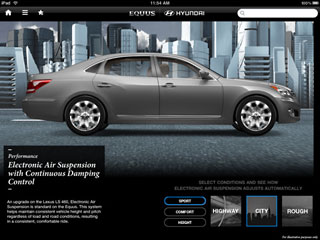 With the Hyundai Equus app you can:
With the Hyundai Equus app you can:
- Locate the nearest Hyundai dealer and schedule service
- Experience Equus Lane Departure Warning System
- Experience Equus Adaptive Headlights
- Experience Equus rear-passenger massage and relaxation therapy
- View the Equus Owner's Manual and Quick Reference Guide
- Browse the gallery of all Hyundai vehicles
Requirements: Compatible with iPad. Requires iOS 3.2 or later
Free
Link: Hyundai Equus iPad
Owner Experience (download
link)
Aston Martin Explore App
 PR: Britain's venerable and esteemed Aston Martin is a
modern, exclusive sports car marque with a rich heritage instantly
recognised around the world. Distinctively fusing the latest
technology, time-honoured craftsmanship and graceful styling to produce
a range of critically acclaimed performance sports cars that have
elevated Aston Martin to a position as one of the world's premier
exoticar brands.
PR: Britain's venerable and esteemed Aston Martin is a
modern, exclusive sports car marque with a rich heritage instantly
recognised around the world. Distinctively fusing the latest
technology, time-honoured craftsmanship and graceful styling to produce
a range of critically acclaimed performance sports cars that have
elevated Aston Martin to a position as one of the world's premier
exoticar brands.
The Aston Martin Explore App. stays true to this ethos and gives you
the opportunity to enjoy the world of Aston Martin through your
iPhone.

Aston Martin Explore allows you to:
- Keep up-to date with the latest Aston Martin news.
- Be the first to see exclusive Aston Martin videos and images
featuring One-77, DBS, DB9, Rapide, V8 and V12 Vantage.
- Hear the evocative sounds of the company's iconic V12 and V8
engines .
- Explore the heritage of Aston Martin.
- Feel some of the Aston Martin magic, start the app with the in-car
ignition sequence.
- Rev James Bond's car of choice, the DBS, by using your phone as an
accelerator.
- Take an exclusive virtual tour inside Aston Martin's global
headquarters.
- Keep up-to date with Aston Martin on all social networks and follow
live Twitter feeds from key events and endurance races around the
world.
- Arrange a test drive and sign up to the Aston Martin
newsletter.
Aston Martin Explore 1.0 is Free at the Apple App. Store and rated
4+
System requirements: Compatible with iPhone, iPod touch and iPad.
Requires iOS 4.0.1 or later.
Link: Aston Martin
Explore (download
link)
Accessories
HandStand Puts iPad's Full Potential in the Palm
of Your Hand
 PR: Hub International
LLC, a consumer products company founded in October 2010 by
Portland-based entrepreneur Jaime Smith, has announced the release of
its first product aimed at iPad fanatics, the HandStand. The HandStand
is an ergonomically designed accessory that cradles the iPad, providing
a control platform that positions the device as an extension of the
user's hand. The design frees up a navigation hand, reduces fatigue,
and eliminates common problems associated with iPad use, including
inadvertent scrolling, application launching, and awkward iPad
controlling and maneuvering.
PR: Hub International
LLC, a consumer products company founded in October 2010 by
Portland-based entrepreneur Jaime Smith, has announced the release of
its first product aimed at iPad fanatics, the HandStand. The HandStand
is an ergonomically designed accessory that cradles the iPad, providing
a control platform that positions the device as an extension of the
user's hand. The design frees up a navigation hand, reduces fatigue,
and eliminates common problems associated with iPad use, including
inadvertent scrolling, application launching, and awkward iPad
controlling and maneuvering.
The bottom line is that you have 360° of ergonomic freedom with
the HandStand iPad holder. Unlike cheap, plastic accessories for the
iPad, HandStand is a durable, silicone accessory for the iPad with a
tough, rotating disk that allows you to spin the iPad freely from
landscape to portrait and back again. It is literally
revolutionary.
 Now you have a
free hand, to do everything you and your iPad can do. Hold your iPad
effortlessly and easily manipulate the touch screen with your free
hand. When not on your hand, it lays at a gentle incline on your
tabletop or desk, in either landscape or portrait orientation, freeing
up both of your hands. The company is currently taking all orders
online, and will be evaluating retail placement opportunities in coming
months.
Now you have a
free hand, to do everything you and your iPad can do. Hold your iPad
effortlessly and easily manipulate the touch screen with your free
hand. When not on your hand, it lays at a gentle incline on your
tabletop or desk, in either landscape or portrait orientation, freeing
up both of your hands. The company is currently taking all orders
online, and will be evaluating retail placement opportunities in coming
months.
The product was conceived by its founder, Jaime Smith, 32, a
self-confessed gear head and technology enthusiast, who wired his
entire house to be controlled from one of his two iPads.
"I have the iPad in my hand several hours per day for online use,
but also controlling entertainment components, lights, thermostat,
garage doors, blinds, security and cameras," said Smith. "I could not
find an accessory that would make the iPad function easily while also
keeping an extra hand free, so we designed the HandStand."
Smith has a history of making markets and starting companies. He is
currently president of Ritter Chemical, a fast-growing national
distributor of high-quality agrochemicals which has experienced a
compound annual growth rate (CAGR) of 49.9% from its founding in 2006
through 2009. Smith previously pioneered large-scale retail vaccination
programs as a value-added service to customers, a practice that has
grown to become ubiquitous today at large national retailers like
Walgreen's and Costco.
"My career is one that has been characterized by identifying and
filling a need that helps people run their business and personal lives
more efficiently," explained Smith. "The HandStand is one of the most
tangible expressions of that philosophy and I could not be more excited
to get this product into iPad users' hands and see it take off."
The company expects early adoption of HandStand to map against those
using iPad regularly among enterprise companies, government agencies
and consumers. In October, AT&T announced it would begin offering
the iPad directly to customers through its recently formed Advanced
Enterprise Mobility Solutions group.
On November 9, BoxTone, a Mobile Services Management company,
released a survey of more than 1,200 IT administrators and business
executives at more than 800 enterprise companies and government
agencies. The company found that 73% of respondents expect to deploy
the iPad and other iOS devices within their organizations in the next
12 months, with more than a quarter expecting to roll out
"immediately."
On November 15, Good Technology, the leader in multiplatform
enterprise mobility, released data showing that the Financial Services
(36.8%), Technology (11.4%) and Healthcare (10.5%) industries are
seeing the greatest adoption of the iPad for business use. They were
followed by the Legal (8.8%) and Government and Public sectors (8.3%).
This information came from Good Technology's user base, which consists
of more than 4,000 enterprise customers whose iPad deployments range
from one to more than 1,000 iPads.
"As a tool for realizing the full potential of the iPad in a
business environment, the HandStand could not be coming to market at a
better time," added Smith. "From the top down, the iPad's enterprise
functionality is being validated and HandStand will be there to unleash
the iPad's full potential in these industries."
The HandStand was designed, engineered and manufactured in Portland,
Oregon, by Smith with Houserworks, a Portland machine shop that
specializes in design, prototyping, machining and manufacturing. The
team's design experience includes projects for Nike, NASA, Ducati and
many other internationally recognized brands.
Link: HandStand
Danglet Strap System Makes iPod nano the Perfect
Pocketwatch
 PR: Collins America announces that its Danglet wrist and
neck strap system for Apple's iPhone and iPod products turns an iPod
nano into the perfect Pocketwatch or Stopwatch for sports.
PR: Collins America announces that its Danglet wrist and
neck strap system for Apple's iPhone and iPod products turns an iPod
nano into the perfect Pocketwatch or Stopwatch for sports.
"The iPod nano's unique clock and stopwatch features have inspired a
growing number of wrist watch strap products," says Mike Collins,
President of Collins America. "However, many people prefer keeping
their watch in their pocket, or using the nano as a stopwatch for
sports. These applications are better served with a wrist or neck
strap. Danglet is the only wrist and neck strap product on the market
that makes that usage possible."
Priced at $14.99 (plus shipping), the Danglet is the world's only
strap adapter for Apple's iPhone or iPod using the 30-pin dock
connector. Danglet orders include the ruggedly engineered Danglet
adapter which clips securely into the iProduct's dock connector jack,
and two sturdy black Nylon straps with metal clips, one a 7" wrist
strap, the other a 17" neck strap. Additional product information can
be found on the Collins America web site.
Danglet is priced at $14.99 (plus $3.50 S&H). Orders are
accepted from the United States, Canada, and EU countries only. EU
orders ship from our Northern Ireland warehouse. All orders ship by
First Class Mail - Allow 7 to 14 days for delivery.
Warehouses in the United States and Europe are stocked and ready to
ship orders placed from the Collins America website to buyers in the
US, Canada, and EU countries.
Link: Danglet
Strap
TuneWear Wrist Watch Case for iPod nano
 PR: Wrist Watch Case for iPod nano literally
brings the TuneWear slogan "Wear the Music, Hear the Tunes" to your
wrist. It is a line of colorful high-grade silicone cases for the new
iPod nano which wrap around your wrist just like a wristwatch. It is
designed to allow full access to the touch screen which can be set to
the clock display mode.
PR: Wrist Watch Case for iPod nano literally
brings the TuneWear slogan "Wear the Music, Hear the Tunes" to your
wrist. It is a line of colorful high-grade silicone cases for the new
iPod nano which wrap around your wrist just like a wristwatch. It is
designed to allow full access to the touch screen which can be set to
the clock display mode.
 All controls, including the 30-pin dock and earphone
jack, are fully accessible while wearing the case. TuneFilm protective
film is included for keeping the iPod screen free from scratches and
dirt and for protecting the iPod nano clip. It is very lightweight and
when not attached to your wrist, you can attach it to a bag or a
belt.
All controls, including the 30-pin dock and earphone
jack, are fully accessible while wearing the case. TuneFilm protective
film is included for keeping the iPod screen free from scratches and
dirt and for protecting the iPod nano clip. It is very lightweight and
when not attached to your wrist, you can attach it to a bag or a
belt.
The silicone is thin but is tough and will protect the edges of iPod
nano from minor bumps and drops. The silicone is an anti-dust type
which prevents it from attracting dust particles. Wrist Watch Case for
iPod nano is available in nine color variations: Clear, Pink, Red,
Orange, Yellow, Green, Blue, Purple and Black.
Link: TuneWear Wrist Watch Case
for iPod nano
New iBottleopener iPhone 4 Case Making People
Smile

 PR: A California company, Lightbulb Moments, has
introduced an iPhone 4 case with a built-in bottle opener, the follow
up product to their highly successful 3G/3GS version.
PR: A California company, Lightbulb Moments, has
introduced an iPhone 4 case with a built-in bottle opener, the follow
up product to their highly successful 3G/3GS version.
To help expand production, the company applied to and was accepted
by kickstarter.com, the New York based crowd funding website.
"Kickstarter is a great platform for a small company to fund a fast
moving product," says Zack Cram, cofounder of Lightbulb Moments. "We've
gotten a positive initial response to our presentation video.... We're
struggling to keep up with the demand for the iPhone 4
iBottleopener"
Each person who pledges $25 receives a preorder of the iPhone 4
iBottleopener, provided Lightbulb Moments reaches their funding goal.
Shipping is included in the cost.
The cases will sell in stores for $24.95 to $29.95, with the Slogan
"protect your iPhone . . . and your Fun."
The iBottleopener is designed so the force of opening a bottle is
always applied to the case and never to the phone.
Link: iBottleopener
iPhone 4 Case
USB Fever 60x Microscope for iPhone 4
 PR: This accessory will convert your iPhone 4 into
a portable microscope. Yeah you read it right, and its not a normal
microscope - it can magnify images up to 60x. Now you don't have to got
your school lab when you can have your own microscope.
PR: This accessory will convert your iPhone 4 into
a portable microscope. Yeah you read it right, and its not a normal
microscope - it can magnify images up to 60x. Now you don't have to got
your school lab when you can have your own microscope.
This amazing little microscope has a built-in LED light for better
image quality. The microscope should be applied through proper case on
the back of the iPhone 4. Once installed, you can use the microscope to
view objects up to 60 magnifications.
Features:
- Magnification: 60x
- Blue LED ( x1) and Bright LEDs for different objects.
- LED with On/Off Switch
- Plug and Play, nothing to install
- Light weight and easy to carry.
System requirements: This accessory is compatible with (see firmware
below) Apple iPhone 4
Color: Mainly Silver
Note: The LEDs are powered by 3 LR1130 Cell batteries.
$23.99
Link: USB Fever 60x
Microscope for iPhone 4
USB Fever SD/Micro SD Memory Card Reader and USB
Connection Kit for iPad
PR: iPad is so perfect, but yet it can't be used as another
PC. When you want to transfer your data into your iPad, it relies on
the connection to your PC.
USB Fever has a way that can help you to import your pictures (in
JPEG / RAW), movies (in .AVI) directly from your memory card (SD, SDHC,
Micro SD).
This adapter has 3 slots, one for reading the SD, SDHC card, one for
Reading Micro SD (T-Flash), one is USB port working as other normal
PC's USB port. You can connect your DC/Camera directly via the USB
Port, your flash drive or even the memory card via a card reader (for
the folder "DCIM" only). You can even take your iPhone (iPhone 4 and
iPhone 3Gs ONLY) as a camera and connect to iPad.
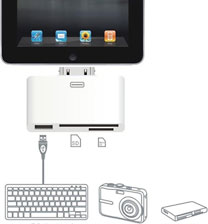 Features:
Features:
- Easy to download photos from your digital camera (in with a DCIM
Folder) to your iPad
- Supports moving jpeg (.jpg)/Raw files from iPhone 4 to iPad
- Supports SD/SDHC/Micro SD Cards
- Supports connecting via the USB port (see notes below)
- The USB port can be connected to a keyboard for data input to your
iPad
This accessory is compatible with (see firmware below) Apple
iPad
For Firmware:
- iOS firmware 4.1.0
- iOS firmware 4.2.1
Note:
- iPad only reads data (graphics files) from devices/memory cards
with a folder "DCIM".
- Keep no space between the iPad and the dongle
- Don't have more than one device connected to the dongle at the same
time.
- The compatibility of this card reader is not that perfect; if it
can't read your memory card, you may need to change to another one as a
test.
- If you are not in the firmware specified above, restore it to
previous workable firmware.
$37.99
Link: USB Fever SD/Micro
SD Memory Card Reader and USB Connection Kit for iPad
USB Fever Extreme Pack 11000 mAh External Battery
Pack for iPad, iPhone, and iPod touch
 PR: Features:
PR: Features:
- Capacity 11000 mAh@5V, 105% of iPhone battery capacity
- Charge this battery with an AC wall charger
- Compatible with all generations Apple 4G iPhone and iTouch, iPad,
major brand cell phones and PDAs with correct adapters, which will be
sold separately
- Compatible with Major brand portable game console system like
Nintendo DS lite, Nintendo Gameboy and Sony PSP with the correct
adapters, which will be sold separately
Compatible with:
- 11000 mAh capacity, Charge iPad one time, Charge iPhone 6
times
- Compatible with 2G 3G 3Gs 4G iPhone
- Compatible with iPad and 3G iPad
- Compatible with all generation 2G 3G 4G iPod touch
- Compatible with Motorola Droid
- Compatible with HTC Android (EVO, incredible, X1, nexus)
- Compatible with Blackberry (9630, 9700, 9550, 9800)
- 105% of iPad Battery life
- 600% of 4G 3G 3Gs iPhone Battery life
- 50 hours iPhone movie playing time
- 50 hours iPhone Internet time
- 360 hours iPhone audio time
- Compatible with major brand portable game system, such as Nintendo
DS, Nintendo DS lite, Sony PSP. Adapters will be sold separately
- Also work with Kindle reading device
 Colors Available:
Colors Available:
- Black
- White (for OEM orders only)
Specifications:
- Weight 250g (8 oz) with dimension 4" x 3 3/4" x 1 1/8" inch
- Capacity 11000 mAh@5V, 600% of iPhone battery capacity
- Input Voltage: 5V, 2A
- Output Voltage: 5V, 1A
- Charge with an AC wall charger
Package Contents:
- Extreme Pack
- A Regular USB cable for charging cell phone device
- iPhone adapter for 4G 3Gs 3G iPhone, 3G iPad and iTouch
- MiniUSB and MicroUSB adapter for Blackberry (9630, 9700, 9550,
9800)
- AC Wall Outlet plug with voltage range 100V-240V suitable for
worldwide travelers
- English user manual x 1
$74.99
Link: USB Fever Extreme
Pack 11000 mAh External Battery Pack for iPad, iPhone, and iPod
touch
Powis iCase iPad Cover in 2 New Styles
PR: Powis has announced that its new iPad cover, the Powis
iCase, is available in two new designs - Tan Pebble Leather and Antique
Book.
 This
stylish case, which is inspired by the traditional book, enhances the
sleek look of the iPad, while offering quality protection. The sturdy
designer stand offers 9+ positions, and the case is available in more
than 40 patterns and designs.
This
stylish case, which is inspired by the traditional book, enhances the
sleek look of the iPad, while offering quality protection. The sturdy
designer stand offers 9+ positions, and the case is available in more
than 40 patterns and designs.
"Our "Old Book" design has been very popular, so we have decided to
release another one, Antique Book. We have also received many requests
for more masculine, premium leathers. Tan Pebble is a perfect choice
for executives," says Kevin Parker, CEO of Powis. "And given the
holiday shopping season, we are providing a special limited time offer
for customers who purchase two cases."
 Personal Touch
Personal Touch
Powis iCase can now be personalized with a name, inscription,
favorite quote, or personal message on the inside cover.
Personalization is a popular option for that special touch in
gift-giving. For companies that wish to order cases with their logo on
the front cover or spine, please contact Powis at
orders(at)powis(dot)com.
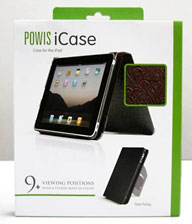 iPad
cases from Powis are available in many different leathers, patterns,
and with personalization. Prices are in US dollars, and range from
$49.95 for a patterned case with a printed laminated cover to $79.95
for a premium leather cover. Personalization on the inside cover is
$9.95.
iPad
cases from Powis are available in many different leathers, patterns,
and with personalization. Prices are in US dollars, and range from
$49.95 for a patterned case with a printed laminated cover to $79.95
for a premium leather cover. Personalization on the inside cover is
$9.95.
Powis iCase is available online at powisicase.com and also through
Amazon.com.
Eco-friendly Construction
Powis iCase has the environment in mind. Fiber content of its
handcrafted leather is 100% recycled cowhide fibers. All cases are
constructed with 100% recycled board.
Link: Powis
iCase
ZooGue iPad Case Just Got Brighter
 PR: ZooGue announces the release of additional colors
that enhance the appearance of its iPad case's fully adjustable design.
Whether it is the smooth strong look of the steel grey or the vibrant
limited edition pink, a new look is brought to the highly sought after
ZooGue iPad Case Genius. Customers express their excitement as the much
anticipated release of multiple colors has now become reality.
PR: ZooGue announces the release of additional colors
that enhance the appearance of its iPad case's fully adjustable design.
Whether it is the smooth strong look of the steel grey or the vibrant
limited edition pink, a new look is brought to the highly sought after
ZooGue iPad Case Genius. Customers express their excitement as the much
anticipated release of multiple colors has now become reality.
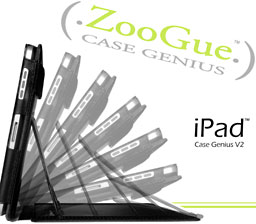 Inventor Tim Angel listens to his customers' requests and
constantly strives to make his product more accommodating to their
needs. He believes by providing colors to the multi functional iPad
case, it will give the customer a more personal choice of how they want
their precious iPad displayed.
Inventor Tim Angel listens to his customers' requests and
constantly strives to make his product more accommodating to their
needs. He believes by providing colors to the multi functional iPad
case, it will give the customer a more personal choice of how they want
their precious iPad displayed.
 Along with the many upgrades made on the new version Case
Genius iPad case, the addition of colors makes the original smart case
even brighter!
Along with the many upgrades made on the new version Case
Genius iPad case, the addition of colors makes the original smart case
even brighter!
The ZooGue iPad Case Genius is now available for purchase in black,
grey, and pink.
Tim Angel began developing the original ZooGue iPad Case in early
2010. He is driven to be a leader in the industry and is constantly
brainstorming on new innovative products. He is passionate about
producing products that are simple in their design and easy to use.
Link: ZooGue iPad Case
Genius
NewerTech NuStand Alloy Desktop Stand for
iPad
 PR: Newer Technology, Inc.
(NewerTech) has announced the NewerTech NuStand Alloy desktop stands
for holding and displaying an iPad in a stable, modern, and elegant
design with added display and placement flexibility.
PR: Newer Technology, Inc.
(NewerTech) has announced the NewerTech NuStand Alloy desktop stands
for holding and displaying an iPad in a stable, modern, and elegant
design with added display and placement flexibility.
Easier and More Secure iPad Viewing
The NewerTech NuStand Alloy for iPad is an attractive and safe
solution that eliminates hard to view flat and unstable/unsafe "prop"
viewing of an iPad. Featuring a sturdy, aircraft grade aluminum body
and silicone center, the NewerTech NuStand Alloy for iPad gently yet
securely holds an iPad up to a 15 degree angle in either portrait or
landscape positions for personal viewing preferences. The open design
provides full access to all ports for using, viewing and charging an
iPad. Great as a semi-permanent desktop "dock", the NuStand Alloy's
lightweight 3.5 ounce compact design makes it easy to transport for use
in other locations.
NuStand Alloy Product Line Highlights
- Aircraft-grade aluminum body.
- Silicone center offers gentle yet secure grip.
- Rubberized aluminum finish is soft to touch, yet highly scratch
resistant.
- Nonskid rubber feet for stable operation.
- Lightweight (3.5 oz) for easy portability.
"While the NewerTech name has been synonymous with performance
upgrades in the Mac community since 1984, we continue to add unique
accessories that deliver enhanced Mac and iDevice use to our product
line," says Grant Dahlke, Brand Manager, Newer Technology Inc. "The
NuStand Alloy desktop stands visually enhance an iPad or Mac mini while
giving users new display and operating conveniences."
The NewerTech NuStand Alloy desktop stands are available immediately
for $24.99 MSRP from NewerTech's exclusive distributor, Other World Computing (OWC), as well as
through the retail channel.
Link: NewerTech
NuStand Alloy Desktop Stand for iPad
Take My Mac Provides a Convenient Method for Apple
Users to Trade in and Sell iPhones, Macs, iPads, and iPods
PR: Take My Mac is a re-commerce service that allows Apple
users to sell and recycle devices in any condition - including all
iPhones, Macs, iPads, and iPods. Top dollar is paid for all devices and
satisfactory service is provided to every customer. Take My Mac is
geared toward filling your wallet with cash instead of letting harmful
electronic materials trickle into landfills.
Take My Mac announces their new, hassle free, and environmentally
conscious online service dedicated to anyone seeking to trade in new,
used, and broken Apple devices. By focusing directly on the Apple
niche, Take My Mac provides a satisfying way to sell Apple products.
The company eliminates the expensive and exhausting selling process for
all consumers who would endure the selling process themselves.
By providing this reliable, free service throughout the United
States, Take My Mac ensures that the selling/recycling process is fast,
secure, simple, and highly rewarding. For assurance, Take My Mac will
gladly take all Apple electronics without hesitation. When consumers
fill out a detailed form describing their device on the service's
website, Take My Mac promptly replies back with an above market value
quote that exceeds offers from many competitors.
If the consumer accepts Take My Mac's quote, free shipping is
provided for the device being traded in. After Take My Mac receives the
device, an inspection process is performed to confirm the initial
value, following an issuing payment either by PayPal or check to the
device's old owner. After payment is sent, the customer has
successfully sold their Apple device.
Overall, Take My Mac is devoted to meet the needs of all customers.
The service has served hundreds of satisfied customers who are
overjoyed with how simple, straightforward, and friendly the trade in
process is.
Rob H. from Los Angeles, California happily testified, "This was a
most pleasant surprise & an online buyback service that not only
caters to Apple products, but also offers a quote that far exceeded at
least six other purchasing websites. Though you won't get an instant
quote, which turns out to be a plus. Your item is reviewed by a person
and the process is much more customer friendly than I've seen anywhere
else. I had my quote in less than 24 hours and the rest of my
experience was wonderful. Responses to emails are answered quickly and
with a big e-smile. What they say they will do on their site is exactly
what they'll do. They are a first-rate company I would recommend to
anyone."
Pleased customers like Rob makes founder and president of Take My
Mac, Andrea Bebirian, feel accomplished. "Take My Mac's vision is to
expand this service to dominate our competitors. We're here to solve a
problem - which is to specifically provide an eco friendly option for
Apple device owners to trade in their unwanted electronics in order to
upgrade to newer technology or to gain extra cash. We're here to work
together as a team with our new and reoccurring customers. Quotes other
companies offer make my heart sink for the fact that if people are
seeking to trade in their Apple devices, they deserve more than a fair
value for their efforts. I hope that Take My Mac can rapidly expand to
offer this service to thousands of Apple device owners seeking a simple
solution to sell devices."
By trading in your gadget, thousands of computers, cell phones, and
other electronics will avoid becoming a statistic to the growing amount
of electronic waste in landfills.
Link: Take My
Mac


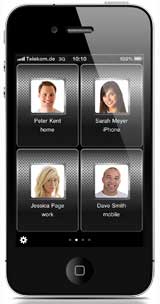 You can forget
about special touchscreen gloves and iPhone input pens, and just call
using your nose.
You can forget
about special touchscreen gloves and iPhone input pens, and just call
using your nose. Unlike with the iPhone
favorites list, NoseDial shows you all your contacts along with the
corresponding photo. You can also decide for yourself how many contacts
or dialing buttons you wish to have displayed on the screen and also
select their size. You can easily set the difficulty level to
"Specialist" when using your fingers to navigate your iPhone. You
should probably start off using "Beginner" for your first attempts at
dialing with your nose.
Unlike with the iPhone
favorites list, NoseDial shows you all your contacts along with the
corresponding photo. You can also decide for yourself how many contacts
or dialing buttons you wish to have displayed on the screen and also
select their size. You can easily set the difficulty level to
"Specialist" when using your fingers to navigate your iPhone. You
should probably start off using "Beginner" for your first attempts at
dialing with your nose. PR: PhoneGuard Drive Safe is a new
software suite specifically designed to safeguard mobile phone/PDA or
smartphone users from the temptation to text while driving. Drive Safe
software, can completely eliminate the potential for drivers to ignore
anti-text warnings by disabling texting, emailing and keyboard function
of a mobile phone in a vehicle moving faster than 10 miles per
hour.
PR: PhoneGuard Drive Safe is a new
software suite specifically designed to safeguard mobile phone/PDA or
smartphone users from the temptation to text while driving. Drive Safe
software, can completely eliminate the potential for drivers to ignore
anti-text warnings by disabling texting, emailing and keyboard function
of a mobile phone in a vehicle moving faster than 10 miles per
hour. By
using GPS to track speed and coordinates, Drive Safe Software
automatically turns off a mobile phone's texting capabilities when the
phone is in a moving vehicle. Differentiators of PhoneGuard's Drive
Safe Software:
By
using GPS to track speed and coordinates, Drive Safe Software
automatically turns off a mobile phone's texting capabilities when the
phone is in a moving vehicle. Differentiators of PhoneGuard's Drive
Safe Software: Video
calling significantly enhances the user experience of Skype for iPhone,
which is one of the top five free iPhone apps in 2010 according to
Apple. Now, users can make and receive free Skype-to-Skype calls, call
mobiles and landlines around the world at very low rates, and now share
more moments together with video on Skype for iPhone.
Video
calling significantly enhances the user experience of Skype for iPhone,
which is one of the top five free iPhone apps in 2010 according to
Apple. Now, users can make and receive free Skype-to-Skype calls, call
mobiles and landlines around the world at very low rates, and now share
more moments together with video on Skype for iPhone.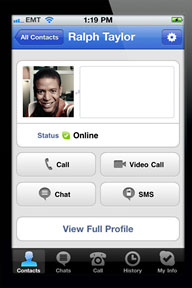 With Skype
on your iPhone, iPod touch or iPad, you can make and receive calls, and
instant message anyone else on Skype, wherever they are in the world.
You can also save on international calls and text messages to phones.
Skype is free to download and easy to use. With the latest version, you
can now call over 3G (operator data charges may apply), and keep Skype
running in the background.
With Skype
on your iPhone, iPod touch or iPad, you can make and receive calls, and
instant message anyone else on Skype, wherever they are in the world.
You can also save on international calls and text messages to phones.
Skype is free to download and easy to use. With the latest version, you
can now call over 3G (operator data charges may apply), and keep Skype
running in the background.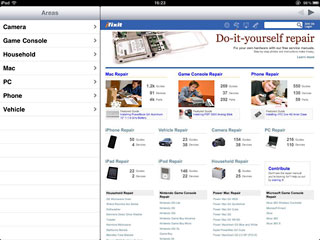 The iPad is
an impressively rugged device. I expected that we would be inundated
with tales of cracked screens the moment Apple started shipping them
but it hasn't happened. That's not because people aren't dropping them,
but because the well-engineered aluminum frame combined with
thicker-than-iPhone Gorilla glass are incredibly robust...
The iPad is
an impressively rugged device. I expected that we would be inundated
with tales of cracked screens the moment Apple started shipping them
but it hasn't happened. That's not because people aren't dropping them,
but because the well-engineered aluminum frame combined with
thicker-than-iPhone Gorilla glass are incredibly robust... PR: iDevices
has announced that iGrill, the world's first wireless cooking
thermometer for iPod touch, iPhone, and iPad via a long-range Bluetooth
(over 200 feet) and app-enabled connection, will be introduced at the
Consumer Electronics Show (CES), Booth #4435 in Las Vegas, January 6-9,
2011, iGrill turns your iPhone, iPod touch, or iPad into your own
personal sous-chef, enabling you to multitask between your grill or
oven and guests with the peace of mind that your food is perfectly
cooked, at target temperature and safe for consumption.
PR: iDevices
has announced that iGrill, the world's first wireless cooking
thermometer for iPod touch, iPhone, and iPad via a long-range Bluetooth
(over 200 feet) and app-enabled connection, will be introduced at the
Consumer Electronics Show (CES), Booth #4435 in Las Vegas, January 6-9,
2011, iGrill turns your iPhone, iPod touch, or iPad into your own
personal sous-chef, enabling you to multitask between your grill or
oven and guests with the peace of mind that your food is perfectly
cooked, at target temperature and safe for consumption. The first Bluetooth
and App enabled device on the market today, iGrill consists of:
The first Bluetooth
and App enabled device on the market today, iGrill consists of: iGrill Thermometer
Features:
iGrill Thermometer
Features: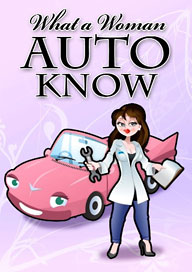 PR: Great Bear Auto Repair & Body Shop, a tech savvy
automotive garage involved with the creation of automotive education
products, has announced a sale on their popular women's mobile
automotive resource "What Women Auto Know" for the iPhone, iPad, and
iPod touch.
PR: Great Bear Auto Repair & Body Shop, a tech savvy
automotive garage involved with the creation of automotive education
products, has announced a sale on their popular women's mobile
automotive resource "What Women Auto Know" for the iPhone, iPad, and
iPod touch. Developed to be a general use automotive tool, this app helps
women - or anyone else who is car illiterate - do anything from find
definitions of automotive terms to learning how to change a flat tire
straight from their mobile devices. What Women Auto Know includes a
full automotive glossary as well as a handy acronym guide to help
novice users decode and understand the many abbreviations apparent in
the automotive industry (i.e. ABS, SRS). The app also includes an
in-depth step by step guide to help users navigate the perilous world
of the automotive industry such as choosing good mechanics, finding
good used cars, as well as many other useful hints and tips.
Developed to be a general use automotive tool, this app helps
women - or anyone else who is car illiterate - do anything from find
definitions of automotive terms to learning how to change a flat tire
straight from their mobile devices. What Women Auto Know includes a
full automotive glossary as well as a handy acronym guide to help
novice users decode and understand the many abbreviations apparent in
the automotive industry (i.e. ABS, SRS). The app also includes an
in-depth step by step guide to help users navigate the perilous world
of the automotive industry such as choosing good mechanics, finding
good used cars, as well as many other useful hints and tips. Features:
Features: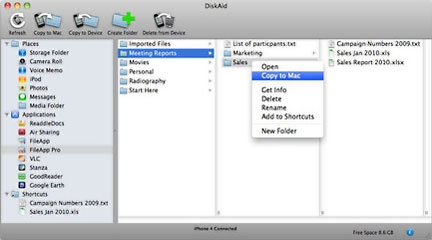 More:
More: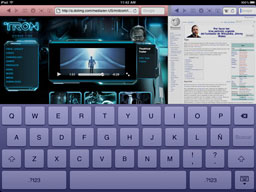 Dual
Browser's features and options make it unique.
Dual
Browser's features and options make it unique. PR:
Dallas based Digital Poke announces the release and immediate
availability of 360 Web Browser 2.0, an update to their popular mobile
browser for iOS. 360 Web Browser is a feature rich, intelligent and
highly praised, and recommended by Macworld, App Advice, 148 Apps,
Appolicious among various others. 360 Web Browser has also been the
winner of the prestigious mFWA awards. It offers more features to offer
than any other browsers out there with a refreshing, non-monotonous
interface.
PR:
Dallas based Digital Poke announces the release and immediate
availability of 360 Web Browser 2.0, an update to their popular mobile
browser for iOS. 360 Web Browser is a feature rich, intelligent and
highly praised, and recommended by Macworld, App Advice, 148 Apps,
Appolicious among various others. 360 Web Browser has also been the
winner of the prestigious mFWA awards. It offers more features to offer
than any other browsers out there with a refreshing, non-monotonous
interface. Beginning with the release of both the complimentary January
and regularly priced February issues, the brand's easy-to-navigate app
incorporates a highly intuitive design that gives readers an enhanced
Automobile Magazine experience, complete with interactive content,
photo galleries, integrated video and audio commentary, as well as
in-depth automobile news and reviews not found in the print edition.
Automobile for iPad allows the editors to better relay the special
sense of adventure the magazine is already famous for by providing even
more content.
Beginning with the release of both the complimentary January
and regularly priced February issues, the brand's easy-to-navigate app
incorporates a highly intuitive design that gives readers an enhanced
Automobile Magazine experience, complete with interactive content,
photo galleries, integrated video and audio commentary, as well as
in-depth automobile news and reviews not found in the print edition.
Automobile for iPad allows the editors to better relay the special
sense of adventure the magazine is already famous for by providing even
more content.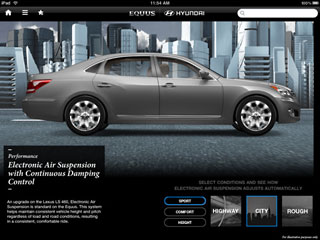 With the Hyundai Equus app you can:
With the Hyundai Equus app you can: PR: Britain's venerable and esteemed Aston Martin is a
modern, exclusive sports car marque with a rich heritage instantly
recognised around the world. Distinctively fusing the latest
technology, time-honoured craftsmanship and graceful styling to produce
a range of critically acclaimed performance sports cars that have
elevated Aston Martin to a position as one of the world's premier
exoticar brands.
PR: Britain's venerable and esteemed Aston Martin is a
modern, exclusive sports car marque with a rich heritage instantly
recognised around the world. Distinctively fusing the latest
technology, time-honoured craftsmanship and graceful styling to produce
a range of critically acclaimed performance sports cars that have
elevated Aston Martin to a position as one of the world's premier
exoticar brands.
 PR: Hub International
LLC, a consumer products company founded in October 2010 by
Portland-based entrepreneur Jaime Smith, has announced the release of
its first product aimed at iPad fanatics, the HandStand. The HandStand
is an ergonomically designed accessory that cradles the iPad, providing
a control platform that positions the device as an extension of the
user's hand. The design frees up a navigation hand, reduces fatigue,
and eliminates common problems associated with iPad use, including
inadvertent scrolling, application launching, and awkward iPad
controlling and maneuvering.
PR: Hub International
LLC, a consumer products company founded in October 2010 by
Portland-based entrepreneur Jaime Smith, has announced the release of
its first product aimed at iPad fanatics, the HandStand. The HandStand
is an ergonomically designed accessory that cradles the iPad, providing
a control platform that positions the device as an extension of the
user's hand. The design frees up a navigation hand, reduces fatigue,
and eliminates common problems associated with iPad use, including
inadvertent scrolling, application launching, and awkward iPad
controlling and maneuvering. Now you have a
free hand, to do everything you and your iPad can do. Hold your iPad
effortlessly and easily manipulate the touch screen with your free
hand. When not on your hand, it lays at a gentle incline on your
tabletop or desk, in either landscape or portrait orientation, freeing
up both of your hands. The company is currently taking all orders
online, and will be evaluating retail placement opportunities in coming
months.
Now you have a
free hand, to do everything you and your iPad can do. Hold your iPad
effortlessly and easily manipulate the touch screen with your free
hand. When not on your hand, it lays at a gentle incline on your
tabletop or desk, in either landscape or portrait orientation, freeing
up both of your hands. The company is currently taking all orders
online, and will be evaluating retail placement opportunities in coming
months. PR: Collins America announces that its Danglet wrist and
neck strap system for Apple's iPhone and iPod products turns an iPod
nano into the perfect Pocketwatch or Stopwatch for sports.
PR: Collins America announces that its Danglet wrist and
neck strap system for Apple's iPhone and iPod products turns an iPod
nano into the perfect Pocketwatch or Stopwatch for sports. PR: Wrist Watch Case for iPod nano literally
brings the TuneWear slogan "Wear the Music, Hear the Tunes" to your
wrist. It is a line of colorful high-grade silicone cases for the new
iPod nano which wrap around your wrist just like a wristwatch. It is
designed to allow full access to the touch screen which can be set to
the clock display mode.
PR: Wrist Watch Case for iPod nano literally
brings the TuneWear slogan "Wear the Music, Hear the Tunes" to your
wrist. It is a line of colorful high-grade silicone cases for the new
iPod nano which wrap around your wrist just like a wristwatch. It is
designed to allow full access to the touch screen which can be set to
the clock display mode. All controls, including the 30-pin dock and earphone
jack, are fully accessible while wearing the case. TuneFilm protective
film is included for keeping the iPod screen free from scratches and
dirt and for protecting the iPod nano clip. It is very lightweight and
when not attached to your wrist, you can attach it to a bag or a
belt.
All controls, including the 30-pin dock and earphone
jack, are fully accessible while wearing the case. TuneFilm protective
film is included for keeping the iPod screen free from scratches and
dirt and for protecting the iPod nano clip. It is very lightweight and
when not attached to your wrist, you can attach it to a bag or a
belt.
 PR: A California company, Lightbulb Moments, has
introduced an iPhone 4 case with a built-in bottle opener, the follow
up product to their highly successful 3G/3GS version.
PR: A California company, Lightbulb Moments, has
introduced an iPhone 4 case with a built-in bottle opener, the follow
up product to their highly successful 3G/3GS version. PR: This accessory will convert your iPhone 4 into
a portable microscope. Yeah you read it right, and its not a normal
microscope - it can magnify images up to 60x. Now you don't have to got
your school lab when you can have your own microscope.
PR: This accessory will convert your iPhone 4 into
a portable microscope. Yeah you read it right, and its not a normal
microscope - it can magnify images up to 60x. Now you don't have to got
your school lab when you can have your own microscope.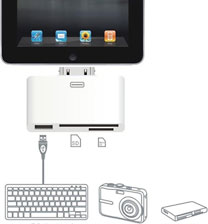 Features:
Features: PR: Features:
PR: Features: Colors Available:
Colors Available: This
stylish case, which is inspired by the traditional book, enhances the
sleek look of the iPad, while offering quality protection. The sturdy
designer stand offers 9+ positions, and the case is available in more
than 40 patterns and designs.
This
stylish case, which is inspired by the traditional book, enhances the
sleek look of the iPad, while offering quality protection. The sturdy
designer stand offers 9+ positions, and the case is available in more
than 40 patterns and designs. Personal Touch
Personal Touch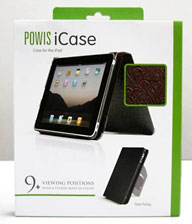 iPad
cases from Powis are available in many different leathers, patterns,
and with personalization. Prices are in US dollars, and range from
$49.95 for a patterned case with a printed laminated cover to $79.95
for a premium leather cover. Personalization on the inside cover is
$9.95.
iPad
cases from Powis are available in many different leathers, patterns,
and with personalization. Prices are in US dollars, and range from
$49.95 for a patterned case with a printed laminated cover to $79.95
for a premium leather cover. Personalization on the inside cover is
$9.95. PR: ZooGue announces the release of additional colors
that enhance the appearance of its iPad case's fully adjustable design.
Whether it is the smooth strong look of the steel grey or the vibrant
limited edition pink, a new look is brought to the highly sought after
ZooGue iPad Case Genius. Customers express their excitement as the much
anticipated release of multiple colors has now become reality.
PR: ZooGue announces the release of additional colors
that enhance the appearance of its iPad case's fully adjustable design.
Whether it is the smooth strong look of the steel grey or the vibrant
limited edition pink, a new look is brought to the highly sought after
ZooGue iPad Case Genius. Customers express their excitement as the much
anticipated release of multiple colors has now become reality.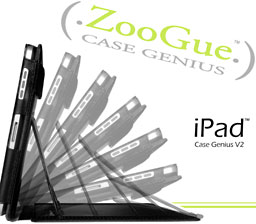 Inventor Tim Angel listens to his customers' requests and
constantly strives to make his product more accommodating to their
needs. He believes by providing colors to the multi functional iPad
case, it will give the customer a more personal choice of how they want
their precious iPad displayed.
Inventor Tim Angel listens to his customers' requests and
constantly strives to make his product more accommodating to their
needs. He believes by providing colors to the multi functional iPad
case, it will give the customer a more personal choice of how they want
their precious iPad displayed. Along with the many upgrades made on the new version Case
Genius iPad case, the addition of colors makes the original smart case
even brighter!
Along with the many upgrades made on the new version Case
Genius iPad case, the addition of colors makes the original smart case
even brighter! PR: Newer Technology, Inc.
(NewerTech) has announced the NewerTech NuStand Alloy desktop stands
for holding and displaying an iPad in a stable, modern, and elegant
design with added display and placement flexibility.
PR: Newer Technology, Inc.
(NewerTech) has announced the NewerTech NuStand Alloy desktop stands
for holding and displaying an iPad in a stable, modern, and elegant
design with added display and placement flexibility.
