Mac notebook and other portable computing is covered
in The 'Book Review, and general Mac
news is in Mac News Review.
All prices are in US dollars unless otherwise noted.
News, Reviews, & Opinion
Apps & Services
Accessories
Protection
iPod Deals
These price trackers are updated every month.
News, Reviews, & Opinion
The Ultimate iPad Guide
T3's Michael Sawh says:
"From industry opinion, the best iPad
accessories to buy at launch, and even looking ahead to the iPad 2.0,
this is your number one stop for all things iPad
"At long last . . . we can finally get to grips with Apple's
'revolutionary' tablet device.
"If you are still weighing up the decision on whether you should be
rushing to buy an iPad, we've pulled together all the essential info
and opinion you'll need to decide whether the iPad should be added to
your growing family of Apple gadgets in: Apple iPad: Ultimate
guide"
Link: Apple iPad:
The Ultimate Guide
'I Hate My iPad'
So says Slate's John Swansburg, who concedes that he bought his iPad
for the wrong reasons, i.e.: everyone he knows got one for Christmas,
and he felt left out. Now he says he just feels annoyed, having blown
$600 on a device that hasn't done anything to improve his life,
suggesting a salad spinner would have been a better investment - and he
doesn't even eat that much salad.
Swansberg concedes that the iPad is good for browsing the Web while
sitting on the couch, but says he doesn't want to be the kind of person
who pays $600 to save the effort of detaching some USB cables from time
to time, and for book-reading he likes his Kindle
better, and it's a lot more economical too. He challenged his
iPad-using Slate colleagues to convince him otherwise and shares their
many and detailed responses in the article.
Link: I Hate
My iPad
11 Reasons Not to Buy an iPad 2
ZDNet's David Gewirtz says:
"Face it. If you're foaming at the mouth over the iPad 2, you
already have an iPad....
"Into this insanity must come some reason, and with that reason must
come reasons. In this article, I present five completely new reasons
not to buy an iPad 2, along with six reasons that sadly survive from my
earlier article about the original iPad, 9 reasons you might NOT want
to give an iPad this Christmas.
"I can feel the love already...."
His reasons:
- The iPad 3 is coming (his argument against buying the first iPad
was that an iPad 2 is coming - this could go on ad
infinitum)
- Steve Jobs may not be hands-on
- No removable storage
- You already have an iPad (unless you took his advice in point
1)
- Competition
- There's still no USB port
- You still have to use iTunes
- There's still no way to wirelessly synchronize your bookmarks
- Kindles are still much less expensive (great for reading, not
designed to run apps)
- You can still only run software approved by Apple
- It still can't be used as a standalone computer
Link: 11 Reasons
Not to Buy an iPad 2 (Including 6 That Haven't Changed from the
iPad 1)
iPad Lover 'Falling in Love' With Motorola
Xoom
Scobleizer's Robert Scoble says:
"You know I'm an iPad freak. I was first in line to buy one and I've
used it so much my screen is cracked.
"It is the device that's changed my life more than any other in the
past year....
"For the past few days I've had a Motorola Xoom. I accepted a loaner
because I wanted to prove that it would suck next to an iPad.
"One problem: I'm falling in love with it.
"With a couple of caveats...."
Link:
An iPad Lover's Review of Motorola Xoom
7 Reasons to Buy an iPhone Instead of an Android
Phone
BusinessInsider's Steve Kovach says:
"Yesterday we gave you seven reasons to choose an Android smartphone
over an iPhone. The comments were pretty lively.
"Now it's time to turn the tables and find out why an iPhone would
be the better choice. We came up with seven ways the iPhone is superior
to most Android phones.
"In the end, the choice is yours."
His reasons:
- Better battery life
- The Retina display is gorgeous
- A wider selection of apps
- Regular upgrade cycles
- Get the iPhone experience for just $50 (AT&T only, not
Verizon)
- Video chat just works
- Solid design
Link:
Why You Should Buy an iPhone Instead of an Android Phone
Penny-Pinching Tips for DIY iPhone Repairs
MacNewsWorld's Jesse Herman says:
"In the world of DIY, self-help repairs can get dicey quick. The
problems are not always with the ability to do the repair itself
successfully - but doing so with real savings.
"With the iPhone 3GS, the earpiece speaker can often go bad. The
reasons vary, depending on what the damage was to begin with, but
regardless, there are not many pieces involved. There is the flex
cable, speaker and bracket."
Link: Some Penny-Pinching
Tips for DIY iPhone Repairs
How to Backup Everything on Your iOS Device without
Jailbreaking
LifeHacker's Adam Dachis says:
"iTunes backs up your iOS devices settings each time you sync, but
it doesnt even come close to backing up the device in its entirety. If
you want a complete backup of your device, you can do it easily with an
application called PhoneDisk and the wonderful
command-line utility rsync."
PhoneDisk ($20-30) is available for both Macs and Windows PCs.
Link: How to Backup
Everything on Your iOS Device without Jailbreaking
The iPad Data Dilemma: Cloud Storage Can Help
InfoWorld's Mel Beckman says:
"Tablet computing is a decade-old technology, but one that lay
buried since users rejected Microsoft's 'heavy OS'
approach a while back. A year ago, Apple's iPad resurrected the
tablet computing concept, delivering a lightweight sheet of
computational glass with a pleasant, responsive user interface and a
blizzard of applications. Users love it, and now a barrage of wannabe
tablets are flooding the marketplace. All do reasonably well at the
four applications users access most: Web, email, books, and
media....
"But users, particularly business users, want more . . . because
file management remains a serious soft spot in today's tablet products
. . . Unless you think outside the box and tap into the
cloud...."
Link: The iPad Data
Dilemma: Where Cloud Storage Can Help
Canadian MPs Can't Expense iPad Purchase, Are
Discouraged from Buying Macs
The Globe and Mail reports that Canada's 308 members of Parliament
have been told they must dig into their own pockets if they want to buy
one of the hottest tech devices on the market, with a Parliamentary
committee that oversees MP spending having ruled against a proposal to
let Canadian federal politicians use taxpayers cash to buy iPads.
It's not so much the money as that the Parliamentary technology
section is totally based on and oriented to Microsoft products and
can't offer support for Apple's iOS devices, but a committee spokesman
said that he expects this policy to change in the future as the House
of Commons IT department develops familiarity with the iPad.
Canada's MPs are also discouraged from buying Apple desktops or
laptops.
Link: MPs Can't Buy
iPads on Taxpayer Dime - for Now
Apple Reducing iPad 2 Sales Volume Target?
DigiTimes' Yenting Chen and Ninelu Tu report:
"Amid rumors that Apple is making adjustments in its iPad 2 design
and is also facing issues over the device's touch panel yields, sources
from upstream component makers pointed out that the announcement of the
iPad 2 is still expected to be in the second quarter, but mass
production volumes are expected to drop."
Link: Apple Reduces iPad
2 Mass Production Volume Target (subscription required)
Czech Site Says 5.7" iPad on the Way
Czech blogsite SuperApple.cz's Vláďa Janeček says
that two of his insider sources, which have previously proved to be
very well informed and equipped, have agreed independently of each
other about the future shape of the iPad tablet, which according to
them will be particularly interesting in size, with the same resolution
as the current iPad, but with a 5.7" display.
Janeček sees the scenario shaping up with this smaller
iPad to be introduced by mid 2011, giving Apple more time to engineer
the iPad 3 which would be launched in time for the Christmas run-up. He
suggests that rumors of a smaller iPhone in the works could possibly be
distorted inference based on leaks about a smaller iOS device in the
works.
Link: Zdá
se, že Menší iPad Skutečně Přijde
(Google
Czech-to-English translation)
Apps & Services
Guide for Switching from BlackBerry to iPhone
PR: CompanionLink Software, Inc., a specialist in data
synchronization between wireless mobile devices and desktop contact
managers, has published a white paper, "Switching from BlackBerry to
iPhone," that reviews migration strategies and recommends third-party
apps that address common concerns for business people making the switch
from BlackBerry to iPhone.
With emphasis on how to achieve BlackBerry-like productivity from
iPhone, the free guide is written for people who rely on their
smartphone for productivity and business communications. The paper
addresses four areas:
- Describes common concerns people have when migrating from
BlackBerry to iPhone
- Educates on the business value and productivity limitations of the
iPhone
- Recommends several third-party iPhone apps that help achieve
business productivity
- Explains how to retain the four capabilities BlackBerry users
universally love: secure integration with enterprise email, strong PIM
(Personal Information Management) features, powerful instant messaging,
and a real keyboard.
A recent PCMag.com article, referring to a survey conducted by
United Sample, shows that 66% of Verizon BlackBerry subscribers would
like to switch to an iPhone. BlackBerry users want to take advantage of
the simple user experience and the extensive App Store ecosystem that
Apple offers.
Link:
Switching from BlackBerry to iPhone: A Migration Guide
Cars iManager: Store Everything Related to Your
Vehicles
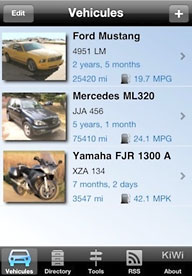 PR:
KiwiObjects announces Cars iManager 1.3 on the iTunes AppStore for the
iPhone, iPad and iPod touch. Cars iManager allows to easily store
everything related to your vehicles: administrative information,
insurance, fuel or care expenses, mileage of the next maintenance,
technical inspections, as well as the information related to your
favourite service providers (garages, assistance, specialized shops,
etc.).
PR:
KiwiObjects announces Cars iManager 1.3 on the iTunes AppStore for the
iPhone, iPad and iPod touch. Cars iManager allows to easily store
everything related to your vehicles: administrative information,
insurance, fuel or care expenses, mileage of the next maintenance,
technical inspections, as well as the information related to your
favourite service providers (garages, assistance, specialized shops,
etc.).
For each vehicle, input your fill-ups in a matter of seconds, thus
obtaining an updated view of your expenditures, mileage and
consumption. The application updates the overview and detailed
statistics of your expenses: cost per spending category, cost per
kilometer or daily cost. Non financial data, such as the mileage
increase and average fuel consumption can also be calculated and
displayed as part of the synthetic overview or in a more detailed
manner.
 A carbon
footprint can also be calculated, depending on the consumption of the
vehicle, as well as the mass of carbon dioxide (CO2) it
produces (total and average by day or mileage). Cars iManager also
allows to export all these data (costs, fill-ups, vehicle information)
and send them by e-mail directly from your iPhone as a CSV file (comma
separated values, which can opened and processed by Excel or any other
spreadsheet program), should you feel the need to create your own
personalized statistics.
A carbon
footprint can also be calculated, depending on the consumption of the
vehicle, as well as the mass of carbon dioxide (CO2) it
produces (total and average by day or mileage). Cars iManager also
allows to export all these data (costs, fill-ups, vehicle information)
and send them by e-mail directly from your iPhone as a CSV file (comma
separated values, which can opened and processed by Excel or any other
spreadsheet program), should you feel the need to create your own
personalized statistics.
The application also enables you to manage a directory containing
all the information of the service providers for your vehicles:
insurance companies, garages, shops, clubs, associations, etc. You can
then easily locate them thanks to the Google Maps interface.
 Cars iManager
also provides you with a Tools section, which allows you to geolocate
your current position or your parking spot in a single click, so you
can easily go back there later with the integrated GPS visual guiding
function (or with Google Maps directions). This tools section can also
help you find various services around your location: gas stations,
garages, restaurants, hotels and others.
Cars iManager
also provides you with a Tools section, which allows you to geolocate
your current position or your parking spot in a single click, so you
can easily go back there later with the integrated GPS visual guiding
function (or with Google Maps directions). This tools section can also
help you find various services around your location: gas stations,
garages, restaurants, hotels and others.
Cars iManager also gives you the opportunity to stay tuned to car
news: it comes with a number of RSS feeds (internet information
channels) allowing you to be informed of anything related to cars and
motorsports.You can of course add any RSS feed you will.
The application automatically adapts itself to the units of
measurement effective in your country: kilometres or miles for
distances, litres or gallons for fuel.
Device Requirements:
- iPhone, iPad, iPod touch
- Requires iOS 4.0 or later
- 3.2 MB
Cars iManager 1.3 is $1.99). It is available worldwide through the
App Store in the Productivity category. For more information or Promo
Codes contact KiwiObjects online.
Link: Cars iManager
(download links:
Cars iManager Lite and
Cars iManager)
iEV: The World's First Electric Car Simulator for
iPhone
PR: Munich based companies DotTribes and The Green &
Energy Consulting Group have released iEV 1.0, the world's first
electric car simulator. iEV brings Electric Vehicles (EV) closer to the
people, showing that the perceived range problem is not an issue for
most drivers. It also helps its users to save money when they have to
choose which EV to buy.
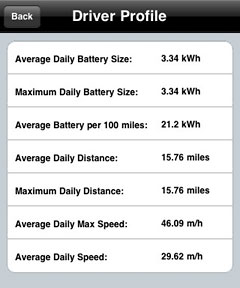 The results
of the simulation are specific to the driver's personal behavior,
geography, and the car itself. Users can set the car's configuration
from presets (Small or Medium sized car, SUV, etc.), or they can
configure the variables one by one, such as car weight, area, and
aerodynamics.
The results
of the simulation are specific to the driver's personal behavior,
geography, and the car itself. Users can set the car's configuration
from presets (Small or Medium sized car, SUV, etc.), or they can
configure the variables one by one, such as car weight, area, and
aerodynamics.
Users then need only to press start and begin driving. When they
arrive at the destination, they press stop and the results are
presented immediately to them. After several uses the app creates a
driver's profile, showing battery consumption and ranges in daily
average and peaks.
The results can be compared with the specifications of any Electric
Vehicle on the market to decide if that EV is right for the driver. All
EV manufacturers show the battery size in the car specs in kWh
(Kilowatts per hour); iEV shows the battery consumption in the same
way, making it very easy to compare.
To develop this application a team of software and energy engineers
modified a hybrid car, changing parts and adding sensors. Tests were
run for over a year to create the simulation algorithm. Then, the
formulas were adapted to the iPhone GPS until the results were
satisfactory and with a very low error margin.
People do not have to wait for the electric cars to come on the
market. They can begin practicing right now with iEV, finding out how
they can change the way they drive to consume less energy and help the
planet.
Device Requirements:
- iPhone 3G, 3GS and 4G
- iOS 4.2 or later
- 0.4 Mb
iEV 1.0 costs $5.99 (or an equivalent amount in other currencies)
and is available worldwide exclusively through the App Store, in the
Lifestyle category.
Link: iEV
(download
link)
Tutor for iPad: Getting Started Video
Tutorial
PR: Michigan based Noteboom Productions announces the release
of Tutor for iPad: Getting Started, their latest video tutorial and now
available on the App store. In Tutor for iPad: Getting Started, the
user watches videos to learn how to use the iPad. The video tutorial
consists of 36 video chapters on various subjects that cover everything
from using the virtual keyboard, to multitasking, to creating folders,
to creating a picture frame with your iPad, to troubleshooting your
iPad. Everything you need to start working with your iPad.
All videos were recorded and optimized for the iPad at 1024x768,
this means they are at full screen on the iPad. All to get the best
learning experience. All videos are stored on the iPad so their is no
need to use bandwidth once the App is downloaded. This makes it easy to
keep it on the device for future reference.
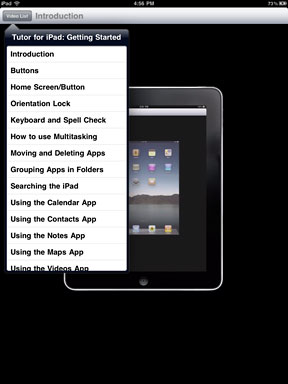 Find out how to:
Find out how to:
- Lock the orientation
- Multitask
- Group your apps into folders
- Search the iPad
- Work with the default apps including Contacts, Mail, and
Calendar
- Change the iPad settings
- Use Airplane mode
- Work with notifications
- Change the background
- Use the picture frame option
- Sync and backup
- Use copy and paste
- Use the iPad User Guide
- Troubleshoot the iPad
- Reset the iPad
- And more
Videos included:
- Introduction
- Buttons
- Home Screen/Button
- Orientation Lock
- Virtual Keyboard and Spell Check
- How to use Multitasking
- Moving and Deleting Apps
- Grouping Apps in Folders
- Searching the iPad
- Using the Calendar App
- Using the Contacts App
- Using the Notes App
- Using the Maps App
- Using the Videos App
- Using the Youtube App
- Using the iTunes App
- Using the App Store App
- Using the Game Center App
- Using the Safari App
- Using the Mail App
- Using the Photos App
- Using the iPod App
- Using the Settings App
- Airplane Mode
- WiFi
- Cellular Data
- Setting Notifications
- Changing Brightness
- Changing the Wallpaper
- Using the Picture Frame
- Autolock and Passcode
- Troubleshooting and Resetting
- Syncing and Backup
- Copy and Paste
- iPad User Guide
- Conclusion
System Requirements:
- iPad running iOS 4.2 or greater
- 485 MB
Tutor for iPad: Getting Started 1.0 is $3.99 (or equivalent amount
in other currencies) and available worldwide exclusively through the
App Store in the Education category.
Link: Tutor
for iPad: Getting Started (download
link)
Accessories
Little Black Box Battery Charges Your iOS Device
from AA Cells
PR: QuickerTek introduces the "Little Black Box", the world's
first and only USB battery pack of its kind that allows you to use
standard AA batteries to charge or power Apple's iPhone, iPad, iPod
touch, or virtually any USB powered device.
That means you can use Alkaline, Carbon, Ni Metal Hydride, or NiZinc
rechargeable AA batteries as long as all four AA batteries are the same
kind and brand. The internal circuitry compensates for different
battery voltages to supply the correct voltage for USB compatibility.
QuickerTek's test studies show that the best batteries to use are the
rechargeable NiZinc batteries, they are the highest capacity
(mAhr).
The QuickerTek Little Black Box is very compact so you can take it
on an airplane, camping or road trips. Never be caught with a dead
battery again. Just pick up some batteries almost anywhere and you'll
be set for extra hours of talk, video and music time,
Specifications:
- Weight - 1.6 oz. without batteries
- Dimensions: 80.16 mm x 62.44 mm x 19.38 mm
- 1.2 vdc to 1.6 vdc
- On and Off switch
- Female USB port
- 4-AA batteries not included in kit
The Little Black Box can be ordered from QuickerTek's website or
from many of our resellers. Like most QuickerTek products, the Little
Black Box has a one year parts and labor warranty.
Compatible with Apple iPad, iPhone, iPod touch, and all 30-pin
iPods
$29.99
Link: Little
Black Box
Apple Dock Connector to Mini USB 5-pin
Adapter

PR: If you don't want to have too many cables connected to
your computer or your computer doesn't have enough USB ports, you may
consider this adapter a solution.
Features: One simple connector for data syncing, charging your
iPhone/iPod/iPad from your computer.
$7.99
Link: USB
Fever Apple Dock Connector to Mini USB 5-pin Adapter
NewerTech Announces $10 7 Piece Toolkit for
Servicing iPhone 4
PR: Newer Technology, Inc. (NewerTech) has announced the
NewerTech Seven Piece Toolkit for iPhone 4 to provide Do It Yourself
servicing of the iPhone 4. Featuring varying sized, non-marring case
opening pry tools, a suction cup display puller, and a magnetized
driver set to either access Apple's proprietary TS1 'Pentalobe' screws
or the included replacement Phillips screws, the $9.99 MSRP NewerTech
Seven Piece Toolkit for iPhone is a complete iPhone 4 service access
solution.
Complete Solution for Quick and Easy iPhone 4 Access
The NewerTech Seven Piece Toolkit for iPhone 4 includes the
following tools for easy DIY iPhone 4 servicing:
- 5-point magnetized driver to access Apple proprietary designed TS1
'Pentalobe' screws.
- Phillips #00 magnetized screwdriver and two #00
- Phillips Loctite Threadlocker Blue applied screws for optional
replacement of the factory 'Pentalobe' screws.
- Two non-marring nylon 'spudger' pry tools with wide and narrow
tips.
- Suction cup/puller for scratch-free display removal.
- Flexible, slim plastic pick/pry tool.
- Pointed tweezers for careful handling of small cables and
components.
The NewerTech Seven Piece Toolkit for iPhone 4 is available
immediately for $9.99 MSRP from NewerTech's exclusive distributor,
Other World Computing (OWC), as well as through the retail channel, and
comes with a one year NewerTech warranty.
Link: 7 Piece Toolkit
for iPhone 4
Protection
iVogue Announces the Frosted iPhone 4 Case for
Spring 2011
PR: London-based iVogue, a fashion iPhone cases and covers
website, has launched a new Frosted iPhone 4 case, giving protection
and style to the iPhone 4. Available exclusively from their website for
£6.99 (or about $9.60 US).
The Frosted iPhone 4 Case is a lightweight, yet strong iPhone case
that adds protection and gives it a true sense of style. The high-grade
polymer case is strong enough to protect from everyday bumps and
scratches whilst remaining light-weight and comfortable to handle.
"This really is the ideal case for anyone after lightweight stylish
protection," comments iVogue prinicpal, Tim Wilton, "and available in
eight stunning colours to suit all tastes".
The Frosted iPhone 4 Case is available in black, red, green, blue,
orange, magenta, purple, and clear. The cases have a vibrant frosted
effect making them a perfect iPhone 4 case choice.
Frosted for iPhone 4 is available exclusively from the iVogue
website for £6.99 (about $9.60)
Link: iVogue
(Flash required)

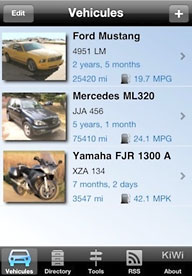 PR:
KiwiObjects announces Cars iManager 1.3 on the iTunes AppStore for the
iPhone, iPad and iPod touch. Cars iManager allows to easily store
everything related to your vehicles: administrative information,
insurance, fuel or care expenses, mileage of the next maintenance,
technical inspections, as well as the information related to your
favourite service providers (garages, assistance, specialized shops,
etc.).
PR:
KiwiObjects announces Cars iManager 1.3 on the iTunes AppStore for the
iPhone, iPad and iPod touch. Cars iManager allows to easily store
everything related to your vehicles: administrative information,
insurance, fuel or care expenses, mileage of the next maintenance,
technical inspections, as well as the information related to your
favourite service providers (garages, assistance, specialized shops,
etc.). A carbon
footprint can also be calculated, depending on the consumption of the
vehicle, as well as the mass of carbon dioxide (CO2) it
produces (total and average by day or mileage). Cars iManager also
allows to export all these data (costs, fill-ups, vehicle information)
and send them by e-mail directly from your iPhone as a CSV file (comma
separated values, which can opened and processed by Excel or any other
spreadsheet program), should you feel the need to create your own
personalized statistics.
A carbon
footprint can also be calculated, depending on the consumption of the
vehicle, as well as the mass of carbon dioxide (CO2) it
produces (total and average by day or mileage). Cars iManager also
allows to export all these data (costs, fill-ups, vehicle information)
and send them by e-mail directly from your iPhone as a CSV file (comma
separated values, which can opened and processed by Excel or any other
spreadsheet program), should you feel the need to create your own
personalized statistics. Cars iManager
also provides you with a Tools section, which allows you to geolocate
your current position or your parking spot in a single click, so you
can easily go back there later with the integrated GPS visual guiding
function (or with Google Maps directions). This tools section can also
help you find various services around your location: gas stations,
garages, restaurants, hotels and others.
Cars iManager
also provides you with a Tools section, which allows you to geolocate
your current position or your parking spot in a single click, so you
can easily go back there later with the integrated GPS visual guiding
function (or with Google Maps directions). This tools section can also
help you find various services around your location: gas stations,
garages, restaurants, hotels and others.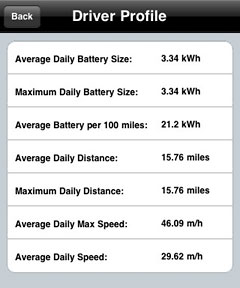 The results
of the simulation are specific to the driver's personal behavior,
geography, and the car itself. Users can set the car's configuration
from presets (Small or Medium sized car, SUV, etc.), or they can
configure the variables one by one, such as car weight, area, and
aerodynamics.
The results
of the simulation are specific to the driver's personal behavior,
geography, and the car itself. Users can set the car's configuration
from presets (Small or Medium sized car, SUV, etc.), or they can
configure the variables one by one, such as car weight, area, and
aerodynamics.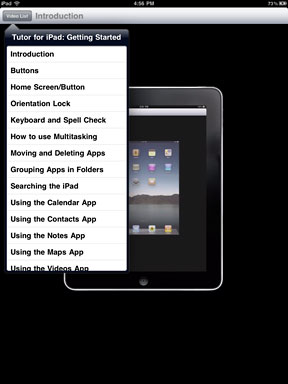 Find out how to:
Find out how to:

