Mac notebook and other portable computing is covered in The 'Book Review, and general Mac news is in
Mac News Review.
All prices are in US dollars unless otherwise noted.
News, Reviews, & Opinion
Apps & Services
Accessories
iPod Deals
These price trackers are updated every month.
News, Reviews, & Opinion
Why the iPad Can Fend Off Cut-Rate Competitors
Asymco's always-insightful Horace Dediu says that the question of
low-end disruption should be a concern to any manager, being one of the
most important sources of growth that has led to a vast amount of
wealth creation. Disruption, he observes, grows the pie but also
transfers a lot of value away from existing competitors.
Consequently it should not be surprising that new products like
the iPad will be scrutinized for their
vulnerability to low-end disruption, with one pertinent question being
why not introduce an ultra-cheap tablet, for example from Amazon, which
makes up for the low price with an innovative business model like
selling content or user behavior data - the classic loss-leader
razor/razor-blade business model.
However, Dediu says the answer to that is actually not simply that
the economics don't work, but that that the iPad isn't good enough, and
that for it to be vulnerable, it would have to be way better than
mainstream users' needs. He notes that for book reading, the iPad
probably is more than good enough, but for replacing a laptop computer,
it is certainly not - the product is woefully inadequate for mainstream
computing.
Link: The Case for the
iPad's Future
Why Business Executives Overlook the iPad's
Advantages
ipadcto.com's bfrench says that someone in a recent group thread on
Linked In observed that really smart executives just don't understand
the value of the iPad in business, observing that "many capable
professionals simply dismiss the idea."
So why do seemingly intelligent executives miss the boat repeatedly
concerning new ideas such as iPad? The author suggests that those who
miss the opportunities to be more competitive using less technology,
generally assess the iPad from a position of limitations, looking at
the part of the glass that is half empty - and in so doing miss the
part that is half full. It's even more alarming that people who start
from the perspective of iPad's limitations also miss the 20 shot
glasses of liquid productivity lined up all the way down the bar,
noting that the iPad is notorious for making large obscene problems go
away with a $2.99 app and a little training, seeming unreasonably
simple and likely to be too good to be true and thus dismissed out of
hand.
Link: Why Most Business
Executives Miss the Advantages of iPad
Changing Demographics of Tablet and eReader Owners
in the US
PR: A NielsenWire blog says that as recently as last Summer,
US tablet and eReader owners tended to be male and on the younger side.
However, according to Nielsen's latest quarterly survey of mobile
connected device owners, that's no longer the case.
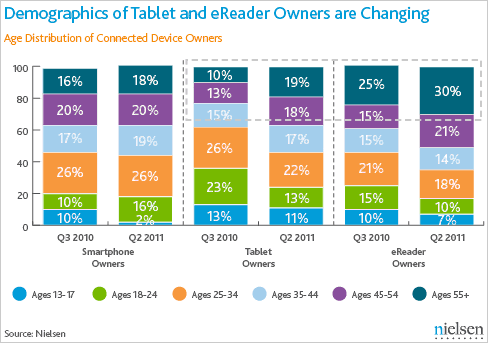
Nielsen's metrics show that in Q3 2010, for example, 62% of tablet
owners were under the age of 34, and only 10% were over the age of 55.
But by Q2 2011, only 46% of tablet owners were under the age of 34, and
the percentage of those over 55 had increased to 19%.
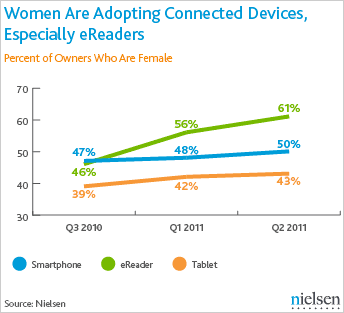
Looking at the data by gender also underlines key changes in the
eReader category. 61% of all eReader owners are now female, compared to
a mere 46% in Q3 2010. (Smartphone owners are now evenly split between
male and female, and tablets remain primarily male.)
Link: Changing Demographics of
Tablet and eReader Owners in the US
In-Stat: Half of Tablet Owners View Movies and TV
Shows on Their Tablets
PR: Online digital video distribution now allows consumers to
access more content on more devices and in more places than ever
before. This increase in access has made content more ubiquitous than
ever, but availability is only a part of the story. Equally important
is how, and on what devices, consumers are accessing this content, and
the increasing role of mobile devices for video consumption.
New In-Stat research reports that 50% of tablet owners are viewing
not only feature-length movies on their devices, but TV shows as well;
an important revelation to both content producers and providers alike.
Tablet and smartphones are not only becoming vital new screens for
video consumption, but are also functioning as personal interaction
devices for video-centric social networking and applications.
"Tablets, in particular, have become a primary video device, both
inside and outside the home," says In-Stat Research Director Keith
Nissen. "By 2015, our research projects that 65% of the US population
will own a smartphone and/or tablet. As these devices become a
center-point for video engagement and consumption, content providers,
device manufacturers, and operators need to support a multiscreen usage
model that reflects social interaction, screen interaction,
personalization, and mobility."
The average Apple household will have four Apple
devices, while the average Google Android household will have at least
two Android devices.
Additional research findings include:
- Frequent mobile video users will more than triple over the next
five years
- Nearly 50% of 18 to 24 year old smartphone/tablet owners frequently
social network about TV programs currently being viewed
- 86% of smartphone/tablet users will view video on their mobile
devices
- Nearly 60% of smartphone/tablet owners will also be viewing OTT
(over-the-top) video at home
- The average Apple household will have four Apple devices, while the
average Google Android household will have at least two Android
devices
The research is drawn from In-Stat's new Q211 US Multiscreen Video
Database, which examines the impact of mobile devices in the promotion,
engagement, and distribution of premium video as an extension of the TV
and PC video experience. The Q211 US Multi-Screen Video Database is
updated quarterly in Excel format, including forecasts and
quantification of:
- Mobile device shipments
- Mobile broadband subscriptions
- Mobile video content and sources
- Frequency of use
- Primary devices being used
- Location of use
- Multiscreen forecasts including the adoption of social TV,
device-to-device interworking, paid mobile video applications and
services, and advanced multiscreen network features
- Measurement and segmentation of demographics, psychographics,
awareness, and intent
Link: Q211 US
Multiscreen Video Database
Acer Chairman: Tablet PC Fever Already Cooling
Down
DigiTimes' Aaron Lee and Joseph Tsai report that Acer chairman JT
Wang, commenting on Tablet PC's impact on the notebook industry,
pointed out that Tablet PC fever is already starting to cool down, and
consumers are also being attracted by notebooks again with Intel's
Ultrabooks and Microsoft's Windows 8 the major attractions.
Not coincidentally, one presumes, Acer is set to launch an Ultrabook
in September priced as low as $799, with Wang noting that Acer has
performed surveys and discovered that consumers have a high interest in
Ultrabooks.
Lee and Tsai also say that some players in the PC industry agree
with Wang's prediction, observing that Tablet PCs are mainly marketed
for entertainment purposes, different from notebooks, which are also
tools for work and learning. Consequently, once the Tablet PC market
reaches saturation, consumers' motivation to replace Tablet PCs will be
a lot lower than for notebooks, which is predicted to result in Tablet
PC sales stagnating once volumes reach a certain level.
Link: Tablet PC Fever
Already Cooling Down, Says Acer Chairman (subscription
required)
7" Amazon Tablet to Ship This Year, 10" Model in
2012
DigiTimes' Yenting Chen and Joseph Tsai report that mass production
of Amazon's 10.1" Tablet PC reportedly will be conducted in the first
quarter of 2012 with Foxconn Electronics (Hon Hai Precision Industry),
also a major Apple iDevice subcontractor, to fill the orders, according
to sources from upstream component suppliers.
The report also notes that Amazon's 7" Tablet PC, which is supplied
by Apple's longtime laptop computer supplier Quanta Computer, is
expected to start shipping in October.
Link: Amazon 10-Inch
Tablet PC to Start Mass Production in 1Q12 (subscription
required)
Forrester: Amazon Will Be Apple's Top Competitor in
Tablets
Market research firm Forrester's Sarah Rotman Epps says that with
28.7 million iPads sold worldwide to date, Apple's lead in the tablet
market looks invincible. However, here comes Amazon.com, with a tablet
that can compete on price, content, and commerce. "If it's launched at
the right price with enough supply," says Ms. Rotman Epps, "we see
Amazon's tablet easily selling 3 million to 5 million units in Q4
alone, disrupting not only Apple's product strategy but other tablet
manufacturers' as well."
She affirms that Apple will maintain a strong lead in market share,
but predicts that Amazon will gain ground quickly and give product
strategists from media, software, retail, banking, and other firms a
reason to kick app development for Android tablets into high gear.
Link: Amazon Will Be
Apple's Top Competitor in Tablets
Amazon's 7" Tablet Rumored to Cost $250
The LA Times reports:
"A writer for the tech blog TechCrunch claims to have taken the
long-rumored Amazon tablet computer out for a test drive."
Reportedly called the Amazon Kindle, the 7" Android-based tablet
will be backlit and cost $250, half the price of an entry-level
iPad.
TechCrunch's MG Siegler reports that the tablet, which may be
released at the end of November, will have a full-color touch screen,
only 6 GB of flash memory, and run a customized version of Android.
"The main screen will feature a carousel-type interface that will
display all the content available on the device - from apps to books to
movies - and be deeply integrated with Amazon services, Siegler
reports. The music player is Amazon's Cloud Player, the book reader is
a Kindle app and the movie player is the company's Instant Video
player."
Link:
Amazon's Tablet Computer Rumored to Cost $250
Apps & Services
Free 7notes HD Note Taking App for iPad
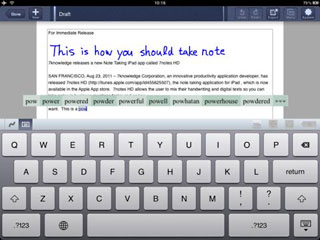 PR: This is how you should take notes on your iPad. Just
start taking notes, then edit and format them later as you want.
PR: This is how you should take notes on your iPad. Just
start taking notes, then edit and format them later as you want.
7notes HD has flexible editing features including decoration, copy
& paste, indent, auto word wrap etc. Formatting features include
Fonts selection, weight of stroke, font size, line colors, Bold,
Underline and delete line settings. 7notes HD can handle both
handwriting and digital fonts in the same manner.
The 7notes HD Premium version converts your handwriting to digital
fonts any time. You can convert word by word at input or handwritten
long sentences later.
7notes' State-of-the-art Predictive Engine Decreases Note Taking
Time
 You
don't have to write or type whole sentences. 7notes HD has a
state-of-the-art predictive engine with natural language technology.
The predictive engine generates an alternative display to suggest the
correct word and all you have to do is tap the desired word on the
alternative display. If there is more than one alternative, you can
extend it to see more alternatives.
You
don't have to write or type whole sentences. 7notes HD has a
state-of-the-art predictive engine with natural language technology.
The predictive engine generates an alternative display to suggest the
correct word and all you have to do is tap the desired word on the
alternative display. If there is more than one alternative, you can
extend it to see more alternatives.
Fun to Write and Express Your Feelings with Various Input Support
Features
You should have a big fun by writing with 7notes HD, which
encourages you to express your feelings with handwriting in addition to
digital fonts. 7notes HD has plenty of text input support features.
Post to Facebook, Twitter and store at Evernote, Dropbox and other
services by handling text and image in a smart manner. 7notes HD has
plenty of options to connect to other social services and storage
services. You can post your note to Facebook, Twitter and store to
Evernote , Dropbox and other storage services.
Social Writing with 'Edit It' Server
 7notes
HD offers social writing experience by providing Edit It server
functions. Post notes to Facebook or Twitter in 7document format.
Viewers can start reediting the note by pressing the Edit It
button.
7notes
HD offers social writing experience by providing Edit It server
functions. Post notes to Facebook or Twitter in 7document format.
Viewers can start reediting the note by pressing the Edit It
button.
Easy to Create a Curation Note with Image & Web Page
7notes HD has various modules such as Text Unit, Image Unit and Web
Unit. Users can quickly develop a curation note from image pictures or
web pages.
Mixing your handwriting and digital texts is easier than ever with
7notes. Now you can take notes in business meetings faster and easier.
The premium version has a converter that allows you to convert your
writing into digital any time you want.
Organize your ideas and save them as text, PDFs, images, store them
on Dropbox or Evernote, email them or even share them with your
coworkers, classmates or friends instantly through Facebook and
Twitter.
The 7notes HD Premium version ($8.99) converts your handwriting to
digital fonts anytime. You can convert word by word or long handwritten
sentences at once. There are lots of occasions when you are taking
notes, such as during a phone call, meeting with customers, commuting
and so on, and 7notes HD will be able to provide stress-free
notetaking. Also 7notes HD Premium makes it easy to post notes onto
social media networks such as Twitter and Facebook.
System requirements:
- Compatible with iPad
- Requires iOS 4.2 or later.
Link:
7notes HD for iPad (free),
7notes HD Premium for iPad ($8.99)
Also see
7notes for iPhone (free) and
7notes Premium for iPhone ($4.99)
Elements Markdown and Dropbox Powered Text
Editor
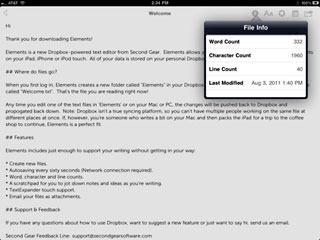 PR: Voted text editor of the year by Macworld and one of
Gizmodo's best iPad apps of 2010, Elements is a dedicated Markdown and
Dropbox
powered text editor for iOS.
Elements allows you to view, edit, and share plain text documents on
your iPad, iPhone, or iPod touch. All of your data is stored in a
folder on your personal Dropbox account so that it's accessible from
any device you have.
PR: Voted text editor of the year by Macworld and one of
Gizmodo's best iPad apps of 2010, Elements is a dedicated Markdown and
Dropbox
powered text editor for iOS.
Elements allows you to view, edit, and share plain text documents on
your iPad, iPhone, or iPod touch. All of your data is stored in a
folder on your personal Dropbox account so that it's accessible from
any device you have.
Whether you're a freelance writer wanting to write your next
article, a student with a book report due, or professional on-the-go
who needs access to your notes wherever they are, Elements can work for
you.
Features:
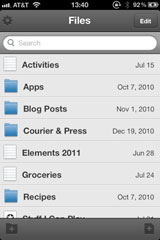 Create, view, and edit text files (.txt) on your iPhone, iPad,
or iPod touch
Create, view, and edit text files (.txt) on your iPhone, iPad,
or iPod touch- Create, view, edit, and preview Markdown files on your iPhone,
iPad, or iPod touch
- Cloud based: Elements stores all its data in a /Elements subfolder
on your personal Dropbox account so you can access it via your iPhone,
iPad, Mac, or PC
- Autosaving
- Offline support: upload your changes to Dropbox next time you're
connected
- Publishing: Publish your finished works to Facebook or Tumblr (More
services coming soon!)
- Export: Export your files as HTML or PDF files to Dropbox,
Evernote, iTunes, or Email
- Full text search of your Elements files
- Word counts, line counts, character count
- A Scratchpad to flesh out ideas or store random bits of
information
- Email files as an attachments, inline, or as rendered HTML
- Printing support
- Sort file listings by name or modified date
- TextExpander touch support
- Free customer support via email
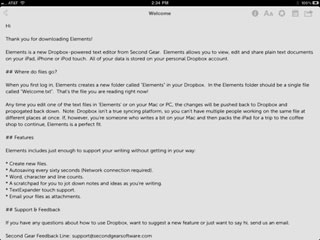 New in Version 2.0.1:
New in Version 2.0.1:
- [NEW] Added support for changing the linked Dropbox folder.
- [NEW] Added setting for iPad users to adjust the margins of the
editor. iPhone users have default margins because of the smaller phone
size.
- [NEW] Added bottom toolbar to the iPad editor.
- [NEW] Added in-app documentation.
- [NEW] Added a dark theme.
- [CHANGE] Removed the text color setting.
- [FIX] HTML Exporter now sets UTF-8 as its character set.
- [FIX] Fixed Tumblr crash when users with private blogs tried to
authenticate.
- [FIX] Fixed another obscure crasher with Tumblr publishing.
- [FIX] Fixed logging out to properly clear out cached versions of
files.
- [FIX] Fixed some button pressed states to not highlight in the file
editor view.
- [FIX] Fixed a variety of rotation issues with exporting and
publishing.
- [FIX] Fixed the background color of the appearance view
controller.
- [FIX] Fixed a rendering issue with the corners of grouped table
views with custom background colors.
- [FIX] Miscellaneous user interface improvements for certain
users.
- [FIX] Cleaned up the memory footprint of the app in various
spots.
System requirements:
- This app is designed for both iPhone and iPad
- Compatible with iPhone, iPod touch, and iPad
- Requires iOS 4.2 or later.
$4.99
Link:
Elements
Free Post-it PopNotes App for iPhone and iPad
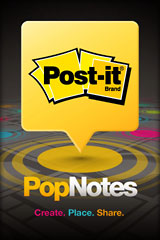 PR:
The Post-it® Brand from 3M has announced the launch of Post-it
PopNotes App, the brand's first ever mobile application that propels
the iconic communication tool into the social networking space,
providing friends, families, and app users everywhere with new ways to
connect, communicate, share, organize, and remind.
PR:
The Post-it® Brand from 3M has announced the launch of Post-it
PopNotes App, the brand's first ever mobile application that propels
the iconic communication tool into the social networking space,
providing friends, families, and app users everywhere with new ways to
connect, communicate, share, organize, and remind.
Available within the US for free at the iTunes App Store, the
Post-it PopNotes App features intuitive, geo-triggered technology that
allows people to create and place digital Post-it Notes virtually
anywhere.
 The notes
app lets you be expressive. Sketch, doodle, and type your messages on
your choice of nine unique colors. They're your notes. Give them your
personality. Post-it lets you create and place geo-triggered notes.
Allowing you to send and receive notes where they were meant to be
seen. Because every note has its place. You choose who gets to see your
notes. They can be just for you, for your friends and family, or for
anyone who has the app. Make life easier. Share your world.
The notes
app lets you be expressive. Sketch, doodle, and type your messages on
your choice of nine unique colors. They're your notes. Give them your
personality. Post-it lets you create and place geo-triggered notes.
Allowing you to send and receive notes where they were meant to be
seen. Because every note has its place. You choose who gets to see your
notes. They can be just for you, for your friends and family, or for
anyone who has the app. Make life easier. Share your world.
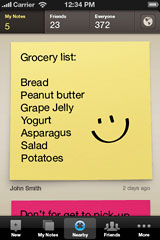 The
Post-it PopNotes App can remind. It can organize. It can share an
experience or thought. Potential uses are endless. Designed to meet the
needs of today's busy, on-the-go lifestyles, this new virtual
communication tool allows you to draw, write or type on digital Post-it
Notes, which can then be placed for you or others to view at a specific
location or time.
The
Post-it PopNotes App can remind. It can organize. It can share an
experience or thought. Potential uses are endless. Designed to meet the
needs of today's busy, on-the-go lifestyles, this new virtual
communication tool allows you to draw, write or type on digital Post-it
Notes, which can then be placed for you or others to view at a specific
location or time.
"Whether you're placing a note for yourself, friends, family
members, or everyone in the Post-it PopNotes social community, the new
App will change the way you connect and communicate with others. The
Post-it Brand is thrilled to debut the Post-it PopNotes App, and for
the first time bring the powerful equity and universal function of this
iconic brand into the social media space," says Jeff Hillins, director
of marketing for Post-it Brand. "At 3M, we are continually inspired by
the ways that people use the Post-it brand in their daily lives, and we
are committed to developing new solutions that enable the brand to be
wherever our consumers need us. We often refer to the Post-it Note as
the original social networking tool, and we look forward to seeing how
the Post-it PopNotes App will help app users and Post-it brand fans to
further connect with others in new and exciting ways."
 Key
Features
Key
Features
- Create notes by typing and/or drawing.
- Place notes at specific locations.
- Control who gets to see the notes you post just yourself, your
friends and family or anyone with the app.
- Invite friends and family to connect through the app.
- View notes posted by you and others within 500 yards of your
current location via an interactive map.
- Set location-based reminders anywhere in the U.S.
- Simple and fun to use, encourages creativity and spontaneity.
- Choose from nine different Post-it Note colors.
Potential Uses
- Create notes and reminders for yourself.
- Leave a note at the store that reminds you to pick up milk when you
get there.
- Share reviews at theaters, recommendations at restaurants or tips
at fishing holes.
- Leave a sweet note for that special someone at the airport when
they land.
- View notes at the local salon so you can make an appointment with
the best hair stylist.
- Explore new cities by finding notes with advice and recommendations
left by others.
- Whatever your creativity allows. Have fun!
Available in nine vibrant Post-it Note colors, the PopNotes App
encourages creativity and spontaneity with its simple and useful
features. Download the Post-it PopNotes App to:
- Set location-based notes or reminders for yourself or others
anywhere in the United States
- Invite and connect with friends and family who are part of the
PopNotes community, for example:
- Greet a traveling family member with a Post-it PopNotes message
when they arrive at a new city, and you are not there to greet them in
person.
- Wish a friend good luck at exactly the place and time she is about
to begin a big interview
- Add a personal touch to notes by typing and/or drawing
- Control who gets to see the notes you place just yourself, your
friends and family or anyone within the Post-it PopNotes App
community
- Track reviews and recommendations left by Post-it PopNotes App
users within 500 yards of your location through an interactive map
Note that continued use of GPS running in the background can
dramatically decrease battery life.
Link:
Post-it PopNotes
Edmund's InsideLine iPhone and iPad Automotive
Enthusiast Apps Earn 5-Star Ratings
 PR: Keeping up your favorite online car enthusiast
magazine has just gotten a lot more convenient. Now you can read all of
Inside Lines latest road tests, news, blog entries and features while
you are on the go with the Inside Line app for iPhone or the iPad.
PR: Keeping up your favorite online car enthusiast
magazine has just gotten a lot more convenient. Now you can read all of
Inside Lines latest road tests, news, blog entries and features while
you are on the go with the Inside Line app for iPhone or the iPad.
Just four months after its debut, Edmund's InsideLine.com has earned
a five-star user rating for its iPad and iPhone apps in the Apple
iTunes store. The user feedback confirms InsideLine's reputation as the
premier online source for automotive enthusiasts.
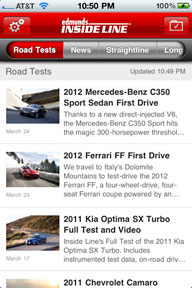 "Edmunds.com strives to innovate not just in the automotive
arena, but also in the tech and mobile communities," says Stephen
Gandee, VP of mobile technology at Edmunds.com. "It's exciting that all
of our hard work is recognized by so much positive feedback, and it
encourages us to push ahead and develop more original online and mobile
products for our audience of automotive fans."
"Edmunds.com strives to innovate not just in the automotive
arena, but also in the tech and mobile communities," says Stephen
Gandee, VP of mobile technology at Edmunds.com. "It's exciting that all
of our hard work is recognized by so much positive feedback, and it
encourages us to push ahead and develop more original online and mobile
products for our audience of automotive fans."
Users are praising InsideLine's app for making the online sites
unparalleled automotive content easily available through their mobile
devices. Some of the app features include:
- All of InsideLine.coms high-quality car photos fullscreen in
landscape mode, with pinch-zoom capabilities offering an even closer
look at automotive design features.
- Full specifications and performance charts for all road tests and
comparison tests, plus readers comments on all stories
- Live updates from InsideLine.coms Long-Term Road Tests blog and
Straightline news blog
- Edmund's InsideLine.com offers readers comprehensive insight into
the culture of cars. Recent popular stories include the 100 greatest
cars of all time, the debut of the 2013 Lexus GS350 and a comparison
test between the 2012 Ford Focus and the 2011 Hyundai Elantra.
Features:
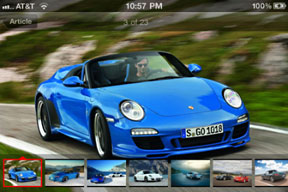 iPhone
and iPad Users can:
iPhone
and iPad Users can:
- Keyword search on all Inside Line content screens.
- Read all the road tests, comparison tests, news stories, features
and auto show content published daily on Inside Line.
- Follow all the updates on the Long-Term Road Test blog and
Straightline news blog.
- Swipe through high-resolution fullscreen photography.
- Quickly read the most recent articles in each category by Swiping
between pages.
- Read specifications and performance charts, including track-test
commentary from our road test editors.
- Save your favorite stories for convenient off-line reading.
- Customize the order of article categories on the Home Page to match
your preferences.
- Share articles on Facebook, Twitter, or via e-mail.
New in Version 1.3
- Bug fixes and performance improvements
Link:
InsideLine for iPhone
Link:
InsideLine for iPad
Camera PRO Real for iPad 2: Get SLR'ed with Your
iPad 2
 PR: Independent developer Dmitry Molokoedov has
introduced Camera PRO Real for iPad 2 v1.0. Camera Real - get a real
camera from your iPad 2. Do you like SLR cameras or your hobby is
photography? But SLR cameras too expensive in cost? Molokoedov's real
camera application for iPad 2 helps solve this problem.
PR: Independent developer Dmitry Molokoedov has
introduced Camera PRO Real for iPad 2 v1.0. Camera Real - get a real
camera from your iPad 2. Do you like SLR cameras or your hobby is
photography? But SLR cameras too expensive in cost? Molokoedov's real
camera application for iPad 2 helps solve this problem.
Now you can convert your standard iPad 2 camera to a surrogate SLR
Real camera. With Camera PRO Real can get better photos on your iPad 2,
directly from the app as well as adding different digital effects to
photos taken.
Camera Real Features:
- 100% Real SLR camera design
- Crisp iPad 2 graphics in app for HD resolution
- Build in advanced powerful Camera to take photos directly from
app!
- 5 different effects for your photos
 Take photos directly from app or load it from iPad 2
Take photos directly from app or load it from iPad 2- Save edited photo to your iPad 2
- Mix and combine effects in your photos
Device Requirements:
- Compatible with iPad and iPad 2
- Requires iPhone OS 4.0 or later
- 2.8 MB
Camera PRO Real for iPad 2 v1.0 is $5.99 (or equivalent amount in
other currencies) and available worldwide exclusively through the App
Store in the Photography category.
Link:
Camera PRO Real for iPad 2
CNN Acquires Zite iPad News App
PR: CNN has acquired technology company Zite, a news app for
the iPad that gives users a personalized magazine-like experience, it
was announced Tuesday by Jim Walton, president of CNN Worldwide.
CNN has added Zite to its already robust portfolio of digital
products as a separate, stand-alone business that will continue to
innovate and provide users with the news and information they want.
Zite is an iPad app that leverages deeper technology to provide an
individually personalized experience. Zite surfaces content to users
that they will find most interesting from a variety of sources across
the Web by learning users' preferences and getting smarter as its
used.
CEO Mark Johnson will continue to run Zite's day-to-day operations
out of headquarters in San Francisco and will report to Estenson.
Founder Ali Davar will stay on board as Executive Director. Mike Klass
will continue to lead Zite's technology R&D as CTO. Zite will be a
wholly owned subsidiary of CNN.
Mark Johnson says: "Zite is thrilled about combining forces with CNN
to create a world-class news discovery platform. In CNN, we have found
a partner who shares our vision and passion. Being part of the CNN
family gives us the capital to grow Zite's business and continue to
innovate in the space."
Available for free on the iPad, users can download Zite from the App
Store or iTunes.
Headquartered in San Francisco with offices in Vancouver, British
Columbia, Zite is now a wholly-owned subsidiary of CNN.
Link:
Zite for iPad
Accessories
Movie Mount Turns iPad 2 into Video Camera
PR: Makayama has introduced the Movie Mount for iPad 2, a
hardware innovation that can radically improves the quality of video
capture with the iPad 2, allowing you to use telephoto and wide-angle
lenses, attach microphones and lights, use a tripod for professional
pan and tilt movements, and much more. The mount also comes with a free
app.
 With
the Movie Mount, iPad 2 users get 10 new features for the device:
With
the Movie Mount, iPad 2 users get 10 new features for the device:
- Attached a tripod for stable shots, pan & tilt camera
movements. Standard screwfitting.
- Use 37 mm conversion lenses, such as wide angle and zoom
(Wide-angle conversion up to 0.5x and zoom-angle up to 2x. Stronger
conversion lenses will cause vignetting)
- Slide on-the-fly between the built-in lens and the conversion
lens.
- Use shotgun microphones for better sound (requires splitter cable).
Such as: US / EU
- Use an optical viewfinder to shoot in bright sunlight. Such as: US
/ EU
- Use a video light for better performance in low light. Such as: US
/ EU
- Easier iMovie editing, with a 9 degrees working angle.
- The mount allows your iPad to stand upright and be used as
monitor.
- The free Movie Mount iPad app allows you to manually control video
recording
- Fully compatible with Smart Cover.
Movie Mount is exclusively produced by Makayama and sold directly
through its website. Lenses, tripod, microphone, lights etc. are not
included with the purchase. Complimentary iPad app is free.
Production has started and preorders are taken as of Wednesday.
First deliveries will begin October 2011. Pricing:
$69.95/€49.95, including taxes and shipping worldwide.
System requirements:
- Compatible with iPad.
- App requires iOS 4.3 or later
Link: Movie Mount for iPad
2
Link:
Movie Mount App
Waterfield Designs Offers Custom Ultimate
SleeveCase for Any Tablet
 PR: Waterfield Designs announces the Ultimate
SleeveCase for most popular tablet models, including Lenovo ThinkPad,
Samsung Galaxy Tab, Nook Color, BlackBerry PlayBook, Asus Eee and
others. Customers can send spec dimensions via email for a
made-to-order case to within 1/4 inch fit for any other tablet. The
Made in San Francisco Ultimate SleeveCase combines a ballistic nylon
shell with a shock-absorbing, neoprene interior, lined with
scratch-free Ultrasuede that helps to keep the screen clean.
PR: Waterfield Designs announces the Ultimate
SleeveCase for most popular tablet models, including Lenovo ThinkPad,
Samsung Galaxy Tab, Nook Color, BlackBerry PlayBook, Asus Eee and
others. Customers can send spec dimensions via email for a
made-to-order case to within 1/4 inch fit for any other tablet. The
Made in San Francisco Ultimate SleeveCase combines a ballistic nylon
shell with a shock-absorbing, neoprene interior, lined with
scratch-free Ultrasuede that helps to keep the screen clean.
 With shipment of Lenovo's new ThinkPad Tablet imminent
and tablet devices now mainstream, finding a snug case for a non-Apple
device can be a challenge. Waterfield Designs announces the Ultimate
SleeveCase for the most popular tablet models as well as custom cases
for any other tablet device (to within one-quarter inch) via special
order. Waterfield Designs - a San Francisco boutique designer of custom
laptop sleeves and digital gear cases - believes cases should have a
snug fit for optimal protection and wear.
With shipment of Lenovo's new ThinkPad Tablet imminent
and tablet devices now mainstream, finding a snug case for a non-Apple
device can be a challenge. Waterfield Designs announces the Ultimate
SleeveCase for the most popular tablet models as well as custom cases
for any other tablet device (to within one-quarter inch) via special
order. Waterfield Designs - a San Francisco boutique designer of custom
laptop sleeves and digital gear cases - believes cases should have a
snug fit for optimal protection and wear.
"Today's tablets have so many useful apps that we want to take them
everywhere we go, so adequate protection is critical," explained owner
Gary Waterfield. "A snug fit prevents extraneous movement and doesn't
detract from the silhouette of the tablet itself."
 In addition to extending its Ultimate SleeveCase line to
include tablet cases for popular models - including the new Lenovo
ThinkPad, Samsung Galaxy Tab, Nook Color, BlackBerry PlayBook, and
others - Waterfield offers customers the option to send their tablet's
spec dimensions for a made-to-order tablet case to within one-quarter
inch for any model. And of course Ultimate SleeveCases tailor-made for
Apple's iPad remain available.
In addition to extending its Ultimate SleeveCase line to
include tablet cases for popular models - including the new Lenovo
ThinkPad, Samsung Galaxy Tab, Nook Color, BlackBerry PlayBook, and
others - Waterfield offers customers the option to send their tablet's
spec dimensions for a made-to-order tablet case to within one-quarter
inch for any model. And of course Ultimate SleeveCases tailor-made for
Apple's iPad remain available.
Features of the Ultimate SleeveCase:
- High-grade, shock-absorbing, neoprene padding
- Domestically-produced, ballistic nylon shell
- Ultrasuede®, scratch-free liner to help clean tablet screen
upon insertion and removal
- A high-impact, rigid insert for additional screen protection
- Lightly padded flap with Velcro™ closure for extra
protection
- Choice of trim (Lead Checkered Indium, or Muzetto Brown
Leather)
- Optional D-rings and a strap to use case as a stand-alone bag
- All metal hardware add-ons
- In stock for most popular tablets and custom-made for others
- TSA-friendly
- Made entirely in the USA (San Francisco)
Ultimate SleeveCases sell for $49.00 to $55.
Color: Black with trim - either Lead checkered Indium or Muzetto
Brown Leather (+$5).
Options: D-rings only: $5. Simple Strap: $12. Suspension Shoulder
Strap: $22.
Shipping now from the Waterfield Designs online store.
Link: Ultimate
SleeveCase

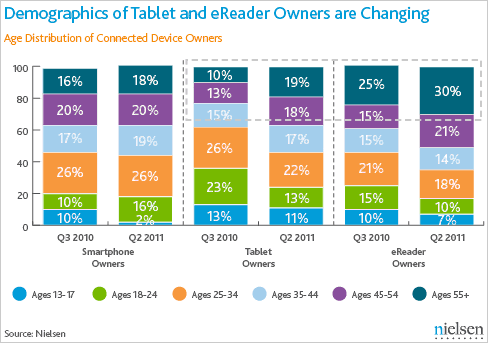
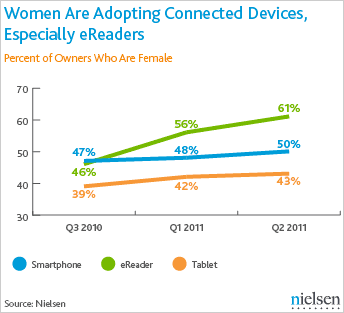
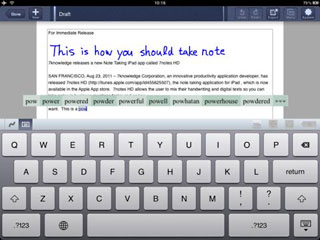 PR: This is how you should take notes on your iPad. Just
start taking notes, then edit and format them later as you want.
PR: This is how you should take notes on your iPad. Just
start taking notes, then edit and format them later as you want. You
don't have to write or type whole sentences. 7notes HD has a
state-of-the-art predictive engine with natural language technology.
The predictive engine generates an alternative display to suggest the
correct word and all you have to do is tap the desired word on the
alternative display. If there is more than one alternative, you can
extend it to see more alternatives.
You
don't have to write or type whole sentences. 7notes HD has a
state-of-the-art predictive engine with natural language technology.
The predictive engine generates an alternative display to suggest the
correct word and all you have to do is tap the desired word on the
alternative display. If there is more than one alternative, you can
extend it to see more alternatives. 7notes
HD offers social writing experience by providing Edit It server
functions. Post notes to Facebook or Twitter in 7document format.
Viewers can start reediting the note by pressing the Edit It
button.
7notes
HD offers social writing experience by providing Edit It server
functions. Post notes to Facebook or Twitter in 7document format.
Viewers can start reediting the note by pressing the Edit It
button.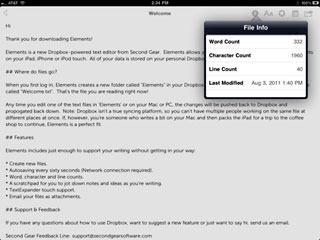 PR: Voted text editor of the year by Macworld and one of
Gizmodo's best iPad apps of 2010, Elements is a dedicated
PR: Voted text editor of the year by Macworld and one of
Gizmodo's best iPad apps of 2010, Elements is a dedicated 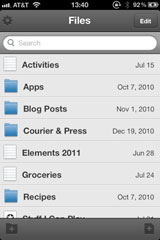 Create, view, and edit text files (.txt) on your iPhone, iPad,
or iPod touch
Create, view, and edit text files (.txt) on your iPhone, iPad,
or iPod touch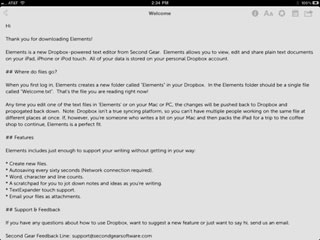 New in Version 2.0.1:
New in Version 2.0.1: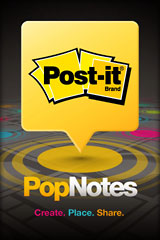 PR:
The Post-it® Brand from 3M has announced the launch of Post-it
PopNotes App, the brand's first ever mobile application that propels
the iconic communication tool into the social networking space,
providing friends, families, and app users everywhere with new ways to
connect, communicate, share, organize, and remind.
PR:
The Post-it® Brand from 3M has announced the launch of Post-it
PopNotes App, the brand's first ever mobile application that propels
the iconic communication tool into the social networking space,
providing friends, families, and app users everywhere with new ways to
connect, communicate, share, organize, and remind. The notes
app lets you be expressive. Sketch, doodle, and type your messages on
your choice of nine unique colors. They're your notes. Give them your
personality. Post-it lets you create and place geo-triggered notes.
Allowing you to send and receive notes where they were meant to be
seen. Because every note has its place. You choose who gets to see your
notes. They can be just for you, for your friends and family, or for
anyone who has the app. Make life easier. Share your world.
The notes
app lets you be expressive. Sketch, doodle, and type your messages on
your choice of nine unique colors. They're your notes. Give them your
personality. Post-it lets you create and place geo-triggered notes.
Allowing you to send and receive notes where they were meant to be
seen. Because every note has its place. You choose who gets to see your
notes. They can be just for you, for your friends and family, or for
anyone who has the app. Make life easier. Share your world.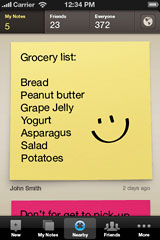 The
Post-it PopNotes App can remind. It can organize. It can share an
experience or thought. Potential uses are endless. Designed to meet the
needs of today's busy, on-the-go lifestyles, this new virtual
communication tool allows you to draw, write or type on digital Post-it
Notes, which can then be placed for you or others to view at a specific
location or time.
The
Post-it PopNotes App can remind. It can organize. It can share an
experience or thought. Potential uses are endless. Designed to meet the
needs of today's busy, on-the-go lifestyles, this new virtual
communication tool allows you to draw, write or type on digital Post-it
Notes, which can then be placed for you or others to view at a specific
location or time. Key
Features
Key
Features PR: Keeping up your favorite online car enthusiast
magazine has just gotten a lot more convenient. Now you can read all of
Inside Lines latest road tests, news, blog entries and features while
you are on the go with the Inside Line app for iPhone or the iPad.
PR: Keeping up your favorite online car enthusiast
magazine has just gotten a lot more convenient. Now you can read all of
Inside Lines latest road tests, news, blog entries and features while
you are on the go with the Inside Line app for iPhone or the iPad.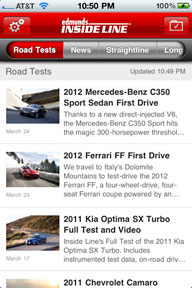 "Edmunds.com strives to innovate not just in the automotive
arena, but also in the tech and mobile communities," says Stephen
Gandee, VP of mobile technology at Edmunds.com. "It's exciting that all
of our hard work is recognized by so much positive feedback, and it
encourages us to push ahead and develop more original online and mobile
products for our audience of automotive fans."
"Edmunds.com strives to innovate not just in the automotive
arena, but also in the tech and mobile communities," says Stephen
Gandee, VP of mobile technology at Edmunds.com. "It's exciting that all
of our hard work is recognized by so much positive feedback, and it
encourages us to push ahead and develop more original online and mobile
products for our audience of automotive fans."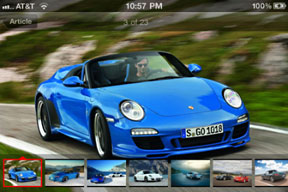 iPhone
and iPad Users can:
iPhone
and iPad Users can: PR: Independent developer Dmitry Molokoedov has
introduced Camera PRO Real for iPad 2 v1.0. Camera Real - get a real
camera from your iPad 2. Do you like SLR cameras or your hobby is
photography? But SLR cameras too expensive in cost? Molokoedov's real
camera application for iPad 2 helps solve this problem.
PR: Independent developer Dmitry Molokoedov has
introduced Camera PRO Real for iPad 2 v1.0. Camera Real - get a real
camera from your iPad 2. Do you like SLR cameras or your hobby is
photography? But SLR cameras too expensive in cost? Molokoedov's real
camera application for iPad 2 helps solve this problem. Take photos directly from app or load it from iPad 2
Take photos directly from app or load it from iPad 2 With
the Movie Mount, iPad 2 users get 10 new features for the device:
With
the Movie Mount, iPad 2 users get 10 new features for the device: PR: Waterfield Designs announces the Ultimate
SleeveCase for most popular tablet models, including Lenovo ThinkPad,
Samsung Galaxy Tab, Nook Color, BlackBerry PlayBook, Asus Eee and
others. Customers can send spec dimensions via email for a
made-to-order case to within 1/4 inch fit for any other tablet. The
Made in San Francisco Ultimate SleeveCase combines a ballistic nylon
shell with a shock-absorbing, neoprene interior, lined with
scratch-free Ultrasuede that helps to keep the screen clean.
PR: Waterfield Designs announces the Ultimate
SleeveCase for most popular tablet models, including Lenovo ThinkPad,
Samsung Galaxy Tab, Nook Color, BlackBerry PlayBook, Asus Eee and
others. Customers can send spec dimensions via email for a
made-to-order case to within 1/4 inch fit for any other tablet. The
Made in San Francisco Ultimate SleeveCase combines a ballistic nylon
shell with a shock-absorbing, neoprene interior, lined with
scratch-free Ultrasuede that helps to keep the screen clean. With shipment of Lenovo's new ThinkPad Tablet imminent
and tablet devices now mainstream, finding a snug case for a non-Apple
device can be a challenge. Waterfield Designs announces the Ultimate
SleeveCase for the most popular tablet models as well as custom cases
for any other tablet device (to within one-quarter inch) via special
order. Waterfield Designs - a San Francisco boutique designer of custom
laptop sleeves and digital gear cases - believes cases should have a
snug fit for optimal protection and wear.
With shipment of Lenovo's new ThinkPad Tablet imminent
and tablet devices now mainstream, finding a snug case for a non-Apple
device can be a challenge. Waterfield Designs announces the Ultimate
SleeveCase for the most popular tablet models as well as custom cases
for any other tablet device (to within one-quarter inch) via special
order. Waterfield Designs - a San Francisco boutique designer of custom
laptop sleeves and digital gear cases - believes cases should have a
snug fit for optimal protection and wear. In addition to extending its Ultimate SleeveCase line to
include tablet cases for popular models - including the new Lenovo
ThinkPad, Samsung Galaxy Tab, Nook Color, BlackBerry PlayBook, and
others - Waterfield offers customers the option to send their tablet's
spec dimensions for a made-to-order tablet case to within one-quarter
inch for any model. And of course Ultimate SleeveCases tailor-made for
Apple's iPad remain available.
In addition to extending its Ultimate SleeveCase line to
include tablet cases for popular models - including the new Lenovo
ThinkPad, Samsung Galaxy Tab, Nook Color, BlackBerry PlayBook, and
others - Waterfield offers customers the option to send their tablet's
spec dimensions for a made-to-order tablet case to within one-quarter
inch for any model. And of course Ultimate SleeveCases tailor-made for
Apple's iPad remain available.
