Brilliant. That's the only word I can apply to Amazon's new Kindle
line, especially the Kindle Fire, which is a $200 Android-based tablet
computer that's not trying to take on the iPad directly - just the
opposite tack from every other tablet out there. The Fire is smaller
(7"), has no camera, includes a paltry 8 GB of flash memory,
doesn't even have a 3G option (which is odd, considering that the
Kindle Touch 3G has it), and sells for a mere $199. The dual-core
processor is comparable to the one in the $499 iPad 2, and it does not
appear to support Bluetooth (Amazon.com doesn't list it as a feature,
although some websites do) or additional memory cards.
What Amazon has is a color Kindle - the black and white version was
$139 not too long ago - that can also access email and the Internet,
stream digital content, and run apps. I suspect a lot of Kindle owners
are going to catch Fire when it's time to upgrade, which should give it
a solid user base that the HP TouchPad and BlackBerry PlayBook never
managed to develop. With its very attractive price, it may not compete
with the iPad, but it's likely to own a significant chuck of the tablet
market.
Mac notebook and other portable computing is covered in The 'Book Review, and general Mac news is in
Mac News Review.
All prices are in US dollars unless otherwise noted.
Kindle News & Opinion
News, Reviews, & Opinion
Apps & Services
Accessories
iPod Deals
These price trackers are updated every month.
Kindle News & Opinion
Amazon's All-New Kindle Family: 4 New Kindles, 4
Ultra-Competitive Price Points
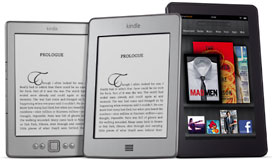 PR:
Amazon's Kindle has been the best-selling e-reader in the world for
four years running, and Amazon just introduced an all-new Kindle
family: three all-new Kindle e-readers that are smaller, lighter, and
more affordable than ever before, plus Kindle Fire - a new class of
Kindle that brings the same ease-of-use and deep integration of content
that helped Kindle reinvent reading - to movies, TV shows, music,
magazines, apps, books, games, and more.
PR:
Amazon's Kindle has been the best-selling e-reader in the world for
four years running, and Amazon just introduced an all-new Kindle
family: three all-new Kindle e-readers that are smaller, lighter, and
more affordable than ever before, plus Kindle Fire - a new class of
Kindle that brings the same ease-of-use and deep integration of content
that helped Kindle reinvent reading - to movies, TV shows, music,
magazines, apps, books, games, and more.
The new Kindle products are:
- Latest generation Kindle - now lighter, faster, and more affordable
than ever, priced at $79
- New Kindle Touch with easy-to-use touch screen - $99
- New Kindle Touch 3G with free 3G - the top of the line Kindle
e-reader - $149
- New Kindle Fire for movies, TV shows, music, books, magazines,
apps, games, and web browsing with all the content, free storage in the
Amazon Cloud, plus Whispersync, Amazon's new proprietary
cloud-accelerated web browser, with the hardware featuring a vibrant
color touchscreen, and powerful dual-core processor - for $199
 "We've now
reached the magical two-digit price point for Kindle - twice. The new
Kindle and Kindle Touch are only $79 and $99. Kindle Touch 3G is the
new top of the line e-reader with free 3G - no monthly fees or annual
contracts - and is only $149," says Amazon.com Founder and CEO Jeff
Bezos. "Kindle Fire brings together all of the things we've been
working on at Amazon for over 15 years into a single, fully-integrated
service for customers. With Kindle Fire, you have instant access to all
the content, free storage in the Amazon Cloud, the convenience of
Amazon Whispersync, our revolutionary cloud-accelerated web browser,
the speed and power of a state-of-the-art dual-core processor, a
vibrant touch display with 16 million colors in high resolution, and a
light 14.6 ounce design that's easy to hold with one hand - all for
only $199. We're offering premium products, and we're doing it at
non-premium prices."
"We've now
reached the magical two-digit price point for Kindle - twice. The new
Kindle and Kindle Touch are only $79 and $99. Kindle Touch 3G is the
new top of the line e-reader with free 3G - no monthly fees or annual
contracts - and is only $149," says Amazon.com Founder and CEO Jeff
Bezos. "Kindle Fire brings together all of the things we've been
working on at Amazon for over 15 years into a single, fully-integrated
service for customers. With Kindle Fire, you have instant access to all
the content, free storage in the Amazon Cloud, the convenience of
Amazon Whispersync, our revolutionary cloud-accelerated web browser,
the speed and power of a state-of-the-art dual-core processor, a
vibrant touch display with 16 million colors in high resolution, and a
light 14.6 ounce design that's easy to hold with one hand - all for
only $199. We're offering premium products, and we're doing it at
non-premium prices."
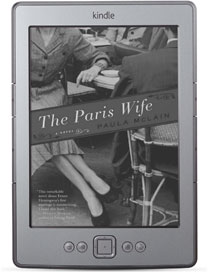
 New Latest Generation Kindle - Fits in Your Pocket - $79
New Latest Generation Kindle - Fits in Your Pocket - $79
The new latest generation Kindle is for readers who want the
lightest, most compact Kindle at a friendly price. The latest
generation Kindle features a new design that is 30% lighter at just
5.98 ounces, 18% smaller, and turns pages 10% faster. Kindle is now
small and light enough to fit easily in your pocket and carry with you
everywhere, yet it still features the same 6", most advanced electronic
ink display that reads like real paper, even in bright sunlight.
New Addition to the Kindle Family - Kindle Touch - $99
 Kindle Touch
is a new addition to the Kindle family with an easy-to-use touch screen
that makes it easier than ever to turn pages, search, shop, and take
notes - still with all the benefits of the most advanced electronic ink
display. Kindle Touch is also lighter, smaller, eliminates battery
anxiety with extra-long battery life and holds thousands of books.
Kindle Touch
is a new addition to the Kindle family with an easy-to-use touch screen
that makes it easier than ever to turn pages, search, shop, and take
notes - still with all the benefits of the most advanced electronic ink
display. Kindle Touch is also lighter, smaller, eliminates battery
anxiety with extra-long battery life and holds thousands of books.
New X-Ray Feature
Amazon invented X-Ray, a new feature that lets customers explore the
"bones of the book." With a single tap, readers can see all the
passages across a book that mention ideas, fictional characters,
historical figures, places or topics that interest them, as well as
more detailed descriptions from Wikipedia and Shelfari, Amazon's
community-powered encyclopedia for book lovers. Amazon built X-Ray
using its expertise in language processing and machine learning, access
to significant storage and computing resources with Amazon S3 and EC2,
and a deep library of book and character information. The vision is to
have every important phrase in every book.
The new Kindle Touch sells for $99. Kindle Touch is available to
customers in the US for preorder now and ships November 21.
New Top of the Line Kindle e-reader - Kindle Touch 3G - $149
.jpg) Kindle
Touch 3G is a new addition to the Kindle family for readers who want
the top of the line e-reader. Kindle Touch 3G offers the same new
design and features of Kindle Touch - small and light, easy-to-use
touch screen, storage for thousands of books, and extra-long battery
life - with the unparalleled added convenience of free 3G. Kindle's
free 3G connection means you never have to hunt for or pay for a WiFi
hotspot - you simply download and read books anytime, anywhere in over
100 countries around the world. Amazon pays for the 3G connection so
there's no monthly fee or annual contract.
Kindle
Touch 3G is a new addition to the Kindle family for readers who want
the top of the line e-reader. Kindle Touch 3G offers the same new
design and features of Kindle Touch - small and light, easy-to-use
touch screen, storage for thousands of books, and extra-long battery
life - with the unparalleled added convenience of free 3G. Kindle's
free 3G connection means you never have to hunt for or pay for a WiFi
hotspot - you simply download and read books anytime, anywhere in over
100 countries around the world. Amazon pays for the 3G connection so
there's no monthly fee or annual contract.
The new top of the line Kindle Touch 3G sells for $149. Kindle Touch
3G is available to customers in the US for preorder starting now and
ships November 21.
All Kindles have instant access to the Kindle Store with the largest
selection of the most popular books people want to read. Millions of
free, out-of-copyright, pre-1923 books are also available to read on
Kindle devices, and Kindle customers can now borrow Kindle books from
their public library. Kindle books are "Buy Once, Read Everywhere" - on
Kindle, Kindle Touch, Kindle Touch 3G, Kindle Fire, iPad, iPhone, iPod
touch, PCs, Mac, Android phones and tablets, BlackBerry, Windows
phones, and web browsers with Kindle Cloud Reader.
All three new Kindle e-readers also come with special offers and
sponsored screensavers that appear when you're not reading. Customers
enjoy special money-saving offers delivered wirelessly sponsored by
AT&T, the Dove beauty brand, and Amazon.com Rewards Visa Card by
Chase. Kindle e-reader customers will also receive special offers in
their own backyards from AmazonLocal, Amazon's local deals marketplace
with discounts on local services, products, and experiences. Customers
can also choose to purchase a Kindle without special offers and
sponsored screensavers.
New Class of Kindle - Kindle Fire - $199
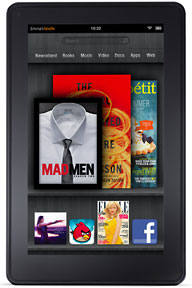 Kindle Fire
puts Amazon's incredible selection of digital content - over 18 million
movies, TV shows, songs, apps, games, books, and magazines - at your
fingertips:
Kindle Fire
puts Amazon's incredible selection of digital content - over 18 million
movies, TV shows, songs, apps, games, books, and magazines - at your
fingertips:
- Over 100,000 movies and TV shows from Amazon Instant Video,
including thousands of new releases and popular TV shows, available to
stream or download, purchase or rent - all just one tap away. Amazon
Prime Members enjoy instant, unlimited, commercial-free streaming of
over 11,000 movies and TV shows at no additional cost. Kindle Fire
comes with one free month of Amazon Prime.
- Over 17,000,000 songs from Amazon MP3, including new and
best-selling albums from just $7.99 and individual songs from
$0.69.
- Over 1,000,000 Kindle books, including thousands of bestsellers,
children's books, comic books and cookbooks in rich color.
- 100 exclusive graphic novels, including Watchmen, the
best-selling - and considered by many to be the greatest - graphic
novel of all time, which has never before been available in digital
format, as well as Batman: Arkham City, Superman: Earth OneGreen
Lantern: Secret Origin, and 96 others from DC Entertainment.
- Hundreds of magazines and newspapers - including The Wall Street
Journal, The New York Times, USA Today, Wired, Elle, The New Yorker,
Cosmopolitan, and Martha Stewart Living - with full-color
layouts, photographs, illustrations, built-in video, audio and other
interactive features are available from the new Kindle Fire
"Newsstand." Kindle Fire customers will enjoy an exclusive free
three-month trial to 17 Condé Nast magazines, including
Vanity Fair, GQ, and Glamour.
- All the most popular Android apps and games, such as Angry Birds,
Plants vs. Zombies, Cut the Rope, and more. All apps are Amazon-tested
on Kindle Fire to ensure quality and Amazon offers a new free paid app
every day.
Cloud-Accelerated Web Browser - Amazon Silk
 The
Kindle Fire web browser Amazon Silk introduces a radical new paradigm -
a "split browser" architecture that accelerates the power of the mobile
device hardware by using the computing speed and power of the Amazon
Web Services Cloud. The Silk browser software resides both on Kindle
Fire and on the massive server fleet that comprises the Amazon Elastic
Compute Cloud (Amazon EC2). With each page request, Silk dynamically
determines a division of labor between the mobile hardware and Amazon
EC2 (i.e. which browser sub-components run where) that takes into
consideration factors like network conditions, page complexity, and
cached content. The result is a faster web browsing experience, and
it's available exclusively on Kindle Fire.
The
Kindle Fire web browser Amazon Silk introduces a radical new paradigm -
a "split browser" architecture that accelerates the power of the mobile
device hardware by using the computing speed and power of the Amazon
Web Services Cloud. The Silk browser software resides both on Kindle
Fire and on the massive server fleet that comprises the Amazon Elastic
Compute Cloud (Amazon EC2). With each page request, Silk dynamically
determines a division of labor between the mobile hardware and Amazon
EC2 (i.e. which browser sub-components run where) that takes into
consideration factors like network conditions, page complexity, and
cached content. The result is a faster web browsing experience, and
it's available exclusively on Kindle Fire.
To see a video about Amazon Silk go to http://www.amazon.com/silk
Simple and Easy-To-Use
Amazon designed the Kindle Fire user interface from the ground up to
make it easy to purchase, manage, and enjoy your digital content. Like
Kindle e-readers, Kindle Fire comes automatically pre-registered to
your Amazon.com account so you can immediately start enjoying your
digital content purchased from Amazon or shop for new content. All of
your digital content is instantly available to enjoy and manage with a
simple, consistent experience across all content types.
Free Cloud Storage
Like Kindle e-readers, Kindle Fire offers free storage for all your
Amazon digital content in the Amazon Cloud. Amazon digital content is
automatically backed up for free in the Amazon Cloud's Worry-Free
Archive where it's available for re-downloading anytime.
Amazon Whispersync Now for Movies & TV Too
Kindle Fire uses Amazon's popular Whispersync technology to
automatically synchronize your Kindle library, last page read,
bookmarks, notes, and highlights across the widest range of devices and
platforms. With the introduction of Kindle Fire, Amazon is expanding
this technology to include video. Start streaming a movie on your
Kindle Fire, and when you get home, you can resume streaming right
where you left off on your TV - avoid the frustration of needing to
find your spot.
Easy to Hold in One Hand
Kindle Fire was designed to disappear so you can lose yourself in
the content. Weighing in at just 14.6 ounces, Kindle Fire is small and
light enough to hold in just one hand and carry everywhere you go. The
lightweight, compact design makes Kindle Fire ideal for web browsing,
playing games, reading and shopping on-the-go.
Color Touchscreen
Content comes alive in color on a 7" full color LCD touchscreen that
delivers 16 million colors in high resolution and 169 pixels per inch.
Kindle Fire uses IPS (in-plane switching) technology - similar
technology as used on the iPad, for an extra-wide viewing angle -
perfect for sharing your screen with others. In addition, the Kindle
Fire display is chemically strengthened to be 20 times stiffer and 30
times harder than plastic, which means it is incredibly durable and
will stand up to accidental bumps and scrapes.
Fast, Powerful Dual-Core Processor
Kindle Fire features a state-of-the-art dual-core processor for
fast, powerful performance. Stream music while browsing the web or read
books while downloading videos.
Free Month of Amazon Prime
Right out of the box, Kindle Fire users will experience the benefits
that millions of Amazon Prime members already enjoy - unlimited,
commercial-free, instant streaming of over 11,000 movies and TV shows
with Prime Instant Video and the convenience of Free Two-Day Shipping
on millions of items from Amazon.com.
The all-new Kindle Fire - with all the content, Amazon's
revolutionary cloud-accelerated browser, free storage in the Amazon
Cloud, Whispersync, 14.6 ounce design that's easy to hold with one
hand, brilliant color touchscreen, and a fast and powerful dual core
processor - sells for a modest $199. Customers in the US can preorder
Kindle Fire starting today and it ships November 15.
Link:
Kindles at Amazon.com
2012 Will Be the Year of the Kindle
ÜberReview's C. S. Magor says you could be forgiven for
thinking that the future for e-ink pushers is bleak. The tablet market
has exploded; Apple already made two, HP made a cheap one, RIM made an
awful one, and Samsung made a pretty cool one that is almost as good as
Apple's. But he notes that while tablets have come of age, they haven't
gotten any better at reading books, and in the next few months we're
likely to see Amazon release a fourth generation Kindle, which is a
very interesting prospect indeed.
You can read a book on an iPad, but an LCD screen isn't paper - your
eyes get tired, and staring at a screen feels too much like work. Magor
says e-ink doesn't just solve these problems, it eliminates them.
Kindle 3 boasted a two-month battery life, and e-ink is just as easy on
the eyes as the real thing. For readers, real readers, the folks that
like to spend the best part of a day in front of the book, it is
godsend - a book replacement, not a pocket computer. All Amazon has to
do, he says, is keep the price under the $150 mark and boost the
functionality a little bit, and there will be no stopping it.
Publisher's note: The Kindle Touch and Kindle Keyboard (both also
available with 3G) range in price from $99 to $149 meet that price
point exactly. dk
Editor's note: I agree. My iPad is fine for news scanning and email
reading, but my eyes get tired quickly from the harsh glare of the
screen, and I simply can't imagine trying to read a full length book on
it without laying in a supply of Visene. cm
Link: Why 2012 Will Be
the Year of the Kindle
Kindle Fire and Windows 8 Will Kill the iPad
ExtremeTech's Sebastian Anthony acknowledges that currently there is
only one successful tablet, the iPad, and thus only one proven use
case, content consumption, and the iPad is a content consumption
tablet.
However, he notes that next year we'll have Windows 8 tablets, and
Microsoft is being painstakingly clear that these computers will be
full-blown tablet-and-desktop-replacing PCs. You still won't perform
complex tasks using the touchscreen, but you can just plug in a
keyboard and mouse, load Microsoft Office, and away you go.
And squeezing the iPad from the other end of the spectrum we have
the just-announced Amazon Kindle Fire, which is a $199 content
consumption tablet that's squarely aimed at every sucker who spent $500
or more on an iPad just so they could surf the Web from the living
room.
Publisher's note: The HP TouchPad tried to
take on the iPad at the same $499 price, and it was discontinued seven
weeks later. RIM's 7" BlackBerry
PlayBook has been on the market just over five months, and this
week RIM announced $100 rebates and
$100 coupons to stimulate sales, which have been weak. Android
tablets, from a wide array of vendors and in multiple sizes, have only
managed to take 20% of the worldwide tablet market. And all three of
these solutions use free or company-owned operating systems - Microsoft
will want a license fee for every Windows 8 tablet sold, which will
make it even harder for them to compete with the iPad. dk
Link: Kindle Fire and
Windows 8 Will Kill the iPad
News, Reviews, & Opinion
iPhone Has 89% Retention Rate, Nearest Competitor
Has 39%
AppleInsider's Neil Hughes says:
"A whopping 89 percent of iPhone owners have indicated they will
stick with Apple for their next handset, dwarfing all other hardware
makers, according to a new survey.
"The next nearest competitor to Apple in terms of hardware
manufacturers is HTC, which earned a 39 percent retention rate among
users surveyed by UBS Investment Research...."
Link: Apple's iPhone Has
89% Retention Rate, Next Nearest Hardware Is HTC at 39%
41% of Mobile Users Plan to Buy iPhone 5
InMobi, an independent mobile ad network, has released the combined
results of its monthly InMobi Mobile Insights network ad data research
and a custom iPhone-focused study, iPhone 5 and the Mobile
Market. The InMobi announcement acts as a forecast to the scope and
effect of the confirmed October 4th Apple iPhone announcement in North
America. InMobi anticipates the North American mobile ad market to
experience a significant increase in mobile media consumption based on
the iPhone 5 consumer data findings.
Apple iPhone 5 Potentially the Most Successful Smartphone Launch to
Date
The recent InMobi consumer smartphone survey discovers that 41% of
current mobile users in the US, Mexico, and Canada plan to buy an
iPhone 5, potentially making it the most successful launch from the
consumer electronics giant to date. The study further finds that over
50% of those users will make the purchase within the first six months
of the iPhone 5 launch, which could take Apple significantly ahead of
its June 2011 market position, and increase its mobile platform market
share from 27% in June (comScore Inc., August 2011) to 41%.
However, if Apple only unveils a product update akin to the 3GS
version of the iPhone that Apple released in 2009, interest in the new
smartphone will be significantly lower, with fewer than 15% of
consumers likely to actively pursue the new handset.
The study finds that consumers are most hopeful for improved battery
life, increased processing speed, higher-quality screen resolution, and
stronger phone service in the rumored Apple smartphone.
Customer Retention and New Users
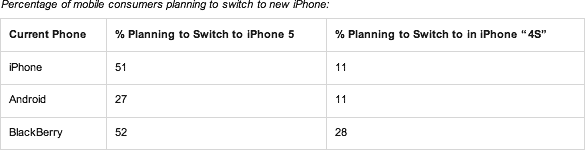 The study uncovered that over
half of BlackBerry users (52%) are planning to switch to the new iPhone
5, followed by 51% of current iPhone users and over one in four (27%)
Android owners. Even if the announcement only unveils an iPhone 4S, 28%
of current BlackBerry smartphone owners plan to switch to Apple - more
than double the amount of current iPhone and Android owners.
The study uncovered that over
half of BlackBerry users (52%) are planning to switch to the new iPhone
5, followed by 51% of current iPhone users and over one in four (27%)
Android owners. Even if the announcement only unveils an iPhone 4S, 28%
of current BlackBerry smartphone owners plan to switch to Apple - more
than double the amount of current iPhone and Android owners.
InMobi's North America Market Overview, which shows nearly 24
billion mobile ad impressions on the InMobi network over the past
quarter, denotes that Apple mobile ad impressions are on the rise in
iPod touch devices and that, as a manufacturer, Apple has the majority
of the market share, at 29%. Data from the report also indicates a 33%
growth in mobile ad impressions over the past three months, and a 39%
growth in smart phone impressions in the North America mobile market.
An infographic outlining the full findings of InMobi's most recent
research is available at http://www.inmobi.com/research/
Commenting on InMobi's latest findings, James Lamberti, VP Global
Research & Marketing at InMobi, says, "The combination of Apple's
increasing market share in mobile advertising and general consumer
interest in their latest technology is another boon for the mobile
advertising industry. Apple is currently the clear leader in terms of
compelling user experience and customer loyalty, and we feel that their
quality and pace of innovation when it comes to mobile devices will
continue to improve the content and advertising experience for
consumers for iPhone 5 and beyond."
Citigroup: iPad May Dominate, but It's a Toy in
Developed Markets
Chron.com TechBlog's Dwight Silverman says:
"If you live in the United States or the United Kingdom, chances are
your beloved iPad is an entertainment device that's not going to
displace your PC anytime soon.
"But in China, the iPad is shaping up to be computer replacement,
making it much more of a mainstream device.
"These conclusions come from a new study conducted by Citigroup
analysts, and help cement the image of Apple's magical tablet as
something primarily used for fun and games, at least in developed
markets."
Publisher's note: The iPad is finding a niche in developed markets
serving the needs of those who have never owned or been comfortable
with a PC, seniors in particular. They are finding it a wonderful
communication device, not just a game and content consumption machine.
dk
Link: iPad May Dominate,
but in Developed Markets It's a 'Toy', Citigroup Says
Wealthy Smartphone Users Prefer BlackBerry Over
iPhone
In Paul Fussell's controversial 1983 book Class:
A Guide Through the American Status System, he observed
that the old moneyed class elites, when walking on the street, are more
likely to carry their business papers in one of those expanding files
made of reddish brown fiber that fastens with a string wound around a
button, now suitably tatty, fuzzy, and sweat-stained, rather than in
neat looking attaché cases displaying lots of leather and brass,
items that Fussell categorized as a sad stigma of middle class, nouveau
riche, and social climbers.
A report by The International Business Time's Adyty M made me
think of Fussell's observation, noting that while there's always buzz
around Apple's iPhone in the tech world, especially with the iPhone 5's
much-anticipated release reportedly imminent, a recent Prosper Mobile
Insights survey indicates a reality that contradicts the popular
conception.
To wit: Most affluent smartphone owners prefer RIM's BlackBerry over
Apple's iPhone, with Android the people's choice in the middle or
upper-middle income group.
Prosper Mobile Insights' "Simultaneously Media Usage Survey"
interviewed 25,000 respondents in June and found that BlackBerry was
the top-rated smartphone for households with incomes $150,000 and up,
with 11.3% owning BlackBerries, 10.9% iPhones and 7.2% Android
smartphones.
The same obtained with respondents in the $100,000 to $149,000,
21.2% of whom use the BlackBerry with 19.1% and 15.8% respectively
favoring iPhone and Android.
The iPhone takes a slight lead over BlackBerry in the $75,000 to
$99,000 upper-middle class income group, among whom 20% prefer the
iPhone, edging out BlackBerry users at 18.7% and Android the choice in
middle-income homes with household income in the $35,000 to $49,000
range.
I think the analogy with Paul Fussell's Class observations is
that popular tastes and fashions of the middle-classes are often not
shared with and mirrored by the social and moneyed elites - not that
the BlackBerry smartphone resembles a beat-up fiber accordion file. The
IBT report notes that BlackBerry owners are often professionals,
businessmen, or managers, who tend to be less interested in apps and
mobile online multimedia than consumer users, but the article also
suggests that the most probable reason for BlackBerry being more
popular than iPhone with serious users is its multitasking ability. The
iPhone, like other iOS devices, doesn't allow third-party apps to run
in the background, obliging the user to do things one at a time, hiding
the running app to use another, which is a deal-breaker for many
production-oriented and content producer users.
Publisher's note: Old money tends to be conservative, and frugality
is a powerful tool in creating and maintaining wealth. Those used to
BlackBerry, which predates the iPhone by eight years, are less likely
to leave something that has been comfortable for so long - much as many
low-end Mac users continue to use old hardware, old operating systems,
and/or old software in the face of newer solutions that work
differently. Sticking with the familiar is not so much a judgment
against Apple or Android as a desire to stick with what is known and
comfortable. dk
Link: Rich Smartphone
Users Opt for BlackBerry over iPhone: Survey
Apps & Services
 The Atlantic Magazine: Digital Edition
Version 2.1
The Atlantic Magazine: Digital Edition
Version 2.1
PR: The Atlantic Monthly is my longtime favorite general
interest periodical, and the magazine has upgraded its iOS application
for iPad and iPhone
With the Atlantic app. subscribers ($21.95 per year) can access all
of The Atlantic's award-winning content in a single app - bold ideas,
all-star blogging, expert news aggregation, thought-provoking magazine
stories, and more. Atlantic Online Web content can be accessed for
free.
New this month: Don Peck on America's disappearing middle class,
James Fallows on protests in China, P. J. O'Rourke on Barcelona, new
fiction from Amy Waldman, and more
 Exclusive iPad features:
Exclusive iPad features:
- Celebrated Journalism: The monthly Atlantic magazine issues in
full
- Multimedia Extras: Videos and slideshows that take you deeper into
the articles
- The Latest News and Ideas: The biggest blogs and stories from
TheAtlantic.com
- Fast-Paced News Curation: Top aggregation and analysis from
TheAtlanticWire.com
- Breathtaking Photography: Alan Taylor's photo blog, In Focus
- Seamless Navigation: Politics, Business, Technology, and
Entertainment channels
- Active Conversation: Commenting on all stories with discussions
that span the app and websites
- Simple Sharing: Twitter, Facebook, and e-mail sharing
capabilities
- Uninterrupted Access: Offline viewing and ability to save articles
to read later
Exclusive iPhone features:
- Blog content from TheAtlantic.coms acclaimed Voices
- Up-to-the-minute news and opinion from TheAtlanticWire.com
- Comprehensive commenting and sharing tools
- Offline viewing and ability to save great reads for later
Already a magazine subscriber? Access to the magazine section of
this app is included with your print subscription.
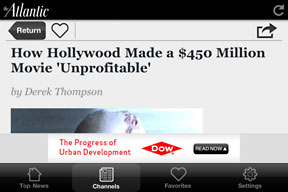 Not a subscriber? While The Atlantic's Web content is
free for everyone, if you want more you can purchase issues
individually for $4.99 or buy a full year (10 print issues) for
$21.99.
Not a subscriber? While The Atlantic's Web content is
free for everyone, if you want more you can purchase issues
individually for $4.99 or buy a full year (10 print issues) for
$21.99.
Founded in 1857, The Atlantic is America's top destination for
insightful thinking and commentary on the most important issues of our
time. Since its inception, The Atlantic has evolved into a multimedia
must-read, offering groundbreaking insights into the worlds of
politics, social trends, business, technology, literature, and arts.
Famous for its excellent writing by James Fallows, Hanna Rosin, Megan
McArdle, Christopher Hitchens, Alexis Madrigal, and many other
acclaimed journalists, The Atlantic has won more National Magazine
Awards than any other monthly magazine. In print and online, its
stories challenge, inform, and entertain readers through their
groundbreaking ideas and unbiased approach.
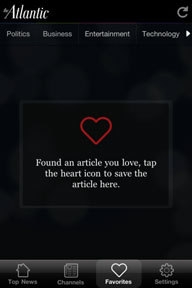 New in Version 2.1:
New in Version 2.1:
- Stability and launch speed improvements for slower networks
This app is designed for both iPhone and iPad
System requirements:
- Compatible with iPhone, iPod touch, and iPad
- Requires iOS 4.2 or later
Free (App and Web content; see subscription info below)
Subscriptions to the digital edition of The Atlantic Magazine can be
managed via your iTunes account. Issues are sold individually for $4.99
or for a year-long (ten issue) subscription which costs $21.99. Payment
will be made through the iTunes store to your iTunes account and
subscriptions automatically renew unless auto-renew is turned off at
least 2 4-hours before the end of the current period. Account will be
charged for renewal within 24-hours prior to the end of the current
period, and identify the cost of the renewal. Subscriptions may be
managed by the user and auto-renewal may be turned off by going to the
user's Account Settings after purchase. No cancellation of the current
subscription is allowed during active subscription period. Any unused
portion of a free trial period, if offered, will be forfeited when the
user purchases a subscription to that publication.
Link:
The Atlantic Magazine: Digital Edition
iCar Comfort for iPhone, the Only App Capable of
Measuring Vehicle Comfort
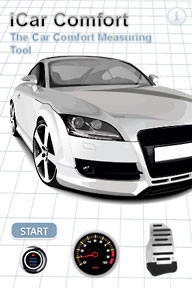 PR:
Morning Dew Apps recently released iCar Comfort 1.0.1 for iPhone, iPod
touch, and iPad users. iCar Comfort is not only a new launch, it is
also a unique product. This is the only application on the market
capable of measuring a vehicle's ride comfort level. Users can very
easily get a comfort reading for any vehicle, including public
transportation, with results displaying in graph and report form. As a
special bonus, users are able to start, rev, and stop a sports car from
the app's main menu.
PR:
Morning Dew Apps recently released iCar Comfort 1.0.1 for iPhone, iPod
touch, and iPad users. iCar Comfort is not only a new launch, it is
also a unique product. This is the only application on the market
capable of measuring a vehicle's ride comfort level. Users can very
easily get a comfort reading for any vehicle, including public
transportation, with results displaying in graph and report form. As a
special bonus, users are able to start, rev, and stop a sports car from
the app's main menu.
iCar Comfort is a ride comfort measuring tool. It consists of
specially formulated and calibrated algorithms that measure vehicle
vibration using an accelerometer sensor. The user simply places their
iDevice on a level surface inside a vehicle and drive, letting the app
do the rest. Ride results are presented in both graph and report
forms.
The application works on any and all vehicles, including cars,
trucks, vans, SUVs, buses, planes, ships. It doesn't matter which mode
of transportation it's used on, the vehicle just has to move.
Here are some of the features offered in iCar Comfort:
- Sleek styling and easy to use interface
- Measures comfort level of any vehicle
- Specially formulated, carefully calibrated algorithms ensure
accuracy
- Results displayed in graphic and report form
- Start, rev and stop a sports car from the main menu
- App is free for a limited time
As a special bonus for users, developers have included a couple of
treats. From the main menu screen of the app, users are able to start,
rev, and stop a sports car, which is a lot of fun and pretty cool.
Also, Morning Dew Apps are giving the download away for free for a
limited time in honor of the one year anniversary of the company's
founding.
Device Requirements:
- 3G, 3GS, 4 iPhone, iPod touch, and iPad
- Requires iOS 3.0 or later
- 5.9 MB
iCar Comfort 1.0.1 is 99¢ and available worldwide exclusively
through the App Store in the Utilities category. Promo codes are
available for qualified reviewers. Please specify the website or blog
you represent when making your request.
Link:
iCar Comfort
Read Kindle Books on Your iPad
PR: New Features on the Kindle for iPad App
- This update removes the Kindle Store button from the app. Customers
can shop for over one million books in the Kindle Store by visiting
Amazon.com/kindlestore in Safari or any web browser.
- Read over 100 newspapers and magazines including The Economist and
Reader's Digest with high resolution color images. Visit the Kindle
Store to subscribe to a newspaper or magazine and have each edition
automatically delivered, or purchase individual issues.
- Customers who receive newspapers and magazines on Kindle can
download recent editions to their iOS devices from Archived Items. Many
newspapers and magazines are supported, and more are on the way.
- Share quotes and passages with your friends and followers on
Facebook and Twitter while reading.
- Kindle apps for iPhone, iPod touch, and iPad are now available in
German for customers purchasing content from the Amazon.de Kindle
Store.
- Instant dictionary word lookup in German-language books using the
Duden Deutsches Universalwörterbuch.
- Real page numbers for thousands of books in the Kindle Store, with
more coming soon. Now you can make proper citations in the classroom or
follow along with people reading print books in a book club.
- Home screen now shows your progress through books in list
view.
- Look up words on Google and Wikipedia without leaving the app.
- Instant word lookup on included dictionary with 250,000 entries and
definitions.
Link:
Kindle Book Reader for iPad
Read Kindle Books on Your iPhone
PR: Read Kindle books on your iPhone or iPod touch
- No Kindle required
- Get the best reading experience available on your iPhone or iPod
touch
- Access your Kindle books even if you don't have your Kindle with
you
- Automatically synchronizes your last page read between devices with
Amazon Whispersync
- Adjust the text size, add bookmarks, and view the annotations you
created on your Kindle
Link:
Kindle Book Reader for iPhone
Accessories
iHog Pink & White Hog-shaped iPod/iPhone
Docking Station/Speaker System
PR: Take the fun outdoors with this portable battery-operated
hog-shaped 28+ watt super amplification stereo system for kids, teens,
and adults - 360° of booming crystal clear sound fills a room with
music.
 Speakal has launched iHog,
the stylish hog-shaped iPod/iPhone docking station speaker system.
Available in pink and white, the booming iHog speaker system makes a
fun holiday gift for kids, teens and adults that love music.
Speakal has launched iHog,
the stylish hog-shaped iPod/iPhone docking station speaker system.
Available in pink and white, the booming iHog speaker system makes a
fun holiday gift for kids, teens and adults that love music.
Your Portable Music Companion Up to 10 Hours Rechargeable Battery
Life
Lightweight at around 4 lb., the iHog is a powerful portable outdoor
speaker, providing up to 10 hours of lithium rechargeable battery life
that also charges your iPod. Its universal cradle lets you play all
your iPhones and iPods (including iOS 4, iPhone 3 and iPhone 4)
outdoors or indoors with 4 high-quality speakers delivering 360 degrees
of sound with 2 tweeters, 2 sound diffusers and a downring 20 Watt
subwoofer, a super amplification stereo system and optimized airflow,
with frequencies from 50 Hz - 20 KHz for a total output of 28+ Watts
that fills up a room with sound.
Features Fun Controls: Just Push the Hogs Ears to Adjust
Volume
Based on Speakal's best-selling iPig docking station, the iHog is
more powerful and portable, with a battery-operated docking station
that features easy-touch Humanized Touch Volume Controls to adjust the
iPods navigation with a light touch of the hand. Just push the hogs
ears to turn the volume up or down, or its head to skip tracks, pause,
or stop or use the included remote to adjust the controls from a
distance. In addition, the iHog also lets you add drama to your movies
or gaming - just connect iHog to a TV, gaming console, or other music
source with the included 3.5mm to amplify sound with its super
amplification system.
The iHog's friendly hog shape will instantly become a party
conversational piece and a rooms central design focus, as well as
impressing all with its powerful speaker system that's perfect for
parties, outdoor events, or for just relaxing at home.
"After 2 consecutive years of great success for the smaller iPig,
Speakal is excited to launch the most powerful speaker system yet - the
iHog," says Speakal CEO David Solomon. "For everyone who enjoyed their
iPig at home, now you can take the fun outdoors anytime, with the new
portable music companion."
iHog Features
- iPod Docking Station compatible with all dock connector iPods and
iPhones.
- 2.1 Stereo Speaker System.
- Humanized Touch Volume Control and iPod music navigation.
- Lithium rechargeable battery for up to 10 hours of battery
life.
- Remote control.
- Adjustable Bass and Treble.
- 4 Speakers positioned for maximum sound separation and distribution
with tweeters and midrange.
- 20W Subwoofer.
- Total output of 28+ Watts.
- Shape designed to deliver 360 degrees of sound.
- Airflow optimized design for consistent sound performance.
- Bass Reflex Technology.
- 3.5mm AUX input jack to connect to TV, gaming consoles, or other
music sources.
- Manufacturer's Warranty
The iHog iPod docking station speaker system is available
immediately in the iHog colors of pink and white (with black and
black/white Panda style colors coming soon) through Speakal and
Amazon.com.
Priced at $119.99 until Sept. 30, $139.99 after. iHog comes with the
docking station, AC power adapter/power cable, 3.5mm Audio Jack
Connection, Remote Control with battery, and user manual.
Link: iHog (available from Amazon.com
for $118.29 including free super saver shipping)
Padzilla 70" iPad/iPhone Case
 PR:
Modestly claimed to be "one of the greatest iPad/iPhone accessories
ever created," this interactive case allows you to use your iPad/iPhone
with a massive screen that is multitouch capable. Shown in the video on
the Web page is a 70" version, but Padzilla can be made in any size up
to 150". Jailbreak is not required. However, this is an accessory and
does require an iPad or iPhone (3GS or 4) to work properly. This unit
can be positioned vertically or in a table mode, thanks to a special
mounting system.
PR:
Modestly claimed to be "one of the greatest iPad/iPhone accessories
ever created," this interactive case allows you to use your iPad/iPhone
with a massive screen that is multitouch capable. Shown in the video on
the Web page is a 70" version, but Padzilla can be made in any size up
to 150". Jailbreak is not required. However, this is an accessory and
does require an iPad or iPhone (3GS or 4) to work properly. This unit
can be positioned vertically or in a table mode, thanks to a special
mounting system.
 Padzilla
Interactive Case and Plug it in and change the world are registered
trademarks of Crunchy Logistics, LLC, founded in August 2007, a
minority-driven all-encompassing technology company based out of
Orlando, Florida. Crunchy Logistics is focused on developing and
supporting business critical and entertainment driven technology
systems for the global marketplace.
Padzilla
Interactive Case and Plug it in and change the world are registered
trademarks of Crunchy Logistics, LLC, founded in August 2007, a
minority-driven all-encompassing technology company based out of
Orlando, Florida. Crunchy Logistics is focused on developing and
supporting business critical and entertainment driven technology
systems for the global marketplace.
Link:
Padzilla 70" iPad/iPhone Case
Handler iPad Hand Strap and Desk Mount
PR: Ergonomists warn that holding an iPad or tablet for
extended periods of time will cause hand fatigue that could eventually
lead to more serious health issues like Cumulative Trauma Disorder
(CTD) if not prevented.
Just as the incidence of Repetitive Strain Injuries (RSI) increased
dramatically with improper use of notebook computers, similar injuries
related to gripping an iPad for extended periods are beginning to
surface.
So how does one avoid CTD when using the iPad? The simple answer is
to change the way you hold the device. Since iPads don't come with
handles, a user can benefit from a simple attachment that provides a
stress-free means of holding an iPad. Enter the Handler iPad Strap and
Desk Mount from LapWorks.
 The Handler iPad Strap and Desk Mount is claimed to be
the first non-gripping, handheld iPad holder and desk stand available.
Now you can say good-bye to hand fatigue and sore fingers from gripping
your iPad for way too long. The Handler iPad Strap and Desk Mount is
not a partial hand-strap that still requires you to use your thumb for
gripping or a finger loop handle or a rigid rounded hand grip. It's the
real deal - completely non-gripping and stress-free allowing you
extended one handed operation with less strain and fatigue.
The Handler iPad Strap and Desk Mount is claimed to be
the first non-gripping, handheld iPad holder and desk stand available.
Now you can say good-bye to hand fatigue and sore fingers from gripping
your iPad for way too long. The Handler iPad Strap and Desk Mount is
not a partial hand-strap that still requires you to use your thumb for
gripping or a finger loop handle or a rigid rounded hand grip. It's the
real deal - completely non-gripping and stress-free allowing you
extended one handed operation with less strain and fatigue.
This new iPad accessory from LapWorks is actually two separate
functioning components that work as one when joined together.
 When used separately, the handheld component,
called the Handler, is suitable for 9.7 to 10.1 iPads and tablets. The
iPad 1 fits perfectly in the Handler without accommodations. To create
the perfect fit for the iPad 2, snap on the sizing clips and the iPad 2
has its perfect fit. For any tablet between 9.7" and 10.1", adjust the
sizing clips accordingly.
When used separately, the handheld component,
called the Handler, is suitable for 9.7 to 10.1 iPads and tablets. The
iPad 1 fits perfectly in the Handler without accommodations. To create
the perfect fit for the iPad 2, snap on the sizing clips and the iPad 2
has its perfect fit. For any tablet between 9.7" and 10.1", adjust the
sizing clips accordingly.
The Handler snaps on to the back of the iPad and the user simply
slides one hand through a Velcro strap. The strap fits over the back of
the hand comfortably and provides a safe, secure and effortless way of
holding the iPad without having to grip it.
The Handler has a built-in swiveling hub that allows the user to
easily rotate the iPad between portrait and landscape views or any
position in between. The Velcro strap is adjustable, so one size really
does fit all, left or right hand.
 When its time to set up the iPad for handsfree
viewing, insert the Handler onto the desktop component called the Desk
Mount and voilà: instant desk-stand viewing and operation. Once
locked into the Desk Mount, the Handler still rotates in windmill
fashion from portrait to landscape. But the Desk Mount also has a few
tricks of its own.
When its time to set up the iPad for handsfree
viewing, insert the Handler onto the desktop component called the Desk
Mount and voilà: instant desk-stand viewing and operation. Once
locked into the Desk Mount, the Handler still rotates in windmill
fashion from portrait to landscape. But the Desk Mount also has a few
tricks of its own.
First, the Desk Mount reclines from a 90° vertical stance to a
165° reclining position, suitable for direct typing or game play.
The reclining mechanism is based on a friction locking system that can
support weights in excess of the iPad or any hand pressure the user can
apply while typing or inputting. Second, the Desk Mount base swivels
360° for the benefit of screen sharing and optimum viewing
angles.
The Handler was designed to accommodate the naked iPad without cases
or folios. An iPad with the Smart Cover can still fit, but the Locking
Key must first be rotated 180° upward in order to fold the Smart
Cover over the screen and then rotated back again to lock the iPad
firmly in place.
Price $39.95
Sale Price $29.95
Link: Handler iPad Hand
Strap and Desk Mount
Leather Orikata Convertible iPad 2 Case/Stand
PR: Acme Made has rolled out a new Orikata Leather model
case/stand for the iPad to accompany the original polyurethane faux
leather version launched last month.
 Orikata is a case, inspired by Japanese origami, a
perfect fit for your iPad 2, featuring a clever flip port so it doesn't
cover the rear-facing camera. The Orikata's soft, velvet-like
microfiber liner and thoughtful detailing make this case stylish
without sacrificing protection.
Orikata is a case, inspired by Japanese origami, a
perfect fit for your iPad 2, featuring a clever flip port so it doesn't
cover the rear-facing camera. The Orikata's soft, velvet-like
microfiber liner and thoughtful detailing make this case stylish
without sacrificing protection.
With an exacting fit for the iPad 2, the Orikata leverages complete
docking and play-through functionality within its unique case
design.
Taking cues as above-noted from the Japanese art of origami, the
Orikata's folding elements reconfigure in a snap, providing a stable
stand for either cinema viewing or keyboard mode at optimal ergonomic
angles.
 Available in both real leather or vegan-friendly PU
"leather" with red top stitch details.
Available in both real leather or vegan-friendly PU
"leather" with red top stitch details.
"As the most recent addition to our line of premium accessories for
emerging Apple mobile products, the Orikata is among the best designed,
most functional iPad 2 cases on the market," says Kirk Thornby, Acme
Made Senior Vice President. "The top-of-the-line protection features
and thoughtful details that define the Orikata make it the breakaway
leader in the iPad case market. You've truly never seen anything like
it."
The Orikata is available immediately starting at $49.99.
Link: Orikata
Convertible iPad 2 Case/Stand
Belkin Unveils Two New Smart Cover Compatible
Cases for iPad 2
 PR: Belkin has unveiled two new cases for the iPad 2,
the Snap Shield Secure and the Emerge 024. Both cases are part of
Belkin's Snap Shield lineup and are designed specifically to work with
the Apple Smart Cover.
PR: Belkin has unveiled two new cases for the iPad 2,
the Snap Shield Secure and the Emerge 024. Both cases are part of
Belkin's Snap Shield lineup and are designed specifically to work with
the Apple Smart Cover.
"These new cases build upon the success of the original Snap Shield
and bring a new level of functionality and personality to one of our
most successful accessories," says Jamie Elgie, senior director of
product management for Belkin's mobility division. "People love their
iPad 2 and we wanted to give them new options for protection that
enhances the products design and works seamlessly with the Smart
Cover."
Snap Shield Secure - $39.99
Thin, translucent case snaps to the back of the iPad 2 for
streamlined protection that shows off the iPad 2's design elements. The
integrated steel strip holds the Smart Cover flat against the case when
it is open. The soft-touch material feels great in-hand and will shield
against wear and tear without adding bulk.
- Lightweight, impact-resistant protection for use with the Apple
Smart Cover
- Integrated steel strip securely holds Smart Cover open
- Case snaps onto the back of iPad 2 for formfitting protection
 Emerge 024 -
$39.99
Emerge 024 -
$39.99
The unique design has a perforated pattern and comes with colored
inserts for a versatile pop of color to match a Smart Cover.
- Lightweight protection with a pop of color
- Four colored inserts coordinate with Smart Cover
- Case snaps onto the back of iPad 2 and works seamlessly with Smart
Cover
- Soft-touch finish
Cases are available now at Amazon.com
and Belkin.com.
Link: Snap
Shield Secure
Link: Emerge
024

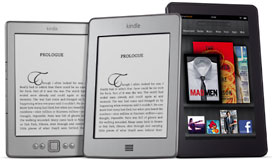 PR:
Amazon's Kindle has been the best-selling e-reader in the world for
four years running, and Amazon just introduced an all-new Kindle
family: three all-new Kindle e-readers that are smaller, lighter, and
more affordable than ever before, plus Kindle Fire - a new class of
Kindle that brings the same ease-of-use and deep integration of content
that helped Kindle reinvent reading - to movies, TV shows, music,
magazines, apps, books, games, and more.
PR:
Amazon's Kindle has been the best-selling e-reader in the world for
four years running, and Amazon just introduced an all-new Kindle
family: three all-new Kindle e-readers that are smaller, lighter, and
more affordable than ever before, plus Kindle Fire - a new class of
Kindle that brings the same ease-of-use and deep integration of content
that helped Kindle reinvent reading - to movies, TV shows, music,
magazines, apps, books, games, and more. "We've now
reached the magical two-digit price point for Kindle - twice. The new
Kindle and Kindle Touch are only $79 and $99. Kindle Touch 3G is the
new top of the line e-reader with free 3G - no monthly fees or annual
contracts - and is only $149," says Amazon.com Founder and CEO Jeff
Bezos. "Kindle Fire brings together all of the things we've been
working on at Amazon for over 15 years into a single, fully-integrated
service for customers. With Kindle Fire, you have instant access to all
the content, free storage in the Amazon Cloud, the convenience of
Amazon Whispersync, our revolutionary cloud-accelerated web browser,
the speed and power of a state-of-the-art dual-core processor, a
vibrant touch display with 16 million colors in high resolution, and a
light 14.6 ounce design that's easy to hold with one hand - all for
only $199. We're offering premium products, and we're doing it at
non-premium prices."
"We've now
reached the magical two-digit price point for Kindle - twice. The new
Kindle and Kindle Touch are only $79 and $99. Kindle Touch 3G is the
new top of the line e-reader with free 3G - no monthly fees or annual
contracts - and is only $149," says Amazon.com Founder and CEO Jeff
Bezos. "Kindle Fire brings together all of the things we've been
working on at Amazon for over 15 years into a single, fully-integrated
service for customers. With Kindle Fire, you have instant access to all
the content, free storage in the Amazon Cloud, the convenience of
Amazon Whispersync, our revolutionary cloud-accelerated web browser,
the speed and power of a state-of-the-art dual-core processor, a
vibrant touch display with 16 million colors in high resolution, and a
light 14.6 ounce design that's easy to hold with one hand - all for
only $199. We're offering premium products, and we're doing it at
non-premium prices."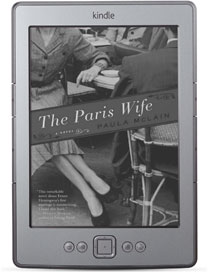
 New Latest Generation Kindle - Fits in Your Pocket - $79
New Latest Generation Kindle - Fits in Your Pocket - $79 Kindle Touch
is a new addition to the Kindle family with an easy-to-use touch screen
that makes it easier than ever to turn pages, search, shop, and take
notes - still with all the benefits of the most advanced electronic ink
display. Kindle Touch is also lighter, smaller, eliminates battery
anxiety with extra-long battery life and holds thousands of books.
Kindle Touch
is a new addition to the Kindle family with an easy-to-use touch screen
that makes it easier than ever to turn pages, search, shop, and take
notes - still with all the benefits of the most advanced electronic ink
display. Kindle Touch is also lighter, smaller, eliminates battery
anxiety with extra-long battery life and holds thousands of books..jpg) Kindle
Touch 3G is a new addition to the Kindle family for readers who want
the top of the line e-reader. Kindle Touch 3G offers the same new
design and features of Kindle Touch - small and light, easy-to-use
touch screen, storage for thousands of books, and extra-long battery
life - with the unparalleled added convenience of free 3G. Kindle's
free 3G connection means you never have to hunt for or pay for a WiFi
hotspot - you simply download and read books anytime, anywhere in over
100 countries around the world. Amazon pays for the 3G connection so
there's no monthly fee or annual contract.
Kindle
Touch 3G is a new addition to the Kindle family for readers who want
the top of the line e-reader. Kindle Touch 3G offers the same new
design and features of Kindle Touch - small and light, easy-to-use
touch screen, storage for thousands of books, and extra-long battery
life - with the unparalleled added convenience of free 3G. Kindle's
free 3G connection means you never have to hunt for or pay for a WiFi
hotspot - you simply download and read books anytime, anywhere in over
100 countries around the world. Amazon pays for the 3G connection so
there's no monthly fee or annual contract.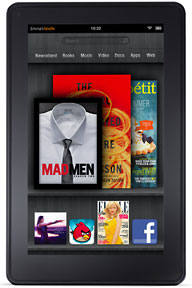 Kindle Fire
puts Amazon's incredible selection of digital content - over 18 million
movies, TV shows, songs, apps, games, books, and magazines - at your
fingertips:
Kindle Fire
puts Amazon's incredible selection of digital content - over 18 million
movies, TV shows, songs, apps, games, books, and magazines - at your
fingertips: The
Kindle Fire web browser Amazon Silk introduces a radical new paradigm -
a "split browser" architecture that accelerates the power of the mobile
device hardware by using the computing speed and power of the Amazon
Web Services Cloud. The Silk browser software resides both on Kindle
Fire and on the massive server fleet that comprises the Amazon Elastic
Compute Cloud (Amazon EC2). With each page request, Silk dynamically
determines a division of labor between the mobile hardware and Amazon
EC2 (i.e. which browser sub-components run where) that takes into
consideration factors like network conditions, page complexity, and
cached content. The result is a faster web browsing experience, and
it's available exclusively on Kindle Fire.
The
Kindle Fire web browser Amazon Silk introduces a radical new paradigm -
a "split browser" architecture that accelerates the power of the mobile
device hardware by using the computing speed and power of the Amazon
Web Services Cloud. The Silk browser software resides both on Kindle
Fire and on the massive server fleet that comprises the Amazon Elastic
Compute Cloud (Amazon EC2). With each page request, Silk dynamically
determines a division of labor between the mobile hardware and Amazon
EC2 (i.e. which browser sub-components run where) that takes into
consideration factors like network conditions, page complexity, and
cached content. The result is a faster web browsing experience, and
it's available exclusively on Kindle Fire.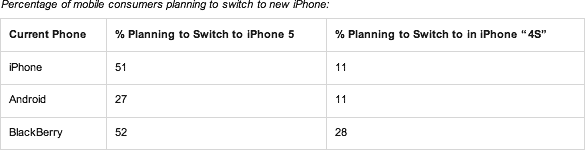 The study uncovered that over
half of BlackBerry users (52%) are planning to switch to the new iPhone
5, followed by 51% of current iPhone users and over one in four (27%)
Android owners. Even if the announcement only unveils an iPhone 4S, 28%
of current BlackBerry smartphone owners plan to switch to Apple - more
than double the amount of current iPhone and Android owners.
The study uncovered that over
half of BlackBerry users (52%) are planning to switch to the new iPhone
5, followed by 51% of current iPhone users and over one in four (27%)
Android owners. Even if the announcement only unveils an iPhone 4S, 28%
of current BlackBerry smartphone owners plan to switch to Apple - more
than double the amount of current iPhone and Android owners.
 Exclusive iPad features:
Exclusive iPad features: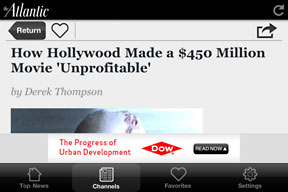 Not a subscriber? While The Atlantic's Web content is
free for everyone, if you want more you can purchase issues
individually for $4.99 or buy a full year (10 print issues) for
$21.99.
Not a subscriber? While The Atlantic's Web content is
free for everyone, if you want more you can purchase issues
individually for $4.99 or buy a full year (10 print issues) for
$21.99.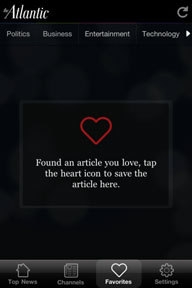 New in Version 2.1:
New in Version 2.1: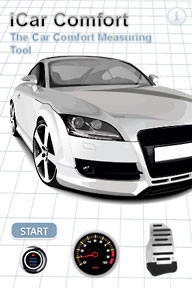 PR:
Morning Dew Apps recently released iCar Comfort 1.0.1 for iPhone, iPod
touch, and iPad users. iCar Comfort is not only a new launch, it is
also a unique product. This is the only application on the market
capable of measuring a vehicle's ride comfort level. Users can very
easily get a comfort reading for any vehicle, including public
transportation, with results displaying in graph and report form. As a
special bonus, users are able to start, rev, and stop a sports car from
the app's main menu.
PR:
Morning Dew Apps recently released iCar Comfort 1.0.1 for iPhone, iPod
touch, and iPad users. iCar Comfort is not only a new launch, it is
also a unique product. This is the only application on the market
capable of measuring a vehicle's ride comfort level. Users can very
easily get a comfort reading for any vehicle, including public
transportation, with results displaying in graph and report form. As a
special bonus, users are able to start, rev, and stop a sports car from
the app's main menu. Speakal has launched iHog,
the stylish hog-shaped iPod/iPhone docking station speaker system.
Available in pink and white, the booming iHog speaker system makes a
fun holiday gift for kids, teens and adults that love music.
Speakal has launched iHog,
the stylish hog-shaped iPod/iPhone docking station speaker system.
Available in pink and white, the booming iHog speaker system makes a
fun holiday gift for kids, teens and adults that love music. PR:
Modestly claimed to be "one of the greatest iPad/iPhone accessories
ever created," this interactive case allows you to use your iPad/iPhone
with a massive screen that is multitouch capable. Shown in the video on
the Web page is a 70" version, but Padzilla can be made in any size up
to 150". Jailbreak is not required. However, this is an accessory and
does require an iPad or iPhone (3GS or 4) to work properly. This unit
can be positioned vertically or in a table mode, thanks to a special
mounting system.
PR:
Modestly claimed to be "one of the greatest iPad/iPhone accessories
ever created," this interactive case allows you to use your iPad/iPhone
with a massive screen that is multitouch capable. Shown in the video on
the Web page is a 70" version, but Padzilla can be made in any size up
to 150". Jailbreak is not required. However, this is an accessory and
does require an iPad or iPhone (3GS or 4) to work properly. This unit
can be positioned vertically or in a table mode, thanks to a special
mounting system. Padzilla
Interactive Case and Plug it in and change the world are registered
trademarks of Crunchy Logistics, LLC, founded in August 2007, a
minority-driven all-encompassing technology company based out of
Orlando, Florida. Crunchy Logistics is focused on developing and
supporting business critical and entertainment driven technology
systems for the global marketplace.
Padzilla
Interactive Case and Plug it in and change the world are registered
trademarks of Crunchy Logistics, LLC, founded in August 2007, a
minority-driven all-encompassing technology company based out of
Orlando, Florida. Crunchy Logistics is focused on developing and
supporting business critical and entertainment driven technology
systems for the global marketplace. The Handler iPad Strap and Desk Mount is claimed to be
the first non-gripping, handheld iPad holder and desk stand available.
Now you can say good-bye to hand fatigue and sore fingers from gripping
your iPad for way too long. The Handler iPad Strap and Desk Mount is
not a partial hand-strap that still requires you to use your thumb for
gripping or a finger loop handle or a rigid rounded hand grip. It's the
real deal - completely non-gripping and stress-free allowing you
extended one handed operation with less strain and fatigue.
The Handler iPad Strap and Desk Mount is claimed to be
the first non-gripping, handheld iPad holder and desk stand available.
Now you can say good-bye to hand fatigue and sore fingers from gripping
your iPad for way too long. The Handler iPad Strap and Desk Mount is
not a partial hand-strap that still requires you to use your thumb for
gripping or a finger loop handle or a rigid rounded hand grip. It's the
real deal - completely non-gripping and stress-free allowing you
extended one handed operation with less strain and fatigue. When used separately, the handheld component,
called the Handler, is suitable for 9.7 to 10.1 iPads and tablets. The
iPad 1 fits perfectly in the Handler without accommodations. To create
the perfect fit for the iPad 2, snap on the sizing clips and the iPad 2
has its perfect fit. For any tablet between 9.7" and 10.1", adjust the
sizing clips accordingly.
When used separately, the handheld component,
called the Handler, is suitable for 9.7 to 10.1 iPads and tablets. The
iPad 1 fits perfectly in the Handler without accommodations. To create
the perfect fit for the iPad 2, snap on the sizing clips and the iPad 2
has its perfect fit. For any tablet between 9.7" and 10.1", adjust the
sizing clips accordingly. When its time to set up the iPad for handsfree
viewing, insert the Handler onto the desktop component called the Desk
Mount and voilà: instant desk-stand viewing and operation. Once
locked into the Desk Mount, the Handler still rotates in windmill
fashion from portrait to landscape. But the Desk Mount also has a few
tricks of its own.
When its time to set up the iPad for handsfree
viewing, insert the Handler onto the desktop component called the Desk
Mount and voilà: instant desk-stand viewing and operation. Once
locked into the Desk Mount, the Handler still rotates in windmill
fashion from portrait to landscape. But the Desk Mount also has a few
tricks of its own. Orikata is a case, inspired by Japanese origami, a
perfect fit for your iPad 2, featuring a clever flip port so it doesn't
cover the rear-facing camera. The Orikata's soft, velvet-like
microfiber liner and thoughtful detailing make this case stylish
without sacrificing protection.
Orikata is a case, inspired by Japanese origami, a
perfect fit for your iPad 2, featuring a clever flip port so it doesn't
cover the rear-facing camera. The Orikata's soft, velvet-like
microfiber liner and thoughtful detailing make this case stylish
without sacrificing protection. Available in both real leather or vegan-friendly PU
"leather" with red top stitch details.
Available in both real leather or vegan-friendly PU
"leather" with red top stitch details. PR: Belkin has unveiled two new cases for the iPad 2,
the Snap Shield Secure and the Emerge 024. Both cases are part of
Belkin's Snap Shield lineup and are designed specifically to work with
the Apple Smart Cover.
PR: Belkin has unveiled two new cases for the iPad 2,
the Snap Shield Secure and the Emerge 024. Both cases are part of
Belkin's Snap Shield lineup and are designed specifically to work with
the Apple Smart Cover. Emerge 024 -
$39.99
Emerge 024 -
$39.99
