Mac notebook and other portable computing is covered in The 'Book Review, and general Mac news is in
Mac News Review.
All prices are in US dollars unless otherwise noted.
News, Reviews, & Opinion
Rumor Roundup
The Competition
Apps & Services
iPod Deals
These price trackers are updated every month.
News, Reviews, & Opinion
How iOS Multitasking Really Works
Macworld's Fraser Speirs notes that there's one bit of iOS
misinformation that he keeps hearing - even supposedly authoritative
sources such as Apple Geniuses don't seem to get it about how
multitasking works in iOS.
The erroneous assumption Speirs refers to is that all those apps in
the multitasking bar on your iOS device are currently active and
slowing it down, filling the device's memory, or using up your battery,
and that in order to maximize performance and battery life, you should
kill them all manually.
In fact, he observes, the iOS multitasking bar does not contain a
list of all running apps, but rather a list of recently used apps,
which, with a few exceptions, are not currently running. Ergo, when you
press the home button, in almost all cases, the app quits, stops using
processor time (and hence the battery), and the memory it was using is
recovered, if required.
Speirs says iOS apps can exist in any of five states of execution:
Not Running, Inactive, Active, Background, and Suspended. He explains
the distinctions at some length in the article.
The confusing part, he suggests, is that none of these states are
reflected in the multitasking bar, which merely shows a list of
recently-used apps, regardless of whether they're in the Background,
Suspended, or Not Running.
Speirs contends that because of this, the user never has to manage
Background tasks on iOS, and if someone tells you that all the apps in
the multitasking bar are running, using up memory or sucking power,
they are wrong. The system handles almost every case for you without
your active involvement.
Editor's note: I guess that's why I can keep two-dozen or more apps
open on my 16 GB iPad 2 and not notice any diminishment in
responsiveness. cm
Publisher's note: Apple has introduced this kind of multitasking to
OS X 10.7 Lion, where the operating system can even quit an inactive
app if some other program needs the memory, all without telling you it
is doing so. On the one hand, this is a great solution to dealing with
limited memory, especially since many Mac users (Windows converts in
particular) hardly ever quit an app, leaving it in memory that could be
better used by other apps. It certainly makes iOS and OS X Lion
far more user friendly. On the other hand, longtime Mac users like to
choose which apps are using memory and which are quit, so they can find
this behavior bothersome - change is the price of progress.
dk
Link: How iOS
Multitasking Really Works
You Don't Need to Manage iOS Multitasking
Daring Fireball's John Gruber weighs in on the iOS multitasking
issue, citing Macworld's Fraser Speirs' layman's explanation (above) of
why the misconception that all those apps showing in the iOS
multitasking bar are running and eating memory space and battery life
is wrong.
"Bottom line," says Gruber, "the iOS multitasking bar is not like
the command tab switcher on Mac or Windows. It is not a list of
currently running applications. It is simply a list of your most
recently used applications, whether they're running in the background,
suspended in memory, or completely inactive . . . [so]
emptying this list of applications is simply needless, mindless,
busywork. It was absolutely never intended to be used this way and
anyone who does this is just wasting their time. The system suspends
apps running in the background automatically. The system removes
suspended apps from memory automatically, when needed. Manually zapping
all apps from this list is a voodoo placebo."
Gruber observes that the whole point of iOS's multitasking model is
that users should not have to worry about managing which applications
are running and which are not, and that if you were supposed to do
that, apps would have a Quit command, and they don't.
Link: You Do Not Need to
Manually Manage iOS Multitasking
Why the iPad Deserves a Much Better Camera
Blogger Mike Cane says it appears that the main difference between
two rumored iPad 3 versions will be that the high-end model will get an
8 megapixel (MP) CMOS image sensor similar to the one in the iPhone 4S,
while the mid-tier version would get only a 5 MP unit a la
the iPhone 4. The front camera in the iPad 2 is a miserable 2 MP,
while the rear camera resolves less than 1 MP.
However, Cane castigates those who contend that if you're using a
10" tablet as a camera for anything other than the odd emergency
situation or when making a video call, you are "doing it wrong" as
smug, shortsighted thinking. [Your editor agrees.] The argument that
most people with iPads also have 5-to-8 MP smartphones isn't
universally applicable, and anyway, as Cane argues, if he's got an iPad
in hand and some action is taking place, he's not going to take the
time to put it away and grab a camera or a cellphone, which would be
really doing it wrong - his conclusion being that the iPad is a post-PC
device, and it needs a better camera to also make it a post-cellphone
device.
Editor's note: Too true. I can think of lots of circumstances where
I would prefer to use my iPad camera rather than dragging along my Sony
Cyber-Shot - if only the iPad's camera had decent resolution. Bring on
the high-res iPad camera! cm
Link: Why the iPad
Camera Matters
Can an iPhone Really Can Make Your Eyesight
Better?
Writing for Forbes, attorney Marc Weber Tobias says the first thing
he noticed about his new iPhone 4S was the inability to alter the font
size for email summaries, unless he used the three finger tap to
magnify the print. Unfortunately, when you do that it becomes a hassle
to navigate the text, and he notes the same issue is present on certain
web pages or sites because the browser may be incompatible with
magnifying the text so people over forty can read it.
Been there. cm.
Tobias says he reads a lot of emails, documents, and web pages every
day on his smartphones and that whenever he does a lot of reading
close-up, for at least fifteen minutes after staring at small-sized
text, everything else is out of focus.
Been there too. cm
Worried that something was wrong with his vision or that he was
unduly stressing my eyes, he called a laser eye surgeon friend, Dr.
Vance Thompson, to ask whether continuously staring at very small
characters on a smartphone was harmful to eyesight, either short or
long term. He reports that the answer was unexpected and will probably
be somewhat of a surprise to many smartphone users.
Link: How an iPhone
Can Make Your Eyesight Better
What the Apple iPad 2 Has to Offer - and What It
Doesn't
My General Info Rescourse's Pam looks at how the iPad 2 is very
different from the original iPad, noting that one activity you can
perform on an iPad 2 that you couldn't on the original iPad is
FaceTime video calling. The iPad 2 also has HD cameras* in both
the front and back, and the Photo Booth app enables you to take
snapshots of yourself as well as your friends.
However, she notes that the lack of Flash support in the Apple iPad
2 has many users disappointed, creating limitations for viewing
Flash-based websites, nor does the iPad have a SD Card slot, which
makes it more difficult to import photos from a digital camera,
although it can still be done with an optional, extra-cost adapter.
Also, you also can't add extra storage.
Link: What the Apple
iPad 2 Has to Offer
How to Get The Most Out of Your New iPad
DigitalTrends' Tim Daloisio has posted a starter guide to help put
you on the fast track to learning and loving your new tablet.
Link: How to Get The
Most Out of Your New iPad
The Surprising Success of the Confession App
The Globe and Mail's Wency Leung reports that when they launched
their first Roman Catholic mobile phone application early this year,
the founders of the Indiana-based startup Little i Apps had hoped their
product would reach a small, niche market of fellow Catholics.
Leung says they never dreamed that their
Confession app, which provides a step-by-step guide to giving
confessions, would turn out to be such a hit, breaking into the iPhone
App Store's top 25 most popular apps shortly after its late January
release, beating out beating titles like Plants vs. Zombies and
Sims.
Link: The Surprising
Success of the Confession App
Rumor Roundup
Will Apple Keep or Kill the iPad 2 When iPad 3
Debuts?
DigiTimes' Ninelu Tu and Joseph Tsai report that while Apple is
rumored to be planning to carry over its iPad 2 model to compete
in the entry-level tablet PC market against Amazon's Kindle Fire when
the next-generation iPad 3 hits the market in March, sources in
Apple's upstream supply chain are reporting that Apple's iPad 2
orders are dropping gradually, while orders for the new devices remain
steady.
However, the order falloff does raise the question of whether Apple
is actually planning to phase out the iPad 2, something Tu and
Tsai's sources say is still too early to tell.
Publisher's note: Apple has had great success keeping an older
version of the iPhone (or even two, as at present) available as a
lower-cost alternative to the current state-of-the-art model. It would
make sense to do so with the iPad as well, giving the iPad 3 quad-core
processing and/or a higher resolution Retina display and making the
current model a low-cost entry-level tablet. dk
Link: Will Apple Keep or
Kill iPad 2 When iPad 3 Debuts? (subscription required)
Apple to Increase Battery Capacity of New High-end
iPad
DigiTimes' Aaron Lee and Steve Shen report that according to unnamed
industry insider sources, lithium-polymer battery capacity for the
high-end version of Apple's new iPad (which DigiTimes says is due to be
unveiled in January - a widely disputed prediction) will be increased
to 14,000 mAh compared with the 6,500 mAh charge capacity of the
current iPad 2. If this rumor is true, it will represent a
revolutionary advance in tablet computer battery life, perhaps more
than 24 hours uptime on a single charge.
However, official comment from Apple's battery suppliers Simplo
Technology and Dynapack was not forthcoming.
Lee and Shen say Apple is fixing to unveil two versions of its
next-generation tablet, targeting the high-end and midrange segments of
the market, according to their sources said.
Link: Apple to Increase
Battery Capacity of Upcoming High-end Version of New iPad
(subscription required)
Apple to Launch Three-Tier iPad Model Lineup with
iPad 3?
DigiTimes' Yenting Chen, Ingrid Lee, and Jessie Shen's report that
Apple is planning to unveil its next-generation iPad, which will come
in two versions, at the iWorld trade show on January 26, 2012, is being
hotly disputed on the tech Web and contradicts a report by DigiTimes
colleagues Ninelu Tu and Joseph Tsai who project that the iPad 3
will arrive in March, consistent with broad commentariat consensus.
Chen, Lee, and Shen's report cites sources in Apple's supply chain
partner firms predicting that the iPad 2 will be carried-over to
compete directly with Amazon's kindle Fire in the entry-level market
segment, while two new iPad 3 models will focus on the midrange
and high-end segments respectively.
They also say a rumored 7.85" iPad will be a no-show, with all
models continuing to feature 9.7" screens but with QXGA resolution
(1536 x 2048 pixels) and dual-LED light bars to strengthen panel
brightness, based on insider reports.
Panels are to be sourced mainly with Sharp, but with Samsung
Electronics and LG Display supplying some screens. Additionally, the
report says the iPad 3 will be powered by quad-core A6 processors
from Samsung instead of the dual-core A5 CPU in the iPad 2.
Other iPad 3 enhancements are to be 5 MP and 8 MP cameras, and
batteries with capacities as high as 14,000 mAh the reporters note.
Link: Apple to Launch
Three-Tier iPad Model Lineup with iPad 3? (subscription
required)
$299 iPad Coming to Counter Kindle's Fire?
DigiTimes Research's James Wang says that while market watchers have
mostly projected that Apple would follow its traditional pricing
strategy for its next-generation tablet device, meaning it would start
from $499, with the present iPad 2 carried over and its price lowered
to $399. However, Wang thinks that if Apple releases two versions of
the new iPad, as DigiTimes forecasts, the pricing strategy may
change.
Wang reports that sources from Apple's supply chain are claiming
that there will be two versions of the new iPad, one targeting the
high-end segment and the other the midrange, and says DigiTimes
Research believes the two new iPad models will both be equipped
quad-core A6 processors but that the high-end model will be equipped
with a higher resolution (i.e., Retina) display (2048 x 1536) while the
mid-tier model will feature the same 1024 x 768 panel resolution as the
iPad 2
By continuing production and marketing of the existing iPad 2, Wang
observes that Apple could cover all tablet computer price segments -
from entry-level to high-end - but that it remains to be seen at what
level Apple will set the price of its entry-level iPad, speculating
that for WiFi only models, $299, $349, or $399 could all be
possible.
He notes that with the non-Apple camp maneuvering in the $199-$399
range, Apple dropping its iPad price to $299 would really set the
proverbial cat among the pigeons, impacting even Amazon's hot-selling
Kindle Fire.
Editor's note: With the iPad 2's R&D costs now surely amortized
thousands of times over, if production costs can be trimmed to a point
where Apple can make money selling a $299 iPad 2 without
compromising build and materials quality, why not? cm
Link: $299 iPad Coming to
Counter Kindle's Fire? (subscription required)
The Competition
RIM Slashes All PlayBook Models to $299
tech.blorge.com's Ronald O Carlson, notes that when Research in
Motion started selling their PlayBook tablet last spring, they
hubristically declared that "amateur hour" was over. Never mind that
the PlayBook didn't then and still doesn't have native email, calendar,
and contact apps. "But don't think their foolishness is over," says
Carlson, citing a report by
AllThingsD's John Paczkowski, who notes that evidently the holidays
didn't bring much joy to Research In Motion and its struggling PlayBook
tablet, with RIM still knee-deep in unsold PlayBook inventory,
catalyzing RIM's latest PlayBook sale. To wit: until Feb. 4, or
whenever inventory runs out, RIM is selling all models of its PlayBooks
for just $299 - a strategy Carlson calls "truly dim witted" and not so
hot for the 16 GB unit, which has been sold as cheaply as $199 at some
outlets. However, for the 64 GB version, which debuted at $699 and is
currently selling on Amazon for around $370, it's a decent value (if
you can live without untethered email support).
Link: RIM's Latest
Irrational PlayBook Moment
Apps & Services
 Experience BMW Magazine on Your iPad
Experience BMW Magazine on Your iPad
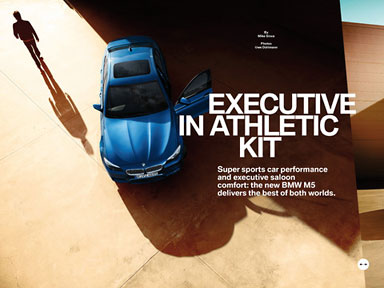

PR: The BMW Magazine, now available as an iPad app, is winner
of multiple awards, now also including the renowned red dot: best of
the best.
Thanks to a clever navigation system, you can tap, turn, tilt and
swipe your way through this lively mix of themes. Plus there are
exciting video clips, entertaining animations and direct links to the
Internet for guaranteed interactive reading, viewing and listening
pleasure.
New in Version 1.1
- Product-related data updates
Free
System requirements:
- Compatible with iPad.
- Requires iOS 4.2 or later.
Link:
BMW Magazine, Issue 2/2011
Phraseology, an iPad App for Writers
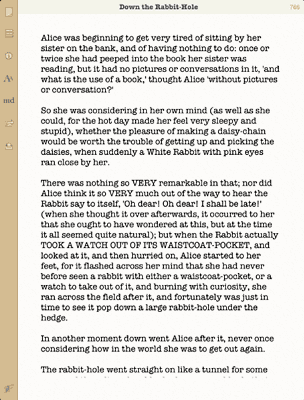
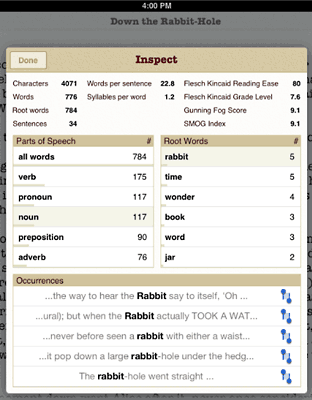
PR: Texas based Agile Tortoise announces Phraseology 1.0.1,
an iPad app for writers. The developer of the #1 ranked
dictionary/thesaurus app, Terminology, has returned with a new kind of
text editor for people looking to improve their writing on the
iPad.
Phraseology is an iPad text editor with a simple environment that
gets out of your way and lets you concentrate on writing, while
providing easy to use tools to help organize and analyze your words.
Whether drafting a tweet, an email message or working on the next great
American novel, Phraseology can help.
Features include:
- Manage an unlimited number of draft and archived documents
- Unique "arrange" view lets you quickly reorganize lines without cut
and paste.
- "Inspect" view analyzes your text by part of speech and root words
letting you navigate your document to reduce repetition and hone your
language
- Calculates common readability scores, such as Gunning Fog, Flesch
Kincaid, SMOG index - and statistics like average syllables per word
and average words per sentence
- Integrates with Agile Tortoise's #1 ranked iPad dictionary and
thesaurus app, Terminology. If Terminology is installed, additional
features are enabled to lookup and select replacement words
- Character and word counts
- AirPrint, email, export/import and Twitter integration
- Markdown support with previews and the ability to email and print
formatted HTML
- Font customization
Device Requirements:
- Compatible with iPad
- Requires iOS 5.0 or later
- 0.7 MB
Phraseology 1.0.1 is offered at the special introductory price of
$1.99 (or equivalent amount in other currencies) and available
worldwide exclusively through the App Store in the Productivity
category. To celebrate the release of Phraseology, Agile Tortoise's
dictionary/thesaurus app,
Terminology for iPad is also on sale for only $1.99.
Link:
Phraseology for iPad
NewspaperDirect Brings Intelligent SmartFlow
Reading Experience in PressReader 3.0
 PR:
NewspaperDirect has released a major update of the PressReader digital
newspaper application, which is now available for download in the Apple
iTunes App Store.
PR:
NewspaperDirect has released a major update of the PressReader digital
newspaper application, which is now available for download in the Apple
iTunes App Store.
PressReader 3.0 takes advantage of the power of the iPad 2
running iOS 5 to deliver the smoothest and most natural browsing
and reading experience ever. With PressReader 3.0, users can now choose
to read their favorite publications using SmartFlow - a groundbreaking
horizontal news-reading feature that is exclusive to PressReader.
SmartFlow complements the traditional replica newspaper presentation
with an ability to view articles as a continuous stream of stories that
flow across the iPad, each optimally presented on the screen. With
SmartFlow, users can journey through a collection of articles with
visual cues that enhance their reading experience and reveal new gems
of content they might otherwise miss. SmartFlow presents subscribers
all the content of their favorite printed editions in a fluid stream of
articles, where different sized images, fonts, styles and layouts
provide insights into the importance of stories so readers can make
more informed decisions on what they want to read.
 With
SmartFlow there is no need to jump to a new page where an article
continues in the replica view. Instead, users just click on the
"continue link" at the bottom of the snippet to expand to the full
story right where they are located in the content flow. SmartFlow
adjusts the rest of the stream immediately, making the reading
experience more fluid and enjoyable.
With
SmartFlow there is no need to jump to a new page where an article
continues in the replica view. Instead, users just click on the
"continue link" at the bottom of the snippet to expand to the full
story right where they are located in the content flow. SmartFlow
adjusts the rest of the stream immediately, making the reading
experience more fluid and enjoyable.
SmartFlow is also directly connected with the Page View of the
newspaper, allowing users to switch back to the original view of the
page to see the article in context with neighboring stories and
advertisements.
PressReader 3.0 is a major release that embodies our intense focus
on enriching the reading experience for our subscribers, and those of
our SmartEdition publishers, said Alex Kroogman, CEO of
NewspaperDirect. With SmartFlow we've taken the replica experience to a
whole new level enhancing it with an intelligent and intuitive content
presentation capability that is designed to inspire readers to spend
even more time enjoying their favorite publications.
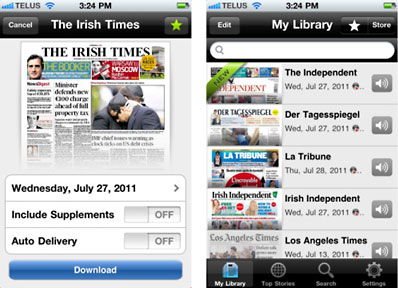 Along with
SmartFlow presentation capabilities, PressReader 3.0 offers many
innovative features, such as:
Along with
SmartFlow presentation capabilities, PressReader 3.0 offers many
innovative features, such as:
- SmartZoom that automatically positions the zoomed-in view to the
beginning of an article
- Instant switching between Replica/Page View and SmartFlow
viewing
Press and hold (i.e. Long Press) activation of contextually driven
actions:
- Print full pages or articles
- Share stories by email or on Facebook or Twitter
- Listen to articles using Newspaper Radio
- Copy and paste articles into applications that support it
- Share opinions by supporting or opposing a story
Two-finger Pinch to adjust font and image sizes
- Choice of different font types
- Cross-title keyword search
- Authorization of PressReader with a PressDisplay.com
subscription
Watch this video to see SmartFlow in action along with the numerous
other innovative enhancements included in PressReader 3.0: http://bit.ly/zoegka
PressReader for iPad and iPhone is available as a free download in
the Apple iTunes App Store. Download it today and, as new user, receive
seven free newspapers from an enormous selection, which includes
prestigious publications such as The Washington Post, Chicago
Tribune, The Philadelphia Inquirer, National Post, The Globe and Mail,
The Guardian, Daily Mail, International Herald Tribune, The Irish
Times, ABC, La Tribune, Le Monde, andThe Australian,
to name just a few.
Most individual newspapers and magazines available through
PressReader can be purchased for 99¢ per issue, or downloaded in
conjunction with a paid subscription on PressDisplay.com, which offers
virtually unlimited access to the world's press for just $29.95/month.
For full details on subscription pricing, visit the subscription
page.
PressReader is the companion offline application for the world's
largest online newspaper and magazine newsstand, PressDisplay.com.
PressReader delivers the most authentic newspaper-reading experience on
PCs, Macs, smartphones, Apple iOS devices (iPhone, iPod Touch, and
iPad), BlackBerry devices (Bold, Curve, Storm and PlayBook), the
Windows 7 Slate PC, and the latest Google Android-based handhelds and
tablets. Today, millions of tablets come preinstalled with PressReader
from a growing list of major manufacturers including ASUS, HTC,
Microsoft, and Samsung. With PressReader, you can hold a digital
edition of your favourite publication in your hands and read it from
cover to cover, just the way the title was printed with no compromises
in quality, fidelity or content. Whenever PressReader, or its online
service, PressDisplay.com, supports a new device, it is also made
available to NewspaperDirect's publishing partners for their own
SmartEdition e-editions based on PressReader technology.
System requirements:
- Compatible with iPhone, iPod touch, and iPad.
- Requires iOS 4.2 or later
Free
Link:
PressReader 3.0
Springer Launches SpringerLink Mobile App for
iPhone
PR: Springer, a leading global scientific publisher, has
launched the SpringerLink mobile app for iPhone and iPod Touch. It is
free to download from the iTunes App Store providing access to the
science platform springerlink.com containing articles and chapters from
over 2,000 peer-reviewed journals and 49,000 books. In total
SpringerLink is offering over 5.4 million documents spanning every area
of science, technology and medicine.
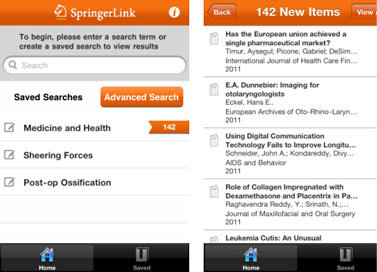 The
SpringerLink mobile app includes a number of features like personalized
notifications, save and share abilities, advanced search, document
details with abstracts and full-text views available to institutional
subscribers. In addition, the app provides users with a multifunctional
home screen, allowing for keyword and advanced searches. Included in
the advanced search is a save search feature that allows the user to
save any advanced search so that it may be quickly executed from the
home screen. The user can be notified from the apps home screen when
any new chapters or articles are published that meet the criteria of
his or her saved search, allowing a user to specify his or her areas of
interest and quickly check for new, relevant publications.
The
SpringerLink mobile app includes a number of features like personalized
notifications, save and share abilities, advanced search, document
details with abstracts and full-text views available to institutional
subscribers. In addition, the app provides users with a multifunctional
home screen, allowing for keyword and advanced searches. Included in
the advanced search is a save search feature that allows the user to
save any advanced search so that it may be quickly executed from the
home screen. The user can be notified from the apps home screen when
any new chapters or articles are published that meet the criteria of
his or her saved search, allowing a user to specify his or her areas of
interest and quickly check for new, relevant publications.
Free content in the form of article abstracts, over 127,000 open
access research articles, plus book and journal covers and other
document details are included in the app. Full-text is available to all
users with institutional subscriptions. Users may instantly view
materials while connected to a subscriber-based network. In cases where
a user is not connected to the network but has a valid username and
password, he or she will be presented with a link to log into
SpringerLink.com. Upon log-in, the user will be redirected to the
full-text PDF of the original request. Users can then share and save
documents via email, Facebook and Twitter directly from the
SpringerLink mobile app.
The SpringerLink mobile application represents Springer's continued
focus on providing useful digital tools to researchers, students and
professionals, said Patricia Cleary, eProduct Management at Springer.
As more and more research is done away from the desk and on the go, it
is our responsibility to make sure our customers are equipped to
conveniently access Springer's vast collection of content.
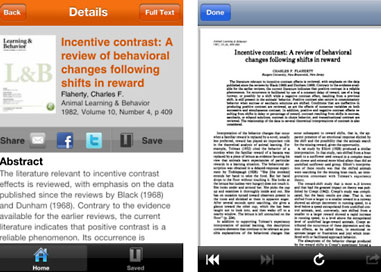 Springer's
content platform SpringerLink provides electronic access to more than
2,000 scientific and specialist journals, more than 48,000 ebooks, more
than 1,500 book series and about 200 reference works. The publications
cover topics from 12 subject collections such as mathematics, computer
science, medicine, engineering, economics, law, humanities and social
sciences. It also makes available 25,000 searchable online protocols in
life sciences and biomedicine.
Springer's
content platform SpringerLink provides electronic access to more than
2,000 scientific and specialist journals, more than 48,000 ebooks, more
than 1,500 book series and about 200 reference works. The publications
cover topics from 12 subject collections such as mathematics, computer
science, medicine, engineering, economics, law, humanities and social
sciences. It also makes available 25,000 searchable online protocols in
life sciences and biomedicine.
Springer is a leading global scientific publisher of books and
journals, delivering quality content through innovative information
products and services. It publishes close to 500 academic and
professional society journals. Springer is part of the publishing group
Springer Science+Business Media. In the science, technology and
medicine (STM) sector, the group publishes around 2,000 journals and
more than 7,000 new books a year, as well as the largest STM ebook
Collection worldwide. Springer has operations in about 20 countries in
Europe, the USA, and Asia, and more than 5,500 employees.
New in Version 1.0.1
- Various performance and usability improvements.
System requirements:
- Compatible with iPhone, iPod touch, and iPad
- Requires iOS 4.3 or later.
Free
Link:
SpringerLink


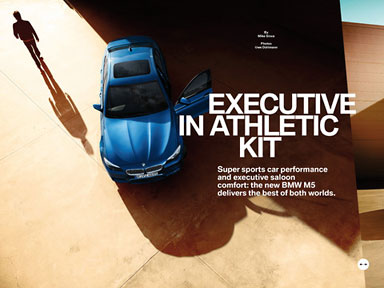

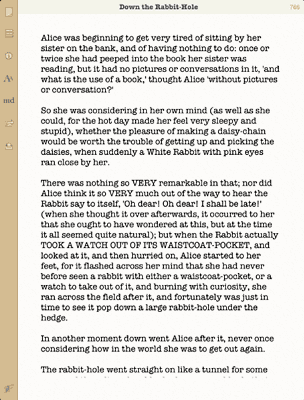
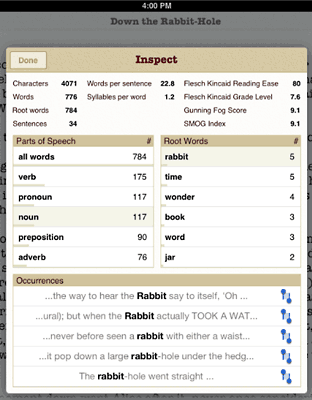
 PR:
NewspaperDirect has released a major update of the PressReader digital
newspaper application, which is now available for download in the Apple
iTunes App Store.
PR:
NewspaperDirect has released a major update of the PressReader digital
newspaper application, which is now available for download in the Apple
iTunes App Store. With
SmartFlow there is no need to jump to a new page where an article
continues in the replica view. Instead, users just click on the
"continue link" at the bottom of the snippet to expand to the full
story right where they are located in the content flow. SmartFlow
adjusts the rest of the stream immediately, making the reading
experience more fluid and enjoyable.
With
SmartFlow there is no need to jump to a new page where an article
continues in the replica view. Instead, users just click on the
"continue link" at the bottom of the snippet to expand to the full
story right where they are located in the content flow. SmartFlow
adjusts the rest of the stream immediately, making the reading
experience more fluid and enjoyable.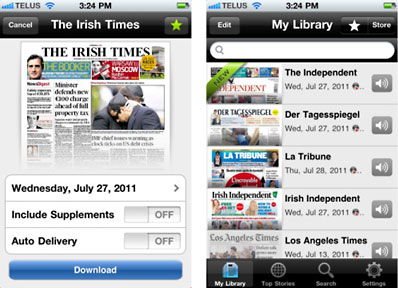 Along with
SmartFlow presentation capabilities, PressReader 3.0 offers many
innovative features, such as:
Along with
SmartFlow presentation capabilities, PressReader 3.0 offers many
innovative features, such as: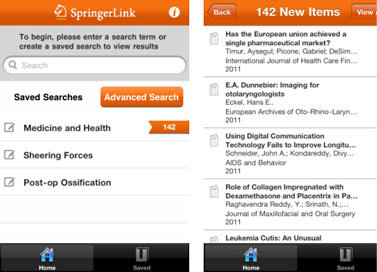 The
SpringerLink mobile app includes a number of features like personalized
notifications, save and share abilities, advanced search, document
details with abstracts and full-text views available to institutional
subscribers. In addition, the app provides users with a multifunctional
home screen, allowing for keyword and advanced searches. Included in
the advanced search is a save search feature that allows the user to
save any advanced search so that it may be quickly executed from the
home screen. The user can be notified from the apps home screen when
any new chapters or articles are published that meet the criteria of
his or her saved search, allowing a user to specify his or her areas of
interest and quickly check for new, relevant publications.
The
SpringerLink mobile app includes a number of features like personalized
notifications, save and share abilities, advanced search, document
details with abstracts and full-text views available to institutional
subscribers. In addition, the app provides users with a multifunctional
home screen, allowing for keyword and advanced searches. Included in
the advanced search is a save search feature that allows the user to
save any advanced search so that it may be quickly executed from the
home screen. The user can be notified from the apps home screen when
any new chapters or articles are published that meet the criteria of
his or her saved search, allowing a user to specify his or her areas of
interest and quickly check for new, relevant publications.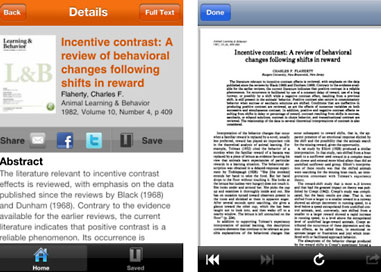 Springer's
content platform SpringerLink provides electronic access to more than
2,000 scientific and specialist journals, more than 48,000 ebooks, more
than 1,500 book series and about 200 reference works. The publications
cover topics from 12 subject collections such as mathematics, computer
science, medicine, engineering, economics, law, humanities and social
sciences. It also makes available 25,000 searchable online protocols in
life sciences and biomedicine.
Springer's
content platform SpringerLink provides electronic access to more than
2,000 scientific and specialist journals, more than 48,000 ebooks, more
than 1,500 book series and about 200 reference works. The publications
cover topics from 12 subject collections such as mathematics, computer
science, medicine, engineering, economics, law, humanities and social
sciences. It also makes available 25,000 searchable online protocols in
life sciences and biomedicine.
