Mac notebook and other portable computing is covered in The 'Book Review, and general Mac news is in
Mac News Review.
All prices are in US dollars unless otherwise noted.
News, Reviews, & Opinion
Rumor Roundup
Apps & Services
Accessories
iPod Deals
These price trackers are updated every month.
News, Reviews, & Opinion
USB 3 to Reach Smartphones, Tablets by Year
End
IDG News Service's Agam Shah reports that the USB standards setting
organization said on Sunday that USB 3.0 ports will reach smartphones
and tablets by the end of 2012 or by early next year.
Shah cites Rahman Ismail, chief technology officer of the USB
Implementers Forum, saying smartphones and tablets will likely get a
MicroUSB port based on USB 3.0 technology to fit the small size of the
devices, and which will enable faster data transfers between mobile
devices and host devices such as PCs, some of which already have USB
3.0 ports. The data transfer rates will likely be 100 Mbps, or roughly
800 Mbps. Mobile devices (and Apple PCs) currently use the older USB
2.0 technology, which is slower. USB 3.0 on smartphones and tablets
will be backward compatible with USB 2.0 on host devices.
Intel will be pushing its USB 3.0 rival Thunderbolt technology to
mobile devices. However, many newer PCs have both Thunderbolt and USB
3.0 ports, signaling the coexistence of both technologies.
Publisher's note: The data rates mentioned in this article are
troubling. USB 3 has 5 Gbps bandwidth, which is over 10x the 480 Mbps
of USB 2.0. Why data transfer rates would be held to "roughly 800 Mbps"
is beyond us, as this falls so far short of the bandwidth potential of
USB 3. The article explains that this is because mobile devices need to
conserve power, but since USB provides power as well as transfers data,
reducing bandwidth by 80% just doesn't seem to make sense. (Because USB
2.0 is relatively slow by today's standards, we advocated Apple
adopting USB 3 earlier this week in USB 3: Time for Apple to Make
the Right Choice.) dk
Link: USB 3.0 to Reach
Smartphones, Tablets by Year End
iOnRoad Makes Smartphones Smarter with Lane
Departure Warning and Collision Warning System
PR: Most people think that they couldn't live without their
smartphone, figuratively speaking. According to many users of the
iOnRoad advanced driving assistance app, this statement is meant
literally. Many of the nearly 200,000 users of the app have written
personal emails to the company describing exactly how iOnRoad prevented
them from crashing.

iOnRoad monitors traffic, can warn of danger.
In many cases the smartphone is the cause of distraction. iOnRoad
views the smartphone as a solution to distracted driving. Adding a
collision warning system to any smartphone might be the fastest way to
reduce the effect of distracted driving.
On the heels of the National Transportation Safety Board's (NTSB)
recommendation that all cell phones be banned from use while driving,
the creators of iOnRoad have another suggestion: use your cell phone to
protect you while driving. iOnRoad is the first smartphone app that
actually turns your mobile phone into an Advanced Driving Assistance
System (ADAS).
From the International CES 2012, where the app was awarded Honoree
in the Software and Mobile Apps category, iOnRoad announced the
addition of two new important features that improve driving safety for
users; Lane Departure Warning (LDW) and the photo-based Car
Locator.
According to US census, distracted driving has grown to 20% of the
car crashes and 16% of the fatalities in traffic collisions accounting,
that's 5,474 people each year, said Alon Atsmon, founder and CEO of
iOnRoad. In many cases the smartphone is the cause of distraction.
iOnRoad views the smartphone as a solution to distracted driving.
Adding a collision warning system to any smartphone might be the
fastest way to reduce the effect of distracted driving.
Advanced driving assistance systems are a growing segment within the
automobile industry. According to a recent report announced by ABI
Research, the market value of Advanced Driver Assistance Systems
(ADAS), which are built by vendors, is expected to hit $10 billion this
year. The research firm forecasts the ADAS market to reach a value of
$130 billion in 2016.
iOnRoad is a smartphone app that warns drivers of approaching danger
and helps drivers make smarter driving decisions. iOnRoad is an app
that uses the smartphone's native camera and sensors to detect the
vehicles in front of the driver, and will alert drivers when they are
in danger. Similar to a visual radar, the iOnRoad app constantly maps
the range of the objects in front of the driver in real-time,
considering the users current speed. Using a car mount for their
smartphone, users can set the iOnRoad app in either the Augmented
Reality mode, or Background mode, where the application can run behind
another app, alerting only when it needs to warn the driver of
danger.
Unlike OEM versions of ADAS, iOnRoad does not cost hundreds or
thousands of dollars. The app is currently free on the Android Market
and the iOnRoad team has plans to release an iOS version in the next
few months. The iOnRoad team will be at CES, exhibiting their augmented
driving Android app a CES 2012 Design and Engineering honoree in the
Software and Mobile Apps category.
Alon Atsmon, CEO of iOnRoad will be exhibiting at CES at booth
#70321, as well as sharing how iOnRoad fits into the National
Transportation Safety Boards recent recommendation for a nationwide ban
on the use of cell phones for voice conversations while driving going
beyond the current CTIA-endorsed ban on texting behind the wheel, as
well as the larger distracted driving controversy.
iOnRoad improves driving in real-time using the power of advanced
smartphones. The app uses the smartphones native camera and sensors to
detect vehicles in front of the vehicle, alerting drivers when they are
in danger. iOnRoad's VisualRadar, maps objects in front of the driver
in real time, calculating the users current speed using native sensors.
As the vehicle approaches danger, an audiovisual warning pops up to
warn the driver of a possible collision, allowing them to brake in
time.
Link: iOnRoad
(iOS version under development)
Rumor Roundup
Apple Patents Reveal Thunderbolt Is Headed for iOS
Devices
PatentlyApple reports that three new patent applications from Apple
were published this week by the USPTO detailing various aspects of
Intel/Apple's revolutionary Thunderbolt I/O technology. They observe
that these patents indicate that Apple is focused on bringing
Thunderbolt to iOS devices in the future to provide faster data
transfers and faster recharging. One specific issue that must be
addresses is connector size, as the current DisplayPort connector is
entirely too big for iPhones and iPads.
Link: Apple Patents
Reveal Thunderbolt Is Headed for iOS Devices
Next iPad Already in Production
Japanese blogsite Mackotakara's danbo reports that according to
Chinese source, Foxconn Technology and Pegatron Technology have
commenced assembly of the next generation iPad, with Foxconn accounting
for 85% and Pegatron taking 15% of the production volume, as with
iPhone 4S. The accelerated schedule has been made possible by an
earlier Chinese New Year festival, January 23-28.
danbo says this first production lot of the new revision iPads uses
LCDs made by Sharp Electronics Corporation, with early March shipping
targeted according to the source.
He also says the next iPad's form-factor has been released to
accessory makers, with a company confirming that iPad 2 cases
won't fit the next iPad, and Smart Cover closure magnets will be
repositioned. On the other hand, the Dock connector shape will be same,
the position of hardware buttons and camera also the same, and danbo
thinks this new iPad may be called iPad 2S instead of iPad 3.
Link: 中
国OEMメーカー、次期iPadの製造を開始?
Apple to Ship iPad 3 in March, iPad 4 in
October
DigiTimes' Monica Chen and Steve Shen report that according to
industry sources in Taiwan, Apple will ship the iPad 3 with a full HD
display in March and then an iPad 4 - at least so-called by its
component suppliers - with killer applications in October.
Chen and Shen say iPad 3 will come with a QXGA (1536 x 2048 pixels)
display and feature longer battery life although its other hardware
specifications may not be much changed from iPad 2, according to the
sources. However, they suggest that Apple will take the advantage of
the iPad 3 launch to slash the price of iPad 2 to US$399, enabling
Apple to fend off competition from non-iPad vendors who are currently
pricing their tablet PCs at US$359 or above.
Link: Apple to Ship
'iPad 3' in March, 'iPad 4' in October, Say Taiwan Component Makers
(subscription required)
Apps & Services
CloudOn Gives You Microsoft Office on Your
iPad
PR: CloudOn lets you use your iPad to create, view, and edit
files directly in Microsoft Word, Excel , and PowerPoint. The
developers claim these applications will work the way you expect them
to, and your files will look the way you want them to.
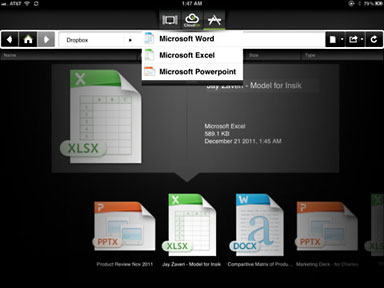
CloudOn also lets you use Dropbox to manage your files. Open them,
edit them, and save them right in your workspace using your Dropbox
account.
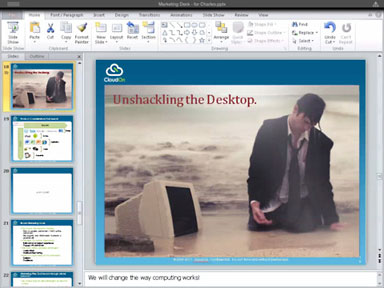
With the ability to access, edit and store your information, CloudOn
is the essential productivity tool for your iPad.
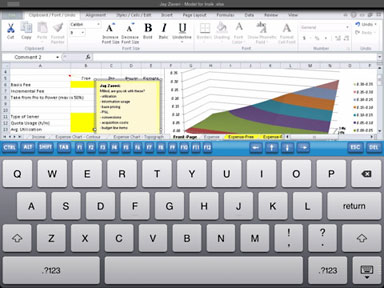
Note: In order to use CloudOn you must have a Dropbox account, which is free. (You can
sign up when you launch CloudOn for the first time.)
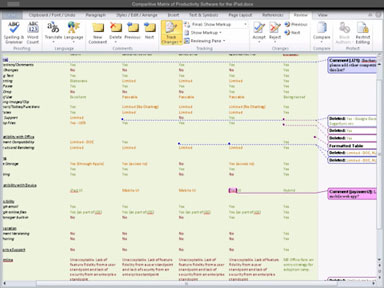
CloudOn's WorkSpace allows you to:
- Use Microsoft Word, Excel, and PowerPoint on your iPad to create or
edit documents.
- Rename, delete, and manage documents with your Dropbox account
- Display, edit or create charts, change formatting, spell check,
insert comments, into any Word, Excel, or PowerPoint files
- Track changes while reviewing Word documents
- Use pivot tables and insert formulas in Excel workbooks
- Display and edit animation or transitions in PowerPoint
presentations
- Present in full PowerPoint mode (not in PDF)
- Open files directly from your iPad email accounts or Dropbox
account
- Automatically save documents to avoid losing changes
CloudOn, Inc. Web SiteCloudOn Support
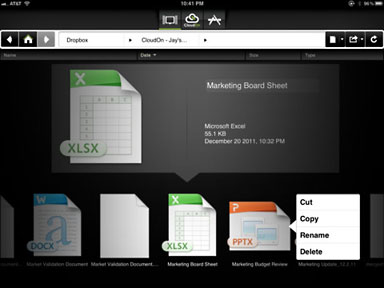
System Requirements:
- Compatible with iPad
- Requires iOS 4.2 or later
Free
Link:
CloudOn
Taking the iPhone Into Darkness: True NightVision
Goes Extreme
PR: Everyone loves night vision goggles, but they're
expensive and inconvenient to carry around. How cool would it be if the
same tech was built into your iPhone? Of course it isn't, but a single
dollar will get you surprisingly close!
 iOS
photography and video specialists Interealtime are once again pushing
the limits of the iPhone camera with new technology. True NightVision
is an app that combines 2 different kinds of light boosting tech to
light up the night way beyond what you thought was possible. This time
True NightVision gets an extra dose of magic: Version 2.0 has just been
released, introducing powerful new light capture modes that take it to
a whole new level and way beyond anything else available on iPhone.
iOS
photography and video specialists Interealtime are once again pushing
the limits of the iPhone camera with new technology. True NightVision
is an app that combines 2 different kinds of light boosting tech to
light up the night way beyond what you thought was possible. This time
True NightVision gets an extra dose of magic: Version 2.0 has just been
released, introducing powerful new light capture modes that take it to
a whole new level and way beyond anything else available on iPhone.
True NightVision is a fun realtime light-enhancing camera app
designed for low light and nighttime use. It uses the iPhone's camera
and advanced light amplification techniques to deliver images even when
the iPhone's native camera app sees nothing but black. The screenshots
are real examples of the app's capabilities: the same photo was taken
with the iPhone's built-in camera app and with True NightVision under
identical conditions.
Version 2.0 takes this concept to the next level by combining
powerful image enhancement techniques with the huge light gathering
capacity of long exposure photography. When used with the high quality
camera in the iPhone 4S the results can be quite astonishing.
 New to the
app are 4 enhancement modes:
New to the
app are 4 enhancement modes:
- Speed: combines powerful image enhancement with fast 30 fps video
for action use
- High: balances speed and quality for a brighter image
- Still: good for stationary use, uses longer exposure times to
seriously increase image intensity in low light
- Max: combines long exposure with enhancement - it needs a steady
hand or solid surface, but delivers amazing nighttime images
The app processes images in realtime for an interactive live view,
and does this in HD (except on 3GS) for an exceptionally crisp view. It
includes a zoom feature (up to 8x on 4/4S, 4x on 3GS), adjustable image
enhancement levels, and a range of fun filters and effects such as
thermal image, monochrome and false color. There is of course a
'binoculars' mode for authenticity!
Device Requirements:
- Compatible with iPhone 3GS, 4 and 4S, and iPod touch 4G (iPod touch
with camera)
- Requires iOS 5.0 or later
- 500 KB download
True NightVision 2.0 is 99¢ (or equivalent amount in other
currencies) and available worldwide exclusively through the App Store
in the Photo & Video category.
Link:
True NightVision
Adobe Revel: Manage and Share Your Photo Library
from Your Mac or iDevice
 PR: Adobe Systems Incorporated's newly rechristened
Adobe Revel (formerly Adobe Carousel) easily brings all your photos
together in a single photo library you can access from your iPad,
iPhone, and Mac. No storage issues or manual syncing hassles.
PR: Adobe Systems Incorporated's newly rechristened
Adobe Revel (formerly Adobe Carousel) easily brings all your photos
together in a single photo library you can access from your iPad,
iPhone, and Mac. No storage issues or manual syncing hassles.
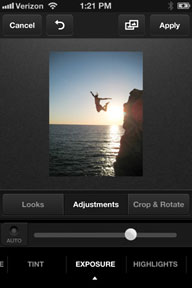 Not only can you enjoy your photos anywhere you are, you can
also make them look terrific using the same powerful photo-processing
technology that's in Adobe Photoshop Lightroom software. And you can
easily create the ultimate family photo hub by sharing a photo library
with family members and inviting them to contribute shots and weigh in
on favorites.
Not only can you enjoy your photos anywhere you are, you can
also make them look terrific using the same powerful photo-processing
technology that's in Adobe Photoshop Lightroom software. And you can
easily create the ultimate family photo hub by sharing a photo library
with family members and inviting them to contribute shots and weigh in
on favorites.
To enable the seamless, multi-device experience on all of your
iPads, iPhones, and Macs, Adobe Revel requires an active subscription.
Simply purchase your subscription from your iPad or iPhone. You can
start with a 30-day complimentary subscription Subscriptions sell for
the introductory price of $5.99 a month or $59.99 per year. Offer
expires January 31, 2012. A single subscription lets you use Revel in
virtually the same ways on all your iPads, iPhones, and Macs. Each
Adobe Revel subscription comes with five photo carousels. You can
import as many photos as you want into each photo carousel, and you can
share each photo carousel with up to five other people. In order to use
Adobe Revel, you must also sign up for an Adobe ID. Your Adobe ID is
what connects all your devices to your Adobe Revel photo library.
To import photos in your devices camera roll, you need to allow
access to Location Services on your device.
 Revel Features
Revel Features
- Add photos to Adobe Revel on your iPad, iPhone, or Mac, and you'll
instantly have access to them in Revel on your other iPad, iPhone, and
Mac devices.
- Stylish Looks.
- Make manual adjustments to white-balance, exposure, contrast,
clarity, vibrance, and more.
- Use preset Looks to change the look and feel of your photos
- Crop, rotate, and flip photos.
- Experiment endlessly knowing Adobe Revel always preserves your
original photo.
- Easily create a family photo hub. Just invite family members to add
photos to your library via their own Adobe Revel apps, and let them
flag their favorites.
- Use familiar multitouch gestures to browse thousands of photos or
quickly find and fill the screen with one great shot.
- Send your photos straight from Revel to Facebook, Twitter, Tumblr,
and Flickr.
 Snap new photos right from
Revel on your iPhone or iPad, and they'll instantly appear in your
photo library on all your devices.
Snap new photos right from
Revel on your iPhone or iPad, and they'll instantly appear in your
photo library on all your devices.- Export photos to your hard drive so you can use other apps and
services to create photo books and keepsakes.
- Import, edit, and share all your JPEGs, the most common file format
for photos.
- Delete a photo from Adobe Revel to delete it everywhere, forever.
But if you delete a photo from the hard drive on your Mac or the camera
roll on your iDevice, Adobe Revel will restore the file to your photo
library.
- There's no limit to how many photos you can import, and there's no
limit on the resolution or size of individual photos as long as they
are JPEGs.
- View your photos fullscreen in either landscape or portrait mode on
your mobile device.
- Photos are grouped by date which makes it easy to find and view the
photos you want. See all the details by filling the screen with a
single photo using Loupe view.
- Works over WiFi and 3G.
 New
in Version 1.1
New
in Version 1.1
- Adobe Carousel is now called Adobe Revel
- Support for Landscape orientation in Loupe view on the iPhone
- Automatically import photos from the Camera Roll on your iPhone and
iPad
- Flickr is now supported as a sharing destination
- Store Originals has been renamed Keep All Originals
- Bug fixes
System Requirements Mac:
- Mac OS X 10.7 or later
- 64-bit processor
System Requirements for iOS:
- Compatible with iPhone 3GS, iPhone 4, iPhone 4S, iPod touch (3rd
generation), iPod touch (4th generation) and iPad
- Requires iOS 4.2 or later
Adobe Revel will also become available for Android and Windows in
the future.
Link: Adobe Revel (Mac
version at Mac App Store,
iOS version at App Store)
Accessories
MMT Intros Mobile Display for iDevices, Smart
Phones, Tablets, and Notebooks
PR: Massachusetts-based Mobile Monitor Technologies (MMT),
maker of the world's first mobile display, introduced a product at the
CES 2012 Showstoppers Media Event that extends the share, work, and
watch capabilities of portable displays beyond notebooks and PCs,
across the universe of mobile devices.
 Monitor2Go is a
15.6" LCD LED-backlit display that redefines the entire mobile monitor
category. Monitor2Go boasts a 1600 x 900 HD+ screen that not only
extends the displays of USB enabled notebooks and PCs, it also mirrors
the displays of Apple devices (iPad, iPhone and iPod) and HDMI
compatible smart phones and tablets, as well as carries, protects, and
locks the iPad 2.
Monitor2Go is a
15.6" LCD LED-backlit display that redefines the entire mobile monitor
category. Monitor2Go boasts a 1600 x 900 HD+ screen that not only
extends the displays of USB enabled notebooks and PCs, it also mirrors
the displays of Apple devices (iPad, iPhone and iPod) and HDMI
compatible smart phones and tablets, as well as carries, protects, and
locks the iPad 2.
"Our Field Monitor Pro, which launched and defined the worlds
portable display category, was a huge success for business
professionals and consumers alike," says Larry Pensack, President of
MMT. It is used widely for business applications and general
multitasking, while many also enjoy it for larger screen viewing of
movies, videos, and photos. Now, Monitor2Go adds those benefits, and
more, to mobile devices.
 An industry
first, the patent-pending Monitor2Go is constructed in rugged aluminum
designed specifically to house, lock, and transport the iPad 2 as
well as work with other mobile devices. And with over 140,000 apps for
the iPad, there are likely to be unlimited uses for Monitor2Go's large,
fully rotatable display. For example:
An industry
first, the patent-pending Monitor2Go is constructed in rugged aluminum
designed specifically to house, lock, and transport the iPad 2 as
well as work with other mobile devices. And with over 140,000 apps for
the iPad, there are likely to be unlimited uses for Monitor2Go's large,
fully rotatable display. For example:
- Share Rotate Monitor2Go's 15.6 HD+ screen to share bright, vivid
presentations, videos, games, apps, and more.
- Work Eliminate squinting and hunching over a small screen, with
nearly triple the screen real estate of the average tablet. For the
notebook, Monitor2Go will extend or mirror the screen for up to 30
percent more productivity as compared to single screen computing.
- Watch Connect any phone or media player with HDMI, and you've got a
mobile theater. Movies, TV shows, home video and photo slideshows in
crisp HD wherever you go.
Monitor2Go Features
- 15.6" HD+ (1600 x 900) screen
- One inch thick, under three pounds, yet fully protected aluminum
and ABS construction
- HDMI input, USB mini-B input and two spare USB A inputs
- Works with all USB Windows and Mac laptops and desktops
- Daisy chain up to 6 Monitor2Go's through DisplayLink USB virtual
graphics
- Works with HDMI devices - tablets, smart phones, DVD players, and
more
- Carry, protect, and locks the iPad 2
- 180° screen pivot and rotation, with landscape and portrait
modes
- Audio jack output for speakers and headphones when using HDMI
input
- Optional numeric keypad/trackpad accessory
- Optional VESA mounting bracket for wall hanging
Availability and Pricing
Monitor2Go and a new model of the popular Field Monitor Pro will be
available in early Q2 of 2012 with list prices under $300.
Link: Monitor2Go
CloudFTP Makes Any USB Device - Camera, USB Hard
Drive, or Flash Drive - Wireless
 PR: Sanho Corporation,
creators of the Hyper Line of Apple accessories, portable power and
storage products, have announced CloudFTP, a small pocket-sized
portable adapter that enables wireless transfer of movies, music,
photos, documents, and other files to the iPad, iPhone, and other
WiFi-enabled devices from USB storage devices (cameras, USB hard
drives, flash drives, card readers, and other USB mass storage devices,
etc.) without using a computer.
PR: Sanho Corporation,
creators of the Hyper Line of Apple accessories, portable power and
storage products, have announced CloudFTP, a small pocket-sized
portable adapter that enables wireless transfer of movies, music,
photos, documents, and other files to the iPad, iPhone, and other
WiFi-enabled devices from USB storage devices (cameras, USB hard
drives, flash drives, card readers, and other USB mass storage devices,
etc.) without using a computer.
Small Enough to Bring Everywhere
Finally, there's a way to share USB files with iPads, iPhones, the
Cloud, and other devices that don't have a USB port without accessing a
computer. Small enough to bring anywhere, even in your pocket, CloudFTP
creates a WiFi hotspot to stream and transfer data from the most
commonly used USB storage devices, turning these devices into a
wireless file server. CloudFTP can also automatically connect to the
Internet to backup and synchronize USB data with popular online Cloud
storage services, like iCloud, Dropbox, and box.net, or it can join an
existing WiFi network to share files with other devices on the same
network.
CloudFTP Winner of the CES Innovations Award
CloudFTP received an International CES Innovations 2012 Design and
Engineering Awards at the Consumer Electronics Show
"We are honored to win the CES Innovations Honoree award for
CloudFTP," said Daniel Chin, President of Sanho Corporation and
Inventor of CloudFTP. "Almost everyone owns some form of USB storage
device, from flash drives to portable hard drives. With CloudFTP, you
can combine the advantages of traditional USB storage with the
convenience of the most popular portable consumer electronics products,
like the iPad, and the Cloud computing storage."
CloudFTP Features
- Streams movies or music from USB devices to iPads and iPhones (up
to 3 different movies on 3 different iPads at the same time).
- Browses pictures stored on digital cameras and memory cards on
iPads and iPhones. Users can choose to save the pictures on iPad/iPhone
and upload to Facebook.
- Opens files (PDF, Microsoft Office documents, iWork documents,
photos, audio, and videos) stored on the USB device with any
iPad/iPhone application.
- Transfers files between iPad/iPhone and USB devices.
- Backs up and syncs data on USB devices with online Cloud storage
services (including iCloud, Dropbox, and Box.net) by automatically
connecting to the Internet in infrastructure WiFi mode.
- USB port connects to any USB mass storage device (USB hard drives,
USB flash drives, USB memory card readers, digital cameras, etc.).
- 5 hours battery life with Lithium-ion rechargeable batteries powers
USB port and devices.
- High performance, low power consumption ARM9 microprocessor.
- USB data can be shared over a WiFi Network: secure wireless IEEE
802.11b/g/n.
- Creates its own wireless network to share and stream media for up
to 3 WiFi-enabled devices (iPad, iPhone, & computer, etc.) at the
same time.
- Able to join an existing WiFi network to share files with other
devices on the same network.
- Dimensions: 2.95" x 2.28" x 0.87" / 75 x 58 x 22mm and weight:
3.8oz / 109g.
Available in February 2012, CloudFTP is priced at $99.95 through
Sanho and major online and retail locations.
Link: CloudFTP
F3 Designs Combines Form, Fashion, and Function to
Create F3 Folio Case for iPad
 PR: The F3Folio with its simple, clean lines and use of
natural raw wood veneers is not just functional, it is stylish. The
original design of the F3Folio is the brainchild of master woodcrafter
Ray Hill. Hill originally designed the F3Folio as a way to transport
his own personal iPad to and from appointments with clients. Soon
individuals Hill was meeting with began asking how they could obtain an
F3Folio for their own personal use.
PR: The F3Folio with its simple, clean lines and use of
natural raw wood veneers is not just functional, it is stylish. The
original design of the F3Folio is the brainchild of master woodcrafter
Ray Hill. Hill originally designed the F3Folio as a way to transport
his own personal iPad to and from appointments with clients. Soon
individuals Hill was meeting with began asking how they could obtain an
F3Folio for their own personal use.
This case is designed to provide protection, functionality, and
innovative design for Apple's iPad tablet computer. Considered by many
to be functional art, the aesthetically appealing F3 Folio is unlike
anything currently on the market today, and is poised to become a
cultural phenomenon. The case allows consumers to carry, shield and
utilize their iPad tablet in an entirely new way.
 The
F3Folio with its simple, clean lines and use of natural raw wood
veneers is not just functional, it is stylish. The original design of
the F3Folio is the brainchild of master woodcrafter Ray Hill. Hill
originally designed the F3Folio as a way to transport his own personal
iPad to and from appointments with clients. Soon individuals Hill was
meeting with began asking how they could obtain an F3Folio for their
own personal use.
The
F3Folio with its simple, clean lines and use of natural raw wood
veneers is not just functional, it is stylish. The original design of
the F3Folio is the brainchild of master woodcrafter Ray Hill. Hill
originally designed the F3Folio as a way to transport his own personal
iPad to and from appointments with clients. Soon individuals Hill was
meeting with began asking how they could obtain an F3Folio for their
own personal use.
In addition to Hill's design concept, business partner Eric Nord
brings his business acumen to this new venture. Together, the two have
created F3 Designs; a company devoted to the ideals of form, fashion
and function. With the debut of the company's inaugural product, the
F3Folio, this duo has set themselves apart from their competition by
creating an iconic product that current and future users will enjoy for
years to come.
The mid-century modern inspired design can be crafted by hand from a
wide array of wood veneers including Ash, Mahogany, or Macassar Ebony.
Your custom design can be further enhanced by adding a matching or
complimentary interior color made from a polyurethane material similar
to that used in the iPad smart case cover; an accessory available for
the iPad tablet. The end result will be an F3 Folio designed to be as
unique and special as its user.
 The
distinctive appearance and sensible function of the F3 Folio are just
two of its most amazing characteristics. It has a surprisingly simple
but amazingly effective locking device that secures the tablet inside
the case. When removed, this same device serves as a sort of kickstand
for the case, allowing the tablet user both vertical and horizontal
orientation.
The
distinctive appearance and sensible function of the F3 Folio are just
two of its most amazing characteristics. It has a surprisingly simple
but amazingly effective locking device that secures the tablet inside
the case. When removed, this same device serves as a sort of kickstand
for the case, allowing the tablet user both vertical and horizontal
orientation.
The F3 Folio can also be fitted with a credit card reader, allowing
businesses to take advantage of better expedited point of sale
transactions, and can be customized with the company's logo. The
durability of the case helps to prevent damage to the iPad tablet
should the user drop it. All this, and the F3Folio weighs less than a
pound.
The dimensions of the F3Folio are 12-1/2" x 9" x 7/8", and it weighs
just 14.1 oz. The price for the cases are $79 for the standard case
(Ash, Cherry, Rift Cut Oak or Walnut), $129.99 for the premium case
(Mahogany, Teak or Zebrawood), and $179.99 for the platinum version
(Macassar Ebony).
Link: F3 Folio for
iPad


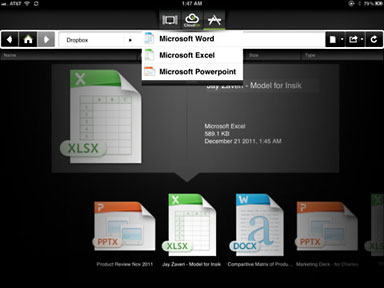
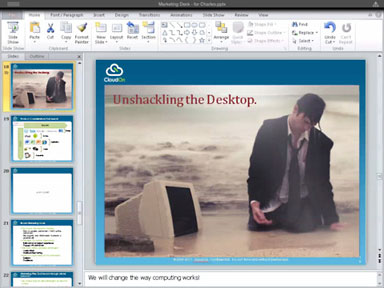
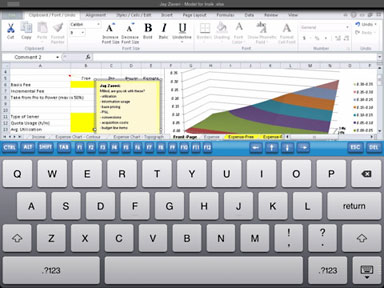
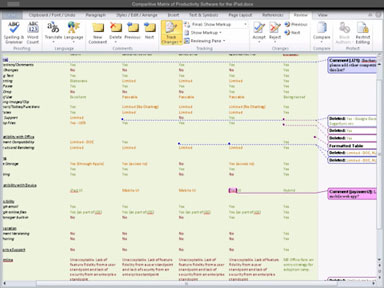
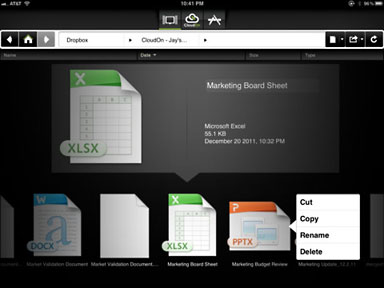
 iOS
photography and video specialists Interealtime are once again pushing
the limits of the iPhone camera with new technology. True NightVision
is an app that combines 2 different kinds of light boosting tech to
light up the night way beyond what you thought was possible. This time
True NightVision gets an extra dose of magic: Version 2.0 has just been
released, introducing powerful new light capture modes that take it to
a whole new level and way beyond anything else available on iPhone.
iOS
photography and video specialists Interealtime are once again pushing
the limits of the iPhone camera with new technology. True NightVision
is an app that combines 2 different kinds of light boosting tech to
light up the night way beyond what you thought was possible. This time
True NightVision gets an extra dose of magic: Version 2.0 has just been
released, introducing powerful new light capture modes that take it to
a whole new level and way beyond anything else available on iPhone. New to the
app are 4 enhancement modes:
New to the
app are 4 enhancement modes: PR: Adobe Systems Incorporated's newly rechristened
Adobe Revel (formerly Adobe Carousel) easily brings all your photos
together in a single photo library you can access from your iPad,
iPhone, and Mac. No storage issues or manual syncing hassles.
PR: Adobe Systems Incorporated's newly rechristened
Adobe Revel (formerly Adobe Carousel) easily brings all your photos
together in a single photo library you can access from your iPad,
iPhone, and Mac. No storage issues or manual syncing hassles.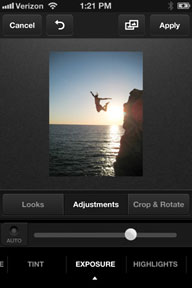 Not only can you enjoy your photos anywhere you are, you can
also make them look terrific using the same powerful photo-processing
technology that's in Adobe Photoshop Lightroom software. And you can
easily create the ultimate family photo hub by sharing a photo library
with family members and inviting them to contribute shots and weigh in
on favorites.
Not only can you enjoy your photos anywhere you are, you can
also make them look terrific using the same powerful photo-processing
technology that's in Adobe Photoshop Lightroom software. And you can
easily create the ultimate family photo hub by sharing a photo library
with family members and inviting them to contribute shots and weigh in
on favorites. Revel Features
Revel Features Snap new photos right from
Revel on your iPhone or iPad, and they'll instantly appear in your
photo library on all your devices.
Snap new photos right from
Revel on your iPhone or iPad, and they'll instantly appear in your
photo library on all your devices. New
in Version 1.1
New
in Version 1.1 Monitor2Go is a
15.6" LCD LED-backlit display that redefines the entire mobile monitor
category. Monitor2Go boasts a 1600 x 900 HD+ screen that not only
extends the displays of USB enabled notebooks and PCs, it also mirrors
the displays of Apple devices (iPad, iPhone and iPod) and HDMI
compatible smart phones and tablets, as well as carries, protects, and
locks the iPad 2.
Monitor2Go is a
15.6" LCD LED-backlit display that redefines the entire mobile monitor
category. Monitor2Go boasts a 1600 x 900 HD+ screen that not only
extends the displays of USB enabled notebooks and PCs, it also mirrors
the displays of Apple devices (iPad, iPhone and iPod) and HDMI
compatible smart phones and tablets, as well as carries, protects, and
locks the iPad 2. An industry
first, the patent-pending Monitor2Go is constructed in rugged aluminum
designed specifically to house, lock, and transport the iPad 2 as
well as work with other mobile devices. And with over 140,000 apps for
the iPad, there are likely to be unlimited uses for Monitor2Go's large,
fully rotatable display. For example:
An industry
first, the patent-pending Monitor2Go is constructed in rugged aluminum
designed specifically to house, lock, and transport the iPad 2 as
well as work with other mobile devices. And with over 140,000 apps for
the iPad, there are likely to be unlimited uses for Monitor2Go's large,
fully rotatable display. For example: PR: Sanho Corporation,
creators of the Hyper Line of Apple accessories, portable power and
storage products, have announced CloudFTP, a small pocket-sized
portable adapter that enables wireless transfer of movies, music,
photos, documents, and other files to the iPad, iPhone, and other
WiFi-enabled devices from USB storage devices (cameras, USB hard
drives, flash drives, card readers, and other USB mass storage devices,
etc.) without using a computer.
PR: Sanho Corporation,
creators of the Hyper Line of Apple accessories, portable power and
storage products, have announced CloudFTP, a small pocket-sized
portable adapter that enables wireless transfer of movies, music,
photos, documents, and other files to the iPad, iPhone, and other
WiFi-enabled devices from USB storage devices (cameras, USB hard
drives, flash drives, card readers, and other USB mass storage devices,
etc.) without using a computer. PR: The F3Folio with its simple, clean lines and use of
natural raw wood veneers is not just functional, it is stylish. The
original design of the F3Folio is the brainchild of master woodcrafter
Ray Hill. Hill originally designed the F3Folio as a way to transport
his own personal iPad to and from appointments with clients. Soon
individuals Hill was meeting with began asking how they could obtain an
F3Folio for their own personal use.
PR: The F3Folio with its simple, clean lines and use of
natural raw wood veneers is not just functional, it is stylish. The
original design of the F3Folio is the brainchild of master woodcrafter
Ray Hill. Hill originally designed the F3Folio as a way to transport
his own personal iPad to and from appointments with clients. Soon
individuals Hill was meeting with began asking how they could obtain an
F3Folio for their own personal use. The
F3Folio with its simple, clean lines and use of natural raw wood
veneers is not just functional, it is stylish. The original design of
the F3Folio is the brainchild of master woodcrafter Ray Hill. Hill
originally designed the F3Folio as a way to transport his own personal
iPad to and from appointments with clients. Soon individuals Hill was
meeting with began asking how they could obtain an F3Folio for their
own personal use.
The
F3Folio with its simple, clean lines and use of natural raw wood
veneers is not just functional, it is stylish. The original design of
the F3Folio is the brainchild of master woodcrafter Ray Hill. Hill
originally designed the F3Folio as a way to transport his own personal
iPad to and from appointments with clients. Soon individuals Hill was
meeting with began asking how they could obtain an F3Folio for their
own personal use. The
distinctive appearance and sensible function of the F3 Folio are just
two of its most amazing characteristics. It has a surprisingly simple
but amazingly effective locking device that secures the tablet inside
the case. When removed, this same device serves as a sort of kickstand
for the case, allowing the tablet user both vertical and horizontal
orientation.
The
distinctive appearance and sensible function of the F3 Folio are just
two of its most amazing characteristics. It has a surprisingly simple
but amazingly effective locking device that secures the tablet inside
the case. When removed, this same device serves as a sort of kickstand
for the case, allowing the tablet user both vertical and horizontal
orientation.
