Mac notebook and other portable computing is covered in The 'Book Review, and general Mac news is in
Mac News Review.
All prices are in US dollars unless otherwise noted.
News, Reviews, & Opinion
Apps & Services
Accessories
iPod Deals
These price trackers are updated every month.
News, Reviews, & Opinion
iFixit Tears Down the New iPad
 PR:
iFixit's highly anticipated new iPad teardown is posted, with Luke the
first in line to get his hands on a new iPad at midnight at the Telstra
store in Melbourne, Australia.
PR:
iFixit's highly anticipated new iPad teardown is posted, with Luke the
first in line to get his hands on a new iPad at midnight at the Telstra
store in Melbourne, Australia.
Major tech specs:
- Dual-core Apple A5X processor with integrated quad-core
graphics
- 9.7" LED backlit in-plane switching LCD with 2048 x 1536 pixel
"Retina Display." Our unit is made by Samsung; we hear that Sharp and
LG may be supplying panels at a later date.
- 16, 32, or 64 GB Toshiba NAND flash memory
- 5 MP HD rear-facing camera
- 1 GB DRAM comprised of two 4 Gb Elpida LP DDR2 parts
- Broadcom BCM4330 802.11a/b/g/n Baseband/Radio with Integrated
Bluetooth 4.0+HS
- Qualcomm MDM9600 3G and 4G wireless modem (not the expected 2nd
generation MDM9615)
- Qualcomm RTR8600 multi-band/mode RF transceiver for LTE bands
 Getting inside the iPad is as tricky as we expected, knowing
how tough it was to get into the iPad 2. The front panel is glued to
the frame. We carefully used a heat gun to loosen the adhesive, worked
to budge the panel with some guitar picks and plastic opening tools,
and finally gently lifted it off with some heavy duty suction cups.
Getting inside the iPad is as tricky as we expected, knowing
how tough it was to get into the iPad 2. The front panel is glued to
the frame. We carefully used a heat gun to loosen the adhesive, worked
to budge the panel with some guitar picks and plastic opening tools,
and finally gently lifted it off with some heavy duty suction cups.
Next to the logic board is a gigantic battery, which takes most of
the space inside the iPad. While the iPad 2 housed a formidable 25
watt-hour Li-ion battery, the iPad 3 has upped the ante to the tune of
42.5 watt-hours. Its 3.7 volts and estimated 10 hours of use (9 with
cellular data network) are comparable to that of the iPad 2, but Apple
put the extra 17.5 watt-hours to good use powering the greatly improved
CPU and GPU. The additional capacity was accomplished by increasing the
physical size, not with new battery technology.
Repair score: 2 out of 10
While the new iPad's design is essentially the same as the iPad 2,
which we gave a repairability score of 4, we've learned a lot about the
design since then. We've spent the last year trying to repair the iPad
2 with mixed success. We are awarding the new iPad an abysmal 2 out of
10, and retroactively dropping the repairability score of the iPad 2 to
a 2 as well. The adhesive on the front is extremely difficult to remove
without damaging the glass, making repair and end-of-life recycling
very difficult.
That said, we were able to disassemble this iPad without breaking
the glass - something that we did not accomplish with our iPad 2
teardown. A year of practice has made us proficient, but schools
deploying the iPad for their students are going to be in for a lot of
repair technician training.
The iPad is repairable, just extremely difficult to work on. We've
written a repair manual for the iPad 2 here, and repairing the
new iPad will be very similar.
Apple claims the new iPad is environmentally friendly with a
"Recyclable aluminum and glass enclosure." The materials may be
recyclable, but the assembled unit is not. We spoke yesterday with
Steve Skurnac, President of SIMS Recycling Solutions, one of the
largest electronics recyclers in the world. He told us, "Sealed units
make it difficult to remove the batteries. From a recycler's point of
view, the hazardous components [like batteries] need to be easily
separated or removed."
Many thanks to MacFixIt Australia for letting us use their facility
for the teardown.
Link: iPad 3 4G
Teardown
3 Ways iFixit Hoped the iPad Would Be Better (but
Isn't)
iFixit's Elizabeth says:
"...spending our Friday afternoon huddled in the office trying to
figure out the best way to get into the new iPad seemed like an
opportune time to discuss what we hoped we'd see in the iPad from a
responsible, repairable product design perspective. We've given the new
iPad one of the lowest repairability scores we've ever given a major
product: 2 out of 10. (The 4th Generation iPod shuffle also received a
2/10 score because you basically have to break it to open it). We've
also retroactively downgraded our original iPad 2 score from 4 out of
10 to 2. These devices are very difficult to get into, and they're
selling like hotcakes - slick hotcakes encased in breakable glass.
Here are three ways we hoped the new iPad would be more repairable
(but wasn't):
- Getting in: We hoped that Apple might return to the easy-to-open
tabs of the original iPad.... Instead, the thin front panel is held on
by a strong adhesive.
- Getting past the front panel: The front panel in both the iPad 2
and the new iPad is impossible to remove without also removing the LCD
screen, meaning you have to disassemble the device all the way to the
logic board and battery just to replace broken glass on the front.
- Replacing the battery: As in the iPad 2, the new iPad's battery is
glued down securely to the rear case - particularly dangerous because
of the risks of breaking a battery - if punctured, the lithium ion
battery can explode....
Link: Three Ways We
Hoped the iPad Would Be Better (but Wasn't)
Apple's Throwaway Culture
iFixit Director of Technical Communication Miroslav Djuric says the
iFixit team had hoped the new iPad would be a responsible, repairable
product design, but says that they're not impressed one bit with the
easily breakable, difficult-to-fix third-generation iPad, and have
given it one of the lowest repairability scores they've ever awarded a
major product - 2 out of 10 - largely due to the extreme difficulty of
accessing its insides. They've also retroactively downgraded iFixit's
original iPad 2 repairability score from 4 out of 10 to 2.
Djuric says these devices are very difficult to get into, and
they're selling like hotcakes - slick hotcakes encased in breakable
glass, and iFixit has created both a video and blog post that shares
their opinions on its repairability.
Djuric concludes that if Apple is going to be at the head of the
pack, we must ask them to lead responsibly. And in electronics, leading
responsibly means that your devices must be sustainably made and
designed to last. Designed for use. Designed for repair. Designed for a
more sustainable future.
And "The new iPad isn't."
Link: Unsustainable Design:
Apple's Perpetuation of 'Throw-Away' Culture
Choosing Between a New iPad and an iPad 2
Macworld's Lex Friedman says that whether you're one of the millions
of folks who already owns an iPad or are fixing to buy your first
tablet, Apple's added an extra wrinkle for you to consider: Which
generation iPad should you buy? This time around, Apple has not only
introduced the third-generation iPad but also kept around a couple of
low-end iPad 2 models at reduced prices. Is a holdover iPad 2
a better value for you?
As always in these sorts of decisions, it depends. Friedman says the
he most important factor to weigh is what you'll use your new tablet
for.
Link: Choosing Between
a New iPad and an iPad 2
New iPad Runs Warmer than iPad 2
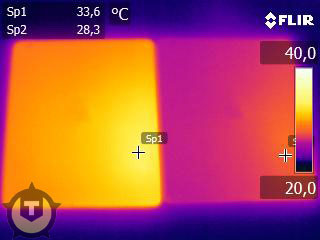
Thermal image of new iPad with heavy load.
Dutch-language site Tweakers.net's Dimitri Reijerman says he's
confirmed that under heavy use Apple's new iPad runs significantly
hotter than the iPad 2, with the mean difference in temperature between
the new tablet and its predecessor being approximately 5°C.
Reijerman reports that Tweakers.net used an infrared camera to
quantify the higher temperature, confirming the reports of new iPad
users. He notes that even at 33.6° Celsius (92.5°F), the iPad
is not too hot to touch, but that the warmer housing is very noticeable
and likely attributable due to the GPU, whose graphics processor is the
same as in the iPad 2's, but has more shader cores.
Link: Nieuwe iPad Wordt
Vijf Graden Warmer dan iPad 2 (Dutch-to-English translation via Google
Translate)
New iPad 3: How Hot Does It Get?
RepairLabs says:
"The new iPad has only been out for a few days, and already
RepairLabs and others have heard the rumors that it has been
overheating. Not content with the various thermal imaging reports that
shows the heat difference, our techs decided to take the new
iPad 3 apart and see if we could pinpoint what part of the iPad is
heating up....
"Our basic findings showed us that the presumably ceramic A5 chip in
the iPad 2 runs around 27°C, whereas the new iPad 3 A5X
processor was running at 36°C. In Fahrenheit, the iPad 3 A5X
runs 17 degrees hotter than the processor in the iPad 2. As
explained in the video, the chips are made of different materials; we
believe the A5 is ceramic, where the A5X is obviously metallic."
The report notes that RepairLabs was not able to replicate the same
temperatures that Consumer Reports reported (up to 116°F), but just
holding the new iPad 3 could be noticeably warmer after only a few
minutes use, especially if you are holding it right where that A5X
sits:
Link: New iPad 3
Teardown - Overheating?
New iPad Takes Much Longer to Charge than iPad
2
Cult of Mac's John Brownlee reports that your new iPad will be
spending a lot more time with its battery charger than the iPad 2
did, noting that every single thing about the new iPad is more power
hungry than the iPad 2, so in order to maintain the same 10-hour
nominal battery life as the iPad 2 (9 hours using LTE), Apple has
crammed almost twice the battery capacity* (42.5 watt-hours versus
25-watt-hours) into a marginally larger space, so as a matter of
physics reality, it will take proportionately longer to charge.
Another factor to consider when weighing the pros and cons of
whether to go with a new Retina Display iPad or pick up one of the
lower-priced holdover iPad 2 models.
* Publisher's note: More precisely, 70% more power. dk
Link: New iPad Takes
Much Longer to Charge than iPad 2
NPD: Screen Size the Leading Indicator of Tablet
Usage
PR: Apple ran away with the lead in the tablet market
following its April 2010 iPad launch. Competitors scrambled to keep up,
and many launched their own tablet products in a range of screen sizes,
as opposed to Apple with its one 9.7" iPad. For example, Amazon
successfully launched the 7.0" Kindle Fire, which is tied to Amazon's
content and services; and Samsung rounded out its tablet lineup with
the 7.0", 8.9", and 10.1" Galaxy Tabs.
As the tablet market continues to heat up, manufacturers are
striving to differentiate next-generation products to compete with the
iPad, according to NPD In-Stat Senior Analyst Stephanie Ethier. Screen size
has emerged not only as a key differentiator, but also the leading
indicator of different tablet usages.
New NPD In-Stat research highlights top tablet usage scenarios based
on device screen size and provides market insight based on the
different tablet form factors. For example, devices with smaller form
factors in the 3.5" to less than 7.0" range, spanning PMP and tablets
categories, best serve entertainment needs that are typically
considered complementary to everyday activities like commuting,
exercising, and other on-the-go activities.
Recent research findings include:
- Worldwide shipments for devices with screen sizes between 3.5" to
less than 7.0" will decline throughout the forecast period to 15.6
million in 2016.
- Despite anticipated price erosion, revenue in the 7.0" to less than
8.5" form factor represents one of the brightest spots in the tablet
market due to anticipated Amazon Kindle Fire demand.
- Due to continued iPad success, tablets in the 9.7" to less than 11"
form factor category will represent 65% of worldwide tablet
shipments.
- The bill of materials for a 9.7" tablet will fall to $246 by 2016
due primarily to strong consumer demand and declining display
costs.
New NPD In-Stat research, Screen Size
Dictates Top Tablet Uses: 3.5" to Less Than 11" Tablets, takes a
holistic view of the tablet market starting with 3.5" devices to
devices with screens up to 11". Additional data includes:
- Worldwide shipments, by tablet screen size
- Average sales prices, by tablet screen size
- Worldwide revenues, by tablet screen size
- Tablet bill of materials
This research is part of NPD In-Stat's Smart Mobile Devices service,
which provides forecasts and market analysis for connected mobile
devices, including tablets, e-readers, digital photo frames, portable
media players, handheld game consoles, personal navigation devices, and
mobile computing devices.
Link: Screen
Size Is the Leading Indicator of Tablet Usage
Smartphone Owners Demand Larger Displays - 4.0" to
4.5" Is the Sweet Spot
PR: Existing smartphone owners in the US and UK seek larger
mobile phone displays, compared to displays on their current phone,
according to the Strategy Analytics Wireless Device Lab report,
"Smartphone Owners Want Thin Devices with Larger Displays." Strategy
Analytics researchers found that surveyed smartphone respondents prefer
device screens in the 4.0" to 4.5" range, as long as the device is also
thin.
Some differences in size preference exist dependent on the segment,
the report also notes. Females are more likely to consider slightly
smaller devices than males. Existing Android owners are more likely to
seek larger devices than existing Apple iPhone owners.
"Almost 90% of existing smartphone owners surveyed chose a prototype
smartphone with a display larger than their current device," says Paul
Brown, a Director in the Strategy Analytics User Experience Practice.
"This trend is driven by increased mobile web browsing capability, as
well as engaging video and gaming experiences."
Kevin Nolan, Vice President for the User Experience Practice at
Strategy Analytics, adds that "In order for smartphone owners to adopt
larger devices, it is important for handset manufacturers to ensure
that mobile devices are not too heavy and that the devices remain thin
enough for purses and pockets."
The related $1,999 report "Smartphone Owners Want Thin Devices with
Larger Displays" is available from Strategy Analytics' Wireless Device
Lab service.
Publisher's note: Android smartphone screen sizes currently
range between 2.55" and 4.65", while every iPhone made to date has
a 3.5" display. Also bear in mind that newer Android smartphones tend
to have larger displays than older ones, so buyers who may not have had
the option of a 4" or larger smartphone now have that option. Further,
there's a question of methodology: Did Strategy Analytics simply ask
users if they wanted a larger screen, show them models with larger
screens, have them pick up and use various sized devices, or actually
use them in the field. And despite so many size options, the Android
industry can't seem to figure out if there is an ideal size for a
smartphone, whether that is bigger than the iPhone, smaller than the
iPhone, or about the same size as the iPhone. dk
Link: Smartphone Owners
Want Thin Devices with Larger Displays
J.D. Power: Apple Ranks Highest in Smartphone
Satisfaction for 7th Time
PR: As smartphone users place increasingly complex demands on
the functionality of their devices, satisfaction with battery
performance is becoming a critical factor in overall satisfaction as
well as brand loyalty, according to the J.D. Power and Associates' 2012
US Wireless Smartphone Customer Satisfaction Study - Volume 1 and the
J.D. Power and Associates 2012 US Wireless Traditional Mobile Phone
Satisfaction Study - Volume 1.
For a seventh consecutive time, Apple ranks
highest among manufacturers of smartphones in customer
satisfaction.
For a seventh consecutive time, Apple ranks highest among
manufacturers of smartphones in customer satisfaction. Apple achieves a
score of 839 on a 1,000-point scale and performs well in all factors,
particularly in ease of operation and features. HTC (798) follows Apple
in the smartphone rankings.
LG and Sanyo rank highest in overall customer satisfaction with
traditional handsets, in a tie (716 each). LG performs well in all four
factors, while Sanyo performs particularly well in ease of operation.
Sony Ericsson (712) and Samsung (703) follow in the traditional handset
rankings.
Satisfaction with smartphones is greatly impacted by battery
performance, particularly the length of battery life before recharging
is required. In addition, the study finds that satisfaction with
battery performance is by far the least satisfying aspect of
smartphones, and satisfaction in this area is one of only a few
attributes that have declined significantly, compared with Volume 2 of
the 2011 study (6.7 in 2012, compared with 6.9 in September 2011).
Satisfaction levels with battery performance differ widely between
owners of 3G- and 4G-enabled smartphones. Among owners of 4G-enabled
smartphones, battery performance ratings average 6.1 on a 10-point
scale - considerably lower than satisfaction among owners of 3G
smartphones (6.7). Part of this difference stems from the fact that new
4G smartphones use substantial battery life searching for
next-generation network signals, which tend to be scarcer than 3G
signals. In addition, owners of 4G-enabled smartphones use their device
more extensively - they talk, text, email, and surf the Web more often
than do customers with 3G smartphones or traditional handsets - which
puts a significantly higher demand on the battery.
"Both carriers and manufacturers recognize the fact that battery
life needs to be improved," says Kirk Parsons, senior director of
wireless services at J.D. Power and Associates. "However, the study
uncovers the need for a greater sense of urgency - short battery life
can result in perceived phone problems, higher rates of merchandise
returns and customer defections."
According to Parsons, smartphone owners who are highly satisfied
with their device's battery life are more likely to repurchase the same
brand of smartphone, compared with owners who are less satisfied.
Approximately 25% of 4G-enabled smartphone owners are highly satisfied
with their battery (ratings of 10 on a 10-point scale) and say they
"definitely will" repurchase a device from the same manufacturer. In
comparison, among owners who are less satisfied with their battery
(ratings of 7-9 on a 10-point scale), only 13% say the same.
The two studies measure customer satisfaction with traditional
wireless handsets and smartphones among owners who have used their
current mobile device for less than one year. Satisfaction is measured
in several key factors. In order of importance, the key factors of
overall satisfaction with traditional wireless handsets are:
performance (31%); ease of operation (24%); physical design (24%); and
features (20%). For smartphones, the key factors are: performance
(35%); ease of operation (24%); features (21%); and physical design
(20%).
The studies also find the following key wireless handset usage
patterns:
The price of a traditional wireless mobile phone continues to
decline and averaged $66 between July and December 2011, compared with
an average of $81 during the same time period in 2010. The decline is
primarily due to discounts provided by handset providers and wireless
service carriers to incentivize sales. Currently, 44% of owners report
having received a free mobile phone when subscribing to a wireless
service.
Mobile applications continue to enhance the smartphone user
experience. Seventy percent of smartphone owners say they have accessed
social networking sites using their device. Nearly three in four (72%)
say they have the ability to download and/or view video and movies,
while 59 percent indicate having voice recognition and/or command
dialing applications. This indicates that smartphone owners are
continuing to integrate their device usage into both their business and
personal lives.
Two in 10 current smartphone owners report experiencing a software
or device malfunction (21%). These problems have an impact on overall
satisfaction, as there is a satisfaction gap of 77 points between
customers who experience software malfunctions and those who do not.
Satisfaction among customers who indicate their device's software
crashes at least once a week averages only 691.
The 2012 US Wireless Smartphone Customer Satisfaction Study -Volume
1 and the 2012 US Wireless Traditional Mobile Phone Satisfaction Study
- Volume 1 are based on experiences reported by 7,080 smartphone owners
and 8,335 traditional mobile phone owners. Both studies were fielded
between July and December 2011.
Paul Thurrott on How Windows 8 Will Take on the
New iPad
I'm always interested in what Paul Thurrott has to say about Apple
products, being as he's not an Apple enthusiast and therefore offers
assessments from a somewhat detached perspective.
Thurrott contends that with the 2012 iPad, Apple has most done as
little as it needs to do, offering the most subtle of evolutionary
updates imaginable, with its Retina Display being the one key and
important difference, and says that feature alone presents a very
tricky problem indeed for Windows 8 and the many hardware makers
that will sell competing devices based on Microsoft's new platform.
He further observes that for the vast mass of consumer non-power
users, the iPad simply offers a superior experience, not only compared
to the iPod/iPhone, but to a PC or Mac as well, and is all the computer
they need.
He notes that competitively, the new iPad doesn't seem to really
raise the bar much over its predecessor in terms of comparing it with a
coming generation of Windows 8-based devices, but there are some key
aspects to this device that absolutely make it superior to Windows 8 -
the first and most important being that 2048 x 1536 Retina Display -
four times the 1024 x 768 resolution of the iPad 1 and 2, and in his
estimation this device's single biggest technical advantage over
Windows 8, with it's app developers targeting 1366 x 768 displays
(albeit also a side-by-side apps mode, which appeals to me -
cm). Thurrott is also skeptical that Windows 8 tablets come
close to matching the iPad's nominal 10 hour battery life, and says
that if what you're looking for is a machine to do email, web,
Facebook, and other basic tasks and don't spend a lot of time typing,
the iPad is almost a no-brainer - aside from its price.
On the other hand, he predicts that Windows 8 tablets will be more
versatile than iPads, with docking bases available to turn them into
desktop computers with big screens, external speakers, keyboards, mice,
and other peripherals, and able to run powerful desktop applications in
Metro mode and not just the "Playskool stuff " available for iPads, one
of the reasons he says enterprise users and IT departments will prefer
Windows 8 devices by a wide margin, just as they prefer Windows PCs
over Macs, and that while the iPad is elegant, beautiful, and simple
with a superior screen and the richest ecosystem in the mobile world,
Windows 8 tablets will offer more choice, lower prices, and better
enterprise use capabilities in particular.
Publisher's note: This article seems to be full of the same FUD
(Fear, Uncertainty, and Doubt) that Microsoft has been spreading since
the early days of Microsoft Word, when it always promised every feature
WordPerfect had for a forthcoming version of Word, thus deflating sales
of competing products (e.g., "Windows 8 tablets will offer more").
Also, Thurrott seems to confuse Windows 8 with the tablets that
will run it, such as calling the Retina Display the iPad's biggest
advantage over Windows 8. Windows 8 is capable of supporting
such a display, but this remains a matter of hardware providing such a
display. Although the Windows 8 Consumer Preview has been available for
nearly a month now, Windows 8 is not expected to reach customers
until October 2012, so Thurrott is clearly comparing an existing
product to a theoretical one, since neither Windows 8 nor
Windows 8 tablets are shipping.
Also note that with AirPlay and Apple TV, the new iPad already
supports streaming content to a larger display, the iPad has always
supported a wireless keyboard, and who knows what kinds of docks Apple
and others will invent in coming months - while Windows 8 tablets
await the official release of Windows 8 later this year.
dk
Link:
Compete Report: Apple iPad (2012)
Apps & Services
Air Display Turns iPad, iPhone, or Mac into
Wireless Second Monitor
 PR: Ever wish you had an extra monitor for your Mac or
PC? There's an app for that. Use an iPhone, iPad, or iPod Touch as a
second monitor for a Mac.
PR: Ever wish you had an extra monitor for your Mac or
PC? There's an app for that. Use an iPhone, iPad, or iPod Touch as a
second monitor for a Mac.
Buy Air Display for iOS, download & install Air Display Connect
on your computer and you've got an instant second display.
- An instant second monitor - Use your iPad, iPhone or Mac as a
second (or third) monitor with no messy cables or wires.
- Touch your desktop - Use your finger to draw directly on the
screen. Try it with a Mac calculator app, painting tool, or music
control surface.
- Orient it anyway you want - Air Display works in both landscape and
portrait configurations. Just rotate your screen, and it automatically
reconfigures.
- No wires needed - With Air Display you never need to mess with
monitor cables.
Start Using Air Display
Download & install Air Display Connect for free on your Mac,
then buy Air Display on your iPhone or iPad.
Also supports:
- Windows to iPhone & iPad - Use an iPhone, iPad, or iPod Touch
as a second monitor for a Windows PC.
- Mac to Mac - Use a Mac as a second monitor for another Mac.
- Windows to Mac - Use a Mac as a second monitor for a Windows
PC.
- Mac to Android - Use an Android device as a second monitor for a
Mac.
- Windows to Android - Use an Android device as a second monitor for
a Windows PC.
Features and Capabilities:
- Fill your iPad screen with your utility apps, like iChat, Mail,
iCal, and Calculator.
- Amaze your friends by playing Flash animations on your iPad!
- Graphic design: Make Photoshop and Illustrator usable on your
laptop by putting your tool palettes on the iPad screen.
- Music: Use your iPad as the ultimate control surface for Logic or
Pro Tools.
- Programming: Use the extra display area for such auxiliary
development tools as Console, Terminal, and the Debugger.
- Business: Move all of your iWork and Office tool palettes and
inspector windows onto the iPad, and let your document fill the
screen.
- Real estate or Sales: Hand a client a mirrored display while you
work at the laptop.
- Photography: Hold a live feed in one hand; adjust lighting with the
other.
- Medicine: Let a patient or family member watch a procedure on a
wireless video monitor.
- Office: Carry your extra monitor down the hall to a meeting.
Driver Compatibility
- Mac OS X: Air Display requires 10.6 (Snow Leopard) or later, on an
Intel CPU. Both 32-Bit & 64-Bit systems are supported. We recommend
10.6.5 or later. (10.5.8 drivers are available but do not have the
latest features.)
- Windows: Air Display requires Windows XP (32-bit only), or Vista or
7 (32-bit or 64-bit). Windows 7 Starter edition is not supported.
- Network: In order for Air Display to work your computer and iOS
device must be connected to the same WiFi network.
Mac App Compatibility
- Mac OS X: If you can run the Mac App Store, you can run the Air
Display app. Both 32-Bit & 64-Bit systems are supported.
- Network: In order for Air Display for Mac to work both computers
must be connected to the same network. WiFi and wired Ethernet are both
supported.
System requirements:
- Compatible with iPhone, iPod touch, and iPad
- Requires iOS 3.2 or later
$9.99
The software for the host machine is a free download.
Link: Avatron Air Display
(App
Store link)
Free PicShop Photo Editor
PR: esDot Development has announced the release of PicShop, a
free Photo Editor available for iPhone, iPod touch and iPad.

PicShop offers a beautiful 60 Hz User Interface created with Adobe
AIR, and designed after Android 4.0 that lets you edit photos in a
matter of seconds. With support for HD images up to 8 MP, PicShop
is great for serious photographers as well as casual snapshooters,
offering attractive design combined with tons of editing options and
dozens of filters, plus cool advanced features like Depth of Field
(Focal Point), Tilt Shift and MemeMaker.

Features:
- Full Editing Suite
- Filters and Effects
- Frames and Overlays
- Sketch Mode w/ 8 different brushes
- Meme Maker
- Speech Bubbles
- Text w/ Adjustable Font
- Fun Stickers (Hats, Moustaches, Love etc.)
- Social Integration (Facebook, Twitter, Email)
- Customize app with your own personal theme
Editing Suite:
- Color / Saturation
- Brightness / Contrast
- Sharpen / Blur
- Tilt Shift
- Depth of Field
- Blemish Remover
- RedEye Remover
- Auto-Correction
- Crop
- Rotate
- Flip
PicShop HD - Photo Editor supports languages for US English,
Chinese, Czech, Dutch, French, German, Italian, Japanese, Korean,
Polish, Portuguese, Russian, Spanish, Swedish, and Turkish.
System Requirements:
- iPhone 3GS, iPhone 4, iPhone 4S, iPod touch (3rd generation), iPod
touch (4th generation), and iPad
- Requires iOS 4.0 or later
- 18.5 MB
PicShop Lite is free and available worldwide exclusively through the
App Store in the Photo & Video category.
Link:
PicShop Lite, free
Link:
PicShop HD, $4.99
Link:
PicShop Micro, $1.99, iPhone only
Fight Speeding Tickets with TicketDefender
PR: TicketDefender is a newly released iPhone App that
enables drivers to protect themselves from undeserved speeding tickets
by providing a printed report that shows their vehicle's GPS speed and
location prior to the issuance of a ticket. Police radar makes
mistakes, lots of them. In America more than 100,000 people per day
receive speeding tickets. Some experts estimate that 10-20% of all
radar-backed speeding tickets are issued in error, and in the case of
radar operated from a moving police vehicle the number of inaccurate
tickets may be as high as 30%! Yet, the use of Radar is widely accepted
and we naturally assume the technology is reliable (Source: Blind Trust
published by Radio Association Defending Airwave Rights, Inc.). But
good news is just an Apple App away. After a truck driver received one
of these erroneous speeding tickets, he decided that something had to
be done. He presented his idea to a friend who is an engineer, and
TicketDefender was born.
As a user drives their vehicle, TicketDefender automatically records
the speed, time of day, and GPS location. If the driver is pulled over
for speeding, he simply clicks Press When Ticketed to capture
the last hour of data and generate the free Speed Report and free Map
Report. Instructions for how to print these non-editable, encrypted,
and watermarked Speed and Map Reports are sent to the driver's email
address. These two reports can be used in court as evidence against
wrongfully issued tickets to protect drivers from the officers word
against mine situations.
The TicketDefender Speed and Map Reports include the vehicles make
and model, license number, time and date, the vehicle's speed recorded
every 3-5 seconds, and a map showing the vehicles location and
corresponding speed. If the speed on the TicketDefender report is
different from the speed indicated on the ticket, the driver has a
valid "not guilty" argument. This report can then be presented in court
or with employers in defense of inaccurate speeding tickets.
Radar can often clock incorrect vehicle speeds, causing an
unwarranted ticket, but until the release of TicketDefender there has
been no way for drivers to prove that they were driving at a speed that
was different from the speed stated on the ticket. TicketDefender can
be a valuable tool, both for fighting speeding tickets and for proof of
speed at the time of a car accident. TicketDefender is certainly a
benefit for any driver or commuter and particularly beneficial for
individuals whose livelihood depends on a positive driving record such
as truckers, bus and taxi drivers.
TicketDefender will track any vehicle in which the phone is located,
once the vehicle's data has been entered. One TicketDefender download
can be used for multiple vehicles including company and family members
vehicles. TicketDefender will also multitask; it continues to track
speed and locations while you use the phone and other applications. The
one time download of TicketDefender can be used repeatedly to give a
lifetime of protection from undeserved or inaccurate speeding
tickets.
Developed by Zco Corporation, TicketDefender for the iPhone is
available at the iTunes store for an introductory price of $1.99.
Link:
TicketDefender
Repair Database for iPhone, iPad, and iPod
touch
PR: Ron Rockwell and independent iOS and Mac developer Marcus
Roskosch have announced the release of Repair Database for iPhone,
iPad, and iPod touch. This App contains more than 100,000 repair
solutions for everyday electronics like TVs, CD players, PCs, printers,
laptops, and more.
All that information has been collected by Certified Repair
Technician Ron Rockwell and fellow technicians in the repair business
and is now available for everyone on a small device like the iPhone,
iPod touch, and even iPad.
 As Ron
provided his knowledge and content for the App, Marcus, who won the
prestigious EMMAs Award in 2010 with his iPhone App for NXP
Semiconductors, developed the App. The biggest challenge was to find a
fast and easy to use solution for this huge database, Marcus said.
As Ron
provided his knowledge and content for the App, Marcus, who won the
prestigious EMMAs Award in 2010 with his iPhone App for NXP
Semiconductors, developed the App. The biggest challenge was to find a
fast and easy to use solution for this huge database, Marcus said.
This database can be quickly searched by full-text or just by
entering Make, Model or Type. All common and uncommon brands are
included from A like Acer to Z like Zenith.
This App is a must-have for anybody in the Tech industry and/or
people who like to do it themselves.
The goal with this app was to unite the common tools needed to get
the job done efficiently. So in addition to the repair database, the
App contains a cross reference database with over 28,000 parts for
components along with a component search engine that so far finds even
the discrete hard to find parts.
Octopart, the well known search engine for electronic parts, has
been fully integrated in the App. Octopart can be used to lookup almost
any electronic part and to compare prices, datasheets and even directly
order online.
An FCC Database of over 6,000 FCC IDs and Companies with Addresses
is also included.
Last but not least, Ron continues to share his knowledge by
providing step-by-step information on how to identify and fix common
Laptop and PC issues.
Best of all, this database is available offline so no Internet is
required.
The content of this App will be updated frequently and automatically
for free "over the air".
Repair Database is the first and only of its kind on the App Store,
selling for $4.99.
Device Requirements:
- iPhone, iPod touch, and iPad
- Requires iOS 4.1 or later
- 12.1 MB
Repair Database is $4.99 (or equivalent amount in other currencies)
and available worldwide exclusively through the App Store in the
Reference category.
Link:
Repair Database
AG iRepair Launches All-Inclusive iPhone Repair
Service
PR: Asset Genie Inc., a global provider of notebook computer
service parts, component-level repairs, and LCD enhancement services
has developed an all-inclusive iPhone repair service, AG iRepair
Having established itself as an industry leader in the sale,
service, and support of electronic devices and repair components, AGI
has developed a technically-driven iPhone repair service with an
emphasis on customer ease and satisfaction. The AG iRepair service
includes; roundtrip FedEx Overnight shipping (insured), a custom FedEx
iPhone box, service parts, labor, 1 year warranty, and real-time email
status updates, all for one affordable price.
"Breaking an iPhone can be a frustrating and costly experience. The
AG iRepair service restores our customers devices to factory-like
conditions, at one-third of the price of replacement, all within 48
hours," says John Yetsconish, Director of Sales and Operations.
From the AG iRepair site, customers are visually guided through the
repair selection process, with tools to help identify the exact repair
service their iPhone requires. Once the customer has placed an order,
they are presented a FedEx Overnight shipping voucher. This voucher can
be taken to the nearest FedEx Office location where they will be helped
to complete the shipment process. When the device is received by a
member of the AGI Audit Team the customer will be sent an email
notification with a real-time picture and status update of their
iPhone. All repairs are performed by one of AGI's highly experienced
technicians in a Class 10,000 clean room and ESD controlled production
areas. This ensures that the device is not subject to debris or
electric charge that may cause further defects. After the device has
been repaired to factory-like condition, it is routed to the quality
control department to undergo multiple quality control checkpoints.
After verifying the iPhone has been repaired to Grade A standard, the
customer is sent another email notification with a short video showing
the functioning device. Real-time status updates give the customer the
comfort of knowing exactly where their device is at each stage of the
repair process. No other iPhone repair center offers this.
AG iRepair services all iPhone models, including the 3GS, 4, and 4S
for all service providers (AT&T, Verizon, Sprint) with the
following defects cracked/broken glass, LCD, and glass/LCD combination.
AG iRepair does not offer a service for iPhones subject to liquid
damage.
Link: agirepair.com
Accessories
Adesso Compagno 3 Bluetooth Scissor-Switch
Keyboard with Carrying Case for iPad
 PR: Adesso Inc. has
announced the release of its new Compagno 3 Bluetooth Scissor-Switch
Keyboard with Carrying Case for iPad, the WKB-1000DW. WKB-1000DW
Bluetooth keyboard is ultra-slim, aluminum and includes iPad and
multimedia hotkeys. The carrying case features a magnetic closure that
automatically wakes and sleeps your iPad when opened or closed
Available at several retailers, Adesso's WKB-1000DW has a MSRP of
$89.99.
PR: Adesso Inc. has
announced the release of its new Compagno 3 Bluetooth Scissor-Switch
Keyboard with Carrying Case for iPad, the WKB-1000DW. WKB-1000DW
Bluetooth keyboard is ultra-slim, aluminum and includes iPad and
multimedia hotkeys. The carrying case features a magnetic closure that
automatically wakes and sleeps your iPad when opened or closed
Available at several retailers, Adesso's WKB-1000DW has a MSRP of
$89.99.
The Adesso Compagno 3 Bluetooth 3.0 Scissor-Switch Keyboard and Case
make excellent companions for your new iPad 3rd Generation. This
ultra-slim and aluminum base detachable Bluetooth 3.0 keyboard includes
a standard layout with iPad and Multimedia Hotkeys, to access iPad
shortcuts with one-touch. The scissor-switch keys of keyboard provide
the tactile feel as a laptop and almost silent key response.
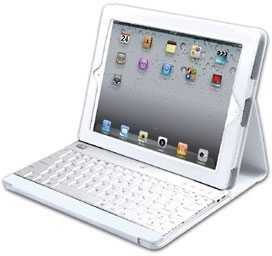 A contemporary faux leather
case accompanies your keyboard to protect your iPad from the
unexpected. This case not only protects, but it also provides multiple
viewing angles for easier typing, Internet browsing, and video viewing.
The design of the Compagno 3 case also converts into a standalone iPad
case, which gives your iPad's cameras full visibility and includes a
magnetic closure that automatically wakes and sleeps both your iPad and
Bluetooth keyboard when you open or close the case.
A contemporary faux leather
case accompanies your keyboard to protect your iPad from the
unexpected. This case not only protects, but it also provides multiple
viewing angles for easier typing, Internet browsing, and video viewing.
The design of the Compagno 3 case also converts into a standalone iPad
case, which gives your iPad's cameras full visibility and includes a
magnetic closure that automatically wakes and sleeps both your iPad and
Bluetooth keyboard when you open or close the case.
The WKB-1000DW features the following:
- Ultra-slim (1/4" thickness) stylish aluminum keyboard
- Detachable Bluetooth keyboard allows users to work freely for up to
30 feet
- Scissor-Switch Keys offers the same great tactile feel as laptop
and faster key response
- Magnetic closure case design automatically wakes and sleeps your
iPad and keyboard when opened and closed
- Multiple viewing angles so you can easily answer emails, browse the
Internet, or watch videos
- Rechargeable Polymer battery and Power ON/OFF switch
- Case fits both iPad 3rd Generation and iPad 2
Adesso's various product lines are available through Ingram Micro,
Synnex, and D&H direct vendors, eRetailers, including Amazon.com,
Buy.com, PCMall, CDW, Insight,
NewEgg,
and TigerDirect. In addition, they are also
available at retail stores, such as Micro Center, Frys, CompUSA, and
Staples.
Link: Compagno
Bluetooth Scissor-Switch Keyboard with Carrying Case for iPad
($65.99 at Amazon.com)
Updated ZAGGfolio Colors and Designs for New iPad
Exclusively at AT&T Stores
 PR: ZAGG Inc., a leading mobile device accessories
company, announces that an updated ZAGGfolio keyboard accessory for
Apple's new iPad is available for immediate purchase in AT&T stores
nationwide. Beginning today, customers can purchase the ZAGGfolio in
three cover designs exclusively at AT&T retail locations across the
US and
online.
PR: ZAGG Inc., a leading mobile device accessories
company, announces that an updated ZAGGfolio keyboard accessory for
Apple's new iPad is available for immediate purchase in AT&T stores
nationwide. Beginning today, customers can purchase the ZAGGfolio in
three cover designs exclusively at AT&T retail locations across the
US and
online.
 The ZAGGfolio is a thin multifunction carrying case with a
removable Bluetooth keyboard and provides a built-in stand to hold the
new iPad in either portrait or landscape orientation. Island-style keys
provide maximum typing room and shortcuts to access special features
with a push of a button. AT&T will offer three cover designs of the
ZAGGfolio to their customers: carbon fiber pattern, metallic red, and
alligator texture.
The ZAGGfolio is a thin multifunction carrying case with a
removable Bluetooth keyboard and provides a built-in stand to hold the
new iPad in either portrait or landscape orientation. Island-style keys
provide maximum typing room and shortcuts to access special features
with a push of a button. AT&T will offer three cover designs of the
ZAGGfolio to their customers: carbon fiber pattern, metallic red, and
alligator texture.
 "The ZAGGfolio is
the ideal accessory for on-the-go tablet owners, and will perfectly
accent the new iPads function and usability," says John W. Melville,
director of wireless sales for ZAGG. "We are thrilled to offer
exclusive colors and designs of this updated creative product solution
to AT&T customers, who will love the enhanced user experience the
ZAGGfolio provides."
"The ZAGGfolio is
the ideal accessory for on-the-go tablet owners, and will perfectly
accent the new iPads function and usability," says John W. Melville,
director of wireless sales for ZAGG. "We are thrilled to offer
exclusive colors and designs of this updated creative product solution
to AT&T customers, who will love the enhanced user experience the
ZAGGfolio provides."
The ZAGGfolio
for the iPad 2 was recently named an International Consumer
Electronics Show (CES) Innovations 2012 Design and Engineering Awards
Honoree.
Link: ZAGGfolio for the new
iPad
BoxWave Nuovo iPad Case for the New iPad
 PR: BoxWave, a proven leader in iPad accessories, has
released the Nuovo iPad Case for the new iPad. The Nuovo Case is one of
the first custom-fit cases for the new iPad to hit the market. The
Nuovo Case's built-in stand proudly displays the HD Retina resolution,
while the slim and lightweight design wont slow down your 4G LTE
speeds.
PR: BoxWave, a proven leader in iPad accessories, has
released the Nuovo iPad Case for the new iPad. The Nuovo Case is one of
the first custom-fit cases for the new iPad to hit the market. The
Nuovo Case's built-in stand proudly displays the HD Retina resolution,
while the slim and lightweight design wont slow down your 4G LTE
speeds.
The Nuovo iPad Case is designed specifically for the new iPad, which
is 0.03" thicker and 0.11 pounds heavier than the iPad 2. The
Nuovo Case incorporates a hard shell backing wrapped in leather for
extra protection. The cover also features built-in magnets to activate
the sleep and wake features of the new iPad. The leatherette cover then
folds over and latches safely closed when not in use.
 The
Nuovo iPad Case adds versatility as a handsfree viewing stand as well.
Prop the tablet flat for a typing surface, or stand it tall to
perfectly showcase the clarity and definition of the new iPads HD
Retina display. The snap-in design of the case wont restrict viewing
angles or screen space.
The
Nuovo iPad Case adds versatility as a handsfree viewing stand as well.
Prop the tablet flat for a typing surface, or stand it tall to
perfectly showcase the clarity and definition of the new iPads HD
Retina display. The snap-in design of the case wont restrict viewing
angles or screen space.
The lightweight and slim profile design of the Nuovo Case protects
your new iPad without adding bulk. The beauty of a perfectly designed
case is that access to your new iPad's power button, volume controls,
charging port, and front and back cameras all remain unblocked. There
is never a need to take your new iPad out of the Nuovo Case. A soft,
textured, leather suede lines the inside of the Nuovo Case for
protection against accidental screen scratches and scuffs.
 Says BoxWave CEO Wing Onn Lum: "We designed a case that not
only protects, but also perfectly complements the new iPad and enhances
its versatility. The slim and lightweight Nuovo iPad Case showcases the
new Retina display brilliantly.
Says BoxWave CEO Wing Onn Lum: "We designed a case that not
only protects, but also perfectly complements the new iPad and enhances
its versatility. The slim and lightweight Nuovo iPad Case showcases the
new Retina display brilliantly.
The Nuovo iPad Case from BoxWave is a leather-wrapped, custom-fit
case for the New iPad. The multidirectional viewing stand adds
versatility, while the slim and lightweight design reduces bulk. The
Nuovo Case is available immediately from BoxWave's website for only
$39.95.
Link: BoxWave Nuovo iPad
Case
OtterBox iProtection Is Perfect Form, Fit, and
Function for New iPad
PR: OtterBox iProtection is fortification for Apple devices;
the result of innovative engineering and precision design that delivers
a combination of form, fit and function. Defender Series iProtection is
available today for the latest Apple device, the new iPad.
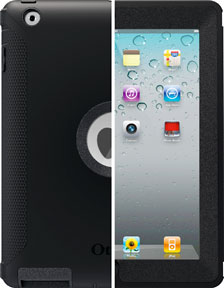 Like
its predecessors, the Defender Series for the new iPad maximizes
protection without sacrificing mobility or functionality. Memory foam
pads cradle the device within a sturdy, easy-to-install polycarbonate
shell. A robust silicone skin wraps around the shell to absorb shock
and protect ports from dust and dirt. A built-in screen protector keeps
the Retina display pristine and free from scratches, and any smudges or
fingerprints can easily be cleaned.
Like
its predecessors, the Defender Series for the new iPad maximizes
protection without sacrificing mobility or functionality. Memory foam
pads cradle the device within a sturdy, easy-to-install polycarbonate
shell. A robust silicone skin wraps around the shell to absorb shock
and protect ports from dust and dirt. A built-in screen protector keeps
the Retina display pristine and free from scratches, and any smudges or
fingerprints can easily be cleaned.
The case includes a polycarbonate stand that supports viewing in
portrait or landscape mode and functions as a durable screen shield
when the iPad is not in use. The stand also incorporates two magnets to
initiate device sleep mode when placed over the screen and awaken the
device when removed, conserving battery power.
"Adaptability is a core characteristic of OtterBox," says Founder
and CEO Curt Richardson. "We are constantly challenged to adapt to the
changes within the industry and pioneer new designs and technologies.
For the first time on a tablet of this size, we've been able to apply a
built-in screen protector. We've also included magnets that initiate
device sleep mode both features we have not had the capacity to develop
in a tablet case until now."
The unique triple-layered OtterBox Defender Series is synonymous
with rugged protection and provides uninhibited use of the new iPad in
a quality custom enclosure.
Link: OtterBox
iProtection
WaterField Indy Leather Bag for the New iPad (and
Older iPads as Well)
 PR: WaterField Designs has unveiled its new Indy iPad
bag - an elegant, over-the-shoulder bag that takes the place of a guy's
overstuffed pants pocket. Specially sized to hold the iPad either naked
or in a protective case, the Indy sports distressed leather, a slim
profile and carefully designed pockets. All WaterField Designs products
are manufactured to exacting standards entirely in San Francisco.
PR: WaterField Designs has unveiled its new Indy iPad
bag - an elegant, over-the-shoulder bag that takes the place of a guy's
overstuffed pants pocket. Specially sized to hold the iPad either naked
or in a protective case, the Indy sports distressed leather, a slim
profile and carefully designed pockets. All WaterField Designs products
are manufactured to exacting standards entirely in San Francisco.
The new Indy blends a well-worn, outdoorsy look and contemporary
elegance with its distressed, black or brown leather. The bag's main
compartment holds an iPad, includes two deep organizational pockets,
and is lined with WaterField Designs' signature gold nylon.
The top zipper sits lower than the opening, making it almost
invisible. A diagonal outside pocket shows a hint of color and is lined
with super soft Ultrasuede to cushion an iPhone and other necessities.
A pocket on the opposite side secures items with a self-locking zipper.
These outside pockets are strategically designed so the Indy has no
obvious front or back. An adjustable strap for carrying on the shoulder
or across the body, plus a choice of matte black or nickel hardware,
completes the elegant yet practical Indy's specification.
 "With the iPad becoming as indispensable as a wallet or an
iPhone, it should be just as convenient to carry around," explains Gary
Waterfield, the guy behind the company logo. "But, because of its size,
the iPad is usually stashed in a bigger bag or backpack. The Indy is
designed from a guy's perspective."
"With the iPad becoming as indispensable as a wallet or an
iPhone, it should be just as convenient to carry around," explains Gary
Waterfield, the guy behind the company logo. "But, because of its size,
the iPad is usually stashed in a bigger bag or backpack. The Indy is
designed from a guy's perspective."
- Dimensions: 10.3" x 12.0" x 1.0"
- Colors: Distressed black or grizzly brown, naturally-tanned leather
with a color accent in black, copper, pine, grass, flame, or
pearl.
- Hardware: Choice of black matte or nickel.
The Indy sells for $179, and is available now for preorder.
Shipping begins April 14, 2012.
Link: The Indy Bag
Standzfree Floor Stand Is Compatible with New
iPad
 PR: Last weekend thousands of Apple fans received their
new iPads, which feature new higher-resolution retina displays, new 4G
LTE connectivity and, of course, new apps. The makers of the Standzfree
Floor Stand have confirmed that their users will not need to buy a new
iPad stand, and that the New iPad will fit snugly and securely to the
Standzfree Floor Stand without need for modifications.
PR: Last weekend thousands of Apple fans received their
new iPads, which feature new higher-resolution retina displays, new 4G
LTE connectivity and, of course, new apps. The makers of the Standzfree
Floor Stand have confirmed that their users will not need to buy a new
iPad stand, and that the New iPad will fit snugly and securely to the
Standzfree Floor Stand without need for modifications.
 That
means new iPad upgraders can continue to enjoy their new iPads
hands-free at a height of three feet and 360° of rotation.
Standzout's functional design is ideal for use of Facetime and
videoconferencing apps, gaming, and for watching Netflix and YouTube.
Its also great for freeing up desk space and to use your new iPad as a
music sheet.
That
means new iPad upgraders can continue to enjoy their new iPads
hands-free at a height of three feet and 360° of rotation.
Standzout's functional design is ideal for use of Facetime and
videoconferencing apps, gaming, and for watching Netflix and YouTube.
Its also great for freeing up desk space and to use your new iPad as a
music sheet.
The new iPad's features - like the Retina display, the A5X chip and
iSight camera - revolutionize how users see multimedia. Standzout says
its Standzfree Floor Stand revolutionizes how users see their New
iPad.
The Standzfee Floor Stand's ball and socket connector allows for
360° of tilt and swivel in all directions. Its V-shaped base is
made of heavy duty metal while the iPad holder is made of ABS
plastic.
 Features include:
Features include:
- Compatible with all iPad models, including the original iPad, iPad
2, and iPad 3 (the new iPad)
- Full 360° rotation of iPad
- Ball and socket connector allows tilt and swivel in all
directions
- Heavy duty, V-shaped base
- Easy to insert and remove iPad from ABS plastic holder
Product Specifications:
- Full stand height - 36" (12" rigid, 24" flexible) - 90cm (30cm
rigid, 60cm flexible)
- Base weight - 3 lb. 13 oz. (1.75 kg)
- Total weight - 6 lb. (2.75 kg)
- V-base dimension - 10.5" x 22.7" (267mm x 577mm)
The Standzfee Floor Stand sells for $99.95
Link: Standzfree
Floor Stand

 PR:
iFixit's highly anticipated new iPad teardown is posted, with Luke the
first in line to get his hands on a new iPad at midnight at the Telstra
store in Melbourne, Australia.
PR:
iFixit's highly anticipated new iPad teardown is posted, with Luke the
first in line to get his hands on a new iPad at midnight at the Telstra
store in Melbourne, Australia. Getting inside the iPad is as tricky as we expected, knowing
how tough it was to get into the iPad 2. The front panel is glued to
the frame. We carefully used a heat gun to loosen the adhesive, worked
to budge the panel with some guitar picks and plastic opening tools,
and finally gently lifted it off with some heavy duty suction cups.
Getting inside the iPad is as tricky as we expected, knowing
how tough it was to get into the iPad 2. The front panel is glued to
the frame. We carefully used a heat gun to loosen the adhesive, worked
to budge the panel with some guitar picks and plastic opening tools,
and finally gently lifted it off with some heavy duty suction cups.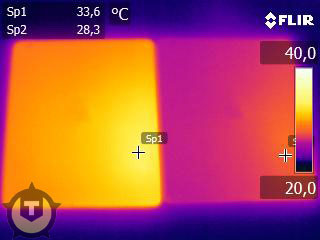
 PR: Ever wish you had an extra monitor for your Mac or
PC? There's an app for that. Use an iPhone, iPad, or iPod Touch as a
second monitor for a Mac.
PR: Ever wish you had an extra monitor for your Mac or
PC? There's an app for that. Use an iPhone, iPad, or iPod Touch as a
second monitor for a Mac.

 As Ron
provided his knowledge and content for the App, Marcus, who won the
prestigious EMMAs Award in 2010 with his iPhone App for NXP
Semiconductors, developed the App. The biggest challenge was to find a
fast and easy to use solution for this huge database, Marcus said.
As Ron
provided his knowledge and content for the App, Marcus, who won the
prestigious EMMAs Award in 2010 with his iPhone App for NXP
Semiconductors, developed the App. The biggest challenge was to find a
fast and easy to use solution for this huge database, Marcus said. PR: Adesso Inc. has
announced the release of its new Compagno 3 Bluetooth Scissor-Switch
Keyboard with Carrying Case for iPad, the WKB-1000DW. WKB-1000DW
Bluetooth keyboard is ultra-slim, aluminum and includes iPad and
multimedia hotkeys. The carrying case features a magnetic closure that
automatically wakes and sleeps your iPad when opened or closed
Available at several retailers, Adesso's WKB-1000DW has a MSRP of
$89.99.
PR: Adesso Inc. has
announced the release of its new Compagno 3 Bluetooth Scissor-Switch
Keyboard with Carrying Case for iPad, the WKB-1000DW. WKB-1000DW
Bluetooth keyboard is ultra-slim, aluminum and includes iPad and
multimedia hotkeys. The carrying case features a magnetic closure that
automatically wakes and sleeps your iPad when opened or closed
Available at several retailers, Adesso's WKB-1000DW has a MSRP of
$89.99.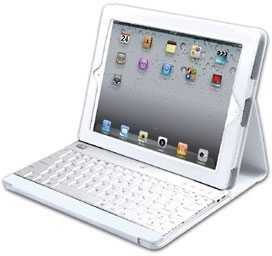 A contemporary faux leather
case accompanies your keyboard to protect your iPad from the
unexpected. This case not only protects, but it also provides multiple
viewing angles for easier typing, Internet browsing, and video viewing.
The design of the Compagno 3 case also converts into a standalone iPad
case, which gives your iPad's cameras full visibility and includes a
magnetic closure that automatically wakes and sleeps both your iPad and
Bluetooth keyboard when you open or close the case.
A contemporary faux leather
case accompanies your keyboard to protect your iPad from the
unexpected. This case not only protects, but it also provides multiple
viewing angles for easier typing, Internet browsing, and video viewing.
The design of the Compagno 3 case also converts into a standalone iPad
case, which gives your iPad's cameras full visibility and includes a
magnetic closure that automatically wakes and sleeps both your iPad and
Bluetooth keyboard when you open or close the case. PR: ZAGG Inc., a leading mobile device accessories
company, announces that an updated ZAGGfolio keyboard accessory for
Apple's new iPad is available for immediate purchase in AT&T stores
nationwide. Beginning today, customers can purchase the ZAGGfolio in
three cover designs exclusively at AT&T retail locations across the
US and
PR: ZAGG Inc., a leading mobile device accessories
company, announces that an updated ZAGGfolio keyboard accessory for
Apple's new iPad is available for immediate purchase in AT&T stores
nationwide. Beginning today, customers can purchase the ZAGGfolio in
three cover designs exclusively at AT&T retail locations across the
US and  The ZAGGfolio is a thin multifunction carrying case with a
removable Bluetooth keyboard and provides a built-in stand to hold the
new iPad in either portrait or landscape orientation. Island-style keys
provide maximum typing room and shortcuts to access special features
with a push of a button. AT&T will offer three cover designs of the
ZAGGfolio to their customers: carbon fiber pattern, metallic red, and
alligator texture.
The ZAGGfolio is a thin multifunction carrying case with a
removable Bluetooth keyboard and provides a built-in stand to hold the
new iPad in either portrait or landscape orientation. Island-style keys
provide maximum typing room and shortcuts to access special features
with a push of a button. AT&T will offer three cover designs of the
ZAGGfolio to their customers: carbon fiber pattern, metallic red, and
alligator texture. "The ZAGGfolio is
the ideal accessory for on-the-go tablet owners, and will perfectly
accent the new iPads function and usability," says John W. Melville,
director of wireless sales for ZAGG. "We are thrilled to offer
exclusive colors and designs of this updated creative product solution
to AT&T customers, who will love the enhanced user experience the
ZAGGfolio provides."
"The ZAGGfolio is
the ideal accessory for on-the-go tablet owners, and will perfectly
accent the new iPads function and usability," says John W. Melville,
director of wireless sales for ZAGG. "We are thrilled to offer
exclusive colors and designs of this updated creative product solution
to AT&T customers, who will love the enhanced user experience the
ZAGGfolio provides." PR: BoxWave, a proven leader in iPad accessories, has
released the Nuovo iPad Case for the new iPad. The Nuovo Case is one of
the first custom-fit cases for the new iPad to hit the market. The
Nuovo Case's built-in stand proudly displays the HD Retina resolution,
while the slim and lightweight design wont slow down your 4G LTE
speeds.
PR: BoxWave, a proven leader in iPad accessories, has
released the Nuovo iPad Case for the new iPad. The Nuovo Case is one of
the first custom-fit cases for the new iPad to hit the market. The
Nuovo Case's built-in stand proudly displays the HD Retina resolution,
while the slim and lightweight design wont slow down your 4G LTE
speeds. The
Nuovo iPad Case adds versatility as a handsfree viewing stand as well.
Prop the tablet flat for a typing surface, or stand it tall to
perfectly showcase the clarity and definition of the new iPads HD
Retina display. The snap-in design of the case wont restrict viewing
angles or screen space.
The
Nuovo iPad Case adds versatility as a handsfree viewing stand as well.
Prop the tablet flat for a typing surface, or stand it tall to
perfectly showcase the clarity and definition of the new iPads HD
Retina display. The snap-in design of the case wont restrict viewing
angles or screen space. Says BoxWave CEO Wing Onn Lum: "We designed a case that not
only protects, but also perfectly complements the new iPad and enhances
its versatility. The slim and lightweight Nuovo iPad Case showcases the
new Retina display brilliantly.
Says BoxWave CEO Wing Onn Lum: "We designed a case that not
only protects, but also perfectly complements the new iPad and enhances
its versatility. The slim and lightweight Nuovo iPad Case showcases the
new Retina display brilliantly.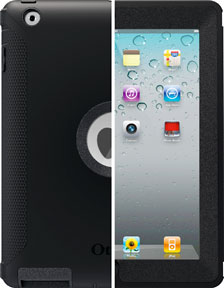 Like
its predecessors, the Defender Series for the new iPad maximizes
protection without sacrificing mobility or functionality. Memory foam
pads cradle the device within a sturdy, easy-to-install polycarbonate
shell. A robust silicone skin wraps around the shell to absorb shock
and protect ports from dust and dirt. A built-in screen protector keeps
the Retina display pristine and free from scratches, and any smudges or
fingerprints can easily be cleaned.
Like
its predecessors, the Defender Series for the new iPad maximizes
protection without sacrificing mobility or functionality. Memory foam
pads cradle the device within a sturdy, easy-to-install polycarbonate
shell. A robust silicone skin wraps around the shell to absorb shock
and protect ports from dust and dirt. A built-in screen protector keeps
the Retina display pristine and free from scratches, and any smudges or
fingerprints can easily be cleaned. PR: WaterField Designs has unveiled its new Indy iPad
bag - an elegant, over-the-shoulder bag that takes the place of a guy's
overstuffed pants pocket. Specially sized to hold the iPad either naked
or in a protective case, the Indy sports distressed leather, a slim
profile and carefully designed pockets. All WaterField Designs products
are manufactured to exacting standards entirely in San Francisco.
PR: WaterField Designs has unveiled its new Indy iPad
bag - an elegant, over-the-shoulder bag that takes the place of a guy's
overstuffed pants pocket. Specially sized to hold the iPad either naked
or in a protective case, the Indy sports distressed leather, a slim
profile and carefully designed pockets. All WaterField Designs products
are manufactured to exacting standards entirely in San Francisco. "With the iPad becoming as indispensable as a wallet or an
iPhone, it should be just as convenient to carry around," explains Gary
Waterfield, the guy behind the company logo. "But, because of its size,
the iPad is usually stashed in a bigger bag or backpack. The Indy is
designed from a guy's perspective."
"With the iPad becoming as indispensable as a wallet or an
iPhone, it should be just as convenient to carry around," explains Gary
Waterfield, the guy behind the company logo. "But, because of its size,
the iPad is usually stashed in a bigger bag or backpack. The Indy is
designed from a guy's perspective." PR: Last weekend thousands of Apple fans received their
new iPads, which feature new higher-resolution retina displays, new 4G
LTE connectivity and, of course, new apps. The makers of the Standzfree
Floor Stand have confirmed that their users will not need to buy a new
iPad stand, and that the New iPad will fit snugly and securely to the
Standzfree Floor Stand without need for modifications.
PR: Last weekend thousands of Apple fans received their
new iPads, which feature new higher-resolution retina displays, new 4G
LTE connectivity and, of course, new apps. The makers of the Standzfree
Floor Stand have confirmed that their users will not need to buy a new
iPad stand, and that the New iPad will fit snugly and securely to the
Standzfree Floor Stand without need for modifications. That
means new iPad upgraders can continue to enjoy their new iPads
hands-free at a height of three feet and 360° of rotation.
Standzout's functional design is ideal for use of Facetime and
videoconferencing apps, gaming, and for watching Netflix and YouTube.
Its also great for freeing up desk space and to use your new iPad as a
music sheet.
That
means new iPad upgraders can continue to enjoy their new iPads
hands-free at a height of three feet and 360° of rotation.
Standzout's functional design is ideal for use of Facetime and
videoconferencing apps, gaming, and for watching Netflix and YouTube.
Its also great for freeing up desk space and to use your new iPad as a
music sheet. Features include:
Features include:
