Because many businesses close early on Good Friday,
and because Low End Mac's 15th birthday is Saturday, we're posting our
news roundups a day early this week. Come back on Friday as we look
back at our first 15 years - and thanks for visiting Low End Mac. -
Dan Knight, publisher
Mac notebook and other portable computing is covered in The 'Book Review, and general Mac news is in
Mac News Review.
All prices are in US dollars unless otherwise noted.
News, Reviews, & Opinion
Apps & Services
Presentation & Protection
iPod Deals
These price trackers are updated every month.
News, Reviews, & Opinion
Does the iPad Have One Button Too Many?
The New York Times' Nick Bilton thinks the front of the iPad has too
many physical buttons, arguing that the Home button seems pretty
unnecessary now that equivalent navigation is supported by
gestures.
Bilton says that for the last couple of weeks he's been using his
iPad with a piece of black tape pasted over the Home button to help
pretend it doesn't exist, and he contends that not only is it entirely
possible to navigate the device this way, it's often more
enjoyable.
Editor's note: To each his own. I rarely use the Home button for
selecting or switching apps any more, but I do cherish redundancy in
terms of crucial functions and consider having both the physical Home
button and gesture options that support similar functions an advantage
and not a hardship or annoyance. I find having a physical control
interface in addition to touch technology reassuring and hope Apple
continues including a physical Home button on the iPad, even if some
folks think the slab would look slicker without it. cm
Link:
Does the iPad Have One Button Too Many?
New iPad Tops Consumer Reports Tablet Ratings
Consumer Reports Donna L. Tapellini says the new iPad's high-resolution display has
remarkable fidelity, achieving the highest score they've ever recorded
for color accuracy in a tablet display, and best rendering of detail,
establishing a new benchmark in excellence, providing the and color
accuracy. Consequently, the iPad now tops their new tablet Ratings,
posted on Monday, and as a result of the standout performance of the
new iPad's screen, CR have recalibrated their standard of excellence
for tablet screens with the iPad standing alone with an excellent
overall score for display quality, the iPad
2 having been demoted to "very good."
CR says performance of the new iPad was superb in virtually every
other way as well, and despite its energy-intensive display and
graphics, it still boasts longer battery life than all other
tablets.
CR also carried out more temperature tests that confirmed the new
iPad is warmer in its hottest spots than the iPad 2, but say they
didn't find those temperatures cause for concern.
Link: New Apple iPad
Tops Our Tablet Ratings
6 Reasons to Think Twice About Getting a New
iPad
International Business Times' Vinod Yalburgi says that while the new
iPad features advanced technologies and features like the Retina
Display and 4G LTE connections, there are issues and bugs that could
make you rue the decision to buy one.
Yalburgi cites six reasons why the new iPad may not be the answer to
all your dreams:
- Data drain/speed trap - a 4G LTE-ready iPad may be too much of a
step to take.
- Overheating, although Apple has dismissed all reports, stating the
device works within specified operating standards.
- Poor WiFi reception
- Smart Cover sleep issue
- Battery drain/overcharging issue
- Yellow tint on Retina Displays
Publisher's note: We covered most of these in Griping About the New iPad
earlier this week. In particular, heat is in the same range as laptops
and competing tablets, the smart cover sleep issue applies primarily to
third-party covers (Apple will replace its own smart covers that don't
work for free), battery capacity is just fine and pretty much exactly
what Apple claims it to be, and there is no "speed trap" due to LTE -
you just get whatever data you want faster (if you use more, that's
your choice). This is the first I've heard of a yellow tint on the
screen. dk
Link: New iPad: Top 6
Reasons for Downfall of New Apple Tablet
New iPad Battery Life Not as Good as iPad 2
PCWorld's Melissa J. Perenson reports that despite Apple's claims to
the contrary, PCWorld Labs tests show that the new iPad doesn't match
the iPad 2 in battery life, and that running in a controlled
environment, Apple's claims didn't hold up, with the new iPad lasting
just 5 hours, 41 minutes - nearly 2 hours less than the iPad 2, which
logged 7 hours, 37 minutes, a whopping 25% difference.
Link:
New iPad Battery Life: Not as Good as iPad 2
New iPad Owners Weigh in on Latest iPad
PR: Two weeks ago, the new iPad hit the market and is now in
the hands of early-adopter consumers, so ChangeWave Research checked
out initial reactions to the new device in a March 22-28 survey of 200
new owners, looking into their impressions of the new Apple iPad,
including overall satisfaction with the device, key likes and dislikes,
and the impact of the notorious heat issue. Findings include:
Customer Satisfaction
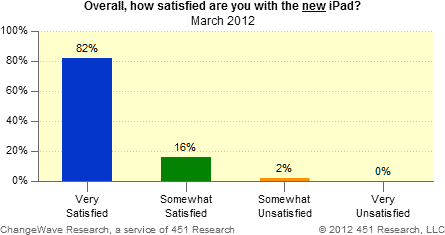
User satisfaction with the new iPad is even higher than previous
iPad ratings from a February 2012 ChangeWave survey. More than
four-out-of-five new iPad owners (82%) say they are Very Satisfied with
the device. Another 16% say they're Somewhat Satisfied.
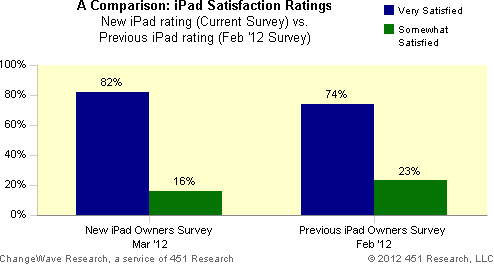
Here is a head-to-head comparison of the new iPad user survey
results with previous iPad user results from the February 2012
ChangeWave survey.
Top iPad Likes and Dislikes
ChangeWave researchers also queried new iPad owners on the three
specific features they liked best and disliked most respectively.
Here's the result of response to the question "What do you like best
about the new iPad?":
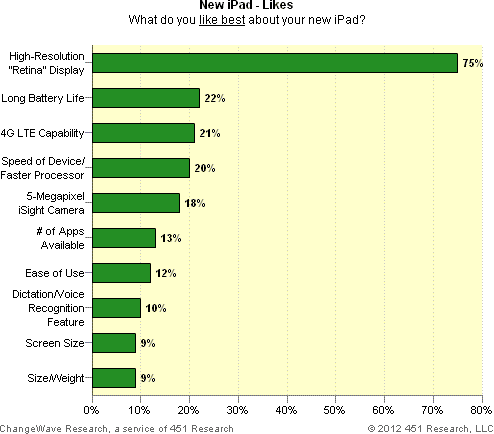
By a landslide, the High-Resolution Retina Display (75%) is what new
iPad owners report they like best about the device. Long Battery Life
(22%) comes in a distant second, followed by 4G LTE Capability (21%)
and the Faster Processor (20%)
New iPad Dislikes
When asked what they dislike most about their new iPad, users cited
the Cost of the Device (26%) and the Cost of the Wireless Data Plan
(23%) as their two biggest gripes:
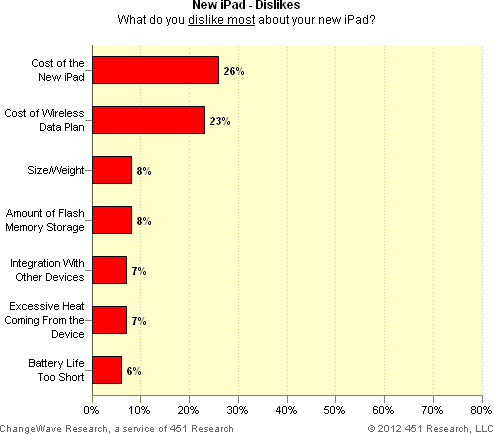
Two other issues were each cited by 8% of owners - the iPad's
Size/Weight and its Amount of Flash Memory Storage. Additional dislikes
mentioned include its Integration with Other Devices (7%), Excessive
Heat Coming From the Device (7%), and Battery Life (6%). No other issue
was cited by more than 5% of new owners.
A Closer Look at the iPad Heat Issue
In a recent release, Consumer Reports stated that the new iPad can
heat up to as much as 116 degrees Fahrenheit when plugged in and
continually running a game. While the consumer publication considered
this to be very warm, they said it wasn't especially uncomfortable if
held for brief periods and they didn't consider it to be a safety
concern.
To gauge new iPad owner reaction to the heat issue, ChangeWave
presented respondents with a brief summary of the Consumer Reports
findings on the new iPad and asked how much of a problem the issue of
excessive heat coming from their new iPad was for them.
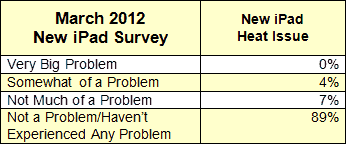
Only 4% of new iPad owners found the issue of excessive heat to be
Somewhat of a Problem for them, and 0% found it to be a Very Big
Problem. Moreover, the vast majority of new owners reported they
Haven't Experienced any Problem (89%).
To put this in context, back in July 2010 ChangeWave surveyed new
iPhone 4 owners on the antenna and reception issue - which at the time
had received an unprecedented level of news media focus. In that
survey, iPhone 4 owners were asked how big of a problem the antenna/
reception issue was for them, and we found the following:
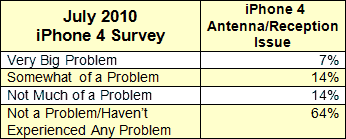
At the time, 7% of new iPhone 4 owners found the antenna and
reception issue to be a Very Big Problem and 14% Somewhat of a Problem.
Two-thirds (64%) reported they Hadn't Experienced any Problem.
In comparison to the 2010 iPhone 4 Antenna/ Reception issue, the new
iPad heat issue hardly registered a concern among the 200 new iPad
owners in this ChangeWave survey.
Simply put, the heat issue does not appear to be a perceived problem
for the overwhelming majority of new iPad owners.
Link: New iPad Owners
Weigh in on Latest Apple Tablet
Android Captures Majority of US Smartphone Market,
Apple Second at 30%
PR: comScore, Inc. has released data from the comScore
MobiLens service, reporting key trends in the US mobile phone industry
during the three month average period ending February 2012. The study
surveyed more than 30,000 US mobile subscribers and found Samsung to be
the top handset manufacturer overall with 25.6 percent market share.
Google Android continued to grow its share in the US smartphone market,
crossing the 50-percent threshold in February to capture a majority
share for the first time in its history.
OEM Market Share
For the three-month average period ending in February, 234 million
Americans age 13 and older used mobile devices. Device manufacturer
Samsung ranked as the top OEM with 25.6% of US mobile subscribers,
followed by LG with 19.4% share. Apple captured the #3 ranking in
February with 13.5% of mobile subscribers (up 2.3%), followed by
Motorola at 12.8 percent. HTC moved into the #5 position in February at
6.3% (up 0.4%).
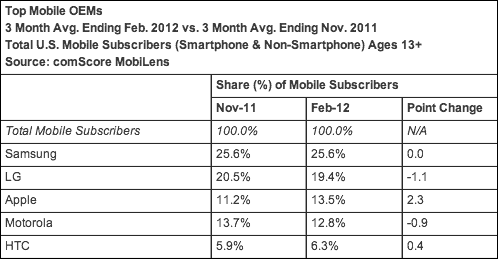
Smartphone Platform Market Share
More than 104 million people in the US owned smartphones during the
three months ending in February, up 14 percent versus November. Google
Androids share of the smartphone market eclipsed 50% in February, an
increase of 17% since February 2011. Apple ranked second with 30.2% of
the smartphone market (up 5% versus year ago), followed by RIM at
13.4%, Microsoft at 3.9%, and Symbian at 1.5%.
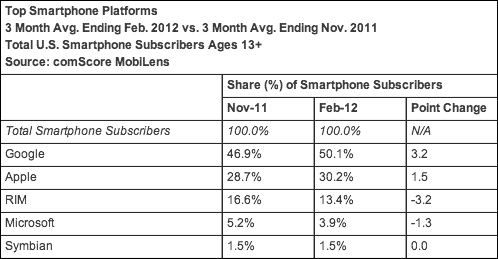
Mobile Content Usage
In February, 74.8% of US mobile subscribers used text messaging on
their mobile device, up 2.2%. Downloaded applications were used by 49.5
percent of subscribers (up 4.6%), while browsers were used by 49.2
percent (up 4.8%). Accessing of social networking sites or blogs
increased 3.1% to 36.1% of mobile subscribers. Game-playing was done by
32.3% of the mobile audience (up 2.6%), while 24.8 percent listened to
music on their phones (up 3.1%).
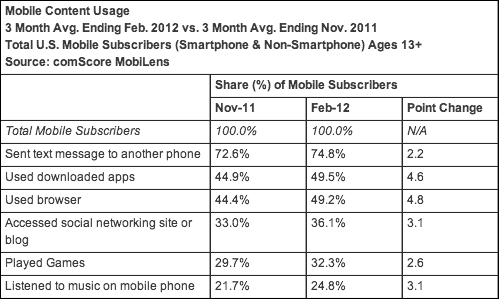
MobiLens data is derived from an intelligent online survey of a
nationally representative sample of mobile subscribers age 13 and
older. Data on mobile phone usage refers to a respondents primary
mobile phone and does not include data related to a respondents
secondary device.
Link:
comScore Reports February 2012 US Mobile Subscriber Market
Share
Apps & Services
National Geographic Offers Free 'Building
Titanic' iPad App
PR: In 1912, she was the largest, most complex moving object
on the planet and it took a workforce of thousands more than two years
to bring her to life.
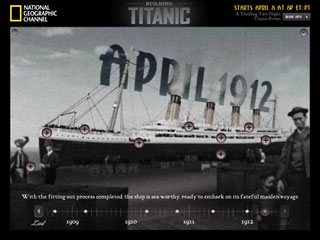
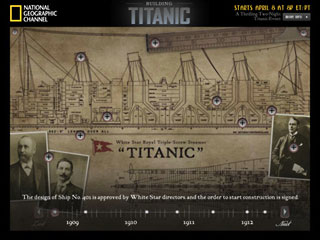
Now, a century later, with the free Building Titanic app, you can
travel back in time and witness Titanic's construction. You control the
assembly of the majestic liner as you explore a dynamic interactive
timeline and watch the great ship being built in simulated time-lapse,
right before your eyes.
- Over 50 in-depth points-of-interest along a dynamic interactive
timeline of her construction.
- More than 100 rare photos detail every aspect of her assembly.
- Incredible archival film shows the laborers who built her in
action.
- Special previews of upcoming James Cameron and Bob Ballard Titanic
documentaries from the National Geographic Channel.
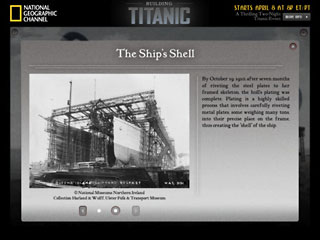
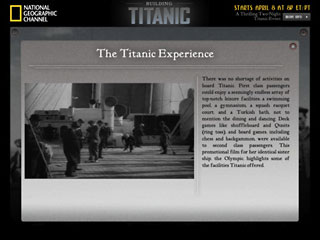
Requirements:
- Compatible with iPad
- Requires iOS 4.0 or later
Free
Link:
Building Titanic iPad App
Organic Gardening Magazine and Safer Brand Partner
to Launch Free Planting Planner App
PR: Just in time for the kickoff of this year's gardening
season, Organic Gardening magazine, in partnership with Safer Brand
garden products, announces the release of Planting Planner, a free app
designed to take the guesswork out of planning a garden. Planting
Planners easy-to-use virtual platform lets users research, plan and
manage their garden concept all in one place while offering growing
advice that is tailored to each plant hardiness zone.
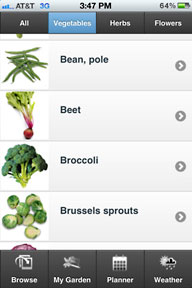 All gardeners have different goals: Some may want to grow
better tomatoes; others may be looking to try something new and
unfamiliar.
All gardeners have different goals: Some may want to grow
better tomatoes; others may be looking to try something new and
unfamiliar.
"One of the largest hurdles for new organic gardeners is knowing
what they can grow and where they can grow it. Providing both new and
experienced organic gardeners with the resources and tools necessary to
create and maintain their gardens will increase their ability to
achieve success and further fuel their passion," says Justin Emig,
Category Development Associate, Safer Brand.
Planting Planner helps users get the timing right to determine when
to start seeds indoors and when to plant outside based on the frost
dates for the given devices GPS location. Users can create a plant wish
list, learn new growing techniques, and save multiple garden plans that
can be referenced and edited throughout the season.
"All gardeners have different goals: Some may want to grow better
tomatoes; others may be looking to try something new and unfamiliar,"
says Jeff Tkach, Publisher, Organic Gardening. "No matter what the
interest or experience level, Planting Planner will provide peace of
mind for a more enjoyable, successful gardening season."
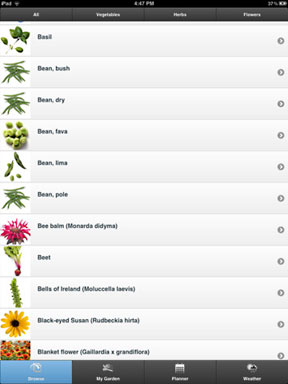 Available for the iPhone, iPad, and Android, the app is easy to
use. Users simply download it, search for ideas using the Browse tab,
select plants to grow, and save their virtual garden selection under
the My Garden tab. Then its time to check the weather and start
planting!
Available for the iPhone, iPad, and Android, the app is easy to
use. Users simply download it, search for ideas using the Browse tab,
select plants to grow, and save their virtual garden selection under
the My Garden tab. Then its time to check the weather and start
planting!
Planting Planner key features include:
Searchable Plant Database
From artichoke to zucchini, alyssum to zinnia, the app includes a
comprehensive range of popular vegetables, herbs, and flowers, both
annuals and perennials. Just click the Browse tab!
User-friendly Planner Tab
Access crucial, plant-specific growing advice in a lean, quick-facts
format to facilitate decision making and feasibility.
Click any item on the alphabetized plant list to view helpful
growing advice such as seed spacing and depth, planting techniques like
raised rows or hills that facilitate maintenance, and timing from
sowing to first harvest.
When plants that are not suited for a given planting zone are
selected, the Planting Planner lets users know that the choice is not
recommended.
My Garden Management Tab
Add plant selections on the go to save a customized virtual garden
plan.
Looking to grow several veggie patches this year? Save multiple
garden plans that can be referenced and edited throughout the
season.
Programmable Weather Tab
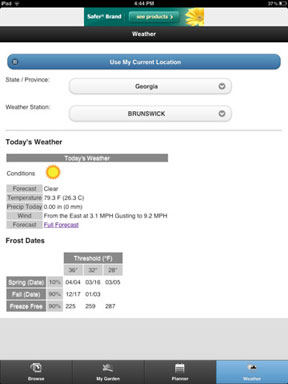 Handy
Weather tab provides current conditions and the forecast based on a
user-selected nearby weather station.
Handy
Weather tab provides current conditions and the forecast based on a
user-selected nearby weather station.
Quick reference National Oceanic and Atmospheric Administration
(NOAA) Frost Date chart based on device GPS location helps gardeners
determine when to get out and grow. The Frost Date chart shows dates
for the probable first and last occurrence of frost for a given area in
correlation with the probability of experiencing a given temperature,
allowing gardeners to better evaluate risk in planning garden
timing.
Celebrating its 70th anniversary in 2012, Rodale's Organic Gardening
is the leading magazine resource for an organic approach to home, food,
and garden. With the mission of living lightly from the ground up, the
magazine empowers readers to lead simpler, healthier lives by making
positive connections with the world through gardening. Featuring fresh
ideas for home-cooked meals, accessible tips, tools, and tricks for
gardeners of all skill levels, and gorgeous photography that inspires,
Organic Gardening helps readers garden to truly live their whole
lives.
You can download the Planting Planner at the Apple App store.
Organic Gardening is also available on the iPad.
System requirements:
- Compatible with iPhone, iPod touch, and iPad
- Requires iOS 3.0 or later
Free
Link:
Organic Gardening Planting Planner
1-Bit Camera for iPhone and iPad
PR: Snap pictures in digital retro style with 1-Bit Camera.
In an age of ever-increasing megapixels and bit depth it is now
painfully clear - it is not the number of pixels that matters, but the
quality of those individual pixels.

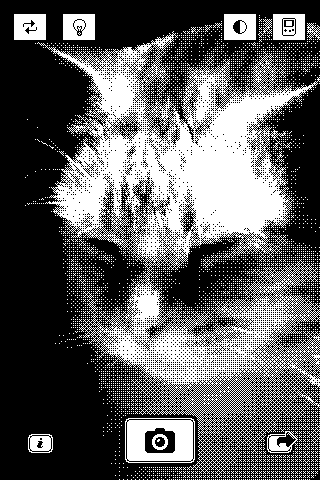
With 1-Bit Camera you can see and record your world in one bit
clarity, processed with dithering algorithms pioneered by Bill Atkinson
and Bryce Bayer. Those are only fancy names, of course, but you have
probably laid eyes on their immortalized legacy as per the
awe-inspiring imaging seen on 1980s desktop publishing computers and on
8-bit handheld camera accessories, respectively.
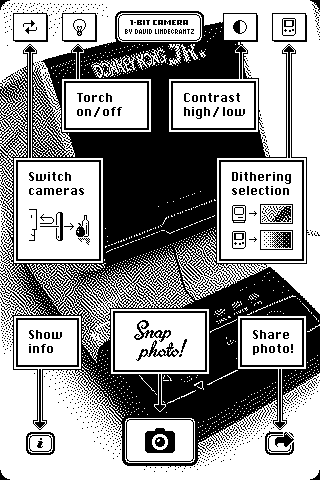 Pro-gear spec:
Pro-gear spec:
- 1-bit dynamic range
- More than 150 kilopixels
- Atkinson and Bayer dithering algorithms
- Tumble, tweet, and share your bits on social networks
Requirements:
- Compatible with iPhone 3GS, iPhone 4, iPhone 4S, iPod touch (3rd
generation), iPod touch (4th generation), and iPad
- Requires iOS 5.0 or later.
99¢
Publisher's note: Mac users, there's a similar app for you. HyperDither uses the
same Bill Atkinson dithering filter and lets you apply it to your
existing images. It's free and may be compatible with OS X versions as
far back as 10.3, although the author was unable to test that. We
reviewed version 1.2 in
2008, including comparisons with Adobe's dithering filter.
dk
Link:
1-Bit Camera
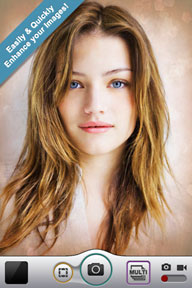

Lens+ Turns Makes iDevice Camera Act Like an
Analog Camera
PR: Lens+ is an easy and fast way to change your smartphone
or tablet camera into an analog camera.
- Switch the lens to an analog lens with one touch slide
- Real time multi-preview to take a picture fast as you see the
visual effect directly
- Combine the lens and frame quickly by one touch to take a
picture.
- Apply Lens to both photos and videos.
- Fast and easy upload to Facebook & YouTube
Lens types: Baby Face, Darken, Color Dodge, Faded, Text, Cross
Process, Redscale, Lomographic, Goth, Duo Sepia, Silver Gelatin, Diana,
Kieb 16a, Ronda, SMENA 35, HOLGA, Luvitel 166+, Aqua Sapphire,
Nashville, Early Bird, Newage, Skyline, Cyanotype, 1920, XPro, Super
8mm, 70s, Golden Age, Pinhole
New in Version 3.3.1
- Bug fixes and stability improvements
System requirements:
- Compatible with iPhone 3GS, iPhone 4, iPhone 4S, iPod touch (4th
generation), iPad 2 WiFi, iPad 2 WiFi + 3G, iPad (3rd generation) and
iPad WiFi + 4G.
- Requires iOS 4.1 or later
$1.99
Link:
Lens+
Infovole Releases Word-2-Text Converter for
iPad
PR: Infovole's newest software release is App Word-2-Text, an
essential tool for the iPad if you need to work with Microsoft Word
formatted documents. Only a few iPad Apps can open Microsoft
Word-documents, and most of them just display the content without the
facility to edit it. Additionally, most Apps on the iOS-platform omit
contents when they display DOCX- or DOC-files.
 With Word-2-Text, the content of a Word-document can be
extracted as plain text and transferred to any iPad App. This way users
can import DOCX- and DOC-files to all common text editors, notebooks
and other Apps and have them on hand for full-text-search and
editing.
With Word-2-Text, the content of a Word-document can be
extracted as plain text and transferred to any iPad App. This way users
can import DOCX- and DOC-files to all common text editors, notebooks
and other Apps and have them on hand for full-text-search and
editing.
Mail, Safari, Dropbox, Evernote and all other WebKit-based Apps omit
certain contents when they display a Word-document. For example, the
user can not see if someone left comments, footnotes or endnotes in the
document. This limitation can lead to unfortunate misunderstandings.
Infovole's Kathrin Sauerwein cites certified tax consultant Norbert
Schaffrinna, commenting: "Especially when you have many meetings and
you're always on the go just like me, you have to be sure to really see
all information from a Word-document on your iPad. This is why
Word-2-Text is an indispensable tool on my iPad."
However, Word-2-Text is not only useful for displaying and reading
contents: For example, Word documents can be saved in note-taking Apps
like Evernote, but they are not trackable in their full-text-search.
With Word-2-Text, the searchable text can be filed together with the
original document.
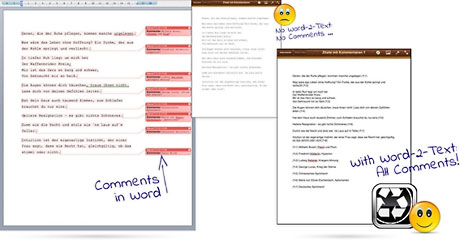
In other cases comments and table-in-table structures have to be
preserved when importing a document to Pages; or contents of
Word-documents need to be applied to text processors like Textkraft or
Writer. All this is no longer a problem if you have Word-2-Text.
The plain text format is also very important for long-term filing:
If users want to access, read or edit contents, they don't necessarily
need a Word-program. Moreover, the plain text format can be read by
humans and all electronic platforms in its compact and direct form
without conversion and special software.
The most important features of Word-2-Text in brief:
- Processing Microsoft Word-documents (DOCX & DOC) from Windows
and Macintosh.
- Opening Word-documents directly from e-mail attachments.
- Receiving Word-documents from all Apps that can share those.
- Loading Word-documents from Dropbox or iTunes file sharing.
- Exporting text via clipboard, email text, email attachment, iCloud,
Dropbox or local on the iPad.
- Passing on plain text directly to other iPad Apps.
- Variable font size with "pinching".
- Direct printing from the iPad with AirPrint!.
System requirements: Compatible with iOS 3.2, 4.x, 5.x or newer.
Technical details:
- Word-2-Text supports MS-DOCX "Word Extensions to the Office Open
XML (.docx) File Format"; which is the standard document format for
Word 2008 and Word 2011 Macintosh and for Word 2007 and Word 2010 for
Windows (and newer versions).
- Supports MS-DOC Word (.doc) Binary File Format;
Word-97-2004-Document, which is compatible with Word 98 to Word 2004
Macintosh and Word 97 to Word 2003 for Windows.
- Creates UTF-8 compliant text as TXT files.
- Text formattings, images and other Word-options that can not be
displayed with plain text, are naturally getting lost with the
conversion. Whenever possible, tags will be used to reproduce the
document structure. This way headers, footers, footnotes, endnotes and
comments don't get lost.
Infovole GmbH is developer of a suite of iPad text processing apps
including Textkraft, Schreibkraft, and 1a Easy Writer. Textkraft - the
language specialist - contains an extensive offline-dictionary that
shows synonyms and potential follow-ups. Schreibkraft is the first
multilingual text processor: It speaks 10 languages in 14 country
specific flavors without having to switch the language on the iPad.
Price: $1.99
Link:
Word-2-Text Converter
Captain FTP for iPad
PR: The makers of the popular Captain FTP for Mac OS X, now
unleash mobile Captain FTP for iPad, a powerful, secure, user-friendly
FTP Client with tabbed interface for multiple remote connections to
support uploads to remote sites and download files to your iPad.
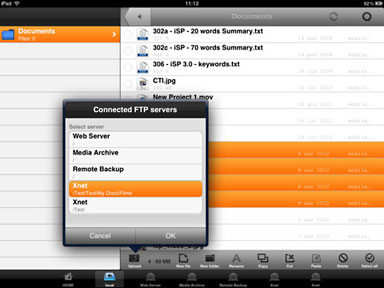
With the added ability to drag'n'drop files from your Mac or PC to
the iPad, Captain FTP is the ideal tool for the mobile user to update
your website, online business, blog or photo galleries while commuting,
traveling and generally on the go.
Captain FTP for iPad provides simple navigation in an attractive the
GUI, the Home screen and tabbed interface offers quick access to
multiple remote connections, your sites are available at the touch of a
finger.
Users may also drag'n'drop files from their Mac or PC to the iPad
using iTunes and the USB cable.
Text files may be edited locally for quick and simple website
updates.
Preview media files such as movies or photos before uploading to the
remote site.
Experience increased productivity, update website on the fly, text
files may be edited locally and quickly uploaded to the server, new
media files such as movies or photos may be previewed before
uploading.
Feature List
- Supports FTP protocol.
- Tabbed Graphical Interface.
- Upload to remote FTP servers.
- Download to local iPad.
- Drag'n'drop files from PC to iPad with iTunes.
- Local text editor.
- Supports International Character sets & fonts.
- Localised in English, French & German.
- Local Media Preview pane.
System requirements:
- Compatible with iPad
- Requires iOS 5.0 or later
Euro 7,99, US $9.99
Link:
Captain FTP for iPad
Back Up Your iOS Device Files to Your Mac with
Free iBackup Viewer
PR: iBackup Viewer is free iOS backup extractor for the Mac
that browses and manages backups and is capable of extracting
information from iPhone/iPad backups. As backup extractor, with iBackup
Viewer it's easy to save backed-up contacts to the Mac Address Book,
save call history and SMS messages, view and save application data of
Apps, list out web visit histories and URL bookmarks, and export
bookmarks to desktop Safari's bookmark organizer including folders and
links by syncing.
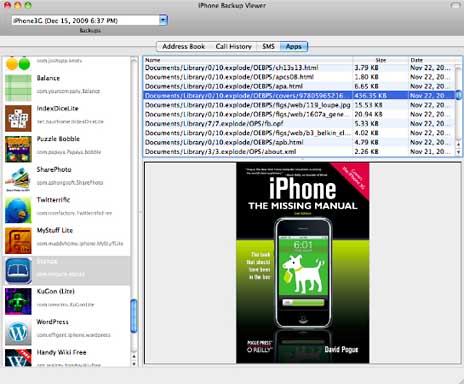
iBackup Viewer automatically loads local backup databases, convert
the information including contacts, call history, SMS messages and MMS
messages to readable lists. Also, it lists out App and user data,
previews and saves to various formats.
iBackup Viewer lists out iPhone Apps' data with original path
information, it's easy to preview in Image mode or Text mode before
saving the file. As an iPhone backup browser, iBackup Viewer easily
shows the call history and exports the history to well formatted text
file, so does SMS messages.
New in version 1.020
- Add new feature of listing web visit histories
- Add new feature of listing URL bookmarks
- Sync URL bookmarks to Safari
- Layout bug fixes
System requirements:
- PPC/Intel
- Mac OS X 10.5 or later
Link: iBackup Viewer
Accessories
Hip Street Bluetooth Multimedia Aluminum Keyboard
Case for New iPad and iPad 2

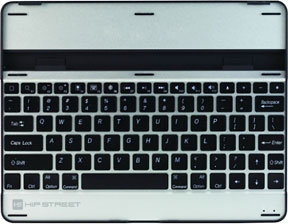 PR: Hip Street has
announced their new iPad 3rd Generation/iPad 2 Bluetooth Keyboard case.
This ultra thin, space saving case is made out of durable aluminum that
matches the look and feel of your iPad 3rd Generation/iPad 2.
PR: Hip Street has
announced their new iPad 3rd Generation/iPad 2 Bluetooth Keyboard case.
This ultra thin, space saving case is made out of durable aluminum that
matches the look and feel of your iPad 3rd Generation/iPad 2.
The Bluetooth keyboard allows for fast and responsive typing. Simple
to connect and simple to use in either landscape or portrait positions,
Hip Street comes complete with a long lasting integrated lithium
battery.
Features:
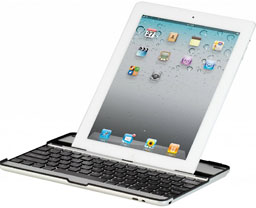 Ultra thin profile keyboard case
Ultra thin profile keyboard case- Automatically wakes and sleeps your iPad
- Durable aluminum construction
- Use in portrait and landscape positions
- Integrated, long lasting lithium rechargeable battery
- LED charging and Bluetooth indicator lights
- Operating distance up to 10m
Price: $129.99
Link: Hip Street iPad
Aluminum Keyboard Case
ipad2casecovers.com Releases iPad 2 and 3
Compatible Cases and Covers
 PR: The new iPad 3 costs as much or
even more than some of the top-of-the-line PC laptops. With a reduced
base price of $399, the iPad 2 is still a must-have for the everyday
American family or business.
PR: The new iPad 3 costs as much or
even more than some of the top-of-the-line PC laptops. With a reduced
base price of $399, the iPad 2 is still a must-have for the everyday
American family or business.
The new iPad 2's base price gives access to millions of new
customers who are eager to take advantage of access to the Apple App
store, meaning thousands of apps adding unbelievable controlled
functionality and productivity to the everyday American.
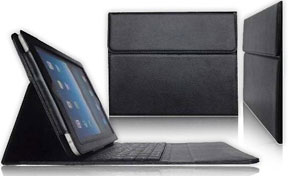
Most families and businesses though already have an iPad 2, complete
with all the accessories, but the one thing that they absolutely need
is to maximize their investment by not overspending on accessories.
"We've had a lot of requests for new customers curious to make sure
any iPad 2 covers, cases and accessories that they acquire are dual
compatible," says Nicholas Kamau of ipad2casecovers.com. "They also
want to invest in cases and covers that can be backwards compatible to
maximize their investment."
"We understand and have confirmed that the new iPad is slightly
thicker and has a different rear beveling, but the leather and fabric
cases that we currently have should do the trick for anyone looking for
backwards compatibility and protection of their iPad 2 and iPad 3s," he
added.
"Some of our sleeves automatically just slip in any iPad, iPad 2 or
iPad 3," says Kamau.
ipad2casecovers.com has focused on not only stocking iPad 2
accessories but has also added a complete new selection of iPad 3 cases
and covers that will help users have a single destination to get all
the products that they need at the highest quality available.
Link: ipad2casecovers.com
Seidio Launches Surface and Convert Plus,
Protective Battery Powered iPhone 4 Cases
PR: Houston based Seidio, Inc. has announced the launch of
Surface Plus and Convert Plus, the newest addition to their line of
mobile accessories. These new additions provide Apple iPhone 4/4S users
with a comprehensive set of power solutions.
 Seidio's new line of products consists of
the Surface Plus, Convert Plus, Innocell 1700 mAh Replacement Battery,
and the Multi-Function Battery Charger. The Surface Plus integrates
sleek protection with battery life in one case. The removable battery
in the case allows users to switch out the battery with a spare to
extend usage time. Adding versatility is the Convert Plus, which is the
first battery powered case on the market that can be converted between
sleek and rugged protection. Users can simply add layers to the Surface
Plus, resulting in maximum protection with the Convert Plus. Holsters
accompany both cases, making it a convenient and secure carrying
method.
Seidio's new line of products consists of
the Surface Plus, Convert Plus, Innocell 1700 mAh Replacement Battery,
and the Multi-Function Battery Charger. The Surface Plus integrates
sleek protection with battery life in one case. The removable battery
in the case allows users to switch out the battery with a spare to
extend usage time. Adding versatility is the Convert Plus, which is the
first battery powered case on the market that can be converted between
sleek and rugged protection. Users can simply add layers to the Surface
Plus, resulting in maximum protection with the Convert Plus. Holsters
accompany both cases, making it a convenient and secure carrying
method.
"We wanted to provide a solution for iPhone users that is comparable
to the extended batteries we manufacture for Android and BlackBerry
devices," says Anthony Kan, product manager. "These new accessories
form a complete line, with different levels of protection available, to
meet the needs of many users."
In addition to the Innocell 1700 mAh Replacement Battery, which can
be used as a spare battery to carry around, Seidio is also releasing
the Multi-Function Battery Charger that can charge an Apple iPhone 4/4S
and a spare battery at the same time. With Seidio's new line of
solutions, users can now choose their level of power and
protection.
Seidio products are available at various local retailers and online
at SeidioOnline.com and Amazon.com.
Link: SeidioOnline.com
LifeProof Wins About.com 2012 Readers' Choice
Award for Best iPhone 4S Case
PR: San Diego based LifeProof has announced that LifeProof
for the iPhone 4/4S has been selected as the About.com 2012 Readers' Choice Award for
Best iPhone 4S Case. Now in its fifth year, the About.com Readers'
Choice Awards honor the best products, features and services across
more than a dozen categories, ranging from technology to hobbies to
parenting and more, as selected by its readers.
 "This
year's Readers' Choice Awards program had a record number of
nominations submitted across dozens of categories and featured hundreds
of finalists," says About.com managing editor Margot Weiss. "We are
thankful to all our readers for their participation and congratulate
LifeProof on their success."
"This
year's Readers' Choice Awards program had a record number of
nominations submitted across dozens of categories and featured hundreds
of finalists," says About.com managing editor Margot Weiss. "We are
thankful to all our readers for their participation and congratulate
LifeProof on their success."
LifeProof is a waterproof, shockproof, dustproof, and snowproof case
for the iPhone 4/4S in a slim and sleek design that provides full
access to all device functions. As an everyday, everywhere case that
protects the iPhone from any usual hazard encountered in daily life,
LifeProof is ideal for adventurers, road warriors, fitness enthusiasts
or anyone who wants the freedom to be connected everyday and
everywhere.
"We are honored to be recognized by About.com readers as the best
case for the iPhone 4/4S. We designed LifeProof to give people complete
freedom to take their mobile device with them wherever they go and use
it in everything they do," says LifeProof CEO Gary Rayner. "With
LifeProof, it is no longer about fear of damaging your iPhone, but
instead it's about all of the things that you are now able to do with
your device, such as using it to take HD videos underwater or accessing
apps while running or on your mountain bike."
The LifeProof case sells for $79.99 MSRP and can be purchased at all
Best Buy stores and at lifeproof.com
Link: LifeProof
Ready for iPhone Deployment: OtterBox Cases
Featuring Military-Style Camo
Pubilsher's note: Even if camouflage isn't your favorite color...
dk
PR: For a fashionable Apple iPhone 4/4S fad, OtterBox has
introduced military-style camouflage patterns to its Defender Series
line of cases. Eleven options are available for deployment:

- Urban Funk: black/gray digital camouflage silicone with pink
polycarbonate
- Blizzard: gray/white digital camouflage silicone with black
polycarbonate
- Ocean: blue digital camouflage silicone with black or blue
polycarbonate
- Desert: brown/tan digital camouflage silicone with black or white
polycarbonate
- Urban: black/gray digital camouflage silicone with black or gray
polycarbonate
- Jungle: green/brown/black old-school camouflage silicone with black
or orange polycarbonate
- Forest: green digital camouflage silicone with black
polycarbonate
In traditional Defender Series form, the new military-style
camouflage cases feature three rugged layers that offer the utmost
defense against drops, dust, dirt and scratches. Layer one is an
impenetrable screen protector that is built into the second layer, a
high-impact polycarbonate shell. Layer three is robust silicone skin
featuring a military-style camouflage pattern. A holster-style swivel
belt clip is included for convenient carrying.
For the ultimate camo collector, OtterBox also offers Defender
Series cases for the iPhone 4/4S that feature Realtree camouflage.
More OtterBox Defender Series for iPhone 4/4S Features:
- Environmental Protection:
- Drop and shock - protects device against drop, shock and bump
- Dust intrusion - dust does not enter in a sufficient quantity to
interfere with satisfactory operation of device
- Water protection - not tested or recommended for water
protection
- Approximate Weight (case only): 1.83 oz (52.06 g)
- Approximate Dimensions (case only): 4.88 (123.94 mm) x 2.71 (68.83
mm) x 0.66 (16.76 mm)
Link: OtterBox
Tom Barrington Offers New Line of Exotic Leather
Accessories in Variety of Colors
PR: Tom Barrington recently launched a line of exotic leather
accessories that allow people to go beyond the traditional color
choices. Now instead of being restricted to bland brown and black,
consumers of luxury leather goods can opt for colors like emerald
green, sunburst orange, indigo blue, merlot, purple and teal.
The Tom Barrington brand of luxury leather goods is perfectly suited
for consumers who desire choices beyond basic brown, black and red.
Because we are a specialty design brand, it is easy for us to develop
leather products in a broad selection of colors - something that might
be too risky for larger more established brands, said Tom Barrington,
the company's owner and namesake.
 The creation of Tom Barrington leather goods
was driven by sheer necessity. Several years ago, while searching for a
colorful leather case for his iPhone, Tom realized that there were very
few color options available in quality leather mobile phone cases.
After several months of researching the leather goods industry, he
decided to fill the void by creating his own line of colorful handmade
leather mobile phone cases. His richly-hued products became an instant
hit with customers who were thrilled to have more color choice
selections in luxury leather mobile phone cases.
The creation of Tom Barrington leather goods
was driven by sheer necessity. Several years ago, while searching for a
colorful leather case for his iPhone, Tom realized that there were very
few color options available in quality leather mobile phone cases.
After several months of researching the leather goods industry, he
decided to fill the void by creating his own line of colorful handmade
leather mobile phone cases. His richly-hued products became an instant
hit with customers who were thrilled to have more color choice
selections in luxury leather mobile phone cases.
It wasn't much of a stretch for Barrington to transform the idea of
colorful leather mobile phone cases into a successful venture. He had
previously been involved with leather working, making hand-tooled
belts, wallets and other small leather goods. By combining this
knowledge with nearly six months of research, he was able to create a
leather goods brand that gives shoppers a wider selection of color
choices in luxury leather goods - without sacrificing quality.
"To make it happen, the company analyzed products that were already
being manufactured, determined their strengths and weaknesses, and then
modified the designs to give them more uniqueness. This enabled us to
turn what is normally a very conservative selection of available
leather mobile phone cases into products that allow consumers to
colorfully express themselves," Barrington says. "We use the highest
standards of manufacturing to ensure that we make only top quality
leather products available to our customers."
Today, Tom Barrington's product line of exotic leather accessories
includes brightly-colored cases for Apple iPhone 4, Blackberry and
Galaxy S cellphones. The company also offers cases for iPods and tablet
computers, as well as key rings and men's wallets. Tom Barrington is
also distinguishing itself by manufacturing and selling handmade
leather products using a variety of exotic leathers, including
stingray, ostrich, crocodile, tilapia, and even pony.
Link: Tom
Barrington Handmade Leather Accessories

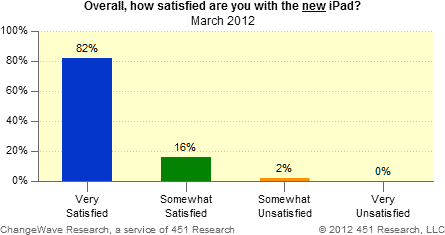
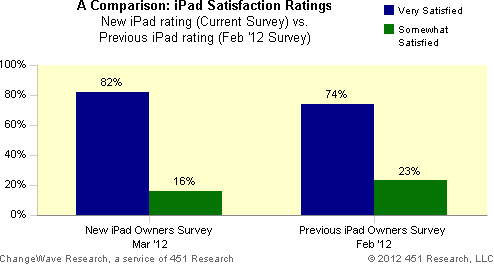
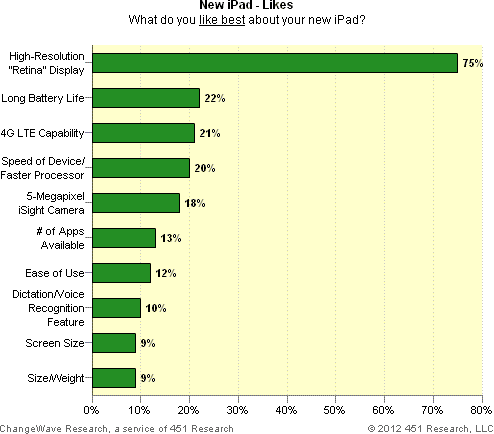
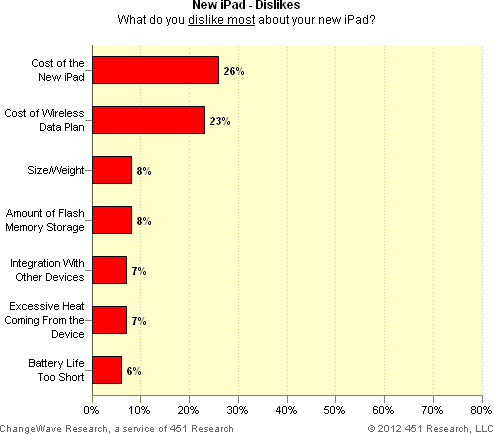
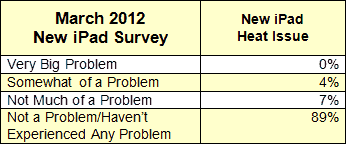
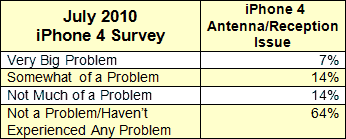
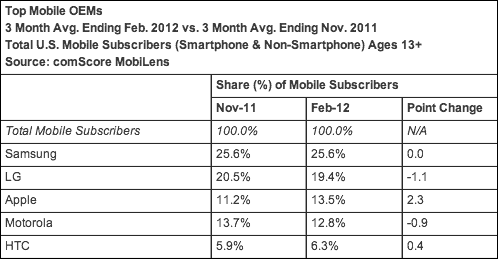
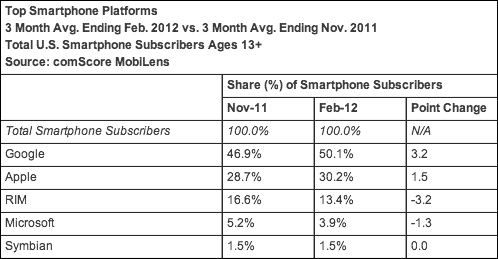
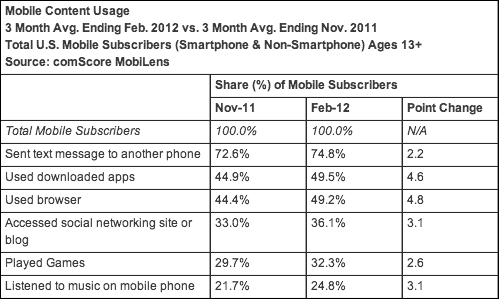
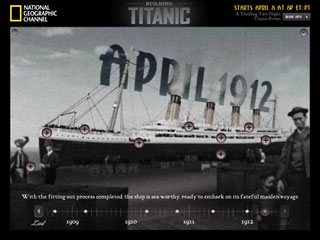
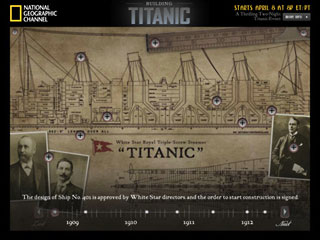
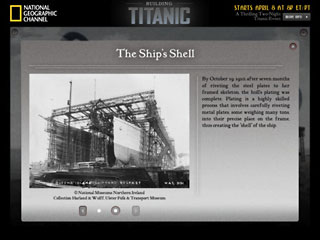
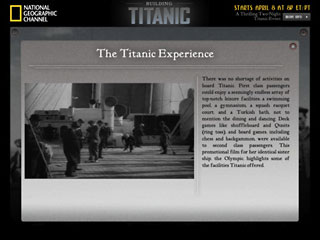
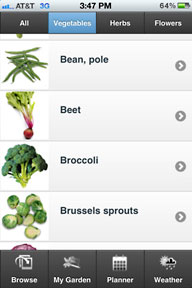 All gardeners have different goals: Some may want to grow
better tomatoes; others may be looking to try something new and
unfamiliar.
All gardeners have different goals: Some may want to grow
better tomatoes; others may be looking to try something new and
unfamiliar.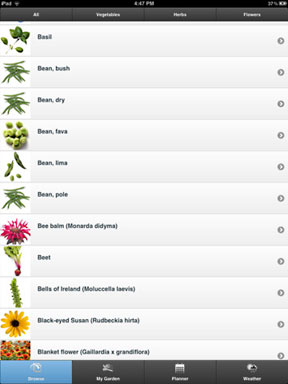 Available for the iPhone, iPad, and Android, the app is easy to
use. Users simply download it, search for ideas using the Browse tab,
select plants to grow, and save their virtual garden selection under
the My Garden tab. Then its time to check the weather and start
planting!
Available for the iPhone, iPad, and Android, the app is easy to
use. Users simply download it, search for ideas using the Browse tab,
select plants to grow, and save their virtual garden selection under
the My Garden tab. Then its time to check the weather and start
planting!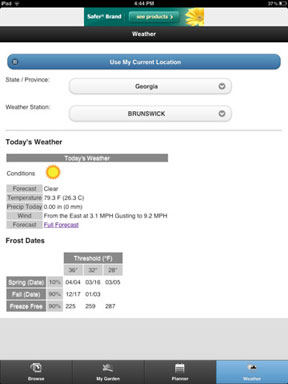 Handy
Weather tab provides current conditions and the forecast based on a
user-selected nearby weather station.
Handy
Weather tab provides current conditions and the forecast based on a
user-selected nearby weather station.
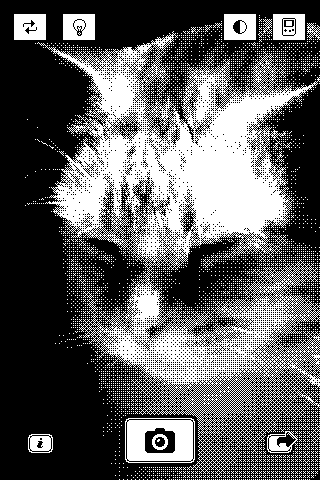
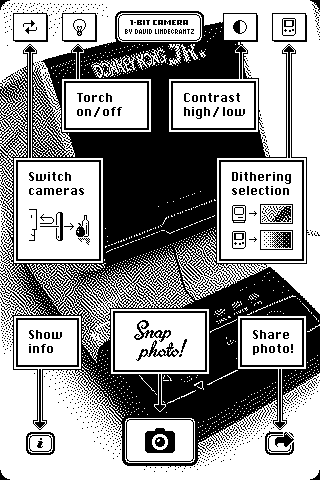 Pro-gear spec:
Pro-gear spec: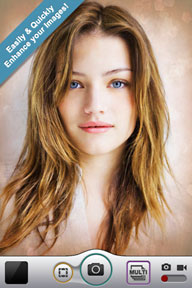

 With Word-2-Text, the content of a Word-document can be
extracted as plain text and transferred to any iPad App. This way users
can import DOCX- and DOC-files to all common text editors, notebooks
and other Apps and have them on hand for full-text-search and
editing.
With Word-2-Text, the content of a Word-document can be
extracted as plain text and transferred to any iPad App. This way users
can import DOCX- and DOC-files to all common text editors, notebooks
and other Apps and have them on hand for full-text-search and
editing.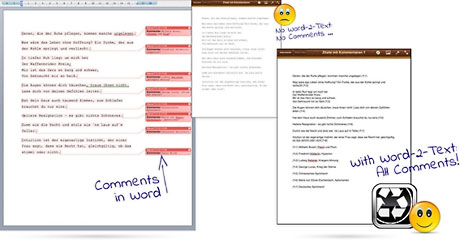
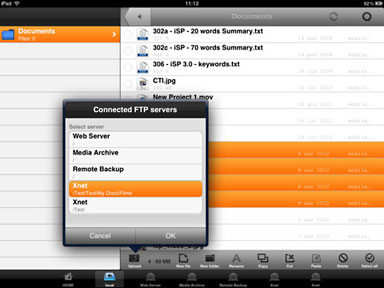
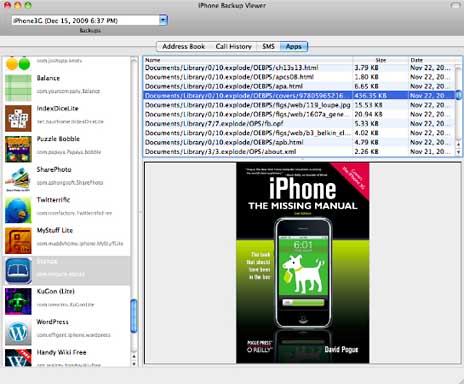

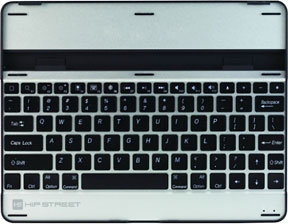 PR: Hip Street has
announced their new iPad 3rd Generation/iPad 2 Bluetooth Keyboard case.
This ultra thin, space saving case is made out of durable aluminum that
matches the look and feel of your iPad 3rd Generation/iPad 2.
PR: Hip Street has
announced their new iPad 3rd Generation/iPad 2 Bluetooth Keyboard case.
This ultra thin, space saving case is made out of durable aluminum that
matches the look and feel of your iPad 3rd Generation/iPad 2.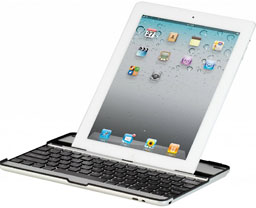 Ultra thin profile keyboard case
Ultra thin profile keyboard case PR: The new iPad 3 costs as much or
even more than some of the top-of-the-line PC laptops. With a reduced
base price of $399, the iPad 2 is still a must-have for the everyday
American family or business.
PR: The new iPad 3 costs as much or
even more than some of the top-of-the-line PC laptops. With a reduced
base price of $399, the iPad 2 is still a must-have for the everyday
American family or business.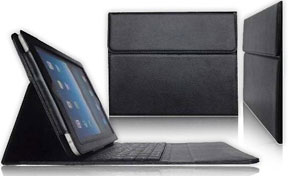
 Seidio's new line of products consists of
the Surface Plus, Convert Plus, Innocell 1700 mAh Replacement Battery,
and the Multi-Function Battery Charger. The Surface Plus integrates
sleek protection with battery life in one case. The removable battery
in the case allows users to switch out the battery with a spare to
extend usage time. Adding versatility is the Convert Plus, which is the
first battery powered case on the market that can be converted between
sleek and rugged protection. Users can simply add layers to the Surface
Plus, resulting in maximum protection with the Convert Plus. Holsters
accompany both cases, making it a convenient and secure carrying
method.
Seidio's new line of products consists of
the Surface Plus, Convert Plus, Innocell 1700 mAh Replacement Battery,
and the Multi-Function Battery Charger. The Surface Plus integrates
sleek protection with battery life in one case. The removable battery
in the case allows users to switch out the battery with a spare to
extend usage time. Adding versatility is the Convert Plus, which is the
first battery powered case on the market that can be converted between
sleek and rugged protection. Users can simply add layers to the Surface
Plus, resulting in maximum protection with the Convert Plus. Holsters
accompany both cases, making it a convenient and secure carrying
method. "This
year's Readers' Choice Awards program had a record number of
nominations submitted across dozens of categories and featured hundreds
of finalists," says About.com managing editor Margot Weiss. "We are
thankful to all our readers for their participation and congratulate
LifeProof on their success."
"This
year's Readers' Choice Awards program had a record number of
nominations submitted across dozens of categories and featured hundreds
of finalists," says About.com managing editor Margot Weiss. "We are
thankful to all our readers for their participation and congratulate
LifeProof on their success."
 The creation of Tom Barrington leather goods
was driven by sheer necessity. Several years ago, while searching for a
colorful leather case for his iPhone, Tom realized that there were very
few color options available in quality leather mobile phone cases.
After several months of researching the leather goods industry, he
decided to fill the void by creating his own line of colorful handmade
leather mobile phone cases. His richly-hued products became an instant
hit with customers who were thrilled to have more color choice
selections in luxury leather mobile phone cases.
The creation of Tom Barrington leather goods
was driven by sheer necessity. Several years ago, while searching for a
colorful leather case for his iPhone, Tom realized that there were very
few color options available in quality leather mobile phone cases.
After several months of researching the leather goods industry, he
decided to fill the void by creating his own line of colorful handmade
leather mobile phone cases. His richly-hued products became an instant
hit with customers who were thrilled to have more color choice
selections in luxury leather mobile phone cases.
