Mac notebook and other portable computing is covered in The 'Book Review, and general Mac news is in
Mac News Review.
All prices are in US dollars unless otherwise noted.
News, Reviews, & Opinion
Rumor Roundup
Accessories
iPod Deals
These price trackers are updated every month.
News, Reviews, & Opinion
Apple Blundered 'a Little' with the New iPad
SeekingAlpha's Paulo Santos acknowledges that it's not permissible
to say Apple does anything wrong - but presses ahead regardless,
declaring that Apple blundered "a little" with the New iPad in objective, technical ways. Not just
that it's heavier and somewhat thicker, or that it drains its much
larger battery quicker thanks to LTE and the Retina display, but rather
something more fundamental that will not only affect new iPad buyers,
but also create problems for users of the original iPad and the iPad 2.
Where did Apple go wrong? Santos says in the first instance, while
it has roughly doubled GPU capacity with a quad-core GPU (CPU speed
remains the same as for the iPad 2), the Retina display, at 2048 x
1536 pixels, means it has to push four times the pixels as the iPad 2's
resolution (1024 x 768) - the end result is somewhat obvious, and that
running software (e.g.,games) that were already previously pushing the
envelope, the New iPad is simply much slower than the iPad 2.
But even worse is the second mistake. To wit, iPad software will now
have to contain code to support both Retina display resolutions and the
older 1024 x 768 iPad screens. Those high resolution textures and
images eat up a whole lot more space than previously - up to four times
as much - the consequences being much larger downloads for everybody
that will eat up a lot more of your limited iPad storage capacity,
whether you have a Retina display or not.
Santos muses that these flaws raise the question of whether such a
product would've made it out the door had Steve Jobs been there to stop
and question it.
Editor's note: I agree, and it seems that post-Jobs, Apple's
predilection for throwing even recent customers' interests under the
bus (pax: the minimum OS X Lion requirement for iCloud support) is
getting worse. I'm not at all amused that my not-yet-a-year-old 16 GB
iPad 2 is going to fill up with code to support Retina displays
that don't greatly interest me - at least given the performance and
efficiency penalties they incur.
Link: Apple Blundered a
Little with the New iPad
'My Next Tablet Will Run Windows 8'
Tech.pinions contributor Nathan Brookwood notes that some suggest
the structure of the tablet market has already been settled, and that
Apple rules while Android-based suppliers challenge - and no other
platforms need apply. The failures of HP's TouchPad and
RIM's PlayBook
prove there's no room for another tablet software platform. Brookwood
begs to differ, noting that neither iOS nor Android tablets support the
software tools and hardware features needed to create content, while
Windows-based tablets, which have been around since 2002, have
always included the features needed for content creation, albeit
lacking the easy-to-use interfaces needed for content consumption.
However, Windows 8's forthcoming Metro tablet user
Interface will add the missing user interface elements, thus
positioning Windows 8 tablets as the only ones suitable for those of us
who want to both create and consume content on a single device.
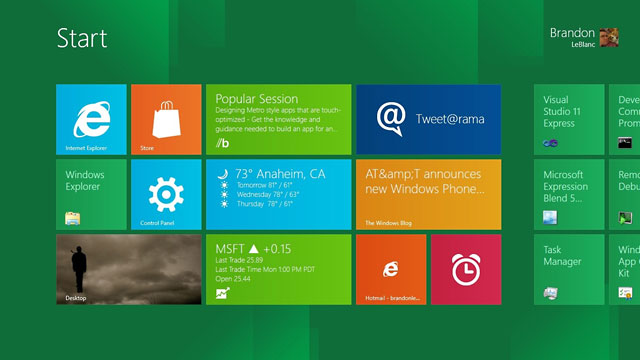
Windows 8 Metro user interface
Brookwood defines Content Creation in this context as referencing a
broad range of activities that contemporary PCs and Macs handle
effortlessly, but that the process of execution on an iPad or Android
tablet is at best arcane and often impossible.
Windows 8, on the other hand, provides a more complete environment,
supporting all the touchscreen features that wow consumption-oriented
users, but also able to support more serious computing endeavors,
allowing power-users to tap on the Desktop tile and be instantly
transported to the Windows 7 desktop, with full-fledged desktop
applications supported - not just stripped down versions some guy in
marketing figured were good enough for tablet users. And while the
touchscreen interface will still work, you'll also be able to connect a
real keyboard and pointing device, which are vastly superior for
content creation input.
In summary, Windows 8 melds a modern multitouch user interface
that's great for consuming content with a Windows 7 environment
that's far superior creating content, and no other tablet OS can
deliver this best of both worlds support.
Publisher's note: Windows 8 tablets are expected to be ARM-based,
and ARM processors can't run x86 Windows software, so unless Microsoft
and other software makers recompile their apps for ARM, the fact that
the Windows 7 desktop is available won't mean a whole lot. On the
other hand, x86 Windows 8 tablets should be able to run
traditional Windows apps, but will probably have reduced processing
power and/or battery life compared to notebook PCs and ARM tablets.
Time will tell - and also give iOS developers time to continue
developing full-fledged productivity apps optimize for the tablet
environment. dk
Link: Why My Next Tablet
Will Run Windows 8
Tablets Will Become Our Primary Computing
Device
PR: Forrester's Frank Gillett blogs that while tablets aren't
the most powerful computing gadgets, they are the most convenient,
boasting longer battery life and always-on capabilities better than any
PC. He predicts they will continue to be better at those things than
any ultrathin laptop, which makes them handy for carrying around, using
frequently, casually, and intermittently even where there isn't a flat
surface or a chair on which to rest a laptop.
Gillett thinks that despite a slow start, content creation apps are
appearing on tablets, and he predicts they'll get a lot better as
developers get used to building for touch-first interfaces, taking
advantage of voice input and adding motion gestures.
Gillett predicts that tablets will become the preferred primary
computing device for millions of people around the world, referencing
the just-published report Tablets Will
Rule The Future Personal Computing Landscape. However, he says
there will still be lots of personal computers around - an estimated 2
billion PCs in use by 2016, compared with 760 million tablets - because
many people, especially information workers, still need conventional
PCs for any intensely creative work that requires a large display or
significant processing power.
Tablets Will Rule the Future Personal Computing Landscape
The abstract for this $2,495 Forrester report, authored by Frank E.
Gillett, says that for a technology that is just two years old, tablets
are huge hit. However, for CIOs the operative questions are: "Will they
last and what are the long-term implications? How do tablets interact
with other personal computing innovations? Will they be widely
adopted?
The report outlines the related trends that interact with tablets
and sizes the global sales and installed base of tablets through 2016,
and predicts that a new form of PC, called frames, will rise as a
result of tablets and other technology innovations and that although
tablets will cannibalize laptops to some degree, they will not the new
forms of desktop PCs.
Link: Why Tablets Will
Become Our Primary Computing Device
Ferrari Chairman Addresses Stanford Students, Meets
with Apple CEO Tim Cook
Ferrari.com reports that the Prancing Horse has conquered Silicon
Valley, home of the world's most important IT companies and of one of
the world's most prestigious universities: Stanford.

Ferrari Chairman Luca di Montezemolo
With the USA being the exotic sports car maker's most important
market, Ferrari Chairman Luca di Montezemolo recently visited Silicon
Valley, where he met with Apple CEO Tim Cook and the heads of Google,
as well as addressing more than 600 Stanford students. ''I'm not here
to sell cars, but to communicate a dream," Montezemolo said to applause
from guests at the "View from the Top" conference. The Ferrari Chairman
encouraged students to follow their dreams: ''Be creative, follow your
goals, use technology, dominate innovation, but don't become dependent
on machines, you have to be in the driver's seat of your lives. Never
lose the curiosity for what is around you."
"Intelligence and innovative ideas can contribute to change and
shape the future", Montezemolo concluded. "Passion and attention for
the smallest details are what makes our cars, those who create them and
those who drive them so special, living continuous excitement."
Passion was also the golden thread at Montezemolo's meeting with
Apple CEO Tim Cook: ''I was impressed by his availability and
openness," Montezemolo commented upon leaving Apple headquarters after
a two-hour face-to-face meeting. "We're building cars, they build
computers. But Apple and Ferrari are connected by the same passion, the
same love for the product, maniacal attention to technology, but also
to design."
The report says that Cook wanted to see the new Ferrari FF
Montezemolo had used to drive to Cupertino close up, that he admired
the styling and the interior of the 4-door 4x4 from the Prancing Horse,
and was excited by the sound of the 12-cylinder engine.

According to a report by Wired's Damon Lavrinc, Di Montezemolo cited
a parallel between his experience at Ferrari \ and Steve Jobs' role in
Apple's renaissance. The former chairman of Ferrari's parent firm FIAT
S.p.A took the helm at the then-ailing supercar manufacturer in 1991,
leading it to reestablish the marque as a winner in Formula One racing
and as a leader in development of cutting-edge automotive performance
and technology.
Link: Ferrari
President Meets with Apple's Tim Cook, Remains Bullish on Hybrid
Supercars
Link: Ferrari Excites Silicon Valley.
Montezemolo Talks at Stanford and Meets Heads of Apple and
Google
Why the iPad Has to be Made in China
iFixit's Elizabeth notes that there's a lot of stuff in the iPad:
aluminum and glass, of course, but also other heavy metals and toxic
chemicals, and manufacturing each 1.44 lb. iPad results in over 285
times its own weight in greenhouse gas emissions - two reasons why the
iPad must be made in China and not just in the ways you'd expect.
She observes that labor is dirt cheap in China, and environmental
regulations there are pretty minimal (though improving), but there's
another important reason why Apple and other manufacturers have their
heels stuck in Chinese mud - literally. To wit: iPad manufacturing,
like the manufacturing of other electronics, requires a significant
amount of rare earth minerals - 17 difficult-to-mine elements used in
all kinds of green technology. She says it's hard to say exactly what
rare earths are in an iPad, since Apple is really tightlipped about
their materials, but cites Cambridge engineering professor Dr. Tim
Coombs guessing there may be lanthanum in the iPad's lithium-ion
polymer battery, as well as a range of rare earths to produce the
different colors in the display, while the magnets along the side of
the iPad and in its cover are possibly a neodymium alloy. Electronics
glass is often polished with cerium oxide, and all our rare earths come
from a pit mine in China, and an American electronics company can only
be exempt from China's rare earth export quotas by manufacturing within
China.
Link: Why the
iPad Has to be Made in China
Rumor Roundup
iPhone 5 Likely to Adopt In-cell Touch Panels,
Launch in Third Quarter
DigiTimes' Siu Han and Steve Shen say that Apple's next iPhone,
which they expect to be released in the third quarter of 2012, will
likely adopt in-cell touch panels - which integrate the touch sensor
within the LCD panel instead of using a separate layer for the touch
sensor - rolled out by Sharp and Toshiba Mobile Display (TMD),
according to sources in Apple's supply chain.
Their insider moles report that an improvement in yield rates of
in-cell touch panels at Sharp and TMD has persuaded Apple to cooperate
with the two Japan-based panel makers, which will begin to ramp up
in-cell panel production in Q2 2012.
Link: iPhone 5 Likely to
Adopt In-cell Touch Panels, Launch in Third Quarter (subscription
required)
Accessories
Brydge Turns iPad into a Real Laptop
PR: The Brydge project's principals think it feels like
options for iPad keyboards and accessories are excessive in quantity,
yet lacking in quality, which is why they created Brydge, which they
claim transforms your iPad into a laptop worthy of Apple.
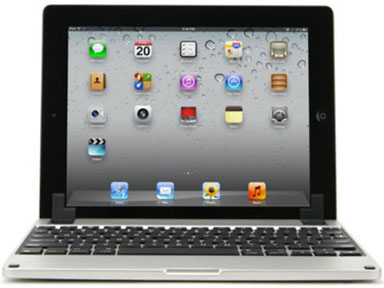 They say the idea of
turning an iPad into a high quality laptop seemed so obvious that they
were shocked when they couldn't find any accessory that accomplished
this, so they set out to make such a product from the highest quality
materials that would complement the iPad perfectly.
They say the idea of
turning an iPad into a high quality laptop seemed so obvious that they
were shocked when they couldn't find any accessory that accomplished
this, so they set out to make such a product from the highest quality
materials that would complement the iPad perfectly.
They say Brydge is an elegant solution to the scarcity of quality
iPad keyboards and accessories currently on the market. Made from
aerospace-grade aluminum, with optional stereo speakers, Brydge
connects to your iPad using a patent-pending hinge. This click-in hinge
allows for close to 180° of iPad positioning and holds your iPad
secure enough to pass a "Shake Test." Brydge's hinge, made of metal
alloys and magnets with a thermoplastic elastomer shell, allows you to
position your iPad at nearly any angle, even allowing you to close it
up entirely for easy transportation. Once closed, both your iPad and
Brydge go to sleep automatically.
Brydge's aluminum body is machined and anodized so it matches the
look and feel of the iPad precisely, so that when paired together,
Brydge and your iPad appear to be two parts of the same device,
blending style and functionality seamlessly. Unlike other products made
of painted plastic in an effort to look similar to the iPad, Brydge
doesn't fake it, not only looking good, but with the feel of quality
craftsmanship Apple lovers demand.
If you need your iPad free from Brydge, simply hold down on the
Brydge and pull the iPad free.
 Since
Brydge practically turns your iPad into a laptop, they figured, why not
go all the way and include built-in speakers? This is an optional
feature, as it does make the product more expensive to produce. iPad
speakers are somewhat average, so it is assumed that the upgrade to
stereo sound and improved volume will be a welcomed upgrade for iPad
owners.
Since
Brydge practically turns your iPad into a laptop, they figured, why not
go all the way and include built-in speakers? This is an optional
feature, as it does make the product more expensive to produce. iPad
speakers are somewhat average, so it is assumed that the upgrade to
stereo sound and improved volume will be a welcomed upgrade for iPad
owners.
Brydge connects with your iPad via Bluetooth, so there is no need to
deal with any wires or plugs. Additionally, the keyboard has been
designed specifically for an iPad, with iPad functions built in, and it
charges through a USB connection.
Development of Brydge has been a full time endeavor for the last six
months, and the developers say they're fully dedicated to seeing it all
the way through production, fulfillment, and beyond. If their funding
goal is met, they have a plan in place and will immediately begin to
work with manufacturers to finalize the design for production. In
preparation for this, they say they have already begun the process of
sourcing the materials and setting up manufacturing, and launched a
Kickstarter Campaign to raise funds for a manufacturing run,
calculating that they need $90K in order to produce the product in bulk
and bring it to market.
Link: Brydge iPad
Laptop
iHome's iDM5 Executive Work Station and Instant
Office for Tablets and Smartphones
PR: Making tablets and Bluetooth-enabled smartphones more
functional, iHome has announced the availability of its new 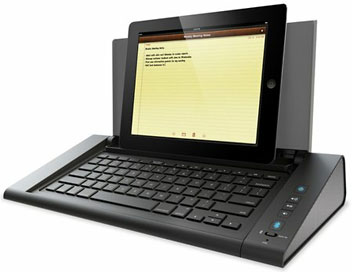 Executive Work Station, the
iDM5. The product's compact footprint features a full size QWERTY
keyboard accompanied by built-in speakers, a microphone, and two
USB ports for charging multiple devices simultaneously. The iDM5 is a
space-saving Bluetooth-enabled desktop solution that delivers office
quality accessibility wherever you choose to work.
Executive Work Station, the
iDM5. The product's compact footprint features a full size QWERTY
keyboard accompanied by built-in speakers, a microphone, and two
USB ports for charging multiple devices simultaneously. The iDM5 is a
space-saving Bluetooth-enabled desktop solution that delivers office
quality accessibility wherever you choose to work.
"In addition to using their tablets and smartphones for
entertainment purposes, people are relying on them to perform more
intricate office tasks as well,' says Evan Stein, Director of
Marketing, iHome. "Whether video conferencing, typing up reports,
making calls or streaming music, the iDM5 is the perfect product for
the multitasker."
A 2012 CE Innovations Honoree, the iDM5 is a full
sized,  ergonomically angled QWERTY keyboard speaker system that
lets you comfortably type on your tablet or smartphone, while
simultaneously streaming your favorite music, all via a wireless
Bluetooth connection. The built-in mic allows you to use the unit as a
speakerphone for video conferencing, while two USB ports ensure your
other devices never run out of power. You may also play music from any
audio device through the universal 3.5mm aux line-in jack.
ergonomically angled QWERTY keyboard speaker system that
lets you comfortably type on your tablet or smartphone, while
simultaneously streaming your favorite music, all via a wireless
Bluetooth connection. The built-in mic allows you to use the unit as a
speakerphone for video conferencing, while two USB ports ensure your
other devices never run out of power. You may also play music from any
audio device through the universal 3.5mm aux line-in jack.
Special Features
- Full function wireless Bluetooth keyboard
- Makes typing easy for your iPad or other tablet or other
Bluetooth-enabled device, includes music control functions
- Wireless
- Bluetooth wireless capability
- Wirelessly connect your Bluetooth-enabled phone, iPad, PDA or
computer
- Sound
- Stereo speakers
- Specially designed high-end drivers deliver astounding clarity,
depth and power
- SoundClear Voice echo cancellation and Music 3D technology
- Echo cancellation for clear Bluetooth speakerphone calls and Music
3D sound enhancement for bigger, bolder sound from Audio
Technologies
- Sound Enhancement
- SRS TruBass sound enhancement
- Digital sound processing to give your music extra bass and
clarity
- Additional
- 2 USB charging ports
- Keeps your mobile devices charged and ready to go
The iDM5 is available now for $129.99 at retailers nationwide and on
ihomeaudio.com.
Link: iHome
iDM5 Executive Work Station
Flote Your iPad for Relaxed, Hands-Free Tablet
Computing

PR: Flote is an elegant ergonomic floor stand for iPad/Kindle
and virtually all other tablets and e-readers. Similar to a designer
floor lamp, Flote serves a useful purpose while looking attractive in
any environment.
 Flote is
made of precision- machined metal - ideal for reading, browsing or
watching a device handsfree while relaxing in a chair, couch or best of
all - bed. It adjusts quickly and smoothly without the hassle of
tightening or loosening knobs; you freely position the device where you
want it and it stays put.
Flote is
made of precision- machined metal - ideal for reading, browsing or
watching a device handsfree while relaxing in a chair, couch or best of
all - bed. It adjusts quickly and smoothly without the hassle of
tightening or loosening knobs; you freely position the device where you
want it and it stays put.
Flote sells for $269.99 + CT sales tax (6.35%) + shipping &
handling $45 for domestic U.S.
Link: Flote
Manatee iPad Assistant for Use in Bed
 PR: Realize Inc. has released Manatee, a product for
using the iPad comfortably in bed. By setting Manatee on the side of
the bed and inserting the iPad into the silicon holder, the iPad is
held in a position that enables easy viewing while lying in bed, and
claimed to make it possible to use the iPad comfortably.
PR: Realize Inc. has released Manatee, a product for
using the iPad comfortably in bed. By setting Manatee on the side of
the bed and inserting the iPad into the silicon holder, the iPad is
held in a position that enables easy viewing while lying in bed, and
claimed to make it possible to use the iPad comfortably.

Also, thanks to a unique mechanism (patent applied for), it is also
claimed to be the world's first stand that supports all iPads from
generation 1 to 3, as well as iPads with cases attached.
Many iPad owners use their iPads in bed. However, it is difficult to
use an iPad while holding it up by hand. In particular, the hands and
arms become tired when using an iPad for a long time such as when
watching movies or reading digital books.
Moreover, when using fingers to operate the screen, it is necessary
to hold the iPad with just one hand which makes the iPad heavy and
unstable. Manatee was developed as a product that eliminates this
inconvenience.
Silicon Holder Supports All iPad Generations and Cases
The iPad holder is made entirely of silicon. The flexibility and
unique shape of the holder supports all iPads from the first generation
to the most recent 3rd generation.
 Furthermore, the holder allows use of iPads even with many
different types of cases attached, including genuine iPad cases.
Furthermore, the holder allows use of iPads even with many
different types of cases attached, including genuine iPad cases.
Realize Inc. President Ryuta Mino says: "Wouldn't it be wonderful to
use the iPad comfortably while lying in bed? For realizing the concept,
the assistant was designed for fully enjoying the iPad in bed. After
raising various ideas and repeating a countless number of prototypes
and experiments, Manatee was borne. It is confident that Manatee will
provide the many iPad users throughout the world with a new and
wonderful experience."
Downside? The price is a whopping $499 (North America, Europe, Asia,
Oceania, etc.). Shipping is free for all locations when purchasing from
the Realize website and Amazon.com.
Link: Manatee iPad
Assistant

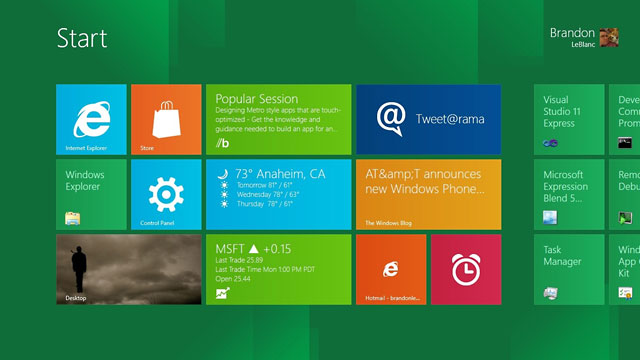


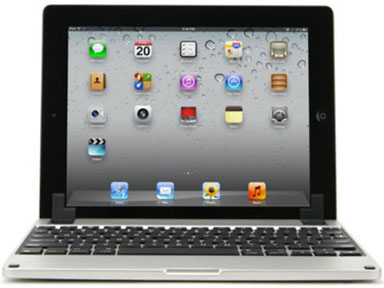 They say the idea of
turning an iPad into a high quality laptop seemed so obvious that they
were shocked when they couldn't find any accessory that accomplished
this, so they set out to make such a product from the highest quality
materials that would complement the iPad perfectly.
They say the idea of
turning an iPad into a high quality laptop seemed so obvious that they
were shocked when they couldn't find any accessory that accomplished
this, so they set out to make such a product from the highest quality
materials that would complement the iPad perfectly. Since
Brydge practically turns your iPad into a laptop, they figured, why not
go all the way and include built-in speakers? This is an optional
feature, as it does make the product more expensive to produce. iPad
speakers are somewhat average, so it is assumed that the upgrade to
stereo sound and improved volume will be a welcomed upgrade for iPad
owners.
Since
Brydge practically turns your iPad into a laptop, they figured, why not
go all the way and include built-in speakers? This is an optional
feature, as it does make the product more expensive to produce. iPad
speakers are somewhat average, so it is assumed that the upgrade to
stereo sound and improved volume will be a welcomed upgrade for iPad
owners.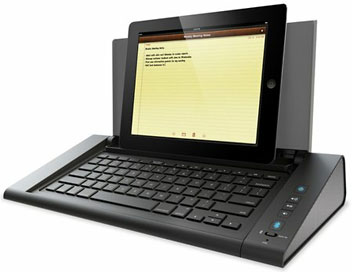 Executive Work Station, the
iDM5. The product's compact footprint features a full size QWERTY
keyboard accompanied by built-in speakers, a microphone, and two
USB ports for charging multiple devices simultaneously. The iDM5 is a
space-saving Bluetooth-enabled desktop solution that delivers office
quality accessibility wherever you choose to work.
Executive Work Station, the
iDM5. The product's compact footprint features a full size QWERTY
keyboard accompanied by built-in speakers, a microphone, and two
USB ports for charging multiple devices simultaneously. The iDM5 is a
space-saving Bluetooth-enabled desktop solution that delivers office
quality accessibility wherever you choose to work. ergonomically angled QWERTY keyboard speaker system that
lets you comfortably type on your tablet or smartphone, while
simultaneously streaming your favorite music, all via a wireless
Bluetooth connection. The built-in mic allows you to use the unit as a
speakerphone for video conferencing, while two USB ports ensure your
other devices never run out of power. You may also play music from any
audio device through the universal 3.5mm aux line-in jack.
ergonomically angled QWERTY keyboard speaker system that
lets you comfortably type on your tablet or smartphone, while
simultaneously streaming your favorite music, all via a wireless
Bluetooth connection. The built-in mic allows you to use the unit as a
speakerphone for video conferencing, while two USB ports ensure your
other devices never run out of power. You may also play music from any
audio device through the universal 3.5mm aux line-in jack.
 Flote is
made of precision- machined metal - ideal for reading, browsing or
watching a device handsfree while relaxing in a chair, couch or best of
all - bed. It adjusts quickly and smoothly without the hassle of
tightening or loosening knobs; you freely position the device where you
want it and it stays put.
Flote is
made of precision- machined metal - ideal for reading, browsing or
watching a device handsfree while relaxing in a chair, couch or best of
all - bed. It adjusts quickly and smoothly without the hassle of
tightening or loosening knobs; you freely position the device where you
want it and it stays put. PR: Realize Inc. has released Manatee, a product for
using the iPad comfortably in bed. By setting Manatee on the side of
the bed and inserting the iPad into the silicon holder, the iPad is
held in a position that enables easy viewing while lying in bed, and
claimed to make it possible to use the iPad comfortably.
PR: Realize Inc. has released Manatee, a product for
using the iPad comfortably in bed. By setting Manatee on the side of
the bed and inserting the iPad into the silicon holder, the iPad is
held in a position that enables easy viewing while lying in bed, and
claimed to make it possible to use the iPad comfortably.
 Furthermore, the holder allows use of iPads even with many
different types of cases attached, including genuine iPad cases.
Furthermore, the holder allows use of iPads even with many
different types of cases attached, including genuine iPad cases.
