Compiled by Charles Moore
and edited by Dan Knight
- 2005.04.07
This Week's iPod News
PowerBook, iBook, iPod, and other portable computing is covered
in The 'Book Review, and
general Apple and Mac desktop news is covered in The Mac News Review.
News, Reviews, and Commentary
New Products
News, Reviews, and Commentary
Why There Will Be No iPod Killer - Ever
NEWS: MacDevCenter's François
Joseph de Kermadec says:
"When the words 'iPod killer' first appeared, my first reaction
was to blush slightly, cutely bat my eyelashes and think 'How
touching, these companies finally understood that Apple is on
something' & Now, the exact same words tend to make me angry
and puffy in a record-setting time - and that ain't a pretty
sight.
"Why? Because it looks like the whole consumer electronics
industry is now trying to 'kill' the iPod instead of inventing
something of their own. Do you launch a new MP3 player? Well, make
that an iPod mini killer. Some kind of watered-down DVD player? OK,
that'll get rid of your iPod photo! And if your engineers are
working on a vaguely rectangular device capable of emitting sounds,
you gotta market it as the Shuffle exterminator&
"My Economics 101 textbooks taught me that competition was the
mother of innovation and the basis for a sound market. This, I am
more or less ready to believe but we seem to have now left the
competition zone to enter the obsession one, this dangerous area
where, instead of wondering what customers need and how they could
solve their problems, manufacturers focus on what the others
already do - i.e. products that are already there, products from
which only innovations and no breakthrough can come."
iPod shuffle Packs Quality
Components
NEWS: NE Asia's Motoyuki Oishi
reports:
"The iPod shuffle portable music player with Flash electrically
erasable programmable read-only memory (EEPROM) was released by
Apple Computer, Inc of the US in January 2005. It rapidly attracted
attention for its low price: the 512MB version was available at
only ¥10,980, while the 1GB version was available at
¥16,980. Cheap doesn't mean bad, however, in this case. We
opened up the 512MB model together with an engineer from a Japanese
universal serial bus (USB) memory manufacturer to find a host of
uniquely Apple features.
"Apple's care is obvious in the appearance of the components,
and innovations to improve how the unit feels when you use it. The
firm didn't hesitate to use expensive components when
required."
Where's the FireWire?
NEWS: ITBusiness.ca's
Grant Buckler says:
"It was a small packaging decision, but it touched off quite a
debate. When Apple Computer Inc. announced a new line of its
popular iPod digital media gadgets in February, the company decided
not to include cables for the FireWire interface, also known as
IEEE 1394.
"Let's be clear:
"Apple didn't drop FireWire support from iPods. The company
simply stopped including a cable - worth around $10 - that came
with previous iPod models. Consumers now have to buy the cable
separately. However, a cable for the Universal Serial Bus (USB)
interface still comes with the new iPods. That was enough to start
speculation that FireWire is beginning to be pushed aside by USB's
growing popularity.
"That was probably an over-reaction. Apple's move may indicate
that USB is gaining ground on FireWire as a preferred interface for
iPods, but both USB and FireWire have a variety of uses...."
Canadian 'iPod Tax' Repeal in Limbo
NEWS: CNET News.com's
John Borland reports:
"A Canadian appeals court has temporarily blocked last year's
ruling that overturned that country's 'iPod tax,' a fee collected
on the sales of MP3 players that was distributed to copyright
holders."
New HP Media Centers Host Built-in iPod
Dock
NEWS: Macworld UK's Tom
Krazit reports:
"HP introduced new Media Center PCs with built-in iPod docking
stations yesterday.
"The m7000 Photosmart series is the company's first update to
its Media Center products since the introduction of new units in
October....
"The m7000 series also features a special dock on the top of the
PC that can be used to connect an iPod or an HP R-Series digital
camera."
HP to Ship New iPods
NEWS: ExtremeiPod's Ian
Betteridge reports:
"HP is to update its line-up of iPods to bring its range into
line with Apple's latest players, and is to release the first PC
with a built-in iPod dock holder. However, the company appears
unlikely to follow Apple into either the iPod mini or flash-based
iPod Shuffle markets, a move that some analysts have claimed will
limit its future market share.
At present, HP's range consists of two models, with capacities
of 20GB and 40GB, neither of which color screens or photo
capabilities. Since HP joined the iPod market, Apple has revamped
its line up to increase the emphasis on iPod photo, which now
accounts for two out of the three models in the main iPod
range.
However, in January, then-CEO of HP, Carly Fiorina, committed
the company to producing its own iPod photo. Although Fiorina's
ousting will inevitably lead to some questioning of whether the
company will continue in the iPod market, HP executives have since
suggested that the company will be updating its range in the near
future."
HP Seeks Larger Role in iPod Mania
NEWS: CNET News.com's Ina Fried
reports:
"The first computer with a built-in spot for an iPod is on its
way - and it's not a Mac.
"Hewlett-Packard is planning to add a prime spot for Apple
Computer's music player in its latest Media Center m7000 desktop
PC. The computer doesn't have a dock itself, but rather features a
molded piece of plastic that fits around Apple's own dock to allow
the device to gracefully dock atop the PC.
"The move raises the question of when consumers will see a
similar feature on a Mac...."
Waterproof Protection for Your iPod
mini
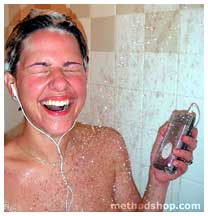 NEWS: methodshop.com's Perry
& Accarrino report:
NEWS: methodshop.com's Perry
& Accarrino report:
There's no doubt the iPod has revolutionized the way we to
listen music. People take their iPods everywhere with them and the
smaller, lighter iPod mini makes music even more portable. On the
run, in the car, or at the gym, our iPods have gone with us to the
ends of the earth... except places near water.
"Until recently, a short fall or a splash of water meant certain
death for an iPod, but not anymore. Thanks to a company called
OtterBox, makers of watertight storage cases for electronic
equipment like PDAs, and GPS units, you can now safely take your
iPod mini near or even underwater. OtterBox has created a
waterproof hard shell case they call the OtterBox for iPod
Mini."
Mercedes-Benz Uses iPod Audiobooks as Sales
Tool
NEWS: Playlist's Peter
Cohen reports:
"Mercedes-Benz USA is using Apple's iPod as a sales tool at this
week's New York Auto Show at the Jacob Javits Convention Center in
New York City. The automobile maker is providing 'walk-around'
narrations about the features available on its new car models, as
audiobook files installed on loaner iPods showgoers can borrow
while they're looking at the new vehicles. Mercedes-Benz USA is
also selling the audio books to showgoers who have brought their
own iPods, and is selling them on the iTunes Music Store for
US$2.95 each - iTunes has walkaround files listed for the 2006
CLS-Class and 2006 M-Class."
iPod's 'Shuffle Songs' Feature
NEWS: An updated Apple
Knowledge Base article says:
"The Shuffle Songs feature randomly plays songs (skipping
audiobooks) from your entire music collection. Shuffle Songs is
available from the main menu on all iPods (except iPod shuffle)
that have the latest version of iPod software installed.
"You can also put your iPod in Shuffle mode all the time."
The Ways, Means of Linux on the
iPod
NEWS: PlayList's
Cyrus Farivar says:
"Imagine recording studio-quality audio using your iPod and a
regular-old microphone. Or sitting on the commuter train, playing
Othello, Pong, Tetris or Asteroids. All this and more is possible
when you install Linux on your 3rd generation or earlier iPod. Best
of all, one soft-reset and you're back in Apple Computer's iPod
operating system, listening to your tunes."
4G 20 GB iPod Taken to the Test
NEWS:
appleshift.com reports:
"There is nothing worse in this universe that an Apple fan who
can't immediately go out an buy the latest gadget that Apple has to
offer. Sure if I didn't have a family, mortgage and car payments to
make I'd be a hop, skip and jump to my nearest' dealer for my drug
of choice - New technology. But alas it's not to be. So when the
iPod came out I watched as all the other reindeer had the fun. Well
that day is over I officially join the ranks of . . . 4th
Generation iPod owner.
"Okay so I'm late to the party but that doesn't mean there
aren't advantages to that. I pay less and get more (5 GIG iPod is
so 2 years ago!). Then again in 8 months time, mine will be old
news and replaced by the holographic version. It's a vicious
cycle.
"So lets look at the Current iPod and how it's stacks up. Not as
a brand new unit mind you, but has a few months of real world use
beaten on it."
New Products
BTI Intros Tunestir iPod FM
Receiver/Transmitter/Remote
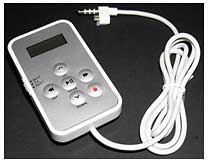 NEWS:
iPodLounge reports:
NEWS:
iPodLounge reports:
"Battery Technology, Inc. (BTI) has officially announced the
Tunestir, its new three-in-one iPod FM radio receiver, transmitter,
and remote control. The Tunestir, which was announced at Macworld
Expo in January, is the first accessory to be released that enables
users to tune in and listen to FM radio stations on their
iPod...."
ToughSkin iPod Skin
PR: The SkinTight iPod Skin stretches over your iPod from
the opening in the screen cutout. The included plastic spacer
allows a perfect fit for every 4G iPod and iPod photo.
 The ToughSkin
ruggedized iPod cover provides rugged protection and fashion for
your iPod. Its one-of-a-kind design customizes the popular
rubberized skin for extreme lifestyles. It's the only skin to
feature ruggedized bumpers, screen protection, scroll wheel
protection, and a detachable belt clip. If you're tough on your
stuff, the ToughSkin is right for you.
The ToughSkin
ruggedized iPod cover provides rugged protection and fashion for
your iPod. Its one-of-a-kind design customizes the popular
rubberized skin for extreme lifestyles. It's the only skin to
feature ruggedized bumpers, screen protection, scroll wheel
protection, and a detachable belt clip. If you're tough on your
stuff, the ToughSkin is right for you.
All Speck iPod Skins are made out of a superior shock-absorbing,
tear-resistant KRATON plastic, which is easy to put on and will
last a long time.
They are made of Dynaflex, a strong, soft and rubbery polymer
(plastic). Dynaflex feels nice and grippy in your hand and has no
odor. The screen and clickwheel protectors are made of hard clear
plastic.
ToughSkins feature screen and clickwheel protectors- they are
both totally removable and are made from hard, clear plastic. The
'ruggedized bumber' design of the case offers maximum protection
from bumps, scratches, and yes- even protection from dropping your
iPod.
ToughSkins are available in five different colors: black, clear,
red, orange, and blue.
FEATURES:
- Rubberized bumpers provide extra protection
- Removable plastic screen & scroll wheel protectors.
- Detachable belt clip.
- Fits all 4G & Photo iPods
- Soft, tactile grip & feel.
Price: $34.95
AirClick Remote Control for Mac, PC, iPod and
iPod mini
PR: AirClick
is the remote control you've been missing. The Griffin AirClick for
iPod and iPod mini lets you hook up your 'Pod to your sound system
and wander through the house while in full control of your tunes.
Pause your iPod to answer the door and then crank it up without
even going in the room.
 AirClick USB is a remote for Mac and
PC computers. The receiver module attaches to any available USB
port (including hubs) and receives signal from up to 60 feet away.
AirClick USB is ideal for controlling applications including
iTunes, QuickTime, and even Keynote or PowerPoint.
AirClick USB is a remote for Mac and
PC computers. The receiver module attaches to any available USB
port (including hubs) and receives signal from up to 60 feet away.
AirClick USB is ideal for controlling applications including
iTunes, QuickTime, and even Keynote or PowerPoint.
AirClick uses RF signals that travel through walls for control
anywhere in your home or outside, up to 60 feet away. The five
button remote allows for play/pause, next track, previous track,
and volume up and down. A hold switch on the side prevents
accidentally disturbing your musical nirvana. The remote has a clip
on it for convenient attachment. iPod and iPod mini packages
include a convenient remote holder with velcro straps to allow
attachment as an armband or to a bicycle frame or steering
wheel.
Three separate packages are available for the AirClick:
- Remote Control and Receiver for iPod
- Remote Control and Receiver for iPod mini
- Remote Control and Receiver for Mac and PC computers
AirClick mini is made for iPod mini
AirClick is made for:
- iPod photo
- 4th Generation iPod with Click Wheel
- 3rd Generation iPod with touch wheel and buttons
AirClick - At home, in the car, or wherever you go, AirClick
lets you take control of your iPod.
AirClick mini - Why sacrifice style? This is the only remote
control designed specifically for the iPod mini.
AirClickUSB - Compatible with both Mac and Windows PCs,
AirClickUSB can control applications like iTunes or PowerPoint from
up to 60ft. away even through walls!
AirClick Cradle - Use the included cradle to secure your remote
in the car or on your bike, or use it as an armband for
exercising.
Price: $39
ShuffleMate, a Complete Solution for the iPod
shuffle
PR: With the iPod shuffle, Apple has provided music
lovers with a whole new way of listening to their tunes while on
the move. While traditional iPods are great, they are heavier and
bulkier by comparison, and they have the distraction of their
display.
 While you probably haven't heard many
tout the lack of display as a benefit, we do. We prefer the
simplicity of the shuffle's small and light-weight form factor
because it offers new and exciting ways of carrying your music.
After all, it's not hard to remember what five simple buttons do,
and you never need to look at it since there's no screen.
While you probably haven't heard many
tout the lack of display as a benefit, we do. We prefer the
simplicity of the shuffle's small and light-weight form factor
because it offers new and exciting ways of carrying your music.
After all, it's not hard to remember what five simple buttons do,
and you never need to look at it since there's no screen.
That's where the patent pending ShuffleMate
comes in handy. An iPod shuffle with the ShuffleMate allows users
to wear their iPod where they could never imagine wearing it
before. With excess wire properly contained and total package so
compact and light-weight, you can wear it practically anywhere.
Gone are the wires that get in your way or catch on everything.
Combination case, clip, and wire management
As great as the iPod shuffle is in terms of size and weight,
it's useless without your ear buds. The ShuffleMate provides a
fantastic way to keep the two together so you don't lose or forget
them. Furthermore, you can easily remove the shuffle for
synchronizing and charging without having to remove your ear buds
from the ShuffleMate.
The ShuffleMate case is made of a very sturdy polymer offering a
protective exoskeleton for your iPod shuffle.
Options, options, and more options
The ShuffleMate is all about giving you options. It has a
built-in clip that's perfect for belts or caps, but also comes with
an industry standard "bull-dog" clip that can be attached to any
side of the ShuffleMate via mounting slots. These slots accommodate
a wide variety of alternative clips as well, such as retractable
clips and custom lanyards. Show your team spirit by attaching
ShuffleMate to a lanyard imprinted with your Alma Mater or favorite
sports team. Get creative!
Both clips are strong and durable - only a violent force will
cause your ShuffleMate to "let go" of what it is clipped to, so
it's great for running or working out. You can mount it out of your
way, contain the excess cord, and go about your business without
worrying about excess wire getting in your way.
MSRP $16.95
Griffin iVault Armor for Your Shuffle
 PR: Introducing the iVault,
an aluminum case for the iPod Shuffle. Griffin, in collaboration
with designer Greg Gutierrez, has created a stunning enclosure that
incorporates maximum protection in an elegant design.
PR: Introducing the iVault,
an aluminum case for the iPod Shuffle. Griffin, in collaboration
with designer Greg Gutierrez, has created a stunning enclosure that
incorporates maximum protection in an elegant design.
Machined entirely out of aluminum, the iVault safely encloses
your iPod Shuffle, while still allowing total access to the control
wheel, audio jack, on switch, USB port, and LED. The front and back
halves of the case are joined together by four small screws, so
your iPod Shuffle is guaranteed to be secure.
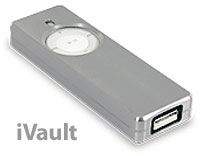 Lightweight yet strong, the iVault and the
iPod Shuffle together weigh less than 1.5 ounces. The iVault also
has it covered when it comes to style. Every edge of the iVault is
rounded and beveled for the perfect feel. You won't want to put it
down.
Lightweight yet strong, the iVault and the
iPod Shuffle together weigh less than 1.5 ounces. The iVault also
has it covered when it comes to style. Every edge of the iVault is
rounded and beveled for the perfect feel. You won't want to put it
down.
The iVault comes in four distinctive colors: silver, blue, red,
and purple. Customize your iPod Shuffle in a way that will make
iPod mini owners envious - and give it a suit of armor at the same
time. The iVault is indeed a worthy companion to your iPod Shuffle
and will ensure that it, and your music, is protected in style.
You can order now for $29.
iPod.iTunes iPod Track and Playlist
Sync/Transfer
PR: Unlike other iPod copy tools, iPod.iTunes
provides real synchronization of MP3, AAC, Protected AAC, Audible
tracks, and even playlists from your iPod(s) to your Mac(s).
iPod.iTunes saves your time because it automatically only copies
those tracks that are missing in the iTunes library, excluding
duplicates. If you wish, it provides also an option to show a list
of tracks which are not in iTunes and to copy only desired tracks
from that list.
iPod.iTunes can be used to
- Keep music and playlists on different Macs up to date
- Do a full restore of tracks and playlists - i.e. after a hard
disk failure
- Revert accident deletion of tracks and/or playlists, if these
are still on your iPod
- Clone an iPod
- Transfer an entire music library from one Mac to another via
the iPod
Tracks and playlist entries can be synchronized together or
separately. If the tracks on the iPod are already in the iTunes
library and you only want the iPod playlists, you can use the
playlist synchronization alone.
For every track synchronization iPod.iTunes creates a
date-and-time stamped iTunes playlist containing the tracks which
were transferred. This gives the option to easily add those tracks
to existing playlists or to create new playlists from the
transferred tracks.
New in this version:
- Playlist Synchronization: Options to transfer the track Rating
and/or Play Count.
- Track Synchronization: Fixed a possible problem with Audible
files.
- The Tools tab contains a new function to delete playlists
starting with a given string. This can be helpful to easily delete
all playlists which where synchronized with a playlist prefix.
- Settings tab rearranged.
- Various small changes.
- Mac OS 10.3.x: iPod.iTunes does currently not work when
FileVault is turned on.
System requirement
iPod.iTunes 2.7.5 supports:
- Mac OS 10.2 up to 10.3.8
- iTunes 3.0.1 up to 4.7.1
- Mac/PC-formatted iPod with firmware 1.0 up to 4.0. Does
currently not work with the iPod shuffle.
iPod2iTunes 1.8.1 supports:
- Mac OS 10.1.2 up to 10.1.5
- iTunes 2.0.4 up to 3.0.1
- Mac-formatted iPod with firmware 1.0 up to 1.2.2
iPod.iTunes is Euro 29.90 shareware.
 ShuffleArt Skins
ShuffleArt Skins
PR: Give your new iPod shuffle a new look in seconds and
protect it from abuse at the same time with ShuffleArt
Skins! Check out this ready-to-apply iPod shuffle
full-color skin with an ultra-high resolution full-color design
printed on premium grade vinyl.
All full-color skins are repositionable/removable/reusable for a
fast, easy and accurate installation and goo-free removal!
Price: $7.99
YamiPod v0.80 Released
PR: YamiPod
is a freeware application for manage your Apple iPod for Windows
and Mac OS X. It can also help you to rebuild the music
library in case some program messed up your iPod.
Supported Operating Systems:
All iPod generations (iPod shuffle under testing) were reported
to be working under:
- Windows XP
- Windows 2000
- Windows 2003
- Windows ME
- Windows 98SE
- Mac OS 10.3
- Mac OS 10.2
Features
- stand alone program, no installation required
- iPod is automatically recognized
- mp3 and AAC files can be copied to/from iPod
- read/write access to mp3 id3 and AAC infos
- lyrics support (with internet auto search)
- playlist support (On-The-Go included)
- playlists import (PLS,M3U)
- full unicode support
- auto-download new versions
- advanced song import/export settings
- 2 restore features
- built in music player
- iPod informations
- 2 search features
- remove duplicated tracks
- find lost music files
- easy ratings edit
- PC to iPod synchronization
- create and edit notes
- automatically update song playcounts
- News RSS and podcasts to iPod upload
- Growl support (Apple only)
- export song lists to HTML or plain text files
YamiPod is freeware/donationware.
PlayPod 1.0b7 RSS Podcast Client
PR: Looking for more sounds to feed the insatiable thirst
of your iPod? Then get PlayPod and start
browsing thousands of free radio shows, news shows, and other
podcasts. PlayPod was designed exclusively for Mac OS X and
contains a powerful download engine covered with a gorgeous Aqua
interface. Keep your iPod contents dynamic with PlayPod.
Integrates with iTunes. After you download a file, you can have
it move automatically to iTunes, set genres, playlists, and convert
to AAC bookmarkable files.
Once a file is downloaded and in iTunes, sync with your
iPod.
Written entirely in Cocoa with a beautiful, unobtrusive user
interface.
Don't have time to read the news? Then use PlayPod's built in
text-to-speech feature to convert your favorite blogs or news
headlines to audio files. Have them automatically added to iTunes
so you can listen to them on your iPod. We strongly recommend using
voices by Cepstral.
Previews. Checkout a podcast before downloading it with the
built in previewer.
Directory. New podcasts are springing up everywhere, use the
built-in directory to find your interests.
Styles. Customize how podcasts and news items are previewed. It
comes with a few built in styles or use any style from
NetNewsWire.
Scheduled Downloads. Don't want to consume bandwidth during the
day? Have PlayPod automatically download podcasts at a more
convenient time.
.Mac Support. Backup and restore your feeds to your .mac
account.
Podcasts and News. PlayPod also has a simple built-in RSS news
reader/aggregator because podcast feeds come in a standard XML
format. So you can use PlayPod to browse news items and
podcasts!
Podcasting, created by former MTV VJ Adam Curry, is a term that
was devised as a crisp way to describe the technology used to push
audio content from websites down to consumers of that content, who
typically listen to it on their iPod (hence the "pod") or other
audio player that supports mp3 at their convenience. The term
podcasting is meant to rhyme with broadcasting and is a derivative
of the iPod platform. While not directly associated with Apple's
iPod device or iTunes music service, the company did contribute
both the desire and the technology for this capability. Podcasting
is not unlike time-shifted video software and devices like TiVo,
which let you watch what you want when you want by recording and
storing video, except that podcasting is used for audio and is
currently free of charge. Note, however, that this technology can
be used to push any kind of file, including software updates,
pictures, and videos.
Podcasting uses an XML-based technology called RSS, or Really
Simple Syndication. Content publishers describe new content in an
XML RSS file which includes dates, titles, descriptions, and links
to MP3 files.
Badge. Use our badge on your site and let people know you
recommend that best iPodder software available for Mac
OS X.
New in this version:
- New icon
- Improved iTunes importing
- OPML export support
- Import OPML files from drag and drop
- Improved podcast directory
- Growl support
- After 10 day trial period, PlayPod will now run for 10 minutes
(used to be 5 minutes)
- Alert panel appears when download error occurs
System requirements: Mac OS X 10.3 or higher
PlayPod is $16.99 shareware.
iPod Deals
For current iPod prices from a variety of sources, see our
Best iPod Deals.

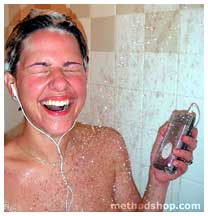 NEWS: methodshop.com's
NEWS: methodshop.com's 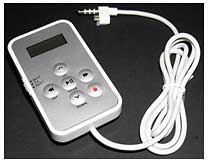 NEWS:
NEWS:  The
The  AirClick USB is a remote for Mac and
PC computers. The receiver module attaches to any available USB
port (including hubs) and receives signal from up to 60 feet away.
AirClick USB is ideal for controlling applications including
iTunes, QuickTime, and even Keynote or PowerPoint.
AirClick USB is a remote for Mac and
PC computers. The receiver module attaches to any available USB
port (including hubs) and receives signal from up to 60 feet away.
AirClick USB is ideal for controlling applications including
iTunes, QuickTime, and even Keynote or PowerPoint. While you probably haven't heard many
tout the lack of display as a benefit, we do. We prefer the
simplicity of the shuffle's small and light-weight form factor
because it offers new and exciting ways of carrying your music.
After all, it's not hard to remember what five simple buttons do,
and you never need to look at it since there's no screen.
While you probably haven't heard many
tout the lack of display as a benefit, we do. We prefer the
simplicity of the shuffle's small and light-weight form factor
because it offers new and exciting ways of carrying your music.
After all, it's not hard to remember what five simple buttons do,
and you never need to look at it since there's no screen. PR: Introducing the
PR: Introducing the 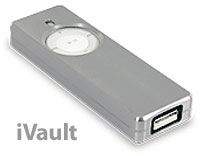 Lightweight yet strong, the iVault and the
iPod Shuffle together weigh less than 1.5 ounces. The iVault also
has it covered when it comes to style. Every edge of the iVault is
rounded and beveled for the perfect feel. You won't want to put it
down.
Lightweight yet strong, the iVault and the
iPod Shuffle together weigh less than 1.5 ounces. The iVault also
has it covered when it comes to style. Every edge of the iVault is
rounded and beveled for the perfect feel. You won't want to put it
down. ShuffleArt Skins
ShuffleArt Skins
