Compiled by Charles Moore
and edited by Dan Knight
- 2005.06.03
This Week's iPod News
General
Apple and Mac desktop news is covered in The Mac News Review. PowerBook,
iBook, iPod, and other portable computing is covered in The 'Book Review.
News and Comment
Tips
Products and Services
News and Comment
2-4 GB iPod shuffle Coming
Xinhua News Agency reports:
"Apple Computer plans to bust out a 2 GB version of the
iPod shuffle in June, with a 4 GB version to follow in August,
the online Asian technology Web site DigiTimes reported Friday.
"DigiTimes reports, however, Samsung and Toshiba to be
'aggressively planning to ramp up their output of 8Gb NAND flash
chips'. "
Flash Memory Prices Plummet, Apple Plans 4 GB
shuffle
techsmec.com reports:
"The price of flash memory, in particular NAND flash, is set to
fall sharply as DigiTimes reports that Samsung and Toshiba are
'aggressively planning to ramp up their output of 8Gb NAND flash
chips'. In the meantime, the journal also reports that Apple will
release a 2 GB version of the iPod shuffle in June, with a
4 GB version in August."
Samsung, Toshiba to Supply Flash Memory for 2
GB, 4 GB shuffle
DigiTimes' Hans Wu and Carrie Yu report:
"Samsung Electronics and Toshiba are aggressively planning to
ramp up their output of 8Gbit NAND flash chips, as Apple Computer
plans to roll out 2 GB and 4 GB versions of its iPod
Shuffle this June and August, respectively, according to sources at
NAND flash makers."
 iPod shuffle
Cassette Tape Adapter
iPod shuffle
Cassette Tape Adapter
Cult of Mac's Leander Kahney says:
"After fiddling about with several iPod FM transmitters, which
are more trouble than they're worth, Roland's adapter looks
refreshingly simple."
iPod to Catch Podcasts
The State's Frank Barnako says:
"Apple Computer's iPod is going to become more
podcast-friendly.
"Chairman Steve Jobs said support for the radiolike programs
downloaded from the Internet will be included in the next version
of the iPod software, iTunes, due within 60 days."
iPod Users Bypassing iTunes for Windows
Gamer Lounge reports:
"iPod users are raving about a plug-in that makes the Winamp
digital jukebox a better way to manage the iPod than Apple's
iTunes.
"The plug-in, called ml_iPod, allows iPod users to bypass iTunes
and manage music collections in Winamp instead. The iPod is
supposed to work with iTunes only. A new version of the software
was released Monday.
"Fisher and other developers programmed a slew of features,
including the ability to sync multiple iPods with Winamp, create
smart playlists and - the most useful option - the ability to copy
songs from an iPod onto a hard drive."
Mercedes B-Class Supports iPod
CanWest News Service's Tony Whitney reports:
"I guess you'd have to be living on another planet not to know
at least a little about the phenomenal success of Apple's iPod MP3
music player system. The iPod has become something of a modern-day
talisman - a must-have for the young or the young at heart and a
product that probably has won more media coverage than almost any
device in the history of electronics....
"Several automakers have already offered models with some kind
of iPod compatibility, but Mercedes-Benz is claiming the most
advanced system yet is being made available with its upcoming
B-Class models. I recently evaluated both the B-Class and its iPod
interface and both came out looking very good indeed."
Altec Lansing's inMotion IM7 iPod
Speakers
 engadget's Peter Rojas reports:
engadget's Peter Rojas reports:
"No official announcement yet, but Larry Angell from iPodlounge
managed to dig up a placeholder product page for the inMotion IM7,
Altec Lansing's new portable iPod speakers (you may also recall the
inMotion iM3 and iM4; they may have skipped over the iM5 and
iM6)."
Tips
Take Your iPod on the Road
The Washington Post's Michael Tedeschi says:
"Apple's iPod can take an entire music collection wherever life
takes you. But if that journey includes playing DJ at a friend's
house party or providing a soundtrack on the road, you'll need some
help - most iPods don't include the hardware needed to plug into a
home or car stereo.
"To bridge that gap, a variety of manufacturers now sell
iPod-to-stereo adapters that usually work in one of two ways. Some
transmit a low-powered FM signal that an adjacent radio can pick
up, and others send an iPod's output through a cassette-tape-sized
adapter that plays in any tape deck.
"We tested two FM transmitters - Belkin's TuneCast II, $40; and
Griffin Technology's iTrip, $40 - and three cassette adapters -
Belkin's Mobile Cassette Adapter, $25; Monster Cable's iCarPlay,
$20; and a nameless generic model we had lying around."
Beginner's Guide to Compressing Your
Tunes
iPodlounge reports:
"Digital music owes its popularity to one key technology:
compression. Without compression - a way to make files smaller,
more portable, and easier to transfer over a network - there would
not yet have been a digital music revolution. Sure, you can
transfer uncompressed music files, but their large size virtually
requires broadband Internet access.
"One simple example: an uncompressed one-hour CD takes up about
616 MB of disk space. Even with most broadband connections, it
would take more than 2 hours to download. Encoded with 'typical'
iPod-friendly compression - as explained below - the same CD
requires about 54 MB, less than one-tenth the size and one-tenth
the time.
"But what is compression? And what are bit rates? What do these
terms mean? Read on to find out how to choose the best way to
import music to listen to on your iPod."
iPod photo: Album Artwork Missing after
Upgrading to iTunes 4.7.1
An updated Apple Knowledge Base article says:
"If you upgrade to iTunes 4.7.1 and then find that all your
album artwork is missing from your iPod photo, update to iTunes 4.8
or later to resolve this.
iPod: Frequently Asked Questions
Learn the answers to some of the frequently asked questions
(FAQ) regarding iPod.
- Is iPod compatible with my computer?
- How do I tell which iPod I have?
- What music (jukebox) software do I need on my computer to use
iPod?
- How do I transfer music between my computer and iPod?
- How long does it take to transfer my music collection to
iPod?
- I have a computer at home and one at work. Can I update my iPod
music collection from more than one computer?
- Can I update more than one iPod with my computer?
- I have both a Mac and a PC. Will my iPod work on both?
- Can I use my existing iPod for Mac on a PC, or my iPod for
Windows on a Mac?
- Can I use iPod while running, or doing other activities? Will
my music skip?
- How does iPod provide skip protection?
- How much music does iPod hold?
- What if my music collection exceeds the storage capacity of
iPod?
- Will music sound as good on my iPod as on my CD player?
- What is the equalization (EQ) feature on iPod?
- Can I standardize the volume for all the music tracks in my MP3
player?
- What audio formats does iPod work with?
- What is Audible?
- Can I connect iPod to my home stereo?
- Can I connect iPod to my car stereo?
- How long does the battery last?
- How do I charge iPod?
- Can iPod charge while my computer is asleep?
- How does the hard drive feature of iPod work?
- Can I start up my computer using iPod?
- Is there a clock on my iPod?
- How do I add contacts to my iPod?
- How do I update my calendar on my iPod?
- How long does my iPod service warranty last?
- How long is iPod complimentary telephone support?
- Where do I find help for my iPod?
- How do I clean iPod?
- What iPod accessories can I purchase?
Products and Services
iGuy, the First Toy for Your iPod
PR: Speck Products has announced its latest iPod
accessory, iGuy. The first bendable, posable iPod "friend", iGuy is
also fully functional, featuring rubberized protection, docking
capability and scratch-resistant screen for the iPod and iPod
Photo.
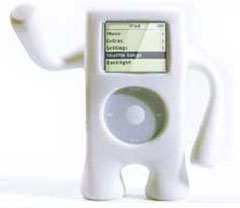 "Our new iGuy can be your
iPod's best friend," said Tim Hickman, general manager of Speck
Products. "iPod owners are incredibly passionate about their iPod
and the iGuy enables them to not only customize their iPod, but
actually give it a personality. This is the perfect gift for the
iPod fanatic in your life."
"Our new iGuy can be your
iPod's best friend," said Tim Hickman, general manager of Speck
Products. "iPod owners are incredibly passionate about their iPod
and the iGuy enables them to not only customize their iPod, but
actually give it a personality. This is the perfect gift for the
iPod fanatic in your life."
iGuy's white, rubberized case features arms that bend to pose,
and legs that fold and stretch outright to sit on the dock and
recharge. The case includes a tough, removable screen protector,
and enables full access to the control, headphone plug and hold
switch.
The iGuy is designed to fit all 4G and Photo iPods, including
20, 30, 40 and 60 gig, and retails for $34.95. It will soon be
available on retail shelves worldwide as well as online.
iGuy will be available in June, and will retail for $34.95
PodQuest Downloads Driving Directions to
Your iPod.
PR: PodQuest is an application for Mac OS X that allows
you to download driving directions to your iPod.
Once you have downloaded your driving directions to your iPod,
you can conveniently access the driving direction any time of the
day, thanks to the backlighted display on your iPod.
The current version of PodQuest supports the following map
sites:
- Google Maps (North America/UK)
- Yahoo Maps (North America)
- MapQuest (North America/Europe)
- MapBlast (North America)
- Mappy (Europe)
- RandMcNally (USA)
- WhereiS (Australia)
- Krak (Denmark)
New in this version:
- Fixed bug that in some cases caused strange characters to
appear in directions stored on the iPod.
- Added support for www.mappy.com, www.randmcnally.com,
www.whereis.com
System requirements:
- Mac OS X 10.3.9 or later
- Safari 1.0 or later
- iPod with disk usage enabled
PodQuest is $9.95 shareware.
iPodderX, the Ultimate iPodderClient and
Podcast Receiver
PR: iPodderX is the world's very first media aggregator
and makes it easy to get your news, podcasts, video logs, or
anything else in a news feed!
iPodderX uses the power of RSS and Atom news feeds to bring
fresh content to your desktop automatically. Just like a newspaper
or a cable TV subscription, these feeds can contain different types
of content. Depending on which feeds you subscribe to, iPodderX
will deliver Audio, Movies, Images, Documents, and any other kind
of file right to your computer. With iPodderX, you'll always have
fresh content!
New in Version 3:
SmartSpace
Keep your hard drive from filling up with old podcasts with
SmartSpace. Simply set the amount of space you'd like to use, and
iPodderX automatically deletes old files. And if a file gets
deleted that you want to keep, that's OK - iPodderX makes it a snap
to re-download old files.
Playlist Builder
With Playlist Builder, you can quickly create iTunes Playlists
or iPhoto Albums with your downloaded podcasts and images. Simply
choose the files you want to use, click Create, and your Album or
Playlist is created for you!
NewsCaster
Have the news read to you with NewsCaster. Any text-based news
can be automatically turned into an audio podcast, ready for
listening on your iPod or portable music device. It's a great way
to get the news without having to sit in front of a computer!
System requirements: Mac OS X 10.3.5 or higher
iPodderX is:$19.95 shareware
Bose SoundDock Digital Music System
PR: Bose quality sound from your iPod or iPod mini.
Simply dock and play to fill the room with vibrant, detailed sound
that will revolutionize the way you experience your iPod.
 The Bose
SoundDock digital music system was specifically designed to expand
and enhance your enjoyment of the music stored on your iPod or iPod
mini. Just slip it into the docking cradle for the Bose sound your
favorite songs deserve. The iPod charges as it plays, so you enjoy
music without interruption. Its sleek, slender design fits almost
any room's decor. And the included remote lets you control the
SoundDock system from across the room.
The Bose
SoundDock digital music system was specifically designed to expand
and enhance your enjoyment of the music stored on your iPod or iPod
mini. Just slip it into the docking cradle for the Bose sound your
favorite songs deserve. The iPod charges as it plays, so you enjoy
music without interruption. Its sleek, slender design fits almost
any room's decor. And the included remote lets you control the
SoundDock system from across the room.
Bose performance meets your iPod
Enjoy the songs on your iPod or iPod mini like never before. The
SoundDock system is designed to play your favorite tracks with
crisp clarity - allowing you to discover subtleties in your music
that used to simmer beneath the surface. A host of proprietary
technologies adds vitality and realism to your tracks. With Bose
proprietary acoustic design, you enjoy a full, rich sound that's
greater than you'd expect from a system this small.
Easy to use. Easy on the eyes. Easy to love.
The SoundDock system is easy to operate. Just plug it in, pop in
your iPod and play. Your iPod works as long as it has a dock
connector on the bottom. There are no extra wires or adapters. The
included remote allows you to control your music at the push of a
button. And a stylish, sophisticated look means it can be the
center of attention or blend in wherever you place it. The
SoundDock system and your iPod share a commitment to simplicity,
quality and above all, music. Now just introduce them and watch
this pair become best friends.
Key Features
- Bose proprietary acoustic design Rich, full sound from a
relatively small enclosure.
- Docking cradle Holds and automatically charges your iPod®
or iPod mini whether it's playing or not.
- Infrared remote control Controls the system and basic iPod®
functions from across the room.
Free ground shipping in the continental US. Hear what happens
today with our 30-day risk-free trial.
Price: $299
 iPod Bags
iPod Bags
Shiny Shiny's Gemma Cartwright reports:
"And there was me thinking I'd finally found a use for my
pockets other than their being a place to stash tissues which I
later forget to remove before washing. Alas, I was wrong. No longer
can we put our iPods safely in coat or jeans pockets. Not now
there's a perfectly good excuse to buy a new bag.
New Snakeskin Pattern Cases for iPod photo
 PR: The new iPodkitz expands the range of
iPodkitz products to include the popular iPod photo 30 GB
model.
PR: The new iPodkitz expands the range of
iPodkitz products to include the popular iPod photo 30 GB
model.
The new additions to the range include the eye catching Red
Viper & Purple Python models. Made from Snakeskin patterned
leather, the cases offer a high fashion alternative to the myriad
of standard leather cases currently available in the market.
Each iPodkitz contains a hard shell leather case with a
cushioned interior & a detachable belt clip system. A
retractable sync charge cable & the innovative Smartwrap for
headphone cable management make the iPodkitz, a tempting package
for only US$39.99.
The new iPodkitz are available for purchase & will be
shipping from 30th May.
ezGear for iPod Shuffle
PR: ezGear introduces a whole new line of iPod shuffle
accessories.
ezClip Shuffle - iPod Shuffle Clip
 ez to use clip
fits over the Shuffle's USB port
ez to use clip
fits over the Shuffle's USB port
Strong spring and sturdy clip keeps your iPod Shuffle on your
belt or sleeve
Color: iPod White
Price: $12.49
ezCharge Shuffle - Car Charger
- Charge your iPod while using it in your car
- Works with iPod Shuffle
- Coiled Cable for easy organization in your car
- Replaceable fuse protects your iPod
Color: iPod White
Price:$19.98
 ezSkin Shuffle
Tankini Two Piece Protective Case
ezSkin Shuffle
Tankini Two Piece Protective Case
- Protect your iPod Shuffle & USB Cap
- Five Stylish Colors - Add a flash of color
- All come with Frost White ezSkin Shuffle
Price: $18.98
ezSkin Shuffle Bodysuit One Piece Protective Case
- Protect your iPod Shuffle & USB Cap
- Five Stylish Colors - Add a flash of color
- All come with Frost White ezSkin Shuffle
Price: $18.98
PowerStick Shuffle - Battery Pack
- Charge your iPod anywhere
- Great for travel, airplanes, hiking, camping, biking,
skiing
- Works with iPod Shuffle
- On/Off Switch
- LED indicator
- Color: iPod White
Price $22.98
Vaja Leather "Play-through" Case for
iPod shuffle
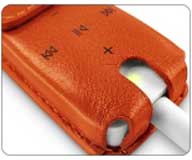 The Unofficial Apple
Weblog's Laurie Duncan says:
The Unofficial Apple
Weblog's Laurie Duncan says:
"Vaja has yet another new iPod case out. This one is the AP11
flip-top case for iPod shuffle. What's unique about this case is
that the Argentine leather features 'play-through' access to the
iPod's play/pause/forward/back/volume controls . . . the
control icons are printed on the case itself so you don't have to
fumble or guess if you're pressing your thumb in the right spot. As
with other Vaja cases, the AP11 case is available in a variety of
colors and several customization options are available...."
 iPod shuffle Stickers
iPod shuffle Stickers
i4u.com reports:
"Similar to the new Creative Neeon, the stickers let consumers
customize their MP3 player.
A Shufflesome outfit is a set of Teflon coated vinyl stickers
tailored to cover the front, back and sides of the iPod shuffle,
both for combination with the USB cap and the lanyard USB cap."
iPod Deals
For current iPod prices from a variety of sources, see our
Best iPod Deals.


 engadget's Peter Rojas reports:
engadget's Peter Rojas reports: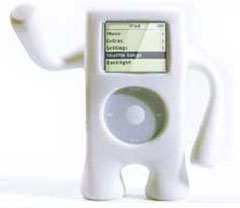 "Our new iGuy can be your
iPod's best friend," said Tim Hickman, general manager of Speck
Products. "iPod owners are incredibly passionate about their iPod
and the iGuy enables them to not only customize their iPod, but
actually give it a personality. This is the perfect gift for the
iPod fanatic in your life."
"Our new iGuy can be your
iPod's best friend," said Tim Hickman, general manager of Speck
Products. "iPod owners are incredibly passionate about their iPod
and the iGuy enables them to not only customize their iPod, but
actually give it a personality. This is the perfect gift for the
iPod fanatic in your life." The Bose
SoundDock digital music system was specifically designed to expand
and enhance your enjoyment of the music stored on your iPod or iPod
mini. Just slip it into the docking cradle for the Bose sound your
favorite songs deserve. The iPod charges as it plays, so you enjoy
music without interruption. Its sleek, slender design fits almost
any room's decor. And the included remote lets you control the
SoundDock system from across the room.
The Bose
SoundDock digital music system was specifically designed to expand
and enhance your enjoyment of the music stored on your iPod or iPod
mini. Just slip it into the docking cradle for the Bose sound your
favorite songs deserve. The iPod charges as it plays, so you enjoy
music without interruption. Its sleek, slender design fits almost
any room's decor. And the included remote lets you control the
SoundDock system from across the room.
 PR: The new iPodkitz expands the range of
iPodkitz products to include the popular iPod photo 30 GB
model.
PR: The new iPodkitz expands the range of
iPodkitz products to include the popular iPod photo 30 GB
model. ez to use clip
fits over the Shuffle's USB port
ez to use clip
fits over the Shuffle's USB port ezSkin Shuffle
Tankini Two Piece Protective Case
ezSkin Shuffle
Tankini Two Piece Protective Case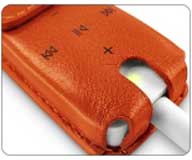 The Unofficial Apple
Weblog's Laurie Duncan says:
The Unofficial Apple
Weblog's Laurie Duncan says:

