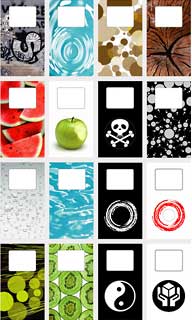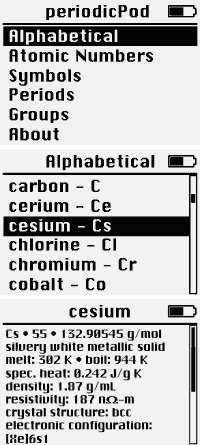Compiled by Charles Moore
and edited by Dan Knight
- 2005.07.28
This Week's iPod News
PowerBook, iBook, iPod, and other portable computing is covered
in The 'Book Review. General
Apple and Mac desktop news is covered in The Mac News Review. News about
Apple's transition to Intel CPUs and other Intel developments is
covered in The Macintel
Report.
All prices are in US dollars unless otherwise noted.
News and Comment
Advice
Products and Services
Software
News and Comment
'Adult Oriented' Podcasts on iTunes Could Pose
Problems for Apple
iPodNN says:
"Apple's emergence as a leader in podcasting may bring it more
public scrutiny, as one report notes the availability of several
'adult-oriented' podcasts on iTunes. Analysts say that the
acceptance of amateur podcasts has inherent risks, and while users
can let the company know if they object to certain content (as the
company provides no specific guidelines), Apple says it tries to
review as many submissions as it can for 'really obvious' adult
content...."
History of the iPod
Braeburn's Tom Hormby has posted a history of the iPod.
"The iPod, more than any other single product from Apple, has
changed the company and the world. Before its introduction MP3
players were the realm of small companies with limited budgets and
no content. After the iPod the entire industry has evolved and
grown to the point where the largest computer companies in the
world have major interests in the digital music industry."
Death Knell for Albums in the Age of the
iPod?
The Guardian's Natalie Hanman says:
"British music's biggest hit these days is also its biggest
threat. For while recording industry bosses were heaving a sigh of
relief last week after music downloads began to turn into a nice
little earner, they also faced the demise of their biggest
money-spinner: the album. The reason is that digital music players,
such as the iPod, do not respect the album format - that
40-minute-plus journey into the mind of your favourite band.
"When you visit Apple's iTunes Music Store, you can buy
individual songs for 79p in minutes. Online stores such as this
have sold 10m tracks so far this year, while sales of CD singles
have fallen by 23%, selling 4.4m between April and June. Digital
downloads may be saving the single, but what can this one-track
world do for the long-play album?"
 iPod Case Crafted from
Portable Cassette Player
iPod Case Crafted from
Portable Cassette Player
iPod Hacks reports:
"Not all hacks have to be about good looks, really. Such is the
case with the hack that Dave Derwin recently undertook in gutting
an old Walkman-style portable AM/FM radio/cassette player and
turning it into a hardshell carrying case for his 4G iPod. Seeing
the two units merged is almost an artistic expression of aesthetic
opposites, really. (The Walkman is pretty ugly.)"
Get an iPod Adapter and Help Fight Hunger in
Niger
PR: SendStation Systems, creators of the PocketDock line
of iPod adapters, have announced that it will donate US$5 for every
PocketDock FireWire, Combo, Line Out FW or USB sold through the
SendStation online store before August 21, 2005 to fight hunger in
Niger. The west African nation of Niger is suffering an acute
humanitarian crisis: according to the United Nations 3.3 million
people are in desperate need of food, including 800,000
malnourished children.
SendStation will also be offering free worldwide shipping on all
orders throughout the fundraising campaign to support iPod users
who may be eager to help contribute to the relief efforts. At the
end of the fundraising effort, funds will be donated to the United
Nations Children's Fund (www.unicef.org). This is SendStation's
second global fundraising activity. In January of this year, the
iPod accessory maker donated US$3,250 to support Tsunami victims in
South Asia.
iPod Owner Demographics
Macworld UK reports:
"Most - but by no means all - US iPod owners are males aged
between 18 and 28, new research shows.
"The Pew Internet and American Life Project has issued new
demographic data to describe iPod owners, reports ZD Net."
iPods May Cause 'Musical Hallucinations'
Spymac's Kristie Masuda says:
"As the popularity of the iPod increases, so do studies on how
Apple's digital music devices are affecting our health.
"The latest of the studies to appear is from a psychiatrist at
Whitchurch hospital in Cardiff. According to Dr. Victor Aziz,
listening to an iPod could leave you with psychological problems.
Aziz is warning those who listen to a lot of music that a continual
exposure to music can cause cases of musical hallucination. The
brain can begin listening to phantom music and a song can 'play'
over and over again in one's head."
Army and Air Force Exchange System Selling
iPods
ifo Apple Store reports:
"During Wednesday's conference call with financial analysts,
Apple CFO Peter Oppenheimer mentioned that the number of iPod
resellers went from 21,000 to 25,000 during the quarter. Among
those, a tipster points out, is the Army and Air Force Exchange
System (PX, BX), which operates stores on military bases and a Web
store. PX merchandise is typically discounted (avg. 22%) for active
military, and overseas Department of State and embassy
employees."
Apple to Integrate iPod with Japanese
Cars?
iPodNN reports:
"Apple is working to integrate its iPod with Japanese cars,
following successful iPod-ready stereo system upgrades from other
car manufacturers. The company intends to begin working with
Japanese automakers later this year to develop car audio systems
that use iPod digital music players, according to a report by
Nikkei. "
Nissan Debuts iPod-ready Car Navigation
System
iPodNN reports:
"Nissan Motor Company has started marketing a car navigation
system that allows users to connect their iPod to the system when
driving in Nissan vehicles, according to Kyodo News. The new
navigation system features a specific iPod connector that delivers
in-car control of iPods through its 7-inch touch screen
display...."
Advice
Which iPod Is Right for You?
Playlist's Christopher Breen says:
"In the beginning (OK, in 2001), there was the original
5 GB iPod - and we were lucky to have it. But in the past four
years, Apple has made things a bit more complicated, adding several
new members to the iPod family. Not too long ago, making an
iPod-buying decision boiled down to exactly one factor: whether you
had the money to pay for it.
"Now that Apple offers three versions of its diminutive music
player - the iPod shuffle, the iPod mini, and the color iPod
(including the iPod U2 Special Edition and most HP-branded models)
- at prices ranging from $99 to $400, there's far more to consider.
Will a small iPod or a large iPod serve you better? And is there
any advantage to owning Apple's iPod instead of one branded with
the HP logo? I've had my hands on every iPod model Apple has
released, so I'm in a unique position to give advice on finding the
iPod that'll be the best fit for you."
Using Your iPod as a Hard Drive
iLounge's Kirk McElhearn says:
"iPods are made for music, right? Well, yes, but your iPod can
do a lot more than that: you can also use your iPod as a hard disk
to store files, back up your work, or transfer files from one
computer to another. After all, an iPod is simply a tiny storage
device with a screen, audio hardware, and a special case. Standard
iPods use miniature hard drives, while iPod shuffles use memory
chips. Both are as good at storing data as they are at storing
music.
"Many people - 44% of readers responding to an iLounge survey,
in fact - use the iPod as a music and data device, and the reasons
are obvious: it's easy to carry between home and office; you can
use it to back up work-related files during the day, just in case
you lose your work; and you can use it for storing personal files
as well, if you have enough room after you've filled your iPod with
tunes (and possibly pictures).
"Using the iPod as a hard disk begins with one step: change some
settings in iTunes' iPod preferences. After that, it's as simple as
dragging files to and from the iPod."
Troubleshooting Any iPod
MacFixIt has completely revamped its iPod, iPod mini, and iPod
shuffle Special Report, revising each original section and adding
several new topics of coverage.
Now covering the following issues:
- When songs won't play
- Warning about Windows DRM and the iPod
- Using Apple's Disk Utility, other disk tools to solve iPod
directory/permissions problems
- USB 2.0 synchronization/data transfer problems
- Audio dropouts, pauses
- Revitalizing a frozen/unresponsive iPod
- Sudden, Unexpected Resets
- Repair difficult, replacement often cheaper: Cracked LCD
screens and more
- Quirkiness when synchronizing with high-power USB 1.1
ports
- Mac freezes when going to sleep with iPod connected
- iTunes-purchased tracks won't transfer to iPod
- iTunes crash on iPod connection; solutions
- iSight interference
- Falling Asleep (appearing off) suddenly
- iPod-stored tracks cannot use some iTunes features
- Updater software issues
- Shuffle USB connectivity issues
- Remote Control problems
- iPod not showing up in iTunes
- Batteries: Charging, maintaining capacity, maximizing life;
more
- Preferences not sticking
- Extracting files from an iPod to a Mac
- Distorted/static sound
- Dealing with Smart Playlists
- AppleCare for iPods
- Complaints about Apple earbud quality; alternatives
- Data loss - Music disappears from iPod
Link: Troubleshooting
the iPod, iPod mini, iPod shuffle
iPod Stops Responding or Will Not Wake
from Sleep
An updated Apple Knowledge Base article says:
Reset iPod if it stops responding or will not wake from
sleep.
If either of the following occur, reset your iPod
- iPod has stopped responding and seems to have "frozen". None of
the buttons work, but the display is on.
- Even though it is charged and the Hold switch is not on, iPod
will not wake from sleep no matter which button you press.
Link: iPod Stops
Responding or Will Not Wake from Sleep
Products and Services
iPod Alarm Clock Radio
 CNET News.com's Michelle Meyers reports:
CNET News.com's Michelle Meyers reports:
"First, the iPod was something we took with us as we walked out
the door. Then it crept its way into the home with the help of
related docking stations and speaker systems. Now, with the arrival
of the iPod Alarm Clock Radio, the music player has found its way
into the bedroom, too.
"Hammacher Schlemmer just started selling the long-anticipated
bedside alarm clock with no mention of its manufacturer. However
the clock looks a lot like one previously announced (somewhat
cryptically) by iHome, a division of SDI technologies."
mini iGuy 'Fully Functional Case and
Toy' for iPod mini
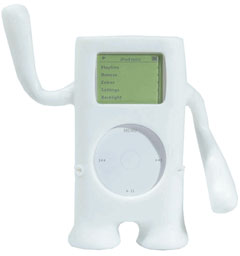 PR: Meet
iGuy - the first bendable, posable friend for you and your iPod
mini! Not only is iGuy fun, he's fully functional - offering great
rubberized protection, docking capability, and screen protection
for your iPod or iPod photo.
PR: Meet
iGuy - the first bendable, posable friend for you and your iPod
mini! Not only is iGuy fun, he's fully functional - offering great
rubberized protection, docking capability, and screen protection
for your iPod or iPod photo.
Features:
- Cool toy and protective case in one
- Bendable, posable arms
- Dockable - "sits" and hangs out while your iPod mini charges
and synchs up!
- Removable screen protector
- Full access to controls, headphone plug and hold switch
- Fits all mini iPods (4 & 6 GB)
Insert iPod thru iGuy's "docking flap". Pull bottom part around
your iPod- bend arms into desired position. Insert screen protector
and have fun with your iGuy!
Price: $34.95
Griffin SiliSkins Silicone Skins for
iPod Shuffle
 PR: Shelter your iPod shuffle from
scratches, drops, and bumps. Pick a color to fit your mood or
activity. Mix & match cap colors for a look all your own.
SiliSkins are form-fitted and their see-through design allow for
easy operation of the iPod shuffle.
PR: Shelter your iPod shuffle from
scratches, drops, and bumps. Pick a color to fit your mood or
activity. Mix & match cap colors for a look all your own.
SiliSkins are form-fitted and their see-through design allow for
easy operation of the iPod shuffle.
- Protects iPod shuffle
- Available in 3 fun colors
- See-through case allows for easy iPod shuffle operation
Slip your iPod shuffle inside a SiliSkin and slide on the cap.
Your shuffle is ready to rumble.
Griffin SiliSkins come in tripaks of "frosted" colors including
clear, pink, and blue.
Price: $19.99
iMojo shuffle Sweats Announced
 PR: iMojo announces the availability
of shuffle Sweats, the only armband for the iPod shuffle made from
absorbent, machine washable cotton and the only armband designed to
be worn on the forearm, offering high performance and comfort in
one simple design. It comes with a cable wrap made from
high-tensile strength silicon to keep extra headphone cord out of
the way.
PR: iMojo announces the availability
of shuffle Sweats, the only armband for the iPod shuffle made from
absorbent, machine washable cotton and the only armband designed to
be worn on the forearm, offering high performance and comfort in
one simple design. It comes with a cable wrap made from
high-tensile strength silicon to keep extra headphone cord out of
the way.
Unlike other armbands worn above the elbow, the iMojo shuffle
Sweats herald an end to bicep rash and are fully compatibility with
all T-shirts. Available in black or white in 2-packs for $18.95
directly from iMojo.
 iDiddy iPod Lanyard/Earbud Manager Shipping
iDiddy iPod Lanyard/Earbud Manager Shipping
PR: Pacific Rim Marketing has announced that the iDiddy,
a wearable leather case and integrated earbud combination that
eliminates tangled wires has begun shipping. The first in a family
of products, the iDiddy provides the user with enhanced quality
earbuds and a hand sewn, designer styled leather case brought
together in a single unit. No more loose wires, no more wishing for
a third hand. iDiddy gives you freedom to walk, run, or lounge.
Because it's wearable, you can keep it conveniently under a shirt,
jacket, or sweater if you don't want prying eyes to see it. iDiddy
let's you enjoy your iPod more.
These new and unique products are the first of their kind to be
offered for Apple's complete iPod product line, including the
shuffle, iPod mini, and new combined 4-G/iPod photo product lines.
iDiddy merges fashion and technology, completely integrating the
earbuds into a synthetic leather iLanyard attached to a leather
case. When not in use, each individual earbud slides into a clip on
the iLanyard to prevent tangles. The iLanyard is adjustable to
accommodate the differences in height of each individual wearer.
Available and in stock now for immediate shipment, iDiddys for all
of Apple's currently shipping product line, including the recently
consolidate iPod photo products, are shipping in three colors;
Onyx, Mocha, and Snow.
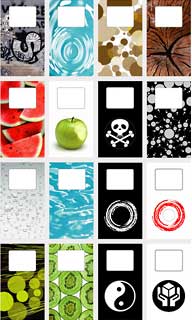 Chameleon: iPod Case Provides Good Looks and
Protection
Chameleon: iPod Case Provides Good Looks and
Protection
PR: Griffin Chameleon cases for iPod are unlike anything
that has been seen before for iPod. Through a new breakthrough
process, full color artwork is integrated into the polyvinyl
Chameleon case, with stunning results. There is no comparison
between Chameleon Cases and the thin sticker products currently
available.
With Chameleon Cases, there is no need to compromise between
great looks or protection, the Griffin Chameleon case offers
both.
Griffin Chameleon cases are made of a sturdy dense polyvinyl
material, much tougher than regular silicone cases. Inside a
Chameleon Case, your iPod is shielded from the rigamarole and
derring-do of your typical day. The front control wheel is
completely protected and fully functional.
Features:
- Tough rubber form fitting case provides ultimate
protection
- Easily removable
- Includes belt clip dock for easy on/off access
- Included 21" lanyard
- 16 Exceptional designs like you've never seen before
Link: Griffin
Chameleon
Nyko's iPod Accessories
PR: Looking for iPod accessories that are hip, unique,
and functional? Nyko Technologies, manufacturer of products for
digital lifestyles, has launched several fun, convenient iPod
peripherals over the past few months including:
iPod accessories:
- iTop Button Relocator - a sleek adaptor that relocates
all basic iPod control functions from the face of the player to the
top of the iPod - perfect for listening on-the-go, whether running,
biking, or just toting in a bag or pocket
- iBoost/iBoost mini - a slim and compact rechargeable
battery pack for iPods with dock connectors and iPod minis that
adds up to 16/10 hours of extra playtime.
- Universal Car Mount - an attractive, easy-to use, and
durable holder for mounting the iPod/iPod mini in the car,
featuring a quick release for easy installation. Compatible with
car chargers, FM transmitters, and other accessories
- Stereo Link - an ideal dock connector to RCA plug cable
that allows the iPod to connect to any device such as a home
stereo, pro-audio workstation/mixer, television, DVD player, VCR,
car stereo and HDTV
- FireWire Adaptor - a high performance adaptor that
allows the iPod to connect to a FireWire port for transfer speeds
of 400 Mbps
Link: Nyko
iPod photo Replacement Battery from
Newer Tech
PR: Newer Technology, Inc. (NewerTech) has introduced a
high-capacity 900mAh replacement battery for all iPod photo models
and fourth-generation 40 GB iPod models from Apple Computer.
The battery is immediately available for $29.99 and ships with
instructions and installation tools, though professional
installation is highly recommended. It provides 28 percent more
run-time capacity for iPod photo models and 50 percent more
run-time capacity for the fourth-generation 40 GB iPod.
"You can't help but love your iPod," said Larry O'Connor,
president of NewerTech. "And we make sure there's plenty of time
for that love to grow. If you buy only one enhancement for your
iPod, make it one of our batteries. Others are moot if your iPod
runs out of juice."
With a replacement iPod battery kit from NewerTech, you keep
your iPod with your tunes, personality and customizations instead
of receiving a new, blank unit that needs to be reloaded from
scratch.
NewerTech offers a full line of iPod replacement batteries:
- 1800mAh first- and second-generation replacement battery for
$29.95
- 2100mAh first- and second-generation replacement battery for
$39.95
- 850mAh third-generation replacement battery for $25.99
- 750mAh fourth-generation replacement battery for $25.99
- 600mAh iPod mini replacement battery for $24.95
- 900mAh iPod photo replacement battery for $29.99
NewerTech products are available from fine retailers.
OWC Launches iPod Battery Replacement
Program
PR: Other World Computing (OWC) has announced it is
offering an iPod battery replacement program for the
not-so-do-it-yourselfer.
OWC customers within the continental US purchasing any NewerTech
NuPower iPod battery replacement for their Apple first-, second-,
third-, or fourth-generation iPod, iPod mini, or iPod photo model
can elect to have OWC install that battery for an additional $39.
The batteries are available for $24.95 to $39.95.
Customers will receive a packing box for shipping their iPod to
OWC, complete with a return overnight shipping label and protective
cushion. Once OWC receives the iPod, trained service technicians
will perform the battery replacement as well as clean and test the
iPod prior to repackaging and returning the iPod &endash; all
within 24 business hours. OWC properly disposes of the old
batteries.
"Even if you combine the price of one of our batteries and our
installation program, this is an affordable alternative to
replacing your iPod," said Larry O'Connor, president of OWC. "In
contrast to others, we return your same iPod ready to jam with all
your data intact and just like you left it.
"NewerTech NuPower iPod batteries are the highest capacity and
longest running replacement batteries you can buy. These batteries
are fully user-installable with the tools, instruction manual and
installation videos we provide. Even so, we recognize not everyone
is comfortable with the steps required to perform this
installation. That's why we offer this service."
OWC offers a full line of NewerTech iPod batteries that range in
price from $24.95 to $39.95 and offer up to 70 percent more
capacity than standard iPod batteries. More information on the OWC
iPod installation program utilizing NewerTech NuPower batteries is
available online, by calling 1-800-275-4576, or by email at
sales@macsales.com
Installation services are also available to OWC customers living
outside the 48 contiguous states for additional shipping costs.
Please contact a sales representative by calling 1-800-275-4576
ext. 2 for more detailed information
FastMac Introduces Longest Lasting
Battery for G4 iPods
PR: FastMac has announce the addition of Generation 4
iPods to its TruePower line of iPod battery upgrades. All TruePower
batteries utilize patented nanoparticle technology to dramatically
extend battery life and feature the industry's only 2-year
warranty. FastMac is now accepting preorders for the Gen 4 battery
upgrade on its website and will be shipping the second week of
August. All preorders will receive a free iPod travel charger or a
free iPod car charger, at the customer's preference. Upgrades for
Gen 1, 2, and 3 iPods are available now.
FastMac's TruePower upgrades replace the iPod's original
internal Lithium-Ion battery with a larger capacity and longer
lasting advanced power cell. The upgrade offers 20%-70% more
capacity than the original (depending on iPod model) and up to 7.5
times as many charge cycles. This is accomplished through the use
of TruePower's patented nanoparticle technology, which
significantly slows the degradation of the battery.
"Response to our Gen 1, 2, and 3 battery upgrades has been
great, but we were really surprised by how many Gen 4 owners were
asking, 'When can I get one?'" said Michael Lowdermilk, Business
Development Manager for FastMac Performance Upgrades. "We're
working to expand our product line and we'll be announcing upgrades
for more models soon."
FastMac's TruePower Technology protects and prevents damage to
the battery's internal lithium crystal matrix caused by power
spikes. These spikes occur when an iPod demands a sudden high
current peak, for example to turn on the backlight or load the next
few songs. Over time they decrease capacity, runtime, and battery
life, eventually rendering the power cell unusable.
Through the use of TruePower Technology, the upgrade is able to
smooth out these power spikes. This protects the battery and leads
to a longer life cycle. Without the TruePower Technology the power
cells are left unprotected and would steadily decrease in capacity
after each charge cycle.
By extending the battery's life the FastMac upgrade also helps
the environment by curbing the depletion of materials used in
battery products and reducing the number of waste batteries in
landfills.
FastMac's TruePower iPod battery upgrades are available for the
following models:
- Generation 1 & 2 for $39.95
- Generation 3 for $29.95
- Generation 4 Click Wheel for $29.95.
- Generation 4 U2 Special Edition for $29.95.
All iPod battery upgrades are covered by the industry's only
2-year warranty and include a 30 day money back guaranty. Necessary
tools and installation instructions are also included.
FastMac also offers an iPod upgrade program for an additional
$49.95. Price includes prepaid 3-way shipping, professional
installation, and 48-hour turnaround.
iPodResQ iPod Repair Service to APO,
FPO, and PO Box Addresses
PR: MacResQ has announced an expanded set of iPod Repair
Services from their iPodResQ division that allows customers with
APO, FPO, and PO Box addresses to utilize their premier worldwide
service at a discounted rate. This is especially relevant to anyone
in the US Armed Forces living abroad with US APO addresses.
The price for the service will be discounted from $29 to $24.
This service includes a custom iBox sent to the customer's APO,
FPO, or PO box to pickup the iPod for delivery back to the iPodResQ
service center. iPodResQ will receive the unit, contact the
customer with a repair quote within 24 hours, perform the repair
upon approval, and return the unit to the customer's APO, FPO, or
PO Box. This is all done fully insured.
To get started, customers simply call 1-877-Pod-Repair or visit
http://www.ipodresq.com.
"This new service was specifically designed to accommodate our
service men and women stationed overseas that experience iPod
troubles while abroad. We have received such an overwhelming
request from all branches of the US Military and it was our
pleasure to develop the same unprecedented service for those
serving our country. We are providing them with our full-line of
iPod repairs and high-capacity battery replacements by partnering
with the United States Post Office to ensure the customer's iPods
are transported safely and quickly." said Ryan Arter, President of
MacResQ. "We will be happy to be the preferred iPod service center
for our troops based overseas as well as anyone else in the U.S.
with an APO, FPO, or PO Box address."
For computer resellers and repair centers, iPodResQ offers
discounted rates on products and services. Computer dealers can
send overflow service work or seamlessly outsource their entire
iPod repair operation. Volume discounts are available for schools,
corporations and government agencies.
Software
Radio Days Announces iTunes Song Titles,
Even on iPod shuffle
PR: Have you ever been in the kitchen preparing your
favorite guacamole, squeezing a handful of avocados, when your
iTunes player gets this song you can't remember the author? Now
Radio Days is there to announce the last song played thanks to
OS X voice synthesis capacities.
Would you like to know what song is playing on your iPod shuffle
although it doesn't have any screen? Radio Days can export the name
of songs to your favorite player, allowing you to browse and get
song titles without needing any display.
Features
- Announcing artist/album/title at the end of the song
- Supports radio streaming titles
- Export the sayings to an iTunes playlist
- Voice settings
New in this version:
- Fixed the bug from the previous bug fix ... ("stopped" variable
doesn't exist).
- Fixed a bug that announced "Please select a song from
iTunes"
System requirements:
- Mac OS X 10.3 or higher
- iTunes 2.0.3 or higher
Radio Days is freeware.
idtunes Adds Song Name, Artist, Album,
Length, and Genre to MP3 Tracks
PR: "So, you are playing music in iTunes... and you want
to play that song by Bob Dylan, but your forget what its called.
You click on the "artist" column to sort by artist. You scroll down
to the B's and you see the songs that you have by Bob Dylan
. . . but not the song your looking for! What's up with
that? You know you have the song, but why is it not there? After 10
minutes of sorting through all your songs you find it somewhere
near the bottom with an "unknown" in the artist column. How many
times have you looked at your iPod and thought about spending time
typing in all the correct info for each song just so you could find
it easily?How many years have you put up with that missing info?
How many years in the future? Wouldn't it be nice if there was a
utility that would just go in and correct all those fields of
information automatically.
Now there is! idtunes fixes those missing or wrong ID3 tags
automatically, once and for all. Systematize, organize, remove
duplicates and correct irregularities in your music collection,
even add lyrics. Once and for all clean up your MP3 song collection
without having to spend weeks typing and checking the info.
Here's how songs are organized on your computer: embedded in
every MP3 there are ID3 tags. These ID3 tags identify the Song
Name, Artist, Album, Length, and Genre. When you rip songs from a
CD and you are not connected to the net or you get an MP3 from
another source often these songs are missing all or some of the ID3
tags, or have spelling mistakes, or use different forms of
syntax.
idtunes goes thru your entire collection of MP3s using song
fingerprint matching and enters all the correct tags (ID3 tags are
the fields that list the artist, title, track, genre, etc.). Now
instead of "Unknown" or "Track 7" idtunes uses a variety of
techniques to make sure that the correct Title is there, the
correct Artist is there, etc. idtunes also cleans up your music
collection by helping you find duplicate files and also by renaming
files the way you want. idtunes works to organize and clean up your
song collection so that you can find music when you want to.
idtunes performs its music recognition on songs by sampling and
checking the sample against our web database of 3.5 million songs.
Using advanced frequency matching and song fingerprinting
technology, idtunes matches your song and corrects any
irregularities in the tag information.
idtunes can also search for lyrics and add them to a song.
Here's how idtunes makes songs easier to find:
- Fills in "unknown" or "unnamed" file names
- Corrects Syntax
- Corrects Spelling
- Removes Duplicates
- Fills in Artist information
- Fills in Album information
- Fills in Genre information
- Fills in Year information
System requirements: Any Mac running OS X 10.2 or higher
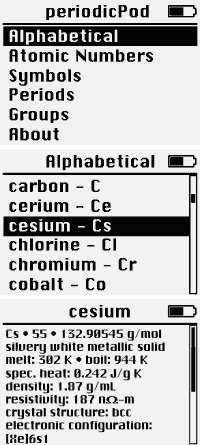 periodicPod, an iPod-based
Chemistry Reference
periodicPod, an iPod-based
Chemistry Reference
PR: Sure, you've got our periodic table software
installed on your computer. But what about on your iPod? Is that
even possible?
periodicPod is the premier chemistry reference tool for your
iPod. periodicPod gives you quick access to atomic properties,
wherever you go with your iPod. The included data is based on
Synergy Creations' award-winning Periodic Table software, which is
available for Macintosh and Windows XP computers.
Salient Features:
- Quick access to a wide variety of atomic properties - wherever
you go!
- Easily adjust units of properties stored on iPod.
- Easy to use iPod-style interface.
- User configurable - choose what data you want to load onto your
iPod.
- iPod installers available for Mac OS X and Windows XP!
System requirements:
- an iPod with Notes capability and a screen: e.g. 3rd or 4th
generation iPod, iPod mini, iPod photo, or iPod U2
- a Mac OS X or Windows XP computer that works with the iPod
- doesn't work with iPod shuffle... there's no screen!
periodicPod is $9 shareware.
PodQuest Stores Driving Directions on
Your iPod
PR: PodQuest is an application for Mac OS X that allows
you to download driving directions to your iPod.
Once you have downloaded your driving directions to your iPod,
you can conveniently access the driving direction any time of the
day, thanks to the backlighted display on your iPod.
The current version of PodQuest supports the following map
sites:
- Google Maps (North America/UK)
- Yahoo Maps (North America)
- MapQuest (North America/Europe)
- MapBlast (North America)
- Mappy (Europe)
- RandMcNally (USA)
- ViaMichelin
- WhereiS (Australia)
- Krak (Denmark)
New in this version:
- Added support for Maporama.
- Added support for Multimap.
- Fixed bug that prevented scroll bar from being shown in
preferences window.
System requirements:
- Mac OS X 10.2.8 or later
- Safari 1.0.3 or later
- iPod setup for "Disk usage".
PodQuest supports all model of iPods, except, for obvious
reasons, the iPod shuffle.
PodQuest is $9.95 shareware.
iPod Track & Playlist Sync/Transfer
with iPod.iTunes
PR: Unlike other iPod copy tools, iPod.iTunes checks
which tracks and playlists on the iPod are not in the iTunes music
library and only adds those seamlessly to the iTunes library,
avoiding duplicates, saving your time. iPod.iTunes can also
transfer data like "My Rating", "Last Played", "Play Count",
etc.
- Simple one click synchronization or...
- Option to choose tracks manually if you don't want to
synchronize them all. You can listen to tracks before you choose to
transfer them.
- Tracks and playlist entries can be synchronized together or
separately. If the tracks on the iPod are already in the iTunes
library and you only want the iPod playlists, you can use the
playlist synchronization alone.
- With every track synchronization iPod.iTunes creates a
date&time stamped playlist in iTunes containing the tracks
which were transferred. This gives the option to easily add those
tracks to existing playlists or to create new playlists from the
transferred tracks.
- Support for the iPod's "On The Go" playlist.
- Copies by default seamlessly to the iTunes music folder and
creates a folder structure based on artist/album, as in iTunes
(with options).
- File naming based on track number and track name, as in
iTunes.
- File formats: MP3, AAC/MP4, Protected AAC (iTunes Music Store),
Audible audio books, Podcasts, Apple Lossless.
- Support for Windows-formatted iPods.
- iPod.iTunes can run directly from the iPod, so it's always
there when you need it.
- Registration is independent of the computer. You can just
connect your iPod to any Mac without registering every
machine.
iPod.iTunes can be used to
- Keep music and playlists on different Macs up to date
- Do a full restore of tracks and playlists - i.e., after a hard
disk failure or if you buy a new Mac
- Revert accident deletion of tracks and/or playlists in iTunes,
if these are still on your iPod
- Clone an iPod
- Transfer an entire music library from one Mac to another via
the iPod
System requirements:
iPod.iTunes 2.8.8 supports:
- Mac OS X 10.2 up to 10.4.2
- iTunes 3.0.1 up to 4.9
- Mac/PC-formatted iPod with firmware 1.0 up to 4.2. Does
currently not work with the iPod shuffle.
New in Version 2.8.8
- Version 2.8.7 introduced two bugs which could lead to the wrong
message "No tracks on iPod" or copying tracks from the iPod already
in the iTunes library. If this happened to you the copied tracks
can be removed by sorting the iTunes library by "Date Added", then
remove the tracks that where added during the last
synchronization.
- PC-formatted iPods: since the iPod name must not exceed 11
characters, iPod.iTunes renames the iPod to match the iPod's disk
volume name automatically now.
- Tools: The function to fix ID3 tags on the iPod could fail with
"Parameter error -50". Fixed.
- Improvements in the user interface.
Link: iPod.iTunes
iPodderX Podcast and RSS Receiver
Client
PR: iPodderX is the world's very first Media Aggregator
and makes it easy to get your news, podcasts, video logs, or
anything else in a news feed.
iPodderX uses the power of RSS and Atom news feeds to bring
fresh content to your desktop automatically. Just like a newspaper
or a cable TV subscription, these feeds can contain different types
of content. Depending on which feeds you subscribe to, iPodderX
will deliver Audio, Movies, Images, Documents, and any other kind
of file right to your computer. With iPodderX, you'll always have
fresh content!
New in Version 3
SmartSpace
Keep your hard drive from filling up with old podcasts with
SmartSpace. Simply set the amount of space you'd like to use, and
iPodderX automatically deletes old files. And if a file gets
deleted that you want to keep, that's OK - iPodderX makes it a snap
to re-download old files.
Playlist Builder
With Playlist Builder, you can quickly create iTunes Playlists
or iPhoto Albums with your downloaded podcasts and images. Simply
choose the files you want to use, click Create, and your Album or
Playlist is created for you!
NewsCaster
Have the news read to you with NewsCaster. Any text-based news
can be automatically turned into an audio podcast, ready for
listening on your iPod or portable music device. It's a great way
to get the news without having to sit in front of a computer!
Much More
Full Screen Video, Subscription and Entry filtering, full-text
searches integrated podcast Directory . . . iPodderX
contains so much more, it's impossible to list all of the features.
The best way to see them all in action is to download iPodderX and
take it for a test drive.
System requirements: Mac OS X 10.3.5 or higher
iPodderX is $19.95 shareware.
MaxPod Podcast for News & Weather on
Your iPod
PR: MaxPod is cross-platform application that helps you
to maximize what your iPod can do.
"The iPod gives a great platform for music listening, but it can
do so many other functions. With MaxPod, we are trying to automate
as much of that functionality as possible. Right now it can sync
files between your hard drive and iPod. It can download the news
and weather into audio files that you can listen to on your iPod.
It can organize your notes, your music, and get directions. I use
it every day. I just set the auto mode to 5:50 AM and by the time I
am ready to go, it has backed up and synced my files, downloaded
the news and weather, which I listen to on the way to work," says
Luke Jackson, head programmer at LAJ Design
Create your own unique podcast every day. Sync your files
automatically everyday to a great backup device. Listen to the
weather and news that you want every day.
Auto mode can automate file syncing between iPod and local
drives Music mode lets you backup your music and can rename music
Add/modify/backup notes, maps, and lyrics on your iPod
The Registered version gives the following
- Save multiple watermark setups
- No Nag window
- Excellent Support
Available for Windows and Macintosh.
New in this version:
- Redesigned the program for a new look
- Added myPodcast which creates the CSS to let you make your own
podcasts (the program can also make the audio files for you)
- Added podcast support
- Removed the volume option because not really needed
System requirements: Mac OS X 10.3 or higher
MaxPod is $16.50 shareware.
Pod2Go: News, Weather, Movies, Lyrics
& More on Your iPod
PR: With Pod2Go, you can read the news from thousands of
web sites, get the forecast for cities around the world, view movie
show times for your local theaters, find your way around town with
driving directions, or even sing along to the lyrics of your
favorite song, all from your iPod!
Pod2Go turns your iPod into a PDA. Calendars, contacts, to-do's,
notes, and much more can be quickly accessed. If you need a PDA but
only need to view your data, Pod2Go and your iPod are a perfect
match. You can also read your unread messages from Apple's Mail, or
even your Stickies.
Every time your sync your iPod, Pod2Go simply formats text
downloaded from the Internet into an iPod-friendly format, and then
writes it to your iPod. Pod2Go works with all existing iPods,
including the iPod photo! Older iPods with the mechanical scroll
wheel will have their data stored as contact files, and newer iPods
(touch sensitive) will use the notes feature.
Pod2Go is very customizable to suit your needs. Pod2Go can
automatically sync at certain times of the day, and when your iPod
is connected to your computer. It can also eject your iPod when its
finished syncing, so you don't even have to touch your mouse.
System requirements:
- Mac OS X 10.2.7 or higher
- iPod Software 1.3
Pod2Go is $12 shareware.
iPod Deals
For current iPod prices from a variety of sources, see our
Best iPod Deals.


 CNET News.com's Michelle Meyers reports:
CNET News.com's Michelle Meyers reports: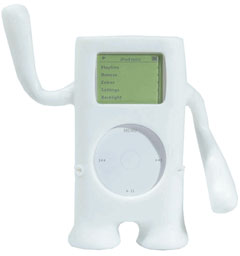 PR: Meet
iGuy - the first bendable, posable friend for you and your iPod
mini! Not only is iGuy fun, he's fully functional - offering great
rubberized protection, docking capability, and screen protection
for your iPod or iPod photo.
PR: Meet
iGuy - the first bendable, posable friend for you and your iPod
mini! Not only is iGuy fun, he's fully functional - offering great
rubberized protection, docking capability, and screen protection
for your iPod or iPod photo. PR: Shelter your iPod shuffle from
scratches, drops, and bumps. Pick a color to fit your mood or
activity. Mix & match cap colors for a look all your own.
SiliSkins are form-fitted and their see-through design allow for
easy operation of the iPod shuffle.
PR: Shelter your iPod shuffle from
scratches, drops, and bumps. Pick a color to fit your mood or
activity. Mix & match cap colors for a look all your own.
SiliSkins are form-fitted and their see-through design allow for
easy operation of the iPod shuffle. PR: iMojo announces the availability
of shuffle Sweats, the only armband for the iPod shuffle made from
absorbent, machine washable cotton and the only armband designed to
be worn on the forearm, offering high performance and comfort in
one simple design. It comes with a cable wrap made from
high-tensile strength silicon to keep extra headphone cord out of
the way.
PR: iMojo announces the availability
of shuffle Sweats, the only armband for the iPod shuffle made from
absorbent, machine washable cotton and the only armband designed to
be worn on the forearm, offering high performance and comfort in
one simple design. It comes with a cable wrap made from
high-tensile strength silicon to keep extra headphone cord out of
the way.