All prices are in US dollars unless otherwise noted.
"Apple Computer Inc. said 'less than one-tenth of 1 percent' of
its new iPod nano digital music players have defective screens and
will be replaced for free. The iPod is Apple's fastest-selling
product.
"A 'vendor-quality issue' with the nano caused some screens to
crack, Apple spokesman Steve Dowling said in a phone interview. The
problem is 'not a design issue,' he said. Cupertino,
California-based Apple released the latest version of the iPod on
Sept. 7."
Conclusion
Be forewarned that doing this will so void your warranty!
Also, battery life drops from 8+ hours to about 6 minutes with this
hack.
Flash Memory May Overtake Hard Drives in Near
Future
Reuters reports:
"When Apple Computer CEO Steve Jobs introduced the iPod nano on
September 7, he predicted that it would be the best-selling iPod
model ever.
"That is a strong statement, considering that the nano is only
Apple's second device to incorporate flash memory instead of a hard
drive. It is an even stronger endorsement of flash-based
technology, from a company that, until this year, declined to use
it in a single product.
"Jobs' newfound enthusiasm for the memory format indicates the
extent to which the digital-music industry has pinned its hopes for
mass-market appeal on flash-based players. Although hard-drive and
micro-hard-drive devices have dominated the MP3 player market,
flash-memory performance, price and popularity are all improving at
such a clip that some analysts believe that it will overtake the
hard drive in the very near future."
Building a Custom Car Stereo System for My
iPod
iPod Garage's Zach Littleman reports:
"It's coming closer and closer to when my car is coming. The bad
problem is the date gets farther and farther away every time I ask
about it. It started with sometime in September to now being pushed
to the 19th of October. Now that that date cannot be changed, I
hope, I am back into looking for what I will do with my stereo
system.
"Back in August some time I was saying I would get the Clarion
VRX755VD. It's a terribly awesome system but I have learned I won't
be able to utilize that screen the way I would like. One reason is
every time I change gears I won't be able to see the screen and
that ruins a big point of having it in the first place."
About the Universal iPod Updater
An updated Apple Knowledge Base article says:
"Apple provides a single updater for all iPod models. The
'universal' updater installs the latest software appropriate for
your iPod. For example, the 'iPod Updater 2005-09-23' will install
the latest iPod software available as of September 23th, 2005. The
latest iPod Updater can be downloaded from http://www.apple.com/ipod/download/."
Tips
Make Your iPod Look New with a $4 Can of
Brasso
Todd Dailey says:
"First off: Apple responds to iPod nano screen concerns. Yay!
Apparently there was a screen problem with a small number of nanos.
Apple is fixing those nanos. Good for Apple for doing the right
thing. Also, Derrick Story appears to be psychic, when earlier he
said 'It almost sounds like there are two types of nano screens out
there . . . possibly from two different vendors supplying
them to Apple?' Good going Derrick.
"So, you have a black nano and now realize that you should have
purchased a case or a cover for it. But, it's too late now, it's
already covered with barely visible scratches and marks that you
can only see under a 500-watt lamp. Oh no! What will you do? Never
fear, I put my nano at risk for your sake. I had read on Slashdot
and a few other places that Brasso can restore an iPod to like-new
condition, but I didn't believe it myself, and I was a bit worried
that it would have some sort of bad reaction with my iPod, such as
melting it. :) After all, a $4 can of Brasso can't compete
with $20+ third party creams and polishes, can it? Read
on…."
DIY iPod nano Case with Urban Camo Option
 sneakmove.com has posted a do it yourself iPod nano case
template.
sneakmove.com has posted a do it yourself iPod nano case
template.
"The new iPod nano is amazing but what a pity that cases are
still unavailable [uh... not any more CM] amid reports of
scratch-sensitive screens we propose a solution: take matters into
your own hands and make your own nano case.
"How it works:
- download the nano template and print it out.
- following instructions, cut on solid lines and fold on dotted
ones.
"And even better is to use the cutout as a guide to trace onto
any other material. fold and tape. viola! (here's a secret: a
packet of eclipse gum is nearly the perfect size - one less piece
of packaging clogging up a landfill, and no one will know what
you've really got in your pocket.)
"You can probably do better, so feel free to tweak template (.ai
illustrator format)-mix, modify, improve. send the files and pics
(sneakmove at gmail) of your achievements and we'll put 'em
online."
Using USB with Your iPod
An updated Apple Knowledge Base Article says:
"With Mac OS X 10.3.4 or later or with Windows XP or Windows
2000, you can connect any iPod that has a dock connector to your
USB 2.0 port. This includes:
- iPod nano
- iPod with color display (previously known as iPod photo)
- iPod mini (Second Generation)
- iPod mini
- iPod (Click Wheel)
- iPod (dock connector)
"Not all computers have USB 2.0 ports. If the computer has USB
1.1 ports, you can use the iPod nano or iPod shuffle on these
computers. If you have an iPod that can transfer files via
FireWire, consider using the FireWire port (if available) and an
iPod Dock Connector to FireWire Cable [instead of the much slower
USB 1.1].
"A low-powered USB connection (such as a keyboard or bus-powered
hub) will not work with iPod."
iPod shuffle Troubleshooting and Service
FAQ
An updated Apple Knowledge Base article says:
"Having trouble with your iPod shuffle? This collection of
troubleshooting steps and links to helpful articles may be just
what you need to resolve your issue. If, after trying all the
appropriate troubleshooting suggestions, you still haven't resolved
your issue, you can request service for your iPod shuffle
online
"Start with these first
- Make sure that your computer meets the system requirements for
iPod shuffle.
- In some cases, simply updating your versions of iTunes and iPod
Software may resolve your issue.
- Visit the iPod shuffle Support page if you have questions about
using iPod shuffle or need help with an issue. For usage help,
check out the new iPod shuffle Tutorials, which feature
step-by-step instructions to get the most out of your music player,
and the 'Learn more' section. If you have an issue, view the 'Top
Support' topics on the same page for troubleshooting steps that may
resolve your issue without service.
"If you've checked all of the items above and still haven't
resolved your issue, review the topics below and try the relevant
steps."
Apple's iPod mini FAQ
Learn about iPod mini and where to get more information.
Identifying Different iPod Models
An updated Apple Knowledge Base article says:
"This document will help you determine the model of iPod you
have as well as the latest version of iPod software available for
your model. To ensure that your Mac or PC is compatible, check the
system requirements for your particular iPod.
"You can always download the latest iPod software at http://www.apple.com/ipod/download/."
Products and Services
SmartDeck Intelligent Cassette Adapter
for iPod
PR: SmartDeck allows you to control your iPod using the
built in controls of your cassette player. Using patent-pending
sensing technology, the SmartDeck determines which commands the
cassette player sends to the iPod.
 SmartDeck is more than just a cassette adapter for iPod; it
achieves truly seamless integration between iPod and cassette deck.
Use the cassette deck's forward and rewind buttons to advance to
the next or prior songs in the iPod playlist. Pause and stop
buttons do what pause and stop buttons are expected to do. Hit the
cassette deck's Eject button or switch from Cassette to Radio, and
Griffin's SmartPlay technology automatically pauses the iPod.
SmartDeck is more than just a cassette adapter for iPod; it
achieves truly seamless integration between iPod and cassette deck.
Use the cassette deck's forward and rewind buttons to advance to
the next or prior songs in the iPod playlist. Pause and stop
buttons do what pause and stop buttons are expected to do. Hit the
cassette deck's Eject button or switch from Cassette to Radio, and
Griffin's SmartPlay technology automatically pauses the iPod.
SmartDeck Features and Benefits
- Control iPod navigation through the car stereo
- Intelligent level control for optimal input levels
- Features highest-quality tape head for crystal clear
quality
- Sets optimal volume on the iPod for best audio quality
- Seamless integration between iPod and car stereo
Clear, high quality audio and iPod control together in one
brainy cassette adapter. What more could you ask for?
Made for:
- iPod mini
- iPod photo
- 4th Generation iPod with Click Wheel
- 3rd Generation iPod with touch wheel and buttons (The
Play/Pause feature is not supported with 3rd Generation iPods)
Price: $29
Meet iKitty for iPod and iPod mini
 PR:
iKitty is cute and functional - offering great rubberized
protection, docking capability, and screen protection for your iPod
or iPod photo.
PR:
iKitty is cute and functional - offering great rubberized
protection, docking capability, and screen protection for your iPod
or iPod photo.
Insert iPod thru iKitty's 'docking flap'. Pull bottom part
around your iPod- bend tail into desired position. Insert screen
protector pegs into slots so it 'floats' above the screen.
Meow?
FEATURES:
- Cool toy and protective case in one
- Bendable, poseable tail
- Dockable- 'sits' and hangs out while your iPod charges and
synchs up!
- Removable screen protector
- Full access to controls, headphone plug and hold switch
- Fits all 4G and Photo iPods (20, 30, 40, 60 gig)
- mini iKitty is also available
Price: $34.95
Simpsons, Sponge Bob, MLB, and More
Coming to iPod Accessories
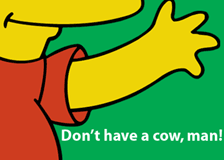 PR:
XtremeMac has announced that it has entered into licensing
agreements with entertainment companies including Warner Bros.
Consumer Products, Twentieth Century Fox, Nickelodeon and Viacom
Consumer Products, Lucasfilm Ltd., and Major League Baseball
Properties to create iPod accessories featuring popular movie and
cartoon characters as well as team artwork. This move marks the
first concerted effort by any iPod accessory manufacturer to enter
into the business of licensed consumer products.
PR:
XtremeMac has announced that it has entered into licensing
agreements with entertainment companies including Warner Bros.
Consumer Products, Twentieth Century Fox, Nickelodeon and Viacom
Consumer Products, Lucasfilm Ltd., and Major League Baseball
Properties to create iPod accessories featuring popular movie and
cartoon characters as well as team artwork. This move marks the
first concerted effort by any iPod accessory manufacturer to enter
into the business of licensed consumer products.
 The new line
of iPod cases, covers and armbands will be rolled out over the next
several months, coinciding with the start of the holiday shopping
season. Although specific details were not yet announced, XtremeMac
noted that the products will be available through mass retailers
and specialty electronics outlets as well as through the XtremeMac
website and through retailers including The Apple Store and
XtremeMac's network of resellers and distributors.
The new line
of iPod cases, covers and armbands will be rolled out over the next
several months, coinciding with the start of the holiday shopping
season. Although specific details were not yet announced, XtremeMac
noted that the products will be available through mass retailers
and specialty electronics outlets as well as through the XtremeMac
website and through retailers including The Apple Store and
XtremeMac's network of resellers and distributors.
No Starch Press Releases The Cult of
iPod
PR: One year after The Cult of Mac wowed devotees
of all things Apple, The Cult of iPod (No Starch Press,
November '05) takes a loving look at how Apple's portable player
has changed music, culture, and listening behavior for fans around
the world. This new title from best-selling Cult of Mac
author Leander Kahney includes the exclusive back story of the
iPod's development, looks at the many ways iPod users pay homage to
their devices, and investigates the quirkier aspects of iPod
culture.
Since its first iPod model hit the market in 2001, Apple has
sold more than 21 million iPods, from the no-frills Shuffle up to
the flagship 60 GB iPod. The Cult of iPod, like its
predecessor, takes readers on a tour of everything iPod with
gorgeous four-color photos, stylish layout and design, and tales of
users who devote considerable time, energy, and imagination to
their gadgets.
Meet the little-known practice of iPod-jacking (strangers
plugging into each other's iPods to find new music); discover the
growing legions of MP3Js (regular folks who use their iPods to
become DJs); and meet average Joes who create their own
professional quality iPod commercials just for fun. The Cult of
iPod looks at the cottage industries that have sprung up to
capitalize on the iPod's popularity, too, from both fun and
functional accessories to services that build customized playlists
or will convert your entire CD library into the iTunes format.
The Cult of iPod also covers the trend of celebrities and
fashion mavens who've customized their iPods and made high-end
limited edition carrying cases, as well as gadget freaks who've
modded their iPods into one-of-a-kind designs that make techies
drool.
"The iPod gives both Mac and Windows users a common object for
their adoration. Even people who don't own an iPod have heard about
podcasting, and they certainly have those 'dancing silhouette' ads
tattooed on their brains," said Bill Pollock, founder of No Starch
Press. "Given the success of 'The Cult of Mac' and the world's
obsession with the iPod, we figure we can score a few books from
the ravenous iPod freaks."
Like its predecessor, The Cult of iPod has a striking
cover image and innovative design that would impress Steve Jobs
himself. It also includes hundreds of photos and graphics that
illustrate the many aspects of the iPod and its admirers.
Leander Kahney is an editor at Wired News, where his Cult of Mac
blog is a reader favorite. Previously, Kahney covered Apple and the
Mac community for Wired News. He treats his subjects with insight
and humor and his experiences interacting with Mac fanatics and
attending Mac events around the world are highly entertaining.
Kahney's work introduces an element of warmth not usually
associated with technology reporting.
The Cult of iPod by Leander Kahney,160 pp., $24.95, ISBN
1-59327-066-6
Available at fine bookstores everywhere or directly from No
Starch Press
DLO's Transpod Compatibile with iPod
nano
PR: Digital Lifestyle Outfitters (DLO), makers of the
popular iBoom Boombox and other exciting accessories for the iPod,
have announced that their TransPod All-in-one Car Solution for iPod
works perfectly with the new iPod nano. DLO's included fit pads
combined with the iPod mini insert create a snug fit for either the
white or black iPod nano. A TransPod Fit Kit for iPod nano that
includes detailed instructions for fitting an iPod nano into the
TransPod is available for download. The TransPod for iPod, iPod
mini and now iPod nano is available at most major electronics
retailers nationwide for $99.99.
 "Many other
iPod car solutions were out of luck when the iPod nano was
announced. The DLO TransPod, because it was designed to take full
advantage of the line-out and power charging capabilities of the
bottom connector, works just fine with the beautiful tiny new iPod
nanos. We even have TransPods in white or black to match the nano
perfectly," said Brian Baucom, Director of Marketing at DLO.
"Many other
iPod car solutions were out of luck when the iPod nano was
announced. The DLO TransPod, because it was designed to take full
advantage of the line-out and power charging capabilities of the
bottom connector, works just fine with the beautiful tiny new iPod
nanos. We even have TransPods in white or black to match the nano
perfectly," said Brian Baucom, Director of Marketing at DLO.
The DLO TransPod is the home for your iPod in your car, and it
performs beautifully with the new iPod nano. It works with all
current iPods - so the whole family has one simple solution for
enjoying their iPods of any size in the car. The TransPod comes
with an insert and extra pads that can be fit for a perfect fit for
the iPod nano. The DLO TransPod's "Fit Kit" is a downloadable .pdf
template that instructs a customer on how to assemble the fit pads
with the included insert for their iPod nano.
Pricing and Availability: The DLO TransPod for iPod, iPod mini,
and iPod nano costs $99.99 and is available online from DLO and at
major retailers nationwide.
TuneTag Edge
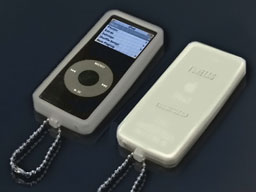 PR:
TuneTag Edge is a dog-tag style silicone case for iPod nano.
TuneTag Edge comes with a removable ball-bearing style chain so
that you can attach your iPod nano to a belt loop or bag strap etc.
Also you can use your own strap (not included) to hang TuneTag Edge
around your neck.
PR:
TuneTag Edge is a dog-tag style silicone case for iPod nano.
TuneTag Edge comes with a removable ball-bearing style chain so
that you can attach your iPod nano to a belt loop or bag strap etc.
Also you can use your own strap (not included) to hang TuneTag Edge
around your neck.
Compared to traditional silicone cases, TuneTag Edge uses The
same high density silicone as IceWear which allows scratch
protection and a protective bumper around the edge of your iPod
nano. Of course TuneTag Edge's design allows full access to the
headphone jack, hold switch and click wheel as well as full view of
the color screen.
TuneTag Edge has also been designed so that you can dress it up
with clean removing, wearable wrapper [PopTune for nano] (sold
separately).
InvisibleShield Clear Body Wrap for iPod
nano
PR: Think Different Store (1-800-iPod.com) is offering
InvisibleShield, the super strong, full-body wrap that protects the
iPod nano without masking its distinctive look and feel.
Covering both front and back of the nano, InvisibleShield is
built to last. Made from film originally designed to protect
helicopter blades while spinning at hundreds of miles an hour, the
clear wrap is designed to stay on under the roughest circumstances.
It will not come off unless you take it off.
Thinner than a blade of grass yet possessing unimaginable
strength, InvisibleShield is easily removed and it won't damage
your screen. Nor will it leave behind any sticky adhesive. It even
has a self-healing property, ensuring that many of the bangs and
bumps the film takes will simply disappear.
nanoValet
PR: Introducing the first Fashion statement for the new
iPod nano. The Valet comes in at an affordable price without
skimping on style. Exclusively designed for the Apple iPod nano 2
& 4 Gig models. Available online by mid-October and in stores
by Fall of 2005. Our Suggested retail price is $24.95
 A great
technology should be protected, but not at the expense of price or
style.
A great
technology should be protected, but not at the expense of price or
style.
The difusi nano Valet has been specifically designed to offer
unrivaled protection for your new iPod nano. You'll be amazed by
the support of the ergonomic & unique form- fitting design that
screams of style.
The nanoValet is available in multiple color choices and
features a limited Lifetime Warranty for worry free enjoyment.
Connectivity has never been easier, the nanoValet offers Four
(4) ways to carry your iPod nano. A carrying strap, Belt Clip, Belt
Loop and a Solid Nickel Key ring clasp. All are included at no
additional cost.
- Completely designed for protection and comfort
- The exterior/interior is made from the finest top grain
leather
- Come in a choice of colors including red, lime, and black.
- High-quality spring loaded plastic belt or case clip.
- Options include Belt Loop, Solid Nickle Key Clip, Spring
Clip.
- Reinforced exterior stitching
- Easy accessibility to all ports
- Features reinforced full body, top-grain leather
construction
- Offers formfitting, discreet design
- Comes with a lifetime replacement warranty
- Custom designed for the Apple iPod nano 2 or 4 Gig models
Preorder your nanoValet today and get at 40% off retail.
Price: $14.95
Designed to enable a snug yet easily removable protective
carrying case for the iPod nano with easy access to all ports.
Speck Releases GripSkin Cases
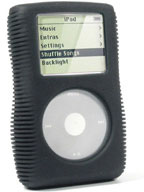 PR: Get a grip on your iPod and keep it
protected! The screen protector, belt clip, and custom-molded
grippy shape gives you and your iPod the most value and protection
for your hard-earned dollars. Get a grip! Get a GripSkin!
PR: Get a grip on your iPod and keep it
protected! The screen protector, belt clip, and custom-molded
grippy shape gives you and your iPod the most value and protection
for your hard-earned dollars. Get a grip! Get a GripSkin!
Features:
- Feels great and grippy
- Includes removable screen protector
- Made of durable Kraton polymer
- Swivel belt clip is removable
- Access all controls and ports without removing the case
- Includes custom spacer to fit 20, 30, 40 and 60 gig iPods
- Works with color and black & white iPod with clickwheel (4G
iPods)
Usage: Insert the spacer/belt clip plate (see included
instructions) the right way for your size iPod. Insert iPod through
the scroll wheel cutout and push up. Pull corners around bottom.
Insert screen protector and attach belt clip if desired.
Price: $19.95
MP3Band-It, Armband for iPod
shuffle/nano
PR: Take your music with you
- Designed for the iPod shuffle and nano and compatible with
other small MP3 players.
- Simple and lightweight design.
- High Quality Elastic for a firm and comfortable fit.
- Adjustable with Velcro to fit arms about 10" to 17".
MP3Band-It with iPod nano - Designed for use with the Apple iPod
shuffle and nano, the MP3Band-It is a simple, lightweight armband
designed to securely hold your shuffle while you're on the go. The
adjustable armband is made of very high quality and comfortable
elastic and Velcro to fit most arm sizes, providing handsfree
flexibility while you move and exercise.
The new and perfect sized 1.25" width armband is now available
in black and white for the iPod nano & iPod shuffle.
Price: $18.99
TuneTag Luggage-tag Style Leather Case
for iPod nano
 PR: TuneTag is a luggage-tag style genuine leather
case for iPod nano. TuneTag is made from smooth ultra high quality
genuine nappa leather. There is a transparent vinyl sheet which
covers and protects both the iPod screen and click wheel from dirt
and scratching. This gives the face of the iPod nano complete
protection from outside elements, yet still allows for perfect
control of the click wheel and a full view of the screen.
PR: TuneTag is a luggage-tag style genuine leather
case for iPod nano. TuneTag is made from smooth ultra high quality
genuine nappa leather. There is a transparent vinyl sheet which
covers and protects both the iPod screen and click wheel from dirt
and scratching. This gives the face of the iPod nano complete
protection from outside elements, yet still allows for perfect
control of the click wheel and a full view of the screen.
TuneTag also has a luggage-tag style belt strap which can be
used to attach your iPod nano to the handle of your luggage, purse
strap, bag or belt loop.
You're the One nano Cover
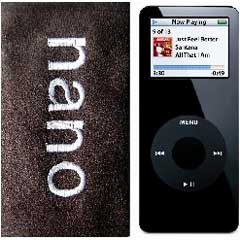 PR: Super slim, stay-on tube with access to iPod
nano hold switch, dock connector and headphone jack. Compatible
with nano lanyard. Tube slides up or down to give easy access to
click wheel and screen. Machine washable.
PR: Super slim, stay-on tube with access to iPod
nano hold switch, dock connector and headphone jack. Compatible
with nano lanyard. Tube slides up or down to give easy access to
click wheel and screen. Machine washable.
Made from Wrappers' exclusive treated faux suede fabric designed
to add scratch protection without adding bulk. Lined in super soft
cream, faux suede (the same fabric used to line Italian leather
gloves).
Price: £16.99 (Wrappers is giving free postage &
packing worldwide on all purchases this month)
iPort Introduces Five New Free Standing
iPod Music Systems
PR: iPort, maker of the first in-wall music system for
iPod, introduces five new free standing (FS) iPort music systems
that let iPod owners stream audio and photos to their home
entertainment system and sync with iTunes, switching between the
functions at the touch of a button. Systems start at $150. iPort
step up models offer expanded benefits including the ability to
control volume directly from the iPort itself, as well as the
ability to view the iPod's song, album, artist and playlist
information on high-end touchscreen control systems. All FS systems
are scheduled for release in the 4th quarter.
"The elegant design of the free standing iPort, combined with
the line's focus on user convenience, makes it the perfect choice
for sharing music and photos with friends and family," said Peter
Brown, iPort Vice President of Sales and Marketing. "By connecting
the iPod to their existing entertainment system, users get a much
better experience than from self contained docking systems with
built in speakers."
All iPort FS models charge the iPod when it's docked. Users drop
their iPod into the iPort, enjoy music or photos, and always have
their iPod ready to hit the road. And all iPort models have push
button selectable syncing. There is no need to pick up your iPod
once you drop it into the dock. Users switch between streaming and
syncing with the touch of a button making it faster and easier to
share content.
Step up models provide all the features desired for high
performance whole home systems. Integrated IR remote capability
lets users sit back and control their iPod from across the room.
iPort will offer a remote control, yet all iPod or programmable
remote controls can also operate the iPort. Variable audio output
allows the iPod to connect directly to an amplifier or powered
speakers, with volume controlled from the iPort itself.
Further upgrades make it easy to integrate the iPort into more
sophisticated multi-room audio systems. These include: Balanced
audio, which allows the iPort to be located as far as 500 feet away
from the main stereo system; balanced video, which allows streaming
of iPod photos to TVs or monitors up to 250 feet away; and two-way
RS-232 communication, which allows users to see the iPod metadata
(song title, album, artist, playlist, etc.) on touchscreen control
panels that may be located in other rooms in the house.
Five free standing models to meet everyone's needs
All five FS music systems include a multifunction two-part mated
cable for USB, audio, video, control and power. The multifunction
cable reduces clutter and simplifies connection. One side of the
cable splits off for connection to the computer providing the means
to sync the iPod to the iTunes library. The other side of the cable
connects to a "breakout box" that provides outputs for audio and
video along with inputs for power and control.
The basic systems, FS-1 ($150) and FS-2 ($200), come packed with
a simple mini-breakout box that provides audio outputs for standard
RCA cable connection to a stereo and video outputs for both
composite video and S-video cables for connection to any TV. An
included power supply connects through the mini-breakout box and
charges the iPod when docked.
With the FS-1, the iPod is controlled manually through the iPod
click wheel. The FS-2 adds integrated IR remote capability and
variable audio output. The variable audio output is controlled from
volume up/down buttons built into the iPort face, or remotely from
an optional iPort remote control or from a host of third party iPod
and universal audio/video remote controls.
The iPort remote control, REM-1 ($50) will control all in wall
and free standing iPort music systems equipped with an IR sensor
and is due to ship at the same time as the FS music systems.
The step up systems, FS-3, FS-4 and FS-5, include all the
features of the FS-2, plus they are packed with an advanced
breakout box designed for integrating the iPort into whole home
distributed audio and video systems.
The FS-3 ($600) features a balanced audio path that supports
wiring runs up to 500 feet, as well as IR pass-through capability
for operation from IR based control systems. Included with the FS-3
are the advanced breakout box and audio sender and receiver wall
plates.
The FS-4 ($800) is enabled for two-way communication. Users with
RS-232 control systems can operate the iPod from any room or even
outside and see the track, playlist, album and artist information
just as if the iPod were right in front of them. Two-way control is
as easy to use as the iPod itself.
Completing the line is the FS-5 ($1,100), which builds on the
FS-4 adding balanced video sender and receiver wall plates,
allowing users to send images on their iPod photo devices up to 250
feet for viewing on any TV or video device.
Said Brown, "The iPort in-wall systems with two-way
communication capabilities set a standard for iPod integration.
With our free standing systems ability to stream and sync, and
switch between them at the touch of a button, we've pushed the
convenience envelope even further."
Software
Party-Pod Pro: Party with Your iPod
PR: Spice up your night life with Party-Pod Pro!
Give your iPod:
- The 650 most used drink recipes
- 55 drinking games
- A Global Bar & Club database for every major U.S. city -
Plus hotspots like Cancun, MX
- Bartender 411 (Tips and Tricks)
- 100 Pick-up Lines for Both Men & Women
- Post-Party Solutions
What's New In Version 5.0-X ?
New Drink Photos Now Included for Select Drinks - Viewable on
color display iPods
- Global Bar & Club Locator
- New Easy Installer for Mac Users
Link: Party-Pod Pro:
Party Companion for Your iPod
iPod Deals
For current iPod prices from a variety of sources, see our
Best iPod Deals.

 Uncyclopedia has posted do-it-yourself instructions for
"upgrading" your iPod nano to 200 GB capacity - that's 150,000
songs!
Uncyclopedia has posted do-it-yourself instructions for
"upgrading" your iPod nano to 200 GB capacity - that's 150,000
songs! sneakmove.com has posted a do it yourself iPod nano case
template.
sneakmove.com has posted a do it yourself iPod nano case
template. SmartDeck is more than just a cassette adapter for iPod; it
achieves truly seamless integration between iPod and cassette deck.
Use the cassette deck's forward and rewind buttons to advance to
the next or prior songs in the iPod playlist. Pause and stop
buttons do what pause and stop buttons are expected to do. Hit the
cassette deck's Eject button or switch from Cassette to Radio, and
Griffin's SmartPlay technology automatically pauses the iPod.
SmartDeck is more than just a cassette adapter for iPod; it
achieves truly seamless integration between iPod and cassette deck.
Use the cassette deck's forward and rewind buttons to advance to
the next or prior songs in the iPod playlist. Pause and stop
buttons do what pause and stop buttons are expected to do. Hit the
cassette deck's Eject button or switch from Cassette to Radio, and
Griffin's SmartPlay technology automatically pauses the iPod. PR:
iKitty is cute and functional - offering great rubberized
protection, docking capability, and screen protection for your iPod
or iPod photo.
PR:
iKitty is cute and functional - offering great rubberized
protection, docking capability, and screen protection for your iPod
or iPod photo.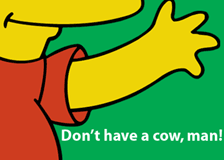 PR:
XtremeMac has announced that it has entered into licensing
agreements with entertainment companies including Warner Bros.
Consumer Products, Twentieth Century Fox, Nickelodeon and Viacom
Consumer Products, Lucasfilm Ltd., and Major League Baseball
Properties to create iPod accessories featuring popular movie and
cartoon characters as well as team artwork. This move marks the
first concerted effort by any iPod accessory manufacturer to enter
into the business of licensed consumer products.
PR:
XtremeMac has announced that it has entered into licensing
agreements with entertainment companies including Warner Bros.
Consumer Products, Twentieth Century Fox, Nickelodeon and Viacom
Consumer Products, Lucasfilm Ltd., and Major League Baseball
Properties to create iPod accessories featuring popular movie and
cartoon characters as well as team artwork. This move marks the
first concerted effort by any iPod accessory manufacturer to enter
into the business of licensed consumer products. The new line
of iPod cases, covers and armbands will be rolled out over the next
several months, coinciding with the start of the holiday shopping
season. Although specific details were not yet announced, XtremeMac
noted that the products will be available through mass retailers
and specialty electronics outlets as well as through the XtremeMac
website and through retailers including The Apple Store and
XtremeMac's network of resellers and distributors.
The new line
of iPod cases, covers and armbands will be rolled out over the next
several months, coinciding with the start of the holiday shopping
season. Although specific details were not yet announced, XtremeMac
noted that the products will be available through mass retailers
and specialty electronics outlets as well as through the XtremeMac
website and through retailers including The Apple Store and
XtremeMac's network of resellers and distributors. "Many other
iPod car solutions were out of luck when the iPod nano was
announced. The DLO TransPod, because it was designed to take full
advantage of the line-out and power charging capabilities of the
bottom connector, works just fine with the beautiful tiny new iPod
nanos. We even have TransPods in white or black to match the nano
perfectly," said Brian Baucom, Director of Marketing at DLO.
"Many other
iPod car solutions were out of luck when the iPod nano was
announced. The DLO TransPod, because it was designed to take full
advantage of the line-out and power charging capabilities of the
bottom connector, works just fine with the beautiful tiny new iPod
nanos. We even have TransPods in white or black to match the nano
perfectly," said Brian Baucom, Director of Marketing at DLO.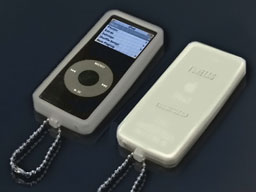 PR:
TuneTag Edge is a dog-tag style silicone case for iPod nano.
TuneTag Edge comes with a removable ball-bearing style chain so
that you can attach your iPod nano to a belt loop or bag strap etc.
Also you can use your own strap (not included) to hang TuneTag Edge
around your neck.
PR:
TuneTag Edge is a dog-tag style silicone case for iPod nano.
TuneTag Edge comes with a removable ball-bearing style chain so
that you can attach your iPod nano to a belt loop or bag strap etc.
Also you can use your own strap (not included) to hang TuneTag Edge
around your neck. A great
technology should be protected, but not at the expense of price or
style.
A great
technology should be protected, but not at the expense of price or
style.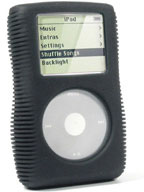 PR: Get a grip on your iPod and keep it
protected! The screen protector, belt clip, and custom-molded
grippy shape gives you and your iPod the most value and protection
for your hard-earned dollars. Get a grip! Get a GripSkin!
PR: Get a grip on your iPod and keep it
protected! The screen protector, belt clip, and custom-molded
grippy shape gives you and your iPod the most value and protection
for your hard-earned dollars. Get a grip! Get a GripSkin! PR: TuneTag is a luggage-tag style genuine leather
case for iPod nano. TuneTag is made from smooth ultra high quality
genuine nappa leather. There is a transparent vinyl sheet which
covers and protects both the iPod screen and click wheel from dirt
and scratching. This gives the face of the iPod nano complete
protection from outside elements, yet still allows for perfect
control of the click wheel and a full view of the screen.
PR: TuneTag is a luggage-tag style genuine leather
case for iPod nano. TuneTag is made from smooth ultra high quality
genuine nappa leather. There is a transparent vinyl sheet which
covers and protects both the iPod screen and click wheel from dirt
and scratching. This gives the face of the iPod nano complete
protection from outside elements, yet still allows for perfect
control of the click wheel and a full view of the screen.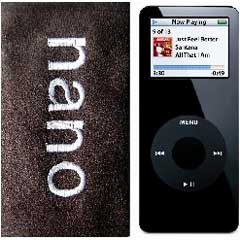 PR: Super slim, stay-on tube with access to iPod
nano hold switch, dock connector and headphone jack. Compatible
with nano lanyard. Tube slides up or down to give easy access to
click wheel and screen. Machine washable.
PR: Super slim, stay-on tube with access to iPod
nano hold switch, dock connector and headphone jack. Compatible
with nano lanyard. Tube slides up or down to give easy access to
click wheel and screen. Machine washable.
