We've
added a new category this week, Content, to address the many new
services springing up offering audio content, video content, and
ripping services.
All prices are in US dollars unless otherwise noted.
"Now we know why MP3.com founder Michael Robertson hired 'DVD
Jon' Lech Johansen.
"As we reported earlier today, the serial entrepreneur's company
MP3Tunes has launched Oboe, a limitless online locker for the iPod
that lets you play your digital music collection from anywhere,
with a web browser and an Internet connection. And not just iTunes
- it supports WMA and Ogg files too.
"Oboe preserves your iTunes playlists and drops into iTunes as a
simple plug-in: and it uses Bonjour (formerly Rendezvous) system
services.
"...Apple could well have introduced such a service as a premium
extension of its .mac subscription offering, but didn't. Robertson
told us he wants to put some innovation back into a market that has
stagnated since Apple launched its iTunes Music Store two years
ago."
"When Apple Computer began selling a new iPod that plays video
last month, the mainstream content available from Apple was pretty
thin. The company hawked a collection of music videos, some short
films from Pixar and episodes of five Disney-owned TV shows, all
available through iTunes Music Store.
"It didn't take long after Apple introduced its new product for
crafty Netizens to start sharing movies and TV shows formatted for
the device (do a Google search with the words 'torrent,' 'video'
and 'iPod,' if you don't believe me, or visit Podtropolis.com). The
Internet teems with pirated TV shows and movies downloaded through
file-sharing technologies like BitTorrent over broadband
connections. And users have access to any number of programs that
crack the copy protection on DVDs meant to deter duping movies onto
computers."
"Apple-bashing seems to be at a fever pitch lately.
"Nonbelievers say Mr. Jobs has been making too many
'this-product-is-going-to-change-the-world' presentations. They
argue the company continues to make overpriced, underpowered
computers. They compare Apple devotees to a cult, a herd of
self-important wannabes who blindly fawn over everything that comes
out of headquarters in Cupertino, Calif.
"As a longtime Apple user, I've always been quick to defend the
company. My computing experience is divided between the slow,
cumbersome PC I use at work, and the crisp, breezy Apple
environment I use at home. My G4 tower, nearly five years old,
hasn't crashed in over a year, and still handles tasks briskly. The
brand has earned my respect.
"But I have to admit that Mr. Jobs's shtick is wearing thin, and
there are some troubling developments in Apple-land."
"It's Monday morning and professor Robert Burk is standing in
front of the 490 students in his first-year chemistry course.
'Today we're going to do some more work on gases,' he says, before
diving into a discussion on the effect of pressure and temperature
on equilibria.
"Although he just gave the lecture in his classroom at Carleton
University in Ottawa, this particular version is viewable almost
anywhere, courtesy of iTunes, Apple Computer Inc.'s digital content
website that sells music and video for the portable iPod
device.
"Carleton says it is the first university in the world to offer
an entire course of video-recorded lectures through iTunes, for
playback on iPods, cellphones, Sony Corp.'s PlayStation Portable
and the common personal computer. 'Students actually download the
lecture as they would a song,' Mr. Burk says. 'These days, students
simply expect to see what they need on a screen.""
"Alas the update still does not remedy the recurrent Shuffle
glitch that causes some tracks downloaded from the iTunes Music
Store to be skipped when the pause button is pressed."
You may be unable to playback recorded voice memos after
navigating to Extras > Voice Memos on your iPod. After selecting
the desired voice memo and choosing play, the menu will revert to
the Voice Memos selection screen. This can happen with:
Includes new iPod Software 1.1.3 for iPod shuffle. iPod Updater
2005-11-17 contains the same software versions as iPod Updater
2005-10-12 for all other iPod models.
Note: iTunes versions earlier than 4.7.1 are not supported and
will not sync music properly with iPod shuffle. Mac OS X versions
10.3 through 10.3.3 are not supported.
Some computers require either the optional iPod shuffle dock or
a USB cable extender (sold separately).
Note: iTunes versions earlier than 4.7.1 are not supported and
will not sync music properly with iPod shuffle.
Some computers require either the optional iPod shuffle dock or
a USB cable extender (sold separately).
*May require the optional iPod shuffle Dock or a USB extender
cable (sold separately).
Link: iPod
Updated Download
Reviews
Bring an iPod Back to Life Cheaply and
Easily
The Register's Tony Smith reports:
"Sonnet isn't the only company to offer iPod battery upgrades,
but it's the first to bundle a video installation guide. With
printed instructions typically about as basic as it's possible to
get, does Sonnet's approach make battery replacement an easier task
for the non-techie?
"Opening the blister pack exposes the slimline 3.7V battery,
which Sonnet claims provides a 2200mAh capacity, though not on
either the battery itself or the packaging it's sold in. The pack
also contains a pair of plastic iPod disassembly tools, and a
CD-ROM with the installation videos."
Link:
Sonnet iPod Battery Replacement Pack
Products
The World's First iPod Compatible Bed
PR: "In designing Pause we explored the notion of "rest"
(whether it be while awake or through sleep) and how we choose to
create our own personal space to rest and relax in. In doing so,
the conceptual design of Pause aimed to challenge the conventional
definition of the bedroom environment.
 The
resulting design incorporates functionality that lets your mood
guide the pace; quiet time or play time."
The
resulting design incorporates functionality that lets your mood
guide the pace; quiet time or play time."
Optional accessories include a minimalist side lamp and
aluminium tray, yet perhaps the most exciting feature is how the
shelves can seamlessly accommodate an iPod and Bose speaker
system.
Pause is crafted from solid New Zealand Rimu with aluminium
detailing.
Link: iPause - The World's
First iPod Compatible Bed
PowerBlock AC Charger for USB
Devices
The video iPods don't ship with an AC charger, and Apple charges
US$29 for one. The compact design of Griffith's PowerBlock makes it
a worthy competitor. dk
PR: Power and charge almost any iPod from a wall outlet
with the PowerBlock. Plug any iPod shuffle directly, or use the
included cable to connect supported iPod models.
 Features Type-A, flat-blade plug design for international
use and multi-outlet configurations.
Features Type-A, flat-blade plug design for international
use and multi-outlet configurations.
The PowerBlock is compact and ideal for business and other
travel.
The included USB to dock cable can be disconnected for use with
a computer.
Works with:
- 5th generation iPod with video
- iPod nano
- iPod shuffle
- iPod mini
- iPod photo
- 4th Generation iPod with Click Wheel
Price: $29
Link: PowerBlock
AC Charger for USB Devices
Crystal Clear MicroShield for Video iPod
PR: XtremeMac announced its first accessory for iPod with
video, a clear protective case called MicroShield. This two-piece
case snaps onto the front and back of the iPod, providing the body
and screen with protection from scratches while highlighting its
sleek design.
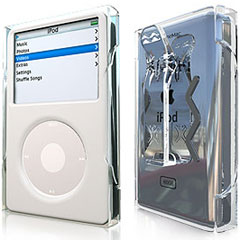 MicroShield
comes with one front and two rear panels: one with an integrated,
low-profile belt clip, and one without. This design offers the
flexibility of using the front and rear panels separately or
together and provides users with the option of using a belt clip or
not. When used together, the front and rear panels encase the iPod
in a hard plastic shell that provides unobstructed access to the
Click Wheel, Dock Connector, and earbud jack. In addition, the
design of the rear panel accommodates the iPod with either end up -
allowing users to position the earbud jack either at the top or
bottom - a feature that will be appreciated by those who prefer to
use the belt clip with this case.
MicroShield
comes with one front and two rear panels: one with an integrated,
low-profile belt clip, and one without. This design offers the
flexibility of using the front and rear panels separately or
together and provides users with the option of using a belt clip or
not. When used together, the front and rear panels encase the iPod
in a hard plastic shell that provides unobstructed access to the
Click Wheel, Dock Connector, and earbud jack. In addition, the
design of the rear panel accommodates the iPod with either end up -
allowing users to position the earbud jack either at the top or
bottom - a feature that will be appreciated by those who prefer to
use the belt clip with this case.
"The design of the new iPod is so striking that we decided to
build a protective case that truly showcases it," said Gary Bart,
CEO of XtremeMac. "MicroShield has been our most popular case for
the iPod nano, and looks to be just our leading case for the new
iPod."
MicroShield is available in 30 GB and 60 GB models to
accommodate both sizes of the new iPod with video. It retails for
$24.95 and will be available in stores and online in one to two
weeks. For more details and images of MicroShield, or to place an
order, visit:
Link: XtremeMac
MicroShield
Pacific Design Video iPod Flip
Cases
PR: Pacific Design has announced the retail availability
of its iPod 5G Video Flip Case Collection. The collection of
colorful cases, designed with Pacific Design's award-winning design
and attention to usability, are now available at Circuit City and
Radio Shack. Additional national and online retailers that will
also have the cases in stock next week include Airport Wireless,
ebags.com, Micro Center and Ultimate Electronics as well as Best
Buy in Canada. Color availability may vary depending on retail
outlet.
 Retailing for $29.95, Pacific Design's iPod 5G
Flip Cases have been designed to provide iPod users with dependable
product protection in sharp, contrasting-color designs, without
sacrificing ease of use and accessibility to audio accessories and
sync/power adapters. The fashionable colors and an ultra-slim
design fit players like a glove, making this flip style case a
great choice for work or play.
Retailing for $29.95, Pacific Design's iPod 5G
Flip Cases have been designed to provide iPod users with dependable
product protection in sharp, contrasting-color designs, without
sacrificing ease of use and accessibility to audio accessories and
sync/power adapters. The fashionable colors and an ultra-slim
design fit players like a glove, making this flip style case a
great choice for work or play.
The powerful color combinations include carbon black with red
and white detail; precious pink with white and dove gray detail;
rally red with orange detail; and big sky blue with cobalt blue and
white detail. The black and pink units are being carried by Airport
Wireless, Circuit City, Micro Center and Ultimate Electronics. Best
Buy Canada is retailing all four color combinations. Additionally,
Radio Shack is carrying an exclusive case in brown with orange and
white accents.
Case Features:
DecoDock Ice for iPod shuffle Special
Limited Winter Edition
PR: Presenting DecoDock Ice with a white base and glacier
blue LEDs. Providing users with a simple, cool, and stylish way to
connect an iPod shuffle to their computer, DecoDock Ice let's your
shuffle "chill out" while it recharges and syncs in Art-Techo
style.
 "At
Pressure Drop we love winter, and when we received emails from both
Jack Frost and Oldman Winter asking for a special edition, we just
had to do it. (especially since they promised a great season on the
slopes in return)" said David Gawlowski, President of Pressure
Drop. "For those style-hungry souls, searching a wasteland of
computer peripherals devoid of pleasing designs, welcome to
Pressure Drop, and the Art-Techo movement."
"At
Pressure Drop we love winter, and when we received emails from both
Jack Frost and Oldman Winter asking for a special edition, we just
had to do it. (especially since they promised a great season on the
slopes in return)" said David Gawlowski, President of Pressure
Drop. "For those style-hungry souls, searching a wasteland of
computer peripherals devoid of pleasing designs, welcome to
Pressure Drop, and the Art-Techo movement."
Features of the DecoDock
- DecoDock is designed to not affect either recharge time or data
transfer in any way.
- Columns glow with a steady blue light to provide decorative
illumination.
- Special, limited winter edition
- Connect your shuffle to your computer in a convenient, elegant
way.
- Decorative illumination from the columns via glacier blue
LEDs
- Integrated cap holder securely keeps your shuffle's cap from
getting lost
Dimensions with iPod: 4 x 4 x 2.1 inches (102 x 102 x 53 mm)
Works with Mac or PC
USB 2.0 or 1.1
One year warranty
Price: $28.99
Link: DecoDock
Ice for iPod shuffle Special Limited Winter
Edition
 TuneBuds Earbuds & Lanyard for
iPod shuffle
TuneBuds Earbuds & Lanyard for
iPod shuffle
PR: TuneBuds keep both the earbuds and shuffle handy
around the wearer's neck. Just snap TuneBuds onto the shuffle's USB
connector, and you're up and running (or dancing). TuneBuds' audio
cable, integrated into the lanyard, keeps you free of excess cords
and tangled lines.
TuneBuds make no compromise on sound quality. The comfortable
earbuds supply superb audio to please the most discriminating
listener.
Get wrapped up in your music - not your cables. TuneBuds: the
perfect marriage of form and function for iPod shuffle.
Made for iPod shuffle
Price: $19
Link: TuneBuds
Combination Earbuds & Lanyard for iPod shuffle
Song Sling for iPod shuffle Price Cut in
Half
PR: Long Island-based Think Different Store
(1-800-iPod.com) has just reduced the price of the popular Song
Sling for iPod shuffle to $19.99 from $39.95.
 Combining 3
essential (and otherwise costly) shuffle accessories into one high
quality, inexpensive unit, Song Sling combines a lightweight
pendant mount, high-quality, retractable color-keyed earbuds, and a
durable, comfortable lanyard. Purchased separately, these items
would cost as much as twice the price of Song Sling's original
price.
Combining 3
essential (and otherwise costly) shuffle accessories into one high
quality, inexpensive unit, Song Sling combines a lightweight
pendant mount, high-quality, retractable color-keyed earbuds, and a
durable, comfortable lanyard. Purchased separately, these items
would cost as much as twice the price of Song Sling's original
price.
Reviews:
- Applelinks: "Song Sling puts all iPod pieces within easy reach,
and keeps them there. One of the most complete options for the iPod
shuffle."
- Gearlive: "finally, a product that manages to remove the tangle
of cords that can occur with a shuffle."
- iPodlounge: "Professionally designed... we like the build
quality. A more modern look and smarter components than the
competition."
Where other retractable earbuds fall short Song Sling truly
excels. Plain and simple, they work, and they work well. Easy up,
easy down, over and over and over again, bringing and end to the
frustrating dangle and tangle of conventional earphone wires. Song
Sling takes the basic lanyard concept to the next level.
Link:
Song Sling
Content
Fill Your New Video iPod for Free at
Veoh
PR: Veoh Networks, Inc., the first Internet Television
Peercasting Network, today made available more than 3,000 videos
for easy download and transfer to Apple's newest iPod. iPod owners
can now fill up their entire device with video, free of charge.
Veoh allows anyone with a computer and an Internet connection to
broadcast their own TV show, or channel of shows, in full-screen
television quality. Individuals and companies are broadcasting
compelling content - from original cartoons, like Superman and
Popeye, to comedies like The Three Stooges, feature-length films,
and more than 10,000 user-produced videos on every subject
imaginable.
"Veoh, combined with the iPod, is the perfect mix," said Dmitry
Shapiro, Veoh CEO. "The iPod lets you take your video wherever you
go, and Veoh gives you thousands of free videos, no matter what
your interest may be."
This new capability provides the easiest way for consumers to
get Internet Television to their iPod and provides video publishers
of all sizes with a single publishing platform to make content
available to the world. Support for additional portable devices is
coming soon.
"Portability is a major step in providing consumers the ability
to control their viewing environment," says Allen Weiner, research
vice president for Gartner, Inc. "The ability for users to create
program feeds and download content from the Web and view it on
devices other than the TV creates a content foraging experience
that will dramatically change the long-standing paradigm for TV and
video distribution."
Veoh software, installed on a consumer's PC or Mac, creates a
virtual television network able to distribute TV-quality,
full-screen video to hundreds of millions of users with broadband
connections. Motion picture studios, television networks,
organizations and individuals can publish unlimited amounts of
video content to the network, providing consumers with unparalleled
choice in television programming and control over their viewing
experience.
Unlike rogue P2P networks used to share mostly pirated video,
Veoh is a community of publishers and consumers, where published
content is approved by editors, and consumers are assured they get
what they request. The system also integrates tightly with RSS,
providing content producers with easy publishing to multiple video
systems. For more info on Veoh, see the online Veoh Tour Video.
CD Ripping Service from
1-800-IPOD.COM
PR: Long Island-based Think Different Store
(1-800-iPod.com) has announced the launch of its new CD ripping
service.
Designed to provide iPod owners with a fast path to a complete
digital music library, the service converts music on CDs into
high-quality MP3 files suitable for importing into iTunes and the
iPod.
Conversion costs as little as $55 plus shipping and requires
approximately 5 days to complete.
The service is available online.
Retail location in Selden, New York. Customers purchasing the
service in person will save shipping and handling fees.
"It seems that almost everyone has an iPod or some other digital
music player these days", stated 1-800-ipod.com owner Joe Ryan.
"The biggest problem most iPod owners face though, is the time
consuming and tedious task of converting CDs collected over the
years into the right format for use on the iPod. We take care of
that, along with relieving the iPod enthusiast of the burden of
learning about sampling, bit rates and audio codes."
Link: Easy,
Economical CD Ripping Service Comes to
1-800-IPOD.COM
Interactive Audio Foreign Language
Phrase Books for iPod
PR: CyraKnow has launched its new Rambler audio phrase
books created specifically for iPod-savvy travelers. The
Fairfax-based company designed the four Rambler audio phrase books
in French, German, Italian and Spanish specifically for iPod use
with the intent of helping new and seasoned travelers learn the
nuances of pronunciation and basic phrases for each language in a
short period of time.
The Rambler audio phrase books are priced at $12.95 separately,
and $34.95 for all four languages. Each phrase book includes over
900 words and phrases recorded by a native speaker in French,
German, Italian and Spanish, as well as a printable PDF of popular
sites and attractions for major cities in each country. Each
language is interactive and organized into categories such as
travel, food, and lodging to make the search process easier, and is
designed to help travelers find the word or phrase they need
through two clicks on their iPods. Each phrase book varies in size,
and the largest is 80 MB. Rambler is compatible with Mac OS X 10.2,
Windows 2000 or XP, iPod (dock connector and click wheel models),
iPod mini or iPod nano.
"The world is becoming a smaller place, and more and more
Americans are traveling abroad either for business, study or
pleasure,î CyraKnow Cofounder Jeffrey Gonsalves said.
"Rambler enables travelers to pick up the basic words and phrases
of a foreign language quickly so they can navigate their way around
a country and communicate with their colleagues. Getting off the
beaten path and mixing with the locals just became a whole lot
easier."
Link: Rambler
Interactive Audio Foreign Language Phrase Books
Rush Limbaugh Video Podcasts Begin
December 12th
A transcript posted on Rush Limbaugh's Website says:
"I have been hinting over the past week or so that we were going
to be adding video downloads to our daily podcasts, and the
announcement was made today, so let me give you the details of it.
It starts December 12th. Now, please keep this in mind, because I
don't want you to go to your podcast download this afternoon and
look for the video that's not there and start flooding us with
notes, "I didn't get the video!" Well, that's because it's not
starting 'til December 12th.
"Here what we're going to do. Starting on December 12th, we're
going to be supporting video iPods with a daily one-minute video
podcast of the next day's morning update. What happens after this
program each day, I record the morning update, the morning
commentary that runs on our 600-plus affiliate radio stations.
We're going to Dittocam the recording of the updates and make those
available free of charge, just another complimentary service to
current subscribers of RushLimbaugh.com. Rush 24/7 members will
receive the Morning Update the afternoon it is recorded.
"Every Morning Update is going to be a video file, it will be
viewable on a video iPod and certain other portable video devices -
or you can watch it right from your computer...."
Link:
Rush Limbaugh 24/7 Video Podcasts Begin December 12th (you must
be a Rush 24/7 subscriber to access this page and this
service)
Software
Pod2Go Unleashes iPod's Extended
Capabilities
PR: Think your iPod was designed just for music? Think
again!
If you're not taking full use of your iPod's extended
capabilities, then you're missing out! You may ask, "What other
capabilities?" The iPod has a few extra features on it that allow
you to view your address book contacts, calendars, to-dos, and even
notes!
This is where Pod2Go comes in to play. Pod2Go takes any iPod
(except the shuffle), whether it's the first iPod ever created, a
brand new iPod color, or an iPod mini, and expands the
functionality of it by putting a variety of textual content onto it
for your reading enjoyment.
For example, on your ride to work, you could be staying
up-to-date with the latest news, checking tomorrow's weather
forecast, browsing the local theater's movie showtimes, or getting
directions to that new restaurant across town. Or if you're a
college student, you could be studying those Word formatted notes
your buddy emailed you before your exam, without books or papers.
If you're an email addict, you can keep those important messages
with you wherever you go. There's an endless stream of
possibilities!
Test drive Pod2Go today and see for yourself!
Pod2Go includes a unique set of features, based upon a plug-in
structure so additional features can be added quickly and easily in
the future. The current features in Pod2Go are:
News - Using Pod2Go's huge collection of news sources, you will
never be without something to read. Choose from over a 1,000
built-in feeds, or add your own. Any RSS or Atom feed can be added
also.
Weather - Stay on top of the day with Pod2Go's weather feature,
which lets you view forecasts and current conditions for cities
around the world. Simply provide it with your city, and it will do
the rest.
Movies - Pod2Go makes finding movie showtimes for the US and
Canada a breeze. View movie titles, ratings, and showtimes all from
your thumb.
Stocks - Need to stay current with your stock quotes? Pod2Go can
show you info such as last price, open, change and more.
Lyrics - Pod2Go makes it simple and easy to read lyrics on your
iPod. Download lyrics from selected songs in your iTunes library,
search for a specific song, or import a song's lyrics from an
existing file.
Text - Take your text documents with you on your iPod! Formats
supported are plain text, RTF, HTML (both off and online), Word
(requires 10.3 or greater), and PDFs (requires 10.4 or greater).
Pod2Go also allows the creation of text notes directly within the
app for quickly jotting down your thoughts.
Horoscopes - Read your horoscope each and every day! Choose to
select only one, or all of them for your entertainment.
Directions - Using Pod2Go's easy to use Directions feature,
finding your way across town will be a piece of cake. Download
directions for the US and Canada, or many European countries.
Gas Prices - Gas prices in the US are soaring - find out which
gas stations near you have the lowest prices. Information displayed
is gas station name, price, and location.
Apps - Turn your iPod into a PDA! Sync your Address Book
contacts, iCal calendars, Mail messages, Stickies notes or Safari
bookmarks to your iPod!
Backup - Everyone knows that regular scheduled backups are very
important, but not everyone does it. With Pod2Go, backing up your
data to your iPod is extremely simple. Pod2Go will backup your
files to your iPod every time you sync.
Launcher - Open any application, AppleScript, or Automator
workflow when Pod2Go syncs. With AppleScripts that can execute
command line utilities, there are an infinite ways of improving
Pod2Go's automation.
Utilities - Included with Pod2Go are two utilities. The first is
Music. Music allows you to import music from your iPod back to your
computer, just in case songs are deleted from your hard drive, for
example. The second is Notes, which is a simple notes reader for
viewing the notes on your iPod.
Link: Pod2Go
RadioLover: Listen to Internet Radio on
Your iPod
PR: RadioLover splits iTunes radio and streaming MP3
radio into individual MP3 songs. Listen to Internet radio on your
iPod. Schedule recordings so you can walk the dog.
RadioLover Features
- Record MP3 Internet radio streams as individual MP3 songs
- Songs are automatically tagged with artist, album, radio
station and track number
- Schedule recordings of your favourite shows
- Record multiple streams at the same time
- Split recordings by song, time, or size
- Import from iTunes Radio Tuner
- Drag and drop MP3 stations from iTunes and the Web (typically
these are links that end with .pls)
- International language streams supported
- Supports thousands of Shoutcast compatible and M3U/EXTM3U style
radio streams found on popular sites and in iTunes Radio Tuner
What it means for you
- Fresh music everyday, hand-picked by DJs. Let RadioLover do all
the hard work so you get new songs whenever you want.
- Meet friends, walk the dog, watch a film... Let RadioLover
time-shift your favourite shows so you can listen to them at your
convenience.
- Take your music and radio shows with you. Listen to recordings
on your iPod or MP3 compatible device. Burn MP3s onto CD for
listening in a car.
- Record multiple MP3 streams at the same time - so everybody
gets the music they want. On a typical home broadband connection of
1.5 Mbps, you can record over 10 high-quality 128 kbps streams at
the same time.
- RadioLover is highly efficient and uses very little CPU time,
even when recording multiple streams. G3 and early G4 machines can
run RadioLover all day and night without affecting other system
use.
New In RadioLover 1.4
- Download history
- Customisable download directory layout
- Advanced tagging options
- Customisable track information extractor
New in version 1.4v78:
- Added a preference option to use 24 hr (military) time in
filenames
Requirements:
- Mac OS X 10.2 or later
- iTunes 3 or later.
$15 Shareware
Link: RadioLover
iPresent It: Presentation Software for
Your iPod
PR: Who needs a laptop to give a presentation? Make your
next pitch using your iPod. With iPresent It you can convert your
PowerPoint, PDF and Keynote presentations into slideshows that are
synced with your iPod. Never carry a laptop into a presentation
again; it's all on your iPod!
Features
- Works with any iPod with a color screen. Note that the iPod
nano does not support video output.
- Create slideshow images from any of your PowerPoint, Keynote or
PDF presentations.
- Saves presentations as albums in iPhoto or subfolders of a
folder (such as the folder being used to sync to your iPod via
iTunes).
- Keynote 2 support includes full build extraction, each build
step is converted into a unique image for displaying via your
iPod.
- Easily update your slideshows whenever you make changes to a
presentation. With built-in tracking to indicate which
presentations need updating you'll never be caught without your
latest changes.
- Use the OS X print dialog's Save As PDF button to create
slideshow images for any document.
- Full drag and drop support for adding presentations and
one-time slideshow creation.
- Easily remove slideshows when they are no longer needed.
Removing them from iPresent It ensures they will be removed from
your iPod the next time you sync.
- Preview slides as they're converted into a slideshow.
- Also works with digital cameras and projectors that support USB
flash drives
System requirements: Requires Mac OS X 10.3 or greater
$17.95 - Trial version limits slideshows to the first 6 slides
of a presentation
Link: iPresent It
Join the Mobile Video Revolution with
Popwire
PR: Popwire Technology releases updated versions for its
leading media coding software products, Compression Master and
Compression Engine.
The updates add crucial new features to the products which takes
the possibilities of Compression Master and Compression Engine to
previously unparalleled levels with all-new support for media
coding to Apple's latest video enabled iPod and Sony Playstation
Portable (PSP).
Compression Master and Compression Engine gives the media
professional the simplicity, flexibility and power to produce
content for DVD, Internet, mobile phones, music services,
television or any other type of digital media.
With Compression Master version 3.2.1 and Compression Engine
2.2.1 reliability and speed in video encoding is brought to the
desktop and server. With the extensive format support, Compression
Master and Compression Engine converts to and from all common
formats such as MPEG-2, MPEG-4, QuickTime, DV, H.264, H.264 Main
Profile, 3GPP, Flash, Windows, Real Media and High Efficiency
AAC.
Added to this impressive lineup are support for the hottest
portable video devices on the market today, Apples video enabled
iPod, and the leading portable gaming console, Sony Playstation
Portable (PSP). With the iPod, customers are already rushing to buy
content from iTunes Music Store where one of the producers who sell
content, Pixar, sold 125000 videos for the iPod in the first month
of offering. Sony's PSP are also attracting video game producers
where they are among other things looks for a simple way to publish
video demonstrations from upcoming games for PSP fans to download
to their device.
"Mobile video devices are where it's at. With Apple reporting
sales of more than one million videos in twenty days, its no
question that mobile video is rapidly becoming a crucial part of
the media marketplace. With these releases of Compression Master
and Compression Engine media producers can quickly become part of
this amazing revolution and benefit from it ", says Kay Johansson,
CTO of Popwire Technology.
Producing media content for both these devices should be easy
and time saving, and Compression Master makes it so. With its
pre-included templates it's as easy as choosing what media file
that is to be coded for the iPod or the PSP, or both, and then
applying the template. For customers that need speed, automation
and flexibility, Compression Engine is the given solution. With the
same format support, Compression Engine moves the media coding
process to the server space for more efficient media coding.
Compression Master can be purchased directly from the Popwire
Technology website or via resellers worldwide. Compression Engine
is available through certified resellers worldwide.
Link: Popwire
iPod Deals
For current iPod prices from a variety of sources, see our
Best iPod Deals.

 The
resulting design incorporates functionality that lets your mood
guide the pace; quiet time or play time."
The
resulting design incorporates functionality that lets your mood
guide the pace; quiet time or play time." Features Type-A, flat-blade plug design for international
use and multi-outlet configurations.
Features Type-A, flat-blade plug design for international
use and multi-outlet configurations.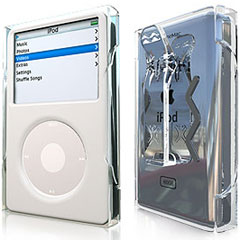 MicroShield
comes with one front and two rear panels: one with an integrated,
low-profile belt clip, and one without. This design offers the
flexibility of using the front and rear panels separately or
together and provides users with the option of using a belt clip or
not. When used together, the front and rear panels encase the iPod
in a hard plastic shell that provides unobstructed access to the
Click Wheel, Dock Connector, and earbud jack. In addition, the
design of the rear panel accommodates the iPod with either end up -
allowing users to position the earbud jack either at the top or
bottom - a feature that will be appreciated by those who prefer to
use the belt clip with this case.
MicroShield
comes with one front and two rear panels: one with an integrated,
low-profile belt clip, and one without. This design offers the
flexibility of using the front and rear panels separately or
together and provides users with the option of using a belt clip or
not. When used together, the front and rear panels encase the iPod
in a hard plastic shell that provides unobstructed access to the
Click Wheel, Dock Connector, and earbud jack. In addition, the
design of the rear panel accommodates the iPod with either end up -
allowing users to position the earbud jack either at the top or
bottom - a feature that will be appreciated by those who prefer to
use the belt clip with this case. Retailing for $29.95, Pacific Design's iPod 5G
Flip Cases have been designed to provide iPod users with dependable
product protection in sharp, contrasting-color designs, without
sacrificing ease of use and accessibility to audio accessories and
sync/power adapters. The fashionable colors and an ultra-slim
design fit players like a glove, making this flip style case a
great choice for work or play.
Retailing for $29.95, Pacific Design's iPod 5G
Flip Cases have been designed to provide iPod users with dependable
product protection in sharp, contrasting-color designs, without
sacrificing ease of use and accessibility to audio accessories and
sync/power adapters. The fashionable colors and an ultra-slim
design fit players like a glove, making this flip style case a
great choice for work or play. "At
Pressure Drop we love winter, and when we received emails from both
Jack Frost and Oldman Winter asking for a special edition, we just
had to do it. (especially since they promised a great season on the
slopes in return)" said David Gawlowski, President of Pressure
Drop. "For those style-hungry souls, searching a wasteland of
computer peripherals devoid of pleasing designs, welcome to
Pressure Drop, and the Art-Techo movement."
"At
Pressure Drop we love winter, and when we received emails from both
Jack Frost and Oldman Winter asking for a special edition, we just
had to do it. (especially since they promised a great season on the
slopes in return)" said David Gawlowski, President of Pressure
Drop. "For those style-hungry souls, searching a wasteland of
computer peripherals devoid of pleasing designs, welcome to
Pressure Drop, and the Art-Techo movement."
 Combining 3
essential (and otherwise costly) shuffle accessories into one high
quality, inexpensive unit, Song Sling combines a lightweight
pendant mount, high-quality, retractable color-keyed earbuds, and a
durable, comfortable lanyard. Purchased separately, these items
would cost as much as twice the price of Song Sling's original
price.
Combining 3
essential (and otherwise costly) shuffle accessories into one high
quality, inexpensive unit, Song Sling combines a lightweight
pendant mount, high-quality, retractable color-keyed earbuds, and a
durable, comfortable lanyard. Purchased separately, these items
would cost as much as twice the price of Song Sling's original
price.
