Compiled by Charles Moore
and edited by Dan Knight
- 2006.03.16
This Week's iPod News
PowerBook, iBook, iPod, and other portable computing is covered
in The 'Book Review. General
Apple and Mac desktop news is covered in The Mac News Review. News about Apple's
transition to Intel CPUs and other Intel developments is covered in
The Macintel Report.
All prices are in US dollars unless otherwise noted.
For current iPod prices from a variety of sources, see our
Best iPod Deals.
News and Comment
Tips
Products
Content
Software
News and Comment
Rivals Won't Find It Easy Competing with Closed
iPod System
Fortune Magazine's Devin Leonard says:
"Steve Jobs has had much to celebrate lately. But the Apple CEO
was particularly happy in February when he announced that the
iTunes Music Store had sold its billionth song, to a teenager in
Michigan who had bought a copy of Coldplay's 'Speed of Sound.'
"That milestone is all the more impressive when you remember
that Apple has numerous competitors in the digital music world.
Yahoo Music Unlimited and the legal incarnation of Napster are
gunning for iTunes customers. Sony and Samsung are trying to create
iPod slayers.
"And the field is only getting more crowded. By summer, Amazon
may launch a digital music service with a branded MP3 player,
possibly made by Samsung. It is already being referred to in the
industry as the aPod. Amazon won't discuss its plans, but sources
tell FORTUNE that Amazon is targeting people over 40 years old - it
refers to them as 'the NPR crowd' - who aren't as likely to own
iPods as MySpace users.
"Yet Apple's challengers all face the same problem: Jobs'
company will no doubt dominate the digital music market for years
to come. That's because Apple has learned its lesson about closed
systems."
Link:
The Player: Rivals Won't Find It Easy Competing with the iPod's
Closed System
Samsung's iPod Challenger Comes Pretty
Close
The New York Times' David Pogue says:
"For someone who wants a Nano that's not a Nano, Samsung's Z5 is
a close enough match in looks, sleekness, capacity and
crystal-clear software design. In fact, if iPod didn't loom over
every conversation as the screamingly obvious point of comparison,
the Z5 could be the next little thing.
"All right, we've now entered Year 5 of the iPod Era. Apple's
rivals have had plenty of time to study the iPod, figure out what
makes it such a hit and offer reasonable competition.
"As you may have noticed, however, that hasn't happened. Of
every 100 people worldwide walking by in their little music
isolation bubbles, 78 of them have telltale white iPod earbuds.
Year after year, the iPod's market share drifts upward, leaving its
rivals to fight over the scraps; call it 'Snow White and the 20
Dwarves.'
"The wannabes have wasted years of opportunity by assuming that
they can beat the iPod on features and price alone. They're
wrong.
"This week, Samsung is the latest company claiming to have
cracked the iPod formula, specifically, that of the wildly popular
iPod nano."
Link: Samsung's iPod
Challenger Comes Pretty Close
Your iPod Can Do More Than Play Music,
Videos
Gannett News Service's Kim Komando says:
"Do you use your Apple iPod only to listen to music or watch
videos? Whether that iPod connects to a Windows PC or a Mac, here
are three things you probably didn't know that it could do.
- Play games....
- Organize your life....
- Store more...."
Link:
Your iPod Can Do More Than Play Music, Videos
Georgia College Finds Creative, Strategic Uses
for iPod
The position of Associated Press (AP) is that you may
not quote more than 5 words from any of its copyrighted articles
without paying $12.50 or more for a "quotation license". Rather than
pay this fee or risk the wrath of AP, we are removing all AP quotes
from the site along with links to those articles.
We regret any inconvenience to our readers, but we will never pay
for what is considered Fair Use under copyright law. We consider brief
quotations in our news roundups to be Fair Use and a benefit to the
site that we quoted from and linked to. (We adhere to the Open Link policy, and our Fair
Use policy specifically allows quoting up to 50% or 300 words of
our original content, whichever is less.)
Chrysler Announces Full iPod Integration for
Most 2006 Models
PR: The Chrysler Group has announced that it will be the
first American automaker to provide full iPod integration as an
option in most of its 2006 models, with over three million 2006
Chrysler, Jeep and Dodge models offering seamless iPod integration
beginning this spring. Drivers will be able to listen to their iPod
through the car's audio system, select their music by artist, album
or playlist with radio or steering wheel controls and view
selections on the radio's display.
"Customers have been asking for iPod connectivity and we're
excited to make it available to so many of our vehicles in 2006,"
said Randy Ewers, director, Mopar Accessories Portfolio Team.
"We're providing the largest number and range of automobiles with
iPod support of any automaker, allowing Chrysler, Jeep and Dodge
owners to bring and listen to their entire music collections."
"We're thrilled that over three million Chrysler, Jeep and Dodge
automobiles will offer great iPod connectivity in 2006," said Greg
Joswiak, Apple's vice president of Worldwide iPod Product
Marketing. "Over 40 percent of all cars sold in the US in 2006 will
offer iPod connectivity."
iPod is the number one digital music player in the world,
providing the best way to listen to music on-the-go, at home and in
the car. The iPod economy continues to flourish with accessories
made specifically for iPod that range from fashionable cases to
speaker systems, and 16 carmakers currently offer iPod support. For
a complete list of carmakers please visit, http://www.apple.com/ipod/ipodyourcar/.
In addition, an array of after-market solutions are available from
Alpine, Clarion, Kenwood, and Pioneer for automobiles that
currently do not offer iPod integration.
The optional iPod Integration Kit for Chrysler, Jeep and Dodge
model lines will be available to customers for the MSRP of $175
(US) plus installation from authorized dealerships, and will debut
this spring. In addition, the solution can be retrofit to many
model year 2005 vehicles. For more information on the iPod
Integration Kit for domestic vehicles, or details on other
authentic accessories by Mopar, see your nearest Chrysler, Jeep or
Dodge dealership, or visit www.mopar.com. iPod products, sold
separately, are available in the US through the
Apple Store, Apple's retail stores, and Apple Authorized
Resellers.
Mopar is the official parts, service and accessories division of
the Chrysler Group, providing factory service parts and accessories
for all Chrysler, Jeep and Dodge vehicles. Like all authentic
accessories by Mopar, the iPod Integration Kit is covered by a
3-year/36,000-mile New Vehicle Limited Warranty and supported by
over 3,900 Chrysler, Jeep and Dodge dealerships nationwide.
Watch Chuck Joiner Create Podcasts on March 25
in Reston, VA
Tom Carlson writes:
"In addition to identifying the Macintosh hardware, software,
and accessories needed for podcast production, Joiner will then use
these tools to create a polished podcast for posting to either the
http://www.macVoices.com or
http://www.macNotables.com
website, depending on who Joiner interviews and the topic
discussed. The interview will occur during the meeting using a
'voice-over-internet' phone (VOIP).
"Pat Fauquet, Washington Apple Pi's Vice President of Programs,
explained, 'Chuck will show us the easy step-by-step method he uses
to make an information-packed professional podcasts.' She
continued, 'Podcasts are a perfect way to supplement the other
information on your Internet web site, adding your personality and
insights as you share your experiences and expertise with
others.'
"As editor-in-chief at the www.mugcenter.com site, Joiner
provides resources, tools, hints, bargains, news and announcements
for Macintosh user group leaders. At www.macNotables.com, one to a
dozen of Macintosh experts and news personalities, including Chuck
Joiner, conduct an internet talk-radio show, recorded as a podcast,
bringing their varied points-of-view forward as they discuss
together a current Macintosh news topic. Chuck Joiner conducts 'The
Talk of the Mac Community' interviews on www.macVoices.com with the people
on the front line of Macintosh developments. These 'voices' include
hardware peripheral, software and accessory vendors as well as
Apple leaders. In addition, Joiner is the president of his home
town Macintosh user group, the Hershey (Pa.) Apple Core."
Tips
Recommended FireWire and USB Cards
An updated Apple Knowledge Base article says:
"If your iPod has a Click Wheel and your computer has a USB 2.0
port, you can charge your iPod and sync your library at the same
time using the included USB cable. If your iPod doesn't have a
Click Wheel, then you'll need to use FireWire or the iPod Dock
Connector to FireWire and USB 2.0 Cable (part M9126G/A)....
"If you have an iPod nano or Fifth Generation iPod, you must use
USB to sync data (music, photos, files) with the computer."
Link: iPod:
Recommended FireWire and USB Cards
Using Your iPod as a Storage Drive
An updated Apple Knowledge Base article says:
"You can use your iPod as a drive (hard drive or flash drive
depending on your iPod) to store and transfer data files on (also
known as disk mode).
"Using iPod as a drive
- Connect iPod to your computer.
- Open iTunes if it doesn't automatically open.
- Open iTunes Preferences.
• In Windows, on the Edit menu, click Preferences.
• On a Mac, from the iTunes menu, choose Preferences.
- Click the iPod button.
- For most iPod models (except iPod shuffle):
Select "Enable disk use" or "Manually manage songs and playlists".
Either one will allow you to use iPod as a drive. If you select
"Manually manage songs and playlists", iTunes won't automatically
update iPod with the iTunes library. If you want iTunes to
automatically update your iPod, select "Enable disk use"
instead.
For iPod shuffle:
Click the "Enable disk use" checkbox and set the Storage Allocation
slider to the amount you want to be used by audio files and the
amount you want to be used for data files.
- The iPod disk icon appears on the desktop and in Finder
windows, and in My Computer in Windows. Double-click the icon and
drag files to or from iPod's window to copy them.
- Make sure to eject iPod before disconnecting it from your
computer."
Link: Using Your
iPod as a Storage Drive
Products
DLO's HomeDock
PR: You have a case and headphones for taking your iPod
on the go, your car is outfitted with the latest TransPod to enjoy
your tunes in the car, but what do you do with your iPod at home?
The DLO HomeDock is where your iPod lives - at home. Walk in the
door, dock your iPod onto the HomeDock, and enjoy your iPod's music
throughout the house.
 The DLO HomeDock includes everything necessary to
attach your iPod to your Home Stereo and TV to enjoy its music and
pictures at home. It includes a 14-function remote control to play
your tunes from across the room. It also includes a standard AC
plug to power and charge your iPod while docked. It even allows you
to connect your iPod without removing it from your favorite iPod
case. The DLO HomeDock is truly a home entertainment center for
your iPod.
The DLO HomeDock includes everything necessary to
attach your iPod to your Home Stereo and TV to enjoy its music and
pictures at home. It includes a 14-function remote control to play
your tunes from across the room. It also includes a standard AC
plug to power and charge your iPod while docked. It even allows you
to connect your iPod without removing it from your favorite iPod
case. The DLO HomeDock is truly a home entertainment center for
your iPod.
The iPod sounds great through its included earbud headphones. It
even sounds great through a set of travel speakers or the iBoom.
But when you hook up and play your iPod through your professional,
high-fidelity home stereo sound system, we bet you'll be blown away
by just how good your iPod really sounds.
The DLO HomeDock connects your iPod to your Home Stereo via the
included standard RCA type plugs and cables. No complicated
Y-cables or headphone plugs are necessary. Simply dock your iPod
onto your HomeDock and your iPod's music is sent to your Amplifier
through the superior audio line-out from the bottom of the iPod. No
adapters, no loose cables, just great sounding iPod music coming
through your 'real' stereo at home.
The DLO HomeDock also connects to your TV via Composite or
S-video so you can easily show all those pictures trapped inside
your photo capable iPod. Just dock your iPod, select a photo
slideshow and begin reliving the memories all over again. Any size
TV screen will show off your beautiful photos better than the tiny
iPod screen. Connect the HomeDock to one of the new digital flat
screen TVs via S-video and the fun is even bigger. Control the show
from the comfort of the couch with the included remote control. Of
course your chosen musical soundtrack still plays through your Home
Stereo speakers for the proper accompaniment to the big picture
show.
After you get used to the convenience and performance of the
HomeDock next to your home stereo and TV, you'll wish you had its
handy connections and remote control right next to your PC or Mac.
Well you can. The HomeDock also includes standard USB that connects
to your computer and lets your sync and charge your iPod right from
the HomeDock. USB powers your HomeDock so you don't even need to
plug it in when attached to your computer. Play your iPods music
through a pair of powered speakers or passed back through the input
of your PC. What you have now is a convenient, great sounding iPod
office stereo system - with a remote control of course
Link:
DLO HomeDock
HomeDock Deluxe Let You View, Select Tunes on
TV
PR: The DLO HomeDock Deluxe is the world's first iPod
dock that lets you view and select your iPod's music on your TV
screen. View current song information and navigate playlists,
artists and albums from the sofa. Never has it been more fun and
easy to enjoy your iPod at home than with the HomeDock Deluxe.
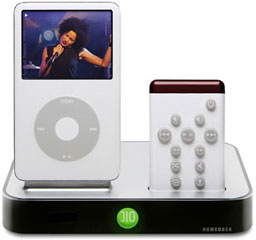 Like the DLO HomeDock,
the HomeDock Deluxe contains everything you need to get started
right out of the box. Simply attach the included power supply and
AV cables to your stereo and TV, dock your iPod or iPod nano
(HomeDock fits any dockable iPod) and the turn your HomeDock on
with the included 20 function remote control. That's when the fun
really begins.
Like the DLO HomeDock,
the HomeDock Deluxe contains everything you need to get started
right out of the box. Simply attach the included power supply and
AV cables to your stereo and TV, dock your iPod or iPod nano
(HomeDock fits any dockable iPod) and the turn your HomeDock on
with the included 20 function remote control. That's when the fun
really begins.
HomeDock displays your iPod's music content on a beautifully
rendered HomeDock TV screen interface that's as clear and cool as
the iPod itself. Navigate with the remote into your songs and
playlists to select just the right tunes for any occasion. HomeDock
Deluxe then displays the currently playing song info and time at
the top of your screen, while letting you select another song from
the listings below. Song names and titles are large and easy to
read from anywhere in the room. There's even a built-in screen
saver in the HomeDock that protects your TV from burn-in if the
screen sits idle for too long.
If you've only heard your iPod through your headphones or tiny
travel speakers, prepared to be blown away. When you hook up and
play your iPod through your professional, high-fidelity home stereo
sound system using the DLO HomeDock Deluxe, we bet you'll be blown
away by just how good your iPod really sounds.
The DLO HomeDock Deluxe connects to your Home Stereo with
standard RCA plugs - no silly adapters or Y-cables are necessary.
Your iPod's music is sent to your Stereo through the superior audio
line-out from the bottom of the iPod. This is a much higher quality
audio signal that if you simply plugged you iPod into your stereo
with a Y-cable from the headphone jack. No adapters, no loose
cables, just great sounding iPod music coming through your existing
stereo at home.
 The DLO HomeDock Deluxe
is a great way to show all those pictures trapped inside your photo
capable iPod. Just dock your iPod, select a photo slideshow and
begin reliving the memories all over again. Any size TV screen will
show off your beautiful photos better than the tiny iPod screen.
Connect the HomeDock Deluxe to one of the new digital flat screen
TVs via S-video and the fun is even bigger.
The DLO HomeDock Deluxe
is a great way to show all those pictures trapped inside your photo
capable iPod. Just dock your iPod, select a photo slideshow and
begin reliving the memories all over again. Any size TV screen will
show off your beautiful photos better than the tiny iPod screen.
Connect the HomeDock Deluxe to one of the new digital flat screen
TVs via S-video and the fun is even bigger.
Control the show from the comfort of the couch with the included
remote control. Of course your chosen musical soundtrack still
plays through your Home Stereo speakers for the proper
accompaniment to the big picture show.
After you get used to the convenience and performance of the
HomeDock Deluxe next to your home stereo and TV, you'll wish you
had its handy connections and remote control right next to your PC
or Mac. Well you can. The HomeDock Deluxe also includes standard
USB that connects to your computer and lets your sync and charge
your iPod right from the HomeDock Deluxe. USB powers your HomeDock
so you don't even need to plug it in when attached to your
computer. Play your iPods music through a pair of powered speakers
or passed back through the input of your PC. What you have now is a
convenient, great sounding iPod office stereo system - with a
remote control of course
HomeDock Deluxe sells for $149.99
Quick Facts
- Shipping March 2006
- Easily connect any dockable iPod to your Home Stereo &
TV
- View and navigate iPods music directly on your TV screen
- Works with ALL Dockable iPods, including iPod nano and Video
iPod
- Plays iPod videos on large screen TV via AV connection or
S-video
- View picture slideshows with music on your big screen TV
- Control everything from the sofa with the included 20 Button
Remote Control
- Fully Powers and Charges iPod while in use
- Includes all necessary cables incl. AC Power Supply and AV
Cable
Link: DLO HomeDock
Deluxe
Blinkit Lights Up iPod Ecosystem
 PR:
Blinkit, a new flashlight accessory, is brightening the world for
iPod users everywhere by combining a smart safety blinker with a
brilliant light beam and a fun flasher that beats in rhythm to the
music.
PR:
Blinkit, a new flashlight accessory, is brightening the world for
iPod users everywhere by combining a smart safety blinker with a
brilliant light beam and a fun flasher that beats in rhythm to the
music.
Blinkit, manufactured by Intuitive Devices, Inc., of Los Gatos,
Calif., is the first accessory of its kind for the popular personal
digital music player to focus on safety, fun and convenience, for
joggers, walkers, bikers, campers and all music lovers. It serves a
burgeoning iPod accessory market that generated some $1 billion in
revenue in 2005.
"Blinkit complements the active lifestyles of iPod users
everywhere," said William Weibel, CEO of Intuitive Devices, Inc.
"It not only provides personal visibility in darkness, it features
six different flash modes with a variety of practical and fun uses.
It's a very cool and useful accessory."
 The flashlight
comes in handy anywhere light is needed. Users can light a dark
path or trail, have a safety flasher in an emergency, be safe in a
dark parking garage, find a car or house door lock at night, read a
book or a map in darkness, locate a seat in a dark theatre,
spotlight keys in the bottom of a purse or backpack and shed light
on any hard to reach places.
The flashlight
comes in handy anywhere light is needed. Users can light a dark
path or trail, have a safety flasher in an emergency, be safe in a
dark parking garage, find a car or house door lock at night, read a
book or a map in darkness, locate a seat in a dark theatre,
spotlight keys in the bottom of a purse or backpack and shed light
on any hard to reach places.
The device plugs directly into any iPod with a dock connector
and employs a dual LED beam designed to minimize battery use. A
single-button, microprocessor controlled system operates the
inch-square, half-ounce device, which does not interfere with
simultaneous headphone usage.
An adjustable mirror system lets users direct light forward or
to both sides with a high-output beam visible up to several hundred
yards away. Blinkit comes with five interchangeable tinted lens
caps to change the light color emitted.
Intuitive Devices, Inc. is a Silicon Valley-based startup
cofounded by Chairman Philip Engelhardt, a Wall Street veteran,
venture fund executive and strategic consultant to numerous
companies in entertainment and technology, and CEO William A.
Weibel, an Apple aficionado, inventor and entrepreneur who, true to
Silicon Valley lore, sketched the first Blinkit design on a
restaurant napkin.
Blinkit is available for $29.95 from Blinkit, in the iPod
accessories section of the
Apple Store, and at selected Apple retail outlets.
Link: Blinkit
xFader DJ Crossfader for 2 iPods
 PR: In the world of hand
held music players, meet the referee.
PR: In the world of hand
held music players, meet the referee.
The xFader is a pocket-sized DJ crossfader for mixing two stereo
sources into a master output.
Designed and handmade for bedroom DJs, house party rocking, or
simply sound experimentation, the xfader will mix two independent
stereo sources into a master output. The two 4" stereo phone input
leads are fully compatible with iPods, MP3 Players, PSP, CD
Players, Tape Players, Minidisc Players & any other audio
device with a mini-jack audio output.
The knob sticking out the top of the xFader is the controller.
Push it to the left, the left audio device volume goes up; push it
right, vice versa. You can do this smoothly over several seconds,
quickly over 1 beat, back & forth, chopping the beats, or just
creating noise scapes of two songs that couldn't possibly be mixed
together. Inside the xFader is a stereo audio fade 1000 Ohm
resistor connected to the knob that dims the one channel and boosts
the other. It's a simple idea packaged in a handheld, durable,
portable device.
 What's comes with the
xFader?
What's comes with the
xFader?
- xFader stereo crossfader
- 72" patch cord for connecting to amplifier
- stereo phone jack to stereo RCA jacks
- xFader Army Sticker
Pick your own color - each custom made just for you!
Price: $40 shipped
Link: The xFader DJ
Crossfader for iPod
Jabra Talks Up Bluetooth iPod
Accessories
The Register's Tony Smith reports:
"CeBIT Bluetooth headset specialist Jabra this week stepped into
the iPod, handheld games console and music-phone accessory markets,
pitching a handful of new products designed to free digital music
device owners from cumbersome wires.
"Jabra's iPod-oriented offerings include a Bluetooth adaptor,
the A125s, that hooks into the MP3 player's dock connector and
beams audio out to any Advanced Audio Distribution Profile (A2DP)
compatible headset. Jabra said the unit will run for ten
hours."
Link:
Jabra Talks Up Bluetooth iPod Accessories
Wiremedia to Focus on Interoperability
with Bluetooth-enabled iPod and Media Players
PR: Wiremedia, a leader in Bluetooth Proximity marketing,
today announced that the company is in the process of designing a
location-based music and video broadcasting/sharing service that
will enable the delivery of music and videos to Bluetooth-enabled
iPods and media players. The addition of support for
Bluetooth-enabled iPods and media players is an anticipatory move
to prepare for what the company believes will take place in the
latter part of 2006.
"This announcement demonstrates that our diversification
strategy is on track," said Mr. Fede. "As we move forward in 2006,
shareholders should expect us to introduce additional major market
segments for our much anticipated service," Fede added.
Wiremedia's Bluetooth Mediaserver delivers customized rich media
content and applications directly to cell phones, within a range of
100+ meters of a specific location, at broadband speed.
Bluetooth-enabled mobile phone users can receive coupons, video,
audio, etc. There are "600 million Bluetooth-enabled devices
currently in circulation worldwide" according to NetEco. That
number is expected to exceed 1 Billion by the end of 2006.
Wiremedia is an emerging company focused on creating scalable
mobile technologies and wireless data software applications. The
company intends to leverage its immense expertise in mobile content
marketing and distribution to deliver value-added mobile
applications, services and content to the global market place.
Link: Wiremedia
Content
Podfitness.com Puts a Personal Trainer
on Your iPod
The Different District's Mike Livsey reports:
"Train with Hollywood's top fitness trainers with
Podfitness.com's customized workouts. 'Podfitness allows you to
select a world class trainer and choose your own music to get a
personalized audio workout on your MP3 player or iPod,' according
to Podfitness.com. 'It's a real personal trainer, right on your
iPod.' Podfitness will be available for download to your iPod on
March 21, 2006 and will cost $19.95 a month, with an additional
$5.00 per month if you choose a Premier Trainer."
Software
WordPod Lets You Read Books on Your
iPod
PR: WordPod converts an e-book into a set of files which
can be read on any modern iPod (one with a dock connector).
WordPod creates books that feel like part of an iPod. Navigate
by chapter or by page number, using the standard iPod
interface.
Thousands of classics
With WordPod, you can read any of the 16,000 classics available
at the Project Gutenberg library.
Create stand-alone books
WordPod generates books that work even without WordPod
installed. Share them with friends, or publish your own iPod
novel.
New in version 1.0.2: Now a universal binary.
System requirements: 3G or newer iPod (any model with a dock
connector)
System support: PPC/Intel
WordPod is free.
Share Your iPod over a Network
PR: I wanted to be able to listen to the songs on my iPod
for some time now. This is because I don't want to fill up the
hard-drive of my iBook with music, but be able to access my music
when I'm on the way. I found some solutions but none really made me
happy. Then I found mt-daapd which did exactly what I wanted except
for one thing. mt-daapd can export any folder as an
iTunes-music-share. The missing piece was that it doesn't detect if
an iPod is connected. So I wrote a simple program that detects if
an iPod is connected and then automatically shares it with
mt-daapd.
Note: Someone gave me the hint that you can listen to the songs
on your iPod by not syncing automatically, which I didn't know. You
can still use Share for the iPod to share an iPod in a network, or
if you don't want to disable automatic syncing (at least every time
you actually want to listen to your iPod's songs).
ShareIPod detects if an iPod is connected and then automatically
shares it with mt-daapd. This allows you to remotely listen to
songs on your iPod from a remote location.
New in version 1.1.1:
Sorry for the inconvenience, I forgot to change the library
install names.
Version 1.1:
- universal
- iTunes 6.0.4 support
- unsharing
System requirements: Mac OS X 10.4 or later, iTunes 6.0 or
later.
System support: PPC/Intel
Share for the iPod is free.
Link: Share for the
iPod
iPodVolumeBooster Breaks 100 dB
Barrier
PR: iPodVolumeBooster is a program which acts as a
workaround for the volume limited iPods sold in Europe, which are
restricted to 100 decibels of sound output.
In order to perform this, the program changes a database which
is commonly maintained by the iPod. This means that the MP3/AAC
files carried by the iPod will not be touched.
CAUTION! The usage of this program can cause permanent
hearing damage!
Please be advised that your hearing may be damaged irreparable
if you listen audible content on your iPod on a high Volume
level!
Disclaimer: The author of this program - Hans-Peter Dusel - is
not responsible for any damage this application will cause.
Use this app for your own risk!
iPodVolumeBooster has got a little Brother named
iPodVolumeBoosterInstant, and it does exactly what is told in its
name - it boosts instantly: If you start it, then it boosts your
iPod with the recent value you have used in iPodVolumeBooster and
finishes afterwards.
System requirements: Mac OS X 10.2 or later.
System support: PPC
iPodVolumeBooster is free.
Link: iPodVolumeBooster

 The DLO HomeDock includes everything necessary to
attach your iPod to your Home Stereo and TV to enjoy its music and
pictures at home. It includes a 14-function remote control to play
your tunes from across the room. It also includes a standard AC
plug to power and charge your iPod while docked. It even allows you
to connect your iPod without removing it from your favorite iPod
case. The DLO HomeDock is truly a home entertainment center for
your iPod.
The DLO HomeDock includes everything necessary to
attach your iPod to your Home Stereo and TV to enjoy its music and
pictures at home. It includes a 14-function remote control to play
your tunes from across the room. It also includes a standard AC
plug to power and charge your iPod while docked. It even allows you
to connect your iPod without removing it from your favorite iPod
case. The DLO HomeDock is truly a home entertainment center for
your iPod.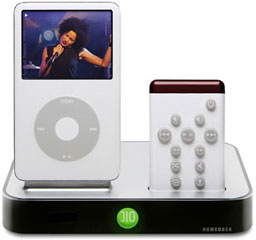 Like the DLO HomeDock,
the HomeDock Deluxe contains everything you need to get started
right out of the box. Simply attach the included power supply and
AV cables to your stereo and TV, dock your iPod or iPod nano
(HomeDock fits any dockable iPod) and the turn your HomeDock on
with the included 20 function remote control. That's when the fun
really begins.
Like the DLO HomeDock,
the HomeDock Deluxe contains everything you need to get started
right out of the box. Simply attach the included power supply and
AV cables to your stereo and TV, dock your iPod or iPod nano
(HomeDock fits any dockable iPod) and the turn your HomeDock on
with the included 20 function remote control. That's when the fun
really begins. The DLO HomeDock Deluxe
is a great way to show all those pictures trapped inside your photo
capable iPod. Just dock your iPod, select a photo slideshow and
begin reliving the memories all over again. Any size TV screen will
show off your beautiful photos better than the tiny iPod screen.
Connect the HomeDock Deluxe to one of the new digital flat screen
TVs via S-video and the fun is even bigger.
The DLO HomeDock Deluxe
is a great way to show all those pictures trapped inside your photo
capable iPod. Just dock your iPod, select a photo slideshow and
begin reliving the memories all over again. Any size TV screen will
show off your beautiful photos better than the tiny iPod screen.
Connect the HomeDock Deluxe to one of the new digital flat screen
TVs via S-video and the fun is even bigger. PR:
Blinkit, a new flashlight accessory, is brightening the world for
iPod users everywhere by combining a smart safety blinker with a
brilliant light beam and a fun flasher that beats in rhythm to the
music.
PR:
Blinkit, a new flashlight accessory, is brightening the world for
iPod users everywhere by combining a smart safety blinker with a
brilliant light beam and a fun flasher that beats in rhythm to the
music. The flashlight
comes in handy anywhere light is needed. Users can light a dark
path or trail, have a safety flasher in an emergency, be safe in a
dark parking garage, find a car or house door lock at night, read a
book or a map in darkness, locate a seat in a dark theatre,
spotlight keys in the bottom of a purse or backpack and shed light
on any hard to reach places.
The flashlight
comes in handy anywhere light is needed. Users can light a dark
path or trail, have a safety flasher in an emergency, be safe in a
dark parking garage, find a car or house door lock at night, read a
book or a map in darkness, locate a seat in a dark theatre,
spotlight keys in the bottom of a purse or backpack and shed light
on any hard to reach places. PR: In the world of hand
held music players, meet the referee.
PR: In the world of hand
held music players, meet the referee. What's comes with the
xFader?
What's comes with the
xFader?
