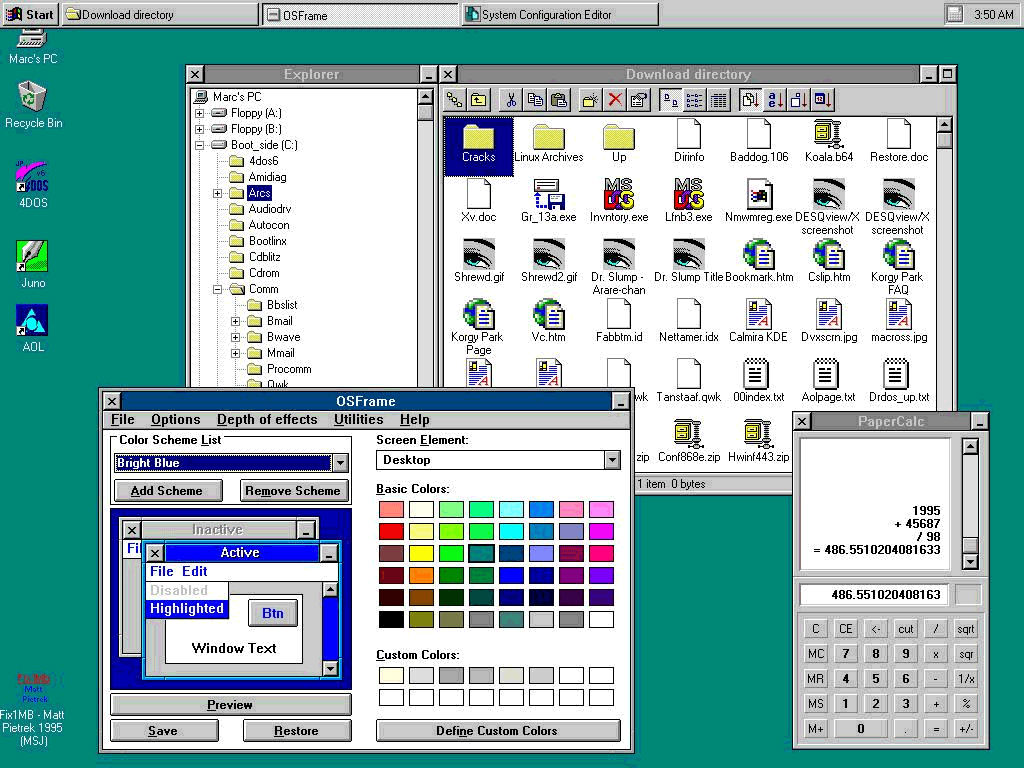First published in Business in Vancouver,
September 12, 1995 High Tech Office column.
In case any of you have been asleep for the past couple of weeks,
August 24th, the date decreed by the Gnomes of Redmond for the release
of Windows 95,
has come and gone.
We've had the official release activities, with Bill Gates and Jay
Leno entertaining a crowd of 2,500, broadcast by satellite around the
world (including a showing at Vancouver's OmniMax and several local
computer stores such as Doppler). We've had TV ads notable for their
use of the first Rolling Stones' song to grace a commercial product.
It's the only time that a software release (and an operating system, at
that) has made the monthly entertainment calendar of Vancouver's major
daily newspaper. An advertising budget of $100-300 million can do that
for you.
So the launch made the TV news, along with shots of people lining up
outside Future Shop and other outlets opening at midnight or staying
open until 2 a.m. In the first four days of sales, a reported one
million people had purchased the product - a figure that Windows 3.1 took 50 days
to reach.
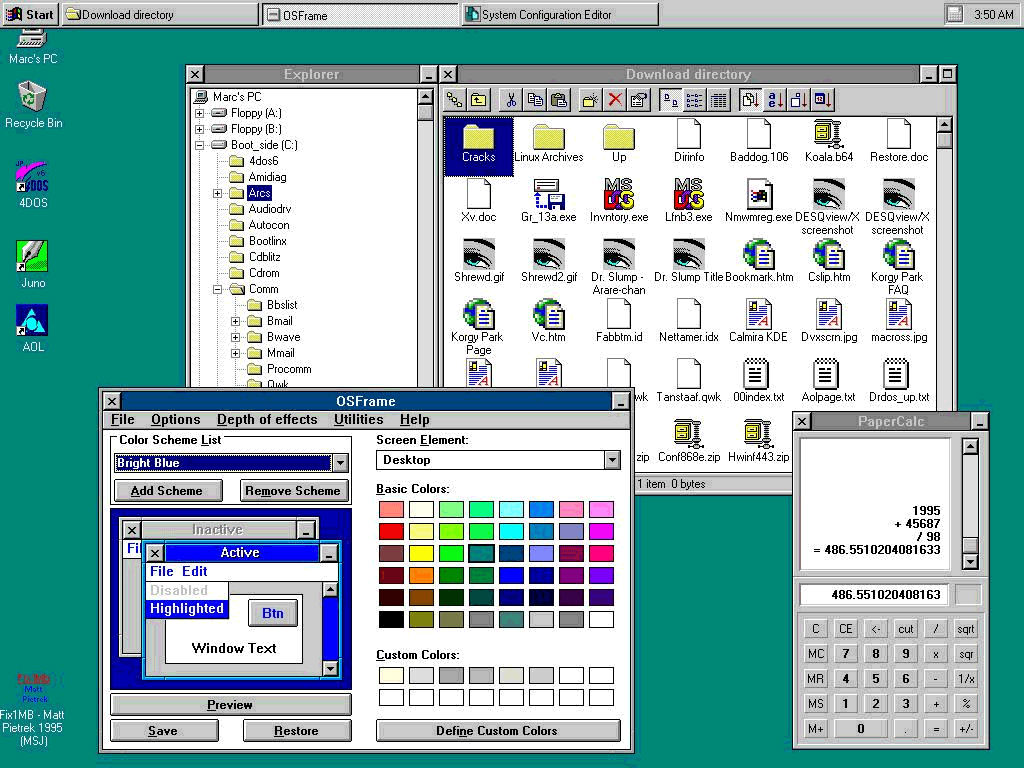
Windows 95
Many will react to all the hype with a world-weary cynicism, but
Windows 95, while not perfect, does have a lot to recommend it. For
starters, the new interface is pretty slick, and it's not just a pretty
face - it does a much better job for both new users and self-styled
power-users. While the much-hyped Start button lets users get
that word processor up quickly and easily, there's a new depth of
customization possible for the people who love to fiddle with the
thing.
Windows Classic (version 3.1) had a couple of serious shortcomings:
If you were multitasking - running multiple programs, which was one of
its selling points - it was easy to run low on system resources. That
soon led to deteriorating performance and, ultimately, system
shutdowns, even if there was lots of free memory.
Win 95 makes this a thing of the past. And while the new version
multitasks the past generation of Windows applications in much the same
way as version 3.1, it promises considerably more stability if you
upgrade to the next generation of Windows 95 applications.
Windows 95 will run nearly all your current inventory of DOS and
Windows Classic applications without any problems. Printing is much
faster, for example, as is video and CD-ROM use.
There are some minor glitches with a number of popular applications,
but on the whole, Win 95 does a good job of preserving your investment
in current software. It will really shine, however, with the next
generation of software, which is just starting to appear. These
applications, designed from the ground up for the new operating system,
promise increased performance and stability along with increased ease
of use.
You'll need new applications, for example, to take advantage of
Windows 95's ability to use long filenames: with the older versions,
you'll still have to remember that BDG95-3.XLS is your third-quarter
1995 budget spreadsheet. (Win 95 still creates classic DOS
filenames for the times you need to share your files with older
software.)
It's easier to install new hardware and software. Again, hardware
and software designed for Windows 95 work best, but Win 95 works better
with your current inventory than past versions of DOS or Windows
have.
In designing Windows 95, Microsoft was faced with the competing
demands of compatibility with the past and the need to meet future
requirements. It's easy to think of ways it could have been done
differently, but given the inherent compromises, I think they did a
pretty good job. People running Macintosh or Warp
are entitled to snipe at Windows 95 from the sidelines: Many of its
improvements have been features of those systems for years. And each
offers features that Win 95 still doesn't completely match.
Nevertheless, for millions of computer users, neither is a real
alternative. And for many of those millions, Windows 95 is an
attractive upgrade that is available now. However, I can't send you off
to order a copy without making you aware of a couple of things.
The package says that you can install and run Windows 95 on a
computer system with 4 MB of RAM, and there are many millions of
such systems, including the bulk of notebook computers. The statement
on the package is true - but you won't be happy with the result. Don't
even bother trying with less than 8 MB of RAM (and don't be
surprised if increased demand for RAM pushes up prices for computer
memory - and for complete systems).
And make sure you have at least 50 MB of free hard-drive space. If
you can, get the CD version. You can get Win 95 on 14 floppy disks, but
swapping between them can cause sprained elbows. And the technical
documentation, several useful utilities, and a bunch of sounds and
videos are included on the CD.
And don't - I repeat, don't - use your current DOS or Windows
disk utilities after you install Win 95. Over the past week or two,
there has been a small plague of computer users who've installed the
new Windows and then run their old standbys like the Norton Utilities
Speedisk or Disk Doctor, and found that they've damaged the new
long-filename system and made their computer unusable. Enough people
have done this to clog Microsoft's telephone help lines.
Windows 95 includes basic versions of these sorts of utilities that
will work, and replacements for the more sophisticated third-party
products (like Symantec's Norton Utilities) have already started to
appear.