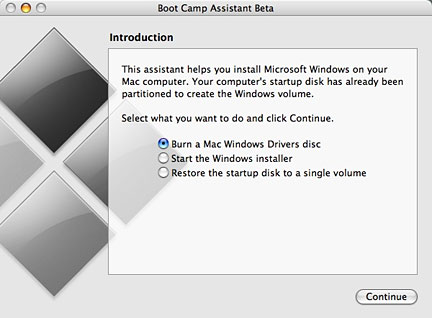Low End Mac and others have
reported on Apple's recent reminder that the Boot Camp
Beta is set to expire when OS X 10.5 "Leopard" ships later in
October. The company noted that version 1.2 or earlier of Boot Camp
expired on September 30, 2007, so anyone using Boot Camp to dual boot
between Windows (XP or Vista) and Mac OS X on an Intel Mac should
update to the current beta 1.4.
At the same time, that version - as had been previously announced -
expires when Leopard "is available to the public". At that point,
according to Apple's support note, "to continue using Boot Camp
. . . upgrade to Mac OS X 10.5 Leopard".
The Software License Agreement displayed when installing Boot Camp
states: "The term of this License . . . will terminate
automatically without notice from Apple upon the next commercial
release of the Apple Software, or December 31, 2007, whichever occurs
first. (It also notes [in all caps] that "THE APPLE SOFTWARE IS NOT
INTENDED FOR USE IN THE OPERATION OF NUCLEAR FACILITIES, AIRCRAFT
NAVIGATION OR COMMUNICATION SYSTEMS, AIR TRAFFIC CONTROL SYSTEMS, LIFE
SUPPORT MACHINES OR OTHER EQUIPMENT IN WHICH THE FAILURE OF THE APPLE
SOFTWARE COULD LEAD TO DEATH, PERSONAL INJURY, OR SEVERE PHYSICAL OR
ENVIRONMENTAL DAMAGE.")
While many owners of Intel-based Macs who have used the Boot Camp
beta to install Windows are probably planning to upgrade to Leopard as
soon as possible, Apple's announcement is not clear on what will
actually happen to current Boot Camp users who are still running
OS X 10.4 after the Leopard release date (or December 31).
If you have used Boot Camp (any version) to create a Windows
partition on your Mac's hard drive and installed Windows onto it, that
dual-boot setup should continue to work after Leopard's release, just
as installations created with Boot Camp Beta 1.2 or earlier continue to
work even though those versions have officially expired.
What may stop working is the Boot Camp Assistant Beta program, which
runs under Mac OS X.
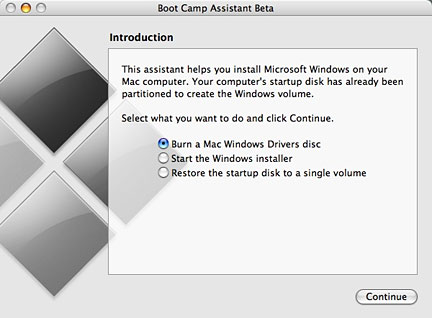
The Boot Camp Assistant utility has three functions:
- It can be used to burn a Windows drivers disc, used after
installing Windows to provide better support for the video display,
network, and sound adapters, and for functions on your Mac keyboard and
iSight camera that are not standard in Windows.
- It can be used to nondestructively partition your Mac hard drive to
make space for a Windows installation and to reboot to allow you to
install Windows. (The image above doesn't include the partition option,
since my computer already has a Boot Camp Windows partition.)
- It can be used to remove the Windows partition, restoring the space
to the Mac partition.
So if the Beta Boot Camp Assistant is no longer operational, you
won't be able to use it to install Windows if you haven't already done
so or to remove an existing Boot Camp installation. Moreover, the
various versions of Boot Camp have offered increasing functionality in
their Windows drivers; the 1.4 version, for example, gave Windows users
the ability to make use of the Eject key on their Mac keyboard, among
other improvements.
As a result, if you're using an earlier version of Boot Camp, it's
well worth the time and effort of downloading the 347 MB final Beta 1.4 Boot Camp
version. Install it , and use it to create a new Windows driver CD,
boot to Windows, and install the current drivers - before Apple's
deadline.
There has been some speculation that following the Leopard release,
Apple might release a for pay standalone Boot Camp version for use by
OS X 10.4 users. There's no word on that, and Apple's note does
tell Boot Camp users that they will have to upgrade to Leopard.
But until you make the move to Leopard (if ever), your current
Windows installation should continue to run.