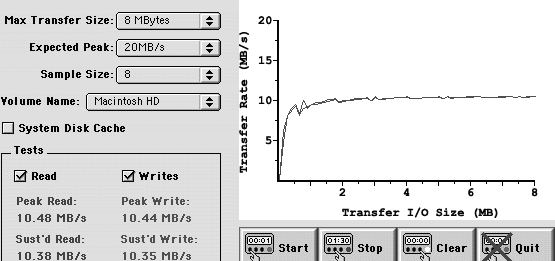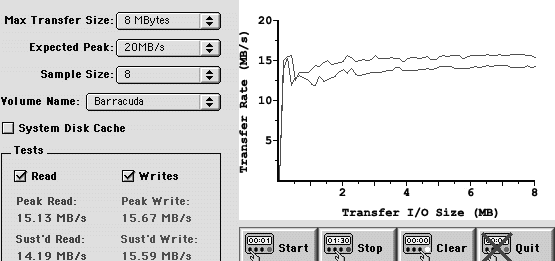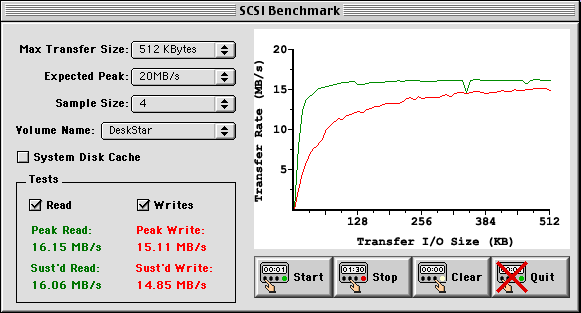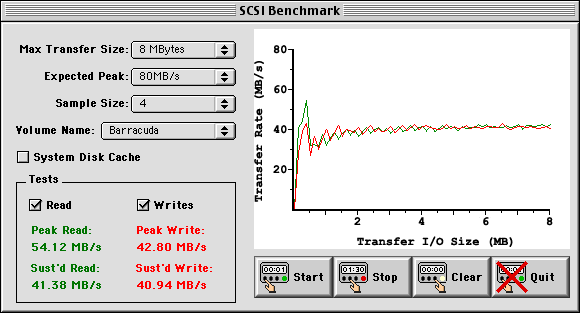Although you can run Mac OS X on a stock beige G3, but you may find
things a bit sluggish. Although comfortable under the classic Mac OS,
under OS X performance is sluggish. Blame it on an underpowered
CPU (well, at least as far as OS X is concerned) combined with
outdated video, a slower hard drive, and a slow data bus for the
drive.
We've had a beige G3/266 with 288 MB RAM and the stock 4 GB
Quantum Fireball hard drive since early 2002. It's one of three Macs we
currently have loaded with Mac OS X (the other two are my wife's
14" iBook and my 400 MHz TiBook). The beige G3
is connected to a 17" monitor, runs Mac OS X 10.1.5, and lives in
my youngest son's bedroom. It's one of our testbeds for OS X
browsers.
Until 12 days ago, the only hardware upgrade we had performed was
bumping RAM from a paltry 64 MB to 288 MB (we had to remove one 32 MB
DIMM in the process). From everything I'd read, too little memory is
the leading cause of poor OS X performance. That's something I
plan to test later - after I've removed a few other bottlenecks.
Beige G3 Bottlenecks
The Quantum drive may have been a decent performer in its day (1997)
with 10.4 MB/sec. maximum throughput, but the beige G3's IDE bus is
rated at 16.7 MB/sec., so a faster drive should make a noticeable
difference.
We already tested a Seagate
Barracuda drive in the G3 earlier this year and found that it could
reach 15 MB/sec. peak throughput - probably limited by the IDE bus on
the motherboard. Another bottleneck to address is the slow IDE bus.
Fortunately, ATA-66 and faster cards are readily available and
reasonably priced today.
The other significant bottleneck is the ATI 3D Rage II video on the
motherboard. Regardless of how much video RAM is installed, this is a
very slow graphics system by today's standard. In the future we'll be
trying to pick the best value in a PCI video card that's supported by
OS X.
For our purposes, gaming performance is not an issue. We've got a
lead on an ATI Rage 128 GL with 16 MB VRAM, which was the standard
video card on the 1999 blue
& white G3. From the research I've done, this looks like a very
good choice. More when we have one to test.
We've also got a faster 333 MHz CPU to see how much difference that
makes. From my research, it seems quite likely we'll be able to
overclock it and turn our reliable old G3/266 into a speedster G3/400.
More on that after I obtain some thermal paste and play with the
jumpers.
For now, we have replaced the G3/266 CPU with its 512 KB level 2
cache with a G3/333 and a 1 MB level 2 cache. Performance is much
nicer all around.
A Faster Drive
We've got a couple larger, faster ATA-66 hard drives around here -
the previously mentioned Seagate Barracuda and an IBM Deskstar that I
used to use in a FireWire enclosure. We've also got a wicked fast 80 GB
Western Digital 7200 rpm drive with an 8 MB buffer that we'll soon
be using for backup. This is an ATA-100
drive.
I already detailed the nightmare we found ourselves in a week ago
(see Mac OS X and a Beige G3) that
ended up with us zapping the PRAM, pressing the cuda switch, using a
CD-ROM lens cleaner, and doing a completely fresh install of OS X
on the IBM drive. I'm very glad that's behind me.
The 30 GB drive is partitioned into a 7.8 first partition, as
required by OS X on the beige G3 and some other early Macs, with
the balance used for Mac OS 9.2.2, all of our classic applications, and
our personal files.
How Much Faster?
It took way too many days to get there, but we finally got OS X
installed and running on the IBM Deskstar. Then we moved OS 9, the
old apps, and some other files to the second partition. This both
clears up a lot of space on the OS X partition and lets us run
diagnostics from the OS 9 partition if and when necessary. This
should also make it faster when running Carbon Copy Cloner to
clone the OS X partition on the next hard drive we test.
One thing I've learned is that CCC has problems with "old world"
Macs such as the beige G3. The recommended workaround, which I tried,
is to first install Mac OS X on the destination drive and then use
CCC to clone everything to the new drive. Unfortunately, when we tried
it, the formerly bootable drive refused to complete the startup process
again.
If you're using a beige G3, don't expect Carbon Copy Cloner to work
for you. It's been great on other Macs, but this problem seems
insurmountable.
Anyhow, we finally got X up and running on an 8 GB partition on
the IBM Deskstar, ran all the updaters to bring it to 10.1.5, and ran
some benchmarks. Here are the results:
Let 1000 Windows Bloom
CPU resolution bits time
G3/266 1024 x 768 16-bit 127 sec
G3/266 832 x 624 24-bit 185 sec
G3/333 1024 x 768 16-bit 101 sec
G3/333 832 x 624 24-bit 149 sec
Switching to a faster CPU trimmed 20% from this benchmark. The 333
MHz G3 fully accounts for the difference, so the onboard video appears
to have no impact on this benchmark. Interesting that video is so wed
to the CPU under OS X, not the video hardware.
SpeedRun 1.1.3
CPU drive resolution graph drive CPU RAM
G3/266 Quantum 832x644 110 n/a 86 173
G3/266 Quantum 1024 x 768 115 n/a 89 177
G3/333 Deskstar 1024 x 768 158 177 115 222
We were unable to run the drive tests on the stock Quantum drive due
to a lack of free space on the drive. We will go back and test it
later. All tests are run at 16-bits (thousands of colors), since that
is the only way SpeedRun works.
In this case, the graphics results with the faster CPU and larger
cache are more than 25% faster. At 37% faster, the improvement may be
partially due to the larger cache, something we'll be able to test more
thoroughly later when we play with overclocking.
The processor benchmark shows the G3/333 is 29% faster, a bit more
than the 25% predicted by processor speed alone, demonstrating that the
larger, faster level 2 cache is helpful.
The RAM benchmark shows an across the board 25% improvement.
Round 2: The Barracuda
Rather than go through the whole process on the internal bus, I
decided to connect the Seagate Barracuda drive to an Acard Ahard. This
PCI card supports up to four IDE/ATA-66 drives (two masters, two
slaves) and "tricks" the Mac into seeing them as SCSI drives.
An interesting and unexpected side effect is that the OS X installer
was perfectly willing to install itself on the second partition, which
was larger than 8 GB. That means that I probably didn't need to
partition the drive, but since I'd already done so, I wasn't going to
experiment right away. Maybe later.
Testing Under Mac OS 9
We ran some preliminary benchmarks under Mac OS 9 - mostly because
we've used these tests for years and have other results for comparison.
Keep in mind that we did not play around with the disk cache setting,
leaving it at the 8 MB default setting, which really boosts benchmark
ratings.
Speedometer 4
disk
CPU cache drive CPU disk math
G3/233 512KB Quantum 21.04 3.55 745.3
G3/233 8 MB Quantum 21.03 4.51 745.4
G3/333 8 MB Deskstar 26.29 4.23 931.3
G3/333 8 MB Barracuda 26.52 4.19 931.7
The 333 MHz CPU comes in at 25-26% faster, and the math score is 25%
faster, none of which is unexpected. What is surprising is that the
Seagate Barracuda on the Acard, the IBM Deskstar on the internal bus,
and the poky old Quantum Fireball scored within 10% of each other. I'm
guessing this is due more to the size of the disk cache than to disk
performance.
MacBench 5
CPU cache drive CPU math disk
G3/233 8 MB Quantum 830 890 984
G3/333 8 MB Deskstar 1115 1114 805
G3/333 8 MB Barracuda n/a n/a 1095
The IBM Deskstar drive tests slower than the Quantum using
the internal IDE bus, which is unexpected. The Barracuda connected to
the Acard outperforms the old Quantum by only 11% in this
benchmark.
SpeedRun 1.1.3
drive tests graphic drive CPU RAM
Deskstar, internal bus n/a 151 216 1481
Barracuda, Acard 378 167 220 1486
I didn't use SpeedRun under OS 9 before swapping in the faster
processor. SpeedRun only places the Barracuda on the Acard at 10%
faster than the IBM Deskstar on the internal bus.
ATTO ExpressPro
We went back to our original tests of the Quantum and Seagate drives
in January, which were run at the stock 266 MHz CPU speed. These tests
were performed with an 8 MB disk cache.
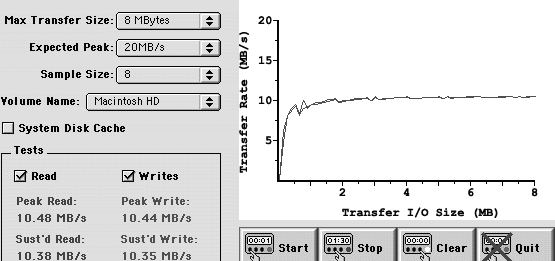
Testing the Quantum gives us peak read and write speeds of just
under 10.5 MB per second and sustained speeds a bit under 10.4
MB/s.
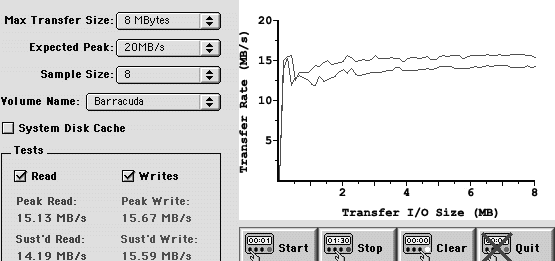
On the same internal bus, the Barracuda has peak read and write
speeds in excess of 15 MB per second, a sustained read speed of 14.2
MB/s, and a sustained write speed of 15.6 MB/s. We speculated in
January that the Barracuda was probably bottlenecked by the IDE
controller on the G3 motherboard.
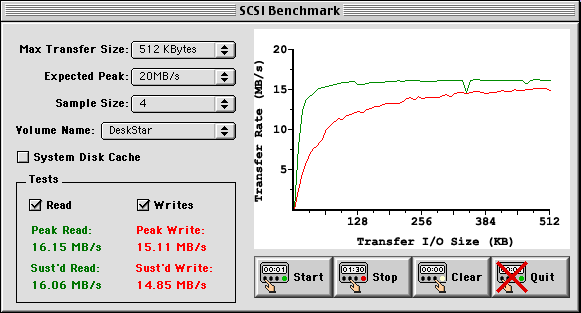
The IBM Deskstar on the same internal bus - but with a 333 MHz CPU -
has a peak read speed of 16.15 MB/s and a peak write speed of 15.1
MB/s. Again, performance is probably constrained by the bus on the
motherboard.
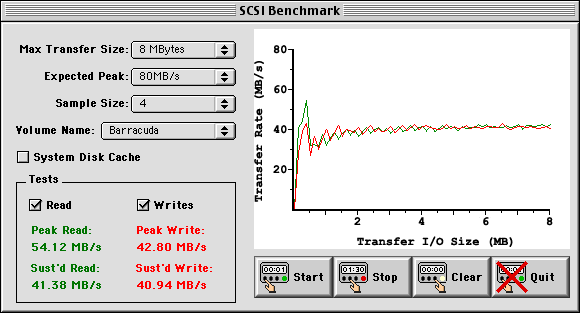
We next tested the Seagate Barracuda connected to the Acard Ahard
drive controller, which let it go well past the 16.7 MB/s limitation of
the onboard IDE bus. Overall, we're looking at about 3 times the hard
drive throughput whether reading or writing data. Although some of the
benchmarks don't show much of a difference due to our testing with a
large disk cache (you wouldn't believe how slow this machine is if we
crank the disk cache down to 512 KB for benchmarking - it's
excruciatingly slow), this drive is an impressive performer.
Testing Under Mac OS X
Let 1000 Windows Bloom
CPU resolution bits time
Deskstar 1024 x 768 16-bit 101 sec
Deskstar 832 x 624 24-bit 149 sec
Seagate 1024 x 768 16-bit 95 sec
Seagate 832 x 624 24-bit 141 sec
In a completely unexpected development, Let 1000 Windows Bloom,
which is designed to measure how quickly OS X can open and close 1000
windows, runs faster with the Seagate Barracuda on the Acard Ahard than
it does with the IBM Deskstar on the internal IDE bus. This merits
further investigation, but it may be due in part to a clean install of
OS X 10.1.5.
SpeedRun 1.1.3
CPU drive resolution graph drive CPU RAM
G3/333 Deskstar 1024 x 768 165 179 115 222
G3/333 Seagate 1024 x 768 165 182 115 222
There's a big surprise - under OS X, the Barracuda benchmarks less
than 2% faster than the IBM Deskstar.
Startup Time
I clocked startup time for the G3/266 with the Quantum drive at 128
sec from pressing the power button on the keyboard until the dock
appeared on the desktop. Switching to the faster CPU and hard drive has
improved that. With the 333 MHz G3, the beige G3 launches OS X in about
90 seconds with the Deskstar drive and about 87 seconds with the
Barracuda.
Still to Come
We still need to pick up a second ATA-66 data cable so we can test
the IBM Deskstar drive with the Acard, and after that we'll be trying
the 80 GB Western Digital 7200 RPM drive with an onboard 8 MB data
buffer. That one may push the Acard to its limit.
We will be picking up some thermal paste and experimenting with
overclocking. Current goals are to test the 266 MHz processor at 300
and 333 MHz, scale back the 333 MHz G3 to 266 MHz just to see how much
difference the cache makes, and then attempt to push the faster CPU to
366 and 400 MHz. We anticipate no problem at 366 MHz and suspect 400
MHz may be very doable.
After that, we should have a Rage 128 PCI video card to test. With
better video circuitry and 16 MB of VRAM (the beige G3 has only 2 MB),
we hope to see some real differences there.