Q. My wife and I both have five year old G3 (233 MHz) PowerBooks,
and to date have not had a need to print from either of them. Now
we want to. Our G3s have a nine pin receptacle designated for a
printer cable, however, my printers all have USB. Our G3s are box
stock except for memory upgrades. Any help will be
appreciated.
A. Ah, the joy of low-end Macs. ;-)
Seriously, switching from Apple's own high-speed serial port to
USB back in 1998 was a great move in terms 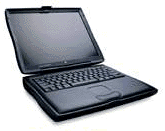 of
having a lot of new hardware available for future Mac users - but
it's something of a bear for Mac users who need a new printer to
use with their old Mac.
of
having a lot of new hardware available for future Mac users - but
it's something of a bear for Mac users who need a new printer to
use with their old Mac.
At this point, the last thing you want to do is pick up an old
used StyleWriter, DeskWriter, or other ancient printer with a Mac
serial port. USB is definitely the way to go, and recent versions
of the Mac OS even include USB printer sharing, so if you network
your two PowerBooks, you can share a single printer.
The old WallStreet was a champ and has two PC Card slots on the
left side. You can use one to add a wireless network card or a USB
card to your 'Book.
USB
The least costly solution is putting a USB card in at least one
of your PowerBooks. This will allow you to connect your USB printer
directly to the computer. Because USB and PC Cards are both
plug-and-play, you can even share the card and printer among both
'Books.
To expand upon this option, you can network your Macs together
with a crossover ethernet cable or two regular ethernet cables plus
a hub. Hubs have become a commodity these days, and you can
probably buy a cheap 4-port 10Base-T ethernet hub and a pair of
cables for under US$50.
That will make it easy for you to share files between your
computers - and share the printer via USB Printer Sharing, assuming
you have Mac OS 9.0 or later. (See USB
Printer Sharing: GrayShare 2000 for more on that subject.)
AirPort Extreme
Another option which is just becoming available is AirPort
Extreme. Both of Apple's AirPort Extreme wireless networking hubs
include a USB port. Any printer connected to this port can be used
by any printer on your network, whether connected via ethernet or
radio waves.
This isn't an inexpensive solution at US$200-250 for the hub
(the more expensive one includes a modem). Add to this one or two
Belkin 802.11g networking cards at $70-80 each and classic Mac OS
drivers (expected in February),* and you can share a printer, an
Internet connection, and files on both computers without being
tethered to wires.
- * Since writing this, I've been told that you must have Mac
OS X 10.2.3 or later to use the USB port on the AirPort
Extreme hub, since it requires Rendezvous, not AppleTalk or TCP/IP.
Jaguar on a WallStreet could be a very expensive proposition in
terms of having enough memory and a large enough, fast enough hard
drive for decent performance. Others have told me since then that
Rendezvous is not required. dk
It's not a low cost solution, but it's something to think about
if you like the freedom your PowerBook gives you to work anywhere
in or near the home. (For more on 802.11g, see Extreme Wireless for Older Macs.)


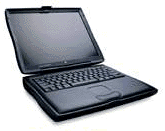 of
having a lot of new hardware available for future Mac users - but
it's something of a bear for Mac users who need a new printer to
use with their old Mac.
of
having a lot of new hardware available for future Mac users - but
it's something of a bear for Mac users who need a new printer to
use with their old Mac.
