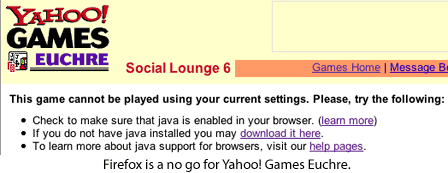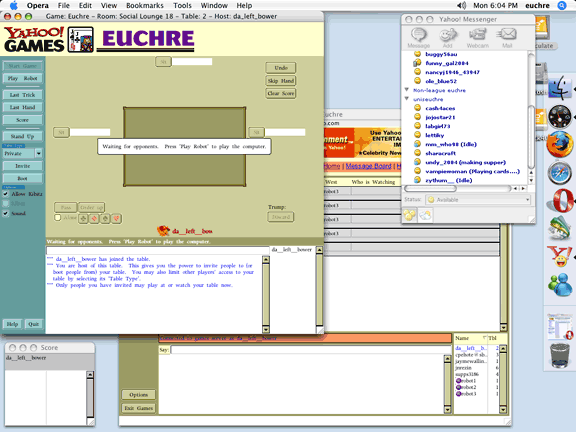Dan Knight
- 2005.08.03
I've
had a love-hate relationship with Safari for years. Well, maybe
it's not Safari, but it's the JavaScript that Safari uses.
You see, I love playing online euchre on Yahoo! Games, and none
of the current Mac browsers work the way Internet Explorer does on
Windows. Even outdated IE 5.2 for Mac OS X almost gets it
right.
The first problem is displaying the "lounge" windows on the
Mac's screen. The window is always too small for the contents, but
that doesn't happen in IE on Windows. You'd think they don't test
on other platforms....
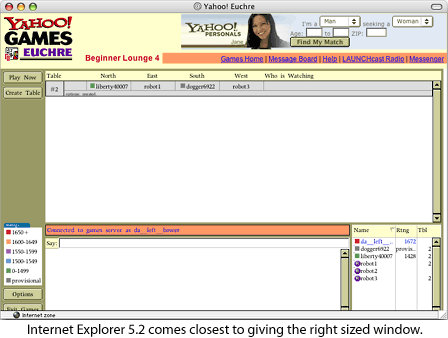
The second problem, which I've really only noticed since moving
to Tiger and Safari 1.3, is that when I resize a "table" window or
a "score" window, it doesn't get redrawn properly. (This is also
the case with Shiira, which uses the same rendering engine as
Safari.)
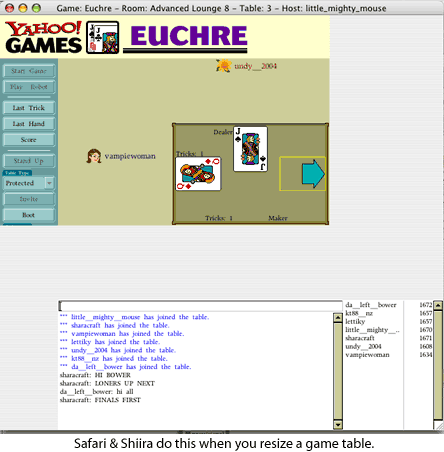
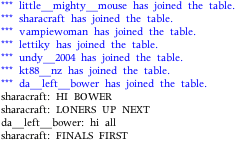 The third
problem is reading the tiny text in the lounge, table, and score
windows. Teeny tiny type - it was larger in Safari 1.2. I'm
thinking maybe as itsy bitsy as 7 or 8 pixels high. See for
yourself in the text on the right.
The third
problem is reading the tiny text in the lounge, table, and score
windows. Teeny tiny type - it was larger in Safari 1.2. I'm
thinking maybe as itsy bitsy as 7 or 8 pixels high. See for
yourself in the text on the right.
Note that this will probably look nice if you have a laptop or a
desktop computer with an LCD. It won't, however, look crisp and
legible if you're running your eMac at 1280 x 960, which is my
normal setting.
Once upon a time I used Firefox - my default browser, although
it has its own issues - to play games on Yahoo!, but somewhere
along the way the combination of Firefox and Yahoo! Games broke. I
get an error message asking me to make sure Java is enabled when I
try to enter a lounge (this after my Mac briefly displays the
lounge).
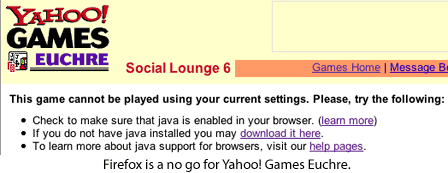
Java is enabled. So is JavaScript.
I can't even log into Yahoo! Games with iCab 3.0, although there
was a time when I did use iCab for online euchre.
OmniWeb 5.1? I can't log into Yahoo! Games, but it won't display
the lounge. Sigh.
Opera 8 works, but I've got the same small text and undersized
windows. On the other hand, at least it doesn't mess up a table
window when I resize it. This may become my default for gaming -
time will tell.
Tiny Text Solution
The easiest way to solve the fuzzy tiny text problem is to
switch my eMac to a lower resolution. The problem with that is that
it moves and resizes windows in all of my open applications.
The solution occurred to me last week: Create a new user called
"euchre" and set the display to 1152 x 864. That's just enough
bigger that the teeny tiny text is no longer fuzzy - and the
resolution is still high enough to have an open lounge window,
table windows, score window, and Yahoo! Messenger (which we use to
communicate in most of the leagues I'm a member of).
Here's how it looks. Note that I have the regular browser window
minimized so there are only four open windows. (This image is half
the size of the screen and intended to show my working layout, not
be something legible.)
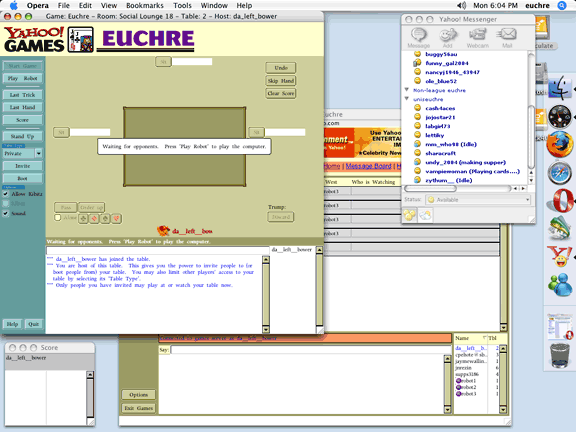
To speed up switching, you'll need to have Fast User Switching
enabled (in System Preferences > Accounts). I didn't set a
password for this user. Now I can just select "euchre" as the user
in the menu bar and watch my eMac make the switch. The only catch
so far is that if Classis is running in my main session, when I
switch back the Classic apps are all limited to the 1152
x 864 portion of my 1280 x 960 display.
Launching "euchre" is fairly fast, since there's no need to load
all of the extras I use in my main account. I've even give this
user a boring light blue background so it won't detract from game
play.
All in all, a fairly simple and elegant solution that you may
find useful for playing games or other activities. 

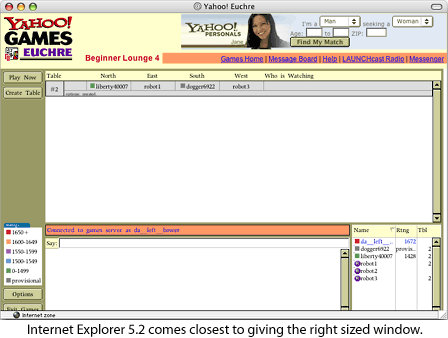
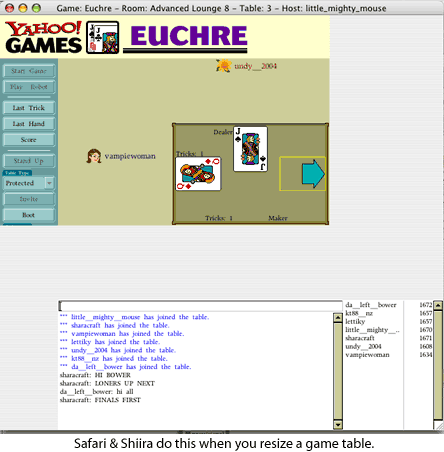
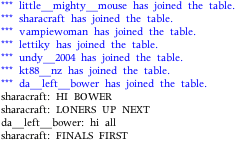 The third
problem is reading the tiny text in the lounge, table, and score
windows. Teeny tiny type - it was larger in Safari 1.2. I'm
thinking maybe as itsy bitsy as 7 or 8 pixels high. See for
yourself in the text on the right.
The third
problem is reading the tiny text in the lounge, table, and score
windows. Teeny tiny type - it was larger in Safari 1.2. I'm
thinking maybe as itsy bitsy as 7 or 8 pixels high. See for
yourself in the text on the right.