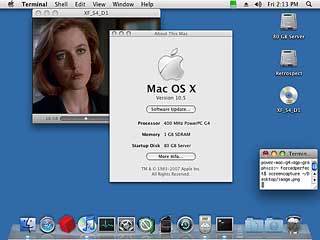Compact Flash Disk in a Clamshell iBook
From Peter Svensson:
Hi Dan,
 I read your
discussion on Compact
Flash in a Clamshell iBook about installing a Compact Flash based
disk. I saw the discussion by Kathleen Macgregor on trying it out on a
clamshell iBook, and I just wanted to share with you that I have just
finished exactly that - and what a fantastic improvement: from a super
whining iBook to a super silent iBook!
I read your
discussion on Compact
Flash in a Clamshell iBook about installing a Compact Flash based
disk. I saw the discussion by Kathleen Macgregor on trying it out on a
clamshell iBook, and I just wanted to share with you that I have just
finished exactly that - and what a fantastic improvement: from a super
whining iBook to a super silent iBook!
Some
information: I have an iBook G3
clamshell 466 MHz (the grey one) and removed the hard disk
following the instructions on http://caslis.com/mac/ibook/ibdrive.html.
Then I plugged in the Addonics adapter with two CFs: one 8 GB and one 4
GB from SanDisk Extreme series.
Rebooted from an installation CD, formatted the two CF disks (with
Disk Utility), and installed the OS (10.3) from scratch.
So far I can't say anything about speed or battery life, but I was
overwhelmed by the silence. So to say. It reminded me of the old days
when it was possible to use a RAM disk (OS 8.5 or so) and silent
operation as well.
Anyway, thanks for the useful information on the Low End Mac web
page.
Peter Svensson
Peter,
Thanks for sharing your success. I've been prepping my
old 366 MHz clamshell iBook (the FireWire
model) for Tommy Thomas, one of
our writers, who plans to swap out the none-to-quiet hard drive the
same as you've done. The most interesting part of the process has been
discovering that Mac OS 10.1 can function on a 64 MB computer.
Dan
Video Card Options for AGP Power Macs
Hello Dan!
I have been looking to upgrade my video card in my Sawtooth G4, the problem is that I don't really
know what to buy. I want to upgrade it to the best possible one, and I
was just wondering of you could possibly give me some options or some
insight on it. I currently have the ATI Rage 128 Pro, if that's any
help to you....
P.S. Thanks so much for such a great website!
Thanks,
Carson Eggerding
Carson,
To put it briefly, it's not one of my areas of
expertise. I would love to post a guide to Mac-compatible AGP video
cards, but I haven't been able to find anyone to undertake the
project.
You might get some good help on G-List, our email list for G3, G4, and G5
Power Mac users.
Dan
Macs Had VGA Ports Before the Blue & White
G3
From Bill Brown:
Yo Dan and Titus,
In his article Why the Blue and
White G3 Is the Workhorse of the Mac World, Leo Titus LeBron V says
that the [1999] G3 B&W "...introduced
the industry standard VGA port to the Mac."
Hmmm... My PowerBook 2400 from about
'96 [1997 - ed] has a VGA port, as did the 1400 and 3400 of
the same era. And an Apple 1705 17" monitor on my bench has a VGA Port
on it. So I think the VGA was around before the G3 B&W. These are
all multiscan, so aren't they SVGA? That is what the spec from my 2400
calls it. My tiny 2400 whips around my big Hitachi 21" monitor
from that port with resolutions galore.
Bill
Bill,
Thanks for writing. We should have stated that the
Blue & White G3 was the first desktop Mac with a VGA port - and
have since updated the column to reflect that.
Dan
KompoZer and Claris Home Page
From Tim Verthein:
Hi Dan-
Just read your article on
KompoZer. I too am hoping, someday, for a good replacement for
Claris Home Page. I have built and maintain two websites, a personal
page - edselmotors.com - and
a page for my employer, KOZY
Radio, which are both very very basic pages with tons of content.
All were done with CHP 2.0! I'm certainly no web hotshot, as you can
tell, but my pages seem to be compatible with pretty much everyone on
the planet who views them.
Sadly, my eMac died last month,
since I was cursed with the video/power supply problem. And even though
Apple would fix it for free, I still had to get it to them which is a
200 mile drive for me, or involved packing it up, shipping, waiting
weeks, etc. I simply could not go without the machine that long, even
though I had an iBook for backup.
So I broke down and bought a spiffy new aluminum, glossy glass iMac, and I must say
I'm pretty darn tickled with it. Except for the fact that I can't build
a web page on it to save my life. I've downloaded several programs, all
of which are so completely foreign to me after 10 years using CHP that
I just can't seem to learn them - the curve is too steep when you have
limited time to accomplish regular daily updates, etc.
So far my main issue in KompoZer has been getting it to even open my
previous CHP HTML documents. As you stated, dragging them to the icon
doesn't work, but so far trying to open them with the "open" menu
hasn't worked for me either. I obviously need to have more time to play
with it. So far, I've been doing my updates on my iBook, which is a
real pain in the rump with my old eyes!
Is it my impression that the brains behind KompoZer are going to
keep at it making it better and stronger as time goes on? So at least I
can hang on to a ray of hope? Or am I going to have to bite the bullet
and learn a modern big shot program? the only real feature I miss in
CHP and in KompoZer is wrapping text when there are photos. Oh, sure, I
suppose I could learn enough coding to do it that way, but I've managed
to avoid it so far!
Just put me down as another "We need a version of CHP for our Intel
Macs!" In the meantime, if you're bored sometime, have a look at those
pages and tell me what you think for an old school, non web-tech page
builders efforts.
Tim Verthein
Tim,
Claris Home Page does a great job of producing pages
that work, despite not being standards compliant. I've always liked
that about the program, along with its speed and simplicity.
Yes, the programmers working on KompoZer have a game plan. It's
currently at version 0.7.10, and the goal is to deal with all of the
bugs in the CSS editor before moving on to 0.8, which is where they'll
"implement a decent site manager". Version 0.9 will be all about fixing
HTML bugs and code output, at which point it should be nearly ready for
prime time.
I recognize KompoZer has a lot of limitations, but it
supports Cascading Style Sheets, which let me do things like define a
photo with an empty border around it that text will flow around. My
current workflow is to write and edit in Home Page, design in KompoZer,
clean up XHTML in TextWrangler and Tidy to XHTML, and then go back to
Home Page to upload site changes.
Dan
Claris Home Page Available
Dan,
I found a copy of Claris Home Page version 2.0 when I was cleaning
out my basement. I have two books (looks like a quick reference and a
more detailed manual) and an unopened packet of floppy disks.
Do you know anyone that would want it? I'd only ask for $3
shipping.
Kelly D. Jones
http://www.429bauhaus.no-ip.com
<-- My old computer museum
Kelly,
I'll mention it in the Mailbag and forward any
responses to you.
Dan
Leopard DVD Player on a 400 MHz Power Mac G4
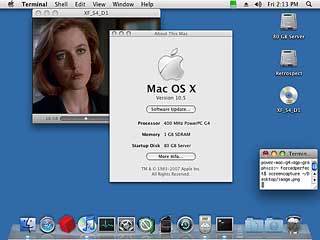 From Peter Brockie:
From Peter Brockie:
Hello again,
As expected my copy of Leopard arrived today. After installing
Leopard on my unsupported 400 MHz Sawtooth
G4 (runs faster than Tiger, by the way), I took a screen shot of it
playing a DVD just for those who still aren't convinced.
<http://www.flickr.com/photos/
forcedperfect/1763526617/>
Peter,
Thanks for sharing your findings. I'm happy to hear
that Leopard seems to be running faster on your Sawtooth than Tiger
did, as early benchmarks from Primate Labs showed it to be slower on a
G5 iMac.
Do you find performance comfortable at 400 MHz?
Dan
I can't say I've used it too much since installing on my 400 as I've
been working (off for the next three days, where I will trying to get
Retrospect Server going on the Sawtooth), but on my 1.25 GHz MDD G4 I feel it's faster than Tiger
(although that's somewhat arbitrary without numbers to back it up).
Installing Mac OS 8.6
From Bill Brown:
Yo Dan,
Look in your grab box for the install CD for an 8600. It is an 8.6 installer that will install on
anything that runs on 8.6. This was very unlike Apple whose OEM install
CDs are normally dedicated to the Mac they came with. We have one
8600/350 up at the senior center that came to us with this install CD
clearly labeled as being for the
8600. It installs on everything we ever wanted 8.6 on. Everything.
That 8600/350 is one very wicked fast 604e running right over G3s until
they broke 450 MHz.
Bill Brown
Bill,
That's one of the many Macs missing from my collection
(lots of 680x0 Macs and NuBus Power Macs, very little PCI hardware),
nor do I have the installer for an 8600. I'll post this in the mailbag
to let others know how useful that install CD is.
My notes indicate the 8600 shipped with 7.5.5 or
7.6.1. Are you sure about the version number?
Dan
Microsoft Zune Price Drop
From Michael P Earls in response to Microsoft Zune Incompatible with Microsoft
Plays For Sure Media:
The Zune sells for $139.99. You stated in your article that it was
"near $300". Only a slight difference. An 80 GB model will be
released in November that will be around $249, directly competing with
the iPod classic. I thought you might want to know.
Michael,
If there's one thing I'm not, it's prescient. When I
wrote and published that article in Sept. 2006, I had no way of knowing
the Zune would drop to $140 in October 2007 - and Woot has even sold them for as little as
$80. As for directly competing with the iPod, I don't think Microsoft
has figured that out yet.
Dan
Dan Knight has been publishing Low
End Mac since April 1997. Mailbag columns come from email responses to his Mac Musings, Mac Daniel, Online Tech Journal, and other columns on the site.

 I read your
discussion on
I read your
discussion on