PB 1400
From Jon Ahlstrom
I think that the total memory limit has been the biggest drawback
to my PB 1400. It is working well
as my wife's main computer. It is upgraded with a 250 MHz G3, a 20 GB
hard drive, and an internal NewerTech ethernet. To get around the
memory bottleneck I bought a 256 MB Compact Flash card, put it in a
PC Card adapter, plugged it in, and mapped virtual memory to it. I
haven't done any benchmarks, but on OS 9.1 it has sped things up
well. Flash memory isn't as fast as normal RAM, but it is a lot
faster than your hard drive.
Just an idea.
Jon Ahlstrom
- Hi Jon,
I've heard of the Flash RAM workaround. Glad to hear that it
works.
Charles
1400 woes
From Tim Baxter
I hate to trouble you with this, but as I've mentioned before, I'm
new to the world of PowerBooks, and I don't know exactly where to
turn. As you may recall, I bought a 1400 a while back, and it has
been a great little laptop for my needs for me. I pretty much just
use the laptop for word processing, so it's more than up to the task.
But I've done a stupid thing. I let it sit, unplugged and in sleep
mode, for way too long.
I realized I had done so when I heard a slow, steady clicking from
the hard drive. I had done this once before, so I recognized the
click. That time I plugged it in, left it overnight, and then it was
fine.
This time, nothing. It's been plugged in for days. The only sign
of life is the green light in the corner. The screen remains
dark.
Any suggestions?
Thanks!
And by the way, if you need Imperial parts, let me know. My father
in law is building up quite the little stockpile.
- Hi Tim,
Have you tried hitting the Reset button, which is on the back
panel between a couple of the ports (little triangle symbol, I
think)?
If that doesn't work, try unplugging the 'Book, removing the
battery, and letting it sit for 10 minutes or so. Then plug it in
again and try the Power button.
I'll pass the word along to Tristan about the Imperial parts.
Charles
WallStreet Sleep of Death Inquiry
From: Dave
I know you are most likely busy at the moment, but I have a
question regarding my soon to be received WallStreet.
The seller of 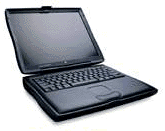 this
WallStreet has asked me which version of OS 9 I would like, and
I have heard lots of good things about 9.1, but is it the right one
to use in order to avoid having a Sleep of Death problem? Also, could
you recommend a version of X to run on it, since it is the 300 MHz
version and I would like to try out X on it? I haven't really gotten
into the newer OSes greatly since I own mostly older Macs (mostly
1xx PowerBooks), with my "newest"
Mac being a PowerBook 540c, but now
that I have made the full the switch to Macs, I can get rid of the
junk box PC I'm typing this on and buy a newer Mac.
this
WallStreet has asked me which version of OS 9 I would like, and
I have heard lots of good things about 9.1, but is it the right one
to use in order to avoid having a Sleep of Death problem? Also, could
you recommend a version of X to run on it, since it is the 300 MHz
version and I would like to try out X on it? I haven't really gotten
into the newer OSes greatly since I own mostly older Macs (mostly
1xx PowerBooks), with my "newest"
Mac being a PowerBook 540c, but now
that I have made the full the switch to Macs, I can get rid of the
junk box PC I'm typing this on and buy a newer Mac.
All help is appreciated.
Thanks!
Dave
- Hi Dave,
I found OS 9.1 to be the best all-round system for the WallStreet.
OS 9.2.x worked okay, too, and was a bit faster, but it was
plagued with the Sleep of Death problem, which never manifested on
my WallStreet under OS 9.1. Note that some WallStreet users report
no SoD problems with 9.2, but I found that it would happen in
about one out of three wakeups on mine.
Charles
Sleep of Death
From Bob Friede
Hi Charles,
Disabling no extensions but taping a demagnetized Exacto blade to
the back top of the drive cage solved my WallStreet sleep problem
instantly. Info is somewhere at Mike Breeden's xlr8yourmac.com
site.
Thanks to your article a while back, I've since moved from the
WallStreet to a Pismo/500. I'm running 9.2.1 and have experienced no
sleep problems. One thing though: If asleep, the machine immediately
wakes up upon my merely opening the lid. Convenient, but I never
heard of this one before. Inside is a 30 GB 4200 rpm IBM drive, which
shouldn't be a factor.
Cheers,
Bob Friede
- Hi Bob,
I've noticed that my Pismo is a very light sleeper as well.
Sometimes just walking past the table where it sits most of the
time will wake it up.
Charles
Prefers WallStreet to iBook
From Chris Chow
Hello Charles,
Enjoy reading your articles. Sorry about the WallStreet. I have a
266 MHz WallStreet of my own that I prefer over my 700
MHz iBook.
Blessings
Chris
Low-end PowerBooks for College
From Cap
Greetings,
I enjoyed your article, because I myself own two 5300cs
Macs and three 520cs. Though
in great working condition, 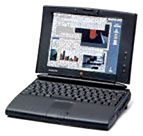 they
have been in storage since I got a Pismo and an iBook. I am in the
process of home-networking them soon, hence I'd like to know where
you found the connector dongle for your daughter's PB. That is only
item I need to hook up my 5300cs 'books.
they
have been in storage since I got a Pismo and an iBook. I am in the
process of home-networking them soon, hence I'd like to know where
you found the connector dongle for your daughter's PB. That is only
item I need to hook up my 5300cs 'books.
Regards,
Cap
- Hi Cap,
I'm assuming that you are referring to the missing Asante ethernet
card connector dongle I mentioned in the article. So far, I
haven't had a chance to really look for one. The Motorola Mariner
card came with its dongles (one for ethernet; one for the
modem).
Charles
The OS X Patch and WallStreet?
From Peter J. Pedersen
Dear Sir,
You mentioned a patch enabling OS X to take advantage of the
graphics accelerator in Lombard PBs. However, I have heard several
people deny that it works with WallStreets (their GPU is RagePro
LT).
Can you say anything about whether the patch will speed things up
on a WallStreet?
Regards,
Peter J. Pedersen
- Hi Peter,
I can't say with 100 percent certainty, but I don't think this
patch will work with the WallStreet.
Charles
Electrovaya battery packs
From Bob F.
Howdy-
Electrovaya battery packs: Coincidentally I exchanged emails with
Electrovaya only a week or
so ago, and, alas, both the Mac models (120-c and 160-c) are still
backordered indefinitely. They seem to be unable to acquire the
necessary cables/connectors. Pretty weird, eh?
Rgds,
Bob F
Go to Charles Moore's Mailbag index.

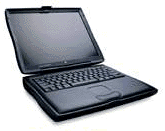 this
WallStreet has asked me which version of OS 9 I would like, and
I have heard lots of good things about 9.1, but is it the right one
to use in order to avoid having a Sleep of Death problem? Also, could
you recommend a version of X to run on it, since it is the 300 MHz
version and I would like to try out X on it? I haven't really gotten
into the newer OSes greatly since I own mostly older Macs (mostly
this
WallStreet has asked me which version of OS 9 I would like, and
I have heard lots of good things about 9.1, but is it the right one
to use in order to avoid having a Sleep of Death problem? Also, could
you recommend a version of X to run on it, since it is the 300 MHz
version and I would like to try out X on it? I haven't really gotten
into the newer OSes greatly since I own mostly older Macs (mostly
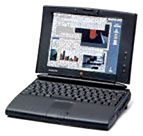 they
have been in storage since I got a Pismo and an iBook. I am in the
process of home-networking them soon, hence I'd like to know where
you found the connector dongle for your daughter's PB. That is only
item I need to hook up my 5300cs 'books.
they
have been in storage since I got a Pismo and an iBook. I am in the
process of home-networking them soon, hence I'd like to know where
you found the connector dongle for your daughter's PB. That is only
item I need to hook up my 5300cs 'books.
