DVForge
calls The
Mouse, their optical USB pointing device, "The Mouse Apple
Should Have Built."
Apple's second USB mouse, the "buttonless" optical unit, is a
major improvement over their original "hockey puck" USB mouse. It
looks great, is ergonomically better, and its optical technology is
superior. But its action is still too stiff, and it only has one
button - and no scroll wheel.
I quit using the Apple USB optical mouse that came with my G4
Cube after few days and switched to a third-party mouse with a
lighter action and multiple buttons.
There is indeed room for "a better mouse."
The Mouse from MacMice Workplace Products Co. of Hendersonville,
TN, is one interpretation of what a better mouse should be. I've
been using a The Mouse for the past several months as my main
pointing device, I liked it from the get-go, and I like it better
the longer I use it.
 Appearance-wise, it pays more than a little
homage to Apple's USB optical mouse, but in my estimation it's a
nicer mouse to use. Like the Apple unit, The Mouse is a nearly
symmetrical rectangular ovoid in shape and of about average size
for computer mice, and the entire clear mouse housing cover (an
aluminum-colored model is also available) serves as the button - or
more accurately in this case two of the three buttons. The front
half of the case is split and serves as left and right buttons.
Appearance-wise, it pays more than a little
homage to Apple's USB optical mouse, but in my estimation it's a
nicer mouse to use. Like the Apple unit, The Mouse is a nearly
symmetrical rectangular ovoid in shape and of about average size
for computer mice, and the entire clear mouse housing cover (an
aluminum-colored model is also available) serves as the button - or
more accurately in this case two of the three buttons. The front
half of the case is split and serves as left and right buttons.
This configuration does not provide the same sort of
satisfyingly precise tactile feedback that a regular mouse button
mounted on a mechanical switch mechanism does, but it's not bad at
all once you get used to it. The mouse also incorporates a scroll
wheel with a delightfully light and silky-smooth action and also a
third button click function.
The left/right button click action is slightly lighter than with
the Apple mouse, but still stiffer than I prefer. I find the scroll
wheel button click uncomfortably stiff, but I hardly ever use
it.
 The Mouse itself is nicely balanced and
weighted. It glides smoothly and almost effortlessly on my
mousepad. It has 800 dpi tracking resolution, with a fast,
responsive optical tracking mechanism for accurate pixel-level
editing.
The Mouse itself is nicely balanced and
weighted. It glides smoothly and almost effortlessly on my
mousepad. It has 800 dpi tracking resolution, with a fast,
responsive optical tracking mechanism for accurate pixel-level
editing.
When you move the mouse, the red optical sensor lights up
causing the entire skirt of the housing to glow - a very cool
effect.
If you are using Mac OS X 10.1 or higher, no driver installation
is necessary for basic support of mouse clicking and the scroll
wheel. If you're still using Mac OS 8.5.1 through 9.2.2 - or you
want more mouse functionality than the built-in OS X drivers
provide - proprietary drivers are downloadable at the MacMice support
page. MacMice's MouseCommand drivers are full featured to
satisfy demanding multi-button mouse users, with assignable scroll
button, left-handed operation, adjustable clicking and motion,
built-in adjustable cursor acceleration, reversible horizontal
scrolling.
MouseCommand v9 driver works with Mac OS 8.5.1 through 9.2.2,
and the v10 version works with Mac OS 10.1 through 10.2.8.
MouseCommand v11 has been specifically tweaked for Panther.
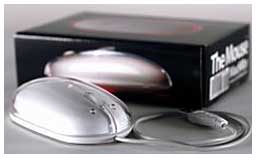 Aside from the button stiffness, my
only real complaint about The Mouse pertains to its cord, which as
with Apple mice is a tad on the short side at 31.5" (I'm a fan of
six foot mouse cables). It is also very small diameter wire that
MacMice says is purposely the most soft, supple materials they
could find, which makes it nice to handle, but I'm wondering about
long-term durability, especially with rough treatment.
Aside from the button stiffness, my
only real complaint about The Mouse pertains to its cord, which as
with Apple mice is a tad on the short side at 31.5" (I'm a fan of
six foot mouse cables). It is also very small diameter wire that
MacMice says is purposely the most soft, supple materials they
could find, which makes it nice to handle, but I'm wondering about
long-term durability, especially with rough treatment.
Other than that, the quality of materials and standard of finish
are first-rate.
The Mouse is available in both clear-over-white and an
"aluminum" version to harmonize with aluminum PowerBooks and the G5
towers. The USB cable is silver-gray as well. The Mouse dimensions
are 2.2" wide, 4.4" long, 1.2" high.
The Mouse sells for $39.99.

 Appearance-wise, it pays more than a little
homage to Apple's USB optical mouse, but in my estimation it's a
nicer mouse to use. Like the Apple unit, The Mouse is a nearly
symmetrical rectangular ovoid in shape and of about average size
for computer mice, and the entire clear mouse housing cover (an
aluminum-colored model is also available) serves as the button - or
more accurately in this case two of the three buttons. The front
half of the case is split and serves as left and right buttons.
Appearance-wise, it pays more than a little
homage to Apple's USB optical mouse, but in my estimation it's a
nicer mouse to use. Like the Apple unit, The Mouse is a nearly
symmetrical rectangular ovoid in shape and of about average size
for computer mice, and the entire clear mouse housing cover (an
aluminum-colored model is also available) serves as the button - or
more accurately in this case two of the three buttons. The front
half of the case is split and serves as left and right buttons. The Mouse itself is nicely balanced and
weighted. It glides smoothly and almost effortlessly on my
mousepad. It has 800 dpi tracking resolution, with a fast,
responsive optical tracking mechanism for accurate pixel-level
editing.
The Mouse itself is nicely balanced and
weighted. It glides smoothly and almost effortlessly on my
mousepad. It has 800 dpi tracking resolution, with a fast,
responsive optical tracking mechanism for accurate pixel-level
editing.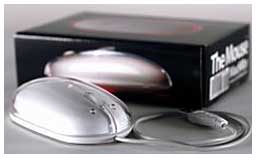 Aside from the button stiffness, my
only real complaint about The Mouse pertains to its cord, which as
with Apple mice is a tad on the short side at 31.5" (I'm a fan of
six foot mouse cables). It is also very small diameter wire that
MacMice says is purposely the most soft, supple materials they
could find, which makes it nice to handle, but I'm wondering about
long-term durability, especially with rough treatment.
Aside from the button stiffness, my
only real complaint about The Mouse pertains to its cord, which as
with Apple mice is a tad on the short side at 31.5" (I'm a fan of
six foot mouse cables). It is also very small diameter wire that
MacMice says is purposely the most soft, supple materials they
could find, which makes it nice to handle, but I'm wondering about
long-term durability, especially with rough treatment.
